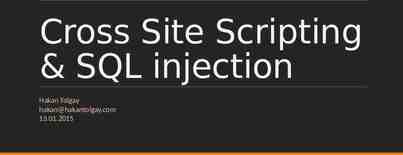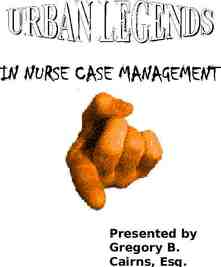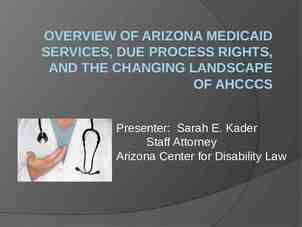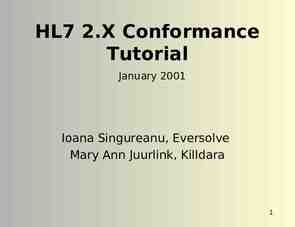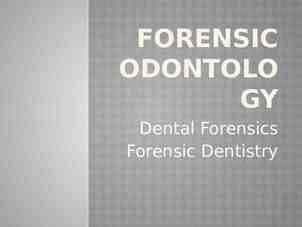1 PROCUREMENT SYSTEMS OVERVIEW 01/2020 210 Procurement Operations
49 Slides5.21 MB

1 PROCUREMENT SYSTEMS OVERVIEW 01/2020 210 Procurement Operations
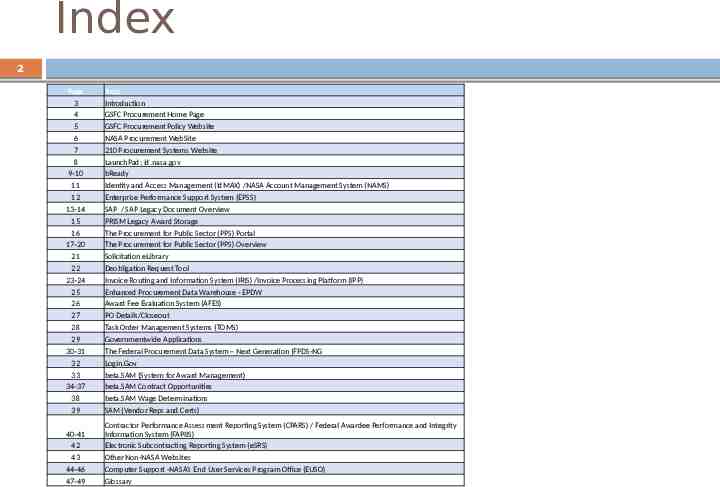
Index 2 Page 3 4 5 6 7 8 9-10 11 12 13-14 15 16 17-20 21 22 23-24 25 26 27 28 29 30-31 32 33 34-37 38 39 Topic Introduction GSFC Procurement Home Page GSFC Procurement Policy Website NASA Procurement WebSite 210 Procurement Systems Website LaunchPad; id.nasa.gov bReady Identity and Access Management (IdMAX) /NASA Account Management System (NAMS) Enterprise Performance Support System (EPSS) SAP / SAP Legacy Document Overview PRISM Legacy Award Storage The Procurement for Public Sector (PPS) Portal The Procurement for Public Sector (PPS) Overview Solicitation eLibrary Deobligation Request Tool Invoice Routing and Information System (IRIS) /Invoice Processing Platform (IPP) Enhanced Procurement Data Warehouse - EPDW Award Fee Evaluation System (AFES) PO Details/Closeout Task Order Management Systems (TOMS) Governmentwide Applications The Federal Procurement Data System – Next Generation (FPDS-NG Login.Gov beta.SAM (System for Award Management) beta.SAM Contract Opportunities beta.SAM Wage Determinations SAM (Vendor Reps and Certs) 40-41 42 43 44-46 47-49 Contractor Performance Assessment Reporting System (CPARS) / Federal Awardee Performance and Integrity Information System (FAPIIS) Electronic Subcontracting Reporting System (eSRS) Other Non-NASA Websites Computer Support -NASA’s End User Services Program Office (EUSO) Glossary
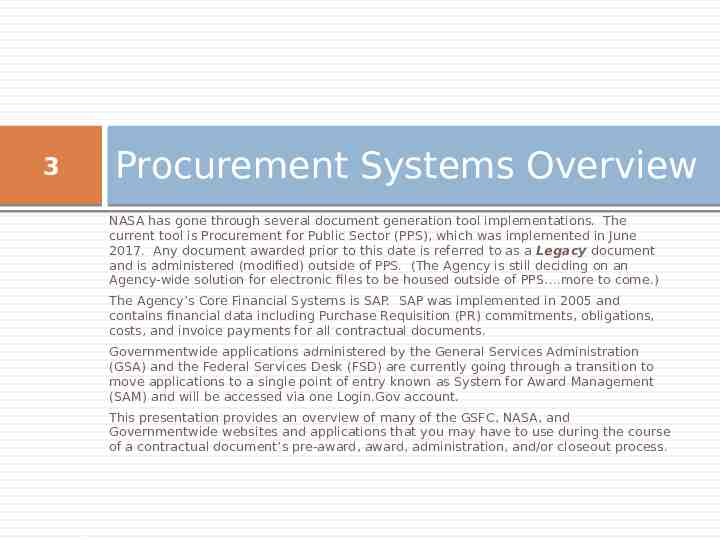
3 Procurement Systems Overview NASA has gone through several document generation tool implementations. The current tool is Procurement for Public Sector (PPS), which was implemented in June 2017. Any document awarded prior to this date is referred to as a Legacy document and is administered (modified) outside of PPS. (The Agency is still deciding on an Agency-wide solution for electronic files to be housed outside of PPS .more to come.) The Agency’s Core Financial Systems is SAP. SAP was implemented in 2005 and contains financial data including Purchase Requisition (PR) commitments, obligations, costs, and invoice payments for all contractual documents. Governmentwide applications administered by the General Services Administration (GSA) and the Federal Services Desk (FSD) are currently going through a transition to move applications to a single point of entry known as System for Award Management (SAM) and will be accessed via one Login.Gov account. This presentation provides an overview of many of the GSFC, NASA, and Governmentwide websites and applications that you may have to use during the course of a contractual document’s pre-award, award, administration, and/or closeout process.
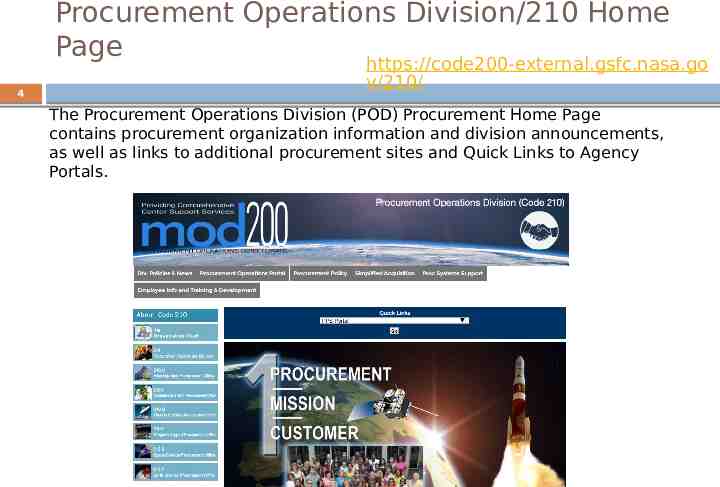
Procurement Operations Division/210 Home Page https://code200-external.gsfc.nasa.go 4 v/210/ The Procurement Operations Division (POD) Procurement Home Page contains procurement organization information and division announcements, as well as links to additional procurement sites and Quick Links to Agency Portals.
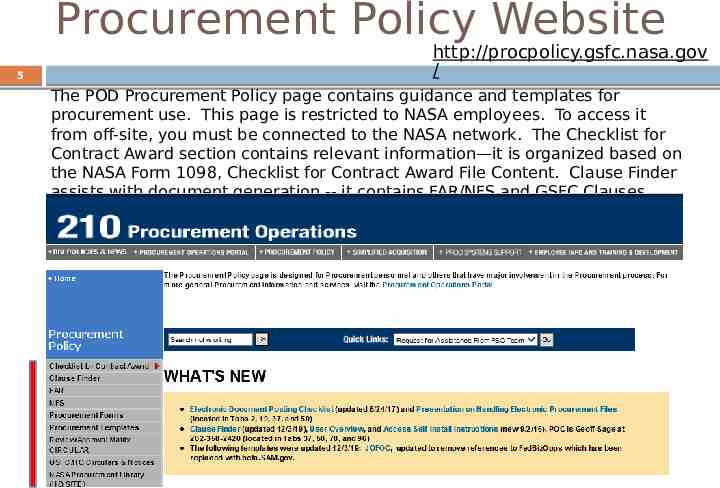
Procurement Policy Website 5 http://procpolicy.gsfc.nasa.gov / The POD Procurement Policy page contains guidance and templates for procurement use. This page is restricted to NASA employees. To access it from off-site, you must be connected to the NASA network. The Checklist for Contract Award section contains relevant information—it is organized based on the NASA Form 1098, Checklist for Contract Award File Content. Clause Finder assists with document generation -- it contains FAR/NFS and GSFC Clauses.

NASA Procurement Website 6 https://ooptechportal.hq.nasa.gov/Pages/Hom e.aspx NASA Procurement - The NASA Procurement is phasing into an Agency Procurement collaboration website. Within 30 days after award of an Agency-wide contract, Multiple Center-wide contract, or Center-wide contract, the Contracting Officers shall submit the information for posting to the NASA Strategic Sourcing Website
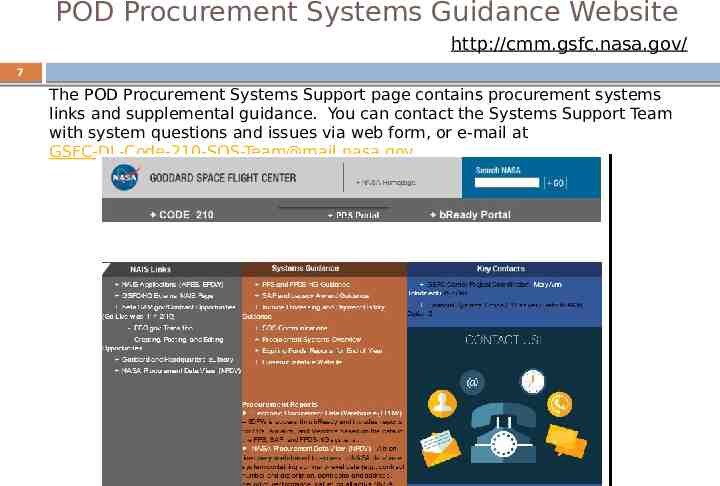
POD Procurement Systems Guidance Website http://cmm.gsfc.nasa.gov/ 7 The POD Procurement Systems Support page contains procurement systems links and supplemental guidance. You can contact the Systems Support Team with system questions and issues via web form, or e-mail at [email protected]
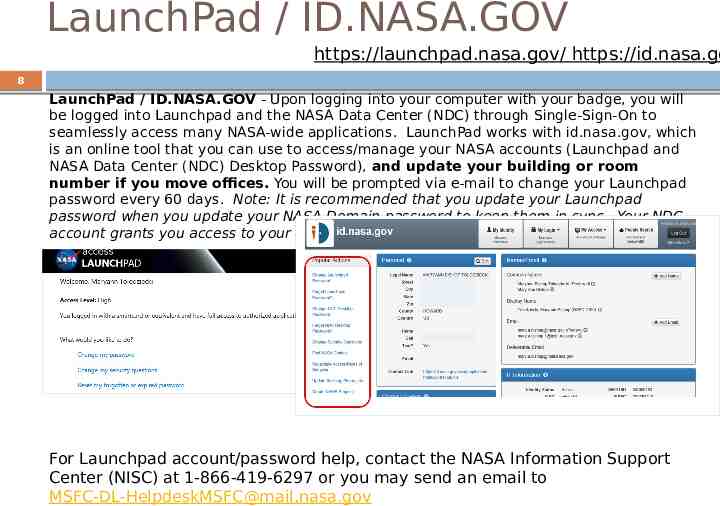
LaunchPad / ID.NASA.GOV https://launchpad.nasa.gov/ https://id.nasa.go 8 LaunchPad / ID.NASA.GOV - Upon logging into your computer with your badge, you will be logged into Launchpad and the NASA Data Center (NDC) through Single-Sign-On to seamlessly access many NASA-wide applications. LaunchPad works with id.nasa.gov, which is an online tool that you can use to access/manage your NASA accounts (Launchpad and NASA Data Center (NDC) Desktop Password), and update your building or room number if you move offices. You will be prompted via e-mail to change your Launchpad password every 60 days. Note: It is recommended that you update your Launchpad password when you update your NASA Domain password to keep them in sync. Your NDC account grants you access to your computer as well as the NASA network. For Launchpad account/password help, contact the NASA Information Support Center (NISC) at 1-866-419-6297 or you may send an email to [email protected]

bReady Enterprise Portal 9 https://bready.nasa.go v/ bReady - The Agency’s bReady web portal is a front-end to Agency applications, tools, and information. You can access many Agency applications directly, or use the front-end portal for seamless logon.
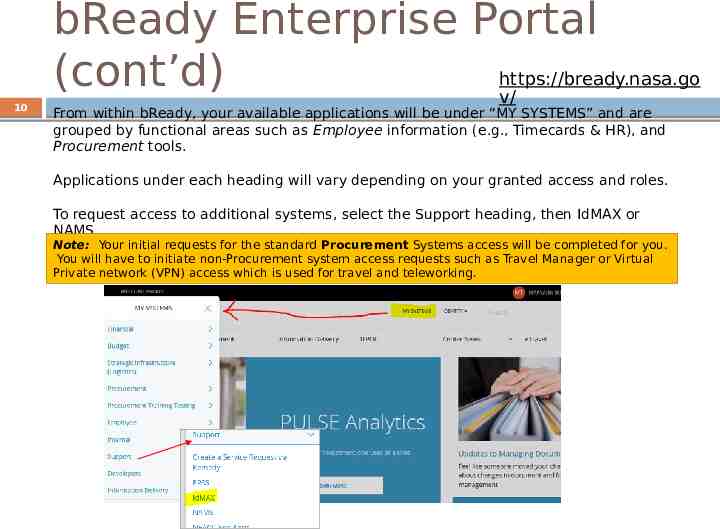
10 bReady Enterprise Portal https://bready.nasa.go (cont’d) v/ From within bReady, your available applications will be under “MY SYSTEMS” and are grouped by functional areas such as Employee information (e.g., Timecards & HR), and Procurement tools. Applications under each heading will vary depending on your granted access and roles. To request access to additional systems, select the Support heading, then IdMAX or NAMS. Note: Your initial requests for the standard Procurement Systems access will be completed for you. You will have to initiate non-Procurement system access requests such as Travel Manager or Virtual Private network (VPN) access which is used for travel and teleworking.
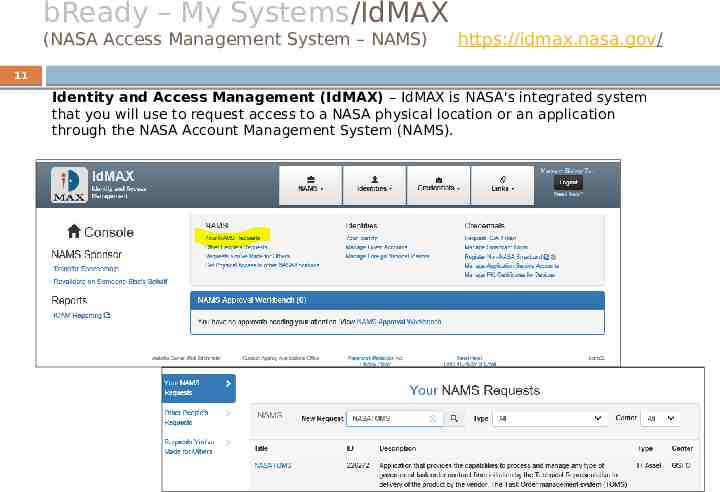
bReady – My Systems/IdMAX (NASA Access Management System – NAMS) https://idmax.nasa.gov/ 11 Identity and Access Management (IdMAX) – IdMAX is NASA's integrated system that you will use to request access to a NASA physical location or an application through the NASA Account Management System (NAMS).
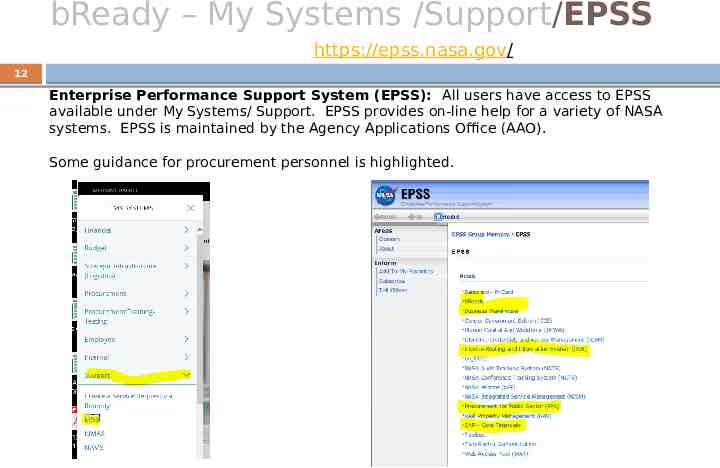
bReady – My Systems /Support/EPSS https://epss.nasa.gov/ 12 Enterprise Performance Support System (EPSS): All users have access to EPSS available under My Systems/ Support. EPSS provides on-line help for a variety of NASA systems. EPSS is maintained by the Agency Applications Office (AAO). Some guidance for procurement personnel is highlighted.
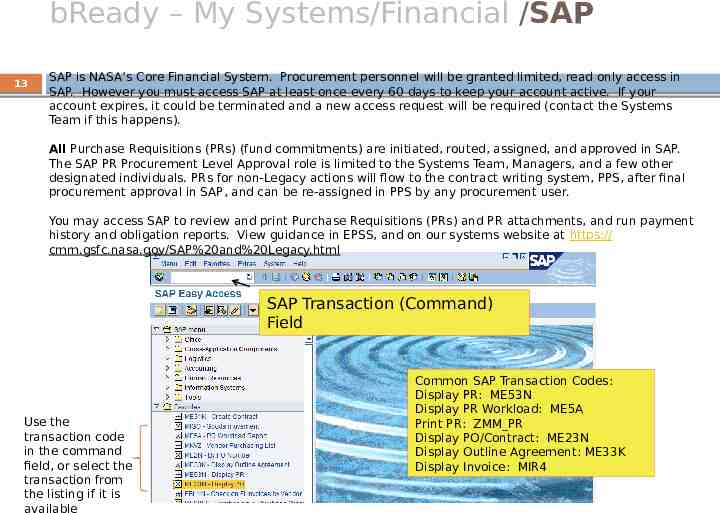
bReady – My Systems/Financial /SAP 13 SAP is NASA’s Core Financial System. Procurement personnel will be granted limited, read only access in SAP. However you must access SAP at least once every 60 days to keep your account active. If your account expires, it could be terminated and a new access request will be required (contact the Systems Team if this happens). All Purchase Requisitions (PRs) (fund commitments) are initiated, routed, assigned, and approved in SAP. The SAP PR Procurement Level Approval role is limited to the Systems Team, Managers, and a few other designated individuals. PRs for non-Legacy actions will flow to the contract writing system, PPS, after final procurement approval in SAP, and can be re-assigned in PPS by any procurement user. You may access SAP to review and print Purchase Requisitions (PRs) and PR attachments, and run payment history and obligation reports. View guidance in EPSS, and on our systems website at https:// cmm.gsfc.nasa.gov/SAP%20and%20Legacy.html SAP Transaction (Command) Field Use the transaction code in the command field, or select the transaction from the listing if it is available Common SAP Transaction Codes: Display PR: ME53N Display PR Workload: ME5A Print PR: ZMM PR Display PO/Contract: ME23N Display Outline Agreement: ME33K Display Invoice: MIR4
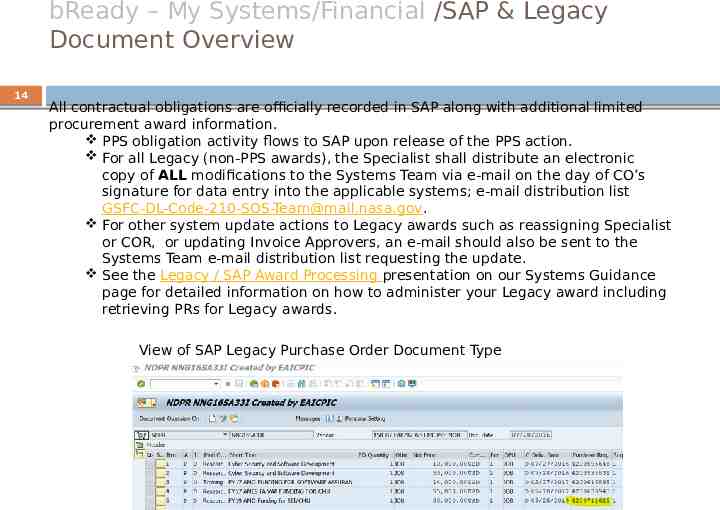
bReady – My Systems/Financial /SAP & Legacy Document Overview 14 All contractual obligations are officially recorded in SAP along with additional limited procurement award information. PPS obligation activity flows to SAP upon release of the PPS action. For all Legacy (non-PPS awards), the Specialist shall distribute an electronic copy of ALL modifications to the Systems Team via e-mail on the day of CO’s signature for data entry into the applicable systems; e-mail distribution list [email protected]. For other system update actions to Legacy awards such as reassigning Specialist or COR, or updating Invoice Approvers, an e-mail should also be sent to the Systems Team e-mail distribution list requesting the update. See the Legacy / SAP Award Processing presentation on our Systems Guidance page for detailed information on how to administer your Legacy award including retrieving PRs for Legacy awards. View of SAP Legacy Purchase Order Document Type
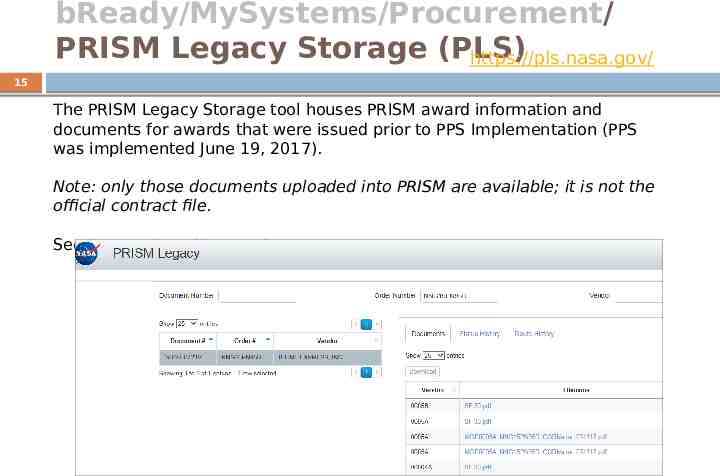
bReady/MySystems/Procurement/ PRISM Legacy Storage (PLS) https://pls.nasa.gov/ 15 The PRISM Legacy Storage tool houses PRISM award information and documents for awards that were issued prior to PPS Implementation (PPS was implemented June 19, 2017). Note: only those documents uploaded into PRISM are available; it is not the official contract file. See Legacy Award Processing
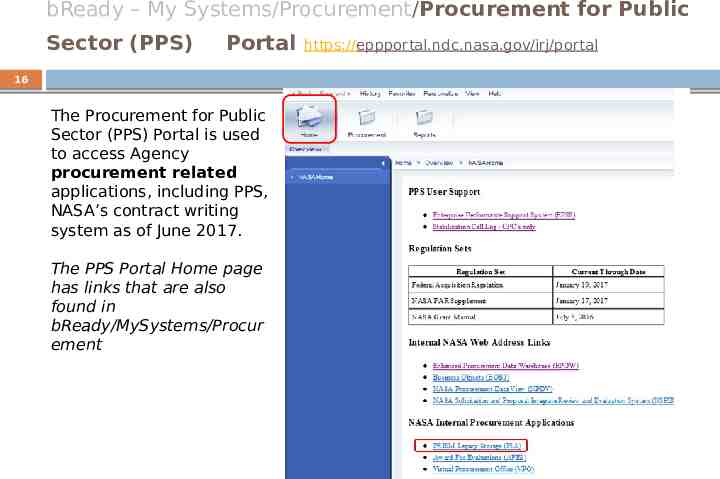
bReady – My Systems/Procurement/Procurement for Public Sector (PPS) Portal 16 The Procurement for Public Sector (PPS) Portal is used to access Agency procurement related applications, including PPS, NASA’s contract writing system as of June 2017. The PPS Portal Home page has links that are also found in bReady/MySystems/Procur ement https://eppportal.ndc.nasa.gov/irj/portal
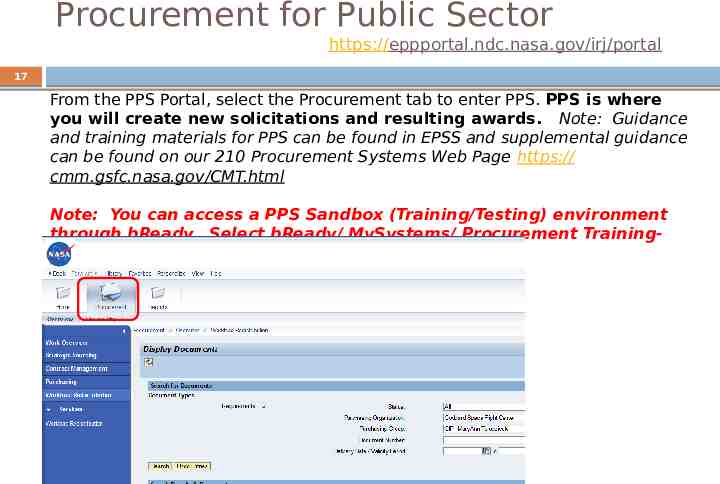
Procurement for Public Sector https://eppportal.ndc.nasa.gov/irj/portal 17 From the PPS Portal, select the Procurement tab to enter PPS. PPS is where you will create new solicitations and resulting awards. Note: Guidance and training materials for PPS can be found in EPSS and supplemental guidance can be found on our 210 Procurement Systems Web Page https:// cmm.gsfc.nasa.gov/CMT.html Note: You can access a PPS Sandbox (Training/Testing) environment through bReady. Select bReady/ MySystems/ Procurement TrainingTesting/PPS(SRU)
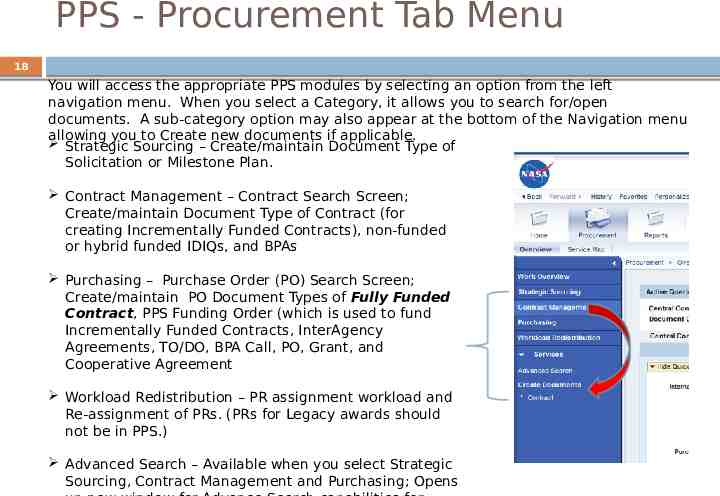
PPS - Procurement Tab Menu 18 You will access the appropriate PPS modules by selecting an option from the left navigation menu. When you select a Category, it allows you to search for/open documents. A sub-category option may also appear at the bottom of the Navigation menu allowing you to Create new documents if applicable. Strategic Sourcing – Create/maintain Document Type of Solicitation or Milestone Plan. Contract Management – Contract Search Screen; Create/maintain Document Type of Contract (for creating Incrementally Funded Contracts), non-funded or hybrid funded IDIQs, and BPAs Purchasing – Purchase Order (PO) Search Screen; Create/maintain PO Document Types of Fully Funded Contract, PPS Funding Order (which is used to fund Incrementally Funded Contracts, InterAgency Agreements, TO/DO, BPA Call, PO, Grant, and Cooperative Agreement Workload Redistribution – PR assignment workload and Re-assignment of PRs. (PRs for Legacy awards should not be in PPS.) Advanced Search – Available when you select Strategic Sourcing, Contract Management and Purchasing; Opens
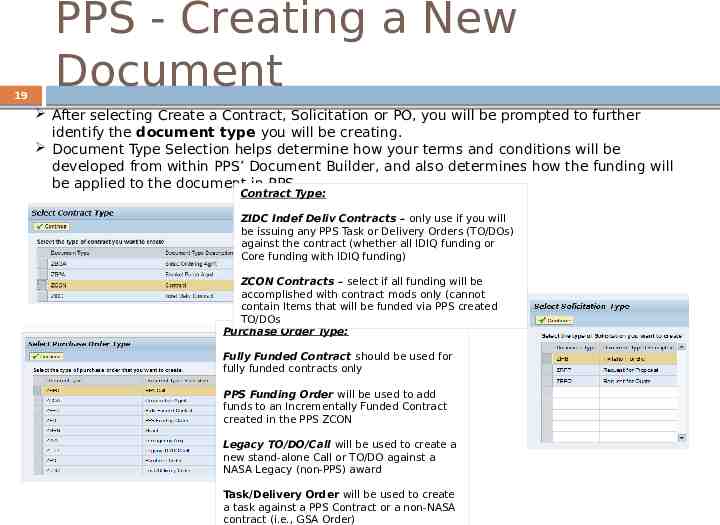
19 PPS - Creating a New Document After selecting Create a Contract, Solicitation or PO, you will be prompted to further identify the document type you will be creating. Document Type Selection helps determine how your terms and conditions will be developed from within PPS’ Document Builder, and also determines how the funding will be applied to the document in PPS. Contract Type: ZIDC Indef Deliv Contracts – only use if you will be issuing any PPS Task or Delivery Orders (TO/DOs) against the contract (whether all IDIQ funding or Core funding with IDIQ funding) ZCON Contracts – select if all funding will be accomplished with contract mods only (cannot contain Items that will be funded via PPS created TO/DOs Purchase Order Type: Fully Funded Contract should be used for fully funded contracts only PPS Funding Order will be used to add funds to an Incrementally Funded Contract created in the PPS ZCON Legacy TO/DO/Call will be used to create a new stand-alone Call or TO/DO against a NASA Legacy (non-PPS) award Task/Delivery Order will be used to create a task against a PPS Contract or a non-NASA contract (i.e., GSA Order)
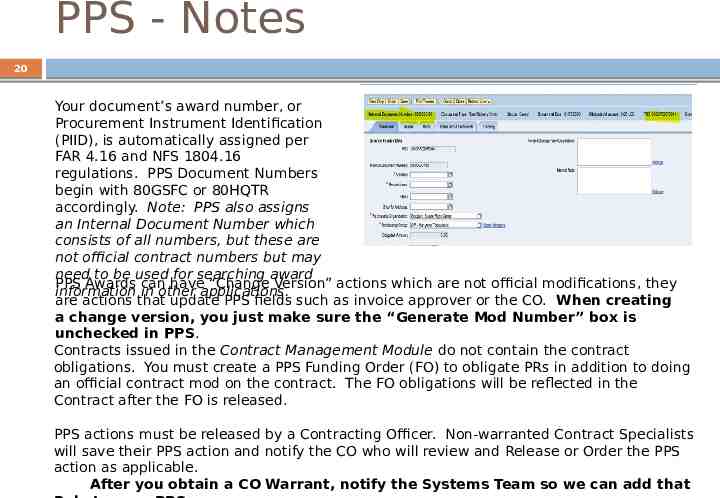
PPS - Notes 20 Your document’s award number, or Procurement Instrument Identification (PIID), is automatically assigned per FAR 4.16 and NFS 1804.16 regulations. PPS Document Numbers begin with 80GSFC or 80HQTR accordingly. Note: PPS also assigns an Internal Document Number which consists of all numbers, but these are not official contract numbers but may need to be used for searching award PPS Awards can have “Change Version” actions which are not official modifications, they information in other applications. are actions that update PPS fields such as invoice approver or the CO. When creating a change version, you just make sure the “Generate Mod Number” box is unchecked in PPS. Contracts issued in the Contract Management Module do not contain the contract obligations. You must create a PPS Funding Order (FO) to obligate PRs in addition to doing an official contract mod on the contract. The FO obligations will be reflected in the Contract after the FO is released. PPS actions must be released by a Contracting Officer. Non-warranted Contract Specialists will save their PPS action and notify the CO who will review and Release or Order the PPS action as applicable. After you obtain a CO Warrant, notify the Systems Team so we can add that
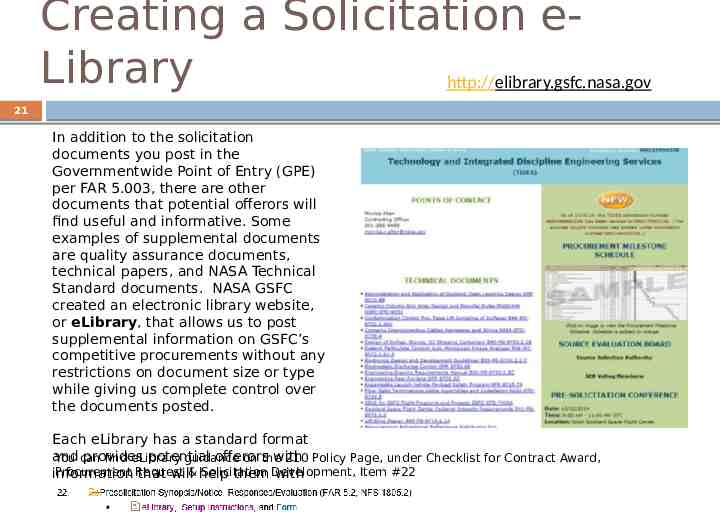
Creating a Solicitation eLibrary http://elibrary.gsfc.nasa.gov 21 In addition to the solicitation documents you post in the Governmentwide Point of Entry (GPE) per FAR 5.003, there are other documents that potential offerors will find useful and informative. Some examples of supplemental documents are quality assurance documents, technical papers, and NASA Technical Standard documents. NASA GSFC created an electronic library website, or eLibrary, that allows us to post supplemental information on GSFC’s competitive procurements without any restrictions on document size or type while giving us complete control over the documents posted. Each eLibrary has a standard format and provides potential offerors with You can find eLibrary guidance on the 210 Policy Page, under Checklist for Contract Award, Procurement Request Solicitation Item #22 information that will& help them Development, with the development of a complete and competitive proposal.
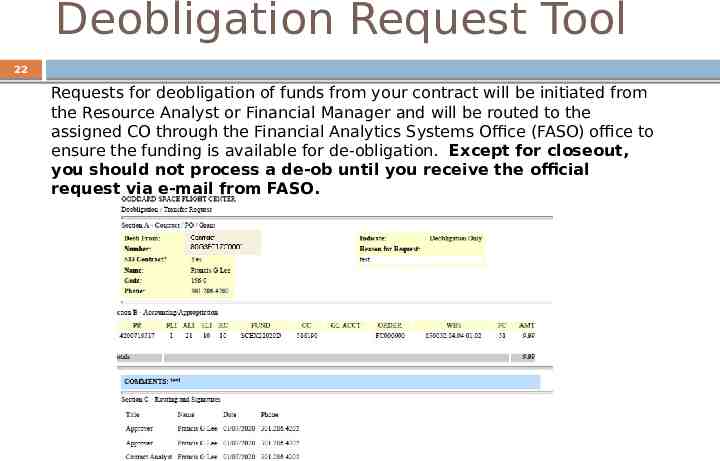
Deobligation Request Tool 22 Requests for deobligation of funds from your contract will be initiated from the Resource Analyst or Financial Manager and will be routed to the assigned CO through the Financial Analytics Systems Office (FASO) office to ensure the funding is available for de-obligation. Except for closeout, you should not process a de-ob until you receive the official request via e-mail from FASO.
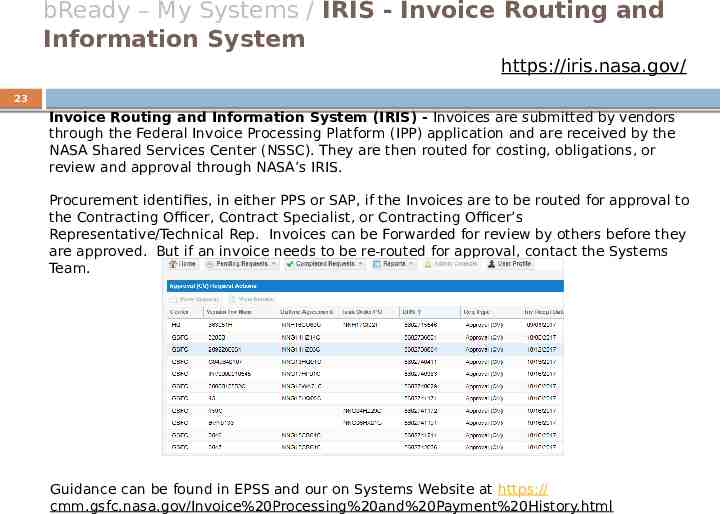
bReady – My Systems / IRIS - Invoice Routing and Information System https://iris.nasa.gov/ 23 Invoice Routing and Information System (IRIS) - Invoices are submitted by vendors through the Federal Invoice Processing Platform (IPP) application and are received by the NASA Shared Services Center (NSSC). They are then routed for costing, obligations, or review and approval through NASA’s IRIS. Procurement identifies, in either PPS or SAP, if the Invoices are to be routed for approval to the Contracting Officer, Contract Specialist, or Contracting Officer’s Representative/Technical Rep. Invoices can be Forwarded for review by others before they are approved. But if an invoice needs to be re-routed for approval, contact the Systems Team. Guidance can be found in EPSS and our on Systems Website at https:// cmm.gsfc.nasa.gov/Invoice%20Processing%20and%20Payment%20History.html
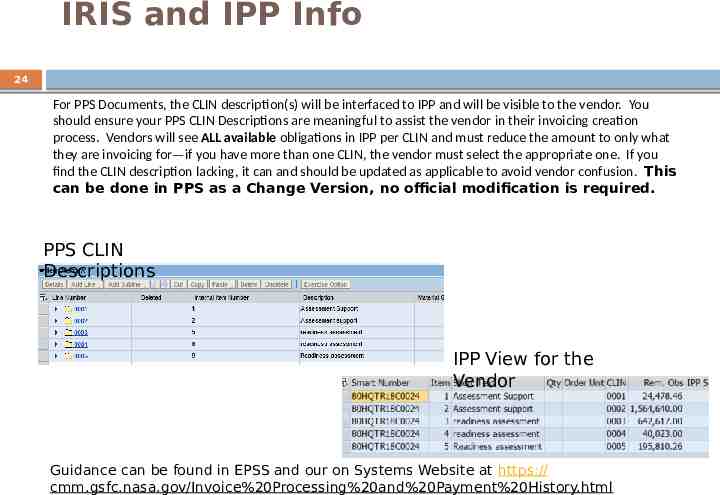
IRIS and IPP Info 24 For PPS Documents, the CLIN description(s) will be interfaced to IPP and will be visible to the vendor. You should ensure your PPS CLIN Descriptions are meaningful to assist the vendor in their invoicing creation process. Vendors will see ALL available obligations in IPP per CLIN and must reduce the amount to only what they are invoicing for—if you have more than one CLIN, the vendor must select the appropriate one. If you find the CLIN description lacking, it can and should be updated as applicable to avoid vendor confusion. This can be done in PPS as a Change Version, no official modification is required. PPS CLIN Descriptions IPP View for the Vendor Guidance can be found in EPSS and our on Systems Website at https:// cmm.gsfc.nasa.gov/Invoice%20Processing%20and%20Payment%20History.html
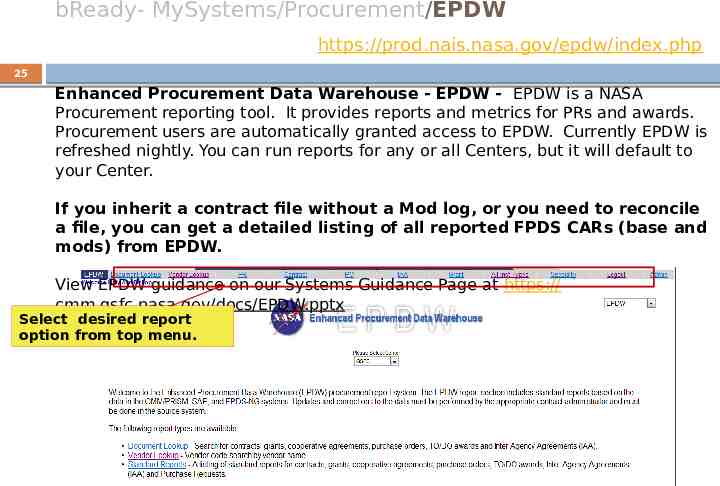
bReady- MySystems/Procurement/EPDW https://prod.nais.nasa.gov/epdw/index.php 25 Enhanced Procurement Data Warehouse - EPDW - EPDW is a NASA Procurement reporting tool. It provides reports and metrics for PRs and awards. Procurement users are automatically granted access to EPDW. Currently EPDW is refreshed nightly. You can run reports for any or all Centers, but it will default to your Center. If you inherit a contract file without a Mod log, or you need to reconcile a file, you can get a detailed listing of all reported FPDS CARs (base and mods) from EPDW. View EPDW guidance on our Systems Guidance Page at https:// cmm.gsfc.nasa.gov/docs/EPDW.pptx Select desired report option from top menu.
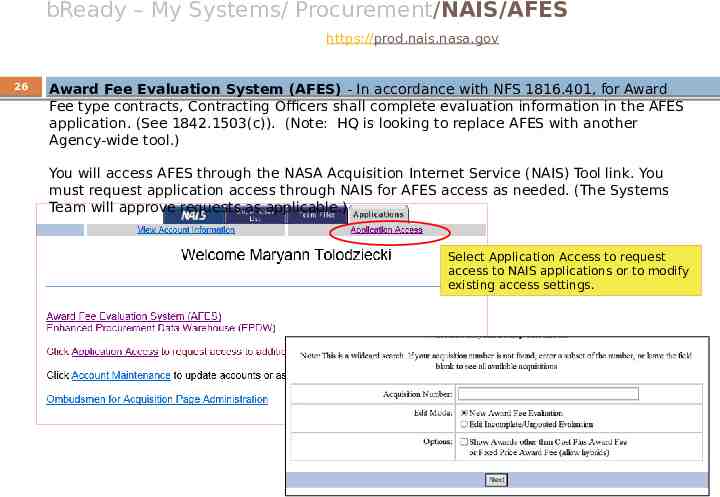
bReady – My Systems/ Procurement/NAIS/AFES https://prod.nais.nasa.gov 26 Award Fee Evaluation System (AFES) - In accordance with NFS 1816.401, for Award Fee type contracts, Contracting Officers shall complete evaluation information in the AFES application. (See 1842.1503(c)). (Note: HQ is looking to replace AFES with another Agency-wide tool.) You will access AFES through the NASA Acquisition Internet Service (NAIS) Tool link. You must request application access through NAIS for AFES access as needed. (The Systems Team will approve requests as applicable.) Select Application Access to request access to NAIS applications or to modify existing access settings.
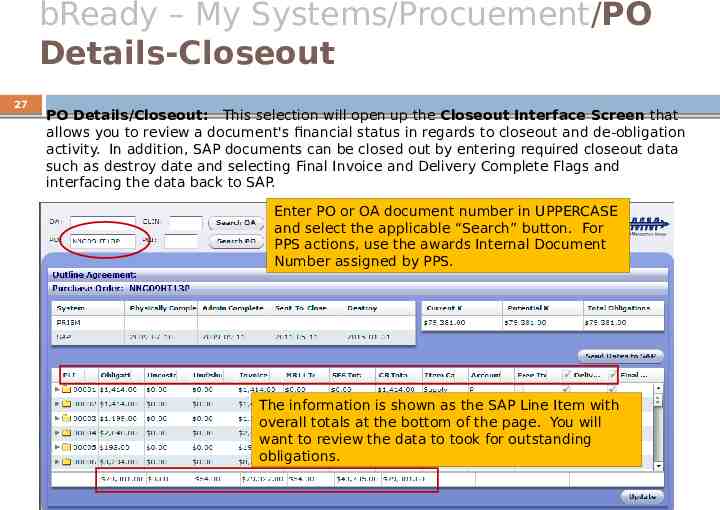
bReady – My Systems/Procuement/PO Details-Closeout 27 PO Details/Closeout: This selection will open up the Closeout Interface Screen that allows you to review a document's financial status in regards to closeout and de-obligation activity. In addition, SAP documents can be closed out by entering required closeout data such as destroy date and selecting Final Invoice and Delivery Complete Flags and interfacing the data back to SAP. Enter PO or OA document number in UPPERCASE and select the applicable “Search” button. For PPS actions, use the awards Internal Document Number assigned by PPS. The information is shown as the SAP Line Item with overall totals at the bottom of the page. You will want to review the data to took for outstanding obligations.
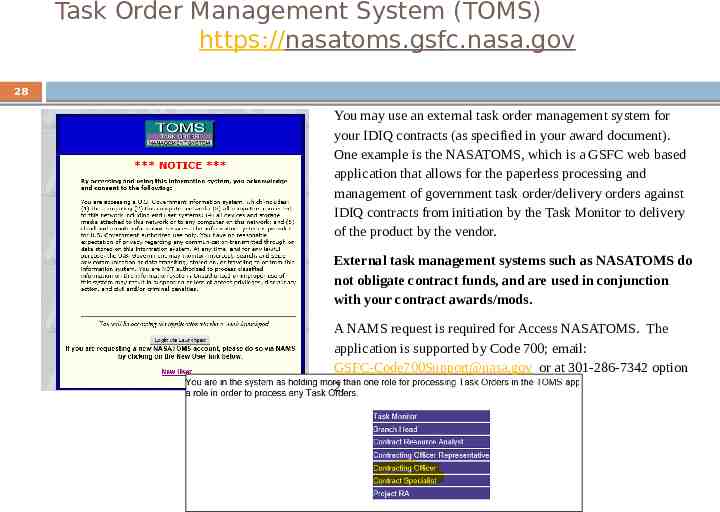
Task Order Management System (TOMS) https://nasatoms.gsfc.nasa.gov 28 You may use an external task order management system for your IDIQ contracts (as specified in your award document). One example is the NASATOMS, which is a GSFC web based application that allows for the paperless processing and management of government task order/delivery orders against IDIQ contracts from initiation by the Task Monitor to delivery of the product by the vendor. External task management systems such as NASATOMS do not obligate contract funds, and are used in conjunction with your contract awards/mods. A NAMS request is required for Access NASATOMS. The application is supported by Code 700; email: [email protected] or at 301-286-7342 option 2.
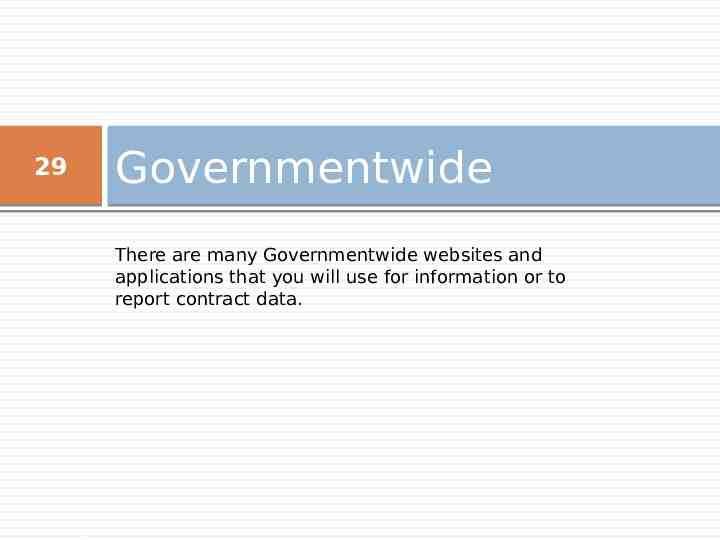
29 Governmentwide There are many Governmentwide websites and applications that you will use for information or to report contract data.
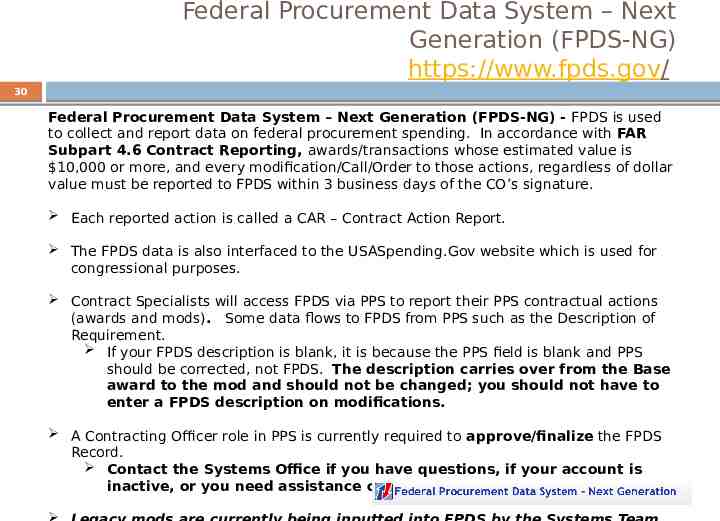
Federal Procurement Data System – Next Generation (FPDS-NG) https://www.fpds.gov/ 30 Federal Procurement Data System – Next Generation (FPDS-NG) - FPDS is used to collect and report data on federal procurement spending. In accordance with FAR Subpart 4.6 Contract Reporting, awards/transactions whose estimated value is 10,000 or more, and every modification/Call/Order to those actions, regardless of dollar value must be reported to FPDS within 3 business days of the CO’s signature. Each reported action is called a CAR – Contract Action Report. The FPDS data is also interfaced to the USASpending.Gov website which is used for congressional purposes. Contract Specialists will access FPDS via PPS to report their PPS contractual actions (awards and mods). Some data flows to FPDS from PPS such as the Description of Requirement. If your FPDS description is blank, it is because the PPS field is blank and PPS should be corrected, not FPDS. The description carries over from the Base award to the mod and should not be changed; you should not have to enter a FPDS description on modifications. A Contracting Officer role in PPS is currently required to approve/finalize the FPDS Record. Contact the Systems Office if you have questions, if your account is inactive, or you need assistance completing your FPDS CAR
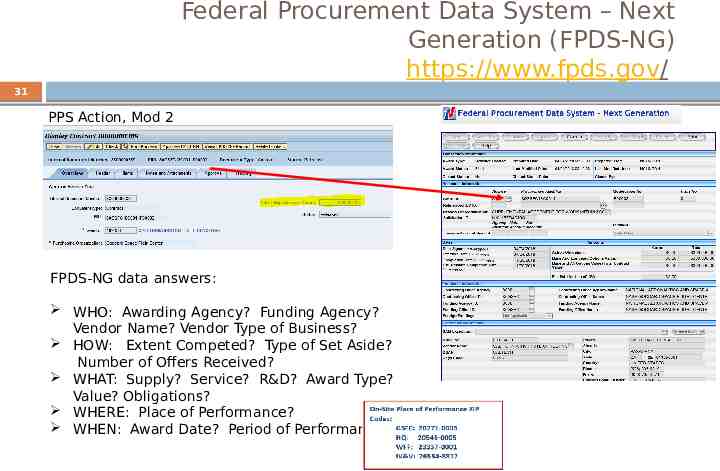
Federal Procurement Data System – Next Generation (FPDS-NG) https://www.fpds.gov/ 31 PPS Action, Mod 2 FPDS-NG data answers: WHO: Awarding Agency? Funding Agency? Vendor Name? Vendor Type of Business? HOW: Extent Competed? Type of Set Aside? Number of Offers Received? WHAT: Supply? Service? R&D? Award Type? Value? Obligations? WHERE: Place of Performance? WHEN: Award Date? Period of Performance?
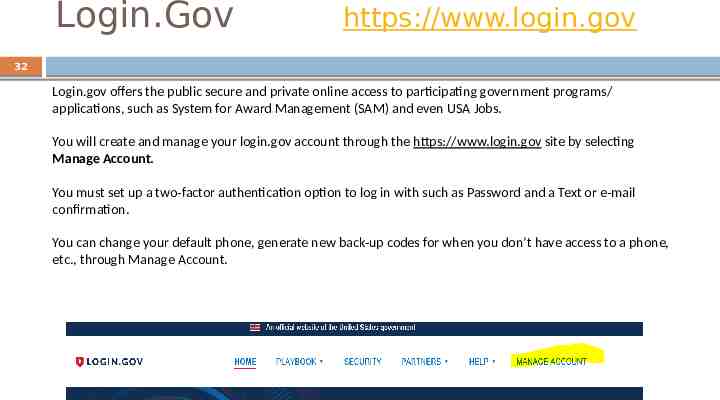
Login.Gov https://www.login.gov 32 Login.gov offers the public secure and private online access to participating government programs/ applications, such as System for Award Management (SAM) and even USA Jobs. You will create and manage your login.gov account through the https://www.login.gov site by selecting Manage Account. You must set up a two-factor authentication option to log in with such as Password and a Text or e-mail confirmation. You can change your default phone, generate new back-up codes for when you don’t have access to a phone, etc., through Manage Account.
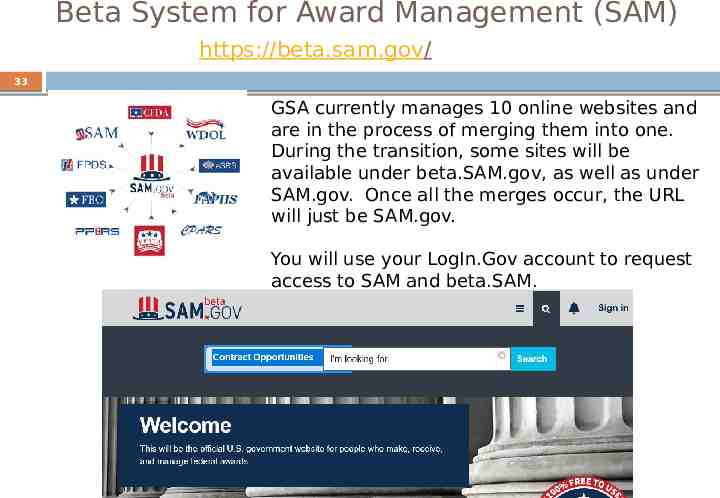
Beta System for Award Management (SAM) https://beta.sam.gov/ 33 GSA currently manages 10 online websites and are in the process of merging them into one. During the transition, some sites will be available under beta.SAM.gov, as well as under SAM.gov. Once all the merges occur, the URL will just be SAM.gov. You will use your LogIn.Gov account to request access to SAM and beta.SAM.
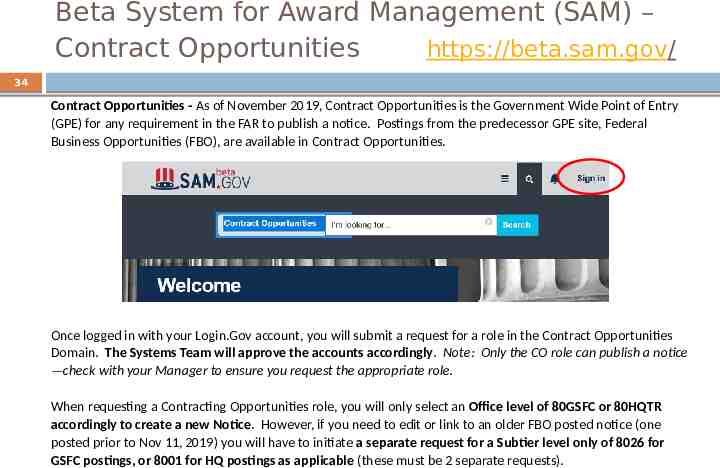
Beta System for Award Management (SAM) – Contract Opportunities https://beta.sam.gov/ 34 Contract Opportunities - As of November 2019, Contract Opportunities is the Government Wide Point of Entry (GPE) for any requirement in the FAR to publish a notice. Postings from the predecessor GPE site, Federal Business Opportunities (FBO), are available in Contract Opportunities. Once logged in with your Login.Gov account, you will submit a request for a role in the Contract Opportunities Domain. The Systems Team will approve the accounts accordingly. Note: Only the CO role can publish a notice —check with your Manager to ensure you request the appropriate role. When requesting a Contracting Opportunities role, you will only select an Office level of 80GSFC or 80HQTR accordingly to create a new Notice. However, if you need to edit or link to an older FBO posted notice (one posted prior to Nov 11, 2019) you will have to initiate a separate request for a Subtier level only of 8026 for GSFC postings, or 8001 for HQ postings as applicable (these must be 2 separate requests).
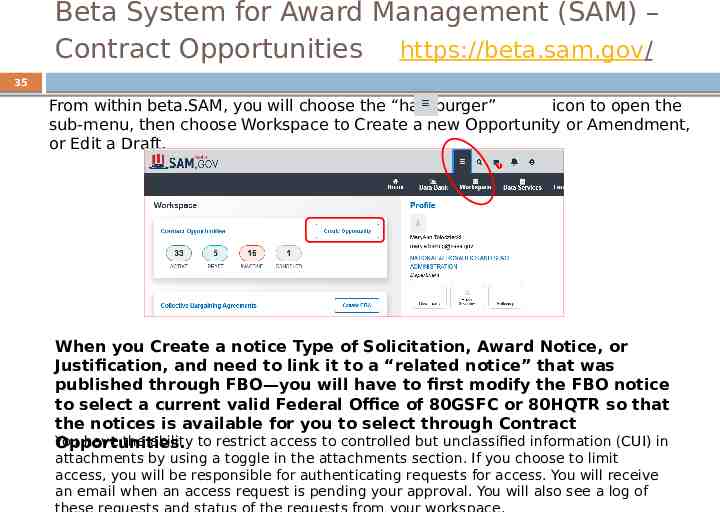
Beta System for Award Management (SAM) – Contract Opportunities https://beta.sam.gov/ 35 From within beta.SAM, you will choose the “hamburger” icon to open the sub-menu, then choose Workspace to Create a new Opportunity or Amendment, or Edit a Draft. When you Create a notice Type of Solicitation, Award Notice, or Justification, and need to link it to a “related notice” that was published through FBO—you will have to first modify the FBO notice to select a current valid Federal Office of 80GSFC or 80HQTR so that the notices is available for you to select through Contract You have the ability to restrict access to controlled but unclassified information (CUI) in Opportunities. attachments by using a toggle in the attachments section. If you choose to limit access, you will be responsible for authenticating requests for access. You will receive an email when an access request is pending your approval. You will also see a log of
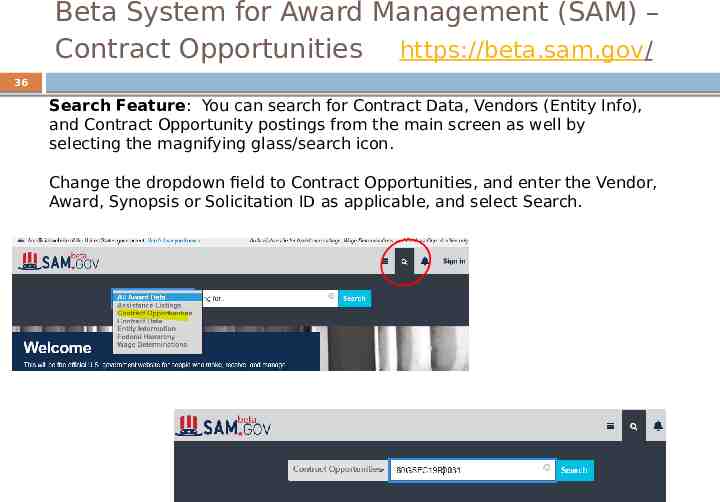
Beta System for Award Management (SAM) – Contract Opportunities https://beta.sam.gov/ 36 Search Feature: You can search for Contract Data, Vendors (Entity Info), and Contract Opportunity postings from the main screen as well by selecting the magnifying glass/search icon. Change the dropdown field to Contract Opportunities, and enter the Vendor, Award, Synopsis or Solicitation ID as applicable, and select Search.
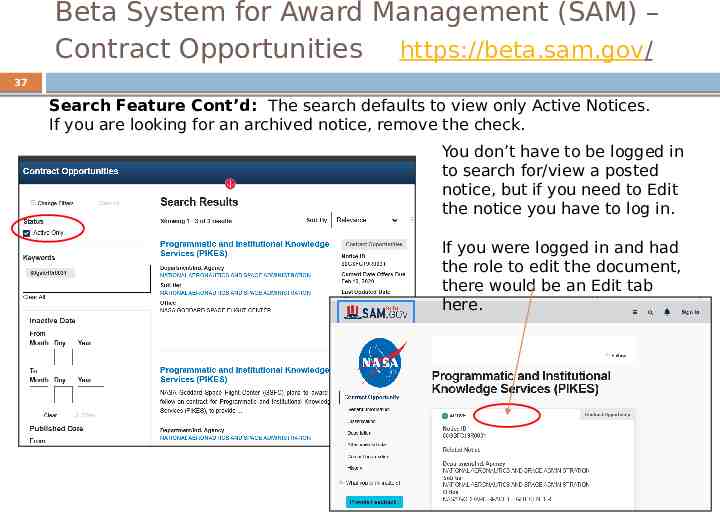
Beta System for Award Management (SAM) – Contract Opportunities https://beta.sam.gov/ 37 Search Feature Cont’d: The search defaults to view only Active Notices. If you are looking for an archived notice, remove the check. You don’t have to be logged in to search for/view a posted notice, but if you need to Edit the notice you have to log in. If you were logged in and had the role to edit the document, there would be an Edit tab here.
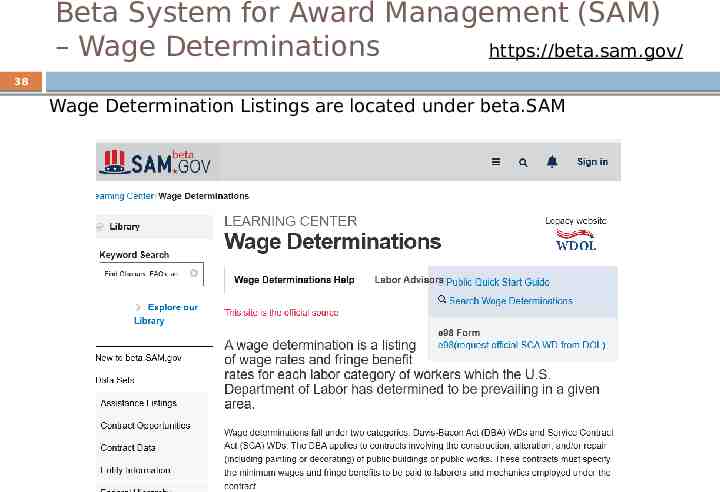
Beta System for Award Management (SAM) – Wage Determinations https://beta.sam.gov/ 38 Wage Determination Listings are located under beta.SAM
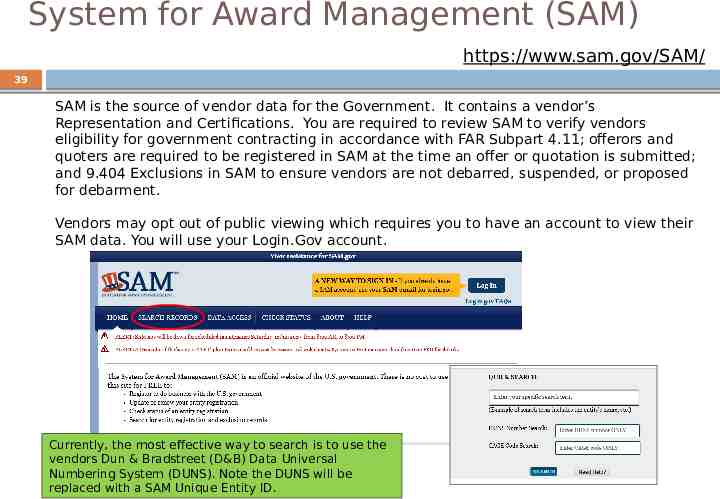
System for Award Management (SAM) https://www.sam.gov/SAM/ 39 SAM is the source of vendor data for the Government. It contains a vendor’s Representation and Certifications. You are required to review SAM to verify vendors eligibility for government contracting in accordance with FAR Subpart 4.11; offerors and quoters are required to be registered in SAM at the time an offer or quotation is submitted; and 9.404 Exclusions in SAM to ensure vendors are not debarred, suspended, or proposed for debarment. Vendors may opt out of public viewing which requires you to have an account to view their SAM data. You will use your Login.Gov account. Currently, the most effective way to search is to use the vendors Dun & Bradstreet (D&B) Data Universal Numbering System (DUNS). Note the DUNS will be replaced with a SAM Unique Entity ID.
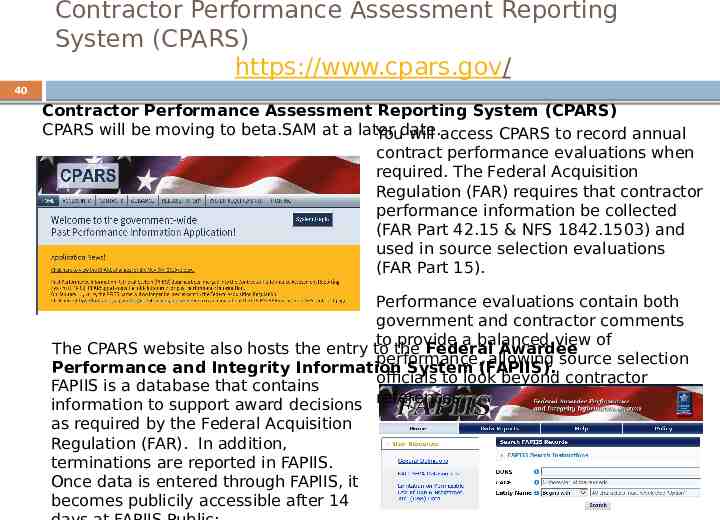
Contractor Performance Assessment Reporting System (CPARS) https://www.cpars.gov/ 40 Contractor Performance Assessment Reporting System (CPARS) CPARS will be moving to beta.SAM at a later Youdate. will access CPARS to record annual contract performance evaluations when required. The Federal Acquisition Regulation (FAR) requires that contractor performance information be collected (FAR Part 42.15 & NFS 1842.1503) and used in source selection evaluations (FAR Part 15). Performance evaluations contain both government and contractor comments to provide a balanced view of The CPARS website also hosts the entry to the Federal Awardee performance, allowing source selection Performance and Integrity Information System (FAPIIS). officials to look beyond contractor FAPIIS is a database that contains information to support award decisions references. as required by the Federal Acquisition Regulation (FAR). In addition, terminations are reported in FAPIIS. Once data is entered through FAPIIS, it becomes publicily accessible after 14
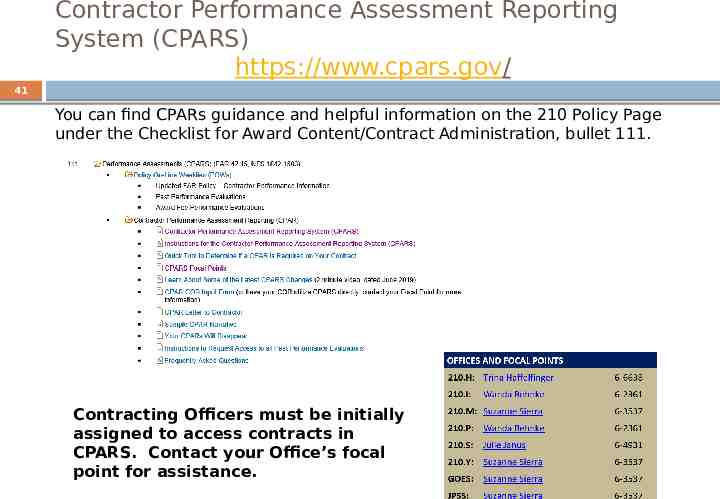
Contractor Performance Assessment Reporting System (CPARS) https://www.cpars.gov/ 41 You can find CPARs guidance and helpful information on the 210 Policy Page under the Checklist for Award Content/Contract Administration, bullet 111. Contracting Officers must be initially assigned to access contracts in CPARS. Contact your Office’s focal point for assistance.
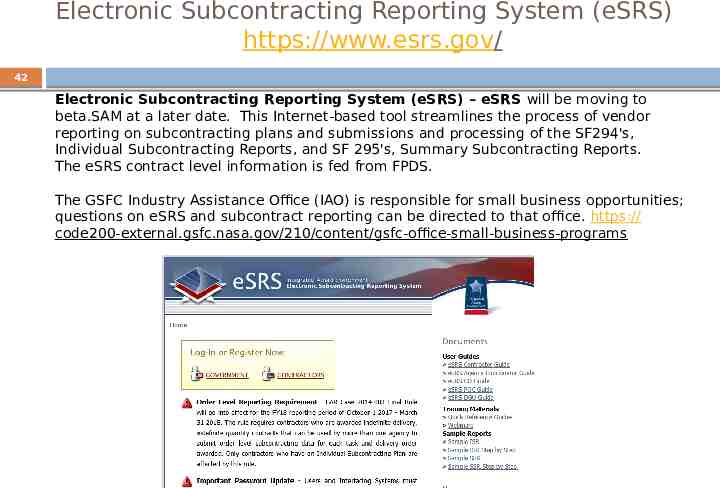
Electronic Subcontracting Reporting System (eSRS) https://www.esrs.gov/ 42 Electronic Subcontracting Reporting System (eSRS) – eSRS will be moving to beta.SAM at a later date. This Internet-based tool streamlines the process of vendor reporting on subcontracting plans and submissions and processing of the SF294's, Individual Subcontracting Reports, and SF 295's, Summary Subcontracting Reports. The eSRS contract level information is fed from FPDS. The GSFC Industry Assistance Office (IAO) is responsible for small business opportunities; questions on eSRS and subcontract reporting can be directed to that office. https:// code200-external.gsfc.nasa.gov/210/content/gsfc-office-small-business-programs
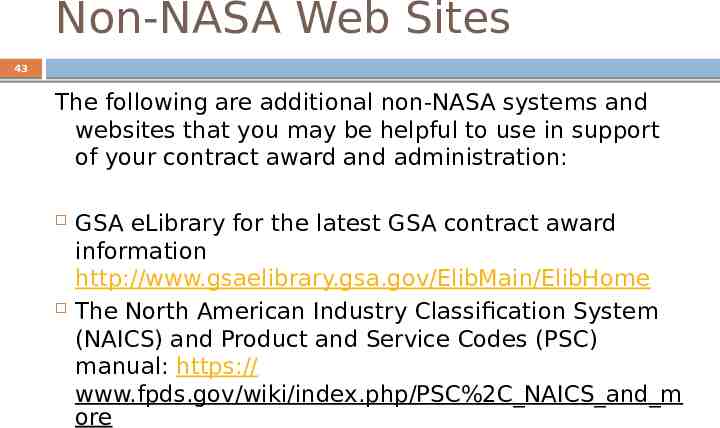
Non-NASA Web Sites 43 The following are additional non-NASA systems and websites that you may be helpful to use in support of your contract award and administration: GSA eLibrary for the latest GSA contract award information http://www.gsaelibrary.gsa.gov/ElibMain/ElibHome The North American Industry Classification System (NAICS) and Product and Service Codes (PSC) manual: https:// www.fpds.gov/wiki/index.php/PSC%2C NAICS and m ore
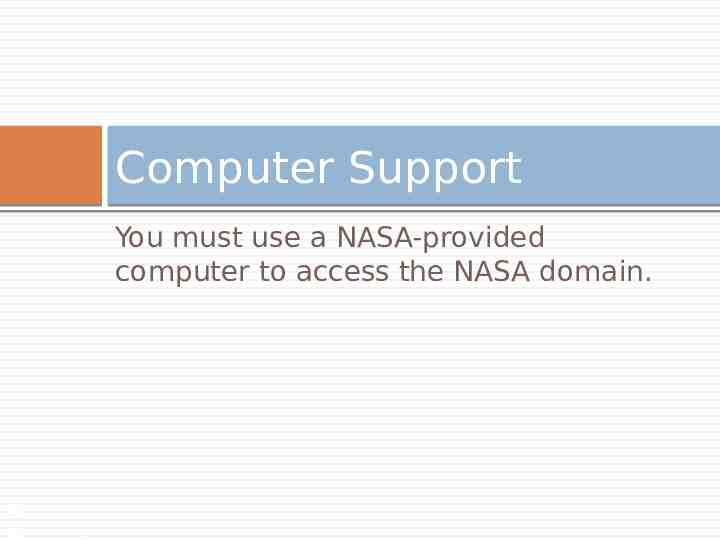
Computer Support You must use a NASA-provided computer to access the NASA domain. 4

End User Services Program Office (EUSO) 45 End User Services Program Office (EUSO) - Code 210 uses NASA’s EUSO program to support our computing needs. However, if you are working for a specific Project, the Project Office MAY have purchased your computer and they will be responsible for the administration of that computer. Your assigned User ID/NASA Domain allows you to access your computer and the NASA Domain (Network). The ID and Password is controlled by EUSO. For all EUSO provided computers, you will call EUSO at 301-286-3100 or 1-877-6772123, option 2 for computer access issues/support. You can also visit their Enterprise Service Desk (ESD) (https://esd.nasa.gov/esdportal) website for on-line help.
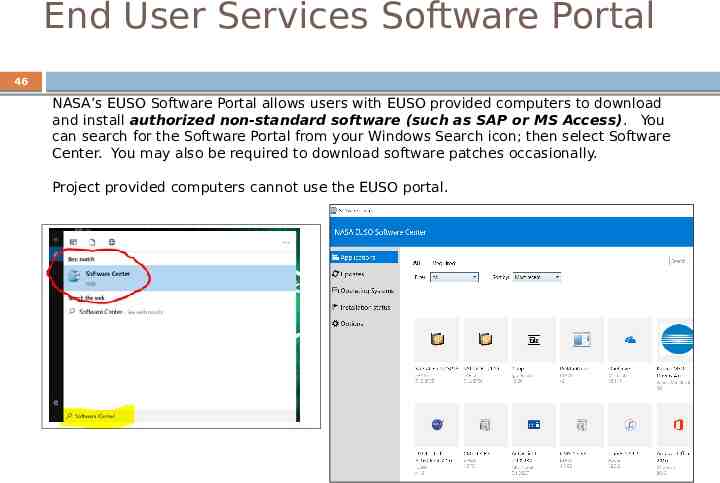
End User Services Software Portal 46 NASA’s EUSO Software Portal allows users with EUSO provided computers to download and install authorized non-standard software (such as SAP or MS Access). You can search for the Software Portal from your Windows Search icon; then select Software Center. You may also be required to download software patches occasionally. Project provided computers cannot use the EUSO portal.
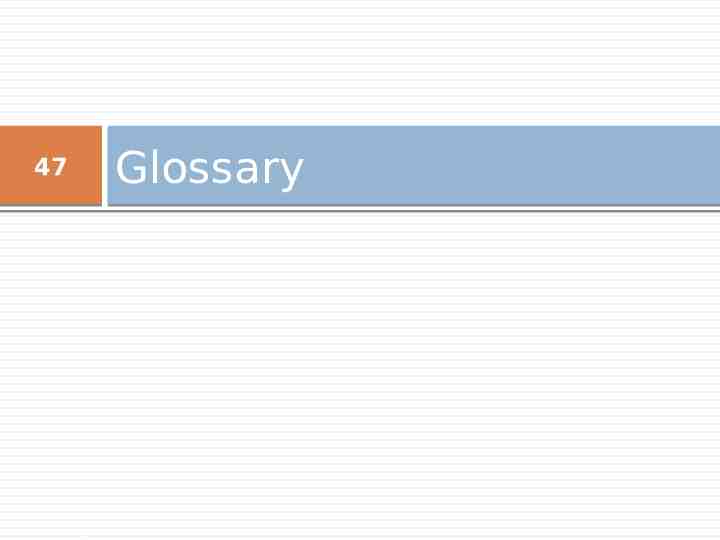
47 Glossary
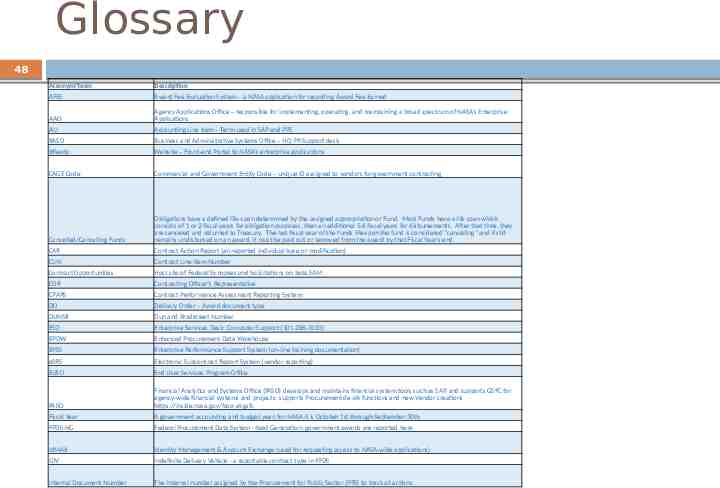
Glossary 48 Acronym/Term Description AFES Award Fee Evaluation System – a NASA application for recording Award Fee Earned AAO Agency Applications Office – responsible for implementing, operating, and maintaining a broad spectrum of NASA’s Enterprise Applications ALI Accounting Line Item – Term used in SAP and PPS BASO Business and Administrative Systems Office – HQ PR Support desk bReady Website – Front-end Portal to NASA’s enterprise applications CAGE Code Commercial and Government Entity Code – unique ID assigned to vendors for government contracting Cancelled/Cancelling Funds Obligations have a defined life-span determined by the assigned appropriation or Fund. Most Funds have a life span which consists of 1 or 2 fiscal years for obligation purposes, then an additional 5-6 fiscal years for disbursements. After that time, they are canceled and returned to Treasury. The last fiscal year of the funds life-span the fund is considered "cancelling" and if still remains undisbursed on an award, it must be paid out or removed from the award by that Fiscal Year's end. CAR Contract Action Report (an reported individual base or modification) CLIN Contract Line Item Number Contract Opportunities Host site of Federal Synopses and Solicitations on beta.SAM COR Contracting Officer’s Representative CPARS Contract Performance Assessment Reporting System DO Delivery Order – Award document type DUNS# Dun and Bradstreet Number ESD Enterprise Services Desk; Computer Support (301-286-3100) EPDW Enhanced Procurement Data Warehouse EPSS Enterprise Performance Support System (on-line training documentation) eSRS Electronic Subcontract Report System (vendor reporting) EUSO End User Services Program Office FASO Financial Analytics and Systems Office (FASO) develops and maintains financial system tools such as SAP, and supports GSFC for agency-wide financial systems and projects; supports Procurement de-ob functions and new Vendor creations https://inside.nasa.gov/faso-at-gsfc Fiscal Year A government accounting and budget year; for NASA it is October 1st through September 30th FPDS-NG Federal Procurement Data System - Next Generation; government awards are reported here IdMAX Identity Management & Account Exchange (used for requesting access to NASA-wide applications) IDV Indefinite Delivery Vehicle - a reportable contract type in FPDS Internal Document Number The Internal number assigned by the Procurement for Public Sector (PPS) to track all actions.

Glossary 49 Acronym/Term IPP Acronym Description Invoice Processing Platform (system where vendors submit invoices) Definition LaunchPad NASA’s online service that you can use to seamlessly log into many applications, such as IdMAX and SATERN, with a single account. Legacy Document MP NAICS NAIS NAMS NDPR Contractual Documents awarded prior to June 2017 (document not found in current contract writing applications) Milestone Plan North American Industry Classification System NASA Acquisition Internet Service NASA Account Management Systems – Request under idMAX NASA Defense Purchase Request (another term for IAA) NSSC OA PALT PIID PGrp PLI PO PPC PR PPS NASA Shared Services Center (centralized support for Simplified Acquisitions, payroll, invoicing, etc.) Outline Agreement (Document Module for IDIQ docs) Procurement Action Lead Time Procurement Instrument Identifier (Document Number per FAR 4.16; NFS 1804.16) Purchasing Group (Buyer Code) Procurement Line Item Purchase Order Procurement Placement Code (SB for Small Business; 99 for Other Than Small) Purchase Request (records commitment of funds) Procurement for Public Sector (tool for solicitation and contract generation) PRISM PSC Retired application - Procurement Information Systems for Management; used prior to June 2017, replaced by PPS Product / Service Code SAM System for Award Management – GSA site for housing federal-wide applications; currently applications are housed on two sites beta.SAM and SAM – but will be combined into SAM as the final product SAP SAP Core Financial System – Core Financial System - where contractual obligations are records are recorded SSO UCF Single Sign On, SSO, is a mechanism that utilizes your smartcard log in to a NASA desktop to also access Launchpad-enabled applications Uniform Contract Format USA Spending USAspending.gov is the official source for spending data for the U.S. Government. https://www.usaspending.gov/#/