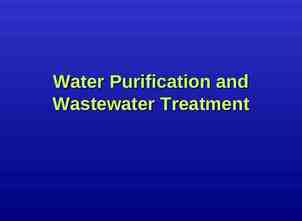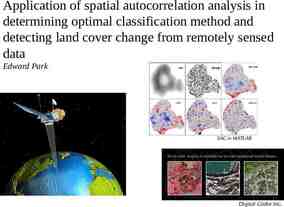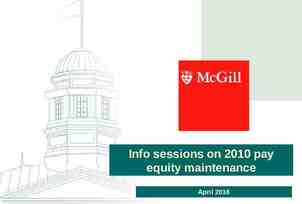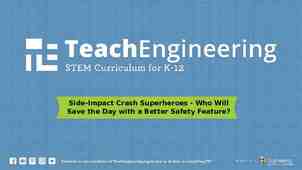OpenVista Appliance WorldVistA @ Seattle June 15, 2007
7 Slides143.00 KB

OpenVista Appliance WorldVistA @ Seattle June 15, 2007
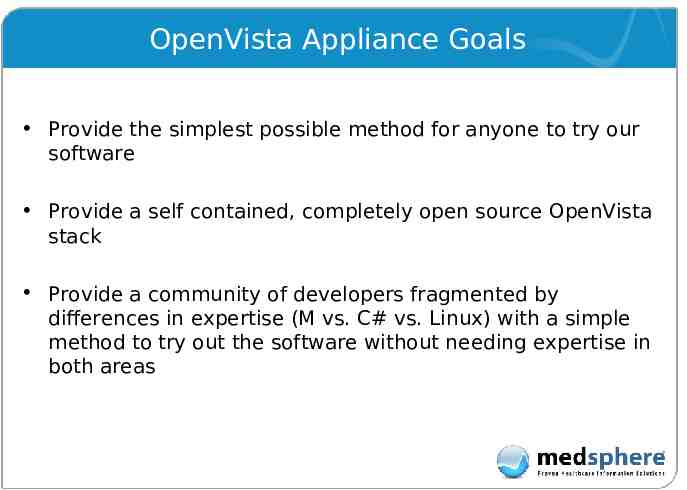
OpenVista Appliance Goals Provide the simplest possible method for anyone to try our software Provide a self contained, completely open source OpenVista stack Provide a community of developers fragmented by differences in expertise (M vs. C# vs. Linux) with a simple method to try out the software without needing expertise in both areas
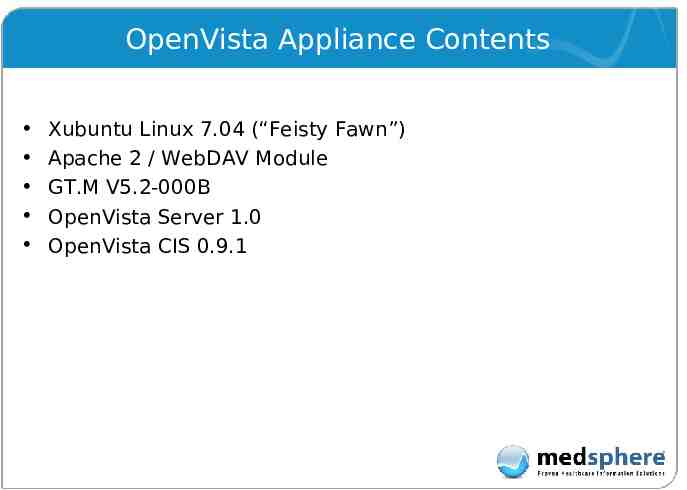
OpenVista Appliance Contents Xubuntu Linux 7.04 (“Feisty Fawn”) Apache 2 / WebDAV Module GT.M V5.2-000B OpenVista Server 1.0 OpenVista CIS 0.9.1
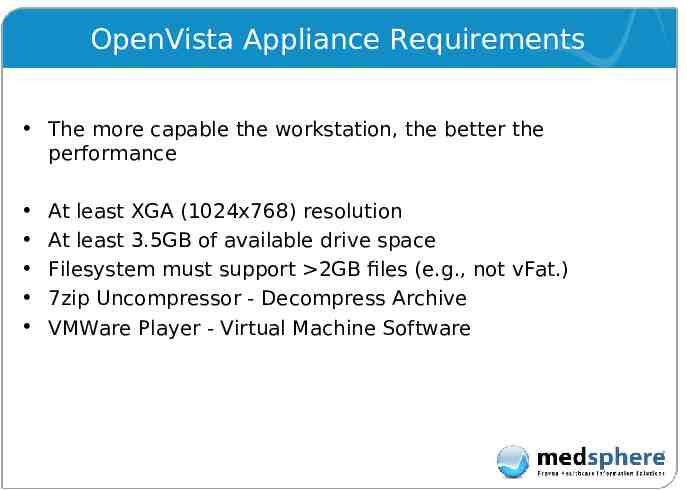
OpenVista Appliance Requirements The more capable the workstation, the better the performance At least XGA (1024x768) resolution At least 3.5GB of available drive space Filesystem must support 2GB files (e.g., not vFat.) 7zip Uncompressor - Decompress Archive VMWare Player - Virtual Machine Software
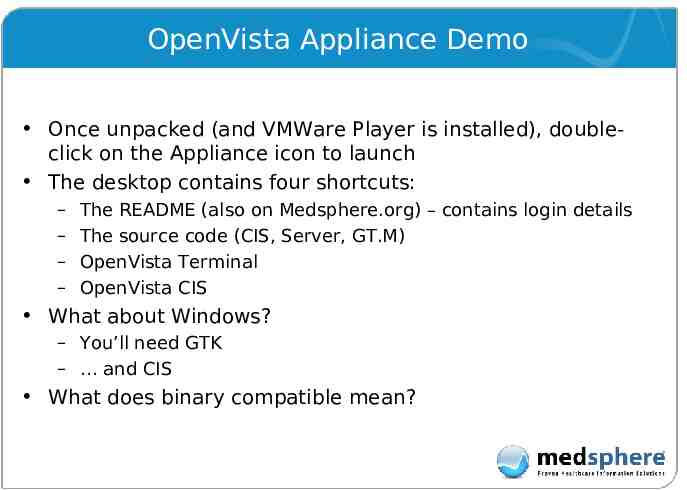
OpenVista Appliance Demo Once unpacked (and VMWare Player is installed), doubleclick on the Appliance icon to launch The desktop contains four shortcuts: – – – – The README (also on Medsphere.org) – contains login details The source code (CIS, Server, GT.M) OpenVista Terminal OpenVista CIS What about Windows? – You’ll need GTK – and CIS What does binary compatible mean?
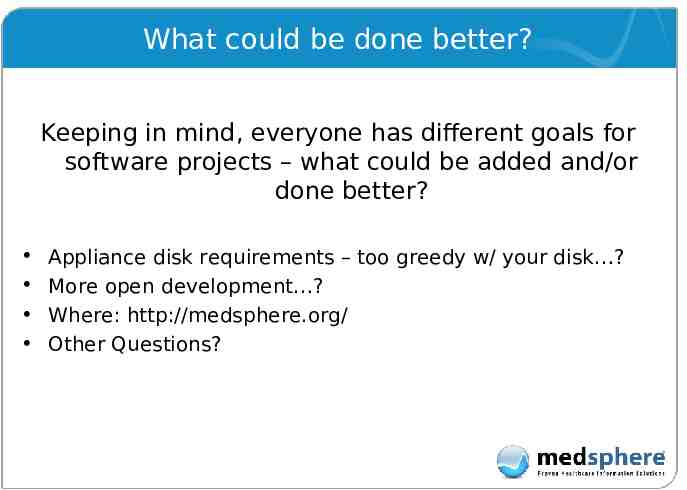
What could be done better? Keeping in mind, everyone has different goals for software projects – what could be added and/or done better? Appliance disk requirements – too greedy w/ your disk ? More open development ? Where: http://medsphere.org/ Other Questions?