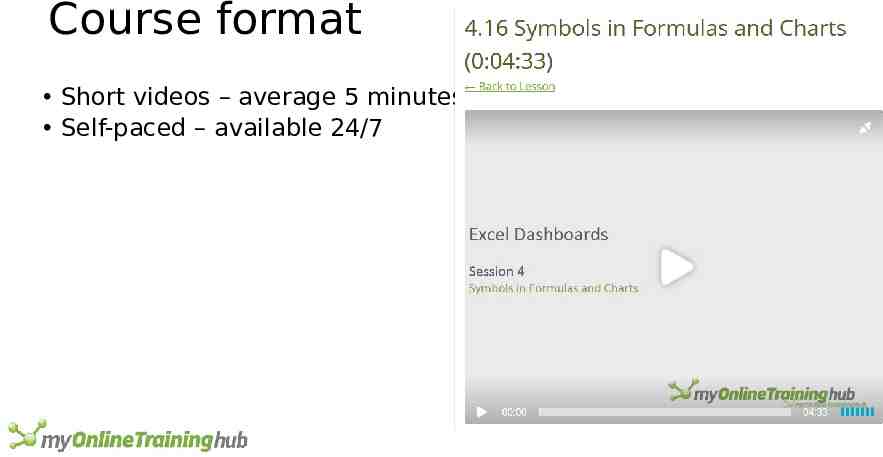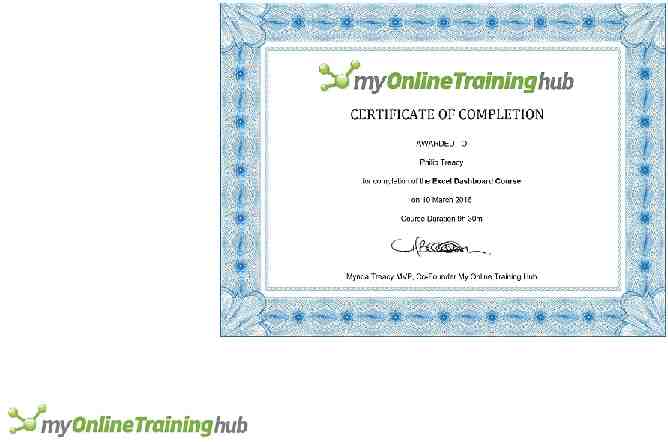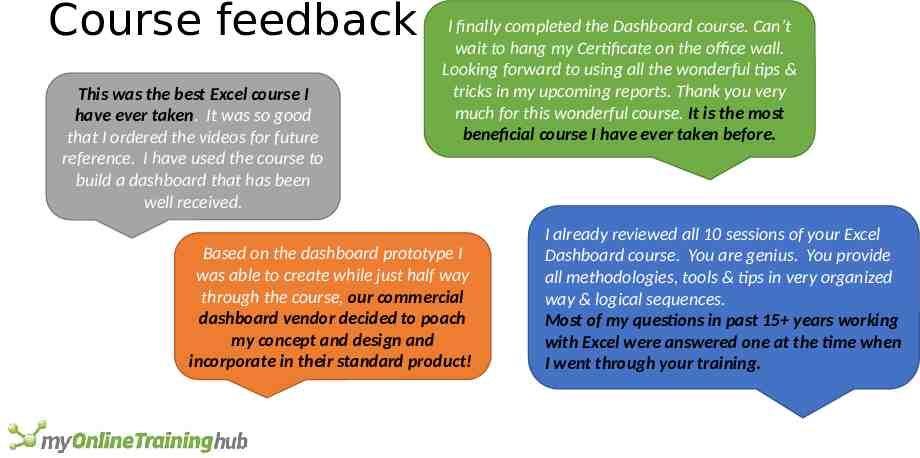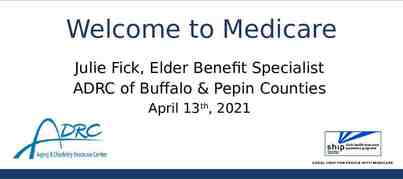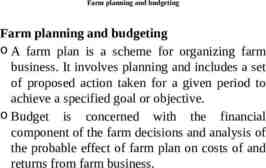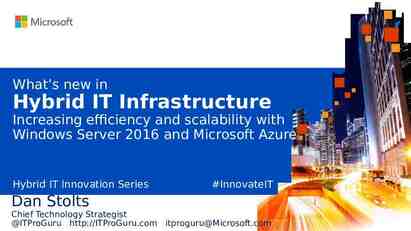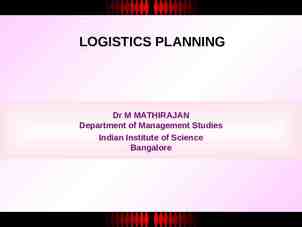Interactive Excel Dashboards With Mynda Treacy Microsoft Excel MVP
23 Slides5.77 MB
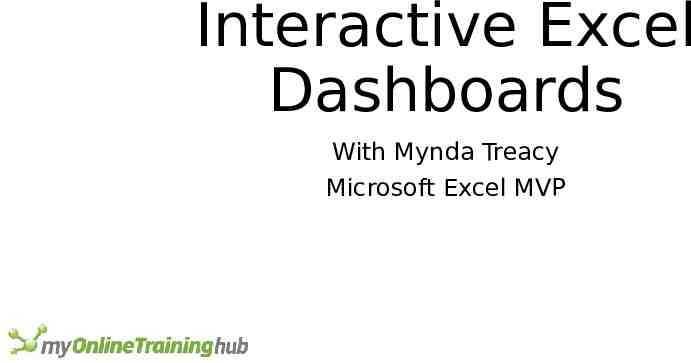
Interactive Excel Dashboards With Mynda Treacy Microsoft Excel MVP
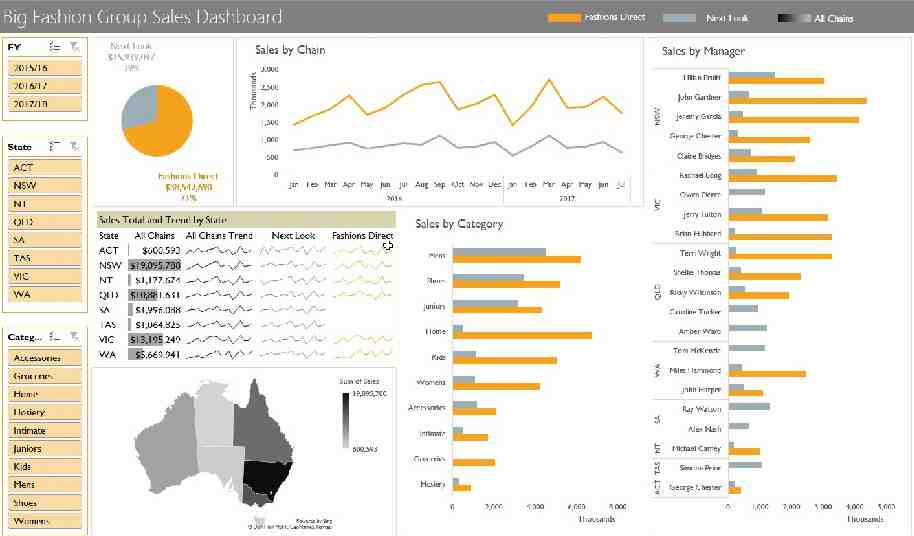
Background

Webinar replay and files – automatically emailed Webinar replay and files are automatically emailed to you – no need to request them Can’t find the replay email? – check your Junk folder or Gmail Promotions tab If you don’t receive it within 1 hour of the webinar ending – email us at [email protected] If you can hear me twice, then you have the webinar running in two tabs/browser windows

Questions Please ask questions and give feedback in the form on the webinar page I will answer them after the webinar ends via email Please don’t ask for the replay or supporting files in the Question form on this page
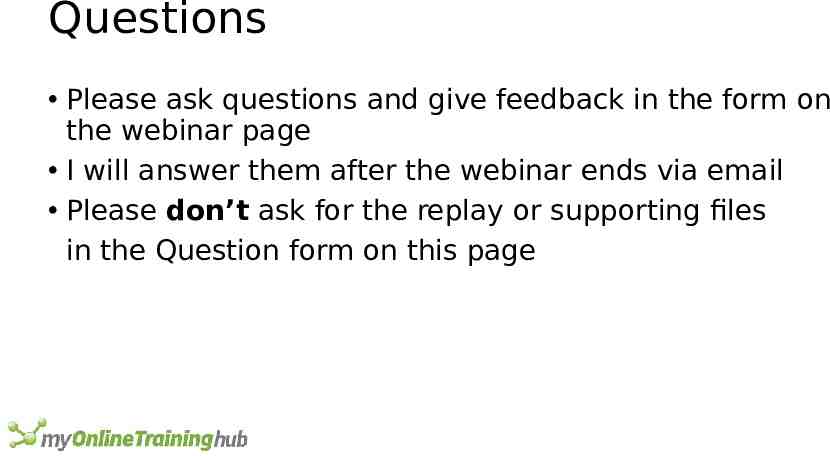
What to expect Fast Pace - you can watch the replay and download the Excel file! How to build a Dashboard Ideal data and workbook structure Build fast and smart Update in an instant Interactive tools (Slicers) Dynamic labelling
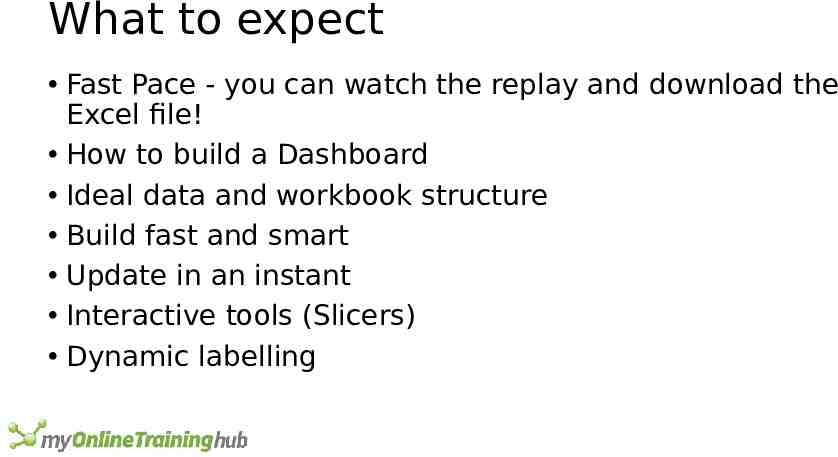
Ideal data format - Tabular
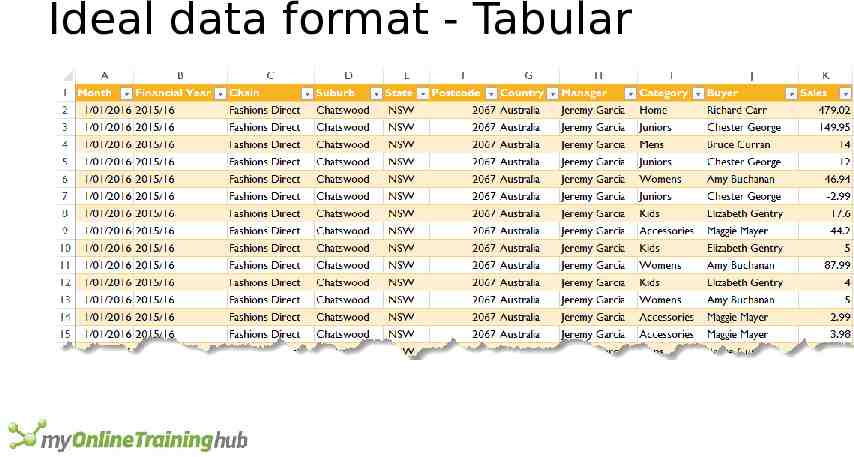
Ideal workbook layout Separate worksheets for: Data Analysis (preferably one sheet for each PivotTable) Dashboard
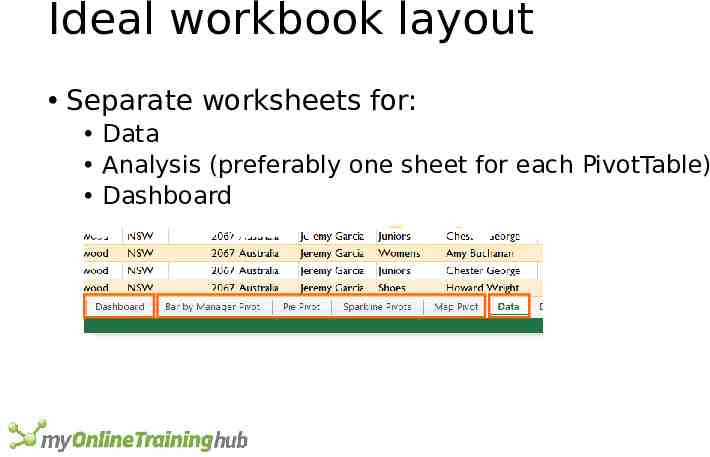
Build it fast and smart Excel Tables PivotTables PivotCharts Names for: PivotTables Ranges Worksheets

Excel version constraints Applies to Excel 2007 onwards except for: Slicers – Excel 2010 onwards Map Charts – Excel 2016 (Office 365) Please wait while I move to my desk
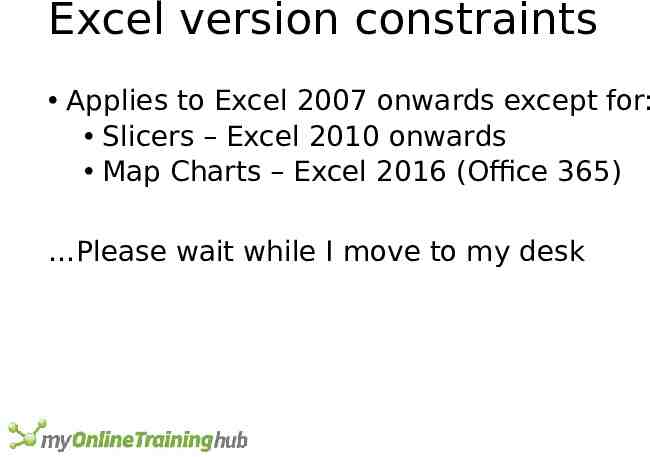
What next Replay video and files automatically emailed in the coming hour Just the beginning
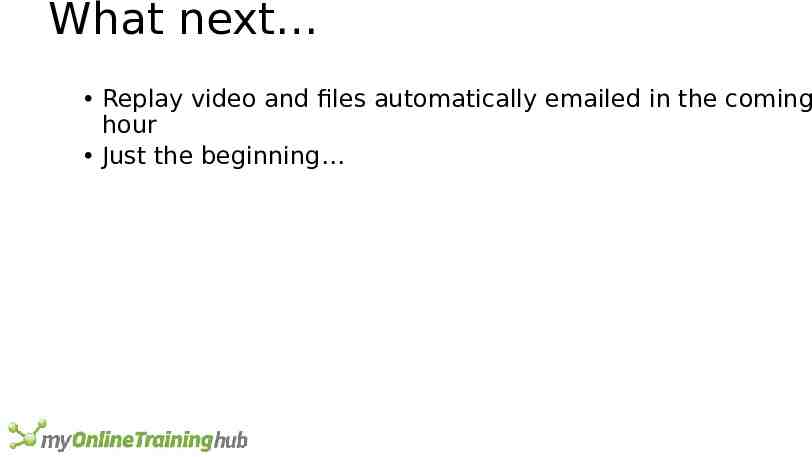
Excel Dashboard Course
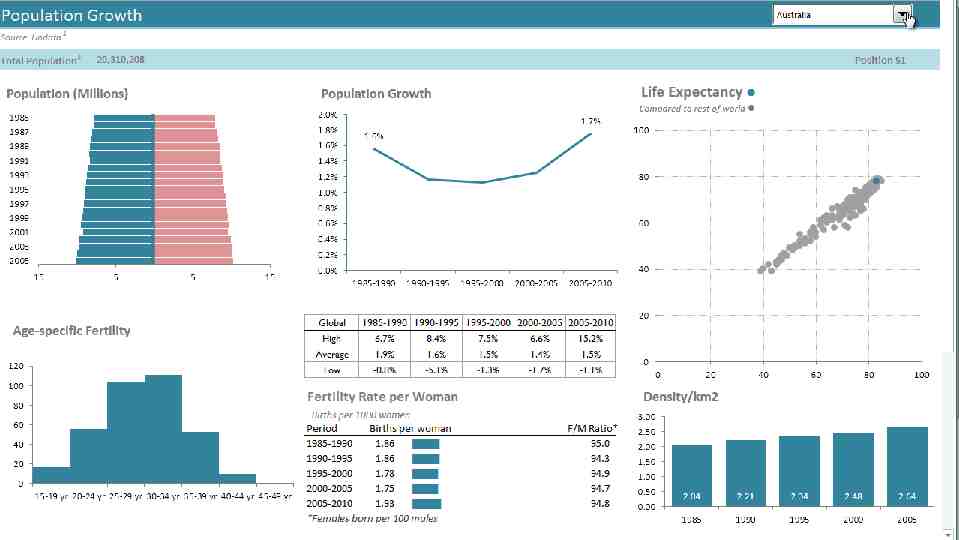
Excel Dashboard Course
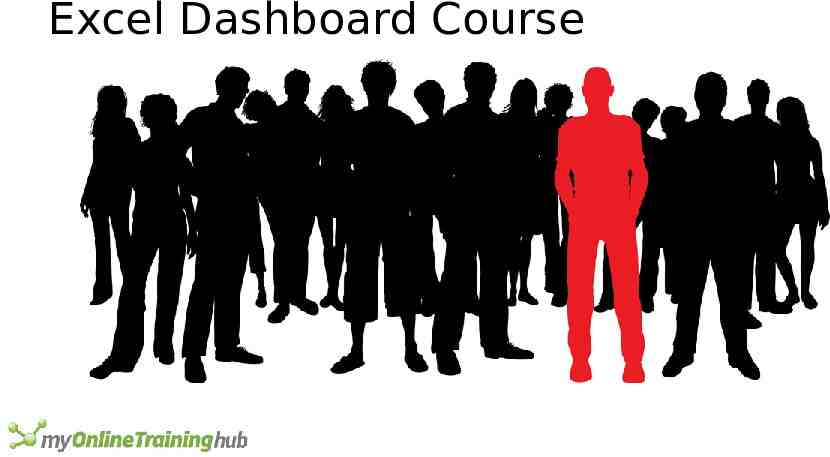
Supporting files
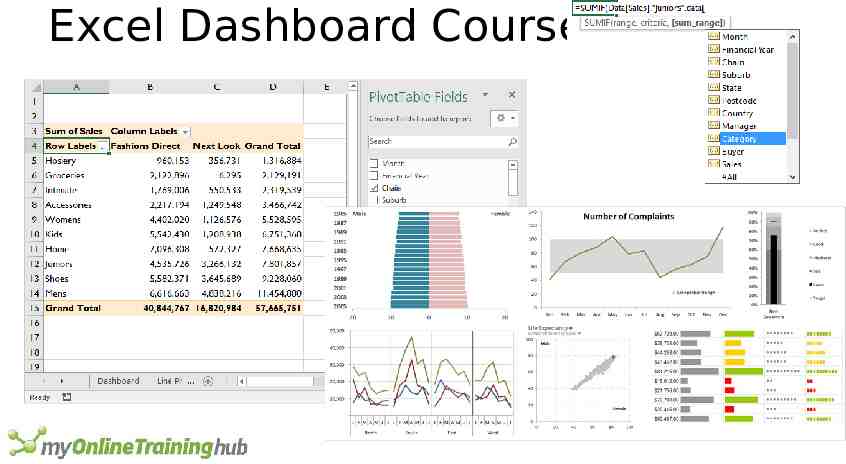
Course format
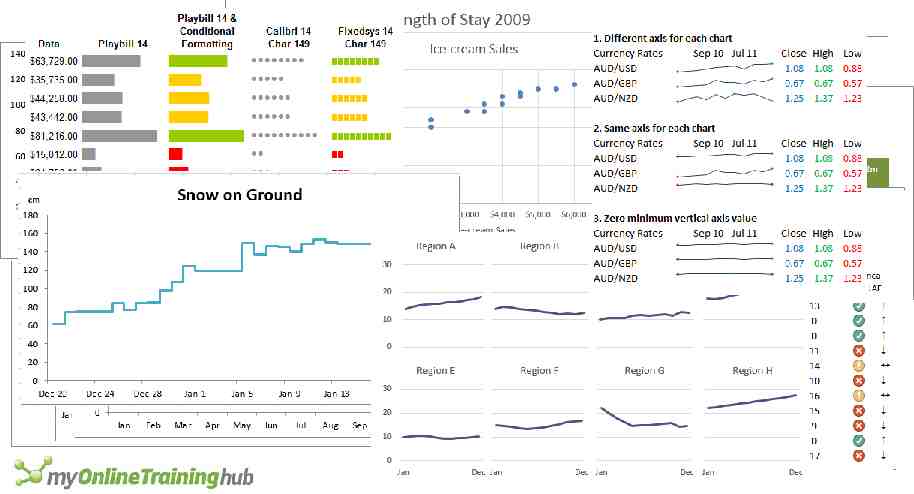
Course format Short videos – average 5 minutes Self-paced – available 24/7

Course format
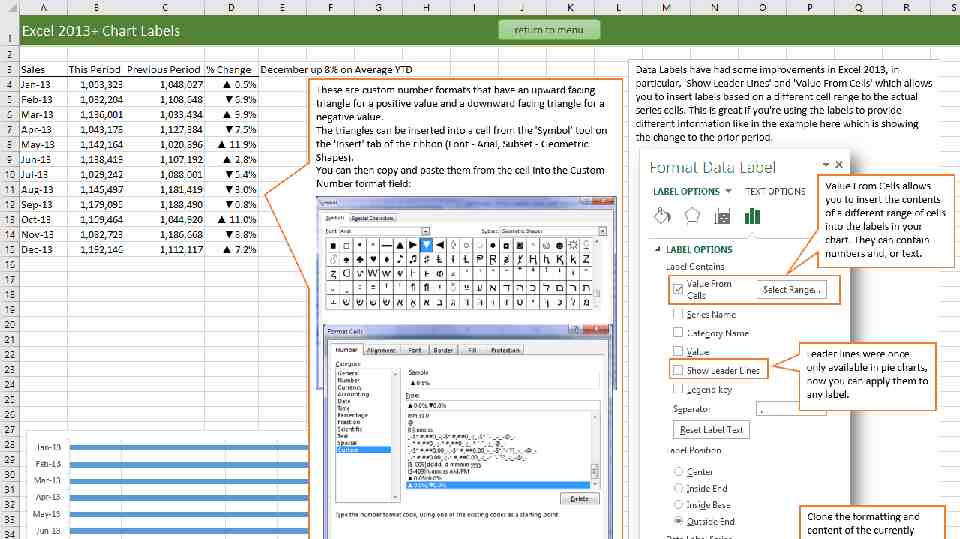
Course feedback This was the best Excel course I have ever taken. It was so good that I ordered the videos for future reference. I have used the course to build a dashboard that has been well received. I finally completed the Dashboard course. Can’t wait to hang my Certificate on the office wall. Looking forward to using all the wonderful tips & tricks in my upcoming reports. Thank you very much for this wonderful course. It is the most beneficial course I have ever taken before. Based on the dashboard prototype I was able to create while just half way through the course, our commercial dashboard vendor decided to poach my concept and design and incorporate in their standard product! I already reviewed all 10 sessions of your Excel Dashboard course. You are genius. You provide all methodologies, tools & tips in very organized way & logical sequences. Most of my questions in past 15 years working with Excel were answered one at the time when I went through your training.
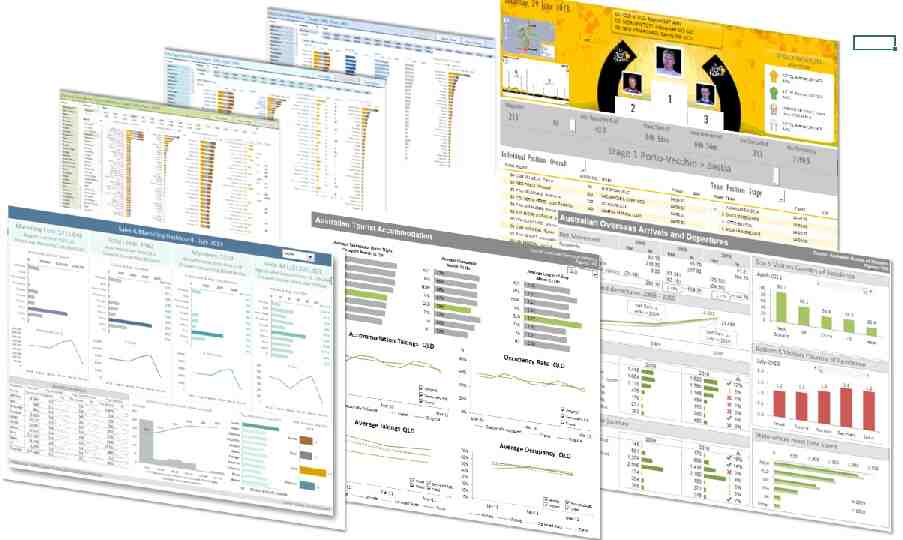
Discounted course bundles Email: [email protected]