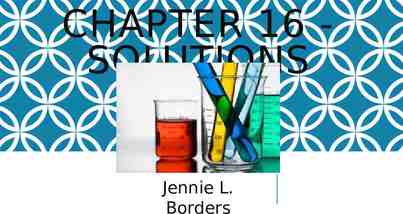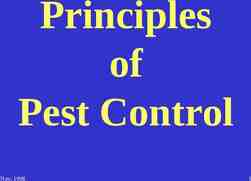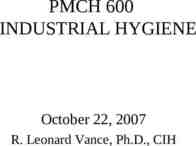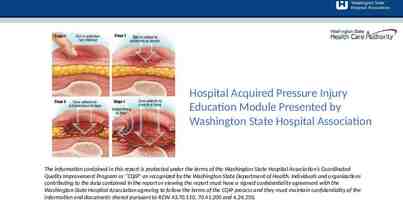Taming the Wild, Wild West: Creating a Practical (and
43 Slides5.46 MB
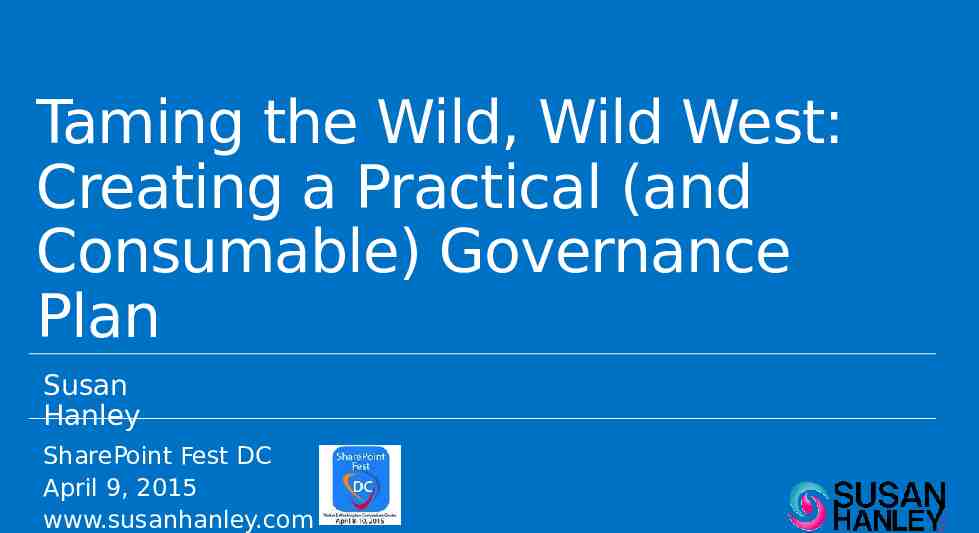
Taming the Wild, Wild West: Creating a Practical (and Consumable) Governance Plan Susan Hanley SharePoint Fest DC April 9, 2015 www.susanhanley.com
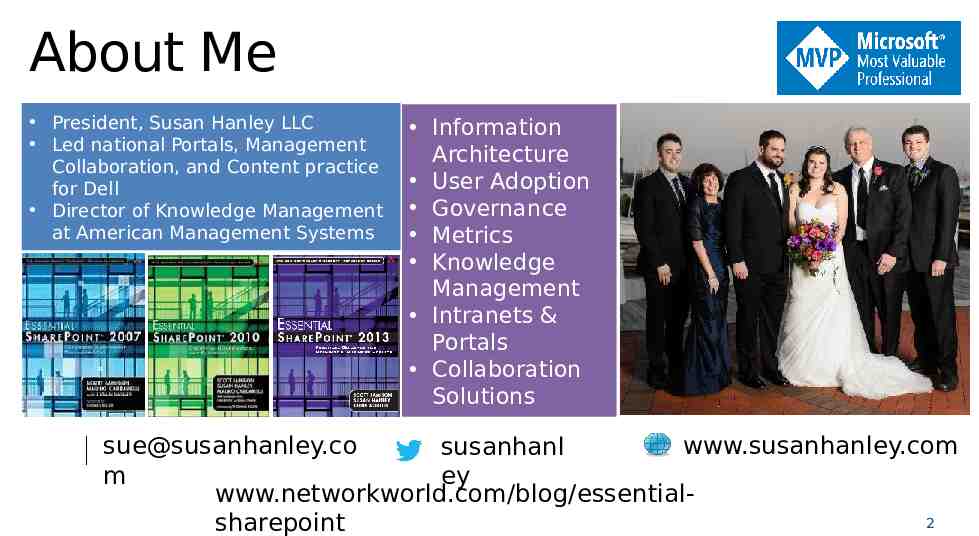
About Me President, Susan Hanley LLC Led national Portals, Management Collaboration, and Content practice for Dell Director of Knowledge Management at American Management Systems Information Architecture User Adoption Governance Metrics Knowledge Management Intranets & Portals Collaboration Solutions [email protected] www.susanhanley.com susanhanl m ey www.networkworld.com/blog/essential2 sharepoint
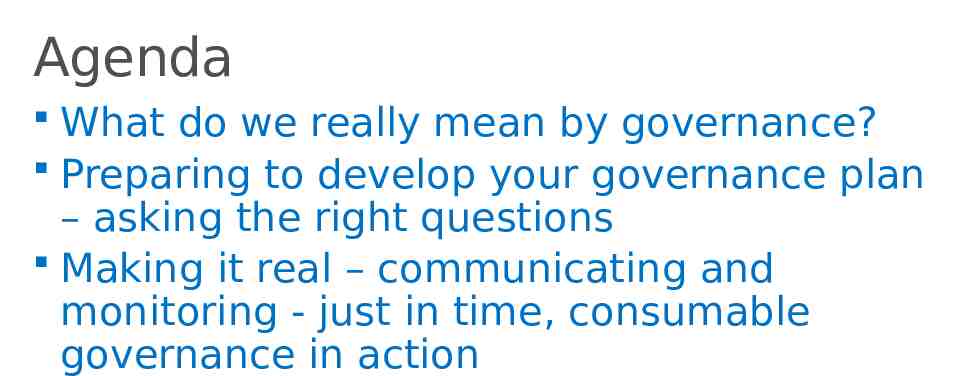
Agenda What do we really mean by governance? Preparing to develop your governance plan – asking the right questions Making it real – communicating and monitoring - just in time, consumable governance in action
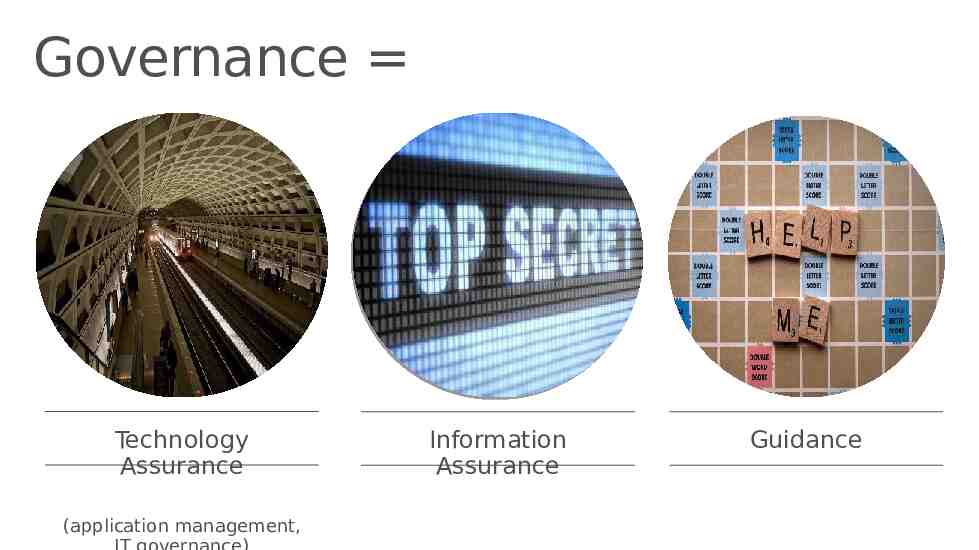
Governance Technology Assurance (application management, Information Assurance Guidance

Why care about governance ? Business Results!
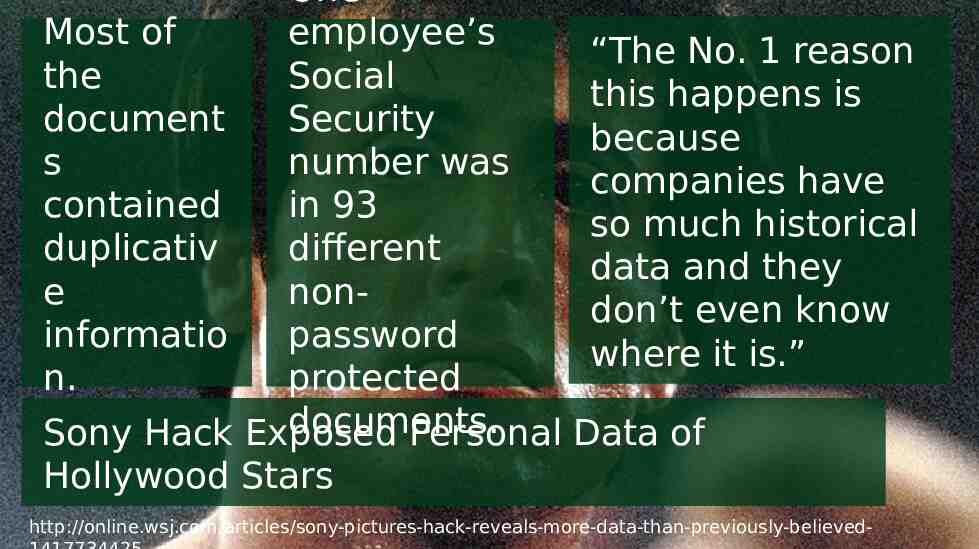
Most of the document s contained duplicativ e informatio n. One employee’s Social Security number was in 93 different nonpassword protected documents. Exposed Personal Sony Hack Hollywood Stars “The No. 1 reason this happens is because companies have so much historical data and they don’t even know where it is.” Data of http://online.wsj.com/articles/sony-pictures-hack-reveals-more-data-than-previously-believed-
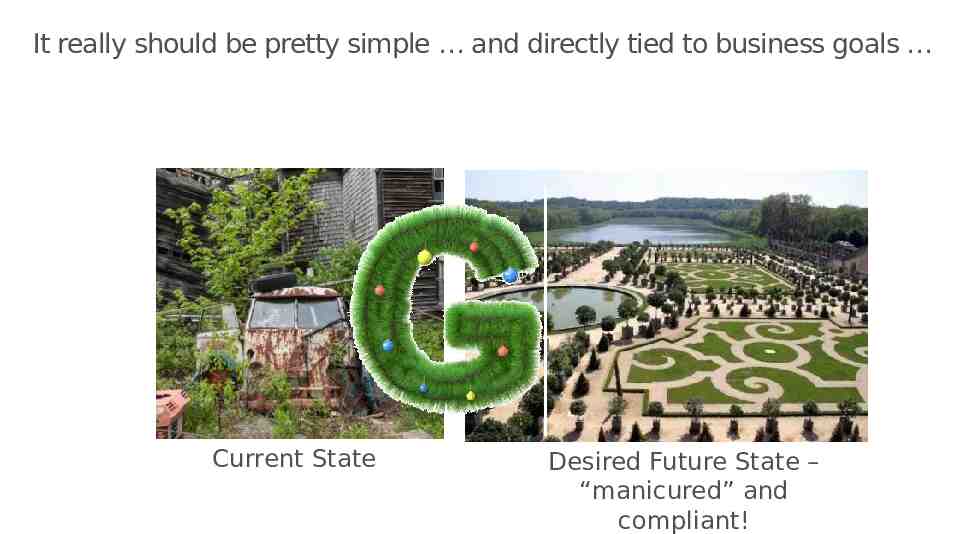
It really should be pretty simple and directly tied to business goals Current State Desired Future State – “manicured” and compliant!
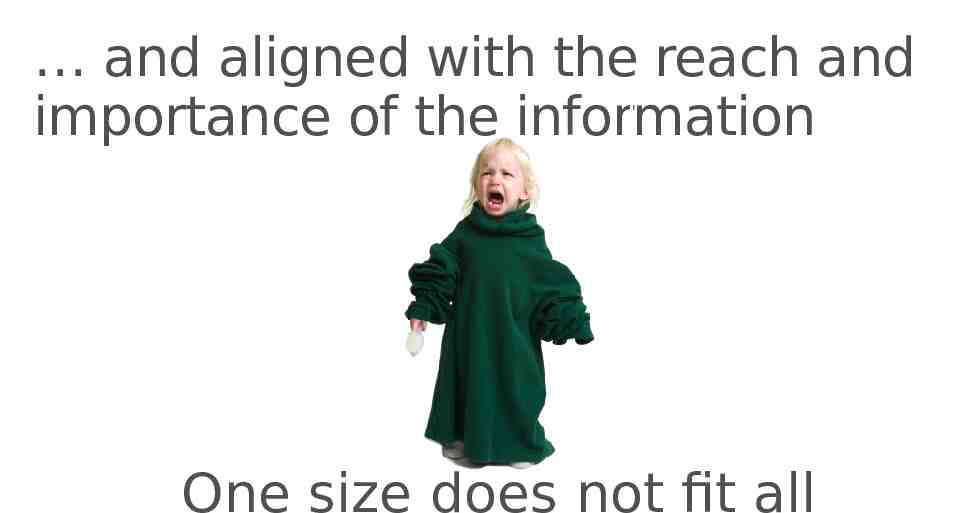
and aligned with the reach and importance of the information One size does not fit all
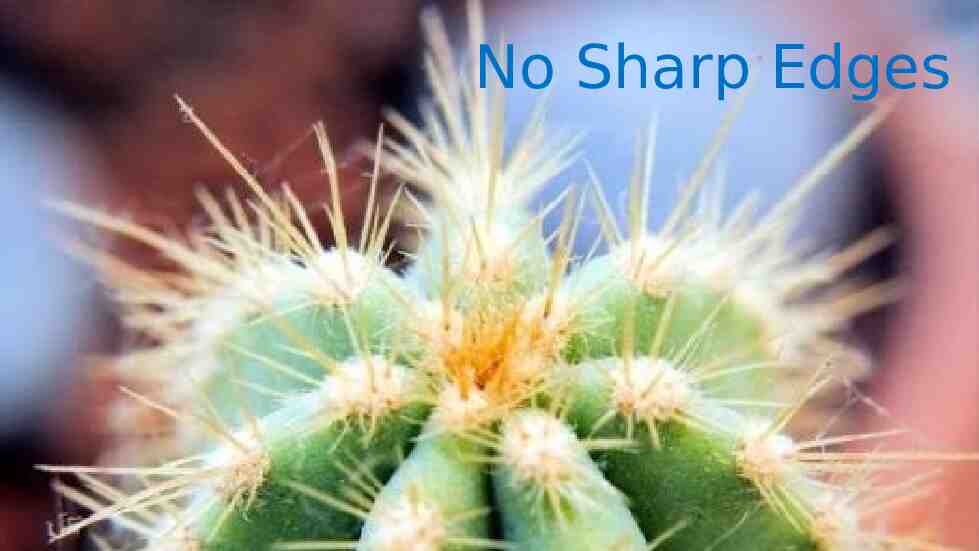
No Sharp Edges Governance in Three Words
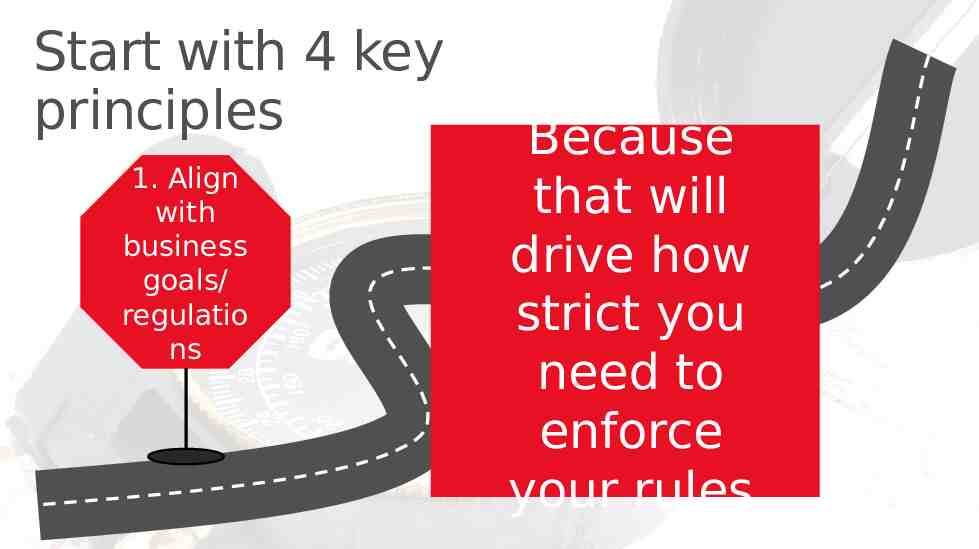
Start with 4 key principles 1. Align with business goals/ regulatio ns Because that will drive how strict you need to enforce your rules
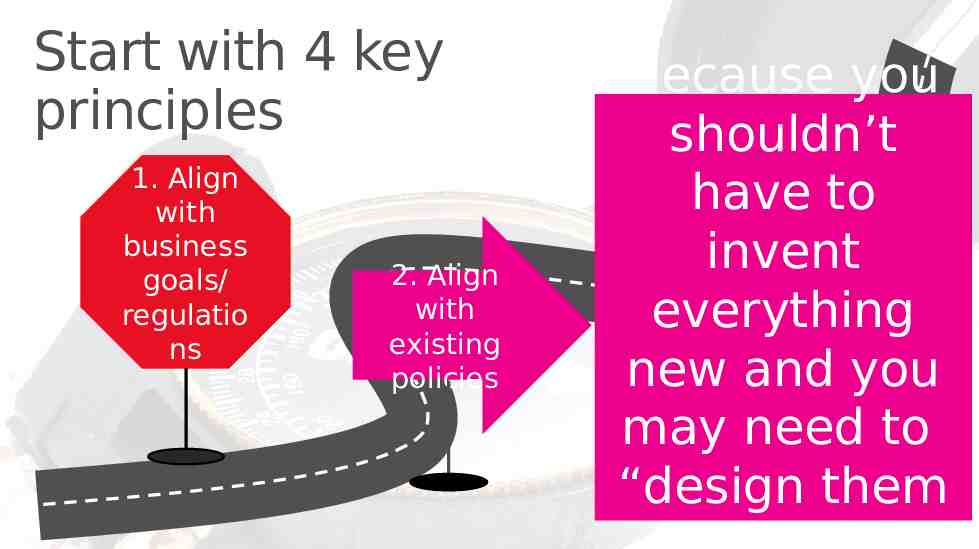
Start with 4 key principles 1. Align with business goals/ regulatio ns 2. Align with existing policies Because you shouldn’t have to invent everything new and you may need to “design them
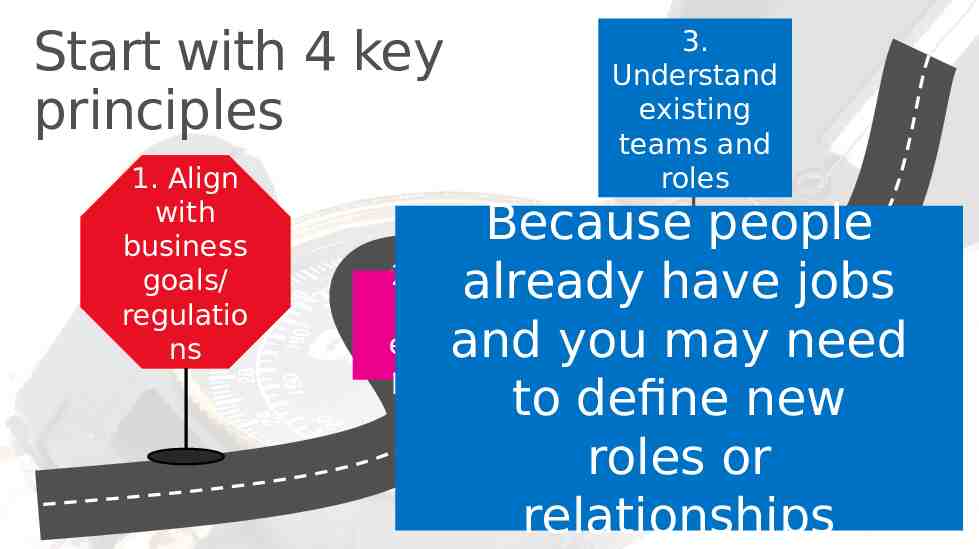
Start with 4 key principles 1. Align with business goals/ regulatio ns 3. Understand existing teams and roles Because people 2. Align already have jobs with existing and you may need policies to define new roles or relationships
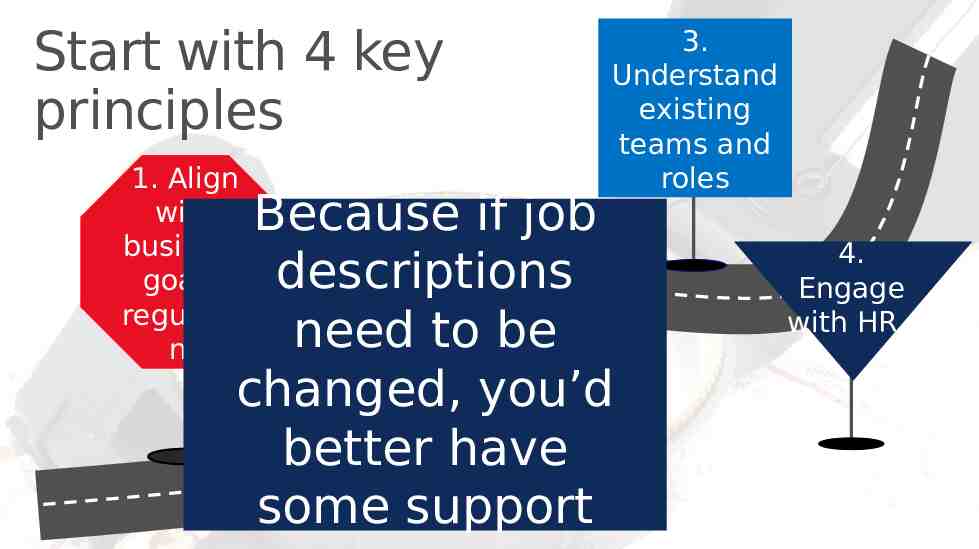
Start with 4 key principles 1. Align with business goals/ regulatio ns 3. Understand existing teams and roles Because if job 2. Align descriptions with need to be existing policies changed, you’d better have some support 4. Engage with HR.

Put Put together together the right the right team team – – small, small, inclusive, inclusive, empower empowered ed 14
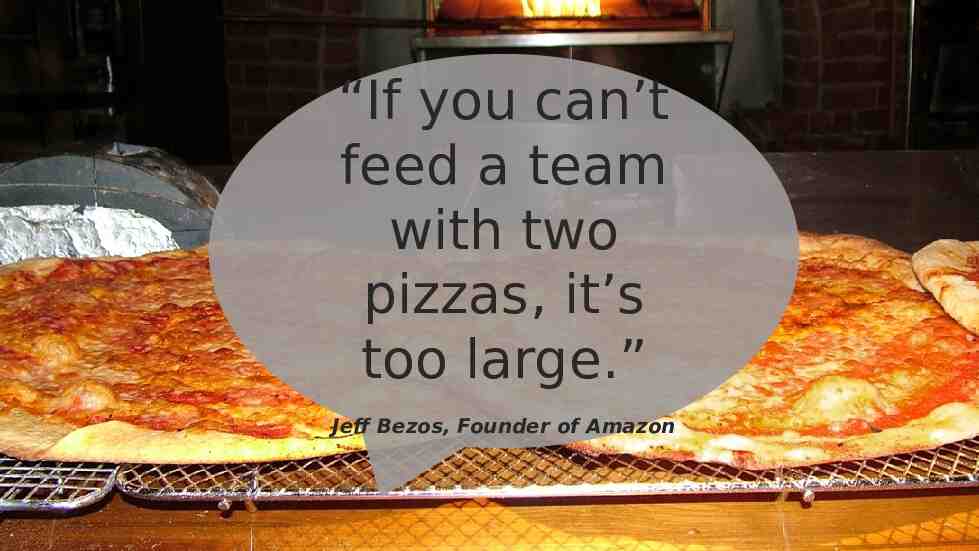
“If you can’t feed a team with two pizzas, it’s too large.” Jeff Bezos, Founder of Amazon

Have the right conversations
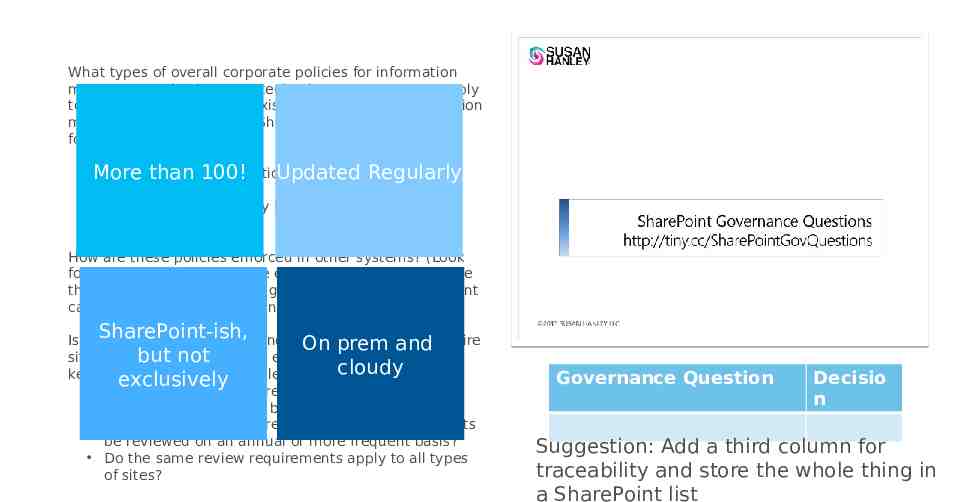
What types of overall corporate policies for information management, business, or technology management apply to the solution? Are there existing legal, IT and information management policies that SharePoint solutions must follow? Use of IT Resources More Electronic Communications than 100! Updated Regularly Social Media Policy Protection of Personally Identifiable Information Records Management How are these policies enforced in other systems? (Look for opportunities to leverage existing processes and have the conversation about how governance within SharePoint can be aligned with governance in other systems. SharePoint-ish, Is there an expectation around how content or entire Onoften prem and sites needbut to benot reviewed to ensure that information is cloudy kept up-to-date and is reliable? exclusively For example, is it required that all sites be “recertified” on an annual basis? For example, is it required that individual documents be reviewed on an annual or more frequent basis? Do the same review requirements apply to all types of sites? Governance Question Decisio n Suggestion: Add a third column for traceability and store the whole thing in a SharePoint list
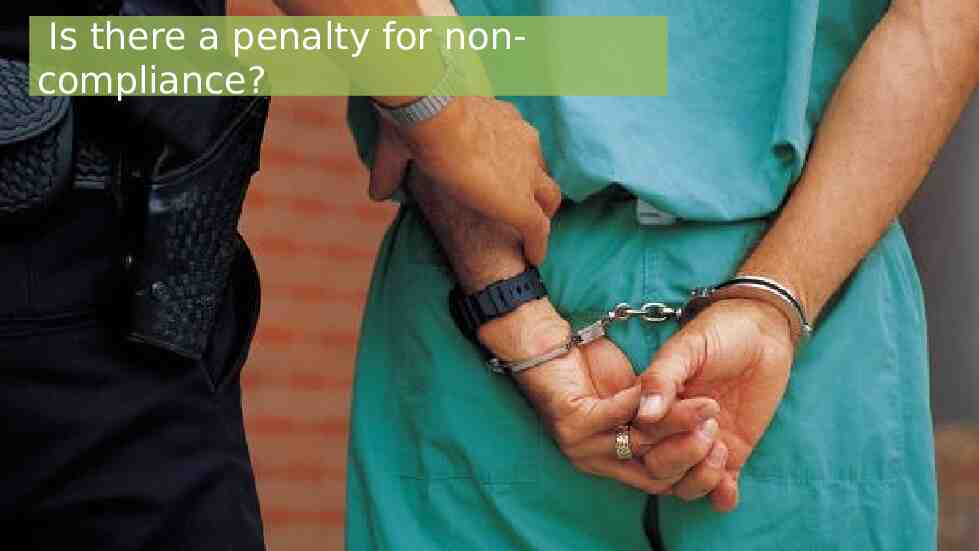
Is there a penalty for nonIs there a penalty for compliance? compliance? non- 18
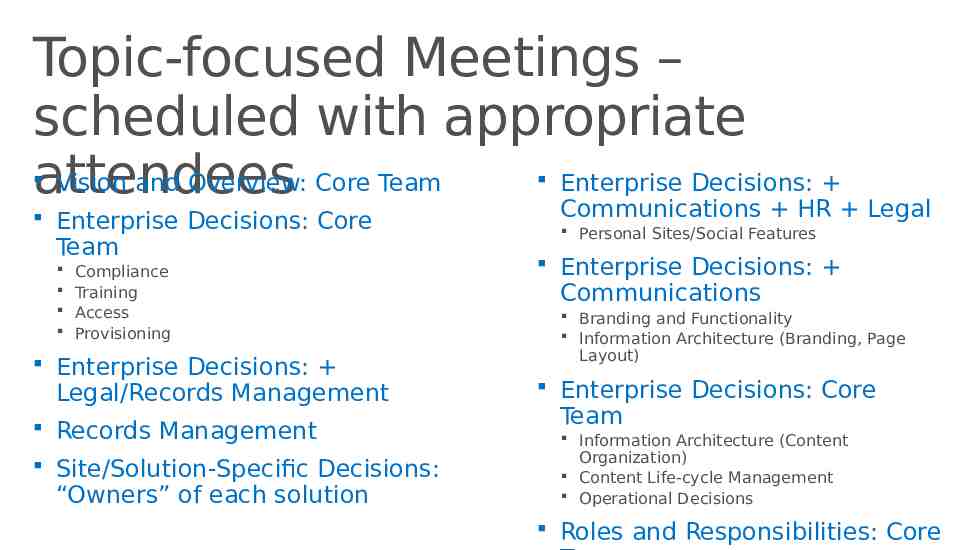
Topic-focused Meetings – scheduled with appropriate Enterprise Decisions: attendees Communications HR Legal Vision and Overview – Core Team Enterprise Decisions – Core Team Compliance Training Access Vision Provisioning and Overview: Core Team Enterprise Decisions – Legal/Records Enterprise Decisions: Core Management Team Records Management Compliance Enterprise Decisions – Communications HR Training Legal Access Personal Sites/Social Features Provisioning Enterprise Decisions – Communications Branding and Functionality Enterprise Decisions: Information Architecture (Branding, Page Legal/Records Management Layout) Enterprise Decisions – Core Team Records Management Information Architecture (Content Organization) Site/Solution-Specific Decisions: Content Life-cycle Management “Owners” of each solution Operational Decisions Roles and Responsibilities – Core Team Personal Sites/Social Features Enterprise Decisions: Communications Branding and Functionality Information Architecture (Branding, Page Layout) Enterprise Decisions: Core Team Information Architecture (Content Organization) Content Life-cycle Management Operational Decisions Roles and Responsibilities: Core
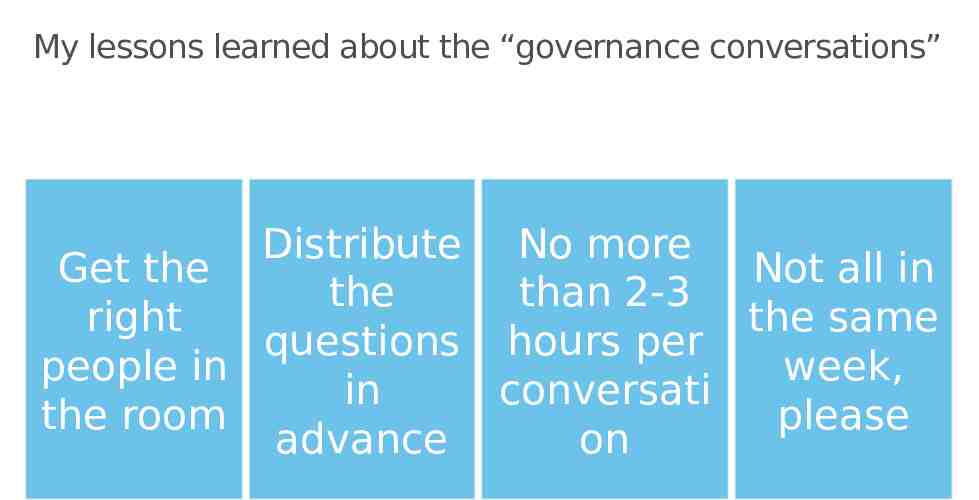
My lessons learned about the “governance conversations” Distribute No more Get the Not all in the than 2-3 right the same questions hours per people in week, in conversati the room please advance on
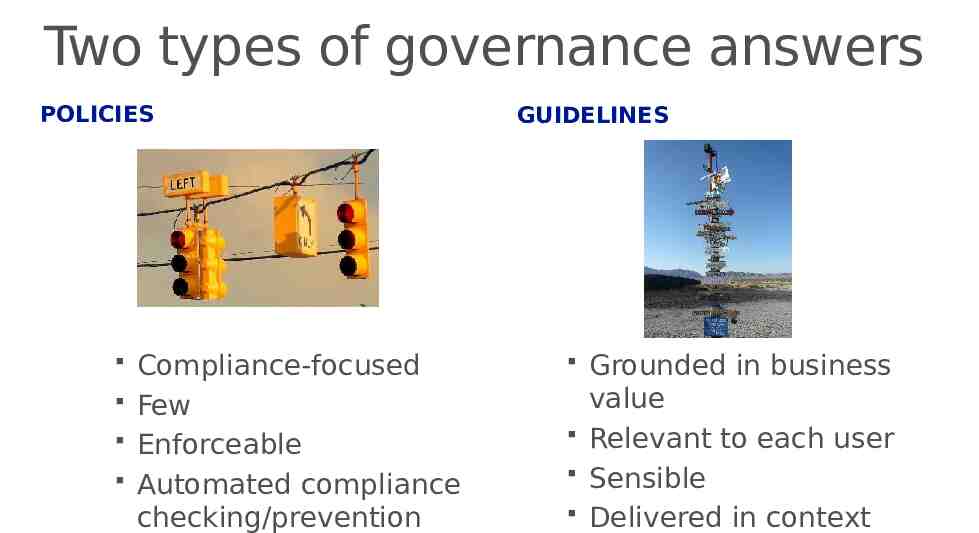
Two types of governance answers POLICIES Compliance-focused Few Enforceable Automated compliance checking/prevention GUIDELINES Grounded in business value Relevant to each user Sensible Delivered in context

Examples of Enterprise Social Governance Plans http://socialmediagovernance.com/policies.php

It takes a village 23

Enterprise SharePoint Roles Executive Sponsor Steering Committee Help Desk Infrastructure Support/Admi n Coaches CIO IT Owner Evangelists/ Moderators Information Architect Application Development Training and Comms

Enterprise Intranet Roles Intranet Steering Committee Information Architect We’re All Managing responsible, Editors butCIOthe Owner is accountable. Intranet Business Owner Intranet IT Owner Content Authors Visitors Training and Comms

Who makes a good coach/evangelist? Strong organizational and multitasking skills Approachable, empathetic, and patient Inspired by people Inspires others Transparent and diplomatic Expertise or experience in the community subject area Confident and passionate about the vision Comfortable with technology
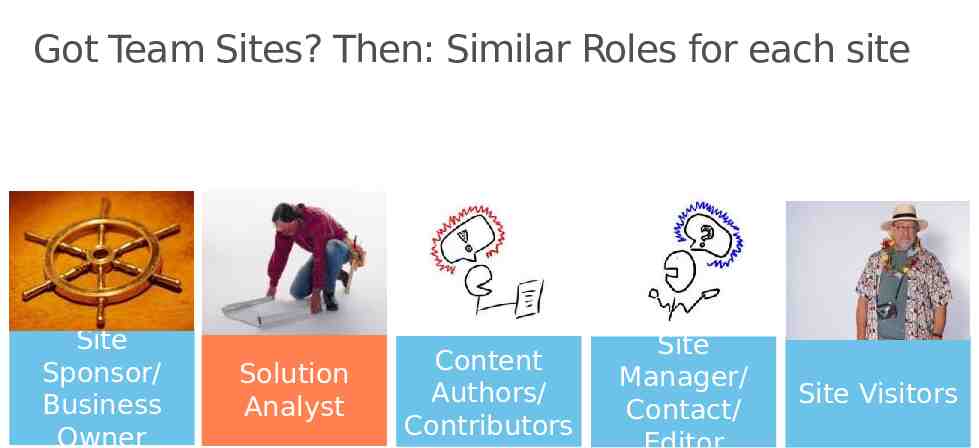
Got Team Sites? Then: Similar Roles for each site Site Sponsor/ Business Owner Solution Analyst Content Authors/ Contributors Site Manager/ Contact/ Editor Site Visitors

How will you provide guidance and direction? How will you tell the story?
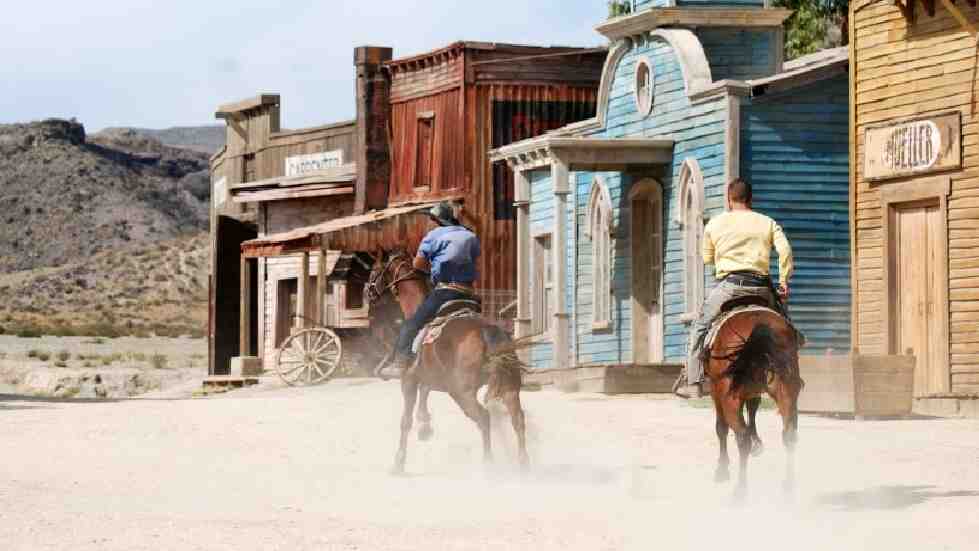
Typical Governance Plan
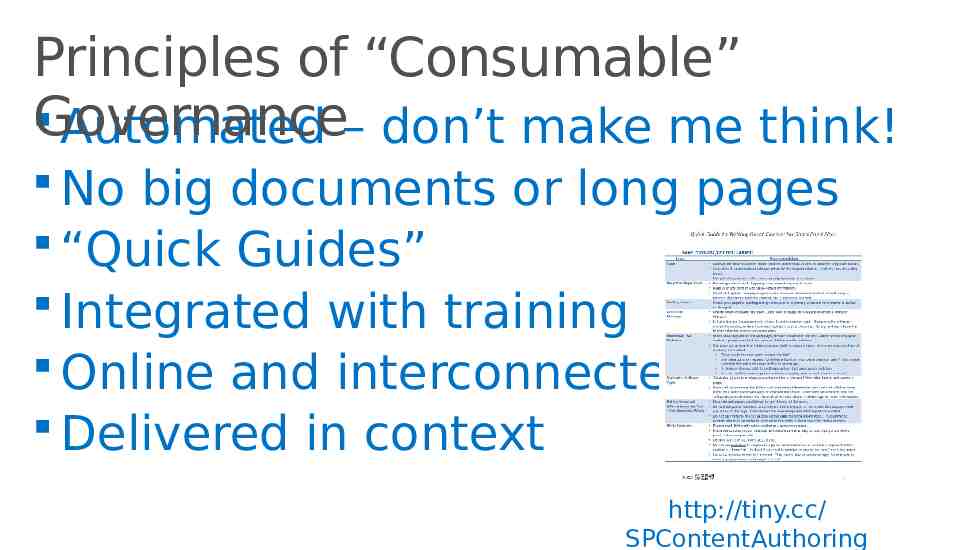
Principles of “Consumable” Governance Automated – don’t make me think! No big documents or long pages “Quick Guides” Integrated with training Online and interconnected Delivered in context http://tiny.cc/ SPContentAuthoring
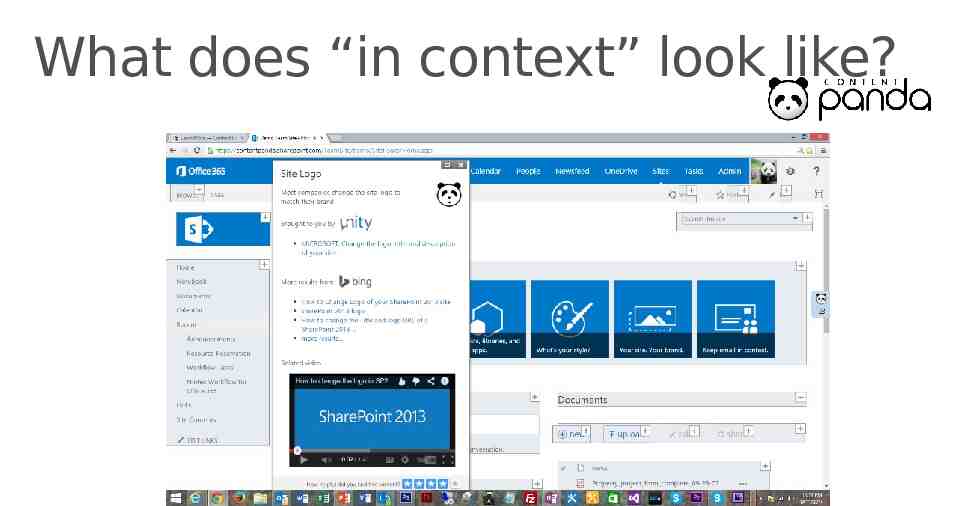
What does “in context” look like?
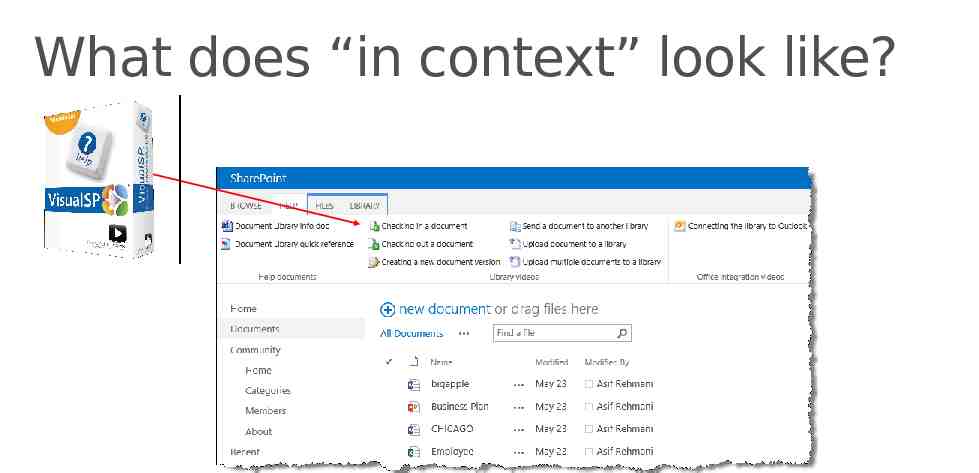
What does “in context” look like?
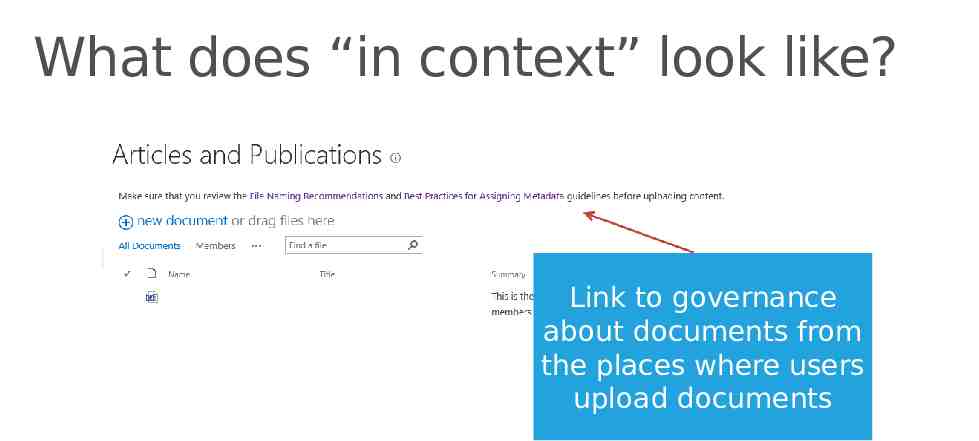
What does “in context” look like? Link to governance about documents from the places where users upload documents
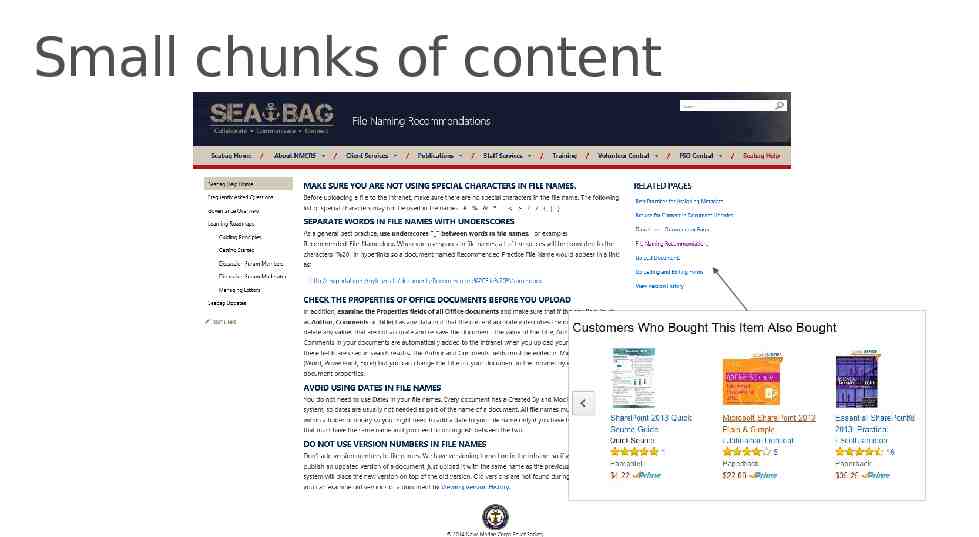
Small chunks of content
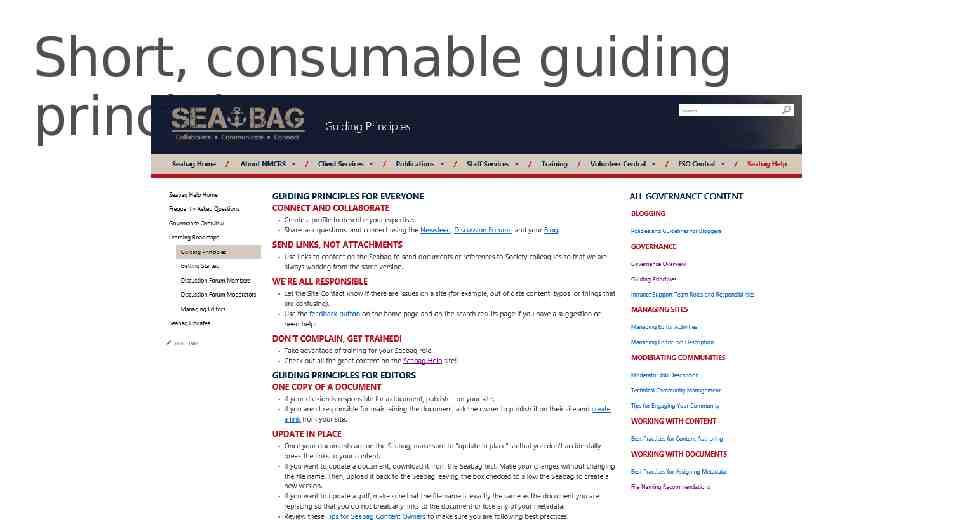
Short, consumable guiding principles

Context: Role-Based Roadmaps

Socialize, Promote, Verify Socialize Find Champions CommunicateBe responsive Trust, persistently to feedback but verify

and incorporate into training
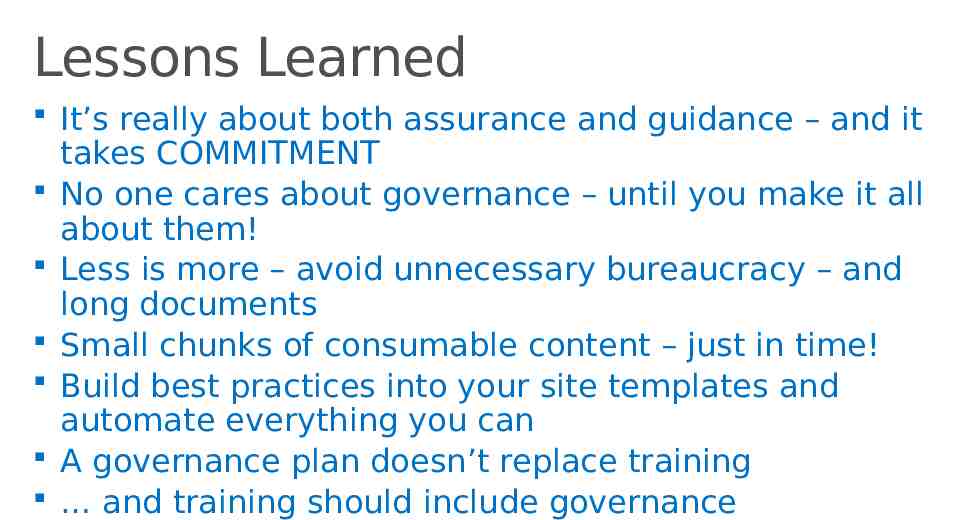
Lessons Learned It’s really about both assurance and guidance – and it takes COMMITMENT No one cares about governance – until you make it all about them! Less is more – avoid unnecessary bureaucracy – and long documents Small chunks of consumable content – just in time! Build best practices into your site templates and automate everything you can A governance plan doesn’t replace training and training should include governance

Resources
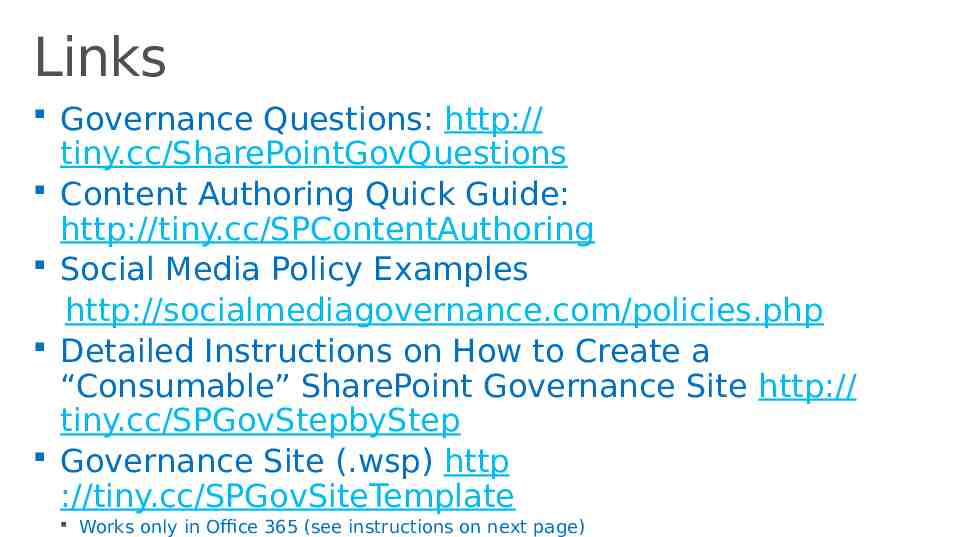
Links Governance Questions: http:// tiny.cc/SharePointGovQuestions Content Authoring Quick Guide: http://tiny.cc/SPContentAuthoring Social Media Policy Examples http://socialmediagovernance.com/policies.php Detailed Instructions on How to Create a “Consumable” SharePoint Governance Site http:// tiny.cc/SPGovStepbyStep Governance Site (.wsp) http ://tiny.cc/SPGovSiteTemplate Works only in Office 365 (see instructions on next page)
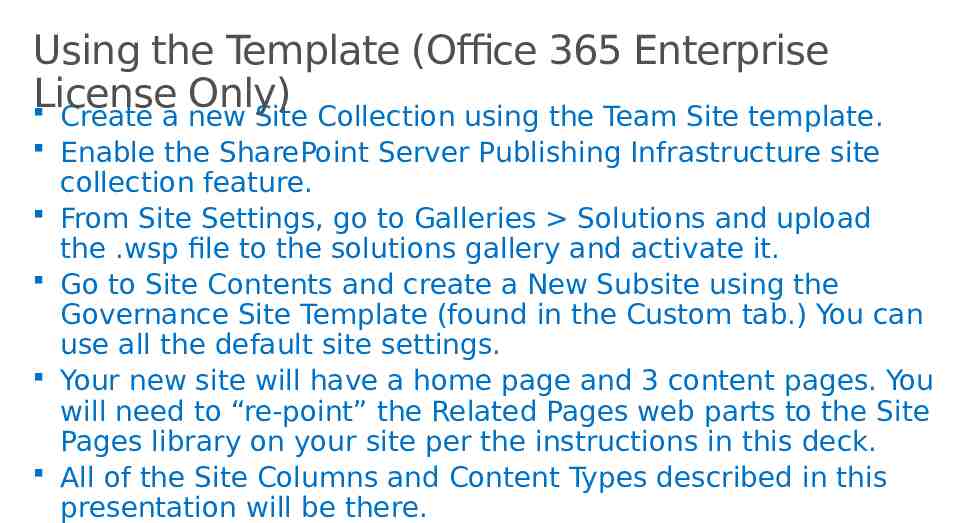
Using the Template (Office 365 Enterprise License Only) Create a new Site Collection using the Team Site template. Enable the SharePoint Server Publishing Infrastructure site collection feature. From Site Settings, go to Galleries Solutions and upload the .wsp file to the solutions gallery and activate it. Go to Site Contents and create a New Subsite using the Governance Site Template (found in the Custom tab.) You can use all the default site settings. Your new site will have a home page and 3 content pages. You will need to “re-point” the Related Pages web parts to the Site Pages library on your site per the instructions in this deck. All of the Site Columns and Content Types described in this presentation will be there.
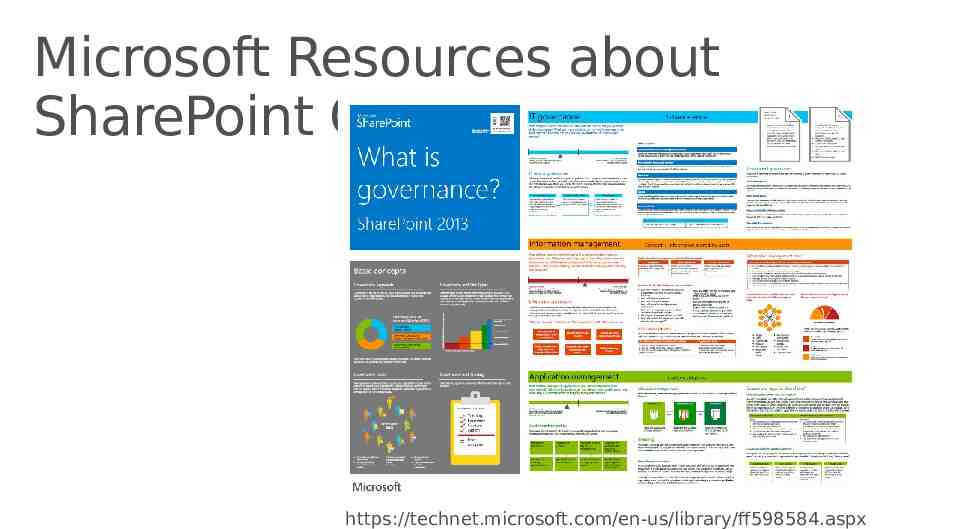
Microsoft Resources about SharePoint Governance https://technet.microsoft.com/en-us/library/ff598584.aspx