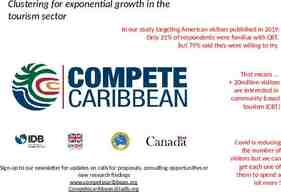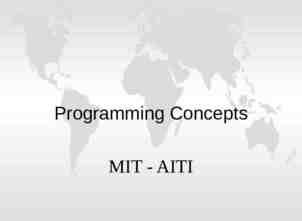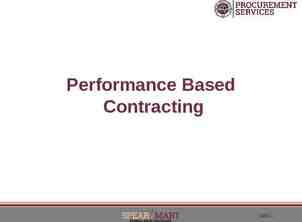SharedUse Web-Based Screening Tool – Overview and Demonstration
54 Slides3.25 MB
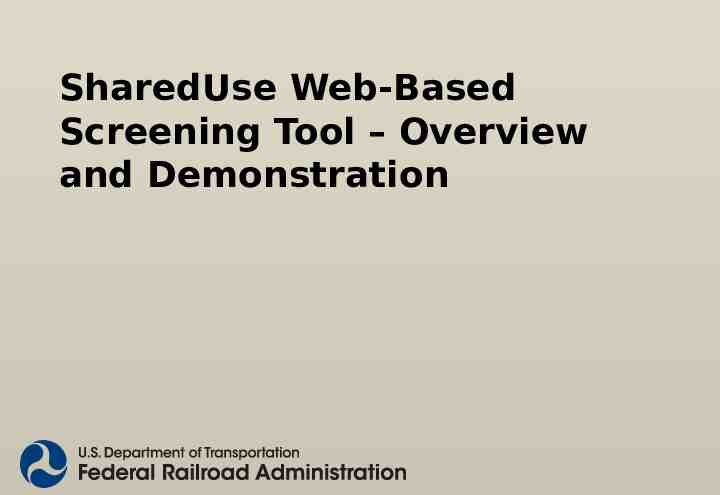
SharedUse Web-Based Screening Tool – Overview and Demonstration
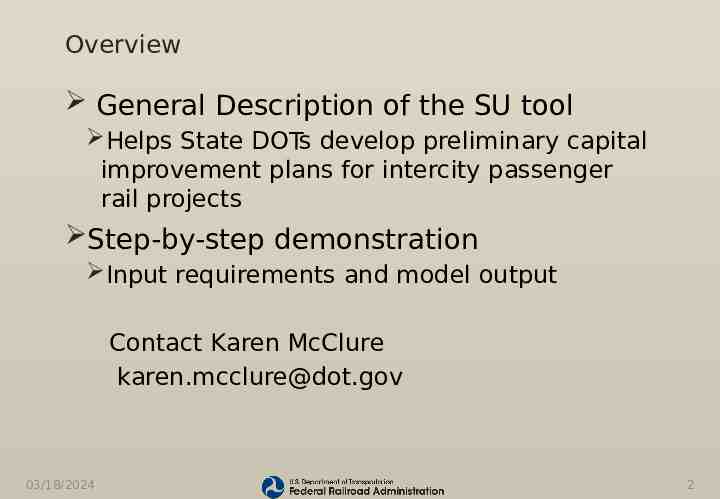
Overview General Description of the SU tool Helps State DOTs develop preliminary capital improvement plans for intercity passenger rail projects Step-by-step demonstration Input requirements and model output Contact Karen McClure [email protected] 03/18/2024 2
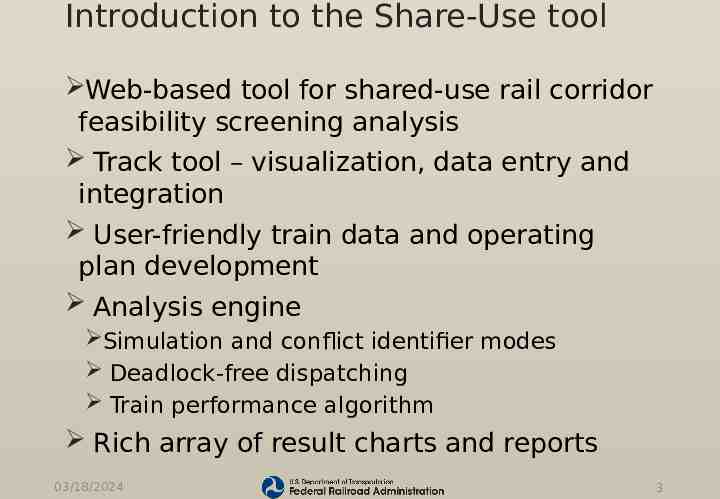
Introduction to the Share-Use tool Web-based tool for shared-use rail corridor feasibility screening analysis Track tool – visualization, data entry and integration User-friendly train data and operating plan development Analysis engine Simulation and conflict identifier modes Deadlock-free dispatching Train performance algorithm Rich array of result charts and reports 03/18/2024 3
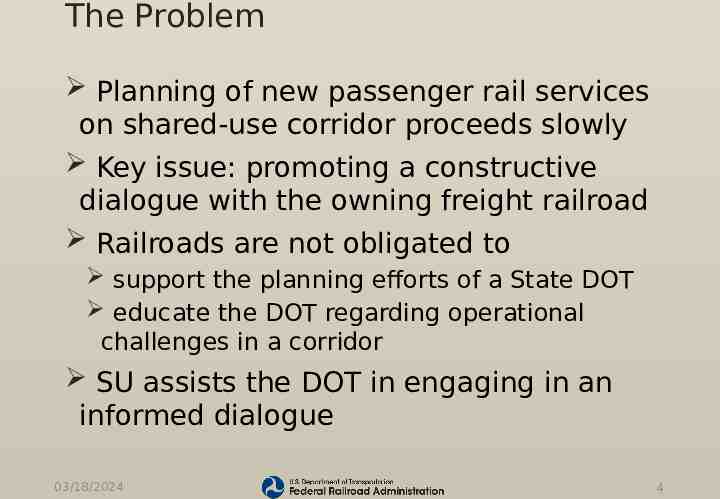
The Problem Planning of new passenger rail services on shared-use corridor proceeds slowly Key issue: promoting a constructive dialogue with the owning freight railroad Railroads are not obligated to support the planning efforts of a State DOT educate the DOT regarding operational challenges in a corridor SU assists the DOT in engaging in an informed dialogue 03/18/2024 4
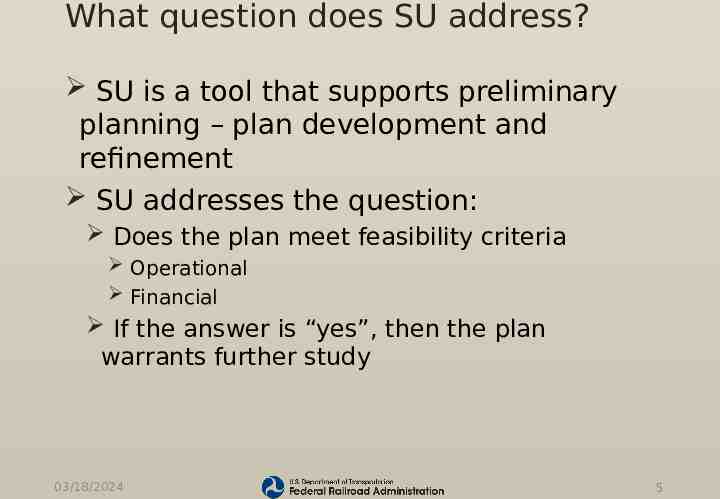
What question does SU address? SU is a tool that supports preliminary planning – plan development and refinement SU addresses the question: Does the plan meet feasibility criteria Operational Financial If the answer is “yes”, then the plan warrants further study 03/18/2024 5
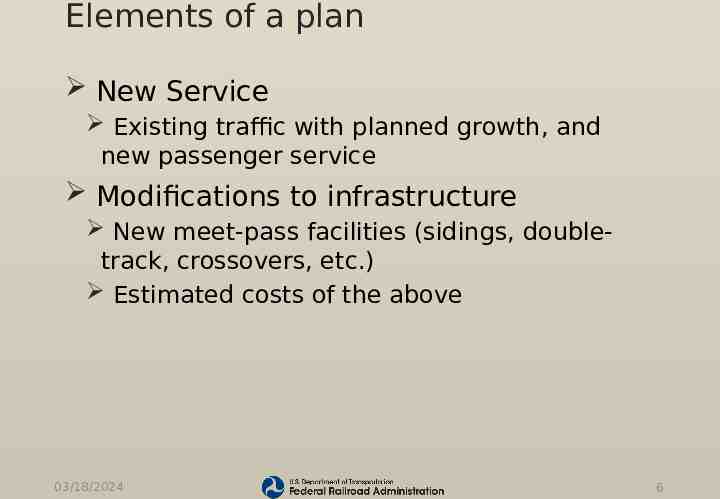
Elements of a plan New Service Existing traffic with planned growth, and new passenger service Modifications to infrastructure New meet-pass facilities (sidings, doubletrack, crossovers, etc.) Estimated costs of the above 03/18/2024 6
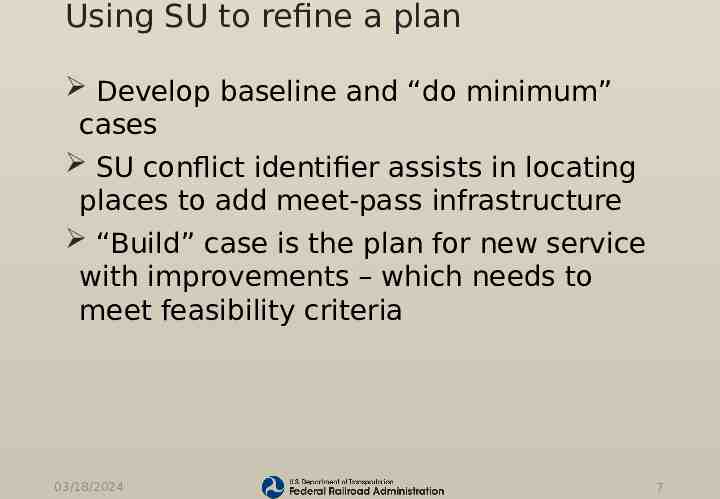
Using SU to refine a plan Develop baseline and “do minimum” cases SU conflict identifier assists in locating places to add meet-pass infrastructure “Build” case is the plan for new service with improvements – which needs to meet feasibility criteria 03/18/2024 7
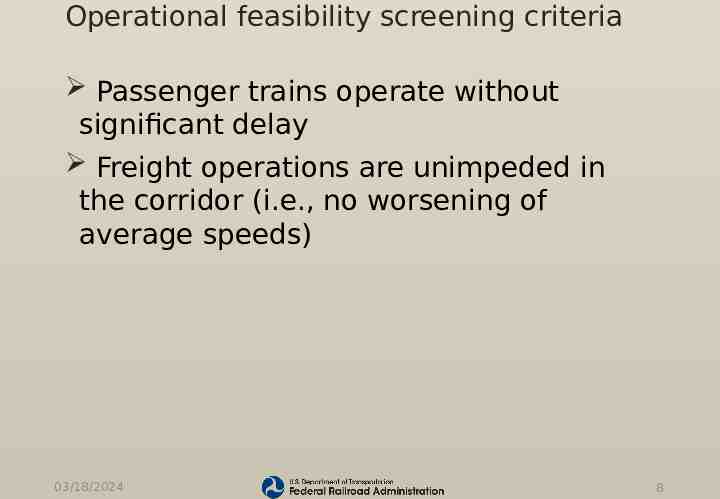
Operational feasibility screening criteria Passenger trains operate without significant delay Freight operations are unimpeded in the corridor (i.e., no worsening of average speeds) 03/18/2024 8
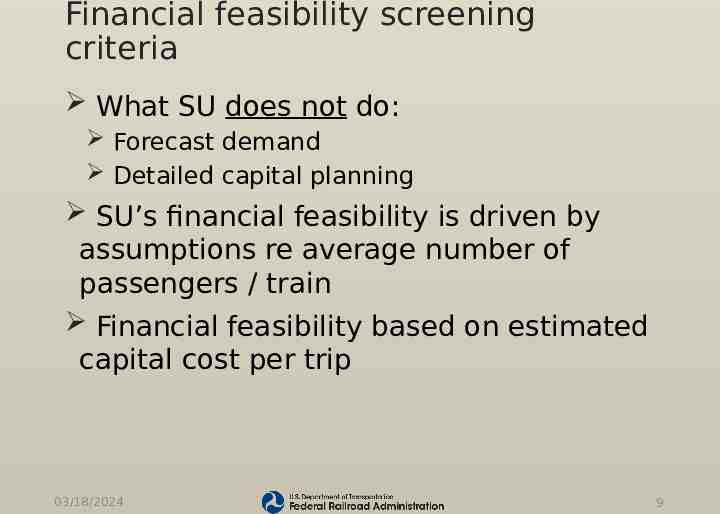
Financial feasibility screening criteria What SU does not do: Forecast demand Detailed capital planning SU’s financial feasibility is driven by assumptions re average number of passengers / train Financial feasibility based on estimated capital cost per trip 03/18/2024 9
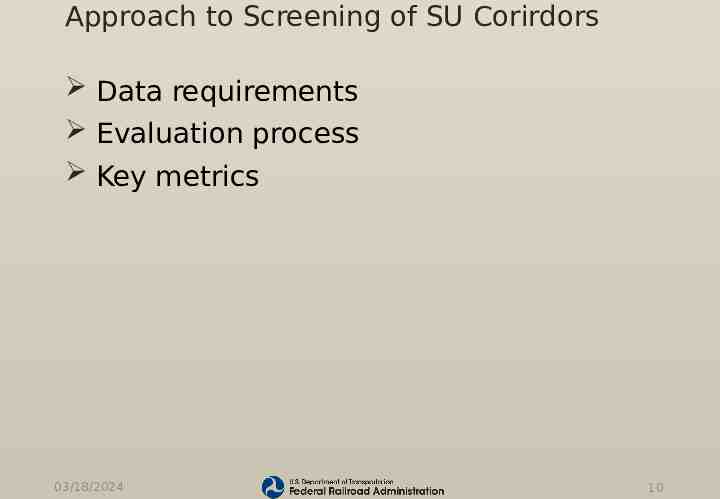
Approach to Screening of SU Corirdors Data requirements Evaluation process Key metrics 03/18/2024 10
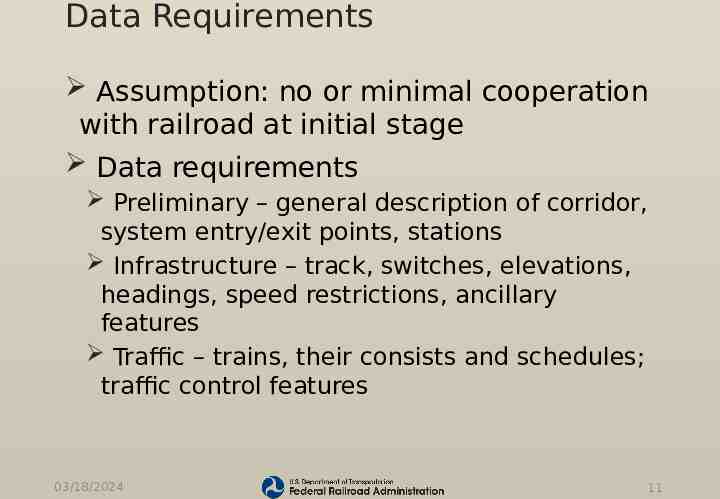
Data Requirements Assumption: no or minimal cooperation with railroad at initial stage Data requirements Preliminary – general description of corridor, system entry/exit points, stations Infrastructure – track, switches, elevations, headings, speed restrictions, ancillary features Traffic – trains, their consists and schedules; traffic control features 03/18/2024 11
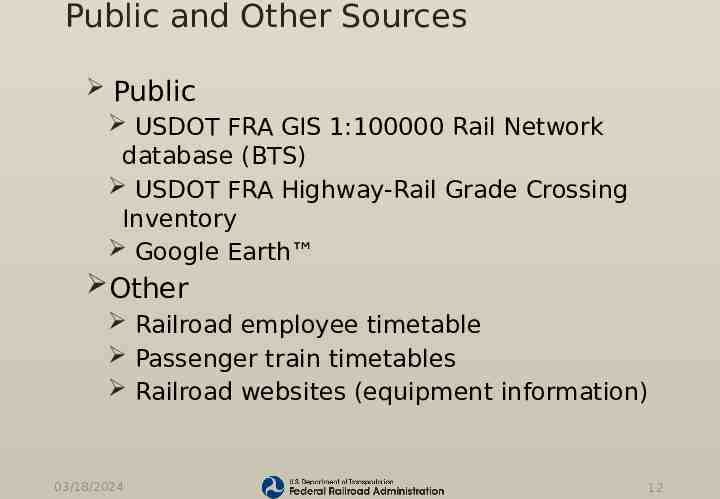
Public and Other Sources Public USDOT FRA GIS 1:100000 Rail Network database (BTS) USDOT FRA Highway-Rail Grade Crossing Inventory Google Earth Other Railroad employee timetable Passenger train timetables Railroad websites (equipment information) 03/18/2024 12
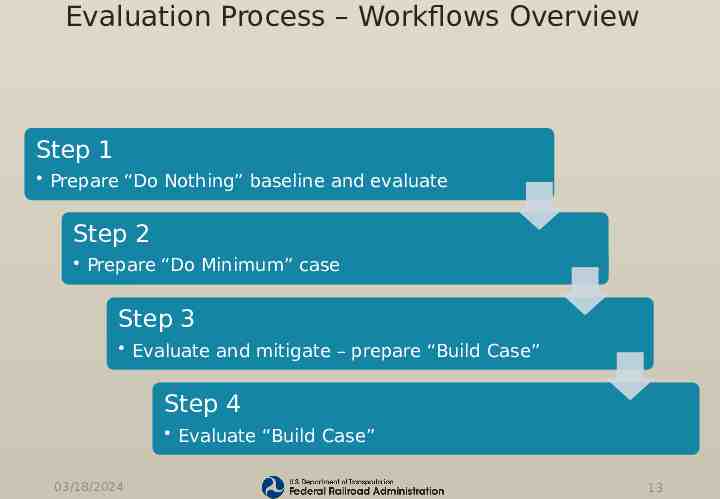
Evaluation Process – Workflows Overview Step 1 Prepare “Do Nothing” baseline and evaluate Step 2 Prepare “Do Minimum” case Step 3 Evaluate and mitigate – prepare “Build Case” Step 4 Evaluate “Build Case” 03/18/2024 13
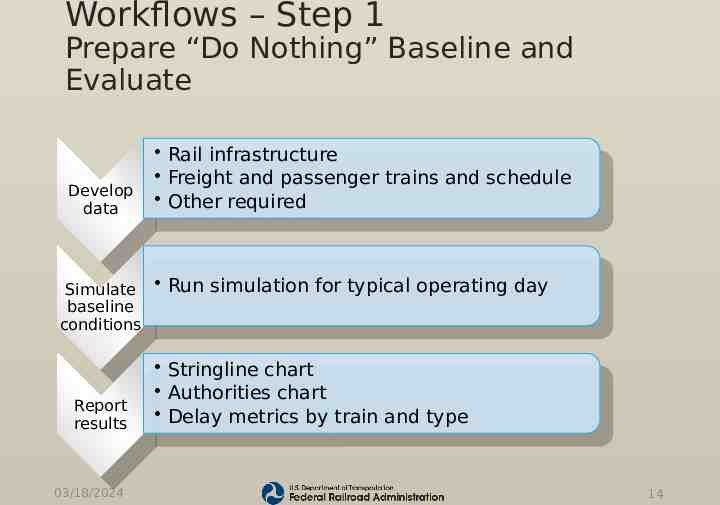
Workflows – Step 1 Prepare “Do Nothing” Baseline and Evaluate Develop Develop data data Rail infrastructure Rail infrastructure Freight and passenger trains and schedule Freight and passenger trains and schedule Other required Other required Simulate Run simulation for typical operating day Run simulation for typical operating day Simulate baseline baseline conditions conditions Report Report results results 03/18/2024 Stringline chart Stringline chart Authorities chart Authorities chart Delay metrics by train and type Delay metrics by train and type 14
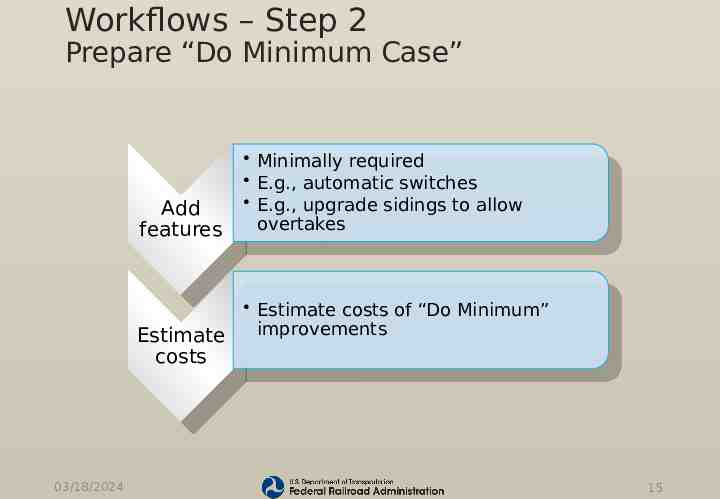
Workflows – Step 2 Prepare “Do Minimum Case” Add Add features features Minimally required Minimally required E.g., automatic switches E.g., automatic switches E.g., upgrade sidings to allow E.g., upgrade sidings to allow overtakes overtakes Estimate costs of “Do Minimum” Estimate costs of “Do Minimum” improvements Estimate improvements Estimate costs costs 03/18/2024 15
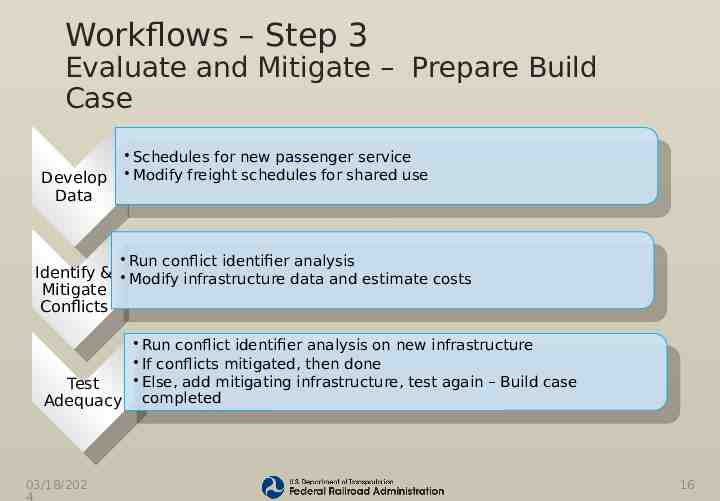
Workflows – Step 3 Evaluate and Mitigate – Prepare Build Case Schedules for new passenger service Schedules for new passenger service freight schedules for shared use Develop Modify Modify freight schedules for shared use Develop Data Data Run conflict identifier analysis Run conflict identifier analysis Identify & Modify infrastructure data and estimate costs Identify & Modify Mitigate infrastructure data and estimate costs Mitigate Conflicts Conflicts Run conflict identifier analysis on new infrastructure conflict identifier analysis If Run conflicts mitigated, then done on new infrastructure If conflicts mitigated, then done Else, add mitigating infrastructure, test again – Build case Test Else, add mitigating infrastructure, test again – Build case Test completed Adequacy Adequacy completed 03/18/202 4 16
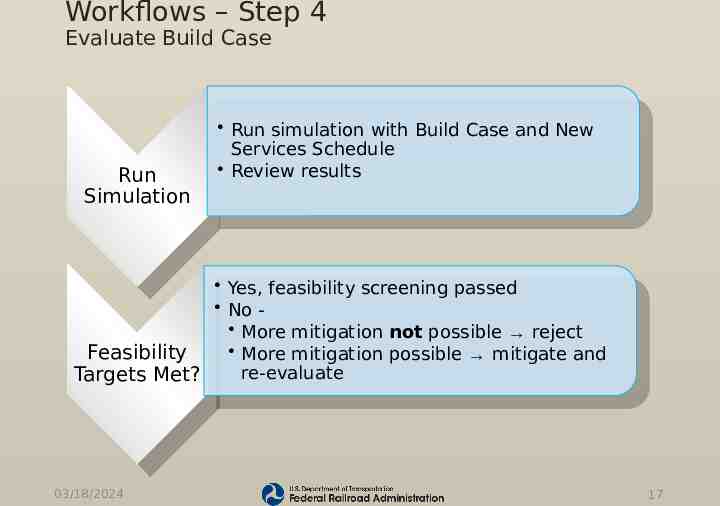
Workflows – Step 4 Evaluate Build Case Run Run Simulation Simulation Run simulation with Build Case and New Run simulation with Build Case and New Services Schedule Services Schedule Review results Review results Yes, feasibility screening passed Yes, feasibility screening passed No No More mitigation not possible reject More mitigation not possible reject More Feasibility mitigation possible mitigate and More mitigation possible mitigate and Feasibility re-evaluate Targets Met? re-evaluate Targets Met? 03/18/2024 17

Home Page 03/18/2024 18
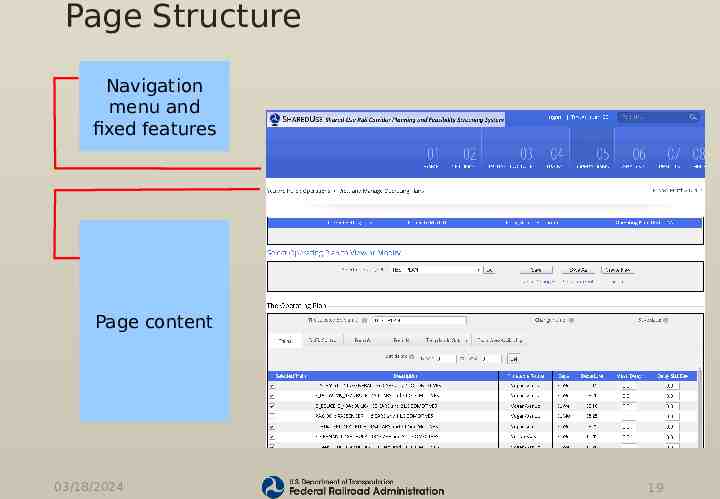
Page Structure Navigation menu and fixed features Page content 03/18/2024 19
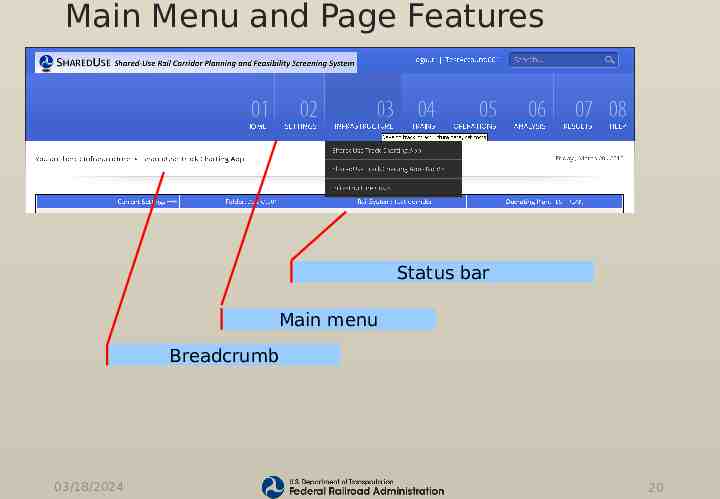
Main Menu and Page Features Status bar Main menu Breadcrumb 03/18/2024 20

Settings 03/18/2024 21
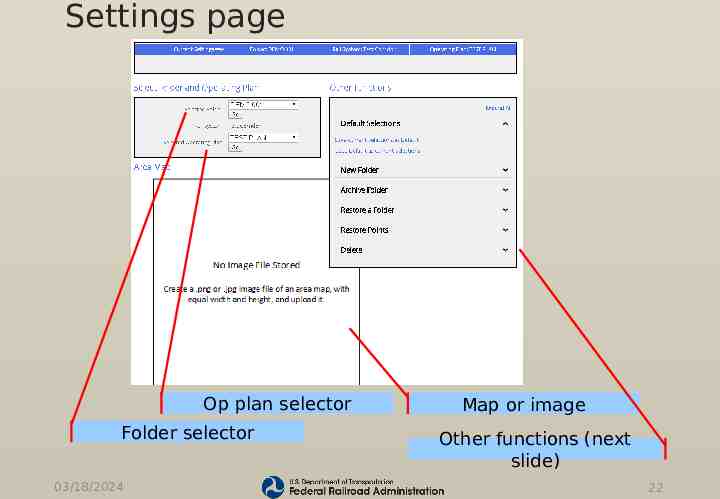
Settings page Op plan selector Folder selector 03/18/2024 Map or image Other functions (next slide) 22
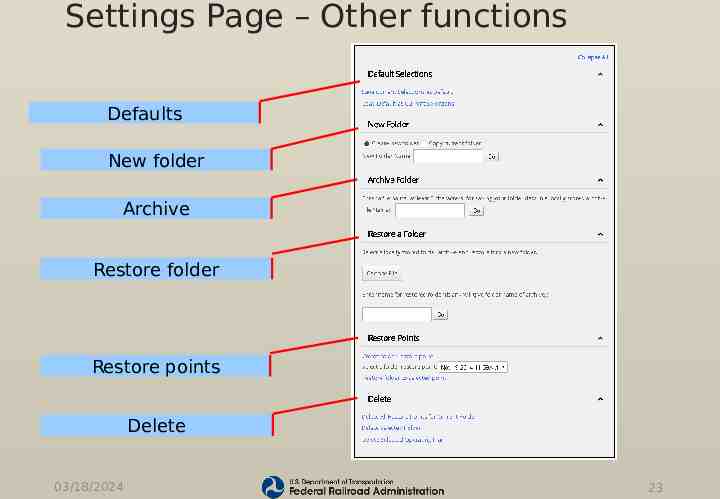
Settings Page – Other functions Defaults New folder Archive Restore folder Restore points Delete 03/18/2024 23

Infrastructure 03/18/2024 24
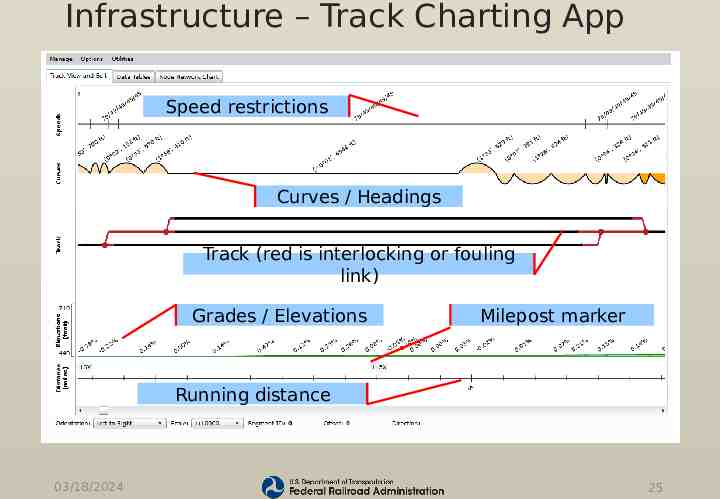
Infrastructure – Track Charting App Speed restrictions Curves / Headings Track (red is interlocking or fouling link) Grades / Elevations Milepost marker Running distance 03/18/2024 25
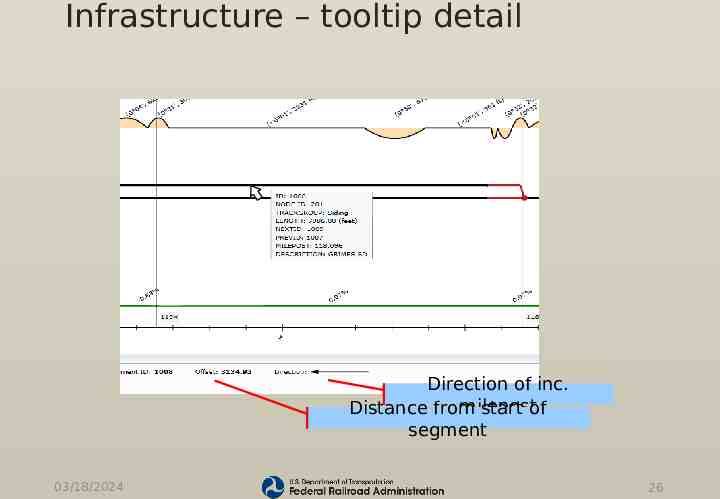
Infrastructure – tooltip detail Direction of inc. milepost Distance from start of segment 03/18/2024 26
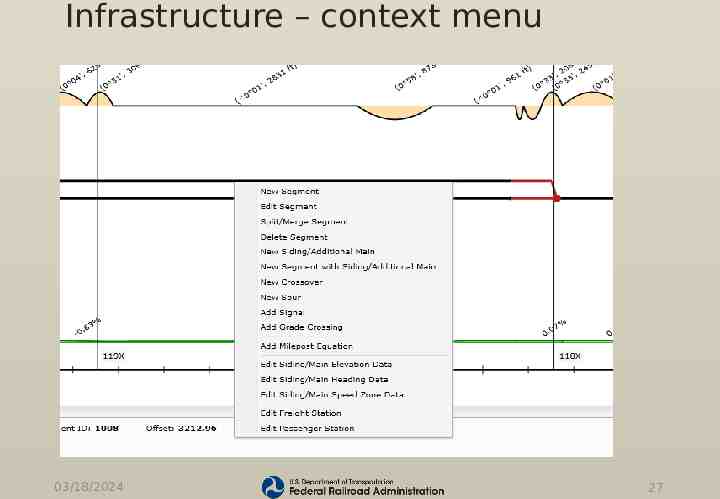
Infrastructure – context menu 03/18/2024 27
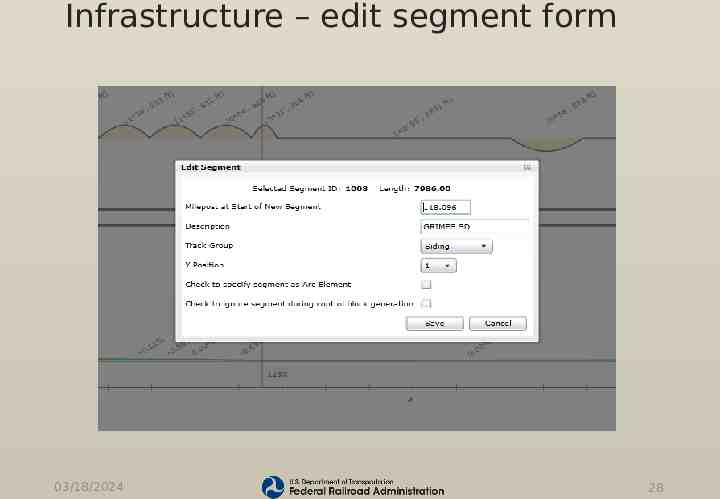
Infrastructure – edit segment form 03/18/2024 28
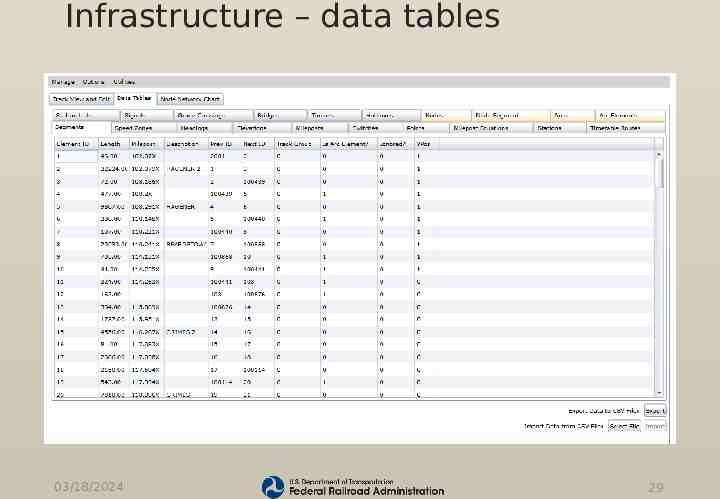
Infrastructure – data tables 03/18/2024 29
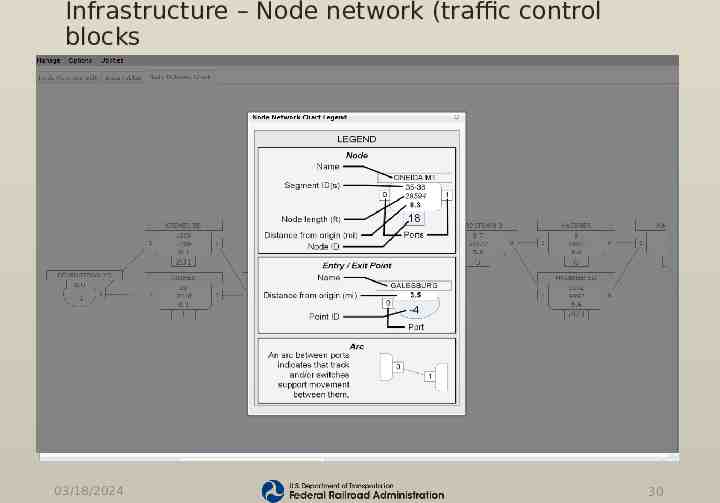
Infrastructure – Node network (traffic control blocks Milepost equation Shorter siding 03/18/2024 30
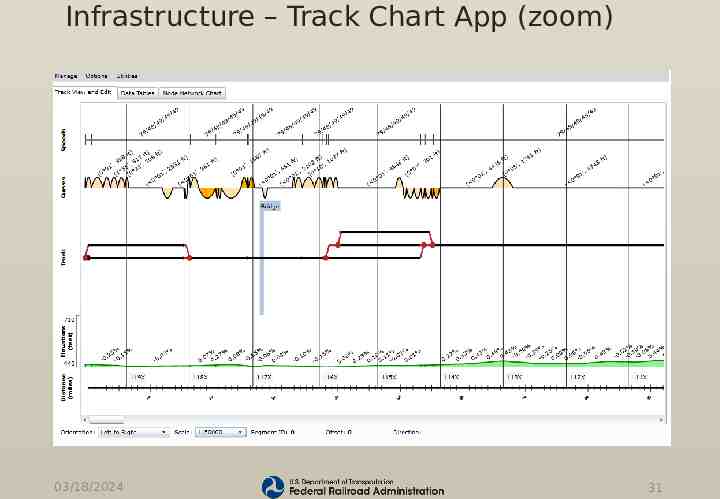
Infrastructure – Track Chart App (zoom) 03/18/2024 31
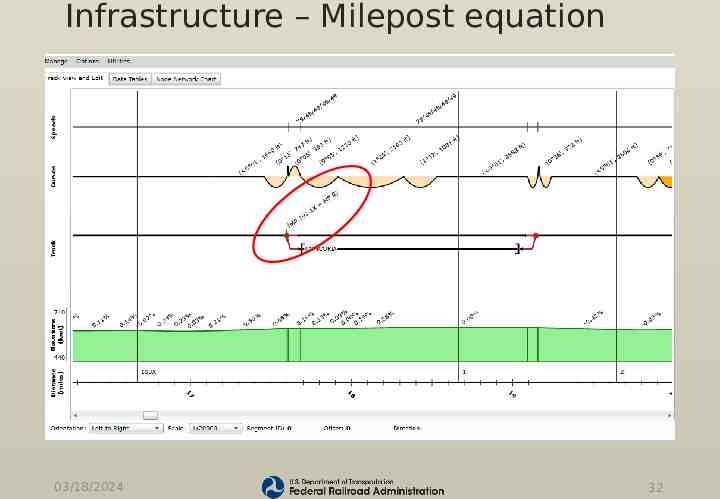
Infrastructure – Milepost equation 03/18/2024 32
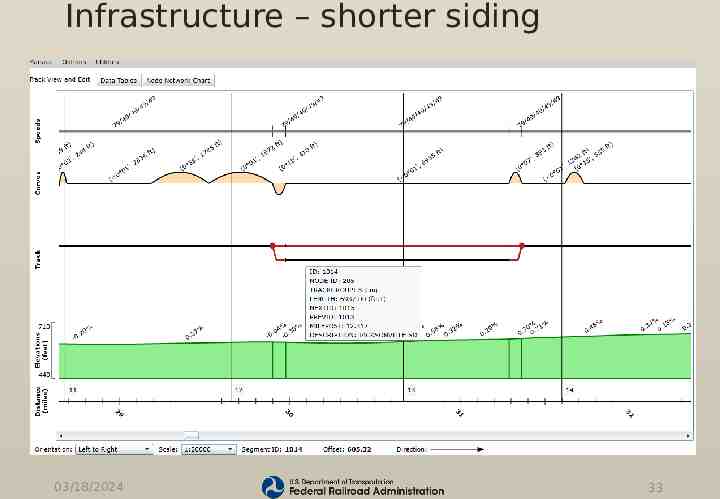
Infrastructure – shorter siding 03/18/2024 33

Trains 03/18/2024 34
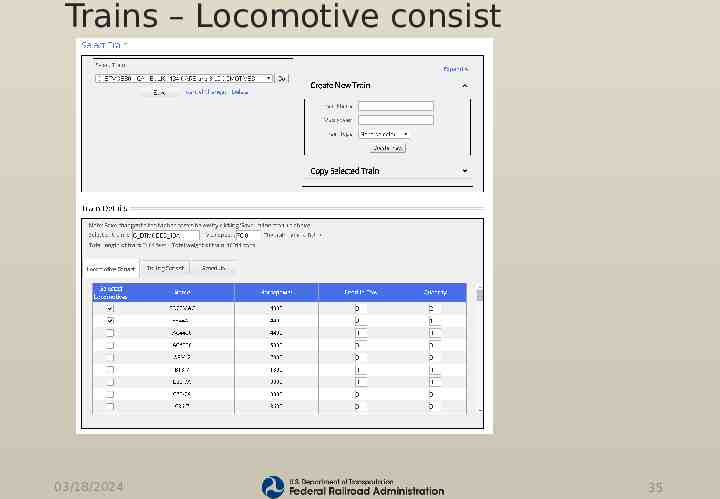
Trains – Locomotive consist 03/18/2024 35
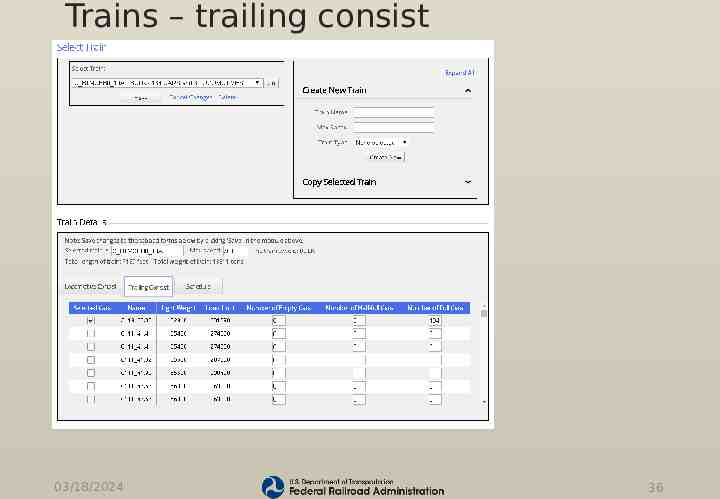
Trains – trailing consist 03/18/2024 36
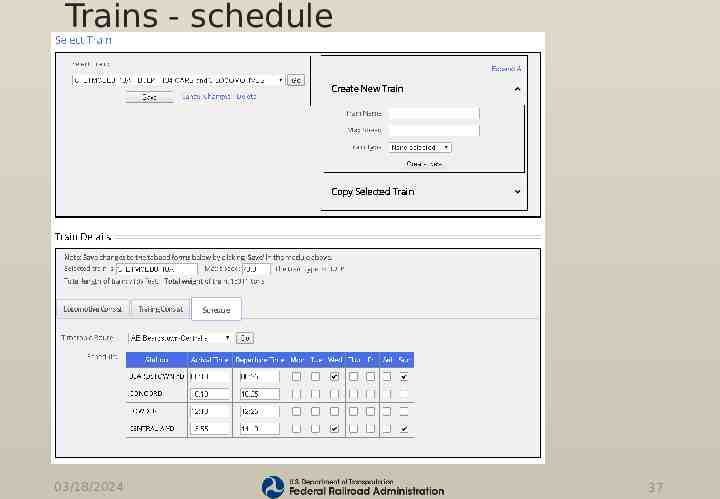
Trains - schedule 03/18/2024 37
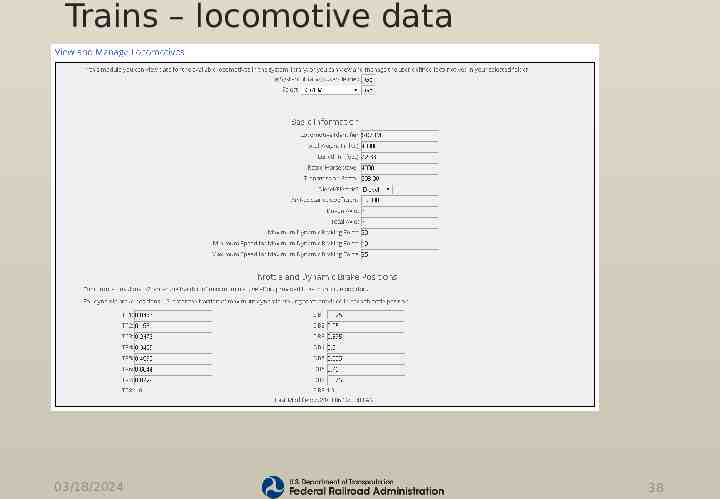
Trains – locomotive data 03/18/2024 38
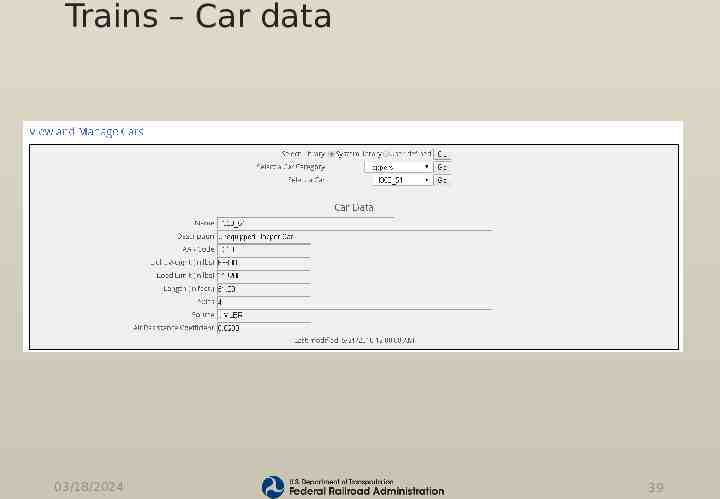
Trains – Car data 03/18/2024 39

Operations 03/18/2024 40
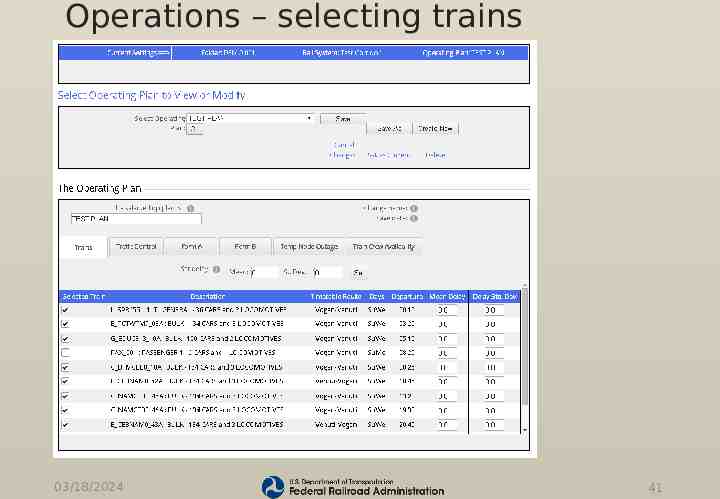
Operations – selecting trains 03/18/2024 41

Analysis 03/18/2024 42
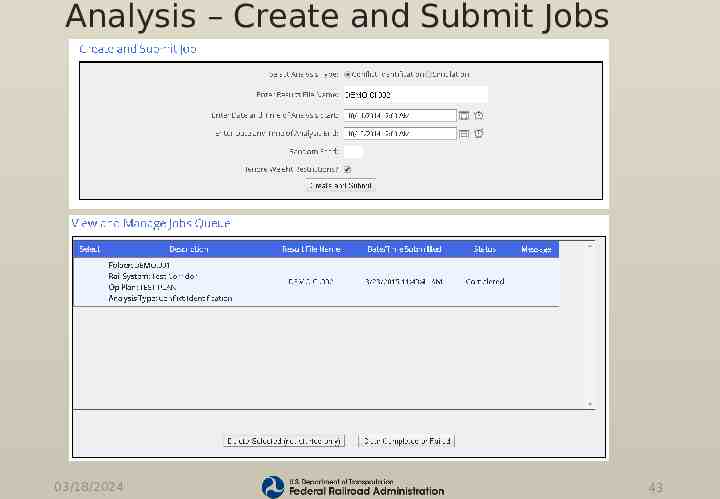
Analysis – Create and Submit Jobs 03/18/2024 43
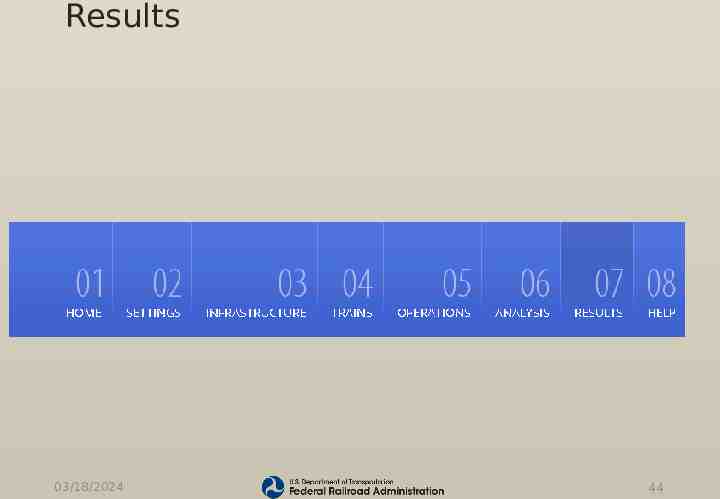
Results 03/18/2024 44
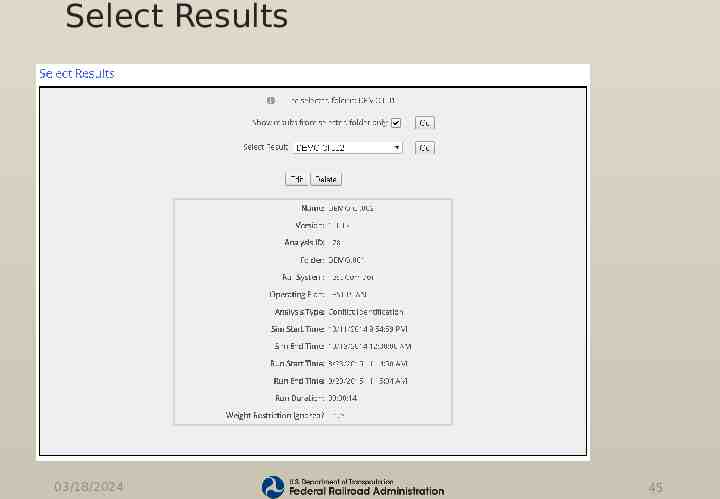
Select Results 03/18/2024 45
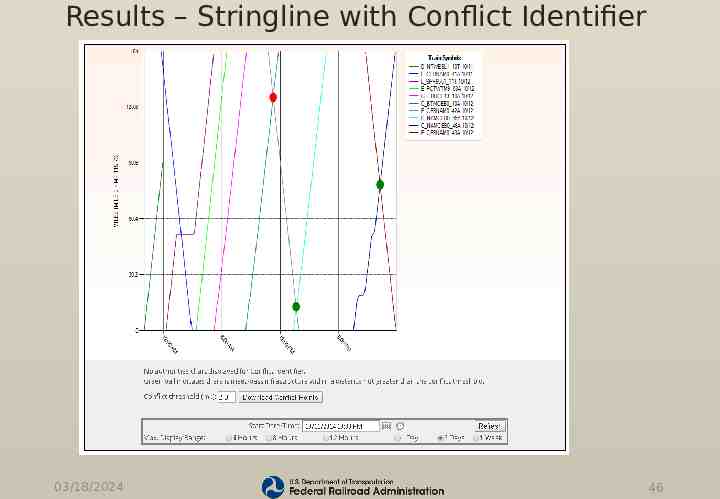
Results – Stringline with Conflict Identifier 03/18/2024 46
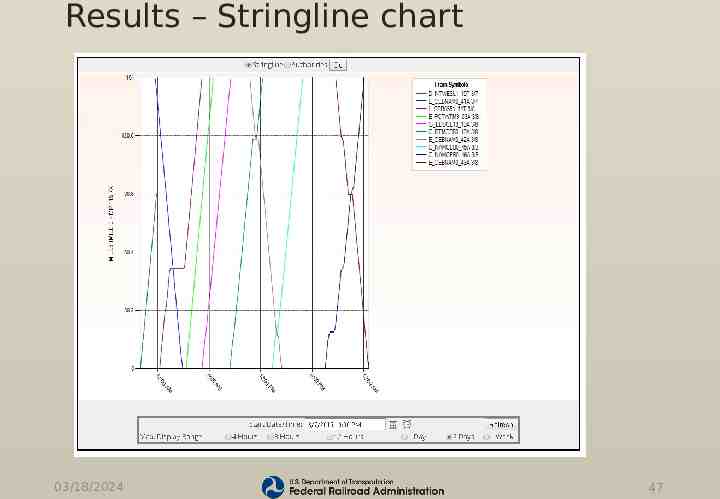
Results – Stringline chart 03/18/2024 47
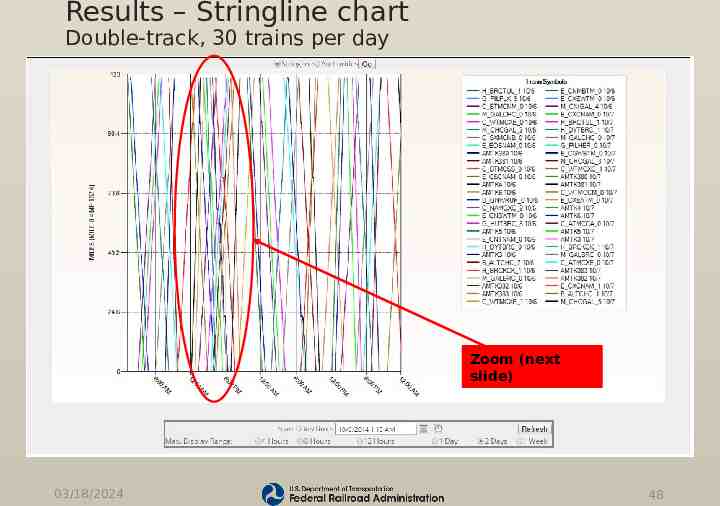
Results – Stringline chart Double-track, 30 trains per day Zoom (next slide) 03/18/2024 48
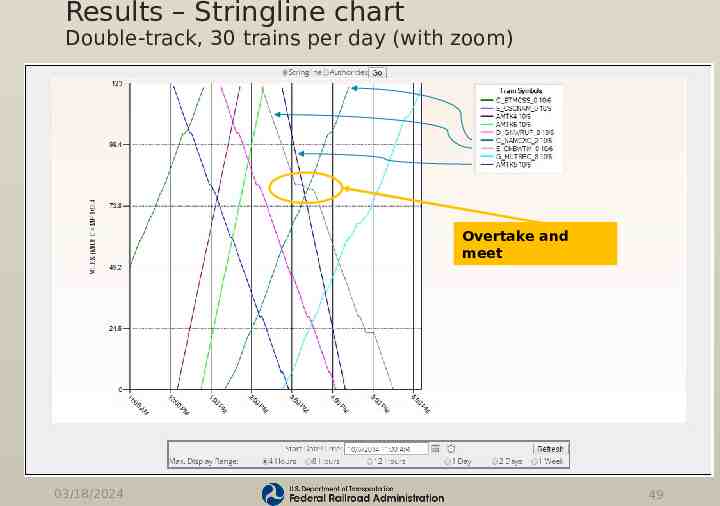
Results – Stringline chart Double-track, 30 trains per day (with zoom) Overtake and meet 03/18/2024 49
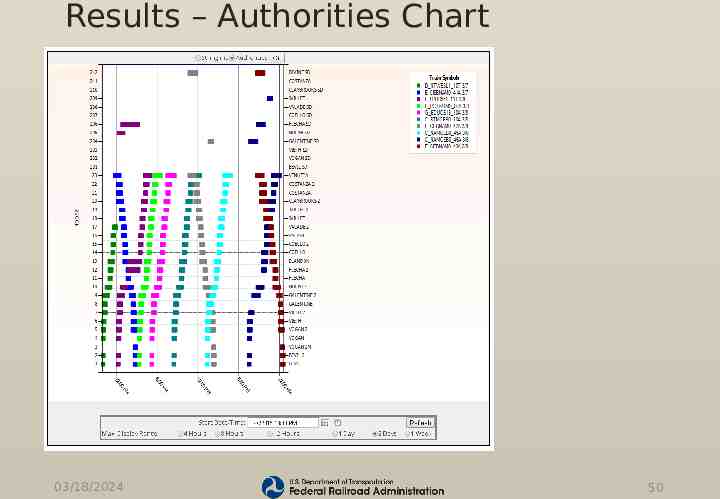
Results – Authorities Chart 03/18/2024 50
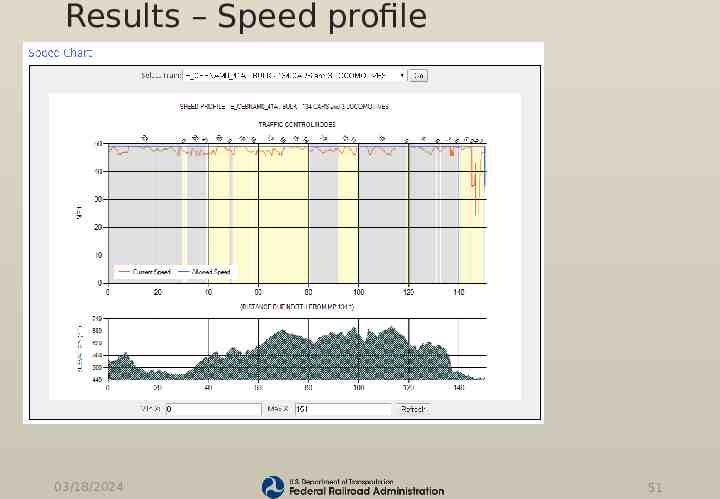
Results – Speed profile 03/18/2024 51
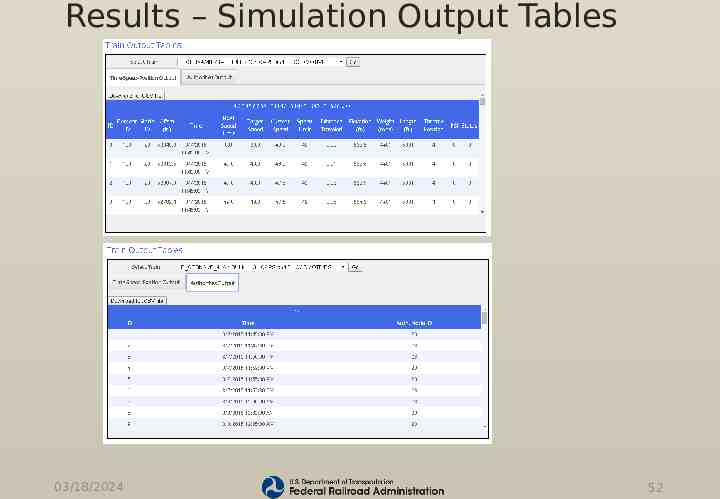
Results – Simulation Output Tables 03/18/2024 52
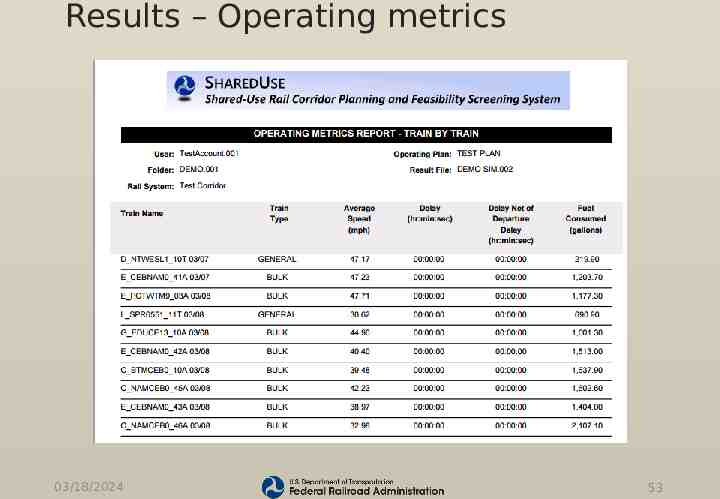
Results – Operating metrics 03/18/2024 53
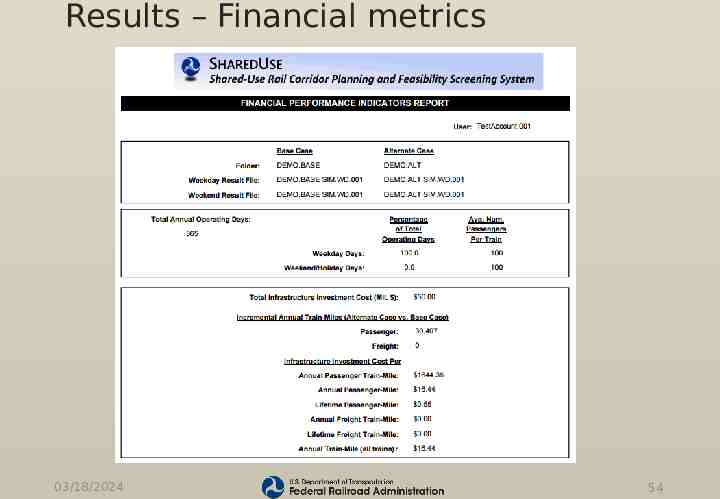
Results – Financial metrics 03/18/2024 54