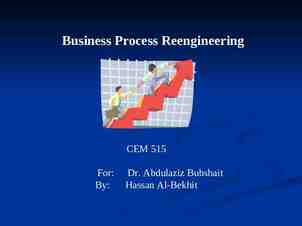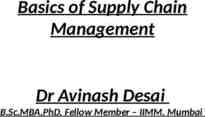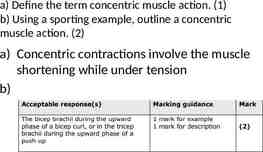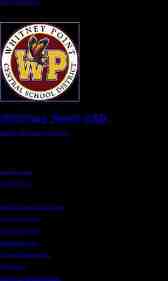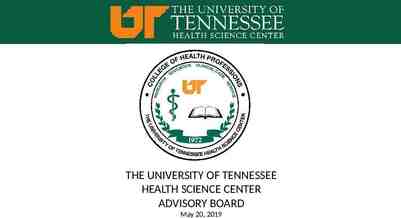Records Retention & Disposition Palm Conference Room Jim Miles
24 Slides238.64 KB
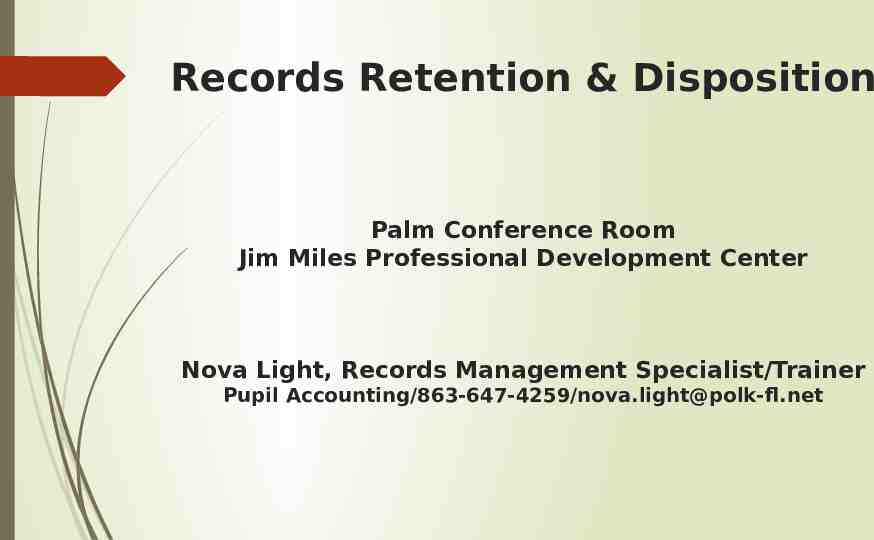
Records Retention & Disposition Palm Conference Room Jim Miles Professional Development Center Nova Light, Records Management Specialist/Trainer Pupil Accounting/863-647-4259/[email protected]
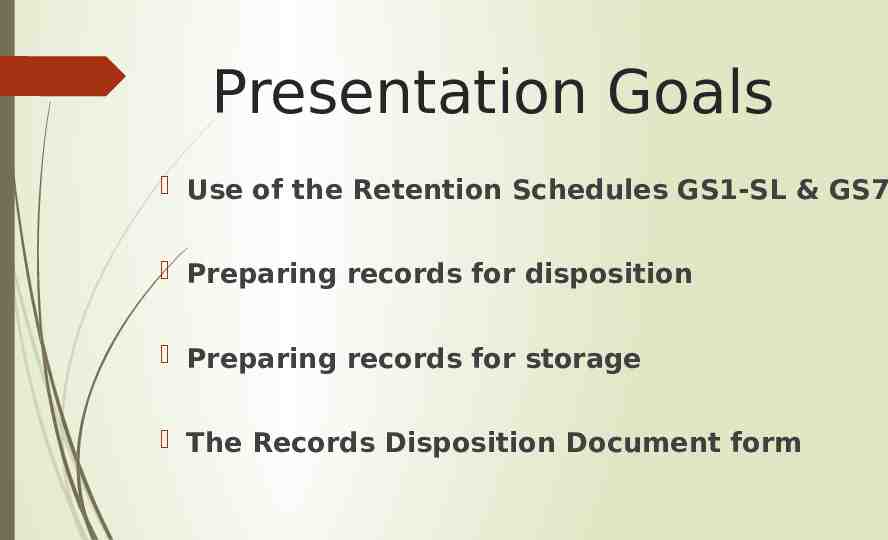
Presentation Goals Use of the Retention Schedules GS1-SL & GS7 Preparing records for disposition Preparing records for storage The Records Disposition Document form
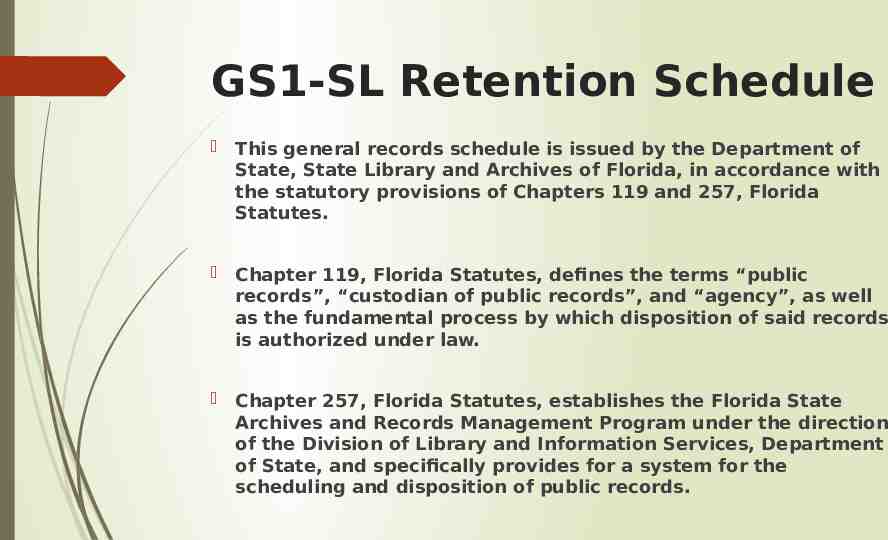
GS1-SL Retention Schedule This general records schedule is issued by the Department of State, State Library and Archives of Florida, in accordance with the statutory provisions of Chapters 119 and 257, Florida Statutes. Chapter 119, Florida Statutes, defines the terms “public records”, “custodian of public records”, and “agency”, as well as the fundamental process by which disposition of said records is authorized under law. Chapter 257, Florida Statutes, establishes the Florida State Archives and Records Management Program under the direction of the Division of Library and Information Services, Department of State, and specifically provides for a system for the scheduling and disposition of public records.
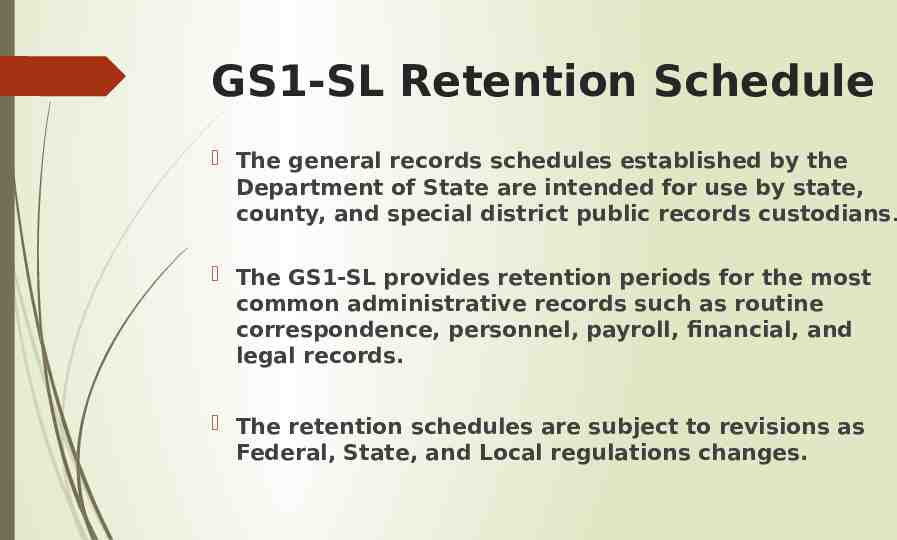
GS1-SL Retention Schedule The general records schedules established by the Department of State are intended for use by state, county, and special district public records custodians . The GS1-SL provides retention periods for the most common administrative records such as routine correspondence, personnel, payroll, financial, and legal records. The retention schedules are subject to revisions as Federal, State, and Local regulations changes.
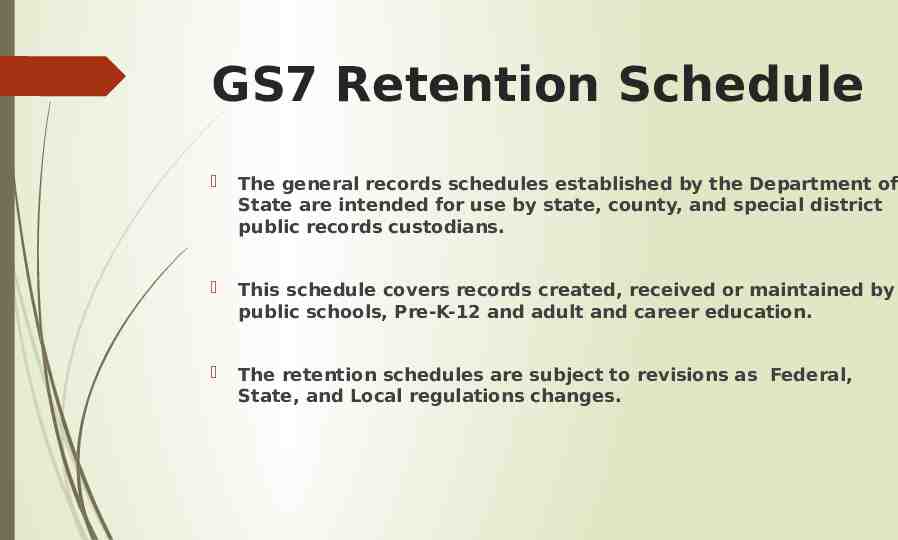
GS7 Retention Schedule The general records schedules established by the Department of State are intended for use by state, county, and special district public records custodians. This schedule covers records created, received or maintained by public schools, Pre-K-12 and adult and career education. The retention schedules are subject to revisions as Federal, State, and Local regulations changes.
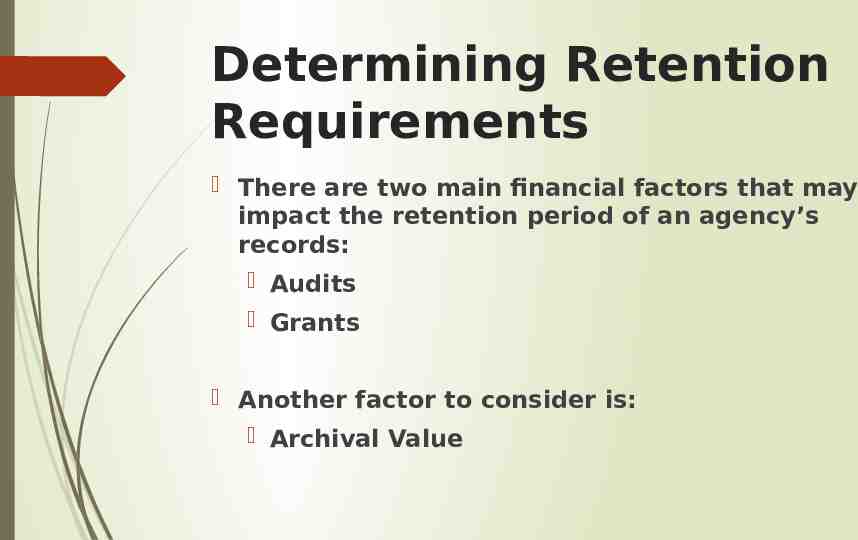
Determining Retention Requirements There are two main financial factors that may impact the retention period of an agency’s records: Audits Grants Another factor to consider is: Archival Value
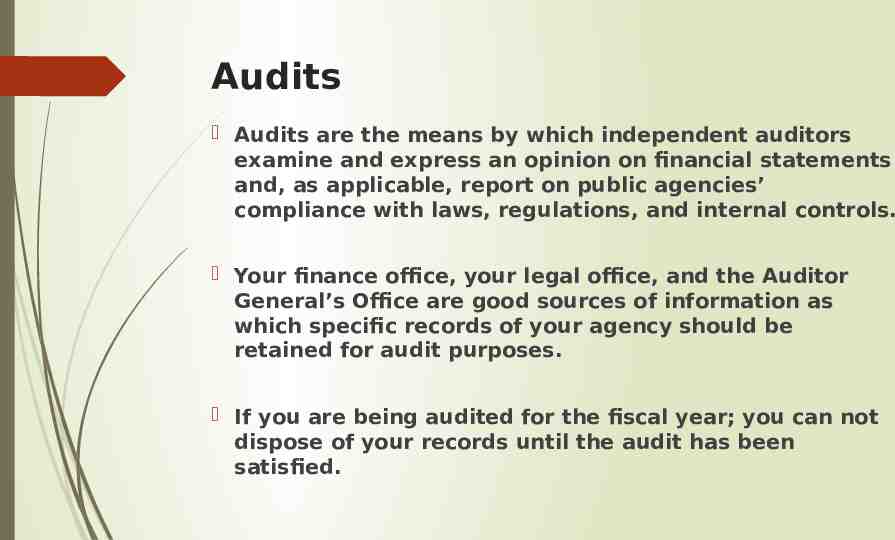
Audits Audits are the means by which independent auditors examine and express an opinion on financial statements and, as applicable, report on public agencies’ compliance with laws, regulations, and internal controls. Your finance office, your legal office, and the Auditor General’s Office are good sources of information as which specific records of your agency should be retained for audit purposes. If you are being audited for the fiscal year; you can not dispose of your records until the audit has been satisfied.
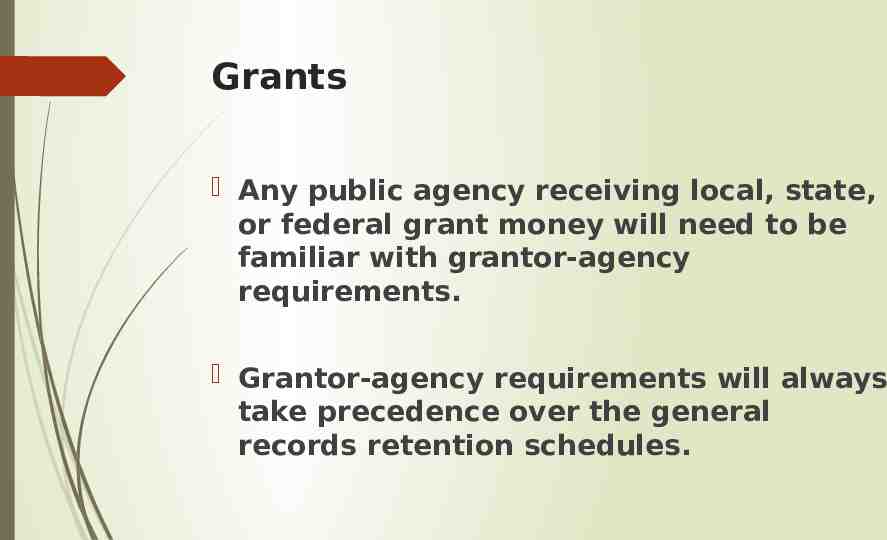
Grants Any public agency receiving local, state, or federal grant money will need to be familiar with grantor-agency requirements. Grantor-agency requirements will always take precedence over the general records retention schedules.
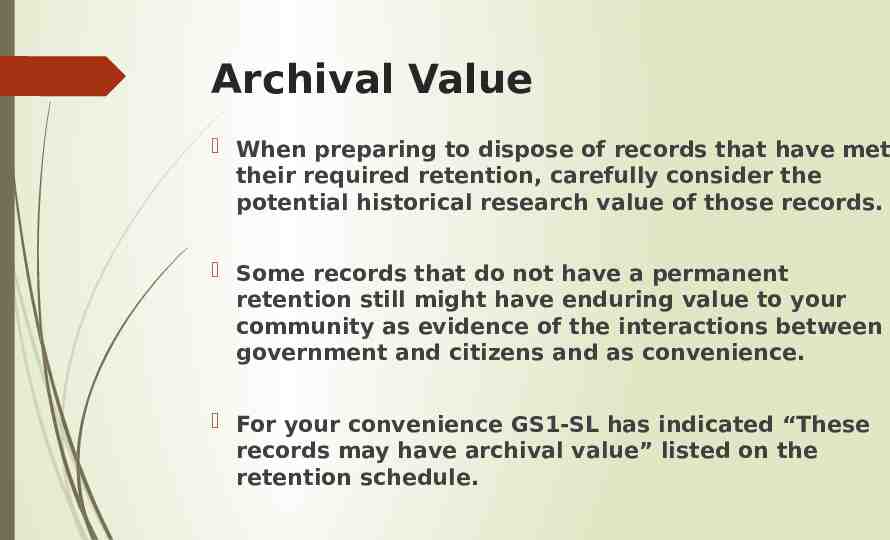
Archival Value When preparing to dispose of records that have met their required retention, carefully consider the potential historical research value of those records. Some records that do not have a permanent retention still might have enduring value to your community as evidence of the interactions between government and citizens and as convenience. For your convenience GS1-SL has indicated “These records may have archival value” listed on the retention schedule.
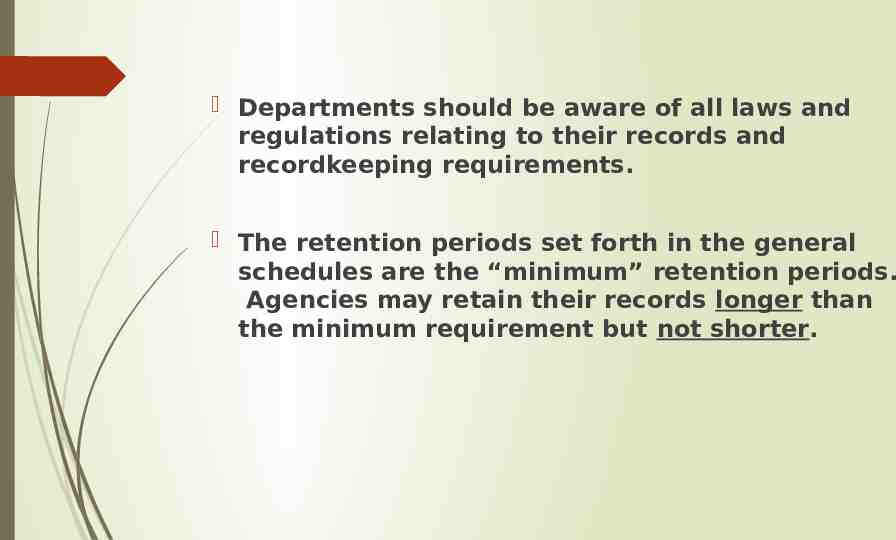
Departments should be aware of all laws and regulations relating to their records and recordkeeping requirements. The retention periods set forth in the general schedules are the “minimum” retention periods. Agencies may retain their records longer than the minimum requirement but not shorter.
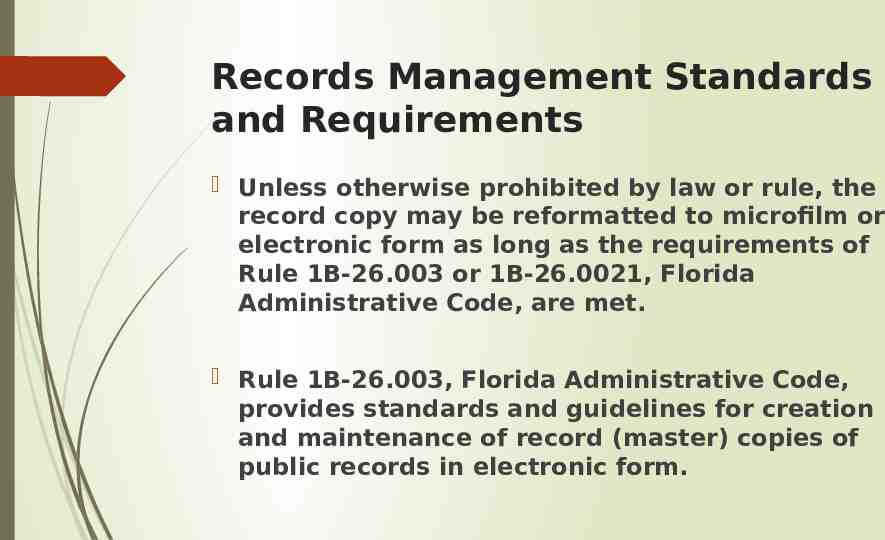
Records Management Standards and Requirements Unless otherwise prohibited by law or rule, the record copy may be reformatted to microfilm or electronic form as long as the requirements of Rule 1B-26.003 or 1B-26.0021, Florida Administrative Code, are met. Rule 1B-26.003, Florida Administrative Code, provides standards and guidelines for creation and maintenance of record (master) copies of public records in electronic form.
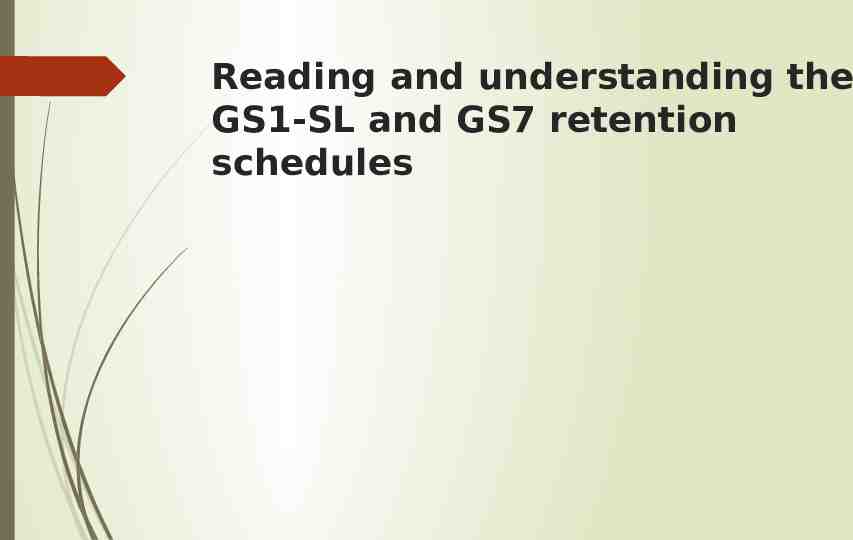
Reading and understanding the GS1-SL and GS7 retention schedules
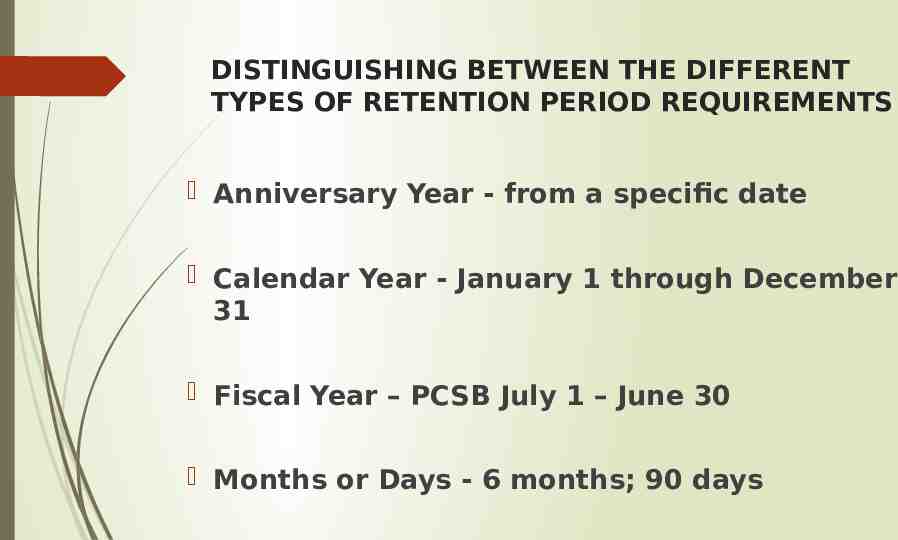
DISTINGUISHING BETWEEN THE DIFFERENT TYPES OF RETENTION PERIOD REQUIREMENTS Anniversary Year - from a specific date Calendar Year - January 1 through December 31 Fiscal Year – PCSB July 1 – June 30 Months or Days - 6 months; 90 days
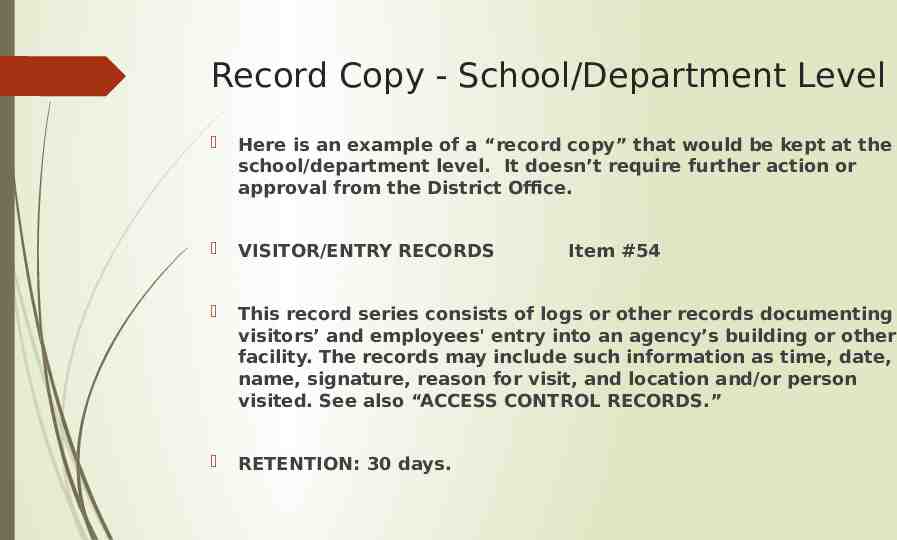
Record Copy - School/Department Level Here is an example of a “record copy” that would be kept at the school/department level. It doesn’t require further action or approval from the District Office. VISITOR/ENTRY RECORDS This record series consists of logs or other records documenting visitors’ and employees' entry into an agency’s building or other facility. The records may include such information as time, date, name, signature, reason for visit, and location and/or person visited. See also “ACCESS CONTROL RECORDS.” RETENTION: 30 days. Item #54
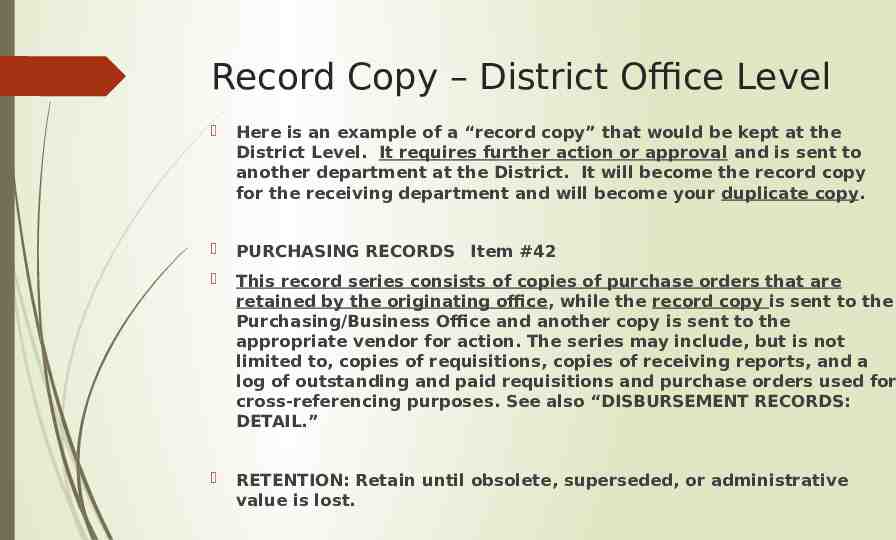
Record Copy – District Office Level Here is an example of a “record copy” that would be kept at the District Level. It requires further action or approval and is sent to another department at the District. It will become the record copy for the receiving department and will become your duplicate copy. PURCHASING RECORDS Item #42 This record series consists of copies of purchase orders that are retained by the originating office, while the record copy is sent to the Purchasing/Business Office and another copy is sent to the appropriate vendor for action. The series may include, but is not limited to, copies of requisitions, copies of receiving reports, and a log of outstanding and paid requisitions and purchase orders used for cross-referencing purposes. See also “DISBURSEMENT RECORDS: DETAIL.” RETENTION: Retain until obsolete, superseded, or administrative value is lost.
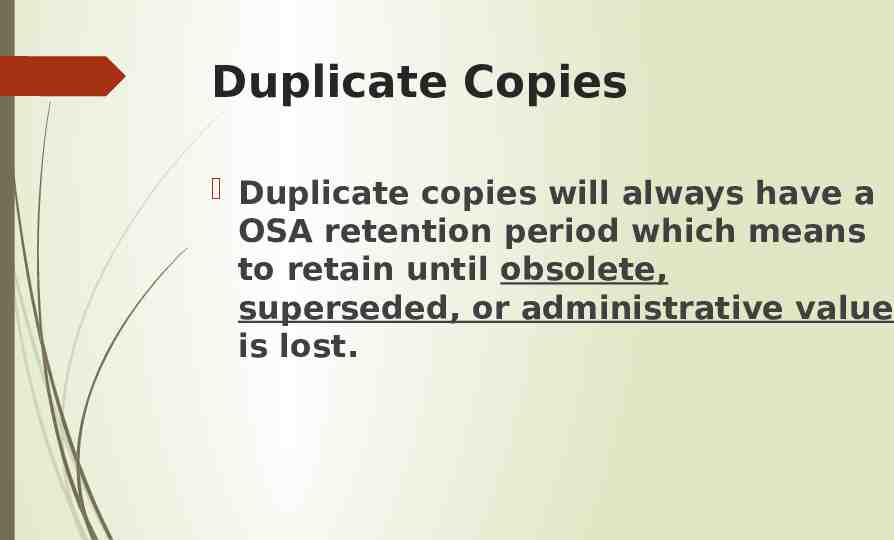
Duplicate Copies Duplicate copies will always have a OSA retention period which means to retain until obsolete, superseded, or administrative value is lost.
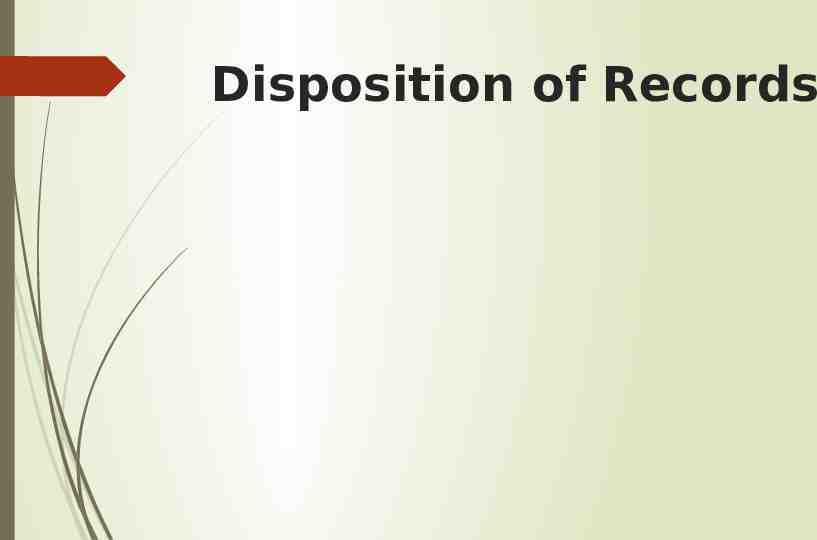
Disposition of Records
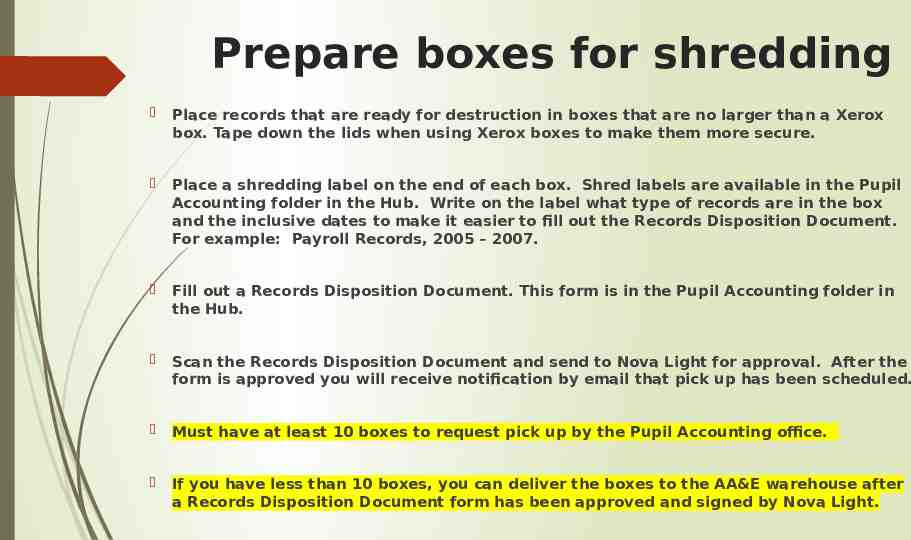
Prepare boxes for shredding Place records that are ready for destruction in boxes that are no larger than a Xerox box. Tape down the lids when using Xerox boxes to make them more secure. Place a shredding label on the end of each box. Shred labels are available in the Pupil Accounting folder in the Hub. Write on the label what type of records are in the box and the inclusive dates to make it easier to fill out the Records Disposition Document. For example: Payroll Records, 2005 – 2007. Fill out a Records Disposition Document. This form is in the Pupil Accounting folder in the Hub. Scan the Records Disposition Document and send to Nova Light for approval. After the form is approved you will receive notification by email that pick up has been scheduled. Must have at least 10 boxes to request pick up by the Pupil Accounting office. If you have less than 10 boxes, you can deliver the boxes to the AA&E warehouse after a Records Disposition Document form has been approved and signed by Nova Light.
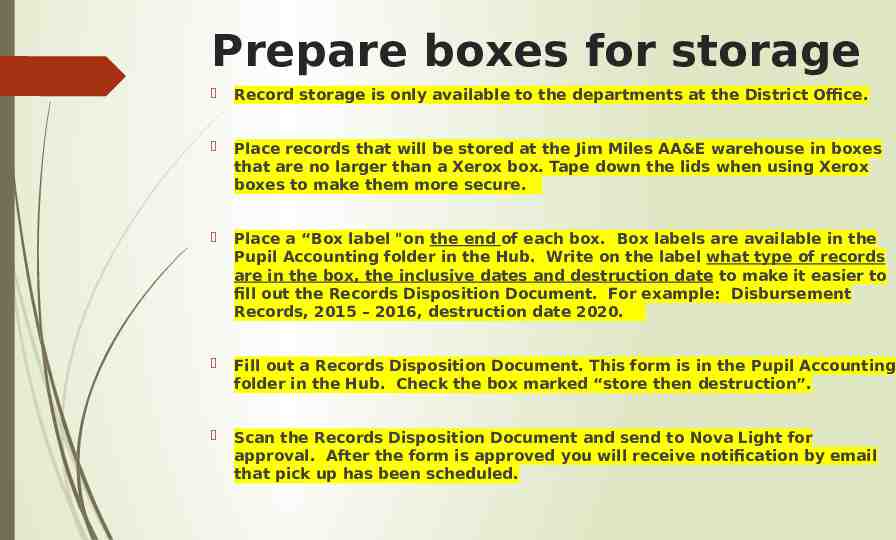
Prepare boxes for storage Record storage is only available to the departments at the District Office. Place records that will be stored at the Jim Miles AA&E warehouse in boxes that are no larger than a Xerox box. Tape down the lids when using Xerox boxes to make them more secure. Place a “Box label "on the end of each box. Box labels are available in the Pupil Accounting folder in the Hub. Write on the label what type of records are in the box, the inclusive dates and destruction date to make it easier to fill out the Records Disposition Document. For example: Disbursement Records, 2015 – 2016, destruction date 2020. Fill out a Records Disposition Document. This form is in the Pupil Accounting folder in the Hub. Check the box marked “store then destruction”. Scan the Records Disposition Document and send to Nova Light for approval. After the form is approved you will receive notification by email that pick up has been scheduled.
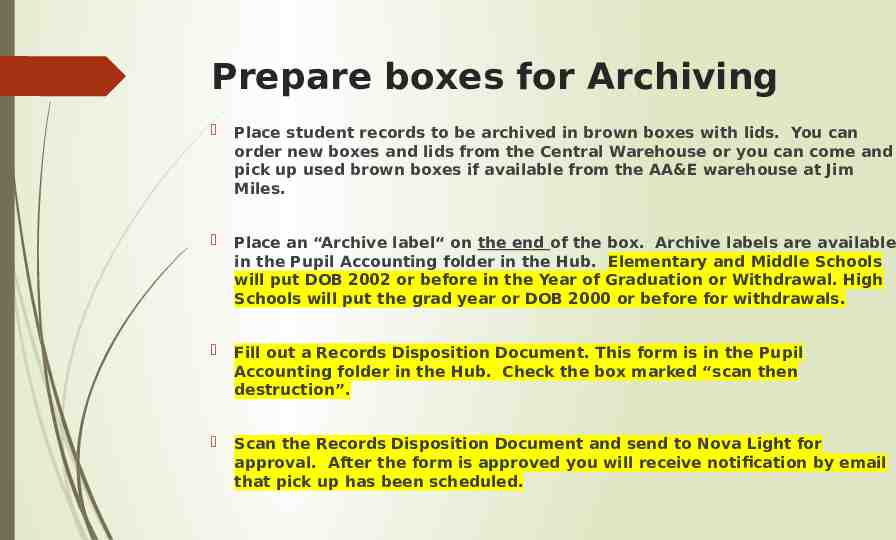
Prepare boxes for Archiving Place student records to be archived in brown boxes with lids. You can order new boxes and lids from the Central Warehouse or you can come and pick up used brown boxes if available from the AA&E warehouse at Jim Miles. Place an “Archive label“ on the end of the box. Archive labels are available in the Pupil Accounting folder in the Hub. Elementary and Middle Schools will put DOB 2002 or before in the Year of Graduation or Withdrawal. High Schools will put the grad year or DOB 2000 or before for withdrawals. Fill out a Records Disposition Document. This form is in the Pupil Accounting folder in the Hub. Check the box marked “scan then destruction”. Scan the Records Disposition Document and send to Nova Light for approval. After the form is approved you will receive notification by email that pick up has been scheduled.
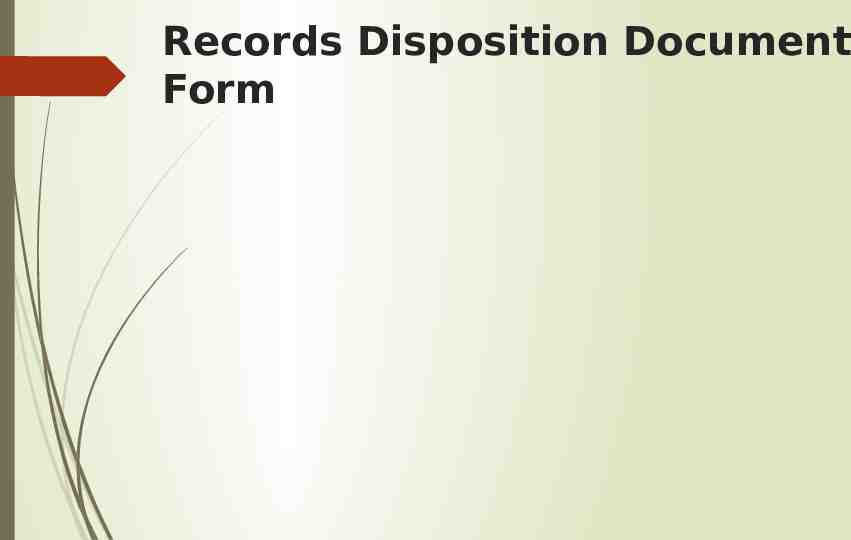
Records Disposition Document Form
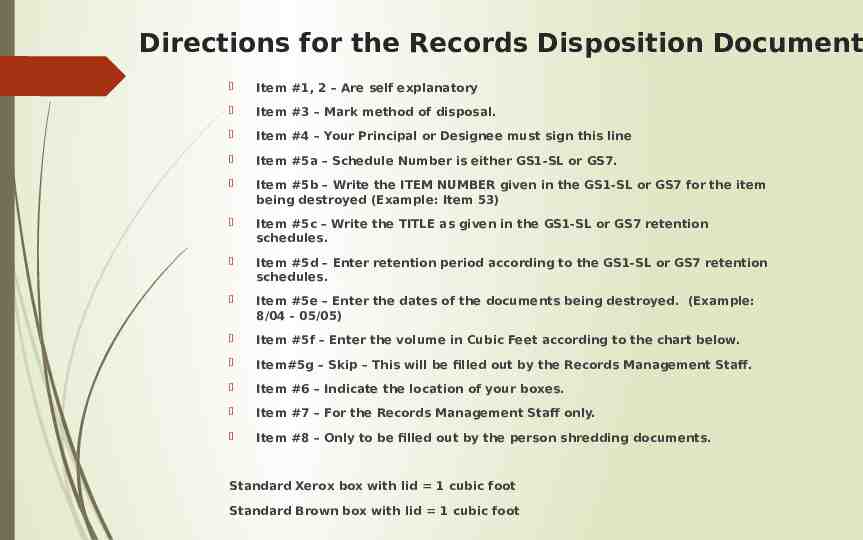
Directions for the Records Disposition Document Item #1, 2 – Are self explanatory Item #3 – Mark method of disposal. Item #4 – Your Principal or Designee must sign this line Item #5a – Schedule Number is either GS1-SL or GS7. Item #5b – Write the ITEM NUMBER given in the GS1-SL or GS7 for the item being destroyed (Example: Item 53) Item #5c – Write the TITLE as given in the GS1-SL or GS7 retention schedules. Item #5d – Enter retention period according to the GS1-SL or GS7 retention schedules. Item #5e – Enter the dates of the documents being destroyed. (Example: 8/04 - 05/05) Item #5f – Enter the volume in Cubic Feet according to the chart below. Item#5g – Skip – This will be filled out by the Records Management Staff. Item #6 – Indicate the location of your boxes. Item #7 – For the Records Management Staff only. Item #8 – Only to be filled out by the person shredding documents. Standard Xerox box with lid 1 cubic foot Standard Brown box with lid 1 cubic foot
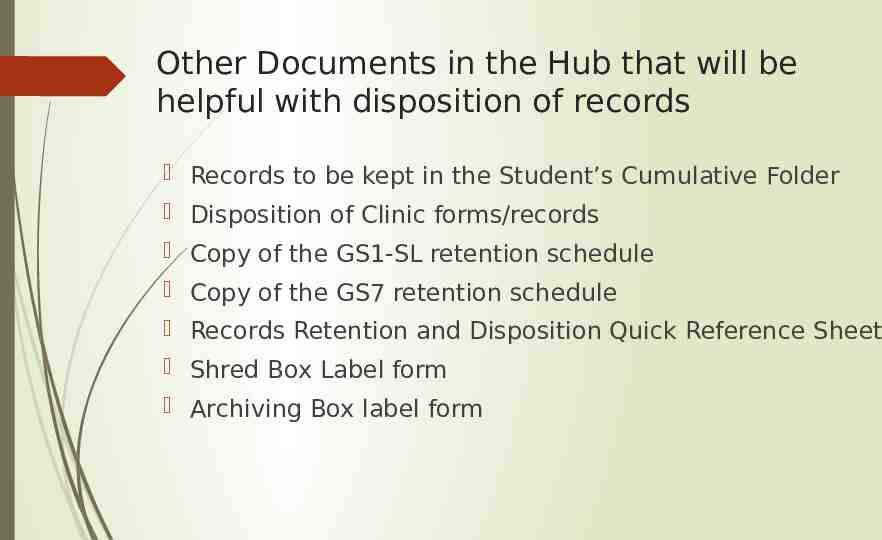
Other Documents in the Hub that will be helpful with disposition of records Records to be kept in the Student’s Cumulative Folder Disposition of Clinic forms/records Copy of the GS1-SL retention schedule Copy of the GS7 retention schedule Records Retention and Disposition Quick Reference Sheet Shred Box Label form Archiving Box label form
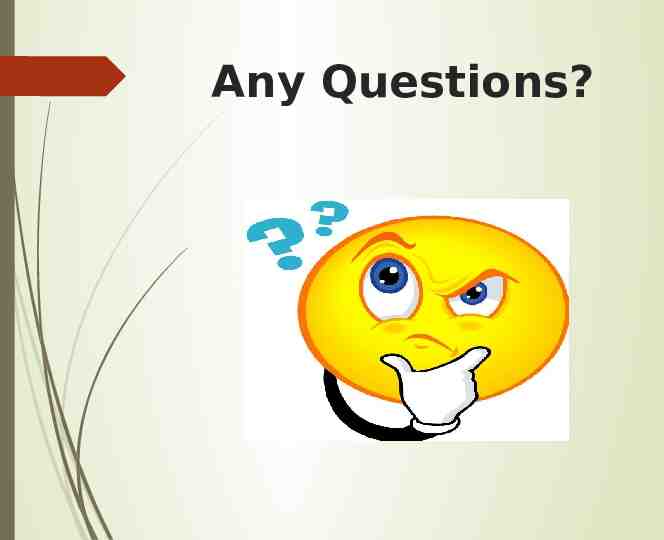
Any Questions?