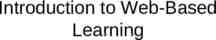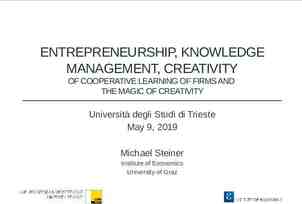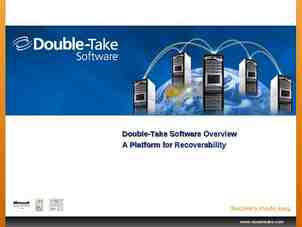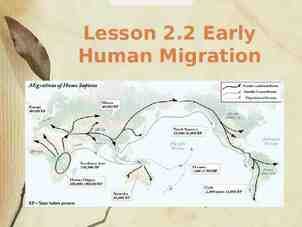Recording Secretary WRITING THE WORDS THAT COUNT
10 Slides3.40 MB
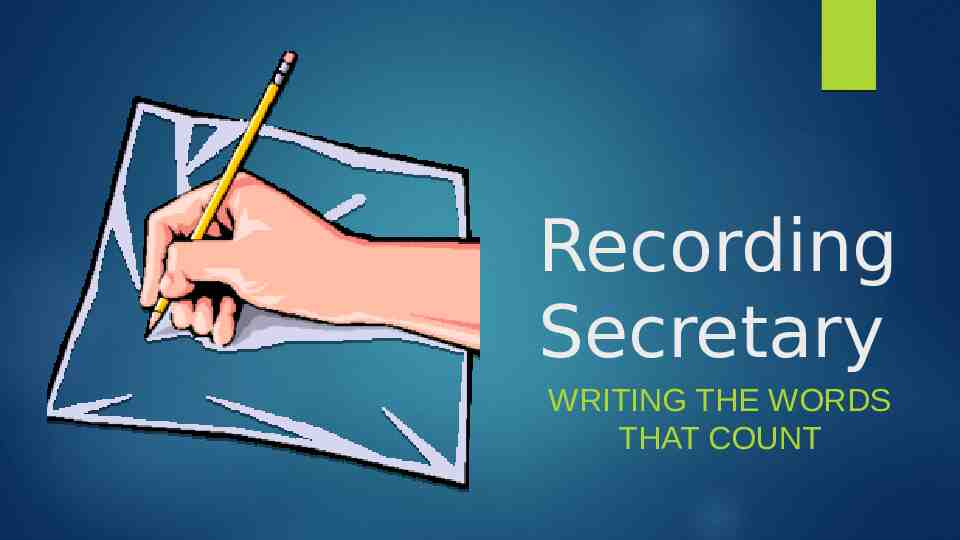
Recording Secretary WRITING THE WORDS THAT COUNT
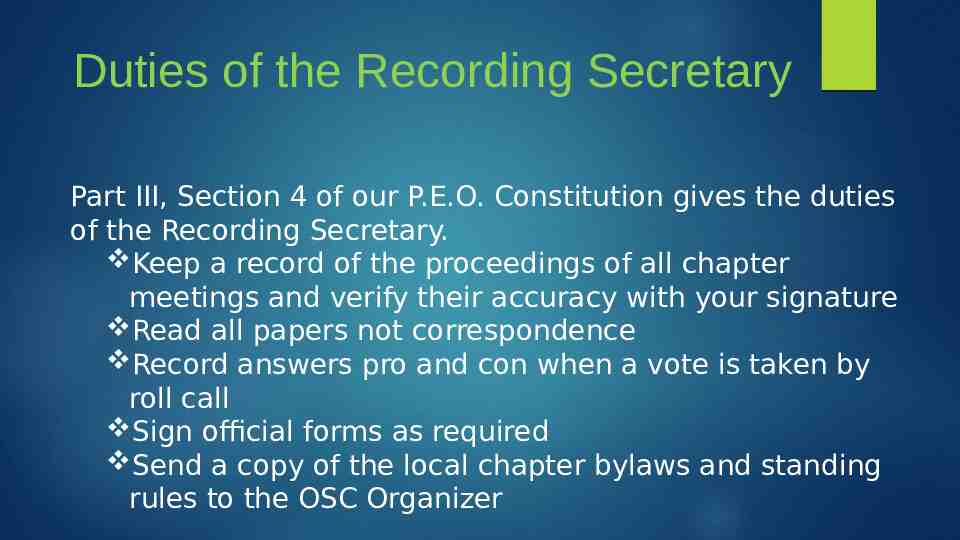
Duties of the Recording Secretary Part III, Section 4 of our P.E.O. Constitution gives the duties of the Recording Secretary. Keep a record of the proceedings of all chapter meetings and verify their accuracy with your signature Read all papers not correspondence Record answers pro and con when a vote is taken by roll call Sign official forms as required Send a copy of the local chapter bylaws and standing rules to the OSC Organizer
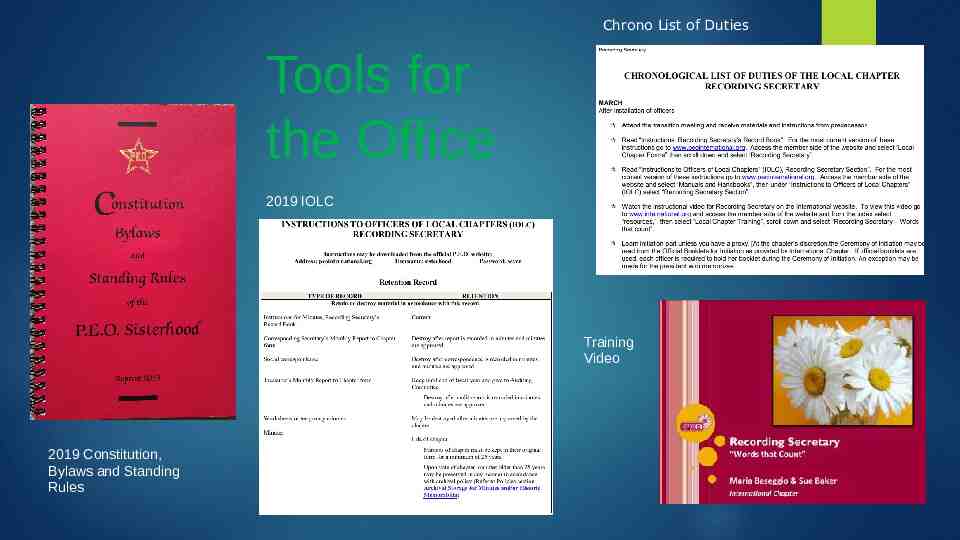
Chrono List of Duties Tools for the Office 2019 IOLC Training Video 2019 Constitution, Bylaws and Standing Rules
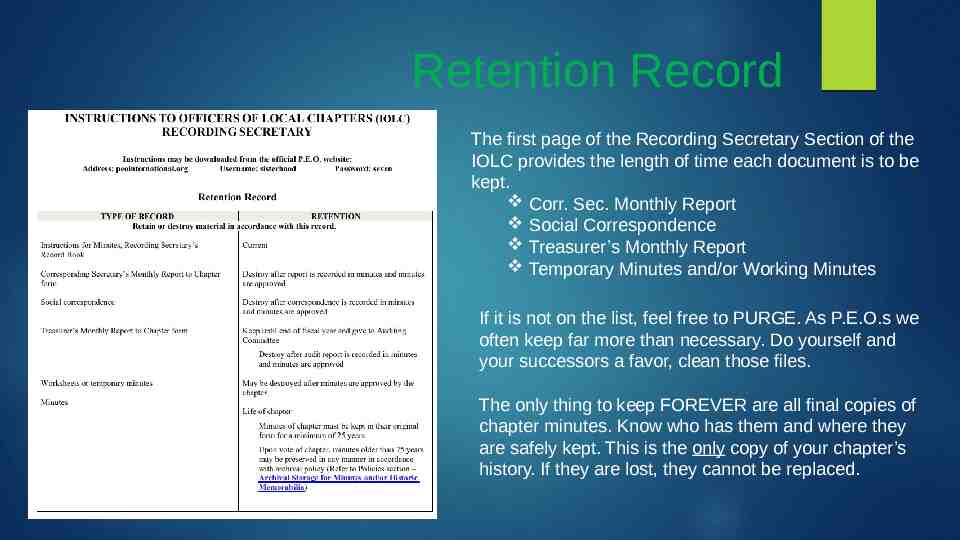
Retention Record The first page of the Recording Secretary Section of the IOLC provides the length of time each document is to be kept. Corr. Sec. Monthly Report Social Correspondence Treasurer’s Monthly Report Temporary Minutes and/or Working Minutes If it is not on the list, feel free to PURGE. As P.E.O.s we often keep far more than necessary. Do yourself and your successors a favor, clean those files. The only thing to keep FOREVER are all final copies of chapter minutes. Know who has them and where they are safely kept. This is the only copy of your chapter’s history. If they are lost, they cannot be replaced.
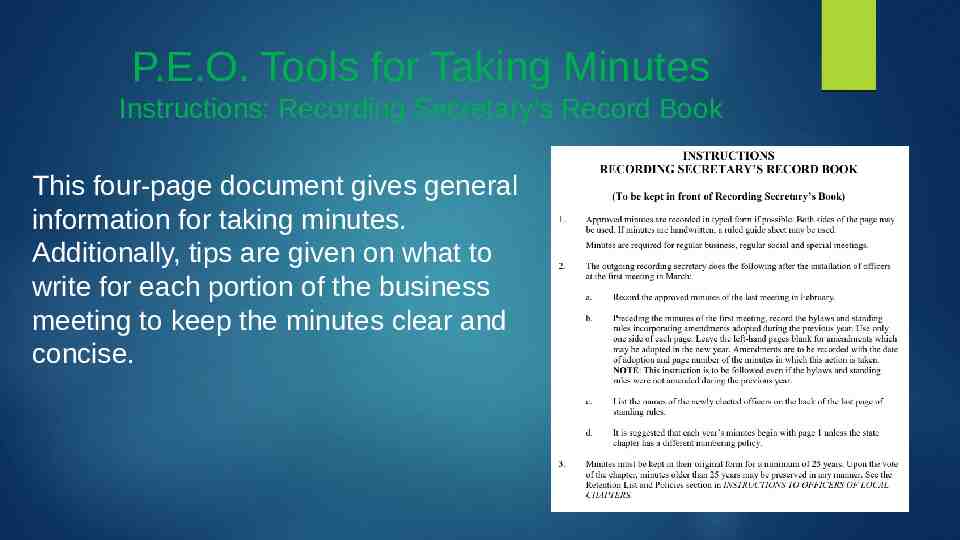
P.E.O. Tools for Taking Minutes Instructions: Recording Secretary’s Record Book This four-page document gives general information for taking minutes. Additionally, tips are given on what to write for each portion of the business meeting to keep the minutes clear and concise.
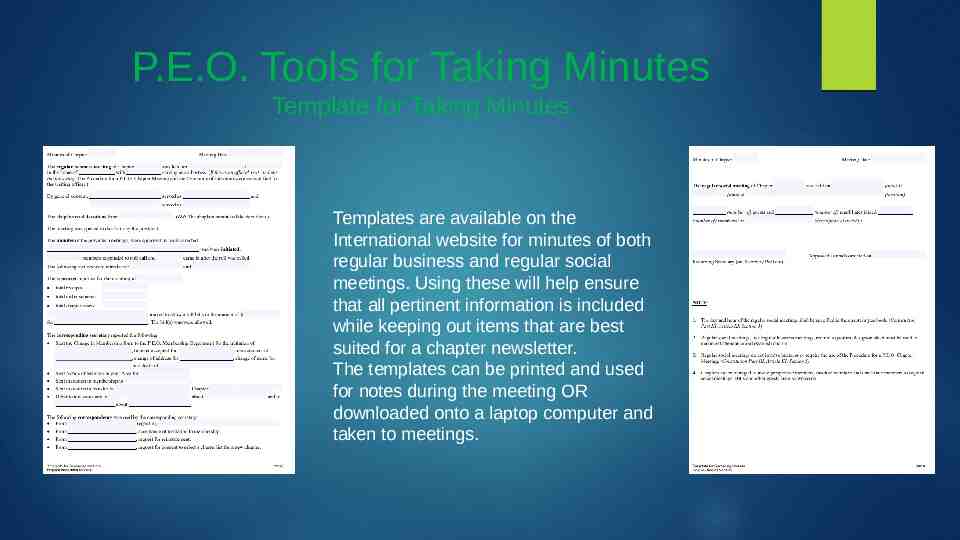
P.E.O. Tools for Taking Minutes Template for Taking Minutes Templates are available on the International website for minutes of both regular business and regular social meetings. Using these will help ensure that all pertinent information is included while keeping out items that are best suited for a chapter newsletter. The templates can be printed and used for notes during the meeting OR downloaded onto a laptop computer and taken to meetings.
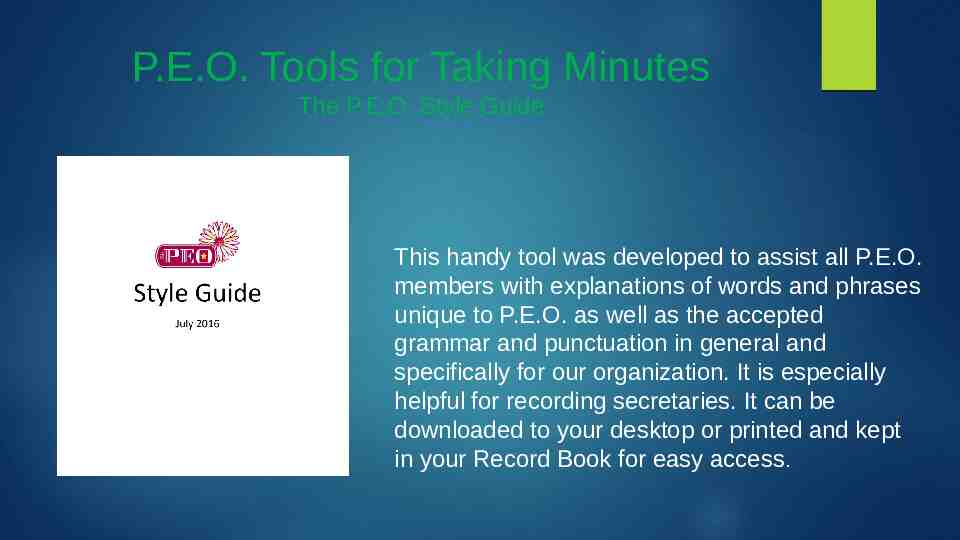
P.E.O. Tools for Taking Minutes The P.E.O. Style Guide This handy tool was developed to assist all P.E.O. members with explanations of words and phrases unique to P.E.O. as well as the accepted grammar and punctuation in general and specifically for our organization. It is especially helpful for recording secretaries. It can be downloaded to your desktop or printed and kept in your Record Book for easy access.
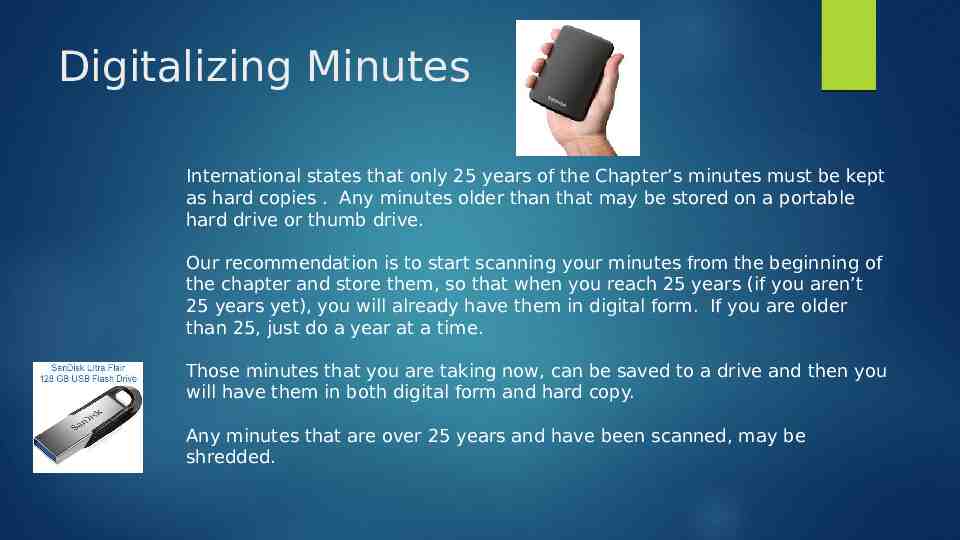
Digitalizing Minutes International states that only 25 years of the Chapter’s minutes must be kept as hard copies . Any minutes older than that may be stored on a portable hard drive or thumb drive. Our recommendation is to start scanning your minutes from the beginning of the chapter and store them, so that when you reach 25 years (if you aren’t 25 years yet), you will already have them in digital form. If you are older than 25, just do a year at a time. Those minutes that you are taking now, can be saved to a drive and then you will have them in both digital form and hard copy. Any minutes that are over 25 years and have been scanned, may be shredded.
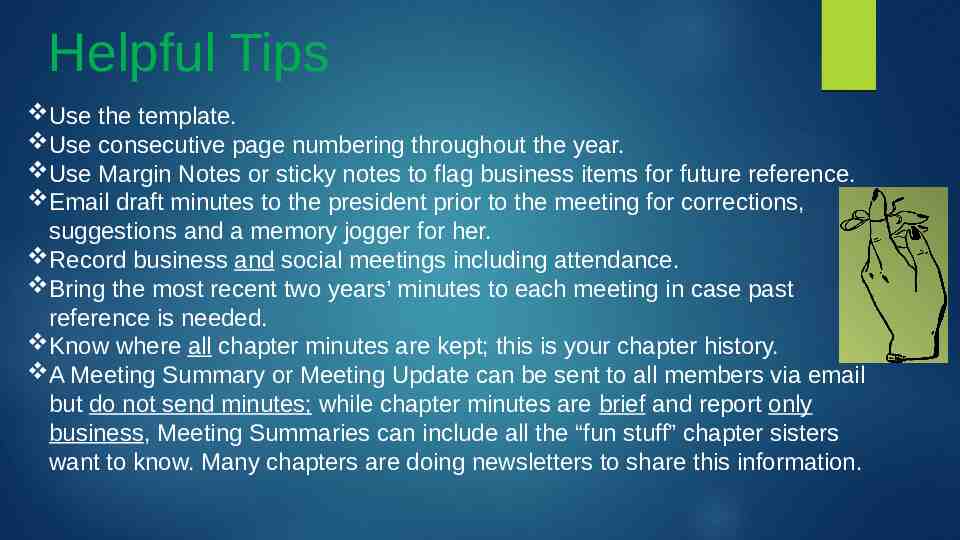
Helpful Tips Use the template. Use consecutive page numbering throughout the year. Use Margin Notes or sticky notes to flag business items for future reference. Email draft minutes to the president prior to the meeting for corrections, suggestions and a memory jogger for her. Record business and social meetings including attendance. Bring the most recent two years’ minutes to each meeting in case past reference is needed. Know where all chapter minutes are kept; this is your chapter history. A Meeting Summary or Meeting Update can be sent to all members via email but do not send minutes; while chapter minutes are brief and report only business, Meeting Summaries can include all the “fun stuff” chapter sisters want to know. Many chapters are doing newsletters to share this information.
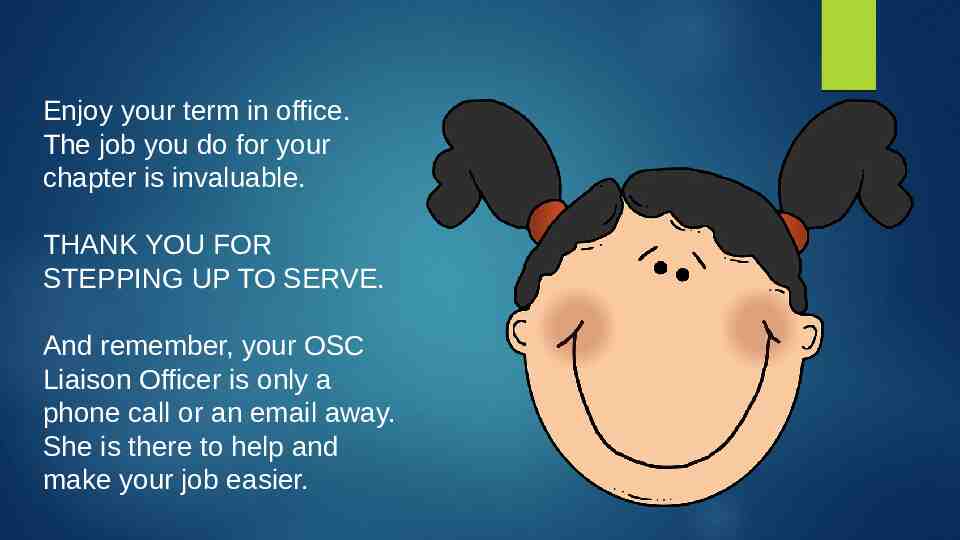
Enjoy your term in office. The job you do for your chapter is invaluable. THANK YOU FOR STEPPING UP TO SERVE. And remember, your OSC Liaison Officer is only a phone call or an email away. She is there to help and make your job easier.