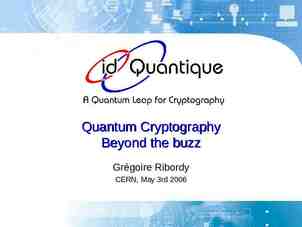Business intelligence in Microsoft Project Jan Kalis
24 Slides623.46 KB
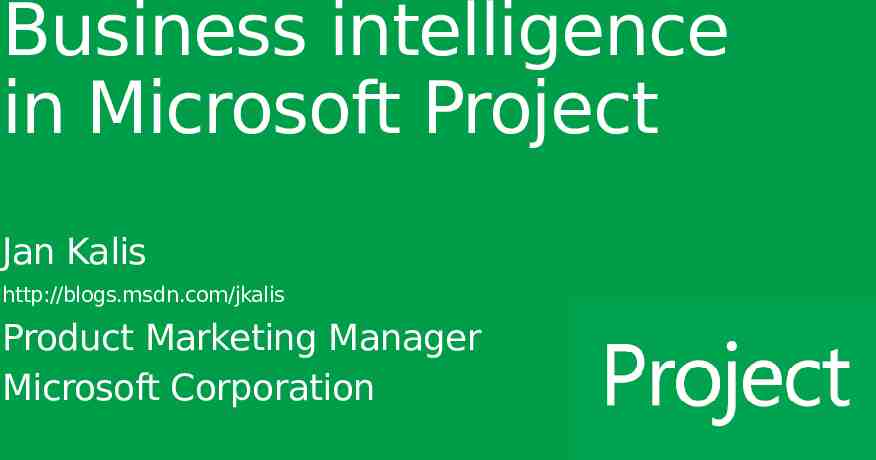
Business intelligence in Microsoft Project Jan Kalis http://blogs.msdn.com/jkalis Product Marketing Manager Microsoft Corporation

Agenda What’s new for Project Business Intelligence (BI) Project Desktop BI Project Online and Project Server 2013 BI Broader Platform investments Architecture OData Retrieving data through OData Demos Projec

BI in the New Project Project Desktop (Project Standard 2013, Project Professional 2013, Project Pro for Office365) Project Manager’s view, including Master Project consolidated reports, no Programs or Portfolio Views New Project Reports (includes Burndown reporting) Introduces new Cumulative fields Project Online and Project Server 2013 Portfolio reports across the whole organization – including progress, resources, costs, work, baseline, 3 New way to access Reporting Data via OData Services Projec
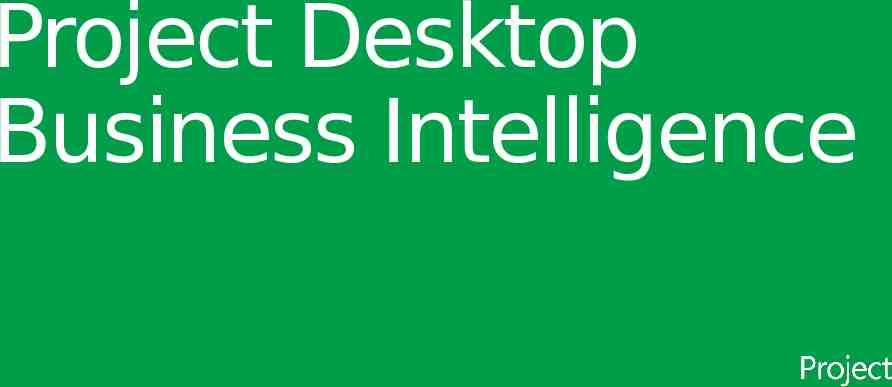
Project Desktop Business Intelligence
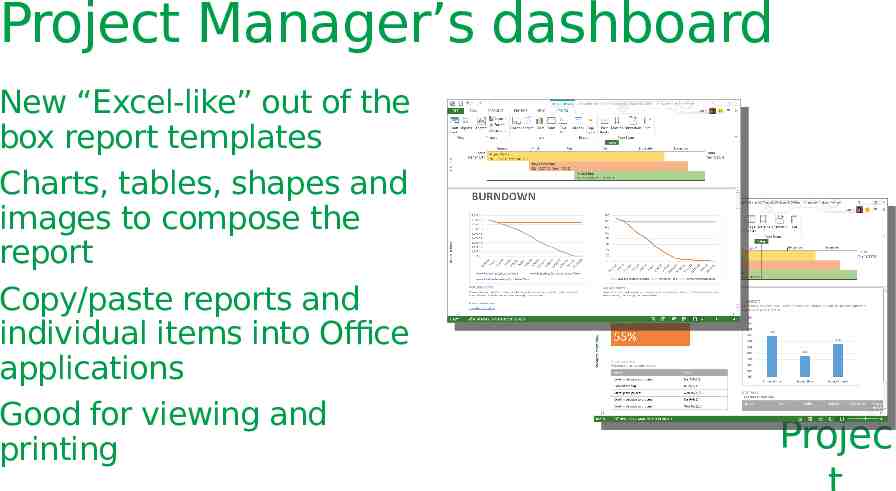
Project Manager’s dashboard New “Excel-like” out of the box report templates Charts, tables, shapes and images to compose the report Copy/paste reports and individual items into Office applications Good for viewing and printing Projec
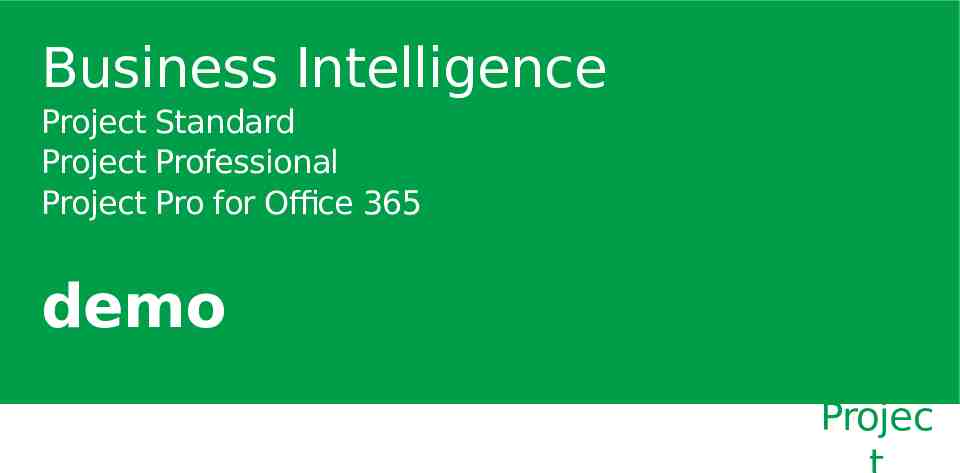
Business Intelligence Project Standard Project Professional Project Pro for Office 365 demo Projec
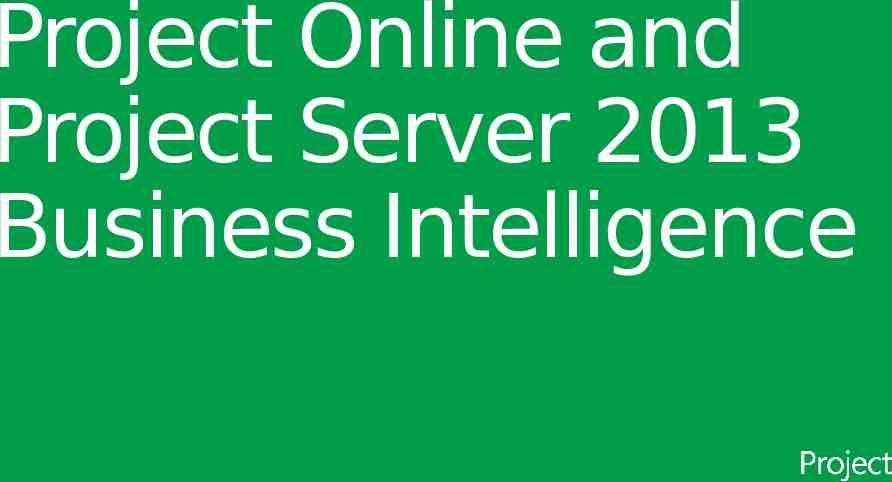
Project Online and Project Server 2013 Business Intelligence
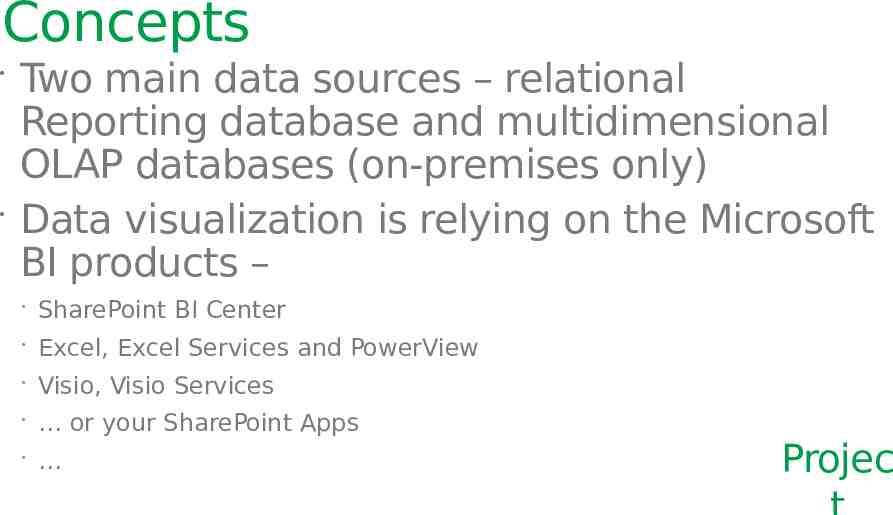
Concepts Two main data sources – relational Reporting database and multidimensional OLAP databases (on-premises only) Data visualization is relying on the Microsoft BI products – SharePoint BI Center Excel, Excel Services and PowerView Visio, Visio Services or your SharePoint Apps Projec

Business Intelligence 9 Explore Visualize Control Easily combine data from any source to create fully interactive reports and insights with guided exploration Visually discover and share insights for collaborative decision making across the organization Manage self-service BI with control & compliance for end user created assets
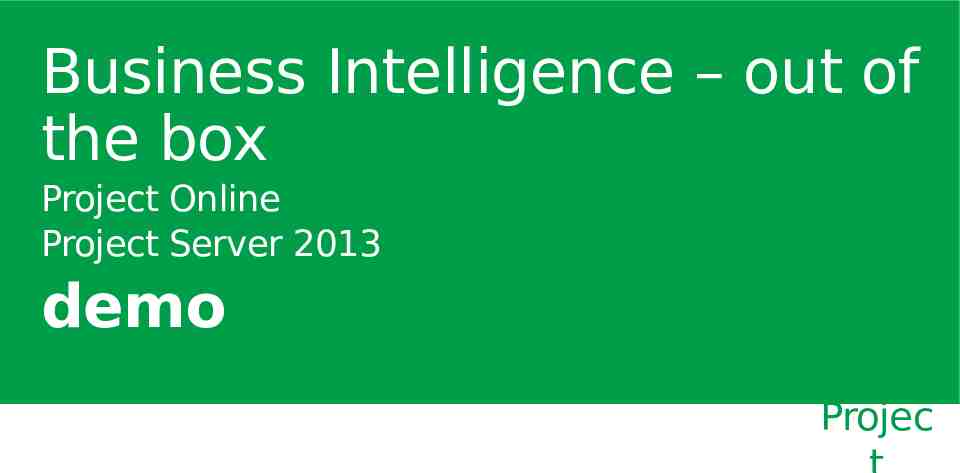
Business Intelligence – out of the box Project Online Project Server 2013 demo Projec
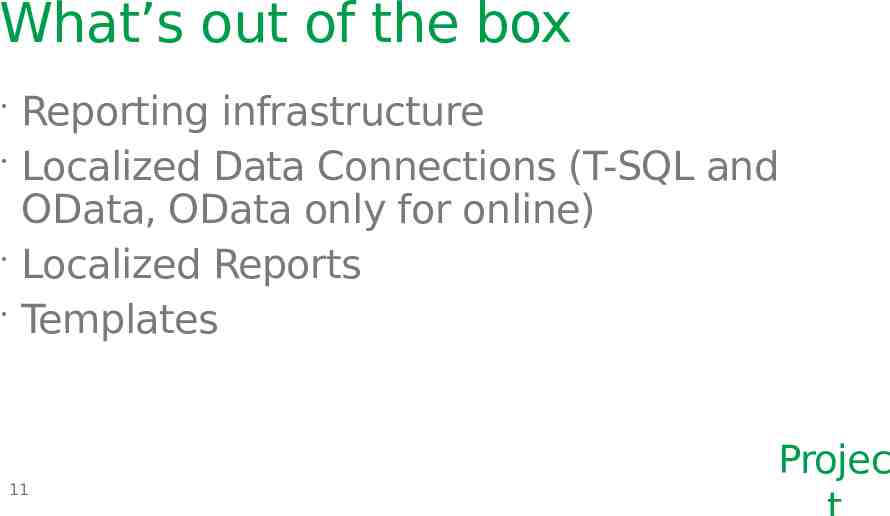
What’s out of the box Reporting infrastructure Localized Data Connections (T-SQL and OData, OData only for online) Localized Reports Templates 11 Projec

What’s changed for Business Intelligence 4 separate databases are combined in a single database with different schemas The default name of the Project database is ProjectService Draft, Published, and Archive table names have prefixes: draft., pub., and ver Direct access is not supported to draft, pub and ver Existing Reports based on the Reporting tables and views still work The Reporting tables retain their previous names Some OLAP settings have been moved to SharePoint Central Admin IT Pro related, instead of functional administration Reporting Tables Data exposed as OData feeds Projec
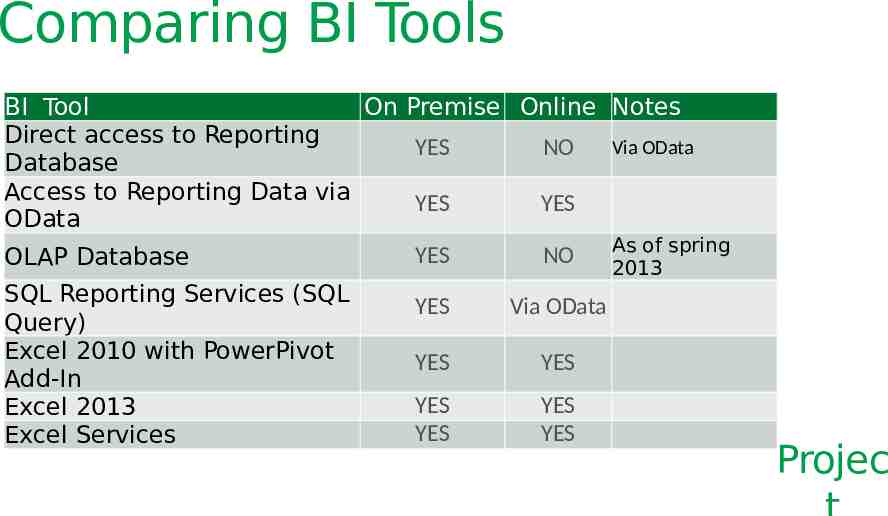
Comparing BI Tools BI Tool On Premise Online Notes Direct access to Reporting Via OData YES NO Database Access to Reporting Data via YES YES OData As of spring YES NO OLAP Database 2013 SQL Reporting Services (SQL Query) Excel 2010 with PowerPivot Add-In Excel 2013 Excel Services YES Via OData YES YES YES YES YES YES Projec
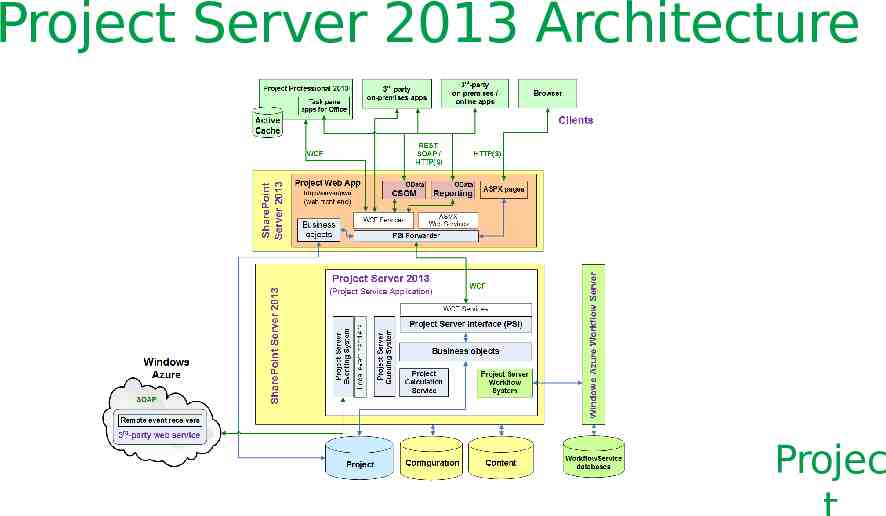
Project Server 2013 Architecture Projec
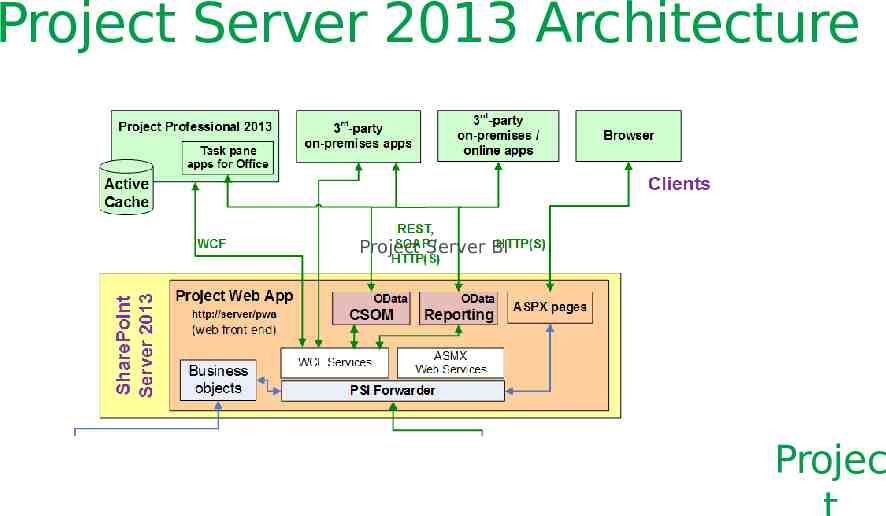
Project Server 2013 Architecture Project Server BI Projec
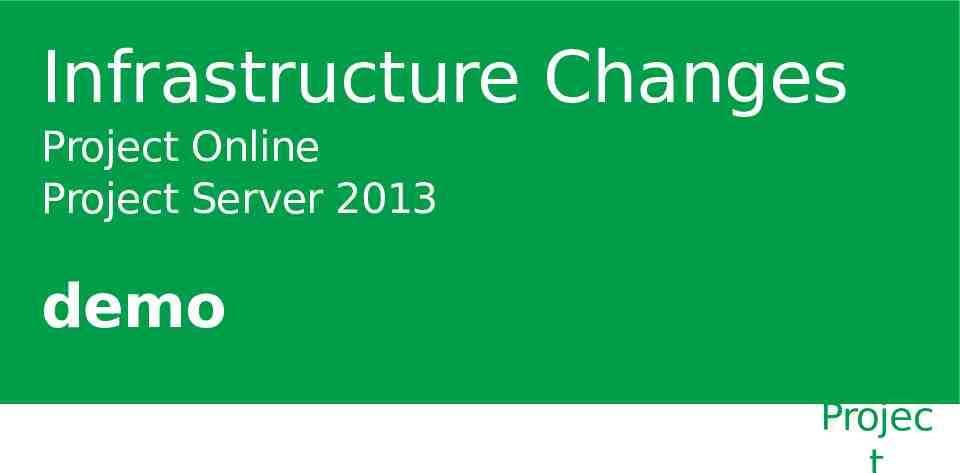
Infrastructure Changes Project Online Project Server 2013 demo Projec
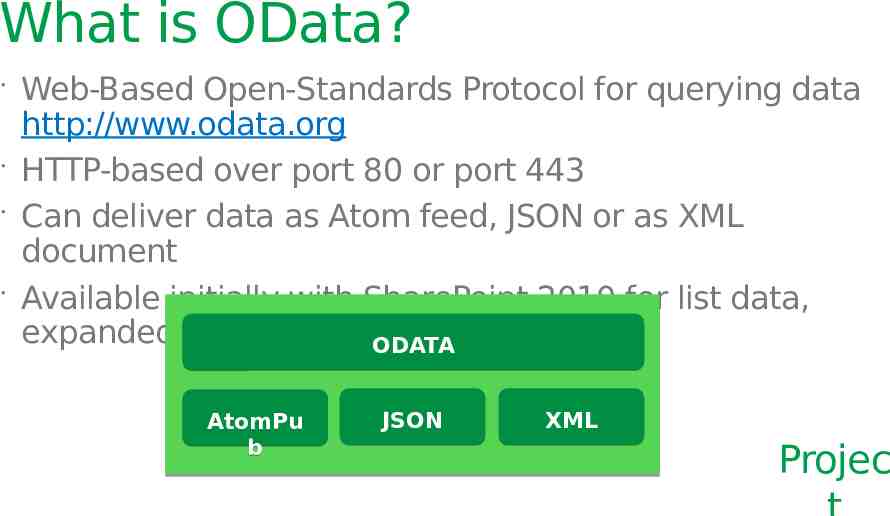
What is OData? Web-Based Open-Standards Protocol for querying data http://www.odata.org HTTP-based over port 80 or port 443 Can deliver data as Atom feed, JSON or as XML document Available initially with SharePoint 2010 for list data, expanded in 2013 ODATA AtomPu b JSON XML Projec
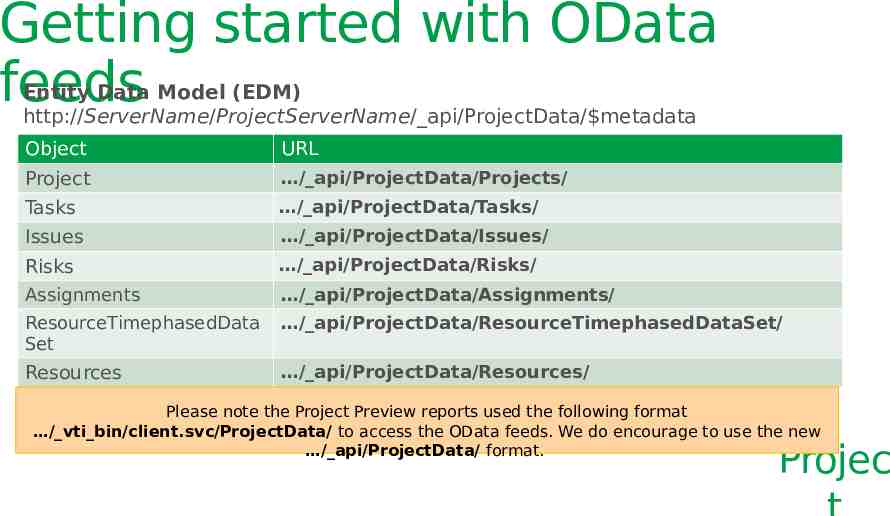
Getting started with OData feeds Entity Data Model (EDM) http://ServerName/ProjectServerName/ api/ProjectData/ metadata Object URL Project / api/ProjectData/Projects/ Tasks / api/ProjectData/Tasks/ Issues / api/ProjectData/Issues/ Risks / api/ProjectData/Risks/ Assignments / api/ProjectData/Assignments/ ResourceTimephasedData Set / api/ProjectData/ResourceTimephasedDataSet/ Resources / api/ProjectData/Resources/ Please note the Project Preview reports used the following format / vti bin/client.svc/ProjectData/ to access the OData feeds. We do encourage to use the new / api/ProjectData/ format. Projec
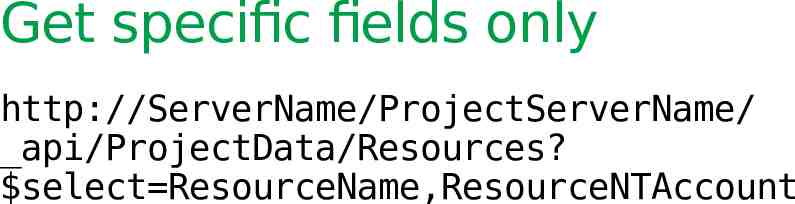
Get specific fields only http://ServerName/ProjectServerName/ api/ProjectData/Resources? select ResourceName,ResourceNTAccount
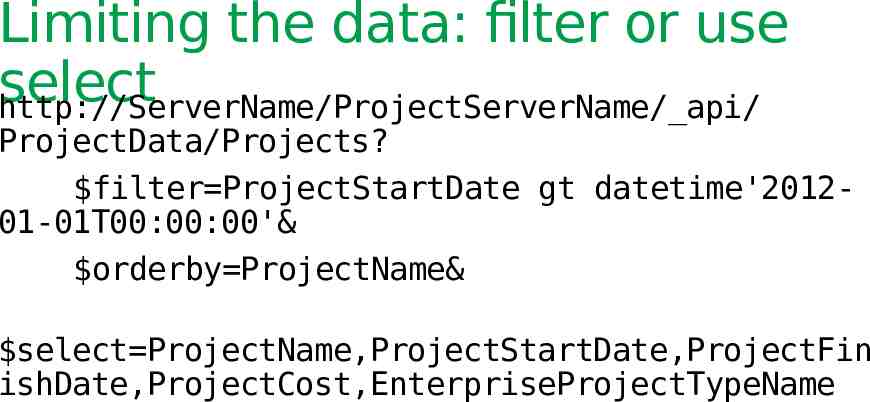
Limiting the data: filter or use select http://ServerName/ProjectServerName/ api/ ProjectData/Projects? filter ProjectStartDate gt datetime'201201-01T00:00:00'& orderby ProjectName& select ProjectName,ProjectStartDate,ProjectFin ishDate,ProjectCost,EnterpriseProjectTypeName
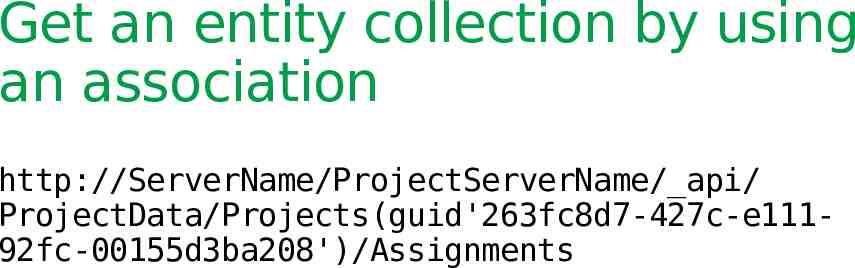
Get an entity collection by using an association http://ServerName/ProjectServerName/ api/ ProjectData/Projects(guid'263fc8d7-427c-e11192fc-00155d3ba208')/Assignments

OData feed from the reporting table(s) List of Projects using a web browser using Excel 2013 demo Projec

Next Steps Explore the BI platform investments http:// technet.microsoft.com/en-US/sharepoint/fp142398 Study OData standard http://www.odata.org/ Read the Project SDK http://msdn.Microsoft.com/project (Project Server Reporting feed) 23 Key resources Product http://www.microsoft.com/project Blog http://blogs.office.com/b/project/ TechNet http://technet.microsoft.com/projectserver MSDN http://msdn.microsoft.com/project Forums http://social.technet.microsoft.com/Forums/en-US/category/project Projec

2012 Microsoft Corporation. All rights reserved. Microsoft, Windows, Windows Vista and other product names are or may be registered trademarks and/or trademarks in the U.S. and/or other countries. The information herein is for informational purposes only and represents the current view of Microsoft Corporation as of the date of this presentation. Because Microsoft must respond to changing market conditions, it should not be interpreted to be a commitment on the part of Microsoft, and Microsoft cannot guarantee the accuracy of any information provided after the date of this presentation. MICROSOFT MAKES NO WARRANTIES, EXPRESS, IMPLIED OR STATUTORY, AS TO THE INFORMATION IN THIS PRESENTATION.