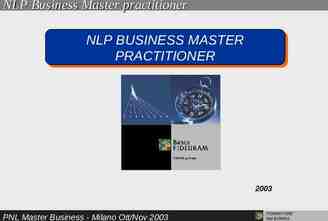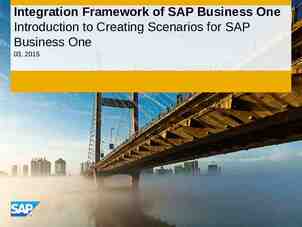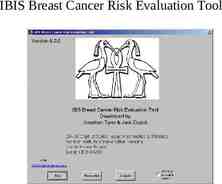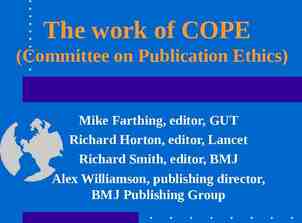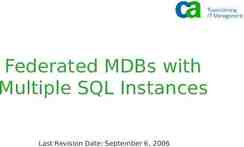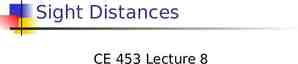HBG BRIDGING SESSION AUGUST 24, 2023
34 Slides5.19 MB
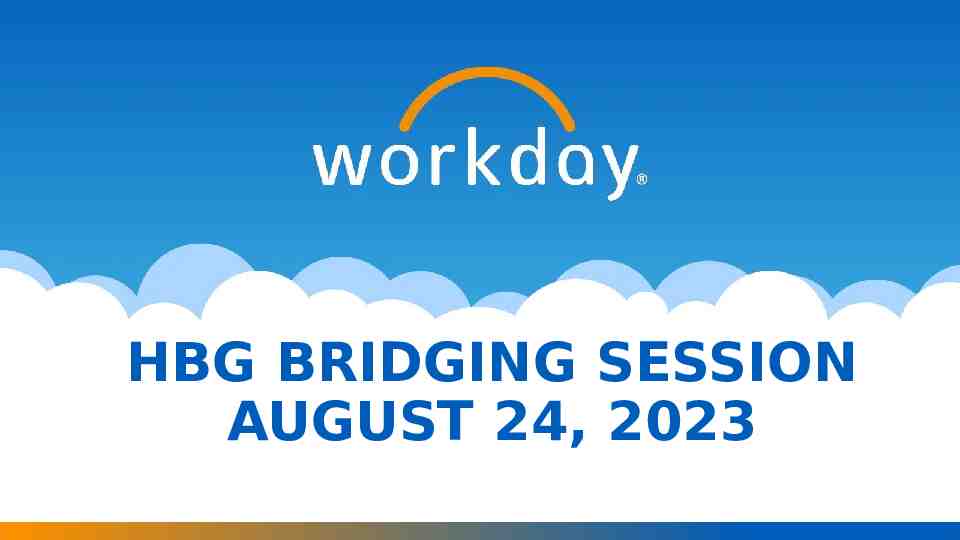
HBG BRIDGING SESSION AUGUST 24, 2023

GO-LIVE We Are Still On Track for Go-Live September 18, 2023 4 Weeks 24 Days
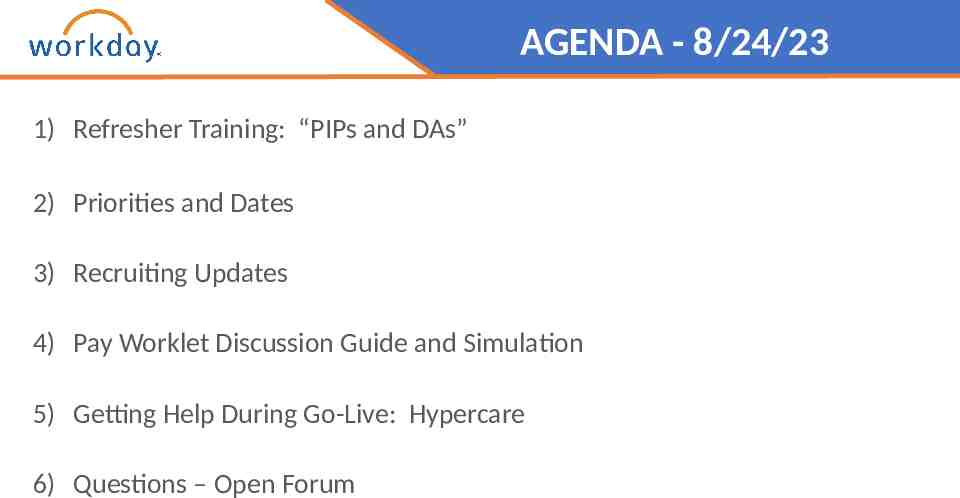
AGENDA - 8/24/23 1) Refresher Training: “PIPs and DAs” 2) Priorities and Dates 3) Recruiting Updates 4) Pay Worklet Discussion Guide and Simulation 5) Getting Help During Go-Live: Hypercare 6) Questions – Open Forum
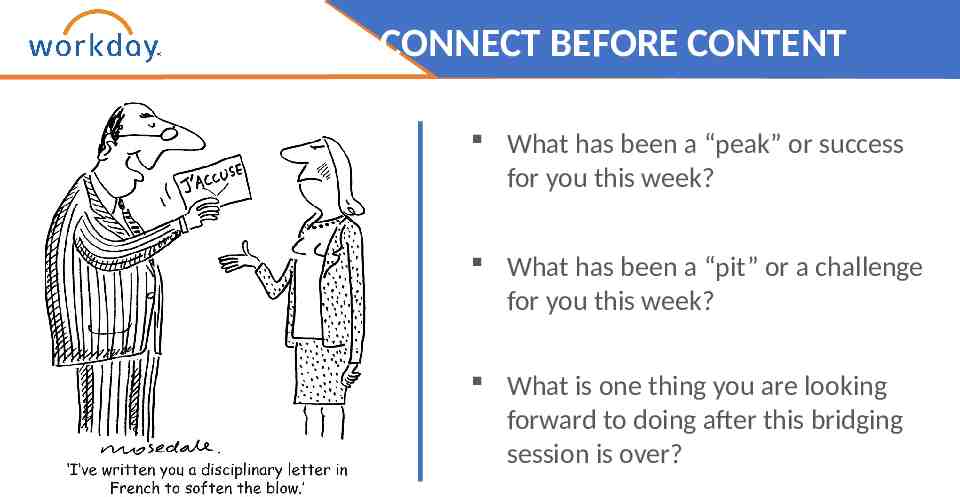
CONNECT BEFORE CONTENT What has been a “peak” or success for you this week? What has been a “pit” or a challenge for you this week? What is one thing you are looking forward to doing after this bridging session is over?
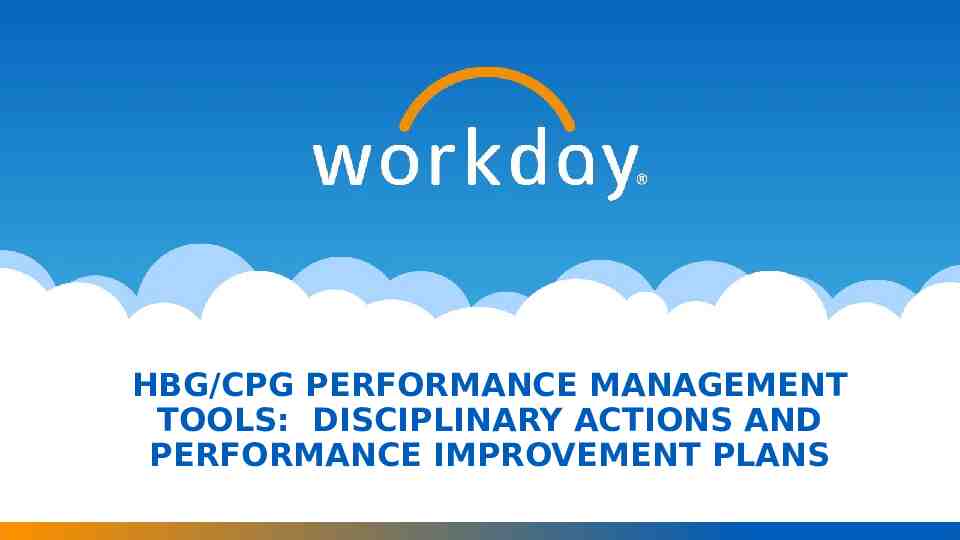
HBG/CPG PERFORMANCE MANAGEMENT TOOLS: DISCIPLINARY ACTIONS AND PERFORMANCE IMPROVEMENT PLANS
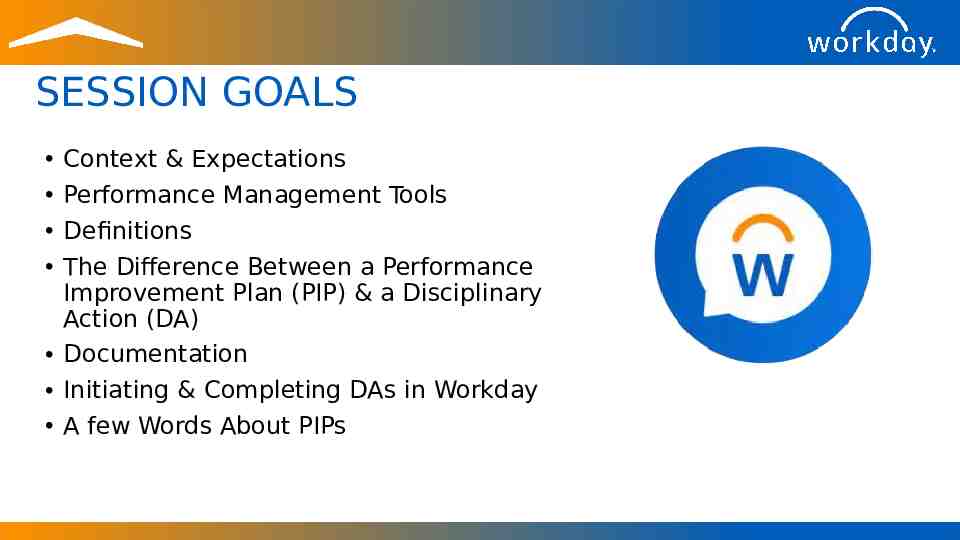
SESSION GOALS Context & Expectations Performance Management Tools Definitions The Difference Between a Performance Improvement Plan (PIP) & a Disciplinary Action (DA) Documentation Initiating & Completing DAs in Workday A few Words About PIPs

CONTEXT This training has been developed to train HR on using the Disciplinary Action (DA) and Performance Improvement Plan (PIP) Performance Management Tools in Workday. The Focus will be on DAs, with just a quick view of the PIP tool. This training does not replace Introductory Performance Management, DA, or PIP Training for HR or Managers prior to deploying these performance management processes in your location. Please contact your HR/OD Partner to discuss any additional Performance Management training needs.
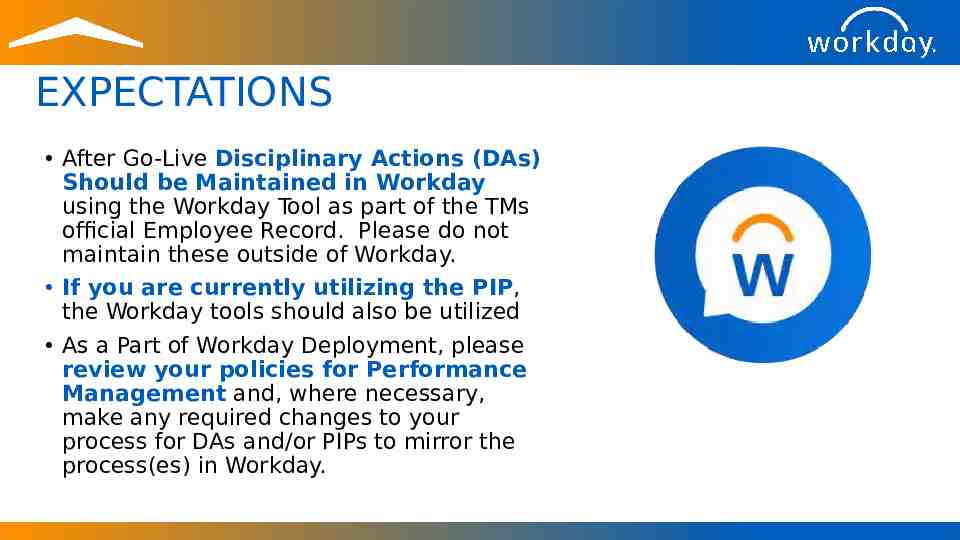
EXPECTATIONS After Go-Live Disciplinary Actions (DAs) Should be Maintained in Workday using the Workday Tool as part of the TMs official Employee Record. Please do not maintain these outside of Workday. If you are currently utilizing the PIP, the Workday tools should also be utilized As a Part of Workday Deployment, please review your policies for Performance Management and, where necessary, make any required changes to your process for DAs and/or PIPs to mirror the process(es) in Workday.
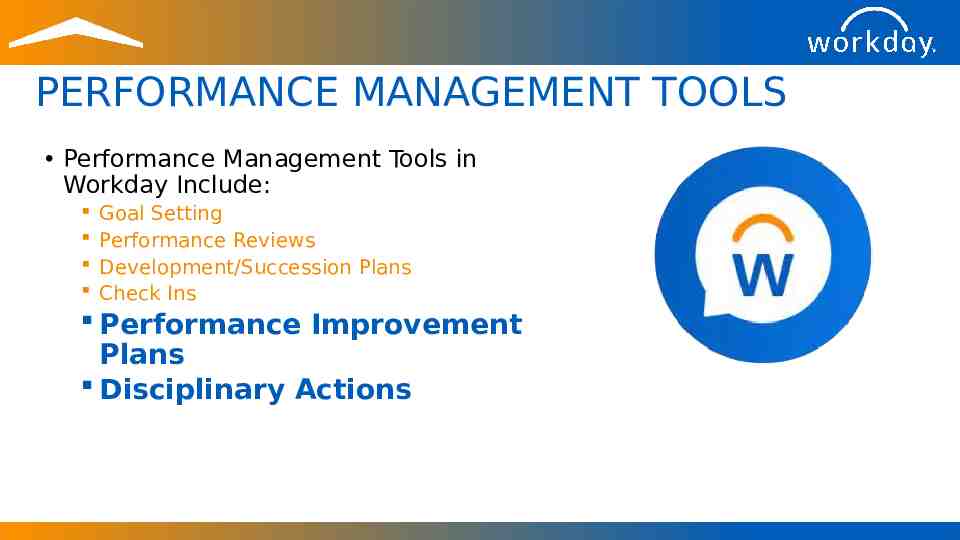
PERFORMANCE MANAGEMENT TOOLS Performance Management Tools in Workday Include: Goal Setting Performance Reviews Development/Succession Plans Check Ins Performance Improvement Plans Disciplinary Actions
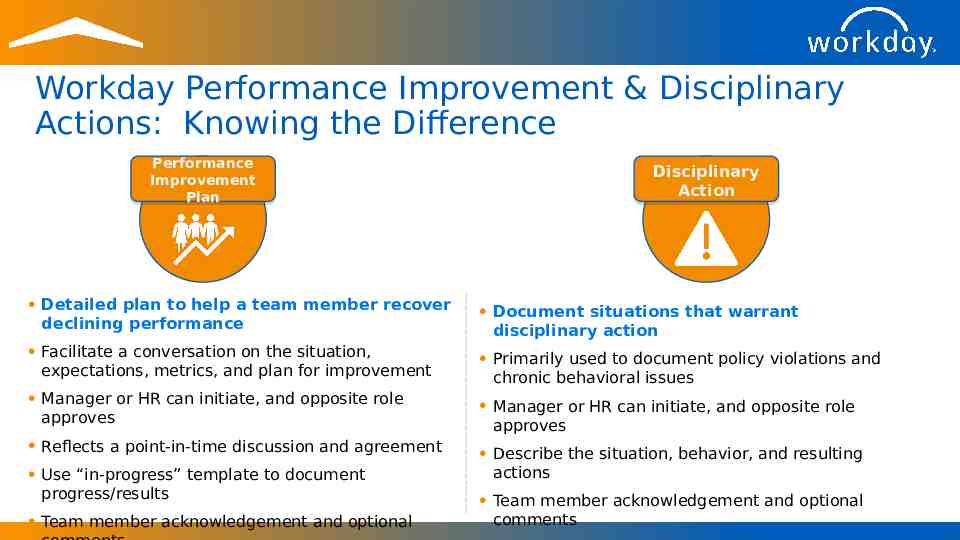
Workday Performance Improvement & Disciplinary Actions: Knowing the Difference Performance Improvement Plan Detailed plan to help a team member recover declining performance Facilitate a conversation on the situation, expectations, metrics, and plan for improvement Manager or HR can initiate, and opposite role approves Reflects a point-in-time discussion and agreement Use “in-progress” template to document progress/results Team member acknowledgement and optional Disciplinary Action Document situations that warrant disciplinary action Primarily used to document policy violations and chronic behavioral issues Manager or HR can initiate, and opposite role approves Describe the situation, behavior, and resulting actions Team member acknowledgement and optional comments
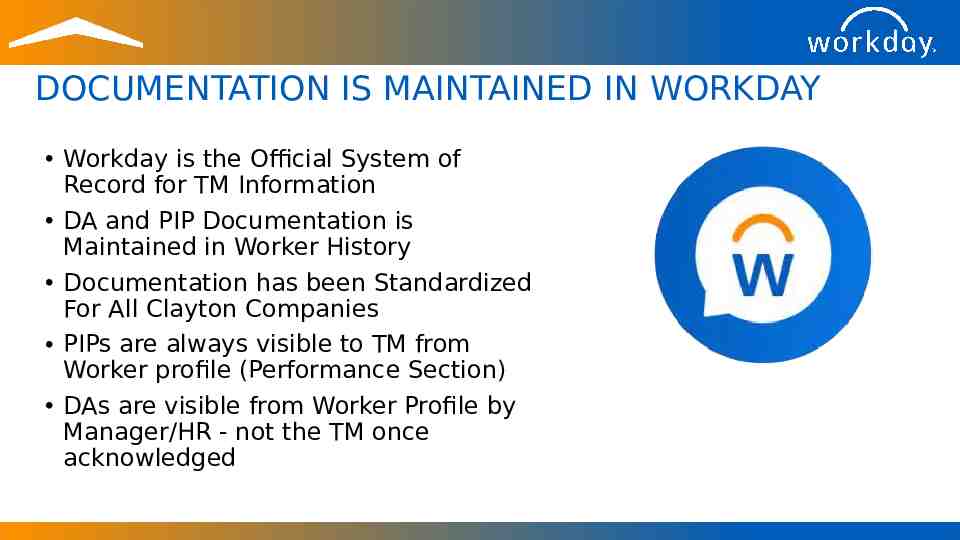
DOCUMENTATION IS MAINTAINED IN WORKDAY Workday is the Official System of Record for TM Information DA and PIP Documentation is Maintained in Worker History Documentation has been Standardized For All Clayton Companies PIPs are always visible to TM from Worker profile (Performance Section) DAs are visible from Worker Profile by Manager/HR - not the TM once acknowledged
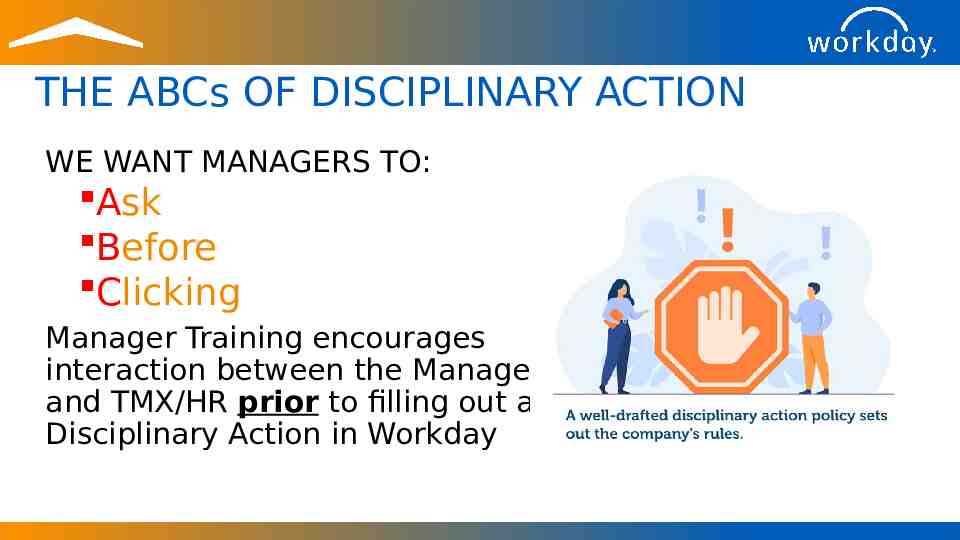
THE ABCs OF DISCIPLINARY ACTION WE WANT MANAGERS TO: Ask Before Clicking Manager Training encourages interaction between the Manager and TMX/HR prior to filling out a Disciplinary Action in Workday
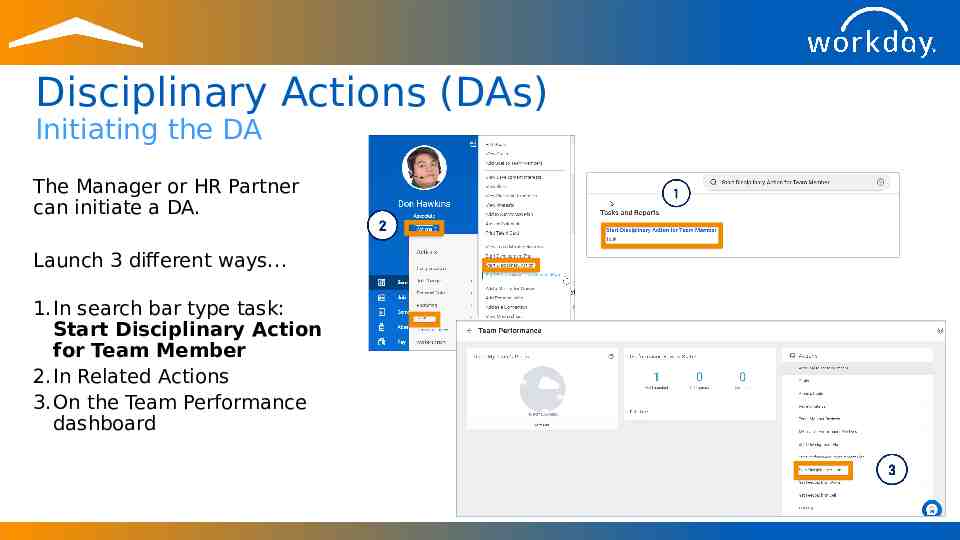
Disciplinary Actions (DAs) Initiating the DA The Manager or HR Partner can initiate a DA. Launch 3 different ways 1.In search bar type task: Start Disciplinary Action for Team Member 2.In Related Actions 3.On the Team Performance dashboard
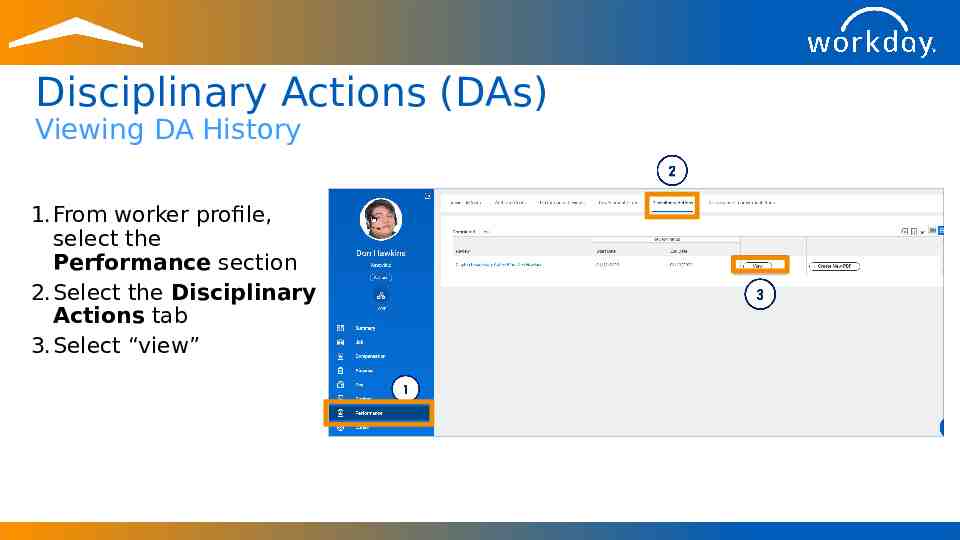
Disciplinary Actions (DAs) Viewing DA History 1.From worker profile, select the Performance section 2.Select the Disciplinary Actions tab 3.Select “view”
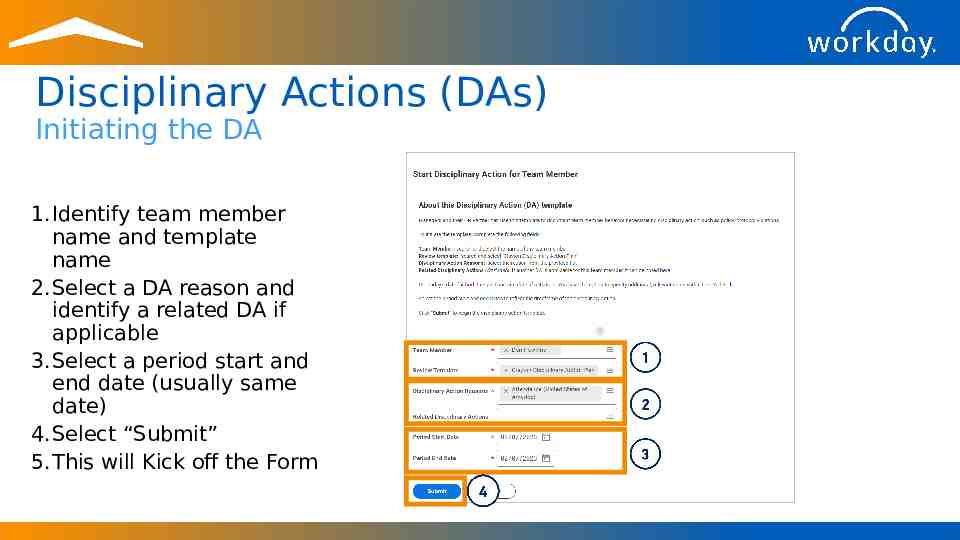
Disciplinary Actions (DAs) Initiating the DA 1.Identify team member name and template name 2.Select a DA reason and identify a related DA if applicable 3.Select a period start and end date (usually same date) 4.Select “Submit” 5.This will Kick off the Form
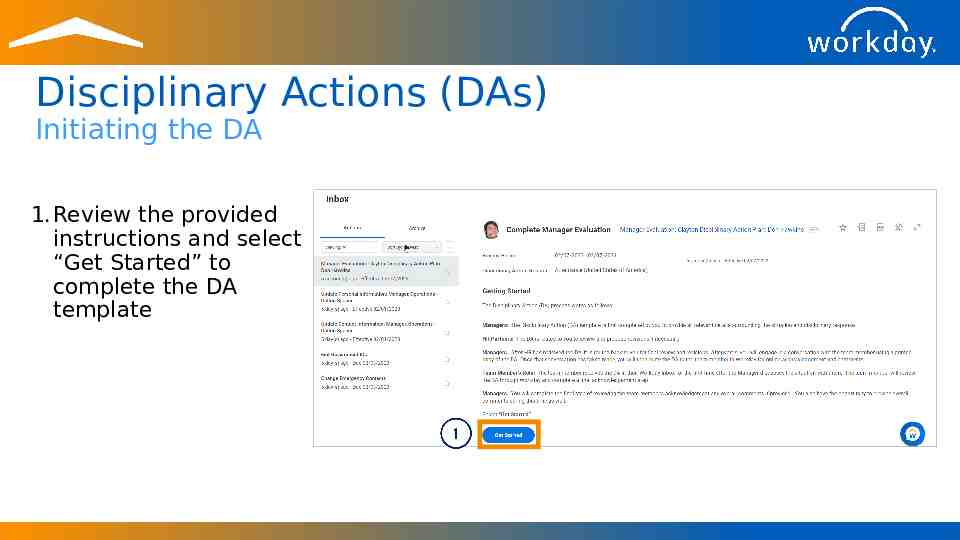
Disciplinary Actions (DAs) Initiating the DA 1.Review the provided instructions and select “Get Started” to complete the DA template
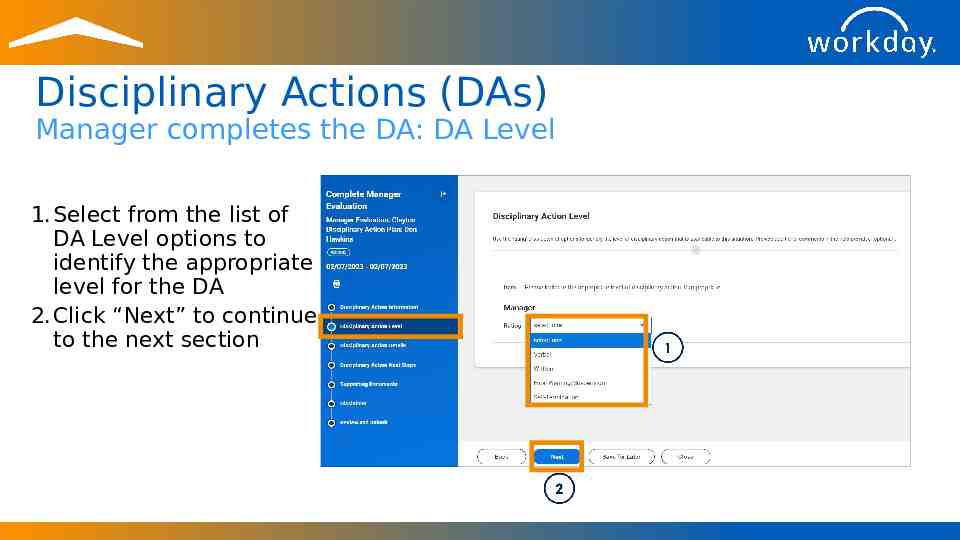
Disciplinary Actions (DAs) Manager completes the DA: DA Level 1.Select from the list of DA Level options to identify the appropriate level for the DA 2.Click “Next” to continue to the next section
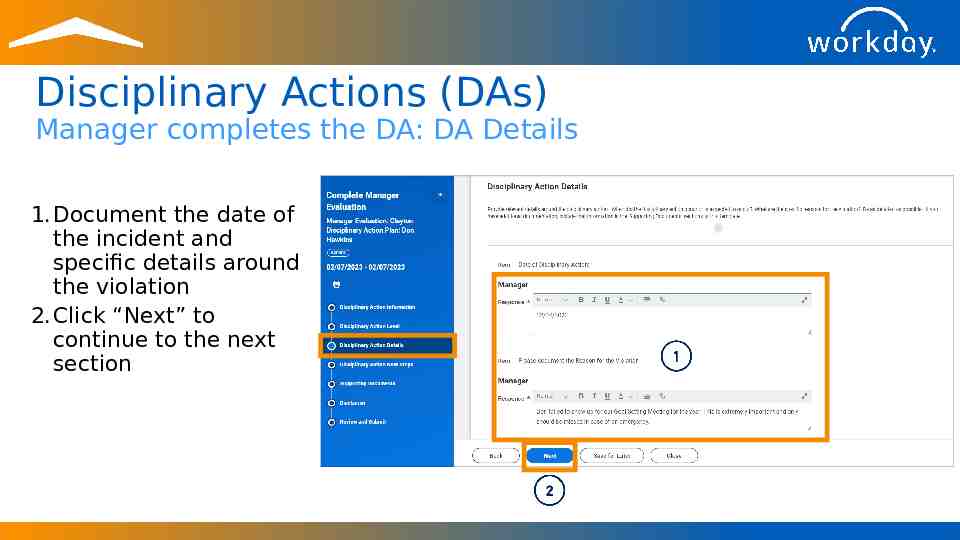
Disciplinary Actions (DAs) Manager completes the DA: DA Details 1.Document the date of the incident and specific details around the violation 2.Click “Next” to continue to the next section
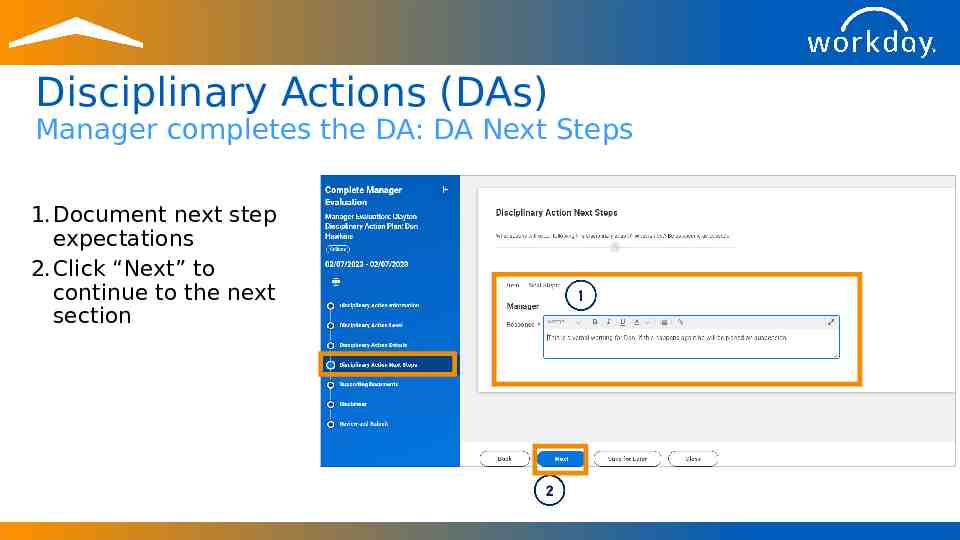
Disciplinary Actions (DAs) Manager completes the DA: DA Next Steps 1.Document next step expectations 2.Click “Next” to continue to the next section
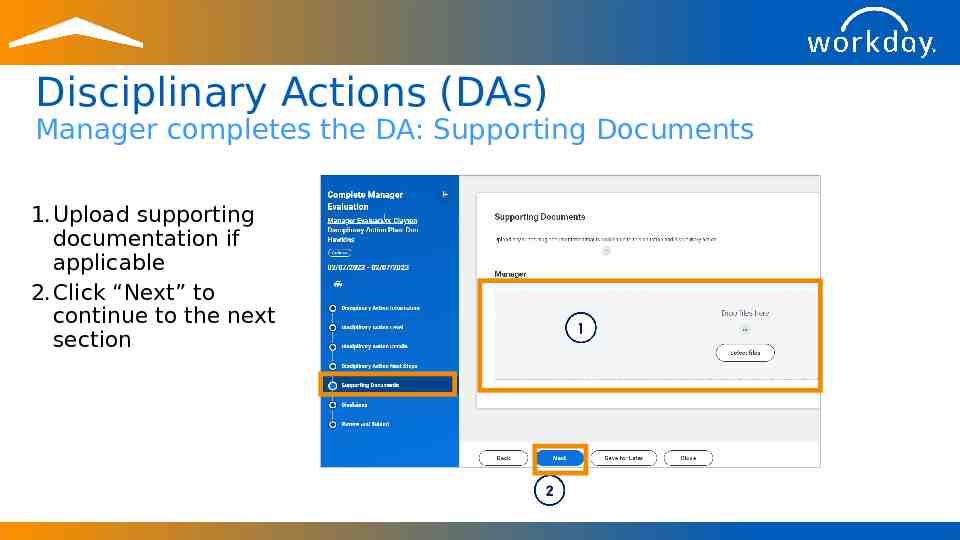
Disciplinary Actions (DAs) Manager completes the DA: Supporting Documents 1.Upload supporting documentation if applicable 2.Click “Next” to continue to the next section
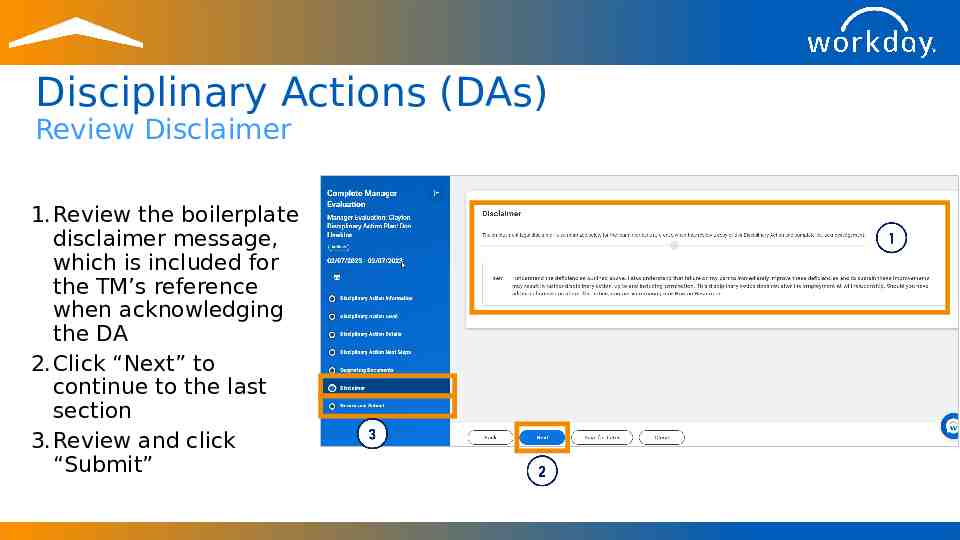
Disciplinary Actions (DAs) Review Disclaimer 1.Review the boilerplate disclaimer message, which is included for the TM’s reference when acknowledging the DA 2.Click “Next” to continue to the last section 3.Review and click “Submit”
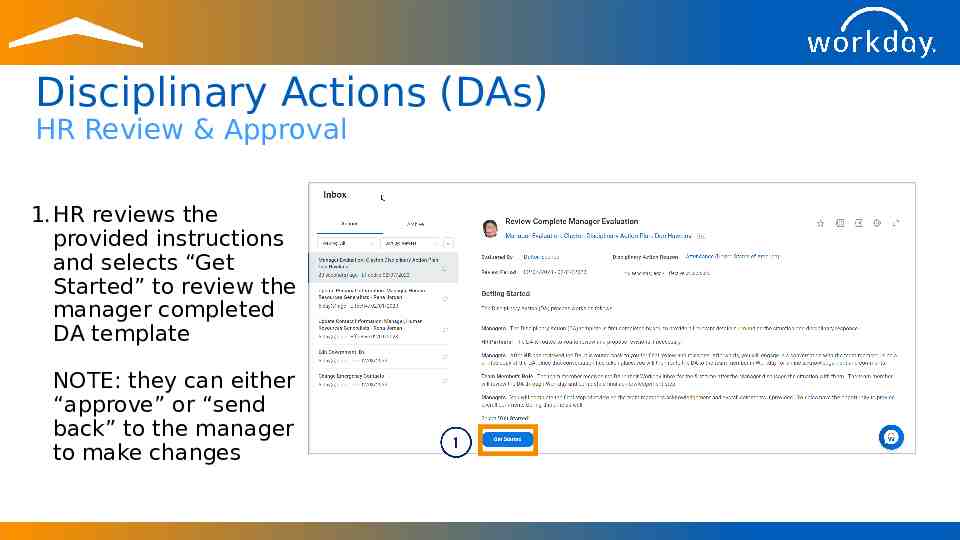
Disciplinary Actions (DAs) HR Review & Approval 1.HR reviews the provided instructions and selects “Get Started” to review the manager completed DA template NOTE: they can either “approve” or “send back” to the manager to make changes
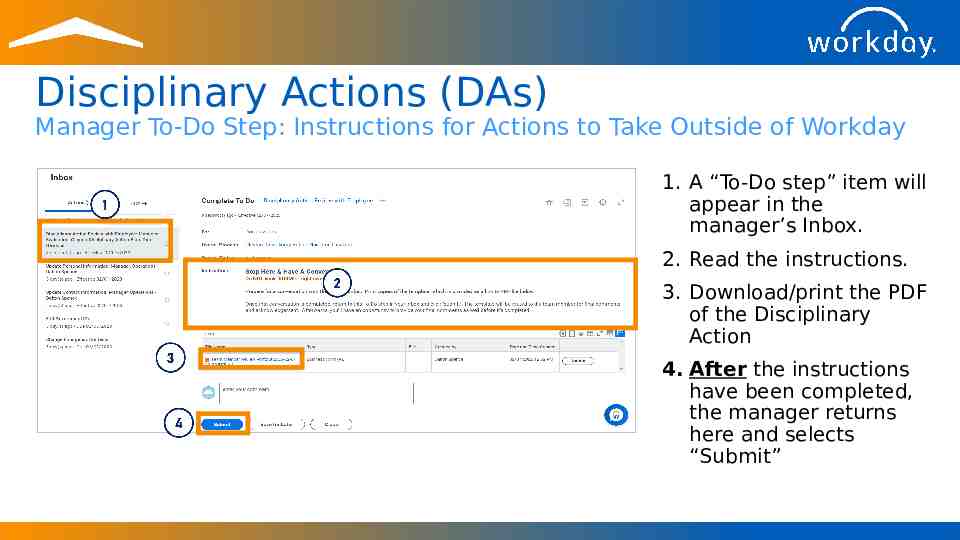
Disciplinary Actions (DAs) Manager To-Do Step: Instructions for Actions to Take Outside of Workday 1. A “To-Do step” item will appear in the manager’s Inbox. 2. Read the instructions. 3. Download/print the PDF of the Disciplinary Action 4. After the instructions have been completed, the manager returns here and selects “Submit”
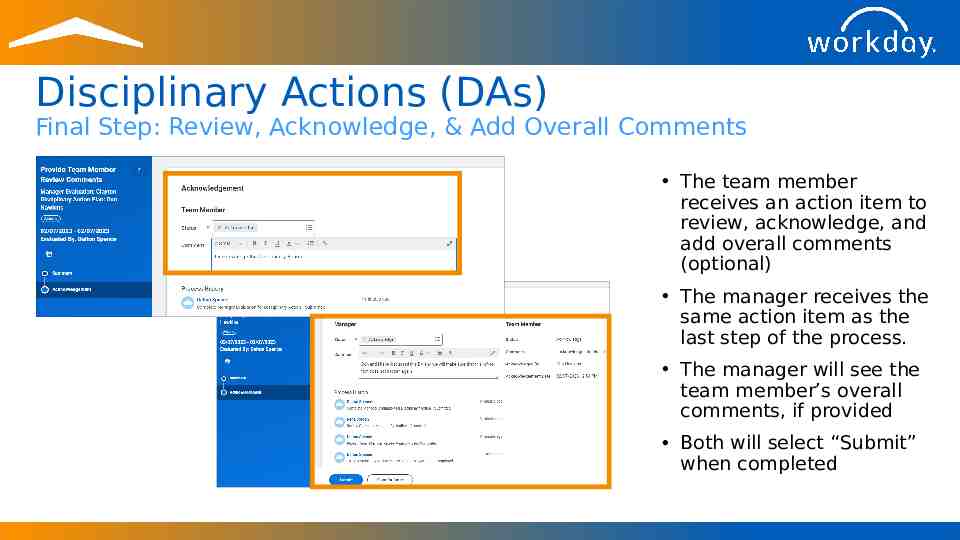
Disciplinary Actions (DAs) Final Step: Review, Acknowledge, & Add Overall Comments The team member receives an action item to review, acknowledge, and add overall comments (optional) The manager receives the same action item as the last step of the process. The manager will see the team member’s overall comments, if provided Both will select “Submit” when completed
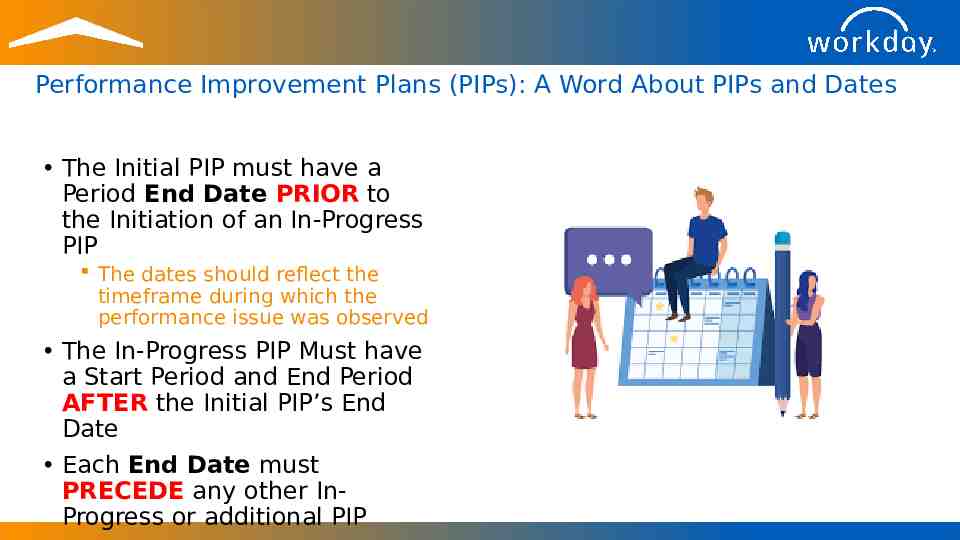
Performance Improvement Plans (PIPs): A Word About PIPs and Dates The Initial PIP must have a Period End Date PRIOR to the Initiation of an In-Progress PIP The dates should reflect the timeframe during which the performance issue was observed The In-Progress PIP Must have a Start Period and End Period AFTER the Initial PIP’s End Date Each End Date must PRECEDE any other InProgress or additional PIP
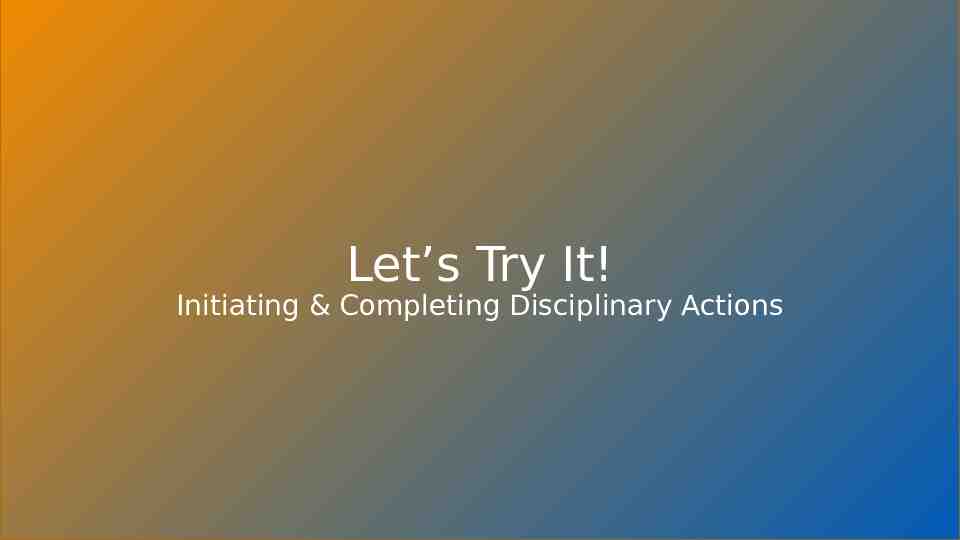
Let’s Try It! Initiating & Completing Disciplinary Actions
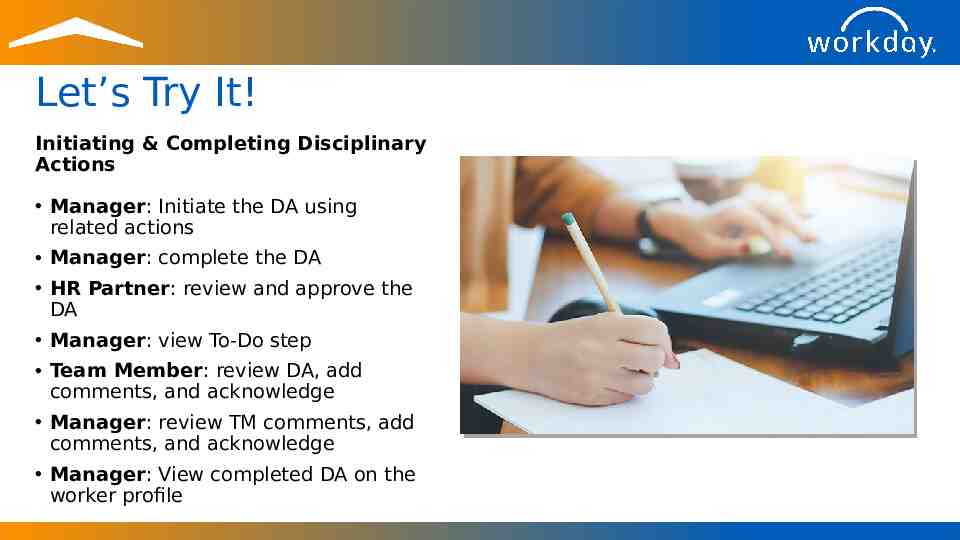
Let’s Try It! Initiating & Completing Disciplinary Actions Manager: Initiate the DA using related actions Manager: complete the DA HR Partner: review and approve the DA Manager: view To-Do step Team Member: review DA, add comments, and acknowledge Manager: review TM comments, add comments, and acknowledge Manager: View completed DA on the worker profile
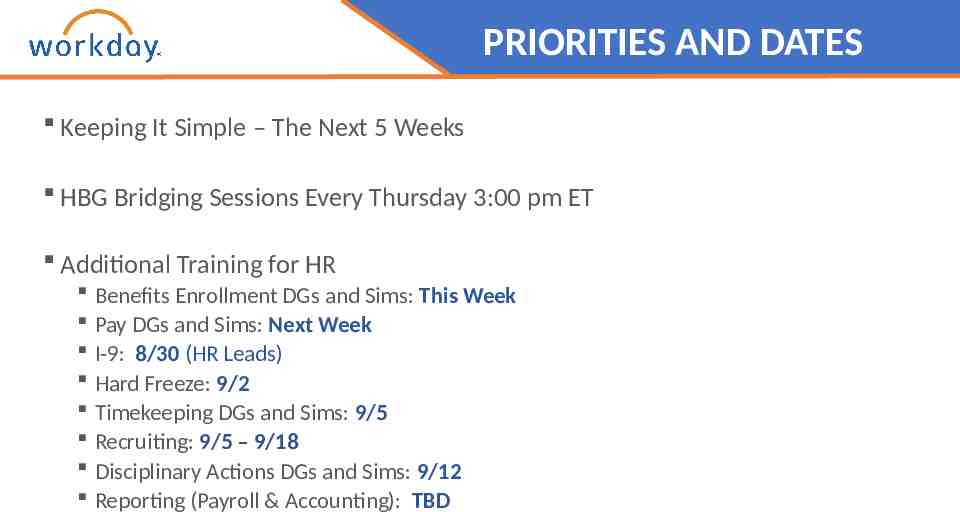
PRIORITIES AND DATES Keeping It Simple – The Next 5 Weeks HBG Bridging Sessions Every Thursday 3:00 pm ET Additional Training for HR Benefits Enrollment DGs and Sims: This Week Pay DGs and Sims: Next Week I-9: 8/30 (HR Leads) Hard Freeze: 9/2 Timekeeping DGs and Sims: 9/5 Recruiting: 9/5 – 9/18 Disciplinary Actions DGs and Sims: 9/12 Reporting (Payroll & Accounting): TBD

RECRUITING UPDATES Recruiting Function in Workday will be open September 5th. Ask is to have all requisitions built in Workday by Go-Live. Requisitions should have all information entered. Job site will not be available until Go-Live. At Go-Live, recruiters will be able to post jobs, copy links, and email candidates to re-apply to requisitions in Workday. Drop-In Zoom Calls to support the recruiting transition. Weeks of September 4th and 11th. Invites coming later.

PAY WORKLET
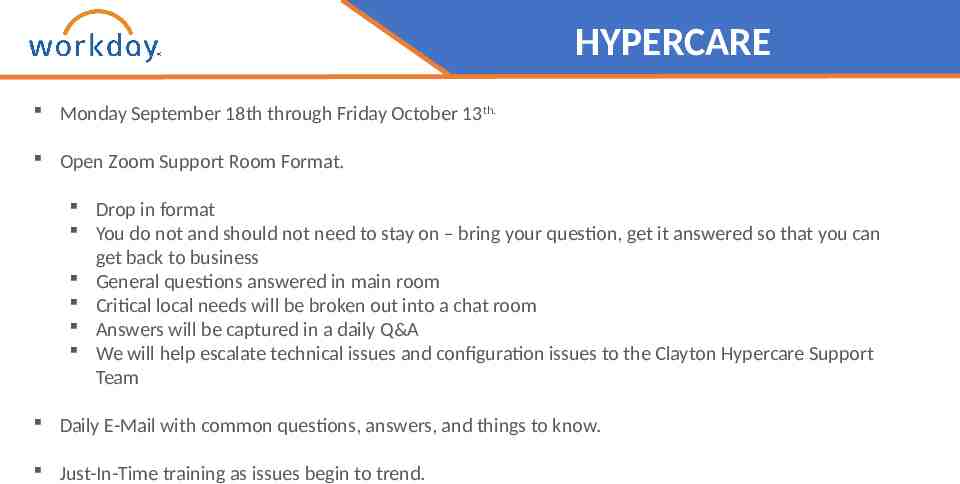
HYPERCARE Monday September 18th through Friday October 13th. Open Zoom Support Room Format. Drop in format You do not and should not need to stay on – bring your question, get it answered so that you can get back to business General questions answered in main room Critical local needs will be broken out into a chat room Answers will be captured in a daily Q&A We will help escalate technical issues and configuration issues to the Clayton Hypercare Support Team Daily E-Mail with common questions, answers, and things to know. Just-In-Time training as issues begin to trend.

WORKDAY HBG GO-LIVE SCHEDULE SEPT. 2-15 Hard Freeze SEPT. 18 Go Live Week 1 TM Training Data Validation All Users Have Access No Timekeeping SEPT. 25 Go Live Week 2 HBG Begins Time Entry in Workday Last Pay from Legacy System OCT. 2 Go Live Week 3 1st HBG Weekly Pay Week Monday Cutoff Wednesday Visibility OCT. 9 Go Live Week 4 1st HBG BiWeekly Pay Week 2nd HBG Weekly Pay Week Friday Pay 8:00 – 5:30 EST BRIDGING 8:00 – 5:30 EST Expand as Needed Mon 6:30 – 5:30 EST T-F 8:00 – 5:30 EST HYPERCARE Mon TBD T-F 8:00 – 5:30 EST
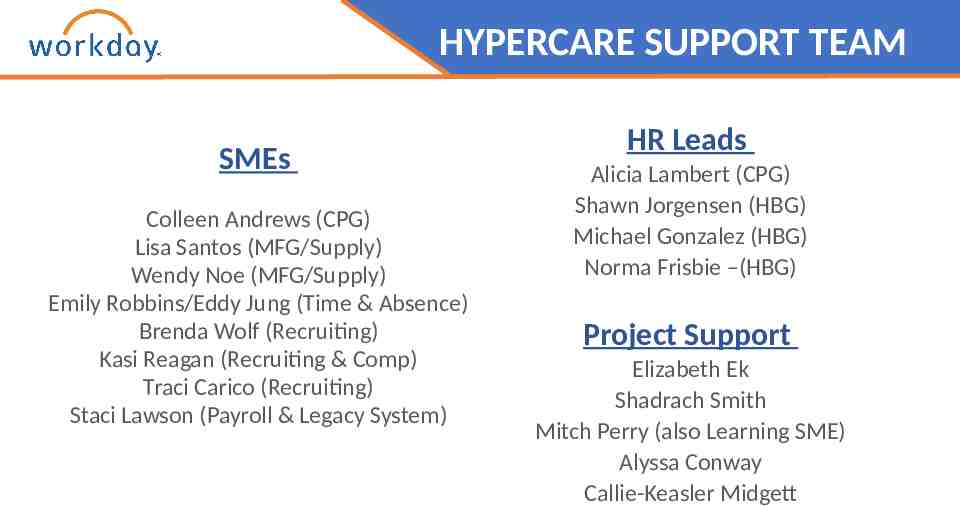
HYPERCARE SUPPORT TEAM SMEs Colleen Andrews (CPG) Lisa Santos (MFG/Supply) Wendy Noe (MFG/Supply) Emily Robbins/Eddy Jung (Time & Absence) Brenda Wolf (Recruiting) Kasi Reagan (Recruiting & Comp) Traci Carico (Recruiting) Staci Lawson (Payroll & Legacy System) HR Leads Alicia Lambert (CPG) Shawn Jorgensen (HBG) Michael Gonzalez (HBG) Norma Frisbie –(HBG) Project Support Elizabeth Ek Shadrach Smith Mitch Perry (also Learning SME) Alyssa Conway Callie-Keasler Midgett
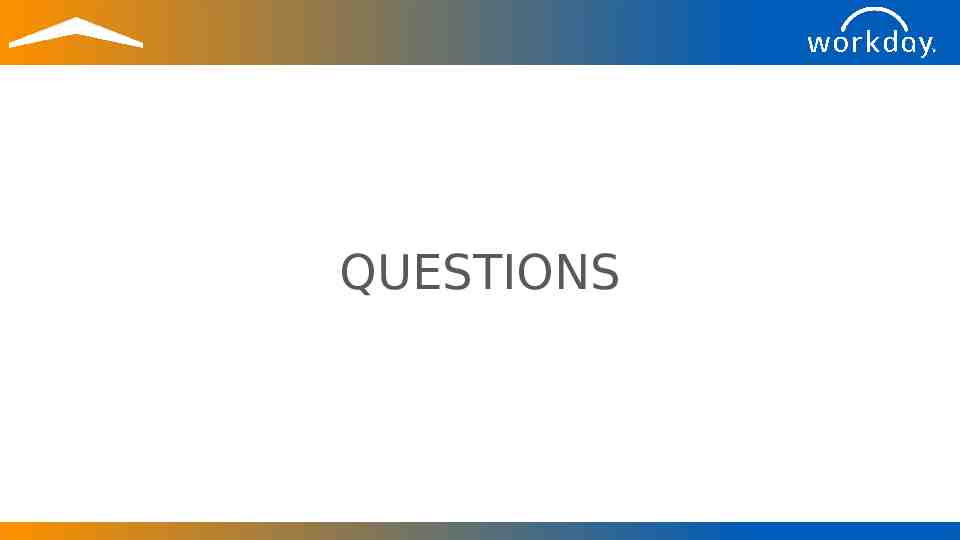
QUESTIONS