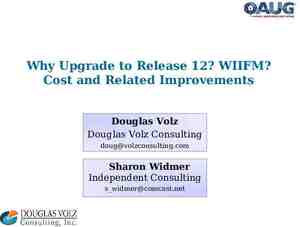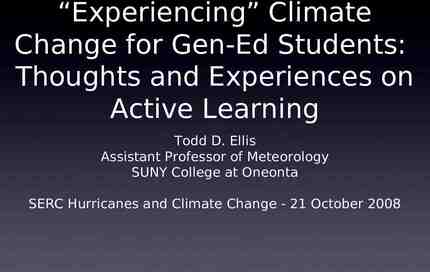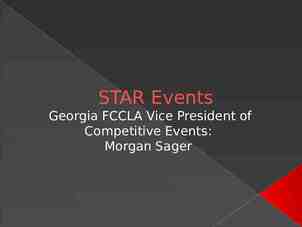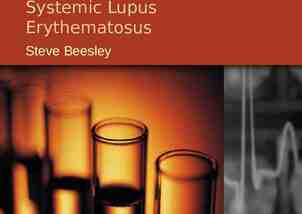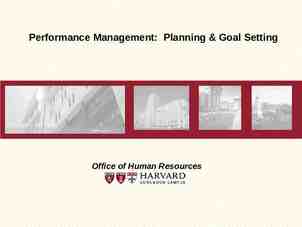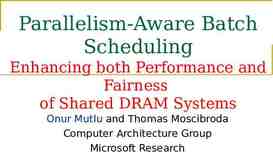The USGS Visual Identity System (VIS) It Doesn’t Have To Be Boring!
42 Slides2.93 MB
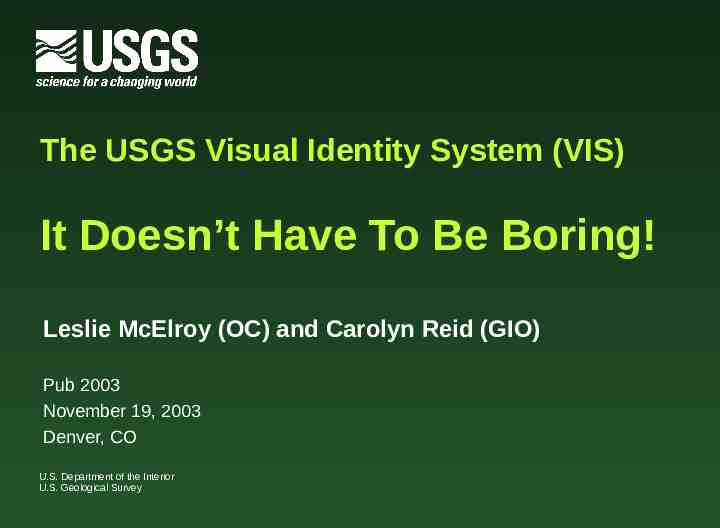
The USGS Visual Identity System (VIS) It Doesn’t Have To Be Boring! Leslie McElroy (OC) and Carolyn Reid (GIO) Pub 2003 November 19, 2003 Denver, CO U.S. Department of the Interior U.S. Geological Survey

Agenda Status of VIS at USGS VIS resources What we’ve heard from you Some non-boring examples Accomplishments Help us help you Q&A 2

Status of VIS at USGS Goals Increase visibility of USGS Build awareness of all our science Year 7 Feedback tells us it’s working! 3

VIS resources Office of Communications VISCom VIS Help Desk VIS Web site VIS FAQs VIS News Service VIS Online Refresher Course NEW! 4

VIS resources The Office of Communications has policy oversight for the USGS VIS Barbara Wainman is the ELT’s VIS champion 5

VIS resources VISCom An interdisciplinary team with expertise in various media Goal: to maintain consistency across all media Review products upon request Evaluate employee suggestions for changes and/or additions 6

VIS resources The VIS Help Desk Comprises members of VISCom, USGS designers, publishing specialists, and contracting specialists with expertise in applying the VIS to various USGS products 7

VIS resources The VIS Web site is where you can find: the VIS manual product specifications downloadable templates for common USGS products downloadable VIS fonts downloadable graphics (identifier, web banners, etc) examples of finished products Available 24 x 7 x 365! 8

www. usgs.gov/visual-id/ 9

VIS resources VIS FAQ The VIS FAQ’s are developed from actual questions received by the Help Desk. Chances are good that someone else has run into the same problem you are facing! 10

VIS resources VIS News Service A listserve that alerts subscribers to the latest changes, updates, and additions to the VIS. Subscribe today! 11

VIS resources VIS Online Refresher Course internal.usgs.gov/toolkits/VIS/ NEW! 12

What we’ve heard from you 13

What we’ve heard from you I don’t know how to correctly apply the VIS to my product 14

I don’t know how to correctly apply the VIS to my product Written specifications for standard USGS products are on the VIS Web site Digital templates for use with USGS standard software applications are available on the VIS Web site If your product isn’t typical, extrapolate and/or contact the Help Desk 15

I don’t know how to correctly apply the VIS to my product In some cases, you don’t need to know. Clothing The Official Visual Identity Clothing Store: https://gsvaresa01.er.usgs.gov/RSSC/RSSC.nsf Business cards Order through the RSSC Vehicle and building signage 16

What we’ve heard from you I don’t know how to correctly apply the VIS The guidelines are rigid 17

The guidelines are rigid There are four VIS “must haves” Correct use and placement of the USGS identifier Use of the VIS fonts Left alignment of text Correct placement of the organization identification (Department/agency text) 18

The guidelines are rigid Guidelines can and have been changed in response to valid user needs For example: Alternatives to the VIS fonts offered for electronic products Alternatives to VIS fonts for symbols and foreign-language publications underway Guidance expanded to include use of consortium logos Installation of VIS fonts will now be done at computer set up Revision of the guidelines for Web pages are underway 19

What we’ve heard from you I don’t know how to correctly apply the VIS The guidelines are rigid The VIS takes up too much real estate on my Web page 20

The VIS takes up too much real estate on my Web page VISCom is partnering with the Enterprise Web Redesign Team to find solutions for optimizing the use of space on Web pages 21

What we’ve heard from you I don’t know how to correctly apply the VIS The guidelines are rigid The VIS takes up too much real estate on my Web page The selection of official VIS clothing is very limited 22

The selection of official VIS clothing is very limited The USGS Identification Clothing–Corporate Identification Committee was established in 2003 Rules on clothing are strict; set by DOI, not USGS Employees can submit suggestions for new items The committee is working to establish official sources for clothing to be purchased with personal funds 23

What we’ve heard from you I don’t know how to correctly apply the VIS The guidelines are rigid The VIS takes up too much real estate on my Web page The selection of official VIS clothing is very limited VIS is optional 24

VIS is optional USGS policy for use of VIS Survey Manual Chapter 550.1 (USGS Visual Identity System) was approved in 2003 Reminders from the Director and the Office of Communications about the importance of the VIS are coming soon 25

What we’ve heard from you I don’t know how to correctly apply the VIS The guidelines are rigid The VIS takes up too much real estate on my Web page The selection of official VIS clothing is very limited VIS is optional The VIS doesn’t let designers be creative 26

The VIS doesn’t let designers be creative The VIS is the underlying framework that gives our products a consistent look VIS allows designer to spend time (and ) on the design, not the structure “Visual Identity need not be a straightjacket on creativity.” -- Barbara Wainman 27

28

29

30

31

32

33

VISCom Accomplishments Reports and fact sheet specs and templates OFR specs and template almost complete More user friendly Quick Start www.usgs.gov/visusal-id/quickstart.html VIS FAQs Updated guidance on secondary identification guidance 34

Help us help you—VISCom Action Items Update specs for exhibits Update specs and guidelines for compact disc packaging and develop templates Develop specs for use of VIS on videos Continue to populate FAQs Renew our trademark Update the FAX and news release specs and templates Develop VIS specs for ARC GIS Update some of the templates with the Type 1 VIS fonts Volunteers are welcome and needed! 35

36

37

38

39

Q&A 40

Thank you for using the VIS, wherever you may be! 41

“Visual Identity need not be a straightjacket on creativity” Barbara Wainman 42