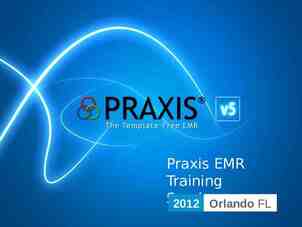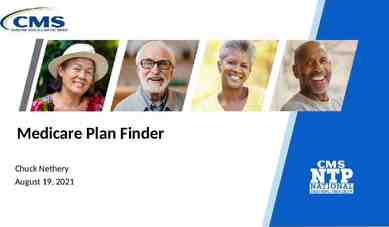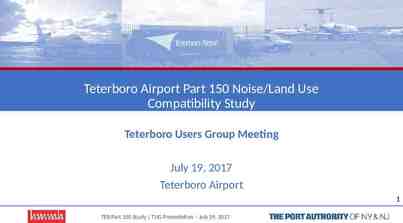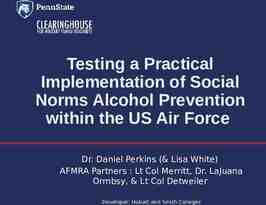Performance Management: Planning & Goal Setting Office of
27 Slides534.09 KB
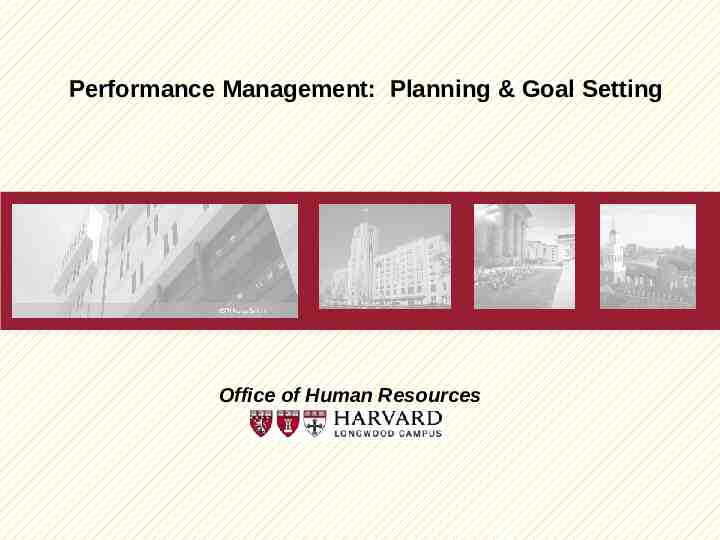
Performance Management: Planning & Goal Setting Office of Human Resources
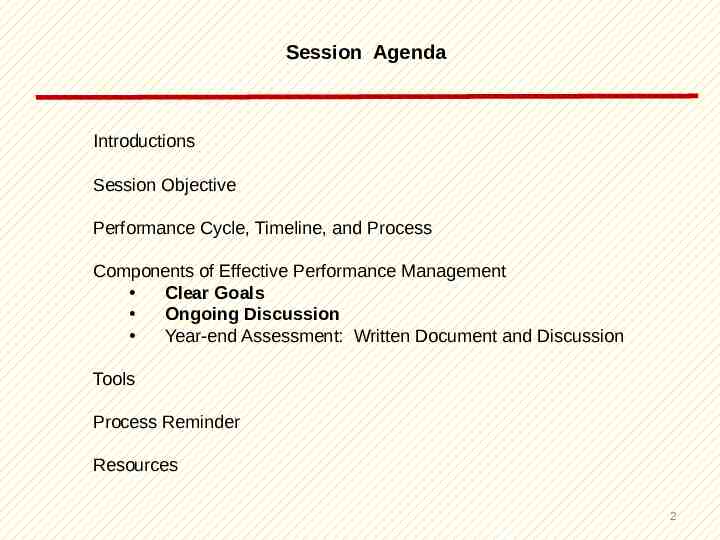
Session Agenda Introductions Session Objective Performance Cycle, Timeline, and Process Components of Effective Performance Management Clear Goals Ongoing Discussion Year-end Assessment: Written Document and Discussion Tools Process Reminder Resources 2

Session Objective Apply the tips and techniques from this discussion to create a productive year-end performance conversation.
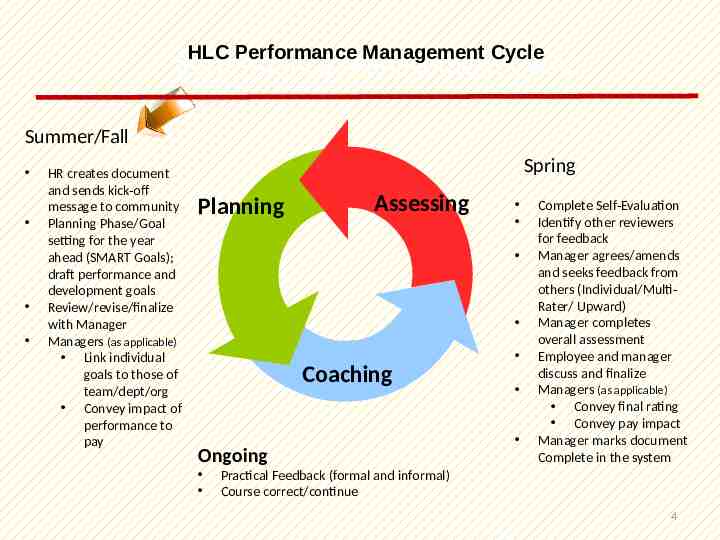
HLC Performance Management Cycle Performance Management Cycle Summer/Fall HR creates document and sends kick-off message to community Planning Phase/Goal setting for the year ahead (SMART Goals); draft performance and development goals Review/revise/finalize with Manager Managers (as applicable) Link individual goals to those of team/dept/org Convey impact of performance to pay Spring Planning Assessing Coaching Ongoing Complete Self-Evaluation Identify other reviewers for feedback Manager agrees/amends and seeks feedback from others (Individual/MultiRater/ Upward) Manager completes overall assessment Employee and manager discuss and finalize Managers (as applicable) Convey final rating Convey pay impact Manager marks document Complete in the system Practical Feedback (formal and informal) Course correct/continue 4
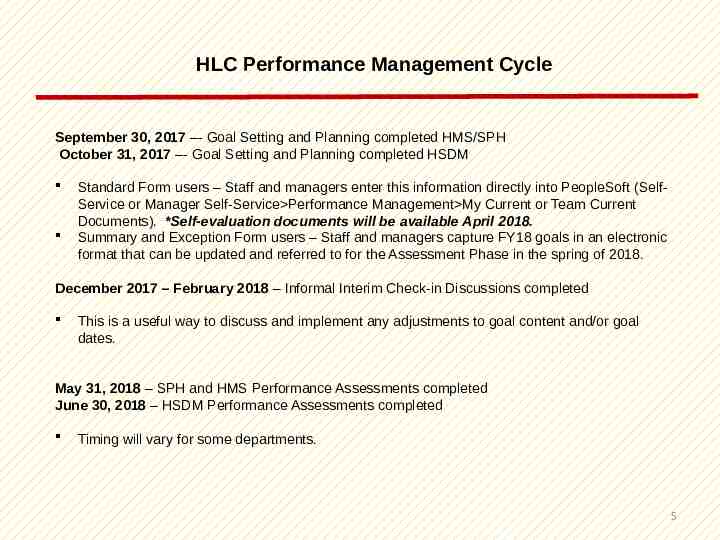
HLC Performance Management Cycle September 30, 2017 –- Goal Setting and Planning completed HMS/SPH October 31, 2017 –- Goal Setting and Planning completed HSDM Standard Form users – Staff and managers enter this information directly into PeopleSoft (SelfService or Manager Self-Service Performance Management My Current or Team Current Documents). *Self-evaluation documents will be available April 2018. Summary and Exception Form users – Staff and managers capture FY18 goals in an electronic format that can be updated and referred to for the Assessment Phase in the spring of 2018. December 2017 – February 2018 – Informal Interim Check-in Discussions completed This is a useful way to discuss and implement any adjustments to goal content and/or goal dates. May 31, 2018 – SPH and HMS Performance Assessments completed June 30, 2018 – HSDM Performance Assessments completed Timing will vary for some departments. 5
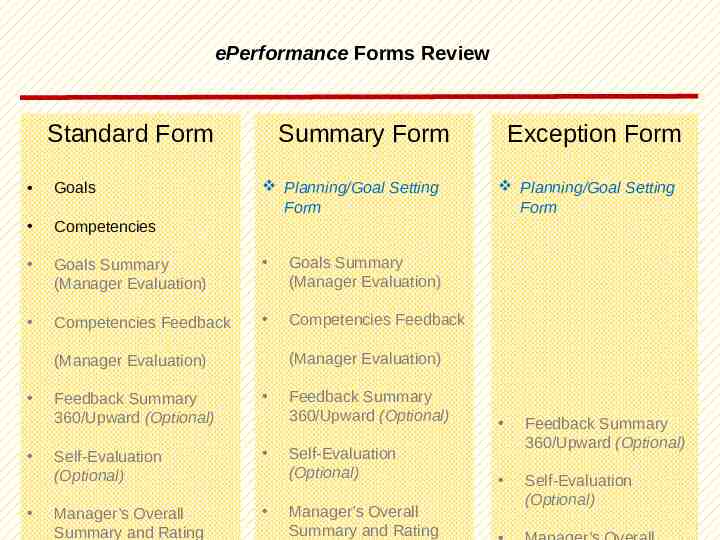
ePerformance Forms Review Standard Form Summary Form Goals Competencies Goals Summary (Manager Evaluation) Goals Summary (Manager Evaluation) Competencies Feedback Competencies Feedback Planning/Goal Setting Form Planning/Goal Setting Form (Manager Evaluation) (Manager Evaluation) Exception Form Feedback Summary 360/Upward (Optional) Self-Evaluation (Optional) Manager’s Overall Summary and Rating Feedback Summary 360/Upward (Optional) Self-Evaluation (Optional) Feedback Summary 360/Upward (Optional) Self-Evaluation (Optional) Manager’s Overall Summary and Rating 6
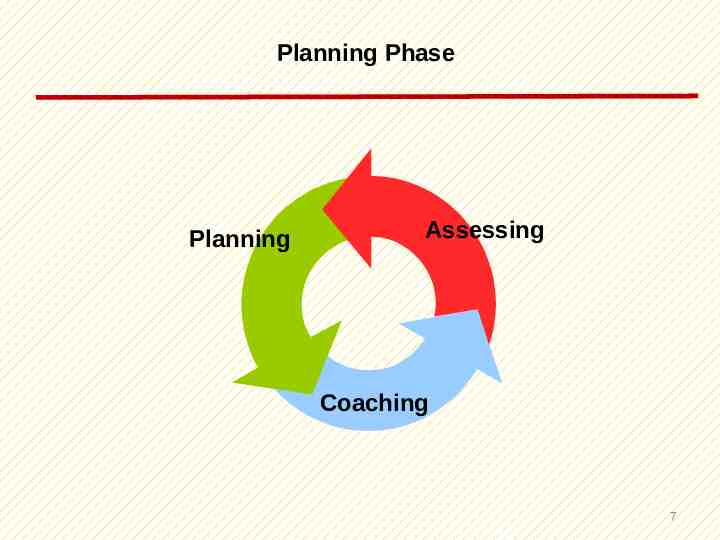
Planning Phase Planning Assessing Coaching 7
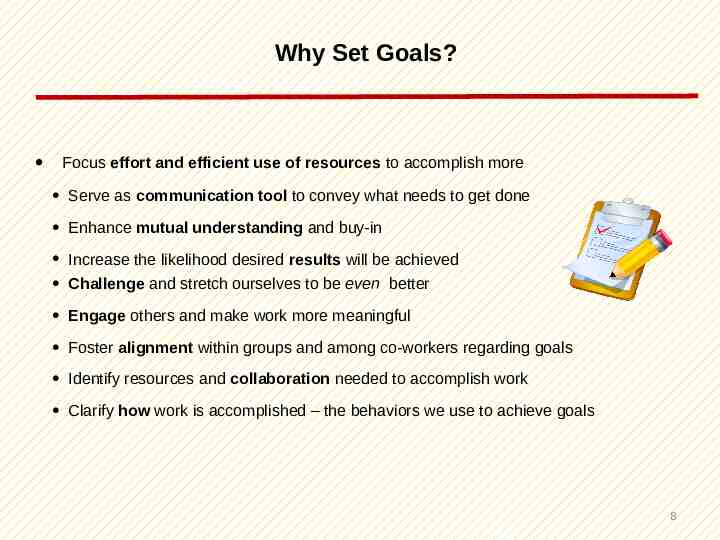
Why Set Goals? Focus effort and efficient use of resources to accomplish more Serve as communication tool to convey what needs to get done Enhance mutual understanding and buy-in Increase the likelihood desired results will be achieved Engage others and make work more meaningful Foster alignment within groups and among co-workers regarding goals Identify resources and collaboration needed to accomplish work Clarify how work is accomplished – the behaviors we use to achieve goals Challenge and stretch ourselves to be even better 8
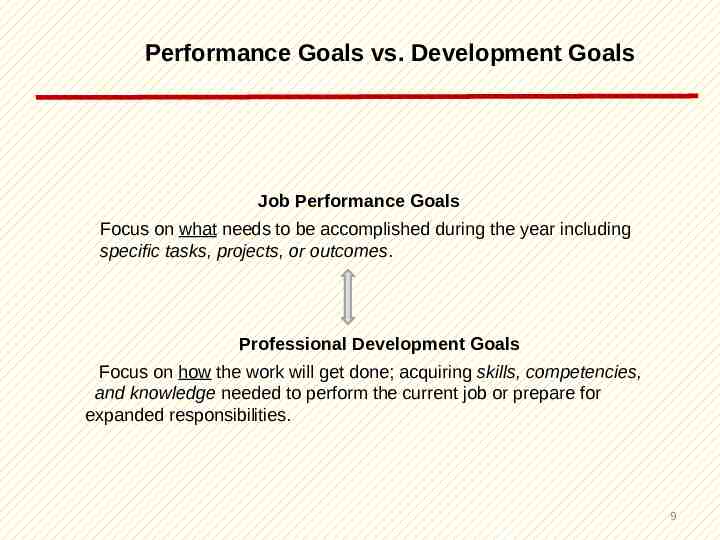
Performance Goals vs. Development Goals Job Performance Goals Focus on what needs to be accomplished during the year including specific tasks, projects, or outcomes. Professional Development Goals Focus on how the work will get done; acquiring skills, competencies, and knowledge needed to perform the current job or prepare for expanded responsibilities. 9
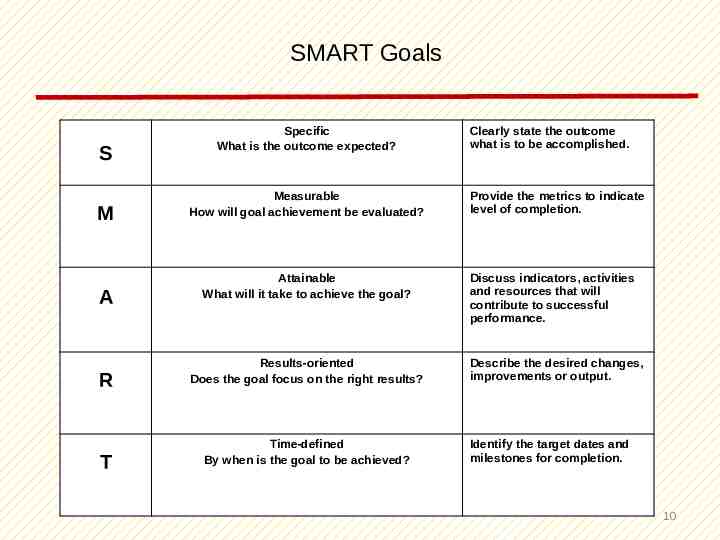
SMART Goals S M A R T Specific What is the outcome expected? Measurable How will goal achievement be evaluated? Attainable What will it take to achieve the goal? Results-oriented Does the goal focus on the right results? Time-defined By when is the goal to be achieved? Clearly state the outcome what is to be accomplished. Provide the metrics to indicate level of completion. Discuss indicators, activities and resources that will contribute to successful performance. Describe the desired changes, improvements or output. Identify the target dates and milestones for completion. 10
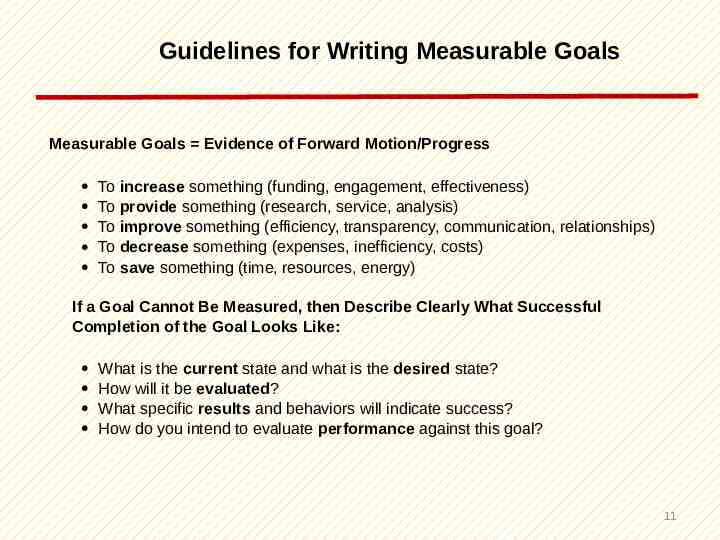
Guidelines for Writing Measurable Goals Measurable Goals Evidence of Forward Motion/Progress To increase something (funding, engagement, effectiveness) To provide something (research, service, analysis) To improve something (efficiency, transparency, communication, relationships) To decrease something (expenses, inefficiency, costs) To save something (time, resources, energy) If a Goal Cannot Be Measured, then Describe Clearly What Successful Completion of the Goal Looks Like: What is the current state and what is the desired state? How will it be evaluated? What specific results and behaviors will indicate success? How do you intend to evaluate performance against this goal? 11
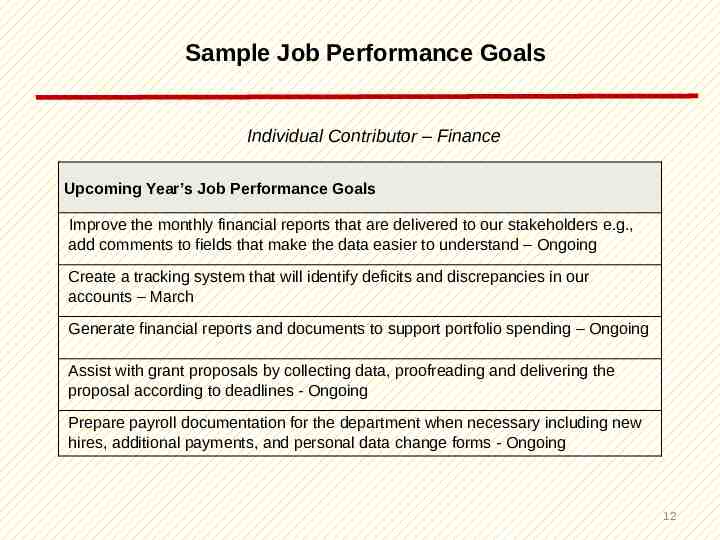
Sample Job Performance Goals Individual Contributor – Finance Upcoming Year’s Job Performance Goals Improve the monthly financial reports that are delivered to our stakeholders e.g., add comments to fields that make the data easier to understand – Ongoing Create a tracking system that will identify deficits and discrepancies in our accounts – March Generate financial reports and documents to support portfolio spending – Ongoing Assist with grant proposals by collecting data, proofreading and delivering the proposal according to deadlines - Ongoing Prepare payroll documentation for the department when necessary including new hires, additional payments, and personal data change forms - Ongoing 12
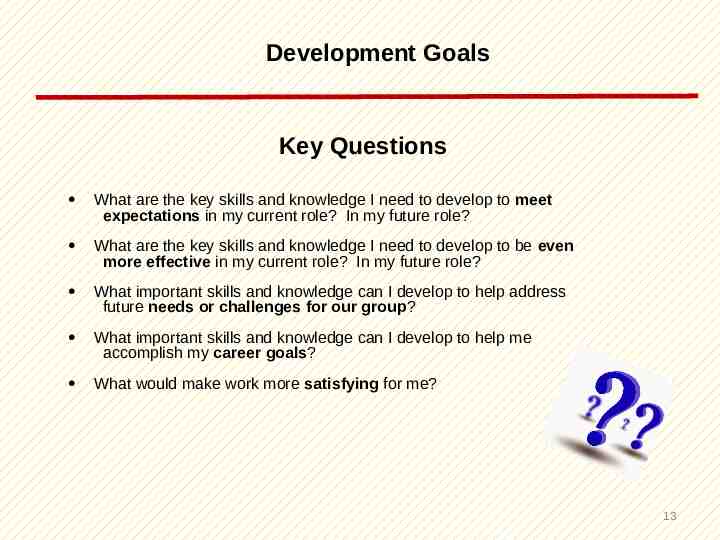
Development Goals Key Questions What are the key skills and knowledge I need to develop to meet expectations in my current role? In my future role? What are the key skills and knowledge I need to develop to be even more effective in my current role? In my future role? What important skills and knowledge can I develop to help address future needs or challenges for our group? What important skills and knowledge can I develop to help me accomplish my career goals? What would make work more satisfying for me? 13

Development Goals “Learn by Doing” “Learn by Training” “Learn with Others” Jobs Projects Assignments Courses Seminars Distance Learning Feedback Mentors Colleagues Coaches Experienced-Based Learning Education-Based Learning Relationship-Based Learning 14
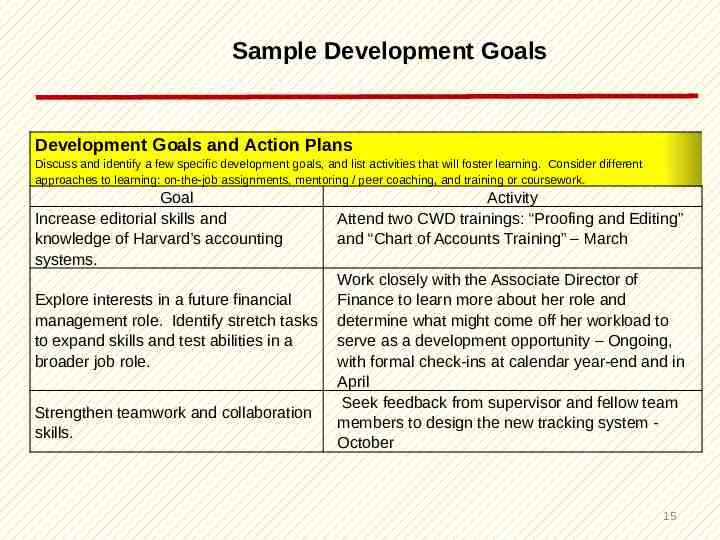
Sample Development Goals Development Goals and Action Plans Discuss and identify a few specific development goals, and list activities that will foster learning. Consider different approaches to learning: on-the-job assignments, mentoring / peer coaching, and training or coursework. Goal Increase editorial skills and knowledge of Harvard’s accounting systems. Explore interests in a future financial management role. Identify stretch tasks to expand skills and test abilities in a broader job role. Strengthen teamwork and collaboration skills. Activity Attend two CWD trainings: “Proofing and Editing” and “Chart of Accounts Training” – March Work closely with the Associate Director of Finance to learn more about her role and determine what might come off her workload to serve as a development opportunity – Ongoing, with formal check-ins at calendar year-end and in April Seek feedback from supervisor and fellow team members to design the new tracking system October 15

Ratings 5 – Leading Performance 4 – Strong Performance 3 – Solid Performance 2 – Building Performance 1 – Not Meeting Expectations 16
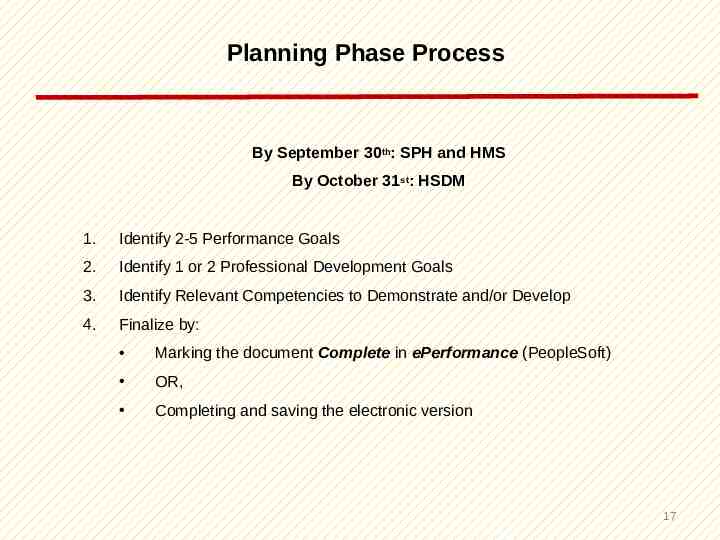
Planning Phase Process By September 30th: SPH and HMS By October 31st: HSDM 1. Identify 2-5 Performance Goals 2. Identify 1 or 2 Professional Development Goals 3. Identify Relevant Competencies to Demonstrate and/or Develop 4. Finalize by: Marking the document Complete in ePerformance (PeopleSoft) OR, Completing and saving the electronic version 17

Coaching Phase Assessing Planning Coaching 18

Manager as Coach Clarity: Set high standards Hold people accountable Stretch people; push comfort zones Be honest and direct Address performance issues when they occur Collective Effort: Reward and recognize good work/progress Help others learn and grow Be encouraging, empathetic, supportive, patient Treat mistakes / setbacks as learning opportunities Look for potential; foster healthy attitudes 19
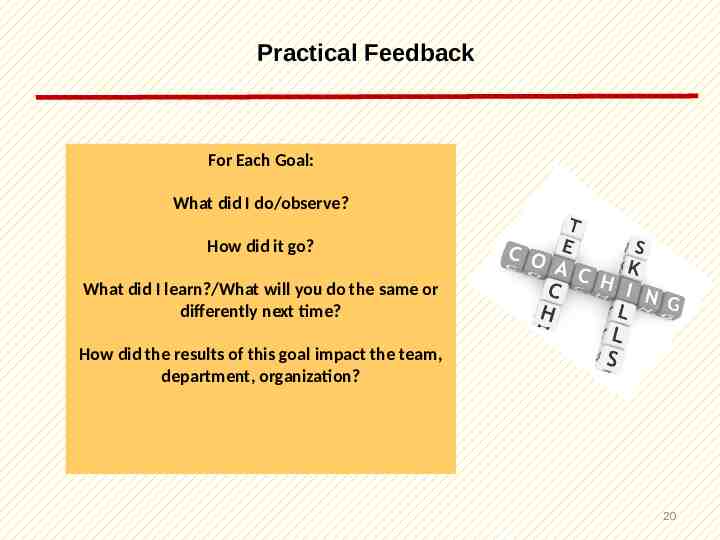
Practical Feedback For Each Goal: What did I do/observe? How did it go? What did I learn?/What will you do the same or differently next time? How did the results of this goal impact the team, department, organization? 20
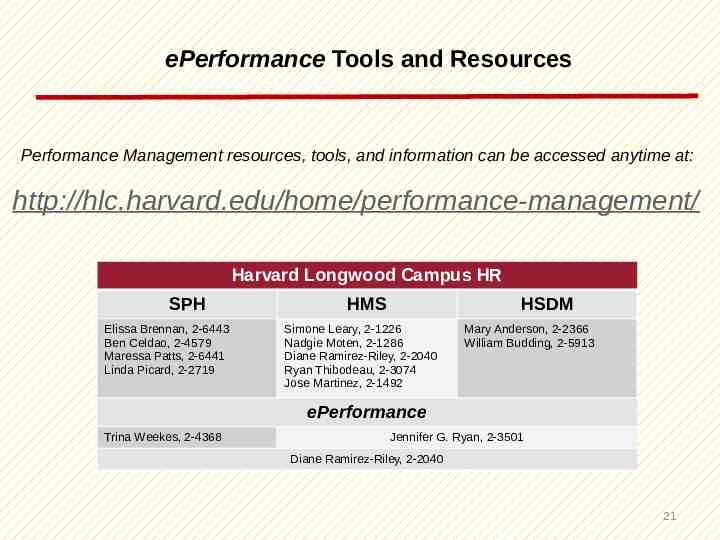
ePerformance Tools and Resources Performance Management resources, tools, and information can be accessed anytime at: http://hlc.harvard.edu/home/performance-management/ Harvard Longwood Campus HR SPH Elissa Brennan, 2-6443 Ben Celdao, 2-4579 Maressa Patts, 2-6441 Linda Picard, 2-2719 HMS HSDM Simone Leary, 2-1226 Nadgie Moten, 2-1286 Diane Ramirez-Riley, 2-2040 Ryan Thibodeau, 2-3074 Jose Martinez, 2-1492 Mary Anderson, 2-2366 William Budding, 2-5913 ePerformance Trina Weekes, 2-4368 Jennifer G. Ryan, 2-3501 Diane Ramirez-Riley, 2-2040 21
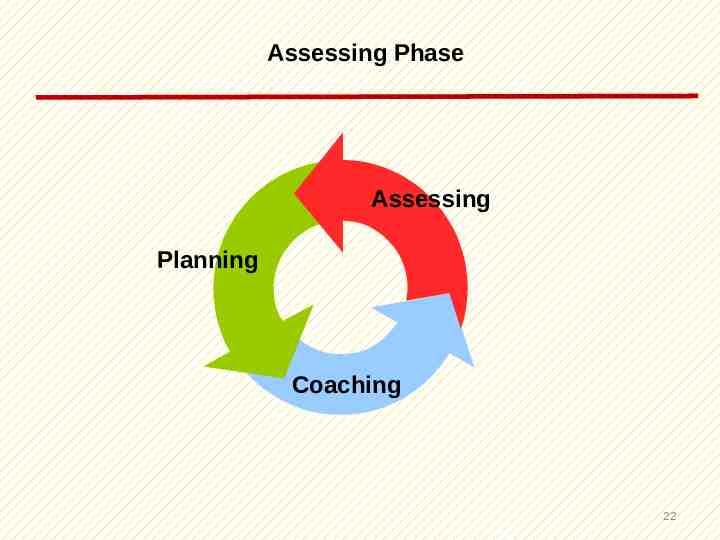
Assessing Phase Assessing Planning Coaching 22
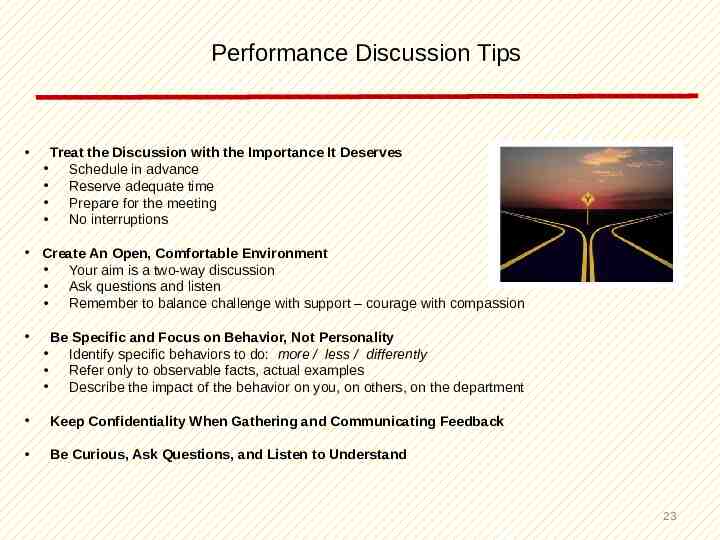
Performance Discussion Tips Treat the Discussion with the Importance It Deserves Schedule in advance Reserve adequate time Prepare for the meeting No interruptions Create An Open, Comfortable Environment Your aim is a two-way discussion Ask questions and listen Remember to balance challenge with support – courage with compassion Be Specific and Focus on Behavior, Not Personality Identify specific behaviors to do: more / less / differently Refer only to observable facts, actual examples Describe the impact of the behavior on you, on others, on the department Keep Confidentiality When Gathering and Communicating Feedback Be Curious, Ask Questions, and Listen to Understand 23
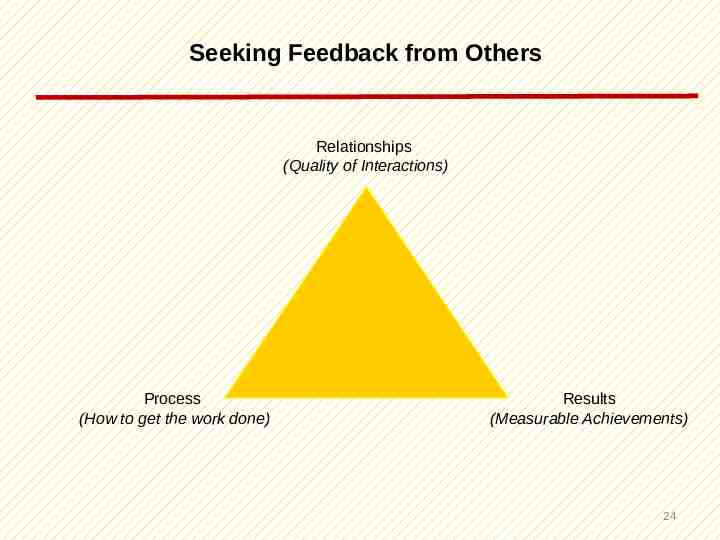
Seeking Feedback from Others Relationships (Quality of Interactions) Process (How to get the work done) Results (Measurable Achievements) 24
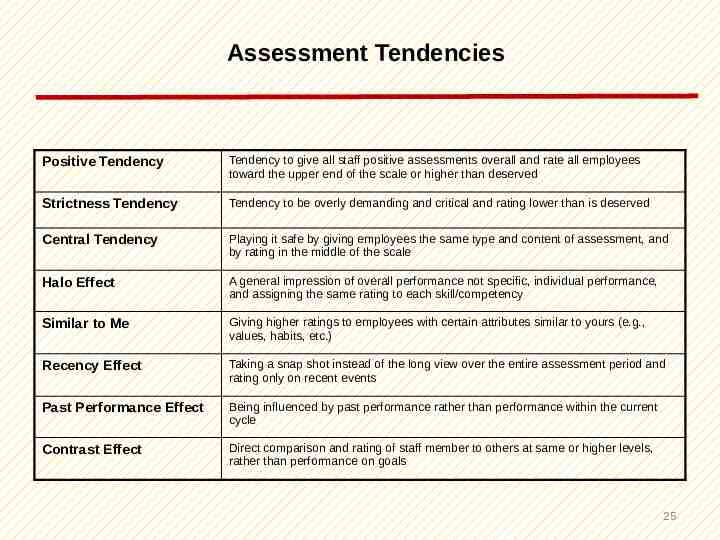
Assessment Tendencies Positive Tendency Tendency to give all staff positive assessments overall and rate all employees toward the upper end of the scale or higher than deserved Strictness Tendency Tendency to be overly demanding and critical and rating lower than is deserved Central Tendency Playing it safe by giving employees the same type and content of assessment, and by rating in the middle of the scale Halo Effect A general impression of overall performance not specific, individual performance, and assigning the same rating to each skill/competency Similar to Me Giving higher ratings to employees with certain attributes similar to yours (e.g., values, habits, etc.) Recency Effect Taking a snap shot instead of the long view over the entire assessment period and rating only on recent events Past Performance Effect Being influenced by past performance rather than performance within the current cycle Contrast Effect Direct comparison and rating of staff member to others at same or higher levels, rather than performance on goals 25
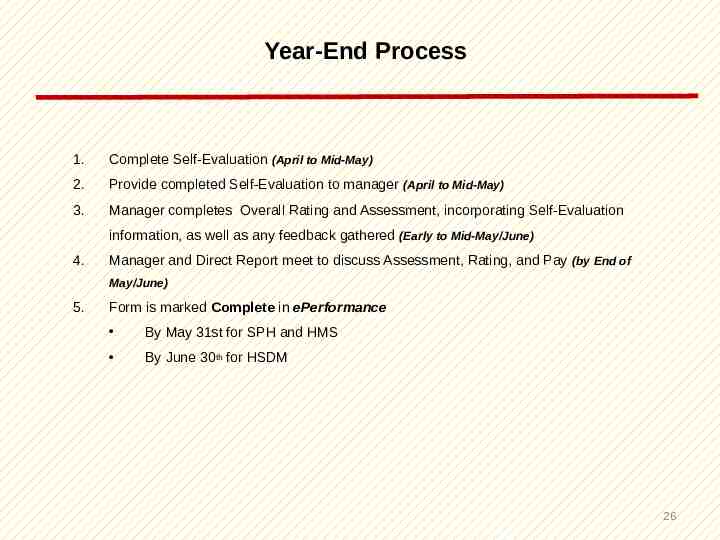
Year-End Process 1. Complete Self-Evaluation (April to Mid-May) 2. Provide completed Self-Evaluation to manager (April to Mid-May) 3. Manager completes Overall Rating and Assessment, incorporating Self-Evaluation information, as well as any feedback gathered (Early to Mid-May/June) 4. Manager and Direct Report meet to discuss Assessment, Rating, and Pay (by End of May/June) 5. Form is marked Complete in ePerformance By May 31st for SPH and HMS By June 30th for HSDM 26
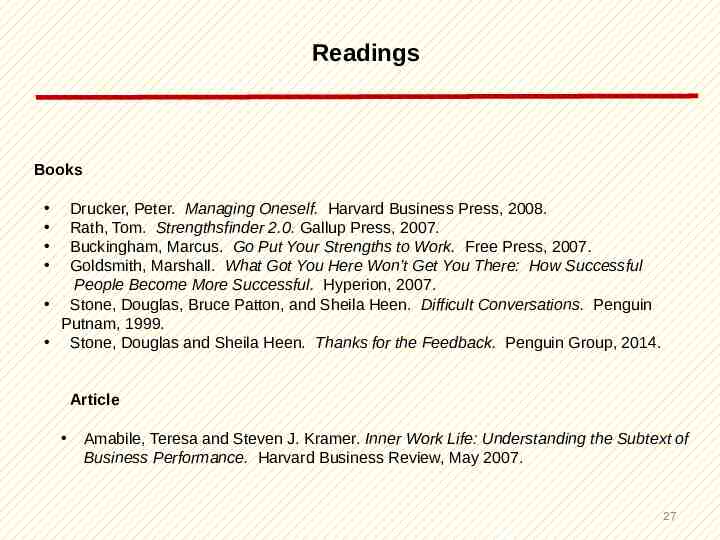
Readings Books Drucker, Peter. Managing Oneself. Harvard Business Press, 2008. Rath, Tom. Strengthsfinder 2.0. Gallup Press, 2007. Buckingham, Marcus. Go Put Your Strengths to Work. Free Press, 2007. Goldsmith, Marshall. What Got You Here Won’t Get You There: How Successful People Become More Successful. Hyperion, 2007. Stone, Douglas, Bruce Patton, and Sheila Heen. Difficult Conversations. Penguin Putnam, 1999. Stone, Douglas and Sheila Heen. Thanks for the Feedback. Penguin Group, 2014. Article Amabile, Teresa and Steven J. Kramer. Inner Work Life: Understanding the Subtext of Business Performance. Harvard Business Review, May 2007. 27