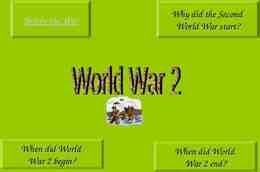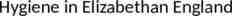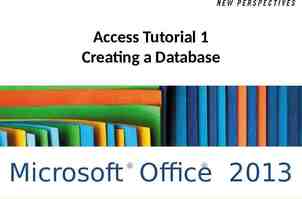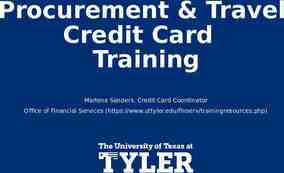Session 6 Direct Loans: Balancing the Books for 20022003 and Beyond 1
53 Slides677.00 KB
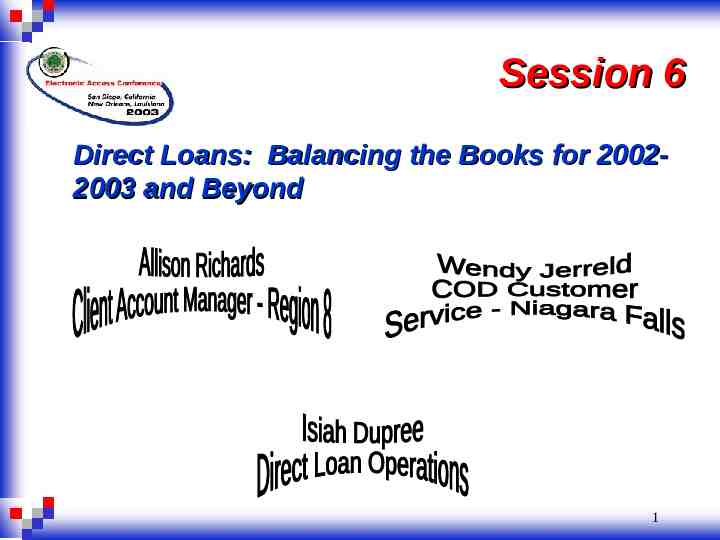
Session 6 Direct Loans: Balancing the Books for 20022003 and Beyond 1
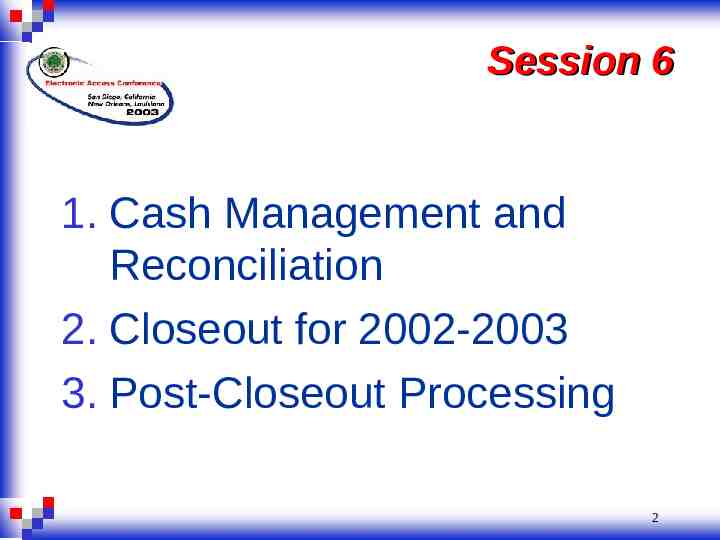
Session 6 1. Cash Management and Reconciliation 2. Closeout for 2002-2003 3. Post-Closeout Processing 2
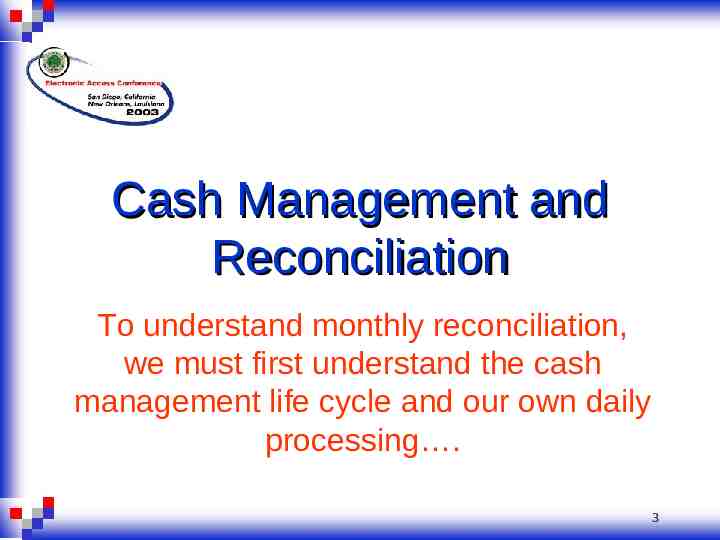
Cash Management and Reconciliation To understand monthly reconciliation, we must first understand the cash management life cycle and our own daily processing . 3
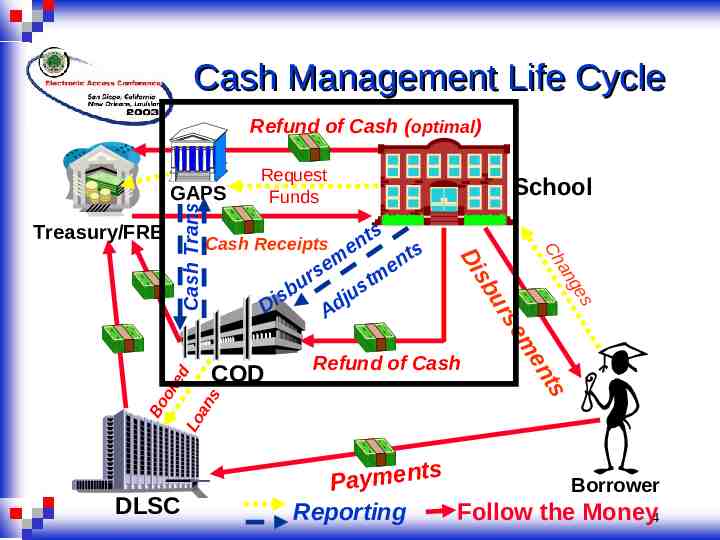
Cash Management Life Cycle Refund of Cash (optimal) Lo an s Bo ok e COD DLSC s ge an ts n e ts m n e e s r m t u s b u s j i D Ad Cash Receipts School s Ch nt me se ur sb Di d Treasury/FRB Cash Trans GAPS Request Funds Refund of Cash ts Paymen Borrower Reporting Follow the Money4
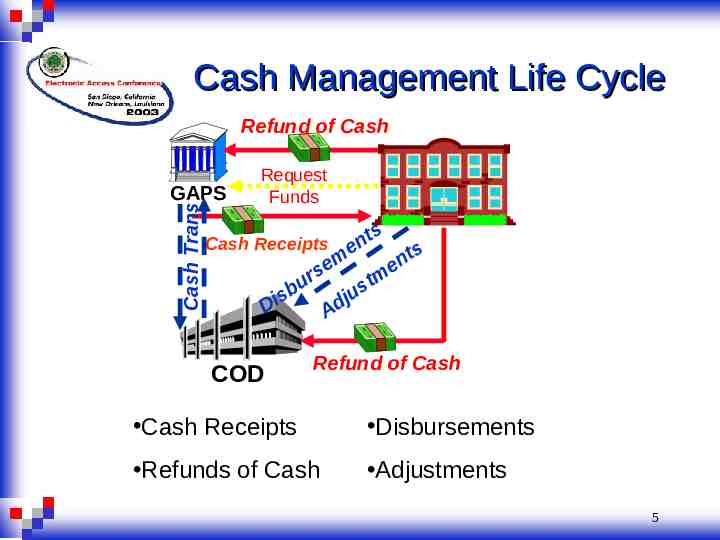
Cash Management Life Cycle Refund of Cash Cash Trans GAPS Request Funds ts n e ts m n e e s r m t u s b u s j i D Ad Cash Receipts COD Refund of Cash Cash Receipts Disbursements Refunds of Cash Adjustments 5
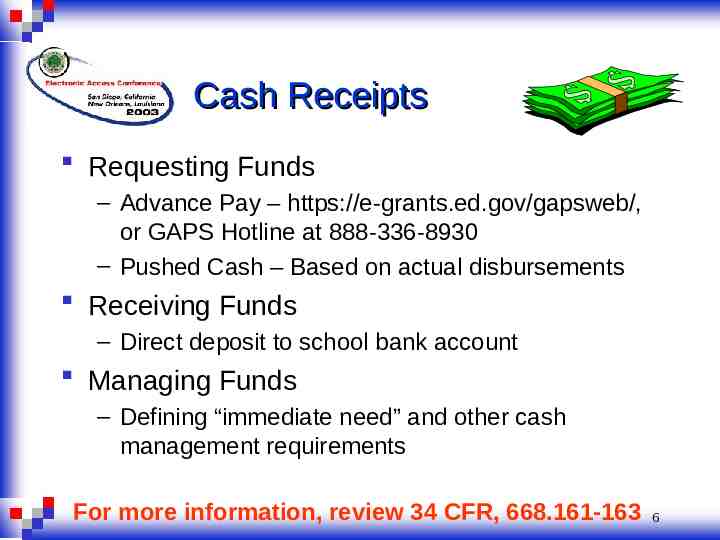
Cash Receipts Requesting Funds – Advance Pay – https://e-grants.ed.gov/gapsweb/, or GAPS Hotline at 888-336-8930 – Pushed Cash – Based on actual disbursements Receiving Funds – Direct deposit to school bank account Managing Funds – Defining “immediate need” and other cash management requirements For more information, review 34 CFR, 668.161-163 6
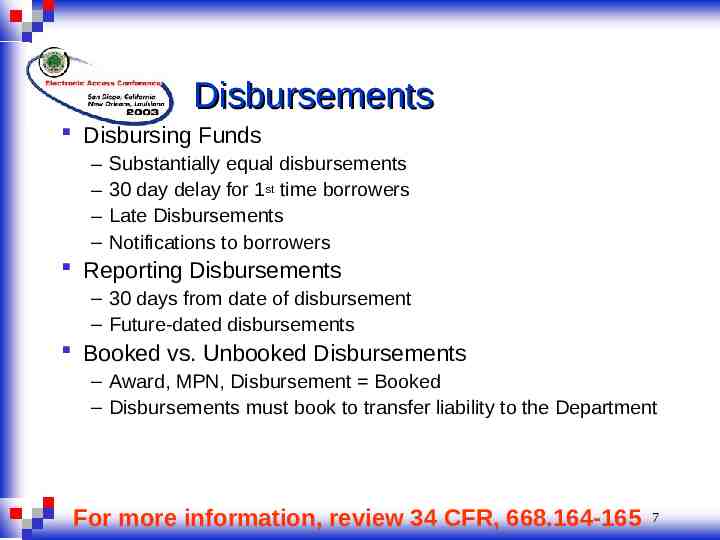
Disbursements Disbursing Funds – – – – Substantially equal disbursements 30 day delay for 1st time borrowers Late Disbursements Notifications to borrowers Reporting Disbursements – 30 days from date of disbursement – Future-dated disbursements Booked vs. Unbooked Disbursements – Award, MPN, Disbursement Booked – Disbursements must book to transfer liability to the Department For more information, review 34 CFR, 668.164-165 7
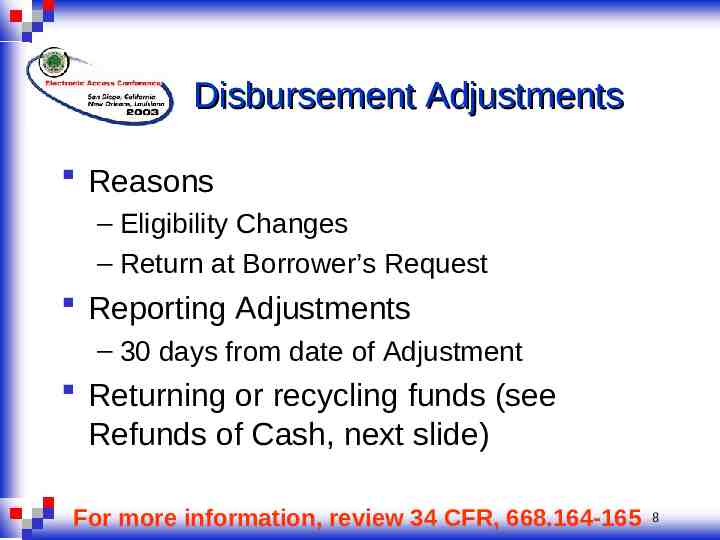
Disbursement Adjustments Reasons – Eligibility Changes – Return at Borrower’s Request Reporting Adjustments – 30 days from date of Adjustment Returning or recycling funds (see Refunds of Cash, next slide) For more information, review 34 CFR, 668.164-165 8
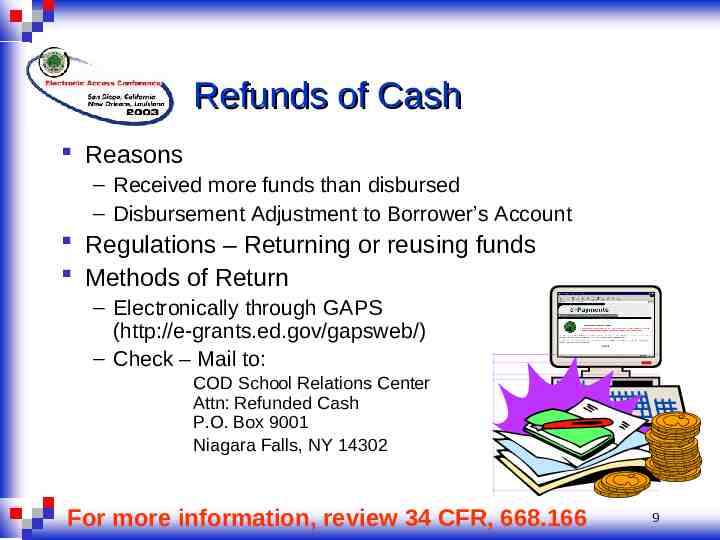
Refunds of Cash Reasons – Received more funds than disbursed – Disbursement Adjustment to Borrower’s Account Regulations – Returning or reusing funds Methods of Return – Electronically through GAPS (http://e-grants.ed.gov/gapsweb/) – Check – Mail to: COD School Relations Center Attn: Refunded Cash P.O. Box 9001 Niagara Falls, NY 14302 For more information, review 34 CFR, 668.166 9
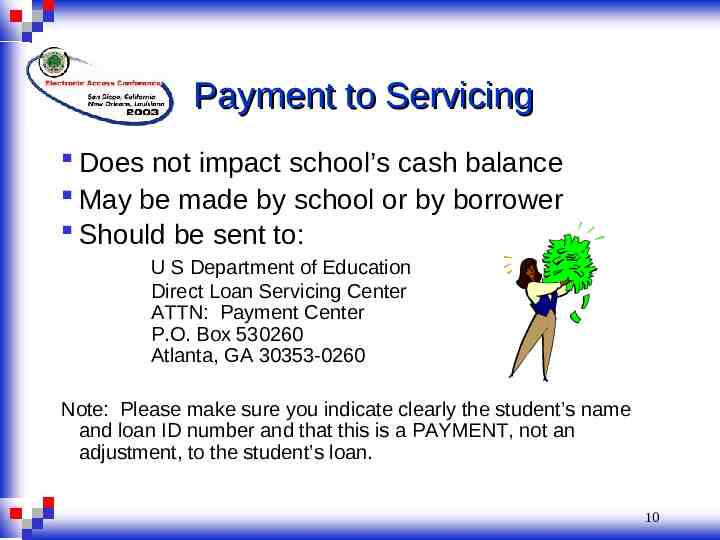
Payment to Servicing Does not impact school’s cash balance May be made by school or by borrower Should be sent to: U S Department of Education Direct Loan Servicing Center ATTN: Payment Center P.O. Box 530260 Atlanta, GA 30353-0260 Note: Please make sure you indicate clearly the student’s name and loan ID number and that this is a PAYMENT, not an adjustment, to the student’s loan. 10
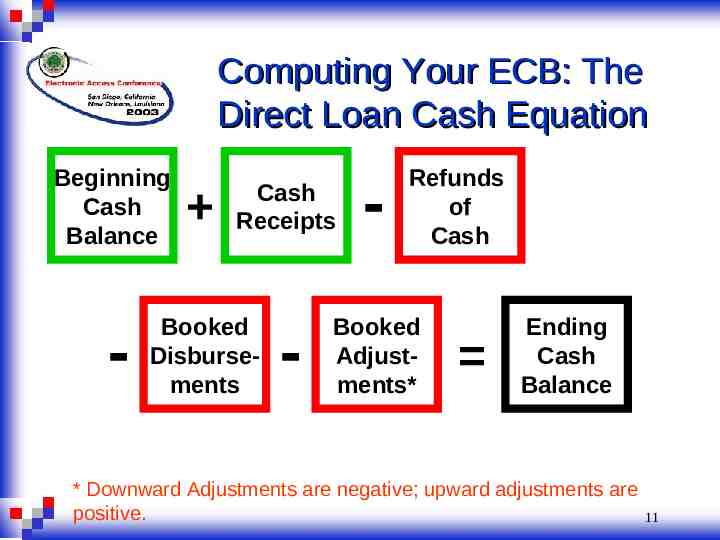
Computing Your ECB: The Direct Loan Cash Equation Beginning Cash Balance - Cash Receipts Booked Disbursements - - Refunds of Cash Booked Adjustments* Ending Cash Balance * Downward Adjustments are negative; upward adjustments are positive. 11
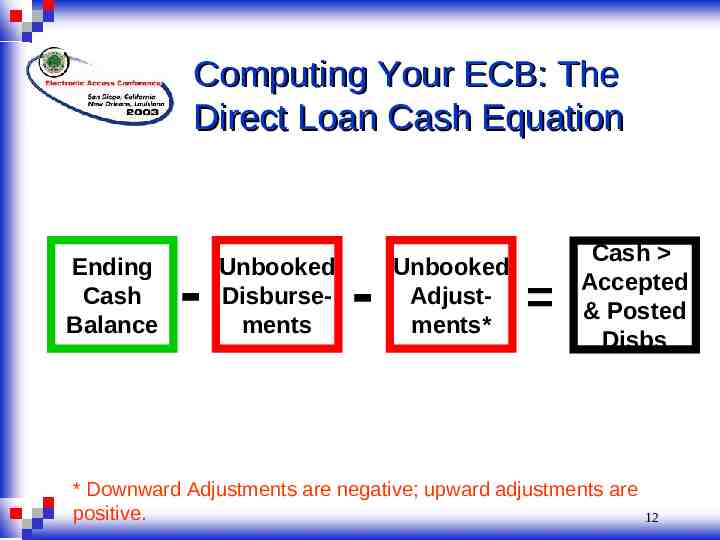
Computing Your ECB: The Direct Loan Cash Equation Ending Cash Balance - Unbooked Disbursements - Unbooked Adjustments* Cash Accepted & Posted Disbs * Downward Adjustments are negative; upward adjustments are positive. 12
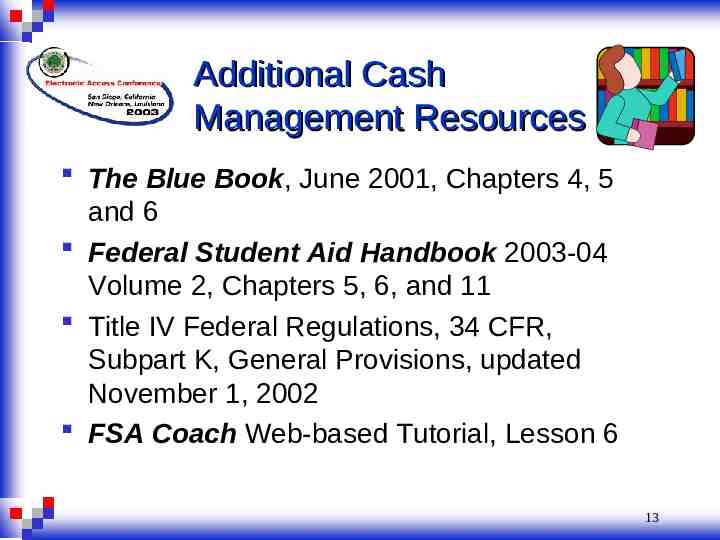
Additional Cash Management Resources The Blue Book, June 2001, Chapters 4, 5 and 6 Federal Student Aid Handbook 2003-04 Volume 2, Chapters 5, 6, and 11 Title IV Federal Regulations, 34 CFR, Subpart K, General Provisions, updated November 1, 2002 FSA Coach Web-based Tutorial, Lesson 6 13

Daily Processing – Things To Do During the Month Organize – Finish What You Start Monitor Your Cash Flow Use Your Reports Perform Internal Reconciliation 14
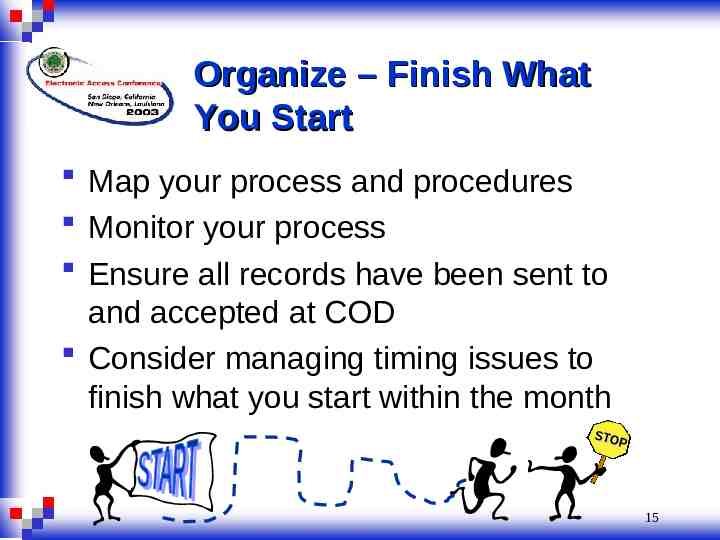
Organize – Finish What You Start Map your process and procedures Monitor your process Ensure all records have been sent to and accepted at COD Consider managing timing issues to finish what you start within the month ST O P 15
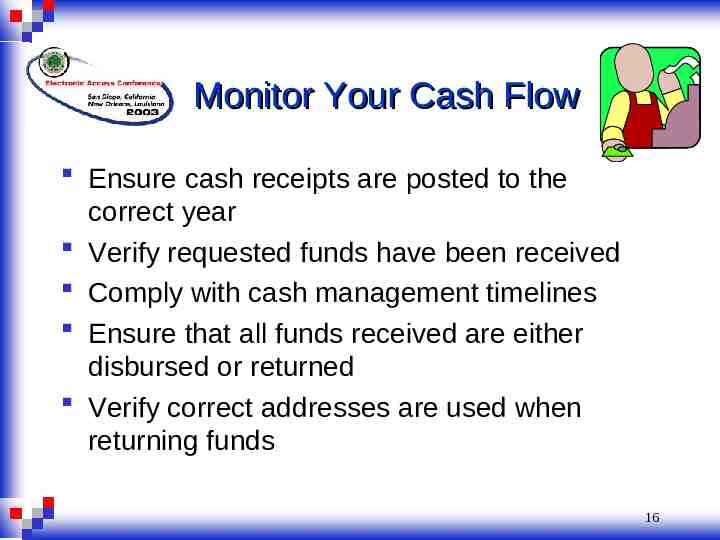
Monitor Your Cash Flow Ensure cash receipts are posted to the correct year Verify requested funds have been received Comply with cash management timelines Ensure that all funds received are either disbursed or returned Verify correct addresses are used when returning funds 16
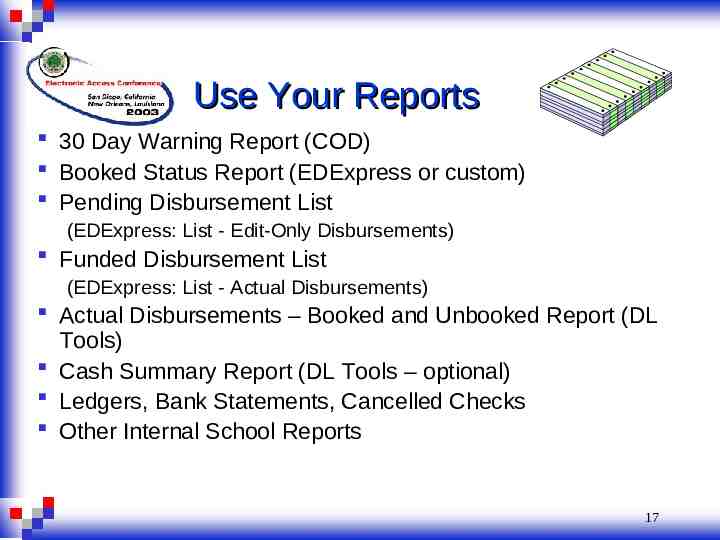
Use Your Reports 30 Day Warning Report (COD) Booked Status Report (EDExpress or custom) Pending Disbursement List (EDExpress: List - Edit-Only Disbursements) Funded Disbursement List (EDExpress: List - Actual Disbursements) Actual Disbursements – Booked and Unbooked Report (DL Tools) Cash Summary Report (DL Tools – optional) Ledgers, Bank Statements, Cancelled Checks Other Internal School Reports 17
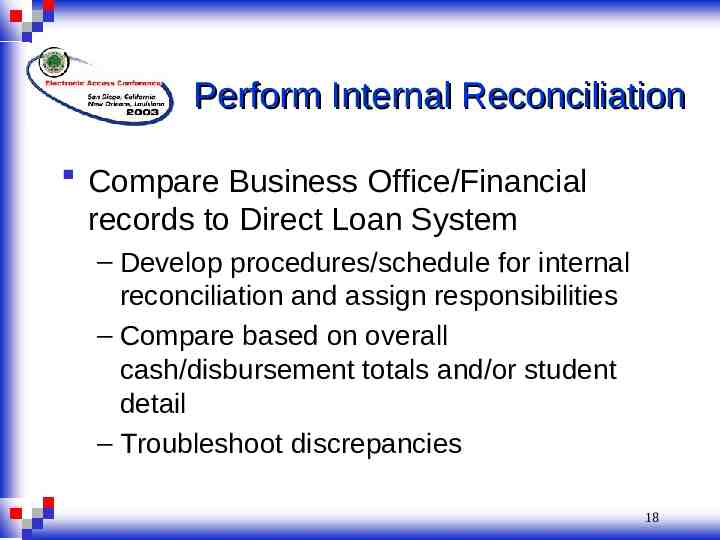
Perform Internal Reconciliation Compare Business Office/Financial records to Direct Loan System – Develop procedures/schedule for internal reconciliation and assign responsibilities – Compare based on overall cash/disbursement totals and/or student detail – Troubleshoot discrepancies 18
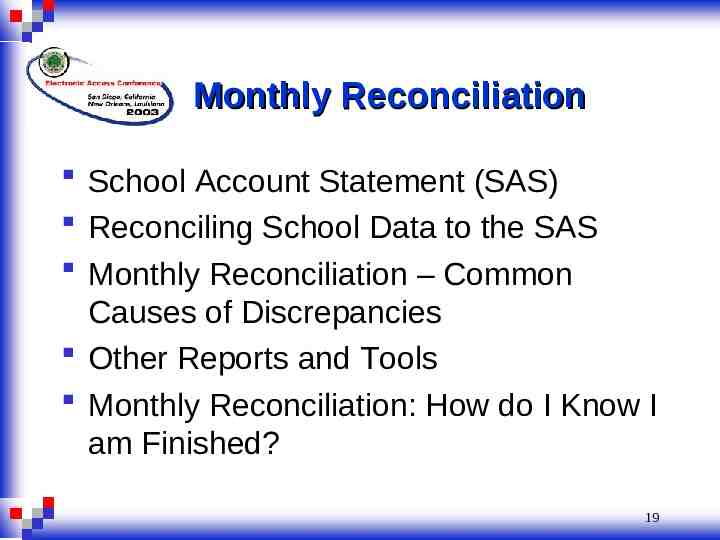
Monthly Reconciliation School Account Statement (SAS) Reconciling School Data to the SAS Monthly Reconciliation – Common Causes of Discrepancies Other Reports and Tools Monthly Reconciliation: How do I Know I am Finished? 19
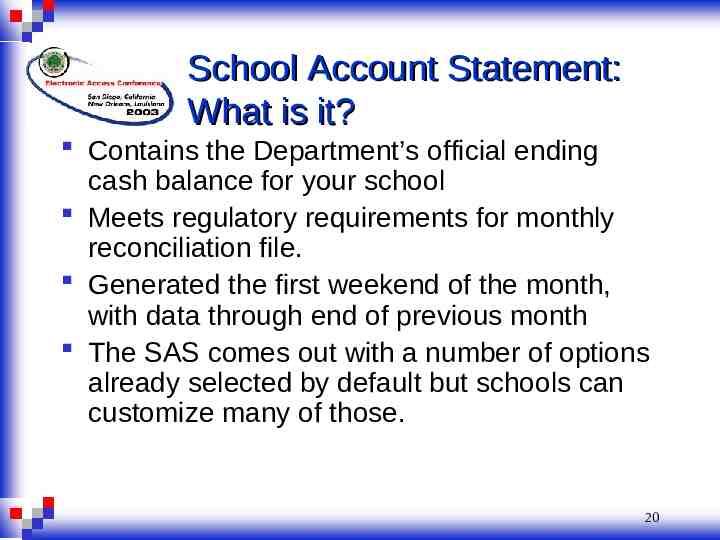
School Account Statement: What is it? Contains the Department’s official ending cash balance for your school Meets regulatory requirements for monthly reconciliation file. Generated the first weekend of the month, with data through end of previous month The SAS comes out with a number of options already selected by default but schools can customize many of those. 20
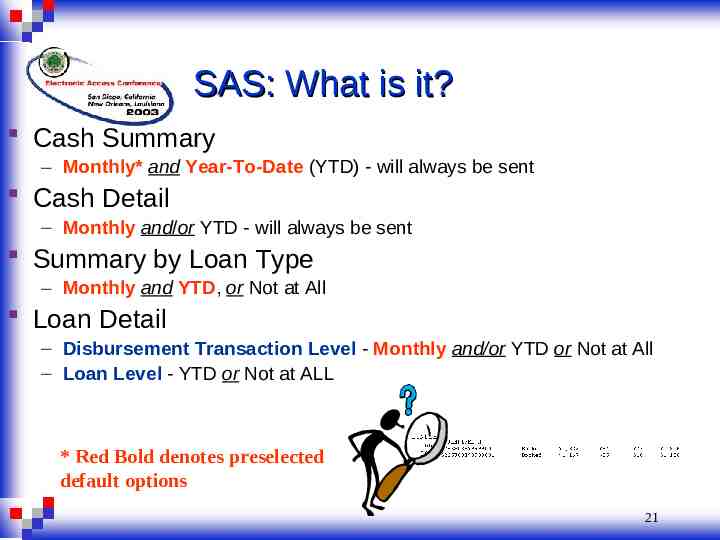
SAS: What is it? Cash Summary – Monthly* and Year-To-Date (YTD) - will always be sent Cash Detail – Monthly and/or YTD - will always be sent Summary by Loan Type – Monthly and YTD, or Not at All Loan Detail – Disbursement Transaction Level - Monthly and/or YTD or Not at All – Loan Level - YTD or Not at ALL * Red Bold denotes preselected default options 21
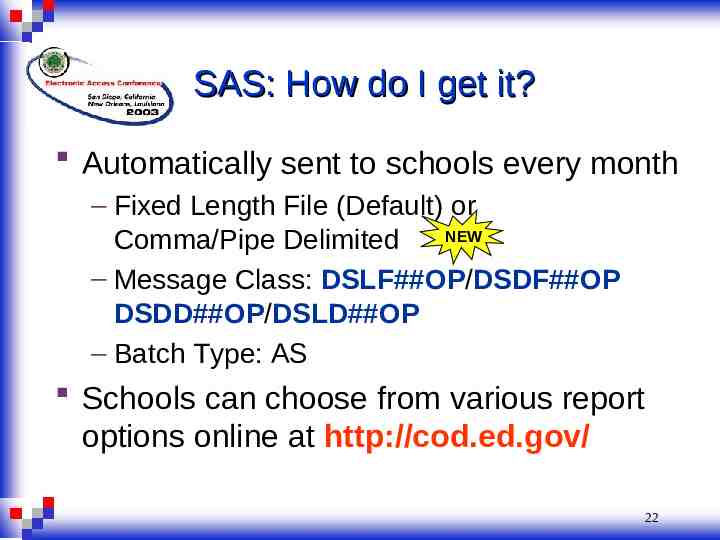
SAS: How do I get it? Automatically sent to schools every month – Fixed Length File (Default) or NEW Comma/Pipe Delimited – Message Class: DSLF##OP/DSDF##OP DSDD##OP/DSLD##OP – Batch Type: AS Schools can choose from various report options online at http://cod.ed.gov/ 22
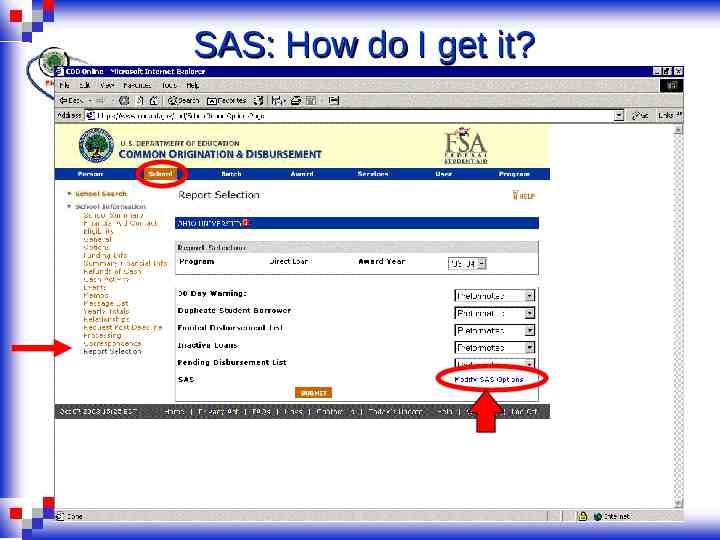
SAS: How do I get it? 23
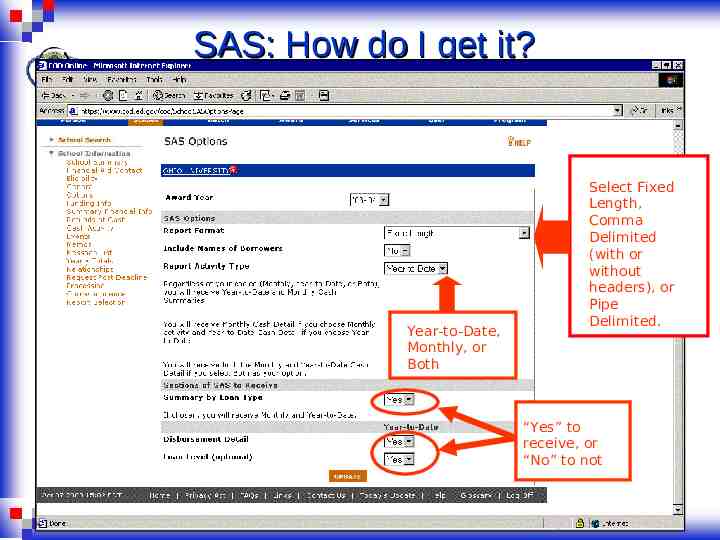
SAS: How do I get it? Year-to-Date, Monthly, or Both Select Fixed Length, Comma Delimited (with or without headers), or Pipe Delimited. “Yes” to receive, or “No” to not 24
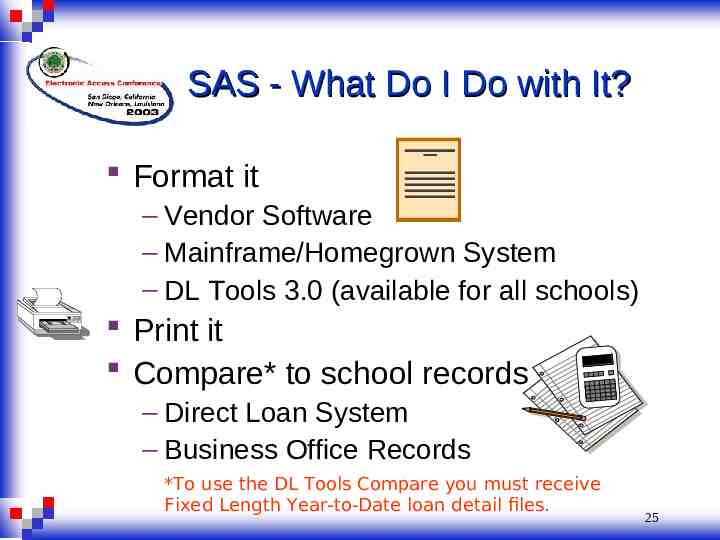
SAS - What Do I Do with It? Format it – Vendor Software – Mainframe/Homegrown System – DL Tools 3.0 (available for all schools) Print it Compare* to school records – Direct Loan System – Business Office Records *To use the DL Tools Compare you must receive Fixed Length Year-to-Date loan detail files. 25
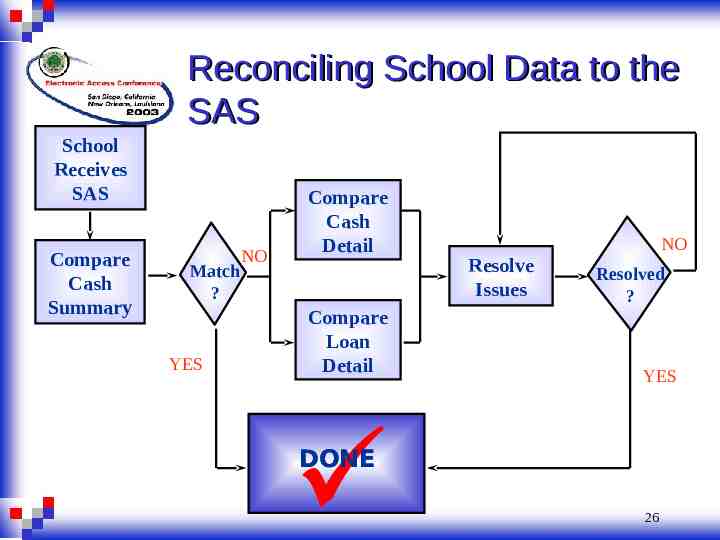
Reconciling School Data to the SAS School Receives SAS Compare Cash Summary Match ? YES NO Compare Cash Detail Compare Loan Detail NO Resolve Issues Resolved ? YES DONE 26
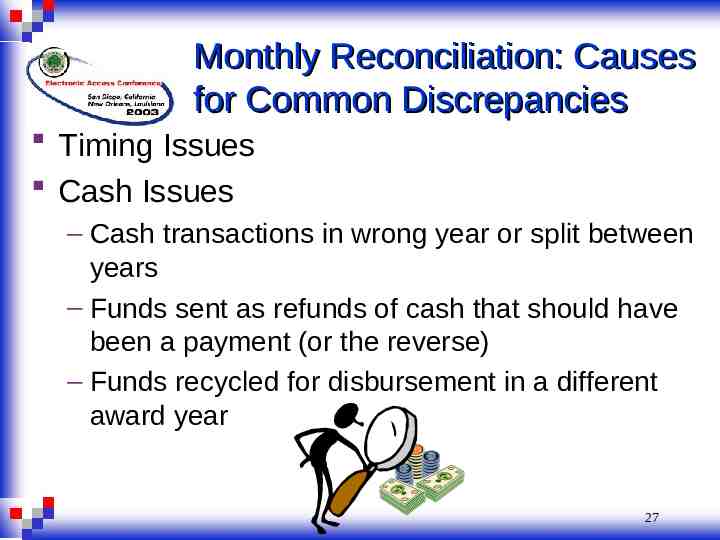
Monthly Reconciliation: Causes for Common Discrepancies Timing Issues Cash Issues – Cash transactions in wrong year or split between years – Funds sent as refunds of cash that should have been a payment (or the reverse) – Funds recycled for disbursement in a different award year 27
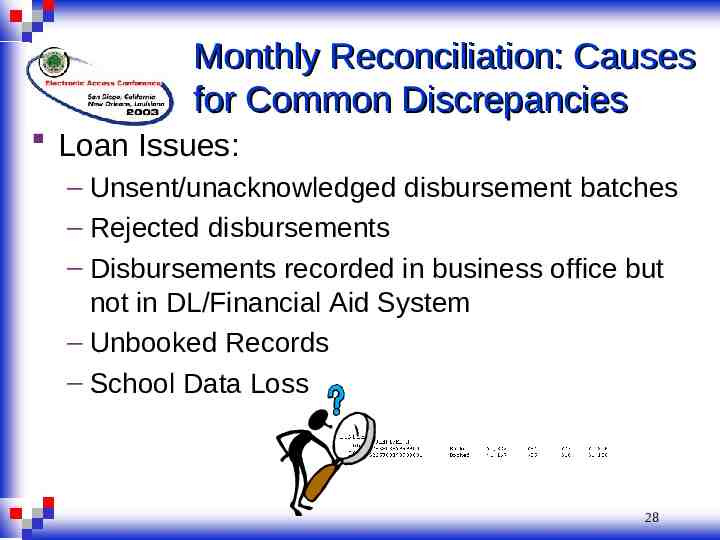
Monthly Reconciliation: Causes for Common Discrepancies Loan Issues: – Unsent/unacknowledged disbursement batches – Rejected disbursements – Disbursements recorded in business office but not in DL/Financial Aid System – Unbooked Records – School Data Loss 28
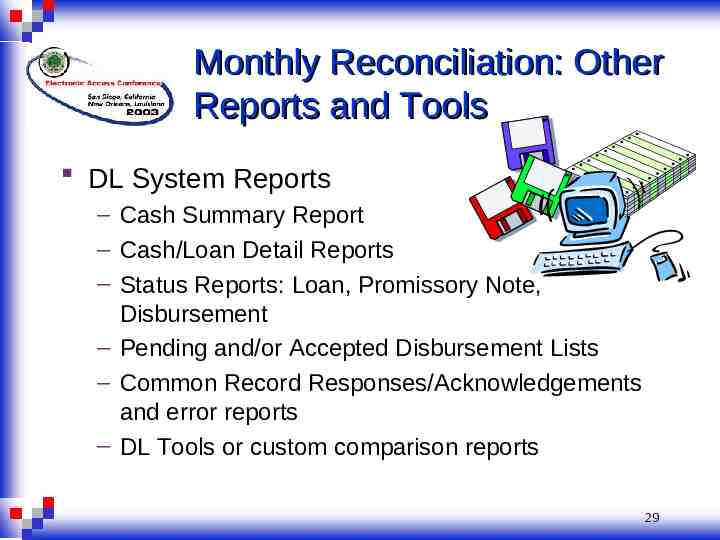
Monthly Reconciliation: Other Reports and Tools DL System Reports – Cash Summary Report – Cash/Loan Detail Reports – Status Reports: Loan, Promissory Note, Disbursement – Pending and/or Accepted Disbursement Lists – Common Record Responses/Acknowledgements and error reports – DL Tools or custom comparison reports 29

Monthly Reconciliation: Other Reports and Tools Business Office Records – Bank Statements – Canceled Checks – Ledgers – Cash Detail Reports – Student Accounts or Account Cards – Disbursement/Loan Detail Reports 30
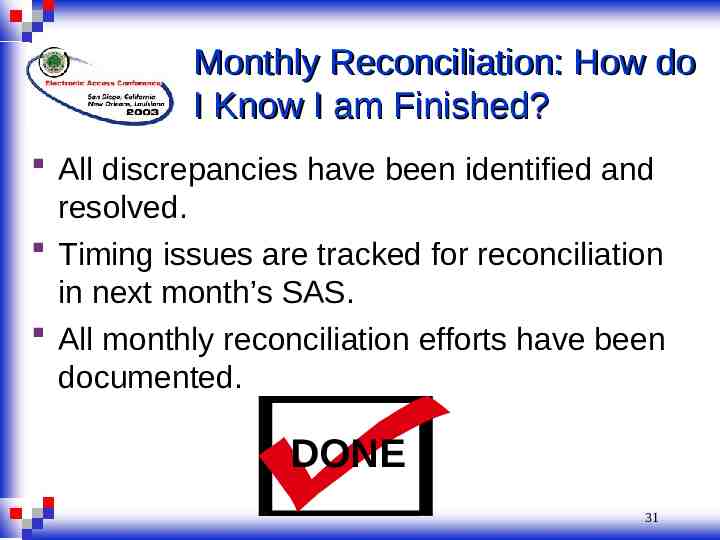
Monthly Reconciliation: How do I Know I am Finished? All discrepancies have been identified and resolved. Timing issues are tracked for reconciliation in next month’s SAS. All monthly reconciliation efforts have been documented. DONE 31
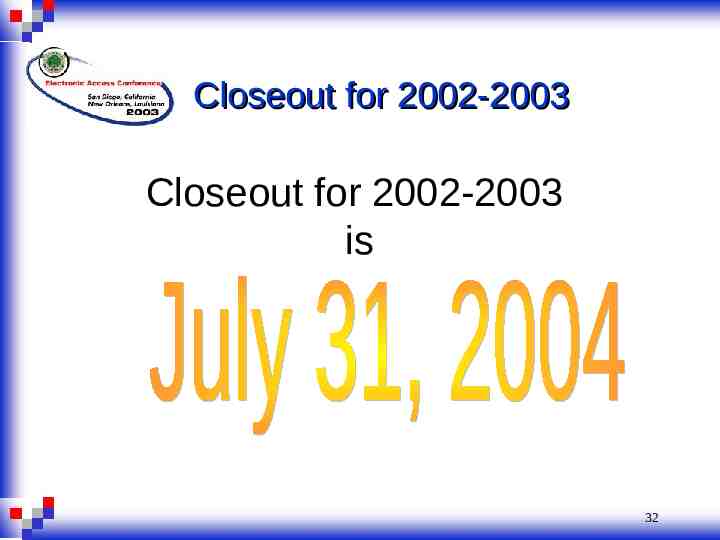
Closeout for 2002-2003 Closeout for 2002-2003 is 32
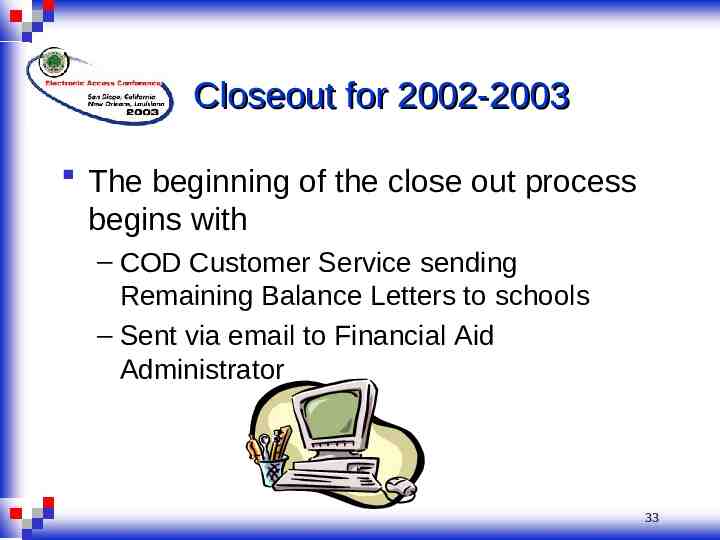
Closeout for 2002-2003 The beginning of the close out process begins with – COD Customer Service sending Remaining Balance Letters to schools – Sent via email to Financial Aid Administrator 33
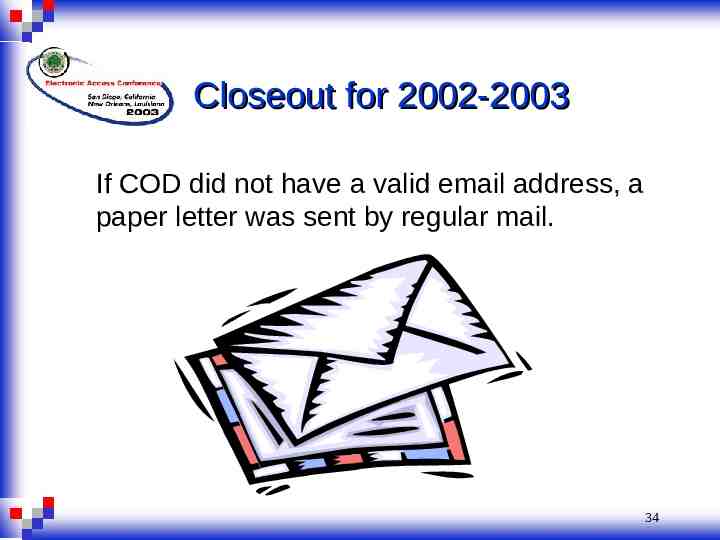
Closeout for 2002-2003 If COD did not have a valid email address, a paper letter was sent by regular mail. 34
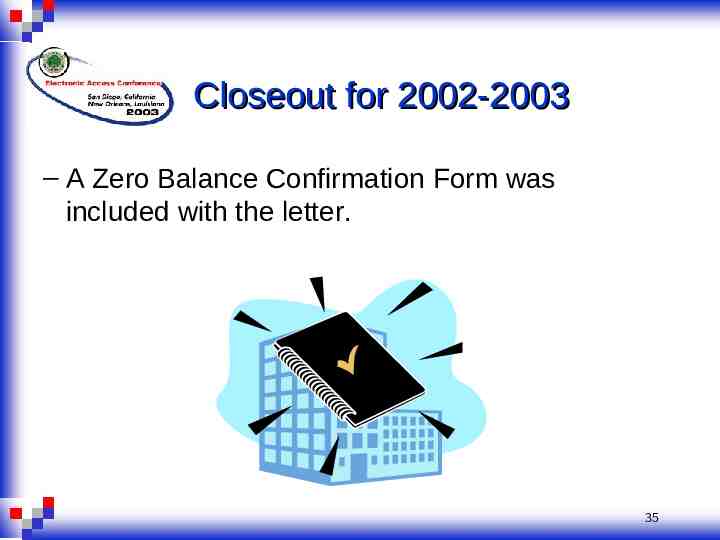
Closeout for 2002-2003 – A Zero Balance Confirmation Form was included with the letter. 35
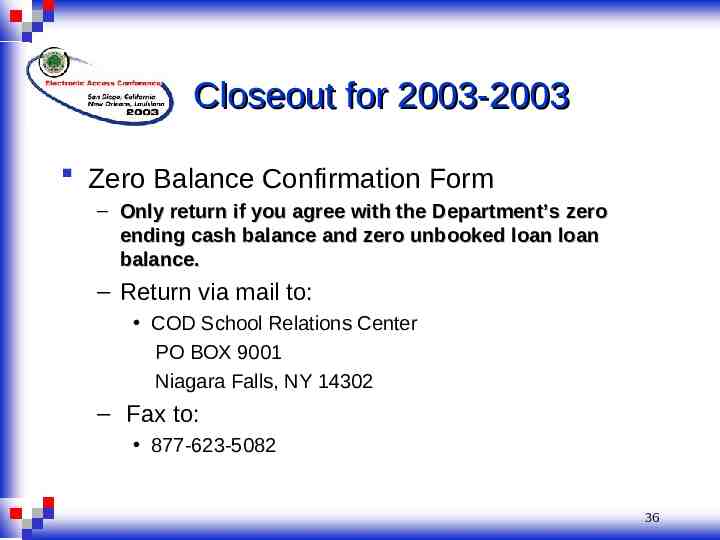
Closeout for 2003-2003 Zero Balance Confirmation Form – Only return if you agree with the Department’s zero ending cash balance and zero unbooked loan loan balance. – Return via mail to: COD School Relations Center PO BOX 9001 Niagara Falls, NY 14302 – Fax to: 877-623-5082 36
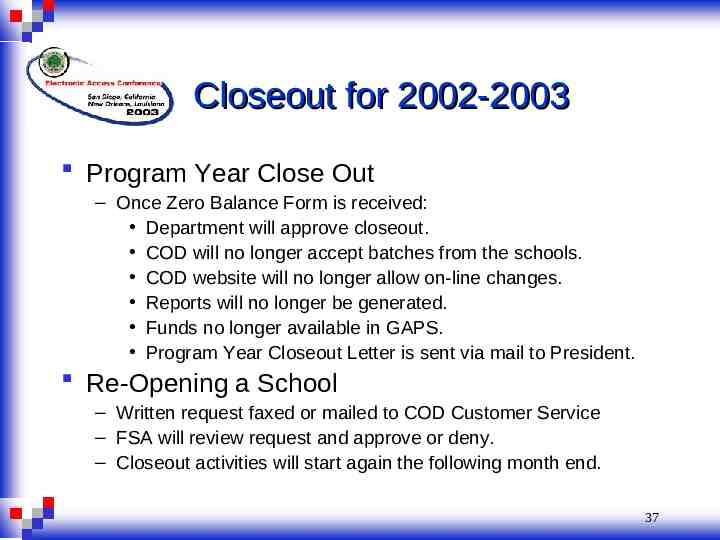
Closeout for 2002-2003 Program Year Close Out – Once Zero Balance Form is received: Department will approve closeout. COD will no longer accept batches from the schools. COD website will no longer allow on-line changes. Reports will no longer be generated. Funds no longer available in GAPS. Program Year Closeout Letter is sent via mail to President. Re-Opening a School – Written request faxed or mailed to COD Customer Service – FSA will review request and approve or deny. – Closeout activities will start again the following month end. 37
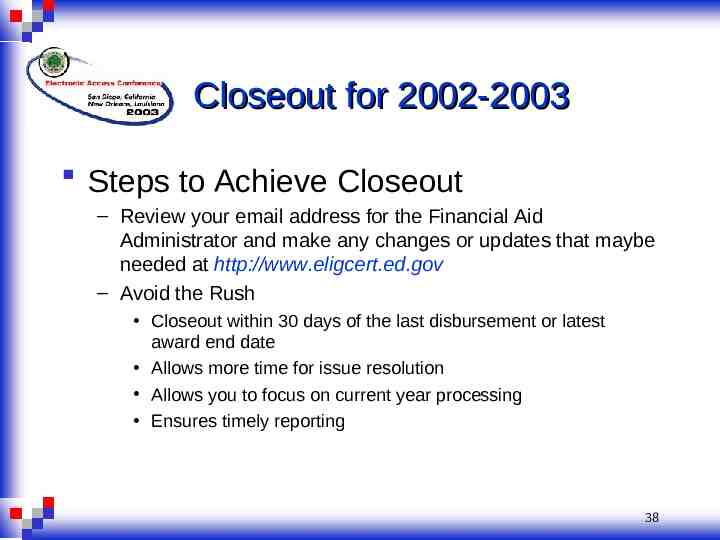
Closeout for 2002-2003 Steps to Achieve Closeout – Review your email address for the Financial Aid Administrator and make any changes or updates that maybe needed at http://www.eligcert.ed.gov – Avoid the Rush Closeout within 30 days of the last disbursement or latest award end date Allows more time for issue resolution Allows you to focus on current year processing Ensures timely reporting 38
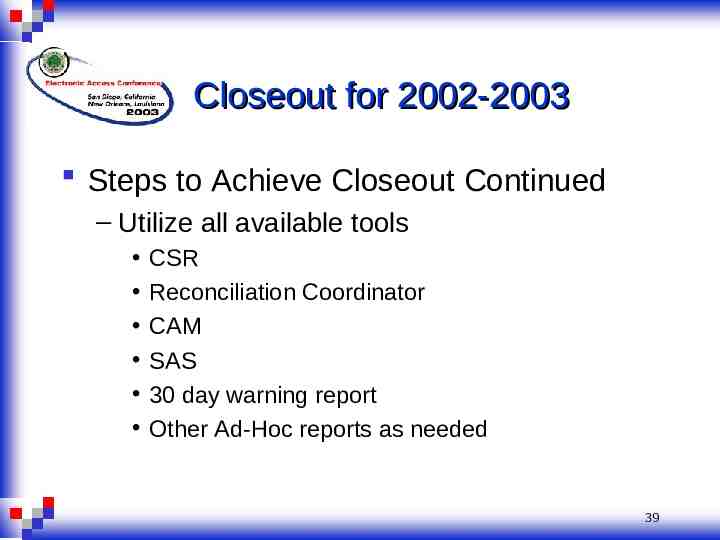
Closeout for 2002-2003 Steps to Achieve Closeout Continued – Utilize all available tools CSR Reconciliation Coordinator CAM SAS 30 day warning report Other Ad-Hoc reports as needed 39
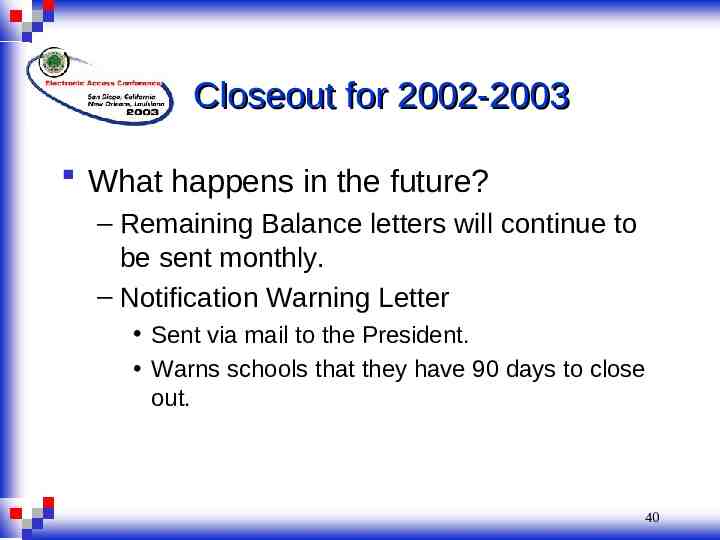
Closeout for 2002-2003 What happens in the future? – Remaining Balance letters will continue to be sent monthly. – Notification Warning Letter Sent via mail to the President. Warns schools that they have 90 days to close out. 40
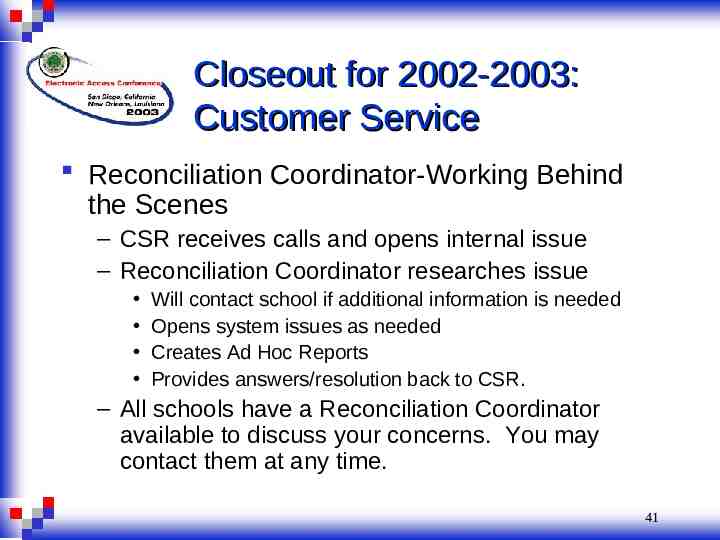
Closeout for 2002-2003: Customer Service Reconciliation Coordinator-Working Behind the Scenes – CSR receives calls and opens internal issue – Reconciliation Coordinator researches issue Will contact school if additional information is needed Opens system issues as needed Creates Ad Hoc Reports Provides answers/resolution back to CSR. – All schools have a Reconciliation Coordinator available to discuss your concerns. You may contact them at any time. 41
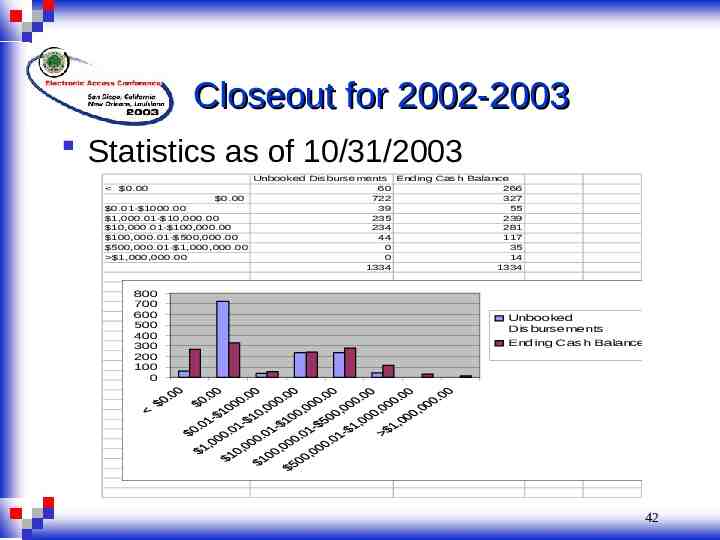
Closeout for 2002-2003 Statistics as of 10/31/2003 Unbooked Disbursements Ending Cash Balance 60 266 0.00 722 327 0.01- 1000.00 39 55 1,000.01- 10,000.00 235 239 10,000.01- 100,000.00 234 281 100,000.01- 500,000.00 44 117 500,000.01- 1,000,000.00 0 35 1,000,000.00 0 14 1334 1334 0.00 800 700 600 500 400 300 200 100 0 Unbooked Disbursements Ending Cash Balance 42
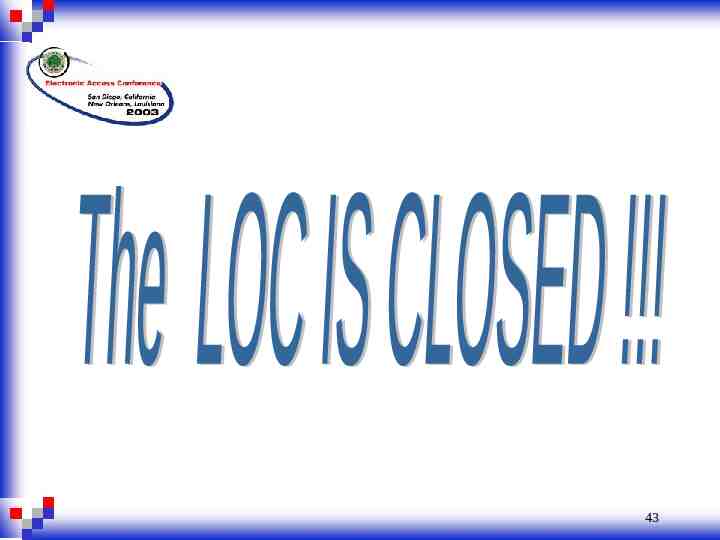
43
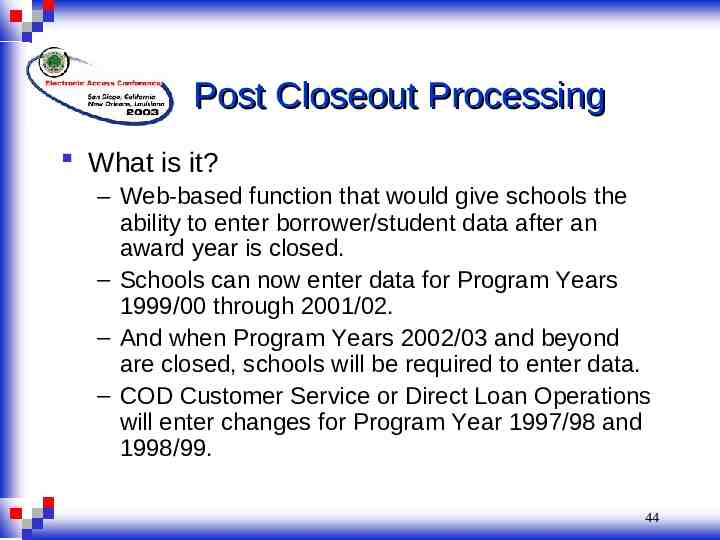
Post Closeout Processing What is it? – Web-based function that would give schools the ability to enter borrower/student data after an award year is closed. – Schools can now enter data for Program Years 1999/00 through 2001/02. – And when Program Years 2002/03 and beyond are closed, schools will be required to enter data. – COD Customer Service or Direct Loan Operations will enter changes for Program Year 1997/98 and 1998/99. 44
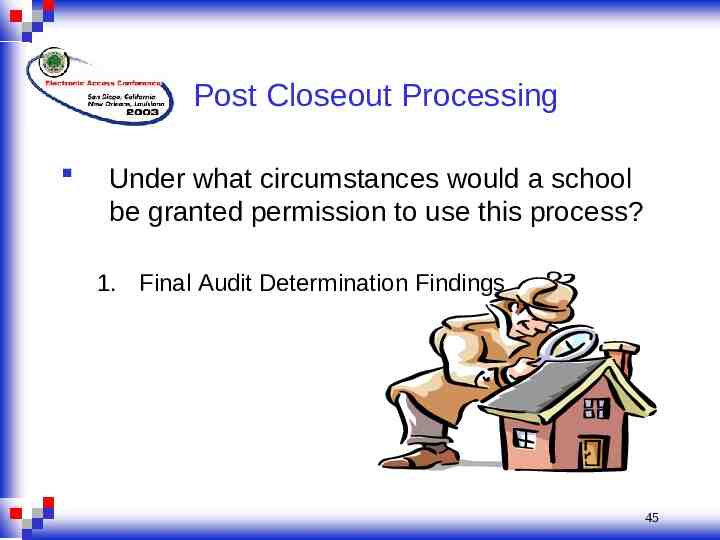
Post Closeout Processing Under what circumstances would a school be granted permission to use this process? 1. Final Audit Determination Findings 45
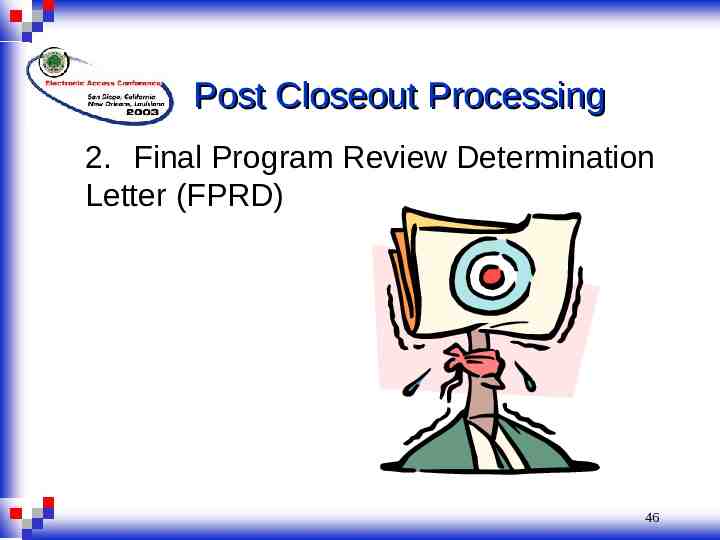
Post Closeout Processing 2. Final Program Review Determination Letter (FPRD) 46
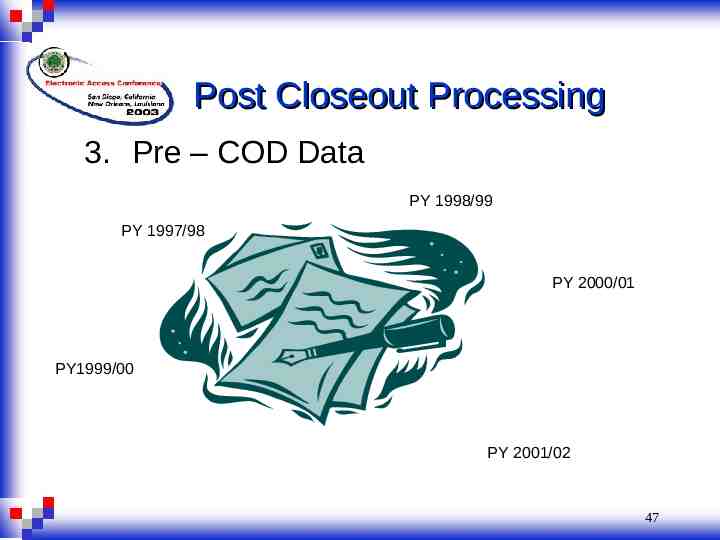
Post Closeout Processing 3. Pre – COD Data PY 1998/99 PY 1997/98 PY 2000/01 PY1999/00 PY 2001/02 47
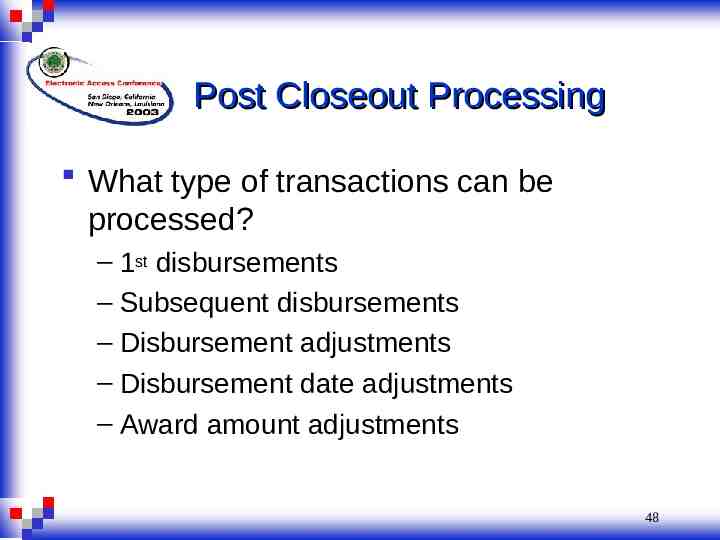
Post Closeout Processing What type of transactions can be processed? – 1st disbursements – Subsequent disbursements – Disbursement adjustments – Disbursement date adjustments – Award amount adjustments 48
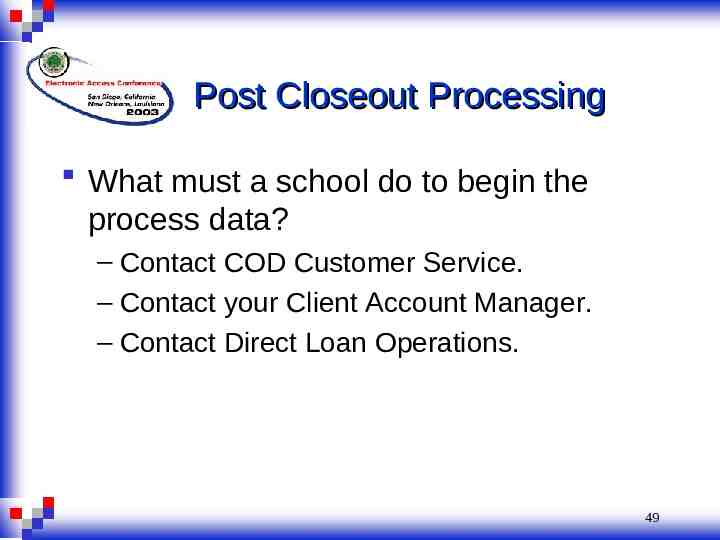
Post Closeout Processing What must a school do to begin the process data? – Contact COD Customer Service. – Contact your Client Account Manager. – Contact Direct Loan Operations. 49
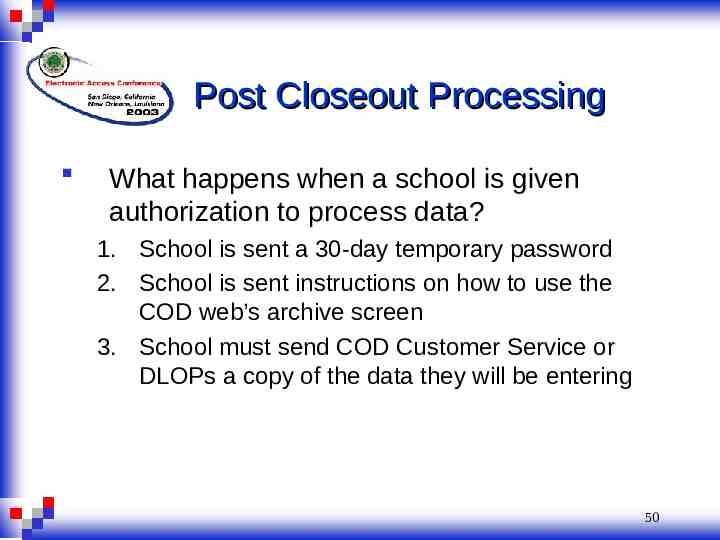
Post Closeout Processing What happens when a school is given authorization to process data? 1. School is sent a 30-day temporary password 2. School is sent instructions on how to use the COD web’s archive screen 3. School must send COD Customer Service or DLOPs a copy of the data they will be entering 50
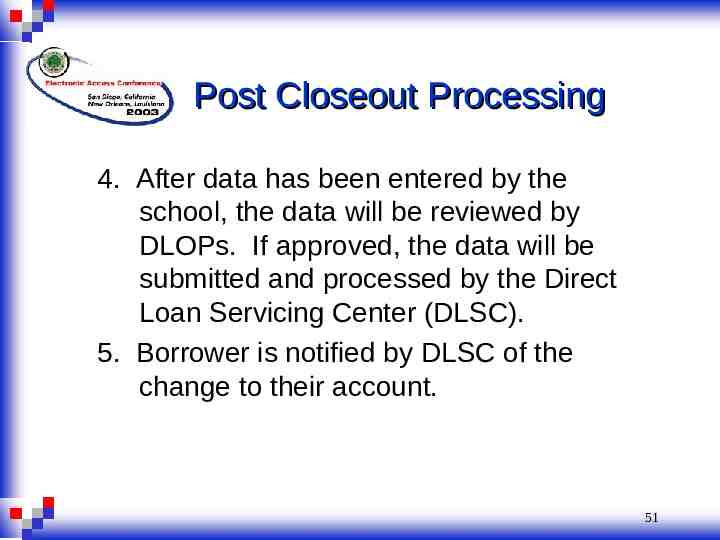
Post Closeout Processing 4. After data has been entered by the school, the data will be reviewed by DLOPs. If approved, the data will be submitted and processed by the Direct Loan Servicing Center (DLSC). 5. Borrower is notified by DLSC of the change to their account. 51
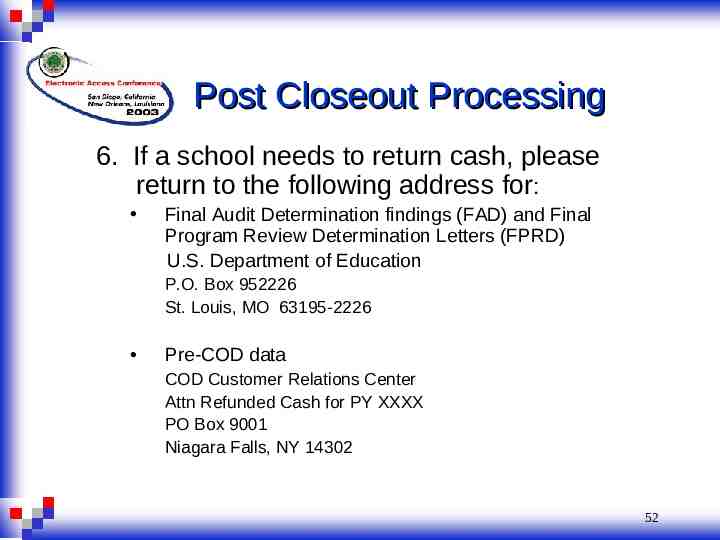
Post Closeout Processing 6. If a school needs to return cash, please return to the following address for: Final Audit Determination findings (FAD) and Final Program Review Determination Letters (FPRD) U.S. Department of Education P.O. Box 952226 St. Louis, MO 63195-2226 Pre-COD data COD Customer Relations Center Attn Refunded Cash for PY XXXX PO Box 9001 Niagara Falls, NY 14302 52
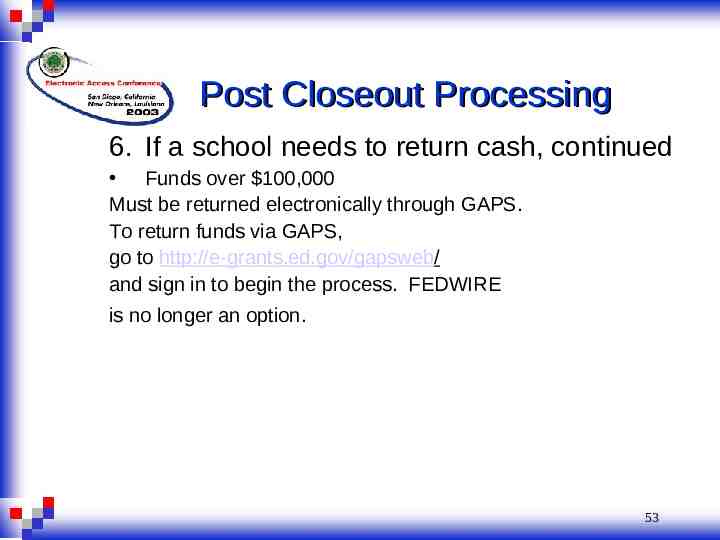
Post Closeout Processing 6. If a school needs to return cash, continued Funds over 100,000 Must be returned electronically through GAPS. To return funds via GAPS, go to http://e-grants.ed.gov/gapsweb/ and sign in to begin the process. FEDWIRE is no longer an option. 53