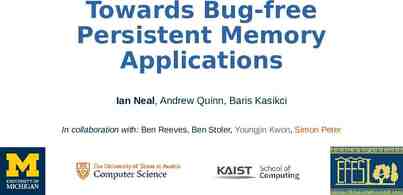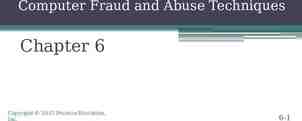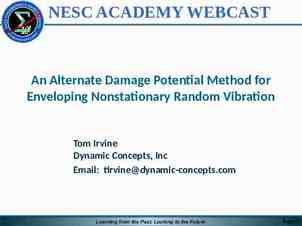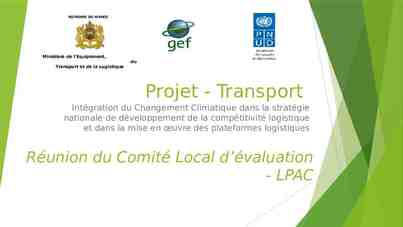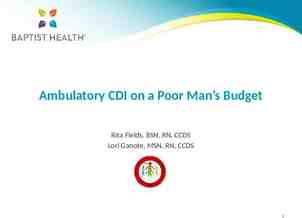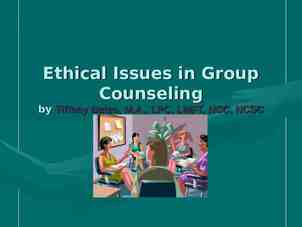Team Members: William Busby, Lindsey Gray, & David Meffe Sponsor:
23 Slides341.00 KB
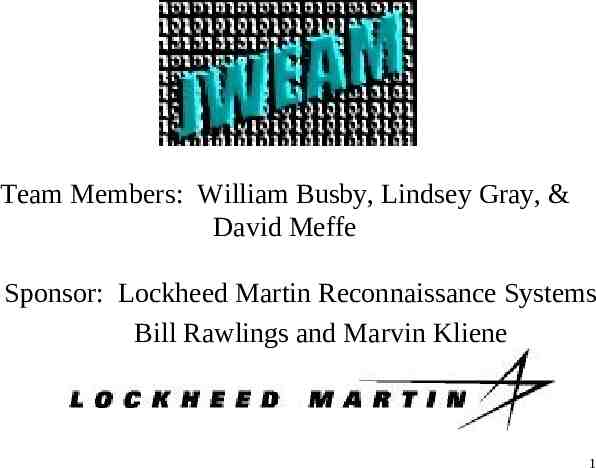
Team Members: William Busby, Lindsey Gray, & David Meffe Sponsor: Lockheed Martin Reconnaissance Systems Bill Rawlings and Marvin Kliene 1

Project Description Retrieval and display of XML formatted SAR metadata in intranet environment SAR metadata and imagery stored in a relational database XML tags for metadata Style sheets to display metadata Web-based retrieval and display Lindsey Gray 2

Design Method Incremental approach – Process loops back to the requirements in the architectural, design, implement and testing stages – Ensures the requirements are a part of each step in the procedure Problem Statement Requirements Architecture Design Implementation Testing Lindsey Gray 3

Physical View Architecture is similar to basic Client/Server David Meffe 4

Data Flow View Architecture shows the Parsing/ Insertion of Flat Files Data into Database and Generation and Display of Data to Client David Meffe 5

Logical View Architecture shows access by an outside source that can view data other than a Web Browser David Meffe 6

Functional View Architecture is similar to Logical view and displays all external entities David Meffe 7

ER Diagram SARImage varchar2 cnfID varchar2 ifmuID varchar2 imuID varchar2 antID varchar2 CNFData varchar2 varchar2 1 hdrID lat map number lon map number alt map number 1 imageID 1 cnfID 1 1 1 1 Image varchar2 image blob 1 imageID ANTData varchar2 varchar2 1 hdrID number * time tag roll cmd number yaw cmd number range gate number * antID HDRData hdrID varchar2 1 c 4321 number pass no number file id number rec len number struct ver number tape date date rec cnt number IFMUData varchar2 varchar2 1 hdrID number * time tag * ifmuID IMUData varchar2 varchar2 1 hdrID number * time tag * imuID William Busby 8

Acquiring the SAR Metadata Data stored in 4 binary files - CNF - ANT - IMU - IFMU Parse files based on predefined structures 3 files contain multiple records - ANT - IMU - IFMU Insert data into database William Busby 9

Extraction/Insertion Classes SARImage Image img CNFData cnf ANTData ant IMUDAta imu IFMUData ifmu HeaderData int c 4321 int pass no int file id int rec len int struct ver char[12] tape date char[12] tape time int rec cnt CNFData HeaderData hdr double lat map double lon map AddNewData ParseData parse InsertData insert String id ParseData SARImage tmpData DataInputStream dos SARImage parse(String file) void main(String args[]) ANTData HeaderData int float float int hdr time tag roll cmd yaw cmd rng gate InsertData Connection con Statement pstmt int success int insert(SARImage data) IMUData HeaderData int int hdr time tag delta v x DataInputStream DataInputStream(FileInputStream fis) int readInt() float readFloat() double readDouble() char readChar() short readShort() int teadUnsignedShort() void skipBytes(int num) IFMUData HeaderData hdr int time tag int latitude William Busby 10

Database Connectivity: Connection Pool Handles the Connection pool to the Database. Limits the Max amount of connections Exception Handler handles exceptions thrown by the connection pool William Busby 11

Database Connectivity: SQL Request Handles the creation and return of the Result set generated by the SQL statement SQL Exception handler handles the exceptions thrown by an invalid result set William Busby 12

XML Schema Used to define XML document – What must the document contain – What type the data should be – Relationships (i.e. nesting) Used to validate the XML document created Lindsey Gray 13

element name ”Image” type ”JavaXML:SARImageType” / complexType name “SARImageType” element name “IMAGE ID” type “string” / element name “pass no” type “integer” / element name “file id” type “integer” / element name “rec len” type “integer” / element name “tape date” type “string” / element name “tape time” type “string” / element name “rec cnt” type “integer” / element name “cnf” type “JavaXML:cnfType” / element name “ifmu” type “JavaXML:ifmuType” / element name “ant” type “JavaXML:antType” / element name “imu” type “JavaXML:imuType” / /complexType complexType name “antType” element name “time tag” type “integer” / element name “roll cmd” type “float” / element name “yaw cmd” type “float” / element name “new range gate” type “integer” / /complexType Lindsey Gray 14

XML Document Generation Create XML document from database Validate against schema CreateXMLDoc outputFile printSARImageType(String) printCNFType(String) printIFMUType(String) printANTType(String) printIMUType(String) validate(Schema) Lindsey Gray 15

XSL Will be used to transform XML to HTML Still learning – http://www.w3schools.com/xsl/ Lindsey Gray 16

Test Plan Test each module separately Slowly integrate with other modules Test again with other pieces in place User testing – Revisions integrated – More testing Lindsey Gray 17

Schedule Main Tasks Gantt Chart Critical Path Current Status William Busby 18

Main Tasks XML element specification Extract data Oracle 8i database DB connection pool & SQL management XML document generation XSL style sheets HTML pages – entry & online help Servlet filtering/handling William Busby 19

20

Critical Path William Busby 21

Current Status Overall on schedule – Slightly behind on some – Slightly ahead on others Schedule needs adjustments – Too compacted – Only 3 people, but more than 3 concurrent tasks Room to work with – Current schedule has project finishing 3/30 William Busby 22

QUESTIONS