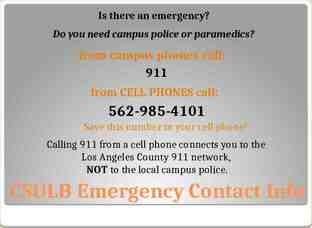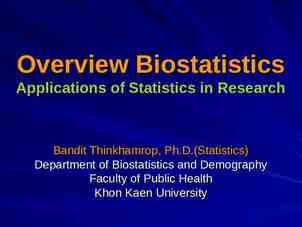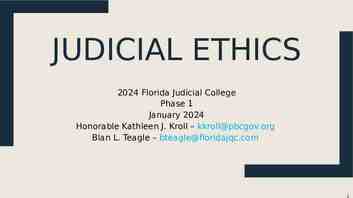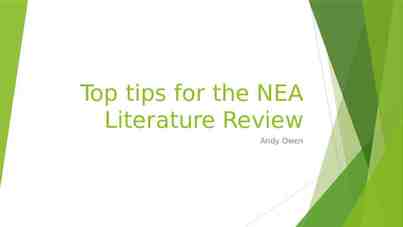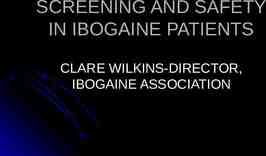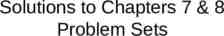MSG310 Live Communications Server 2005: Architecture, Deployment and
33 Slides9.39 MB
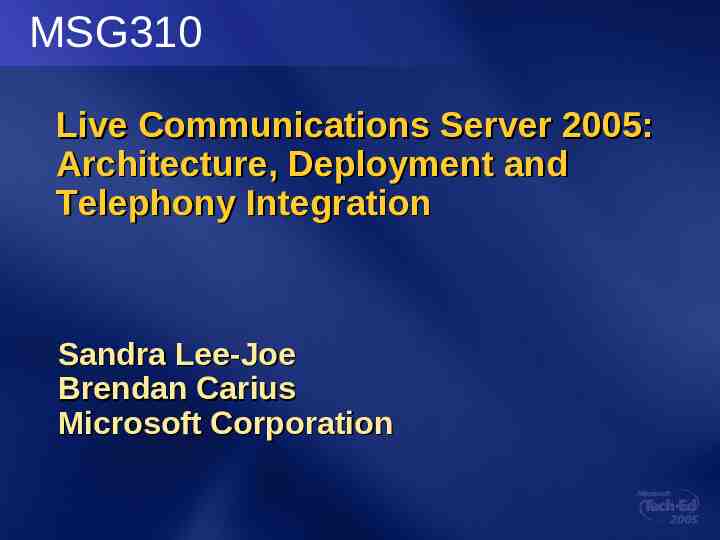
MSG310 Live Communications Server 2005: Architecture, Deployment and Telephony Integration Sandra Lee-Joe Brendan Carius Microsoft Corporation

Agenda What is RTC Collaboration Landscape Vision & Products Architecture Federation Telephony Integration Deployment Active Directory Case study Development Office ToolKit

Integrated Communications Intuitive Intuitive and and contextual contextual Rich-presence; Rich-presence; multimodal multimodal Any device, device, any any place place End-User Any Standards-based Standards-based platform platform Rich Rich APIs APIs and and Web Web Services Services Developer Developer tools tools / er tor ag r a an e M Op e IT ice alu rv V Se D ev Va elo lu pe e r Value Infrastructure Infrastructure simplification simplification Consolidation Consolidation

Growth in Real-Time Collaboration Enterprise Web conferencing use is expected to increase by 175% by 20081 Source: 1 - Frost & Sullivan; World Web Conferencing Markets 2004 2 - Radicati 20% ofsurpass enterprise IM will users use use by IM 2008 now email By 2008 enterprise users will increase to 80%2

Real-Time Collaboration Solutions Microsoft Office Communicator Microsoft Office Live Communications Server Microsoft Office Live Meeting

A Simplified View SIP IM/Presence and telephony infrastructures side-by-side Branches AD LDAP PBX Directory Remote Users Telephone Presence Store PBX LCS 2005 SIP Proxy SIP/CSTA Gateway PSTN Gateway Federated Users Sam Public IM Connectivity Alice r de i ov Pr rk ce o vi etw r Se N PSTN Conference Bridge/CENT REX

What’s Going on Today? Usage of IM solutions has become “viral” Admins forced to allow it Enterprises are dependant on it Corporations have mixture of Presence/IM clients Different clients (both Enterprise and Consumer) Multiple protocols/ports for admin to open Different protocols don’t interoperate Using public clouds to bridge boundaries Varying levels of security available

What are the Problems With This? Existing communication is INSECURE! Can’t confirm identity Messages can’t be retained Nothing going over a public cloud is secure Messages can be spoofed/sniffed No control over links to public clouds Viruses, IP/Customer loss, content No patch management for the admin

Agenda What is RTC Collaboration Landscape Vision & Products Architecture Federation Telephony Integration Deployment Active Directory Case study Development Office ToolKit

Live Communications Server SE Standard edition basic topology Single server architecture Supports up to 15k users User’s data stored in MSDE Authenticated identity in AD Add logging & archiving LCS 2005 Standard Edition Environnent LCS 2005 SE LCS Clients SQL Server Access Proxy Remote user access No VPN required Federate outside firewall Via access proxy Remote Users SQL Logging/Archiving Server

Live Communications Server EE Enterprise edition topologies SQL Cluster (optional) Two-tiered architecture Over 120k users in single pool SQL database stores user info Authenticated identity via AD Scale out With additional EE servers SQL SQL LCS 2005 EE LCS 2005 EE LCS 2005 EE LCS 2005 EE Remote user access No VPN required Federate outside firewalls Load Balancer With access proxy For higher availability Front end fail-over support Optional SQL clustering Remote Users Access Proxy

LCS Federation Overview Access from outside the firewall Remote user access Direct route federation (enterprise to enterprise) Define one destination for one domain Enhanced federation Define allow and block lists Clearinghouse federation Restricted or default route Key component: Enterprise A LCS 2005 access proxy LCS 2005 Enterprise B LCS 2005 LCS 2005 Access Proxy Access Proxy Communicator Clients LCS 2005 Communicator Clients

Enhanced Federation with SP1 How it works Contoso Supplier LCS 2005 DNS LCS 2005 MTLS [email protected] [email protected] 1. Is Supplier.com in the block list? NO 2. Look-up SIPFederationTLS. TCP.supplier.com Verify that AP name matches domain name 3. Establish MTLS connection and verify certificate SN

DEMO LCS 2005 SP1 Access Proxy Configuration

Address Book Service AD UR syncs from AD Address Book Service ABS syncs from LCS User Replicator (UR)

Telephony Integration SIP IM/Presence and telephony infrastructures side-by-side AD LDAP PBX Directory [email protected] PBX LCS 2005 [email protected] SIP SIP Proxy SIP/CSTA Gateway Telephone Presence Store Proprietary Signaling r de i ov Pr rk e o ic tw v e r Se N PSTN Gateway PSTN Conference Bridge/CENT REX

DEMO Office Communicator and LCS Telephony Integration

Agenda What is RTC Collaboration Landscape Vision & Products Architecture Federation Telephony Integration Deployment Active Directory Case study Development Office ToolKit

Case Study BHP Billiton Live Communications Server 2005 with SP1 Office Communicator LCS Architecture Active Directory Preparation Piloting LCS DNS Requirements Certificate Requirements

BHP Billiton LCS 2005 Architecture

Active Directory Preparation Domain PrepPrep Forest Prep DomainAdd Run on every hosting LCS once per domain forest Cross domain administration Creates newroot domain groups Run on the domain Child domain access to Enterprise Objects RTCDomainServerAdmins Creates global settings Hosting users from other domains RTCDomainUserAdmins Run on: RTCHSDomainServices Root domain Sets permissions User-only domainsfor these accounts at the root domain Gives permissions to the following groups RTCDomainServerAdmins to home users RTCHSDomainServices to read user attributes

Piloting Live Communications Server msRTCSIP-OriginatorSID objectSID Corporate Forest

DNS SRV (Auto-Configuration) sip. tls. domain Used for TLS access (MOC assumes external) sipinternaltls. tcp. domain Used for internal TLS access Not used by Windows Messenger sip. tcp. domain Used for TCP access (internal assumed) sipinternal. tcp. domain Used for internal TCP access Not used by Windows Messenger sipfederationtls. tcp. domain Used for Enhanced Federation by Access Proxy’s

Certificates Subject Name (SN) represents the authoritative name of the server Matches the pool fqdn for front-end servers Matches the published DNS name for Access Proxies Used to determine the identity of the server that is connecting TO your server Subject Alternate Name (SAN) allows a certificate to identify the server with multiple names Note: the SN should be the first name listed in the SAN field Used (in addition to the SN) to validate the server hostname you are connecting to

Building Custom Applications Office Presence Toolkit Presence indicator to drop into apps includes hover behavior & right click menu ActiveX Control with extensibility Fully integrated with Visual Studio (control appears in toolbar for drag & drop capability) Control for presence of individuals and list Call control through Communicator automation Available July, 2005 Free download: www.microsoft.com/livecomm

Office RTC Presence Toolkit Active form with current presence Rightclick Menu RTC Controls Presence icon inserted onto a form

Active form with current presence RTC Controls Presence icon inserted onto a form Rightclick Menu

We invite you to participate in our online evaluation on CommNet, accessible Friday only If you choose to complete the evaluation online, there is no need to complete the paper evaluation

Platform Overview 3rd Party Application 3rd Party Application 3rd Party Client 3rd Party Script 3rd Party Manifest RTC Client APIs (SIP) Real-Time Signaling Infrastructure

LCS 2005 Resources http://microsoft.com/office/livecomm Documentation – Planning guide LCS quick start guides LCS deployment guide Window messenger resource center 120-day trial download available Customer case studies Resource kit tools (compliments documentation) Tool to request certificates Federation configuration wizard Configuration & connection validation tool Diagnostics tool Block list manager tool

2005 Microsoft Corporation. All rights reserved. This presentation is for informational purposes only. Microsoft makes no warranties, express or implied, in this summary.