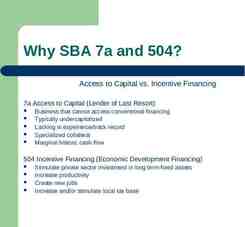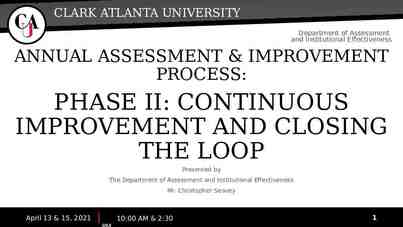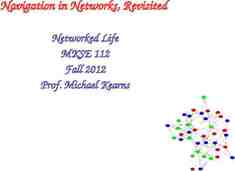Let Plans /e-signatures overview 2/4/14
25 Slides763.15 KB

Let Plans /e-signatures overview 2/4/14

Goals Implement e-signatures process for DOT Highway Construction Projects Centrally Let, Centrally Designed, Design-Bid-Build projects to be addressed first Division Let projects next Enable users to find current Let Plans for active construction projects (including construction revisions) Current Plans and Contract will be made available and maintained on Construction Team Sites
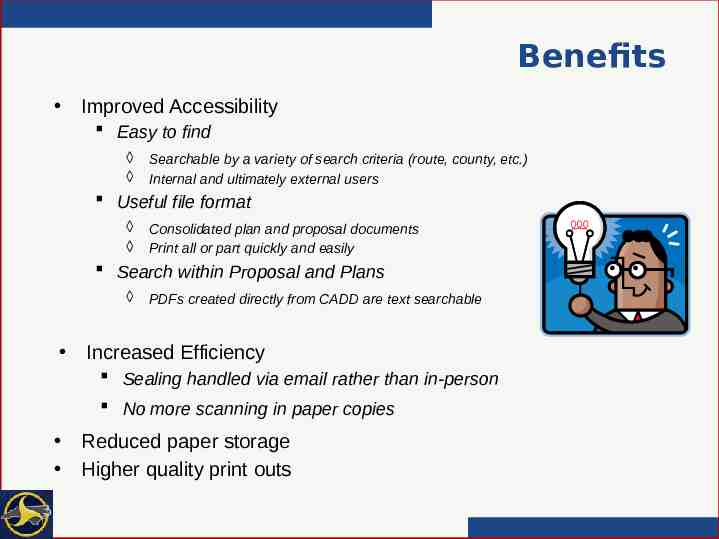
Benefits Improved Accessibility Easy to find à à Searchable by a variety of search criteria (route, county, etc.) Internal and ultimately external users Useful file format à à Consolidated plan and proposal documents Print all or part quickly and easily Search within Proposal and Plans à PDFs created directly from CADD are text searchable Increased Efficiency Sealing handled via email rather than in-person No more scanning in paper copies Reduced paper storage Higher quality print outs
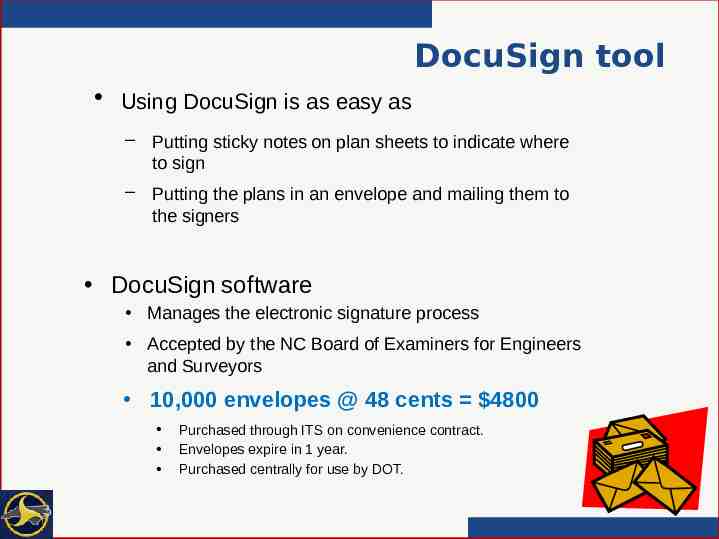
DocuSign tool Using DocuSign is as easy as – Putting sticky notes on plan sheets to indicate where to sign – Putting the plans in an envelope and mailing them to the signers DocuSign software Manages the electronic signature process Accepted by the NC Board of Examiners for Engineers and Surveyors 10,000 envelopes @ 48 cents 4800 Purchased through ITS on convenience contract. Envelopes expire in 1 year. Purchased centrally for use by DOT.
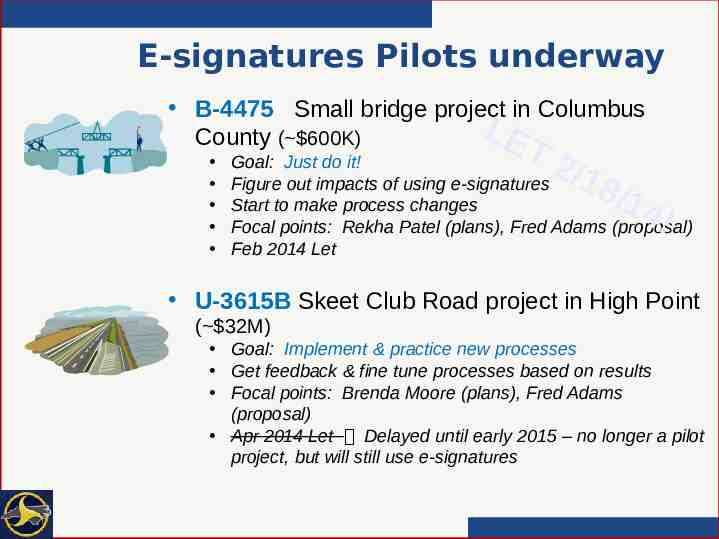
E-signatures Pilots underway B-4475 Small bridge project in Columbus LE County ( 600K) T2 /18 /1 4 ! Goal: Just do it! Figure out impacts of using e-signatures Start to make process changes Focal points: Rekha Patel (plans), Fred Adams (proposal) Feb 2014 Let U-3615B Skeet Club Road project in High Point ( 32M) Goal: Implement & practice new processes Get feedback & fine tune processes based on results Focal points: Brenda Moore (plans), Fred Adams (proposal) Apr 2014 Let Delayed until early 2015 – no longer a pilot project, but will still use e-signatures
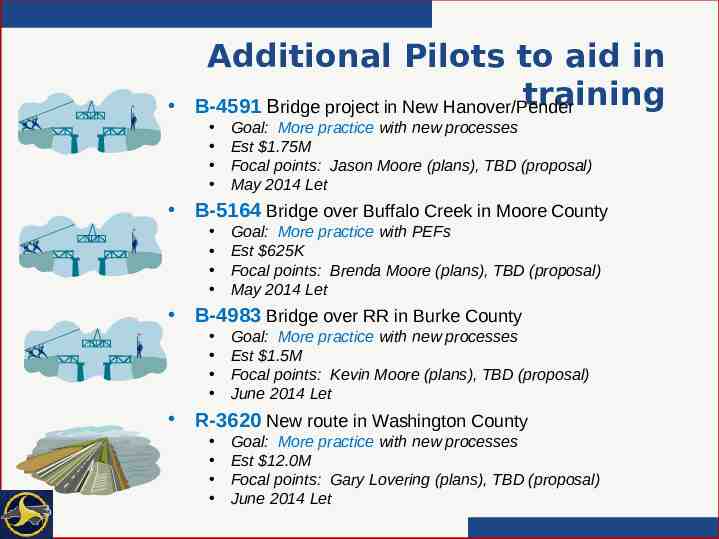
Additional Pilots to aid in training B-4591 Bridge project in New Hanover/Pender Goal: More practice with new processes Est 1.75M Focal points: Jason Moore (plans), TBD (proposal) May 2014 Let B-5164 Bridge over Buffalo Creek in Moore County Goal: More practice with PEFs Est 625K Focal points: Brenda Moore (plans), TBD (proposal) May 2014 Let B-4983 Bridge over RR in Burke County Goal: More practice with new processes Est 1.5M Focal points: Kevin Moore (plans), TBD (proposal) June 2014 Let R-3620 New route in Washington County Goal: More practice with new processes Est 12.0M Focal points: Gary Lovering (plans), TBD (proposal) June 2014 Let
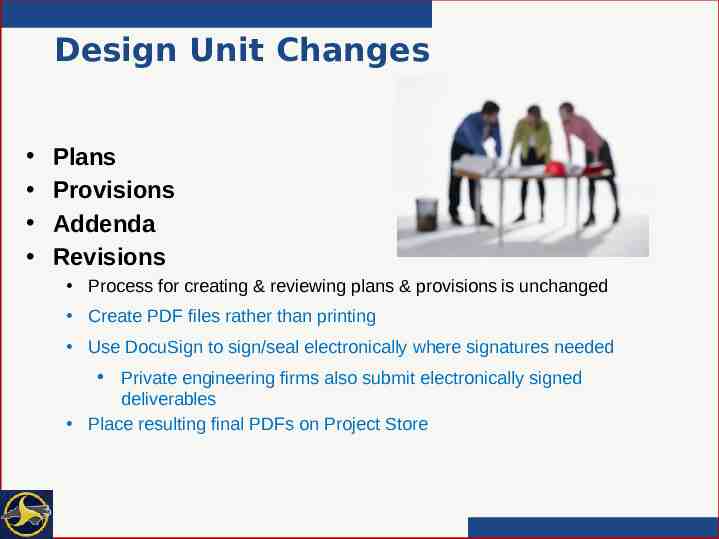
Design Unit Changes Plans Provisions Addenda Revisions Process for creating & reviewing plans & provisions is unchanged Create PDF files rather than printing Use DocuSign to sign/seal electronically where signatures needed Private engineering firms also submit electronically signed deliverables Place resulting final PDFs on Project Store
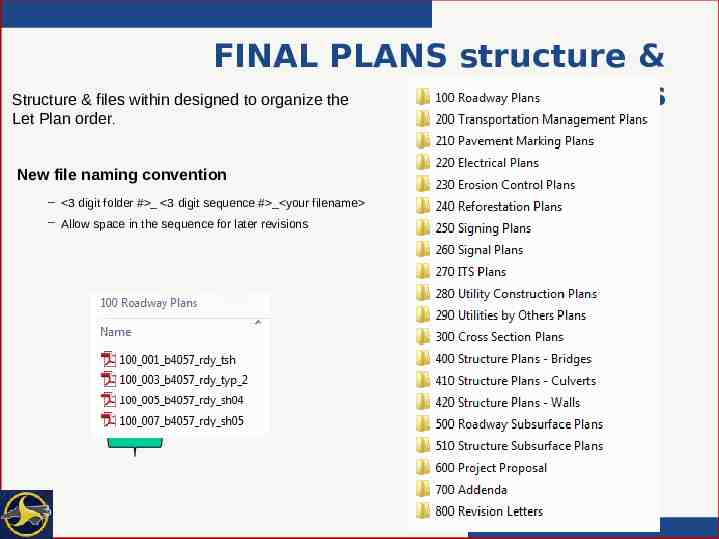
FINAL PLANS structure & Structure & files within designed to organize the contents Let Plan order. New file naming convention – 3 digit folder # 3 digit sequence # your filename – Allow space in the sequence for later revisions
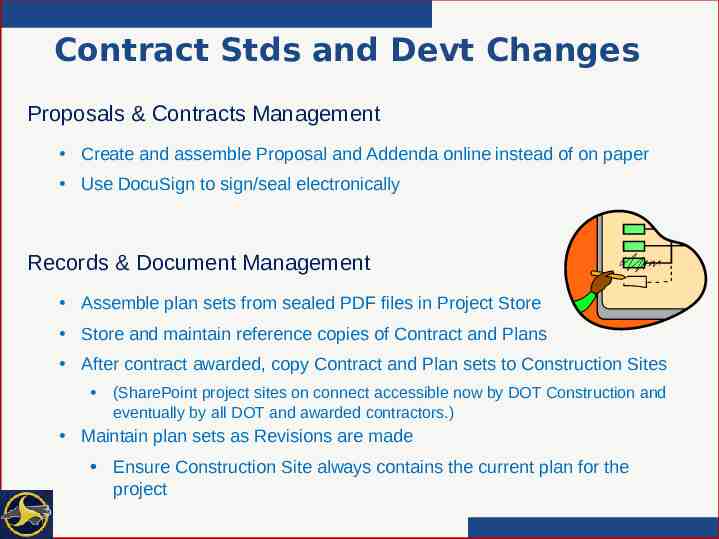
Contract Stds and Devt Changes Proposals & Contracts Management Create and assemble Proposal and Addenda online instead of on paper Use DocuSign to sign/seal electronically Records & Document Management Assemble plan sets from sealed PDF files in Project Store Store and maintain reference copies of Contract and Plans After contract awarded, copy Contract and Plan sets to Construction Sites (SharePoint project sites on connect accessible now by DOT Construction and eventually by all DOT and awarded contractors.) Maintain plan sets as Revisions are made Ensure Construction Site always contains the current plan for the project
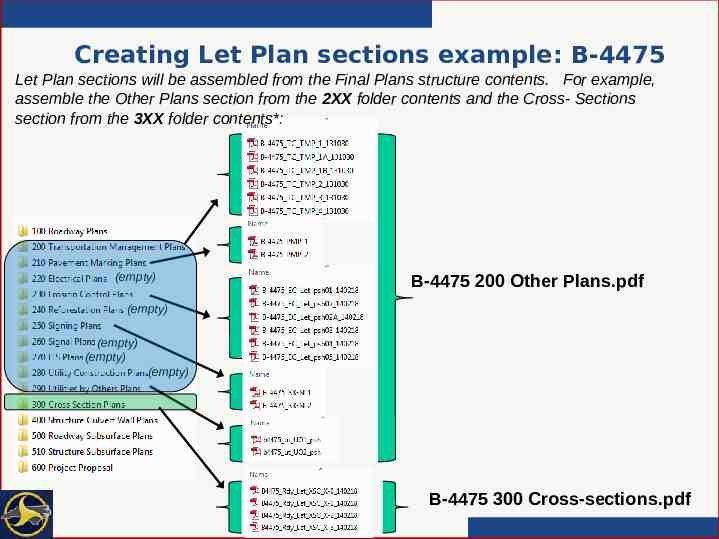
Creating Let Plan sections example: B-4475 Let Plan sections will be assembled from the Final Plans structure contents. For example, assemble the Other Plans section from the 2XX folder contents and the Cross- Sections section from the 3XX folder contents*: (empty) B-4475 200 Other Plans.pdf (empty) (empty) (empty) (empty) B-4475 300 Cross-sections.pdf
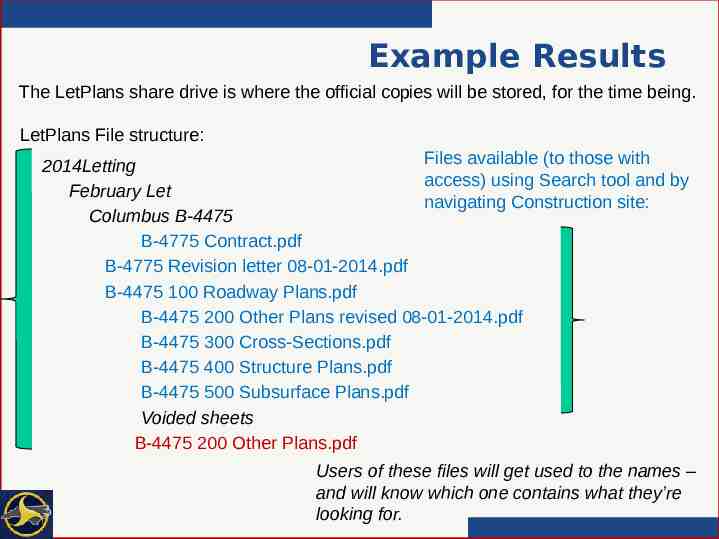
Example Results The LetPlans share drive is where the official copies will be stored, for the time being. LetPlans File structure: Files available (to those with 2014Letting access) using Search tool and by February Let navigating Construction site: Columbus B-4475 B-4775 Contract.pdf B-4775 Revision letter 08-01-2014.pdf B-4475 100 Roadway Plans.pdf B-4475 200 Other Plans revised 08-01-2014.pdf B-4475 300 Cross-Sections.pdf B-4475 400 Structure Plans.pdf B-4475 500 Subsurface Plans.pdf Voided sheets B-4475 200 Other Plans.pdf Users of these files will get used to the names – and will know which one contains what they’re looking for.
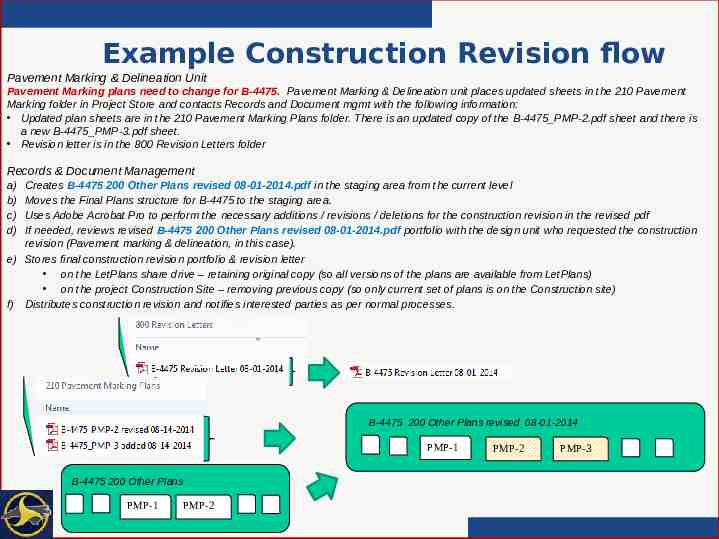
Example Construction Revision flow Pavement Marking & Delineation Unit Pavement Marking plans need to change for B-4475. Pavement Marking & Delineation unit places updated sheets in the 210 Pavement Marking folder in Project Store and contacts Records and Document mgmt with the following information: Updated plan sheets are in the 210 Pavement Marking Plans folder. There is an updated copy of the B-4475 PMP-2.pdf sheet and there is a new B-4475 PMP-3.pdf sheet. Revision letter is in the 800 Revision Letters folder Records & Document Management a) b) c) d) Creates B-4475 200 Other Plans revised 08-01-2014.pdf in the staging area from the current level Moves the Final Plans structure for B-4475 to the staging area. Uses Adobe Acrobat Pro to perform the necessary additions / revisions / deletions for the construction revision in the revised pdf If needed, reviews revised B-4475 200 Other Plans revised 08-01-2014.pdf portfolio with the design unit who requested the construction revision (Pavement marking & delineation, in this case). e) Stores final construction revision portfolio & revision letter on the LetPlans share drive – retaining original copy (so all versions of the plans are available from LetPlans) on the project Construction Site – removing previous copy (so only current set of plans is on the Construction site) f) Distributes construction revision and notifies interested parties as per normal processes. B-4475 200 Other Plans revised 08-01-2014 PMP-1 B-4475 200 Other Plans PMP-1 PMP-2 PMP-2 PMP-3
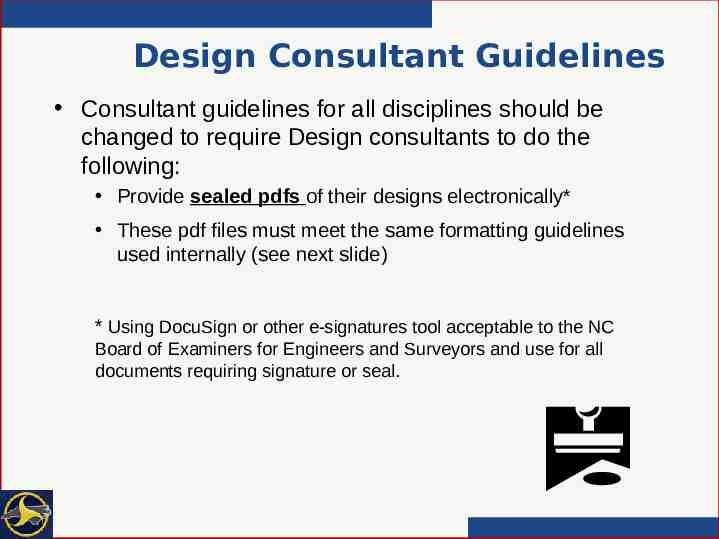
Design Consultant Guidelines Consultant guidelines for all disciplines should be changed to require Design consultants to do the following: Provide sealed pdfs of their designs electronically* These pdf files must meet the same formatting guidelines used internally (see next slide) * Using DocuSign or other e-signatures tool acceptable to the NC Board of Examiners for Engineers and Surveyors and use for all documents requiring signature or seal.
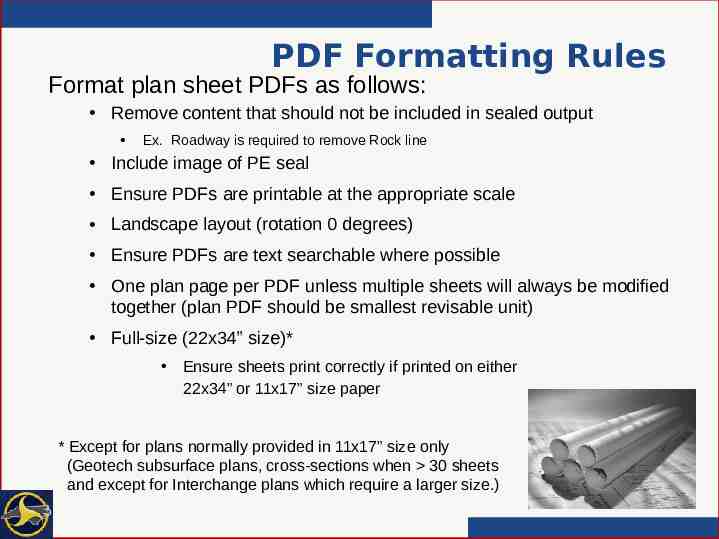
PDF Formatting Rules Format plan sheet PDFs as follows: Remove content that should not be included in sealed output Ex. Roadway is required to remove Rock line Include image of PE seal Ensure PDFs are printable at the appropriate scale Landscape layout (rotation 0 degrees) Ensure PDFs are text searchable where possible One plan page per PDF unless multiple sheets will always be modified together (plan PDF should be smallest revisable unit) Full-size (22x34” size)* Ensure sheets print correctly if printed on either 22x34” or 11x17” size paper * Except for plans normally provided in 11x17” size only (Geotech subsurface plans, cross-sections when 30 sheets and except for Interchange plans which require a larger size.)
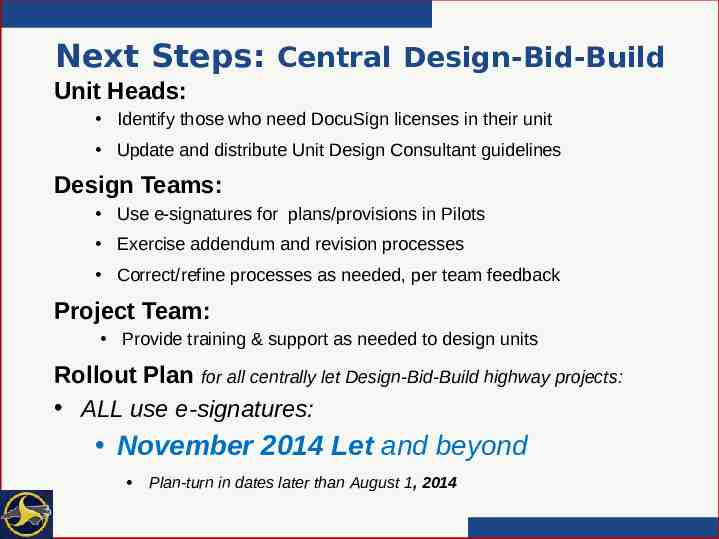
Next Steps: Central Design-Bid-Build Unit Heads: Identify those who need DocuSign licenses in their unit Update and distribute Unit Design Consultant guidelines Design Teams: Use e-signatures for plans/provisions in Pilots Exercise addendum and revision processes Correct/refine processes as needed, per team feedback Project Team: Provide training & support as needed to design units Rollout Plan for all centrally let Design-Bid-Build highway projects: ALL use e-signatures: November 2014 Let and beyond Plan-turn in dates later than August 1, 2014
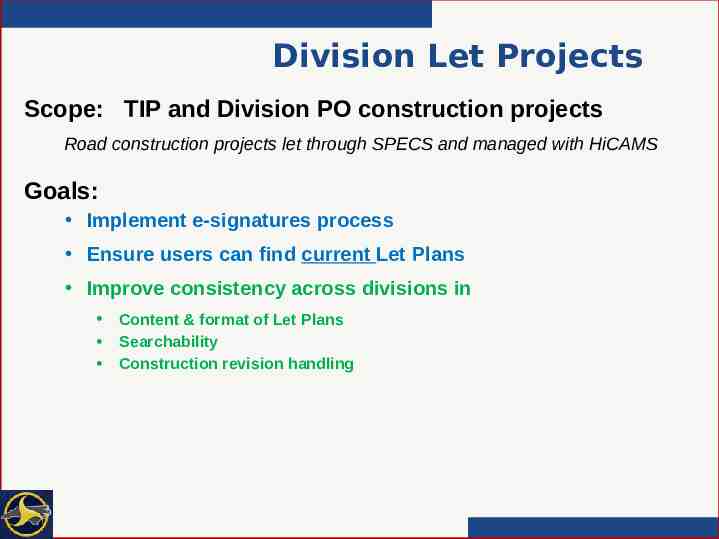
Division Let Projects Scope: TIP and Division PO construction projects Road construction projects let through SPECS and managed with HiCAMS Goals: Implement e-signatures process Ensure users can find current Let Plans Improve consistency across divisions in Content & format of Let Plans Searchability Construction revision handling
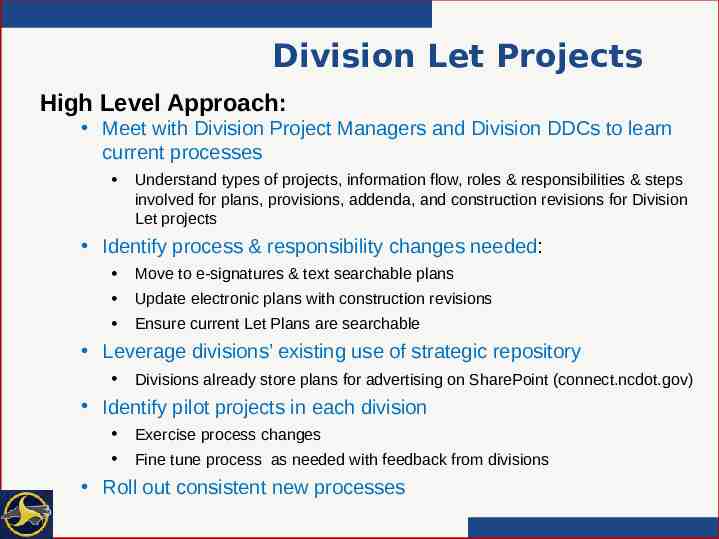
Division Let Projects High Level Approach: Meet with Division Project Managers and Division DDCs to learn current processes Understand types of projects, information flow, roles & responsibilities & steps involved for plans, provisions, addenda, and construction revisions for Division Let projects Identify process & responsibility changes needed: Move to e-signatures & text searchable plans Update electronic plans with construction revisions Ensure current Let Plans are searchable Leverage divisions’ existing use of strategic repository Divisions already store plans for advertising on SharePoint (connect.ncdot.gov) Identify pilot projects in each division Exercise process changes Fine tune process as needed with feedback from divisions Roll out consistent new processes
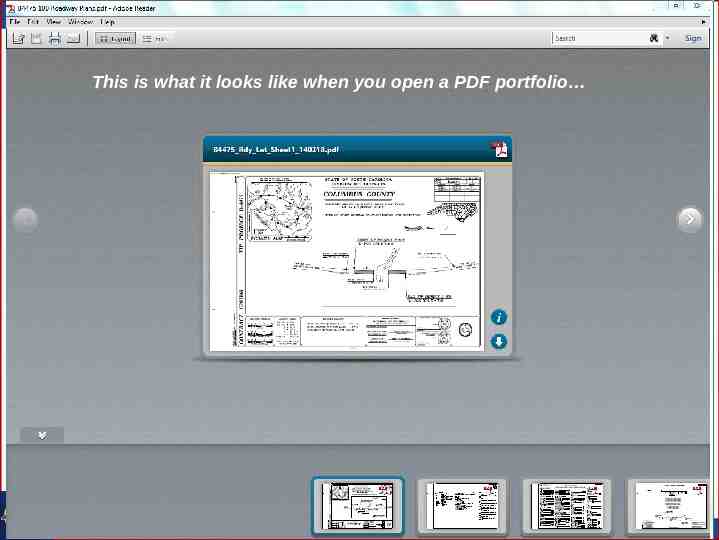
This is what it looks like when you open a PDF portfolio

BACKGROUND INFO
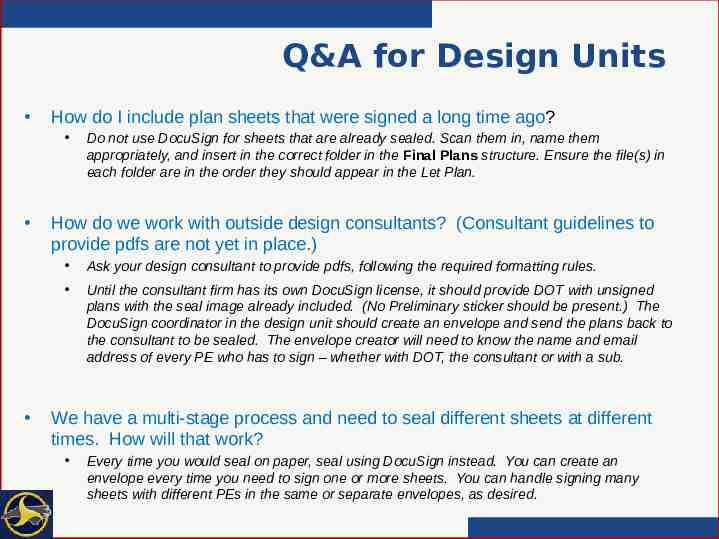
Q&A for Design Units How do I include plan sheets that were signed a long time ago? Do not use DocuSign for sheets that are already sealed. Scan them in, name them appropriately, and insert in the correct folder in the Final Plans structure. Ensure the file(s) in each folder are in the order they should appear in the Let Plan. How do we work with outside design consultants? (Consultant guidelines to provide pdfs are not yet in place.) Ask your design consultant to provide pdfs, following the required formatting rules. Until the consultant firm has its own DocuSign license, it should provide DOT with unsigned plans with the seal image already included. (No Preliminary sticker should be present.) The DocuSign coordinator in the design unit should create an envelope and send the plans back to the consultant to be sealed. The envelope creator will need to know the name and email address of every PE who has to sign – whether with DOT, the consultant or with a sub. We have a multi-stage process and need to seal different sheets at different times. How will that work? Every time you would seal on paper, seal using DocuSign instead. You can create an envelope every time you need to sign one or more sheets. You can handle signing many sheets with different PEs in the same or separate envelopes, as desired.
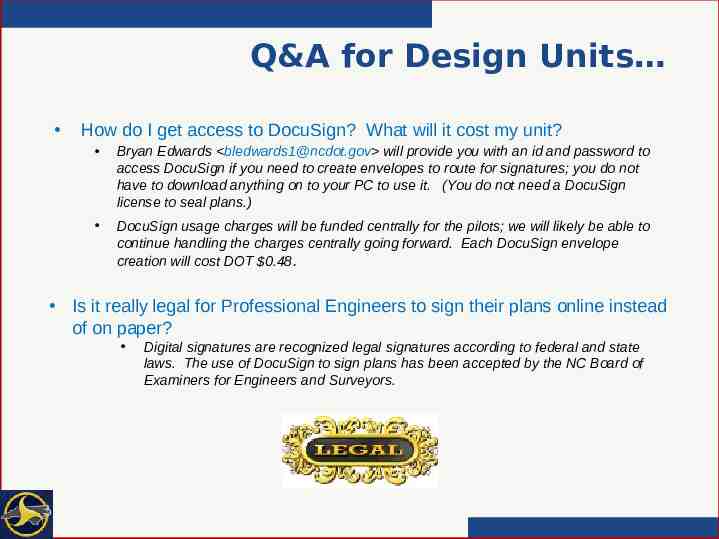
Q&A for Design Units How do I get access to DocuSign? What will it cost my unit? Bryan Edwards [email protected] will provide you with an id and password to access DocuSign if you need to create envelopes to route for signatures; you do not have to download anything on to your PC to use it. (You do not need a DocuSign license to seal plans.) DocuSign usage charges will be funded centrally for the pilots; we will likely be able to continue handling the charges centrally going forward. Each DocuSign envelope creation will cost DOT 0.48. Is it really legal for Professional Engineers to sign their plans online instead of on paper? Digital signatures are recognized legal signatures according to federal and state laws. The use of DocuSign to sign plans has been accepted by the NC Board of Examiners for Engineers and Surveyors.
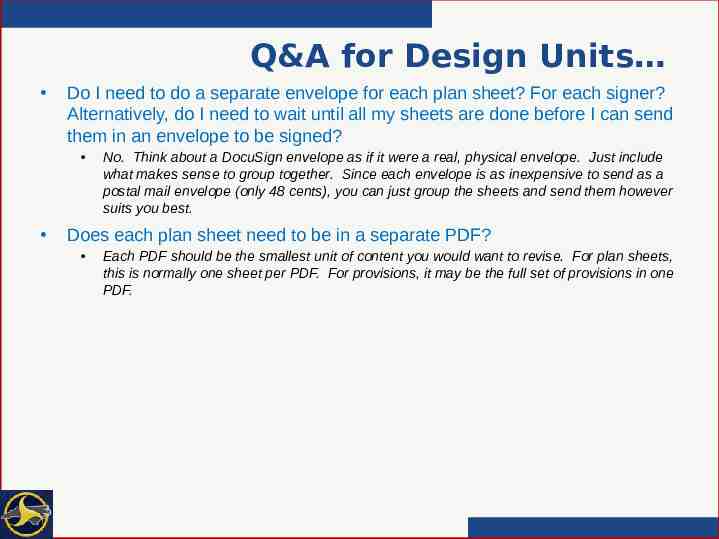
Q&A for Design Units Do I need to do a separate envelope for each plan sheet? For each signer? Alternatively, do I need to wait until all my sheets are done before I can send them in an envelope to be signed? No. Think about a DocuSign envelope as if it were a real, physical envelope. Just include what makes sense to group together. Since each envelope is as inexpensive to send as a postal mail envelope (only 48 cents), you can just group the sheets and send them however suits you best. Does each plan sheet need to be in a separate PDF? Each PDF should be the smallest unit of content you would want to revise. For plan sheets, this is normally one sheet per PDF. For provisions, it may be the full set of provisions in one PDF.
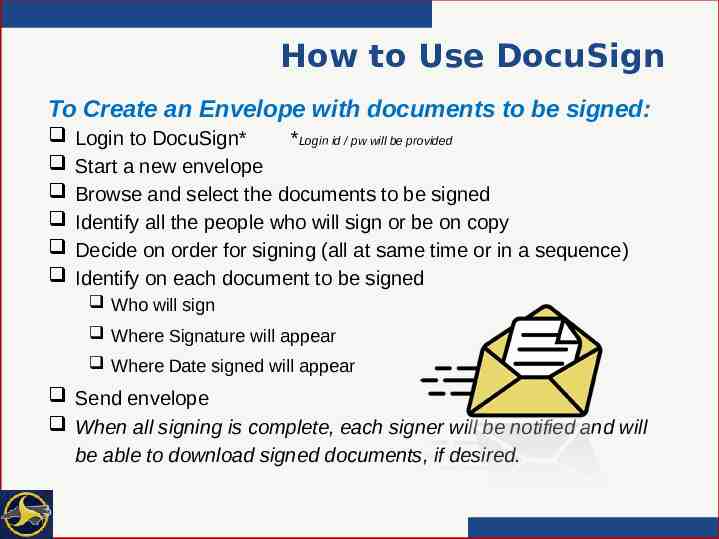
How to Use DocuSign To Create an Envelope with documents to be signed: Login to DocuSign* *Login id / pw will be provided Start a new envelope Browse and select the documents to be signed Identify all the people who will sign or be on copy Decide on order for signing (all at same time or in a sequence) Identify on each document to be signed Who will sign Where Signature will appear Where Date signed will appear Send envelope When all signing is complete, each signer will be notified and will be able to download signed documents, if desired.
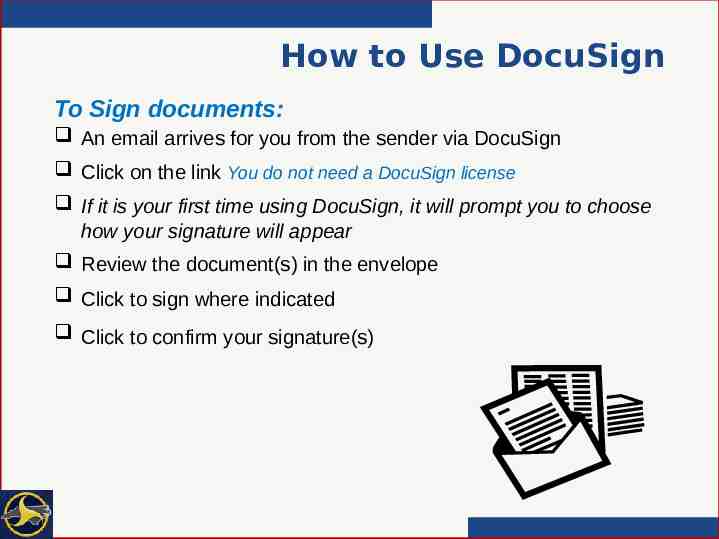
How to Use DocuSign To Sign documents: An email arrives for you from the sender via DocuSign Click on the link You do not need a DocuSign license If it is your first time using DocuSign, it will prompt you to choose how your signature will appear Review the document(s) in the envelope Click to sign where indicated Click to confirm your signature(s)
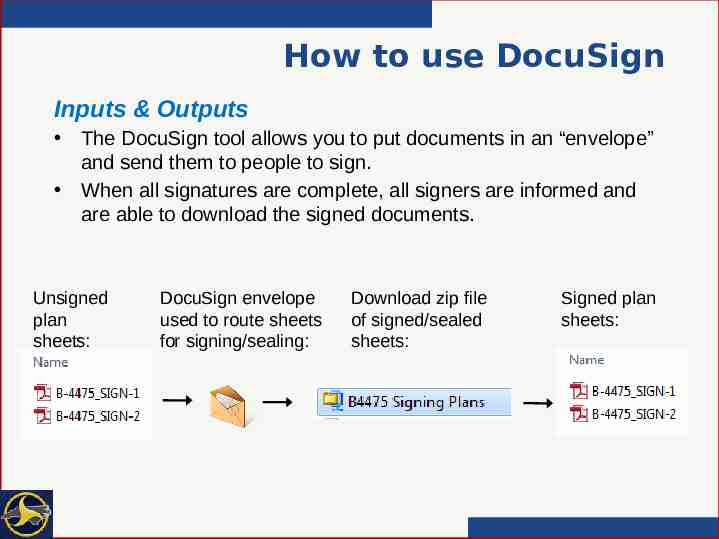
How to use DocuSign Inputs & Outputs The DocuSign tool allows you to put documents in an “envelope” and send them to people to sign. When all signatures are complete, all signers are informed and are able to download the signed documents. Unsigned plan sheets: DocuSign envelope used to route sheets for signing/sealing: Download zip file of signed/sealed sheets: Signed plan sheets: