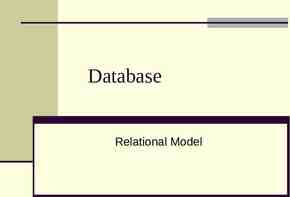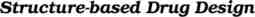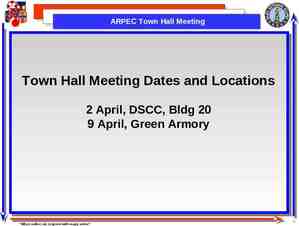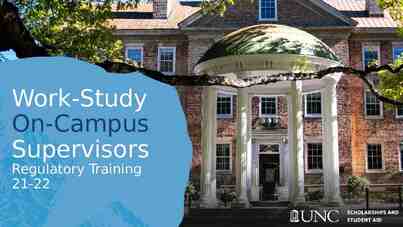COMPUTER ACCOUNTING WITH QUICKBOOKS 2019 Donna Kay CHAPTER
20 Slides3.00 MB
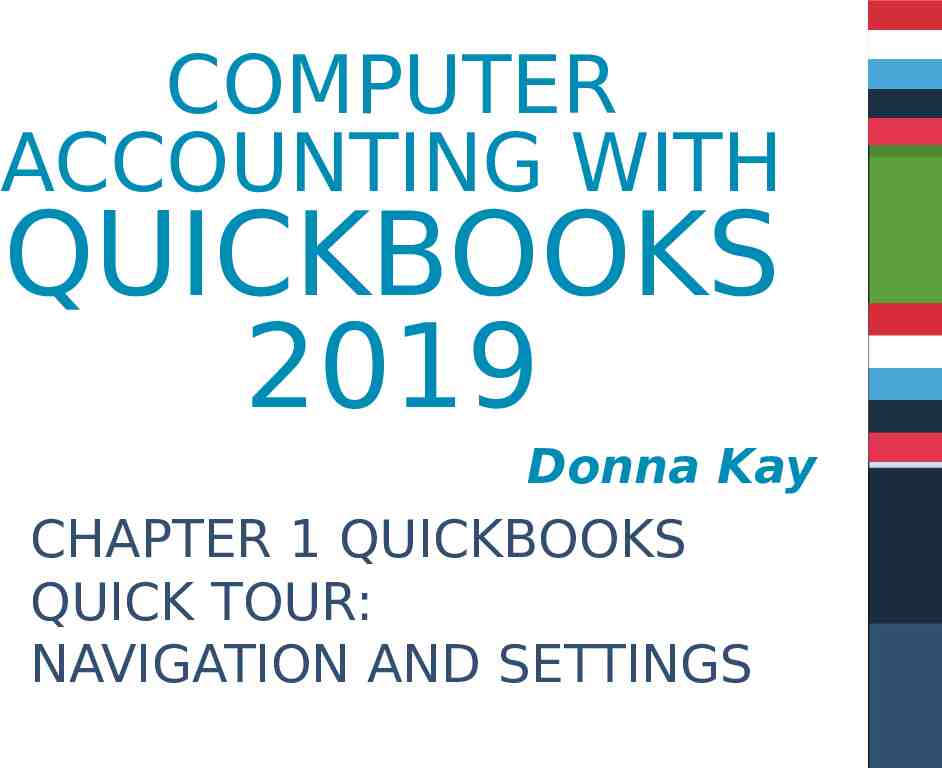
COMPUTER ACCOUNTING WITH QUICKBOOKS 2019 Donna Kay CHAPTER 1 QUICKBOOKS QUICK TOUR: NAVIGATION AND SETTINGS
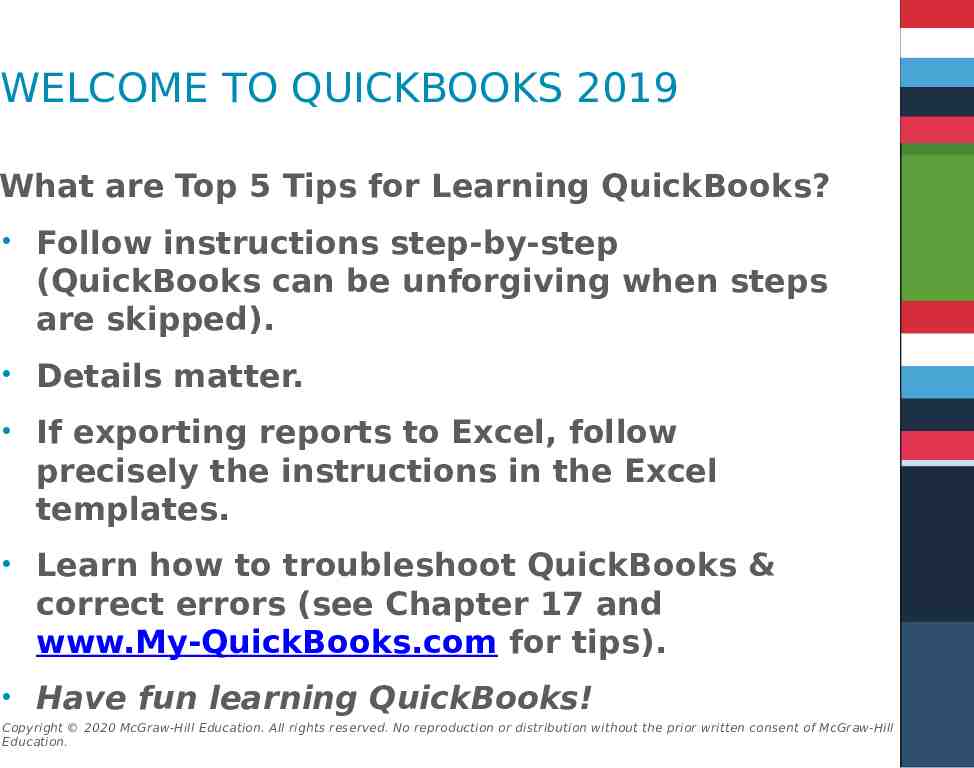
WELCOME TO QUICKBOOKS 2019 What are Top 5 Tips for Learning QuickBooks? Follow instructions step-by-step (QuickBooks can be unforgiving when steps are skipped). Details matter. If exporting reports to Excel, follow precisely the instructions in the Excel templates. Learn how to troubleshoot QuickBooks & correct errors (see Chapter 17 and www.My-QuickBooks.com for tips). Have fun learning QuickBooks! Copyright 2020 McGraw-Hill Education. All rights reserved. No reproduction or distribution without the prior written consent of McGraw-Hill Education.
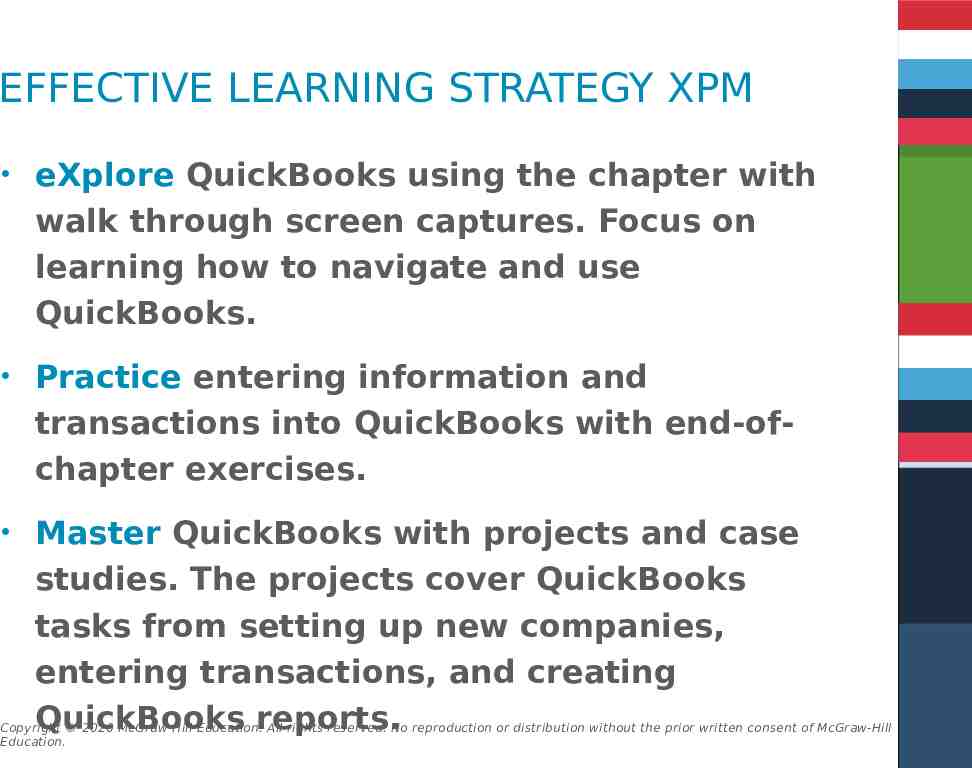
EFFECTIVE LEARNING STRATEGY XPM eXplore QuickBooks using the chapter with walk through screen captures. Focus on learning how to navigate and use QuickBooks. Practice entering information and transactions into QuickBooks with end-ofchapter exercises. Master QuickBooks with projects and case studies. The projects cover QuickBooks tasks from setting up new companies, entering transactions, and creating QuickBooks reports. Copyright 2020 McGraw-Hill Education. All rights reserved. No reproduction or distribution without the prior written consent of McGraw-Hill Education.
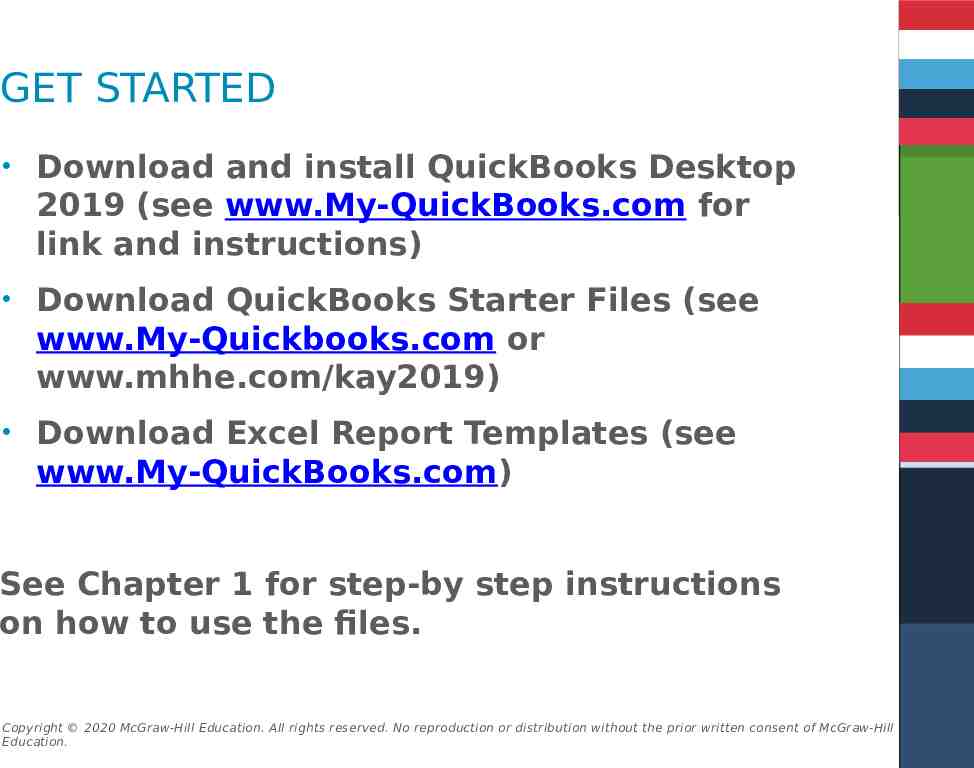
GET STARTED Download and install QuickBooks Desktop 2019 (see www.My-QuickBooks.com for link and instructions) Download QuickBooks Starter Files (see www.My-Quickbooks.com or www.mhhe.com/kay2019) Download Excel Report Templates (see www.My-QuickBooks.com) See Chapter 1 for step-by step instructions on how to use the files. Copyright 2020 McGraw-Hill Education. All rights reserved. No reproduction or distribution without the prior written consent of McGraw-Hill Education.
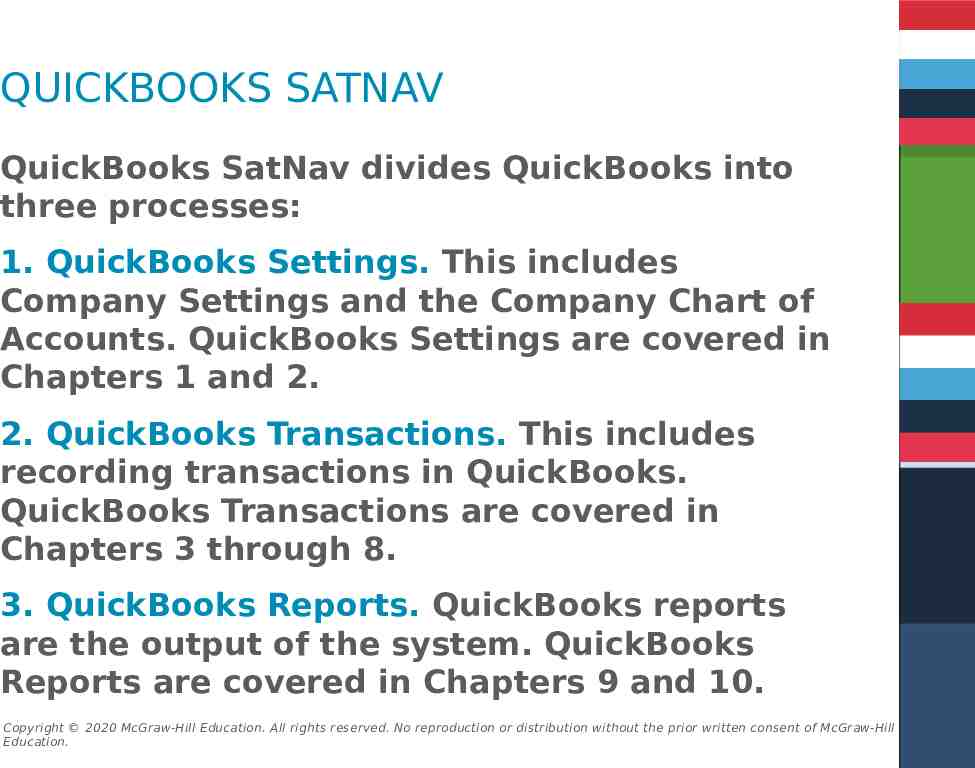
QUICKBOOKS SATNAV QuickBooks SatNav divides QuickBooks into three processes: 1. QuickBooks Settings. This includes Company Settings and the Company Chart of Accounts. QuickBooks Settings are covered in Chapters 1 and 2. 2. QuickBooks Transactions. This includes recording transactions in QuickBooks. QuickBooks Transactions are covered in Chapters 3 through 8. 3. QuickBooks Reports. QuickBooks reports are the output of the system. QuickBooks Reports are covered in Chapters 9 and 10. Copyright 2020 McGraw-Hill Education. All rights reserved. No reproduction or distribution without the prior written consent of McGraw-Hill Education.
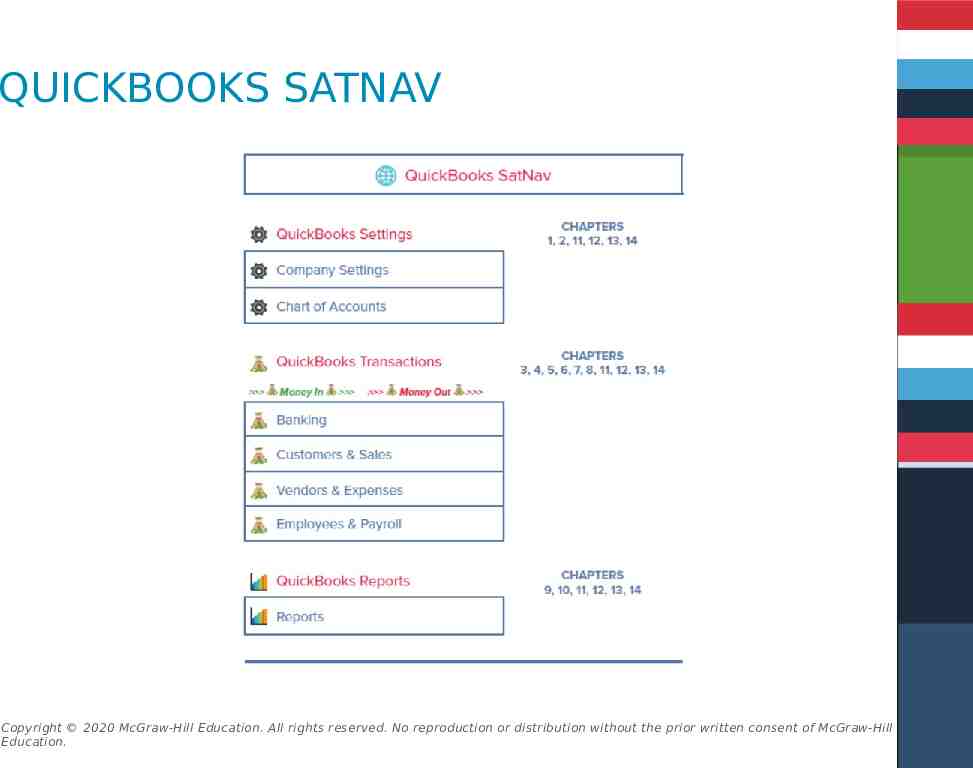
QUICKBOOKS SATNAV Copyright 2020 McGraw-Hill Education. All rights reserved. No reproduction or distribution without the prior written consent of McGraw-Hill Education.
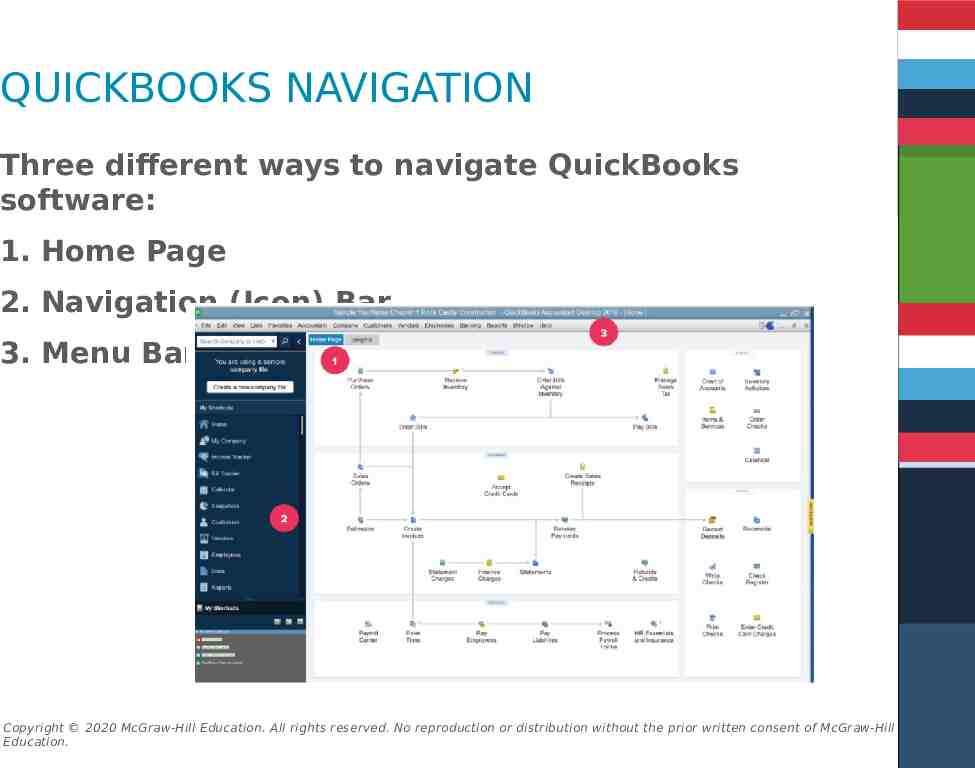
QUICKBOOKS NAVIGATION Three different ways to navigate QuickBooks software: 1. Home Page 2. Navigation (Icon) Bar 3. Menu Bar Copyright 2020 McGraw-Hill Education. All rights reserved. No reproduction or distribution without the prior written consent of McGraw-Hill Education.
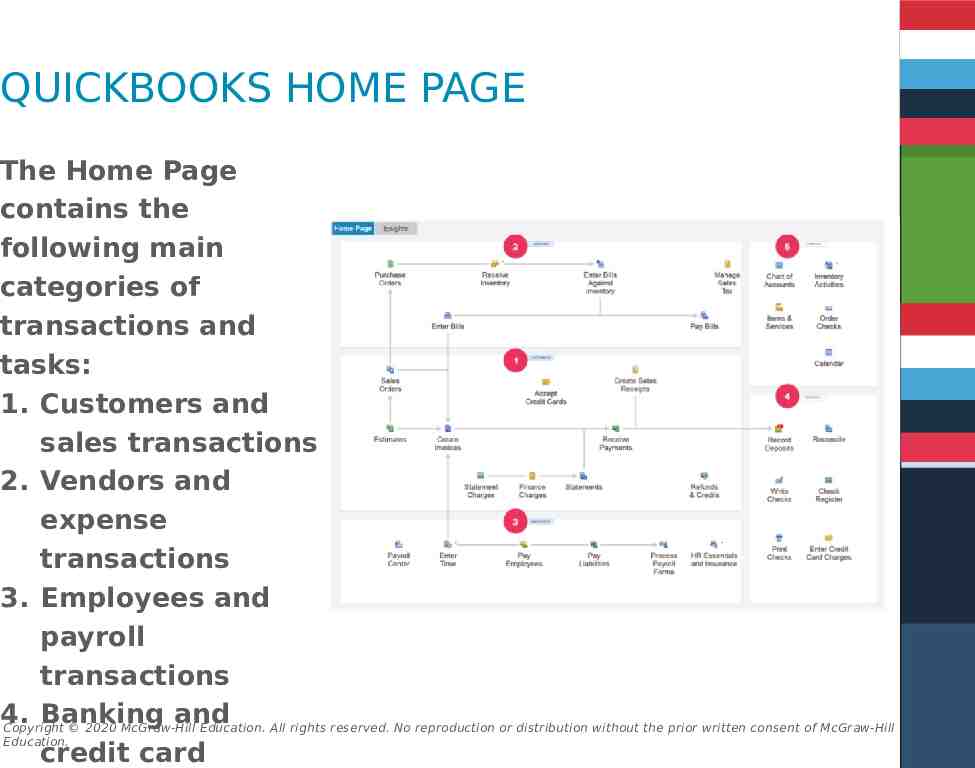
QUICKBOOKS HOME PAGE The Home Page contains the following main categories of transactions and tasks: 1. Customers and sales transactions 2. Vendors and expense transactions 3. Employees and payroll transactions 4. Banking and Copyright 2020 McGraw-Hill Education. All rights reserved. No reproduction or distribution without the prior written consent of McGraw-Hill Education. credit card
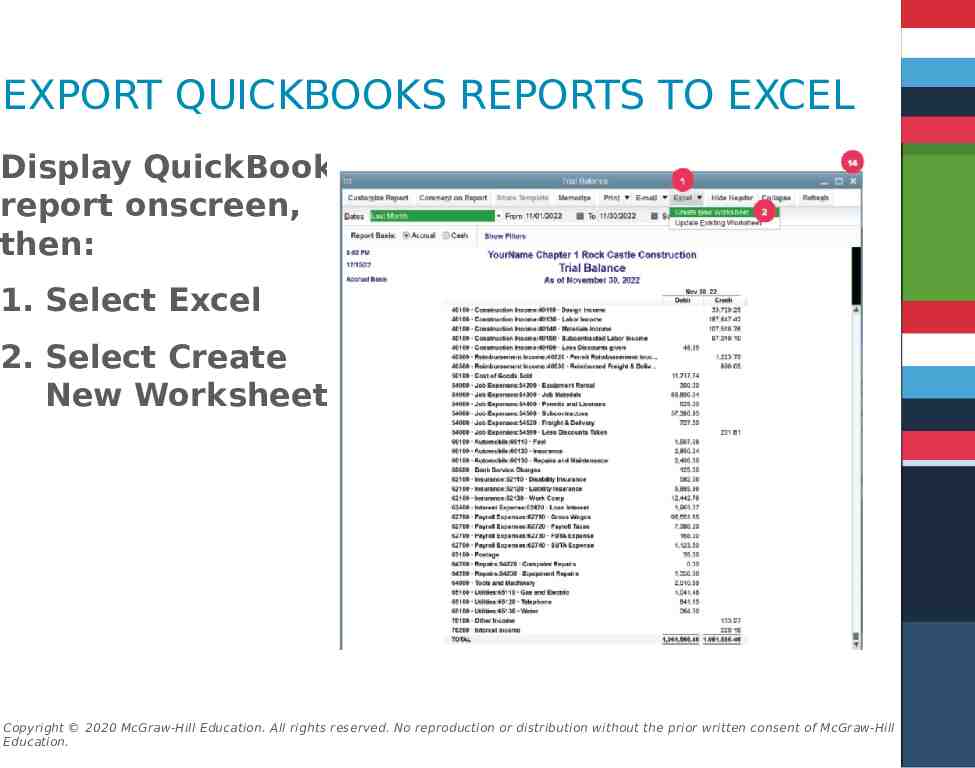
EXPORT QUICKBOOKS REPORTS TO EXCEL Display QuickBooks report onscreen, then: 1. Select Excel 2. Select Create New Worksheet Copyright 2020 McGraw-Hill Education. All rights reserved. No reproduction or distribution without the prior written consent of McGraw-Hill Education.
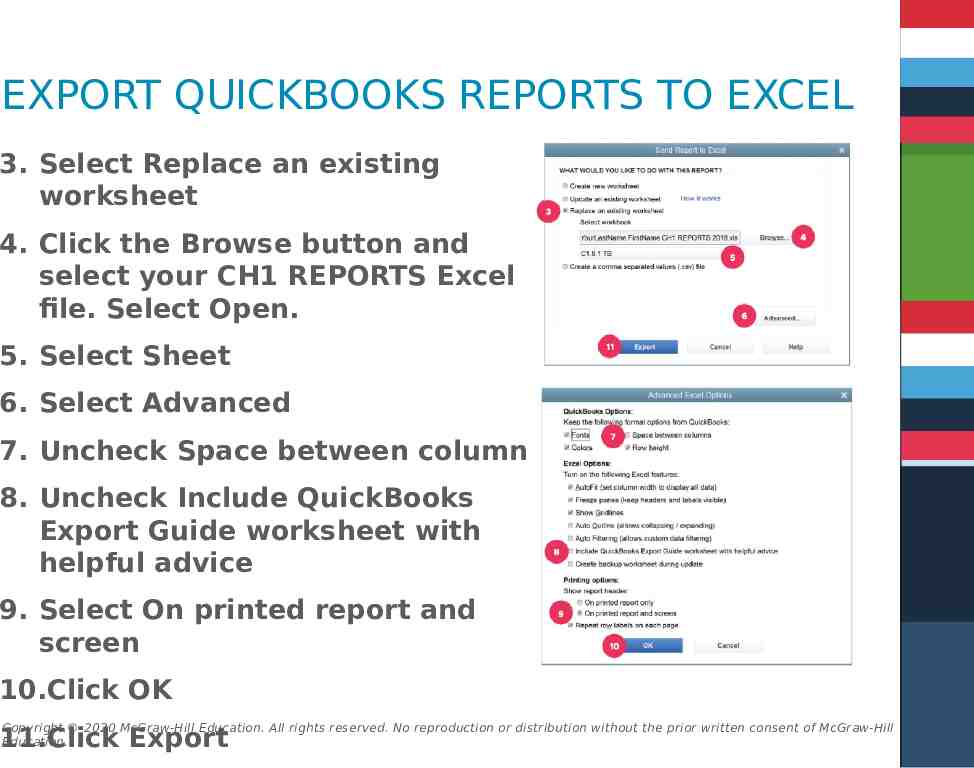
EXPORT QUICKBOOKS REPORTS TO EXCEL 3. Select Replace an existing worksheet 4. Click the Browse button and select your CH1 REPORTS Excel file. Select Open. 5. Select Sheet 6. Select Advanced 7. Uncheck Space between columns 8. Uncheck Include QuickBooks Export Guide worksheet with helpful advice 9. Select On printed report and screen 10.Click OK Copyright 2020 McGraw-Hill Education. All rights reserved. No reproduction or distribution without the prior written consent of McGraw-Hill Education. 11.Click Export
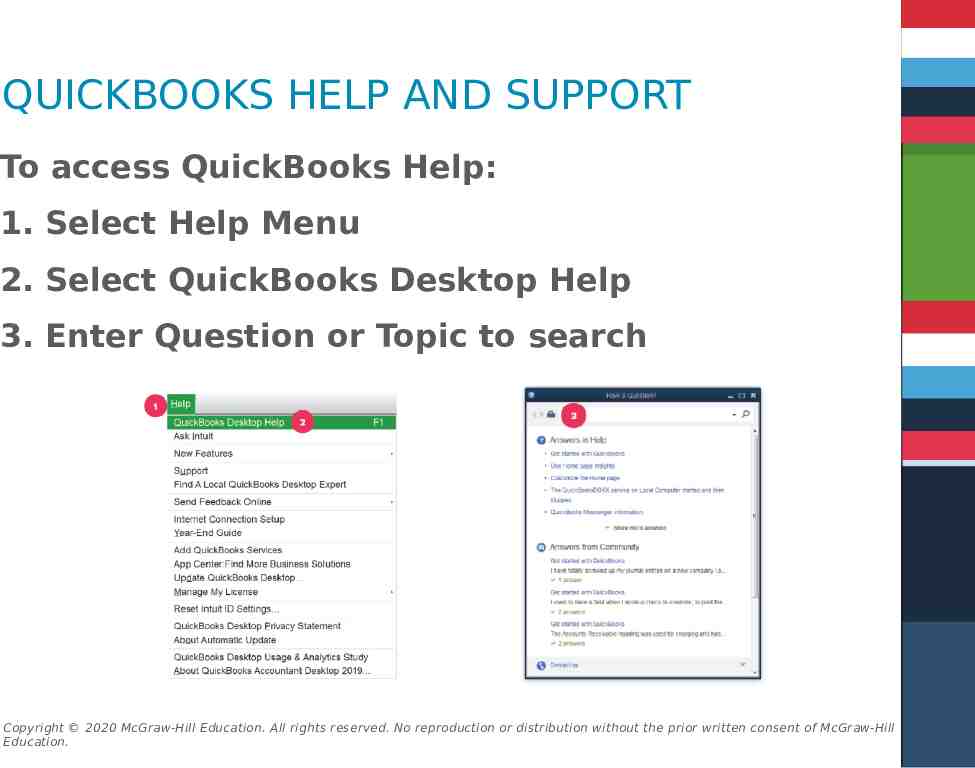
QUICKBOOKS HELP AND SUPPORT To access QuickBooks Help: 1. Select Help Menu 2. Select QuickBooks Desktop Help 3. Enter Question or Topic to search Copyright 2020 McGraw-Hill Education. All rights reserved. No reproduction or distribution without the prior written consent of McGraw-Hill Education.
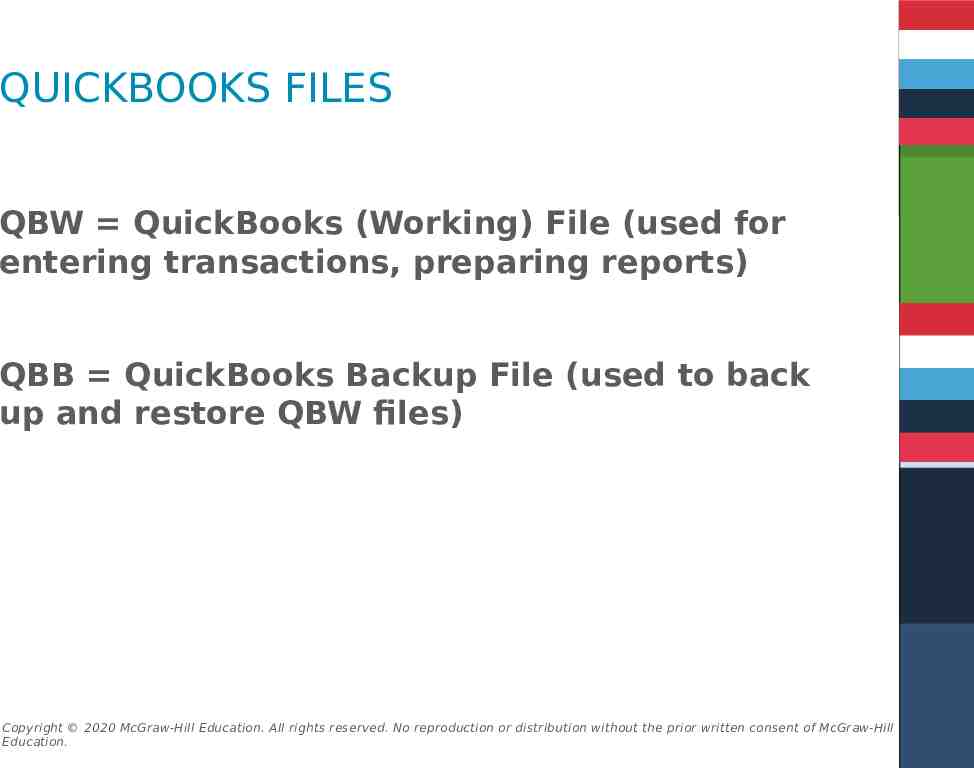
QUICKBOOKS FILES QBW QuickBooks (Working) File (used for entering transactions, preparing reports) QBB QuickBooks Backup File (used to back up and restore QBW files) Copyright 2020 McGraw-Hill Education. All rights reserved. No reproduction or distribution without the prior written consent of McGraw-Hill Education.
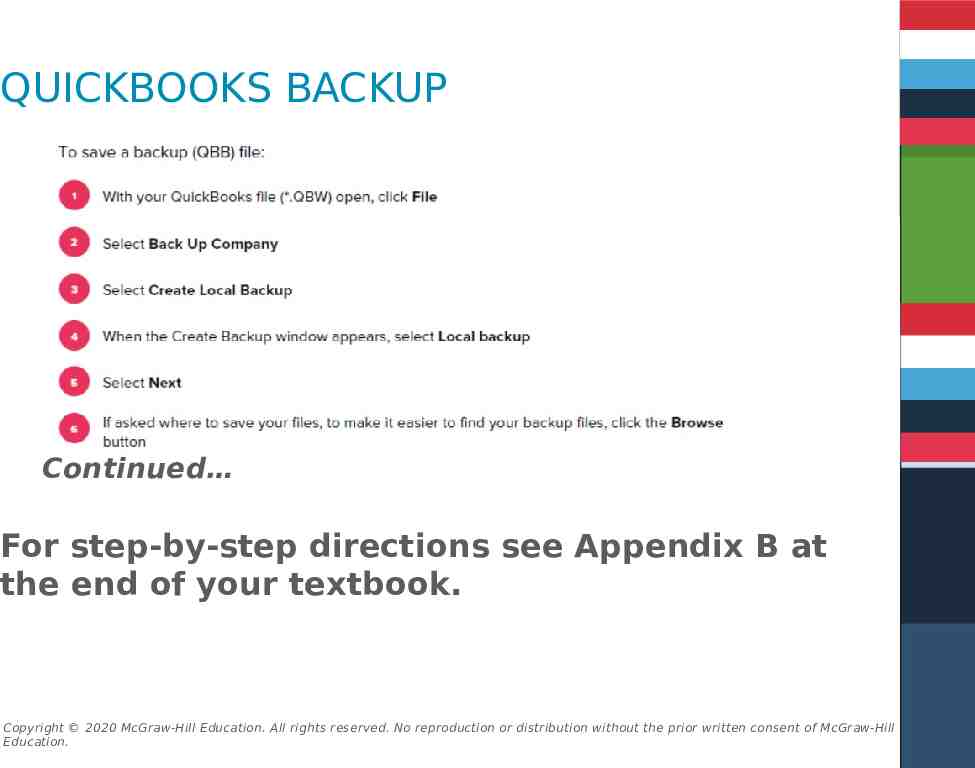
QUICKBOOKS BACKUP Continued For step-by-step directions see Appendix B at the end of your textbook. Copyright 2020 McGraw-Hill Education. All rights reserved. No reproduction or distribution without the prior written consent of McGraw-Hill Education.
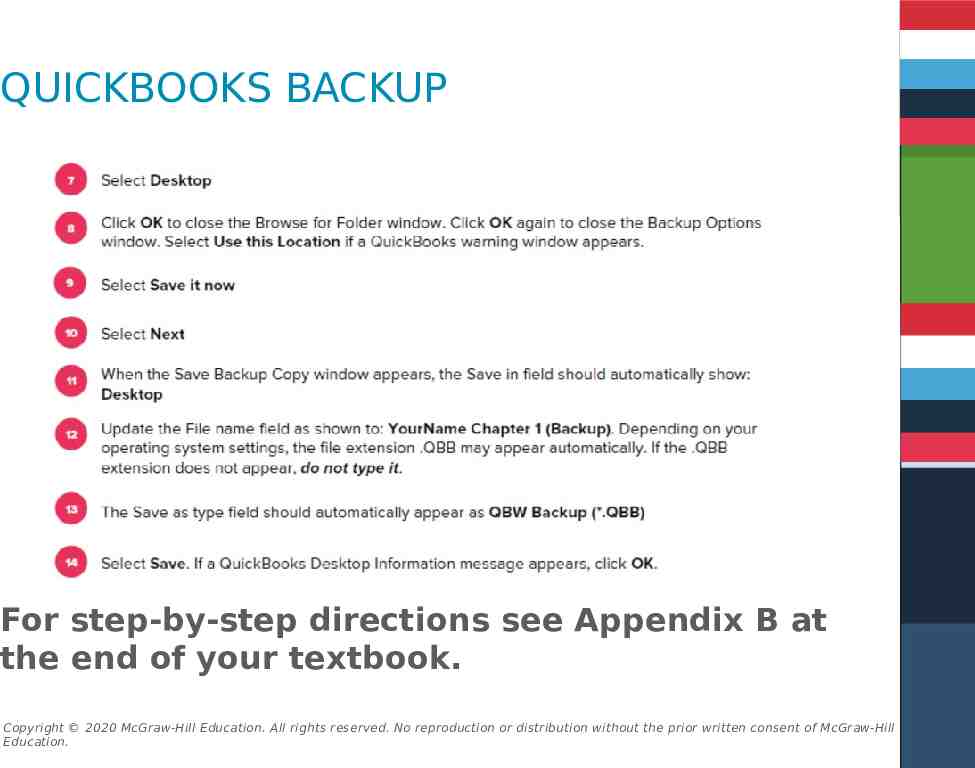
QUICKBOOKS BACKUP For step-by-step directions see Appendix B at the end of your textbook. Copyright 2020 McGraw-Hill Education. All rights reserved. No reproduction or distribution without the prior written consent of McGraw-Hill Education.
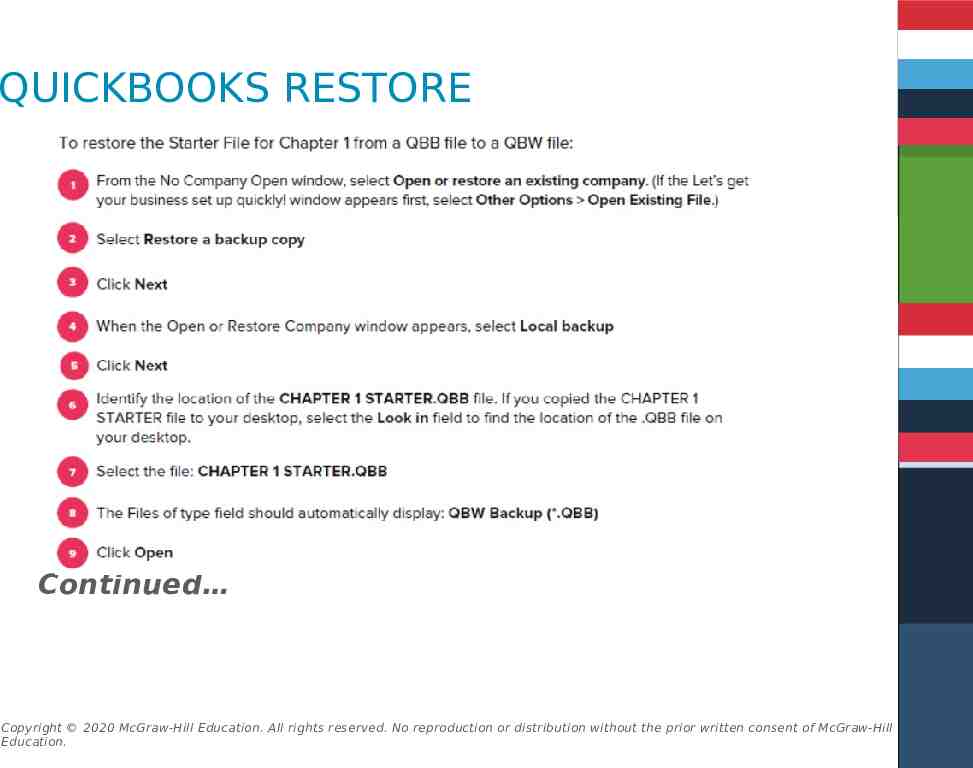
QUICKBOOKS RESTORE Continued Copyright 2020 McGraw-Hill Education. All rights reserved. No reproduction or distribution without the prior written consent of McGraw-Hill Education.
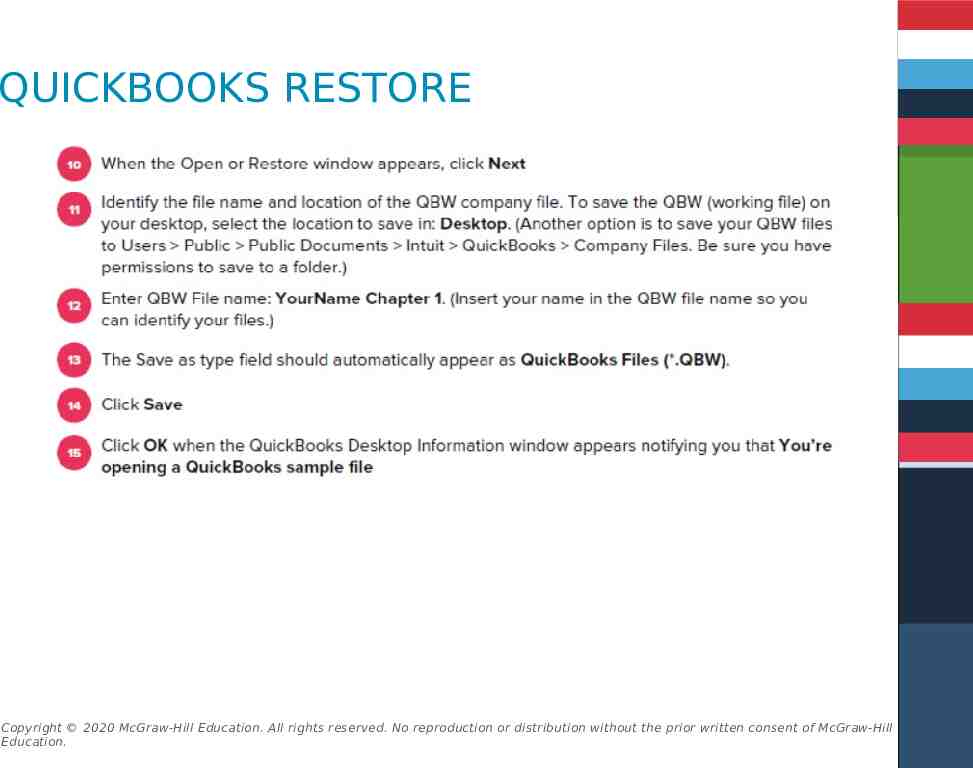
QUICKBOOKS RESTORE Copyright 2020 McGraw-Hill Education. All rights reserved. No reproduction or distribution without the prior written consent of McGraw-Hill Education.
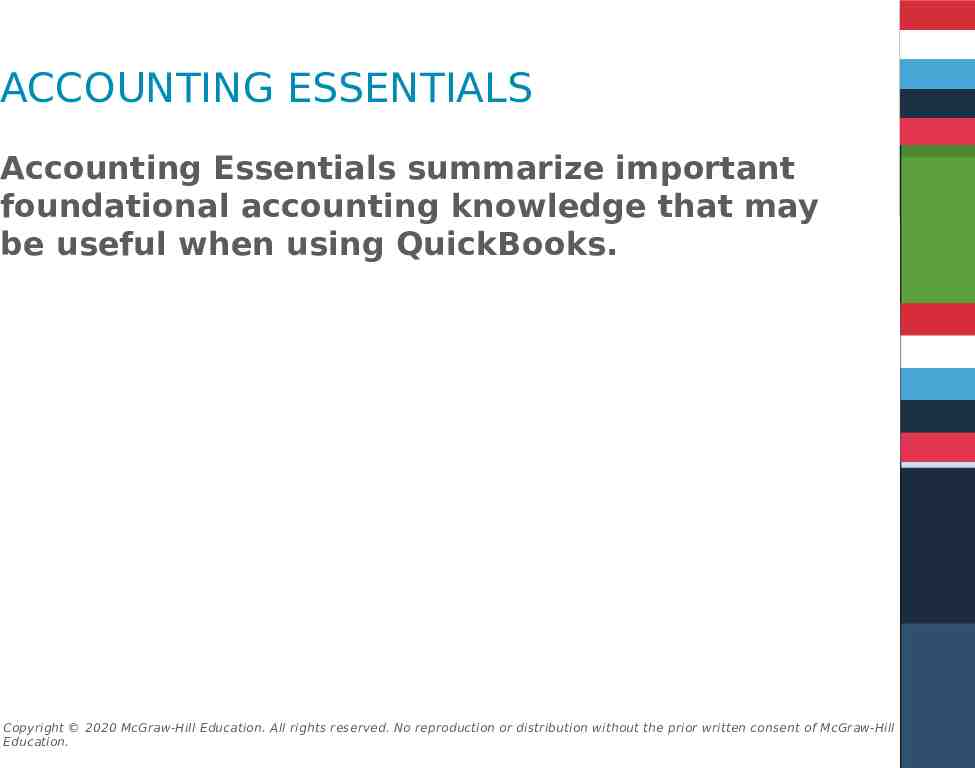
ACCOUNTING ESSENTIALS Accounting Essentials summarize important foundational accounting knowledge that may be useful when using QuickBooks. Copyright 2020 McGraw-Hill Education. All rights reserved. No reproduction or distribution without the prior written consent of McGraw-Hill Education.
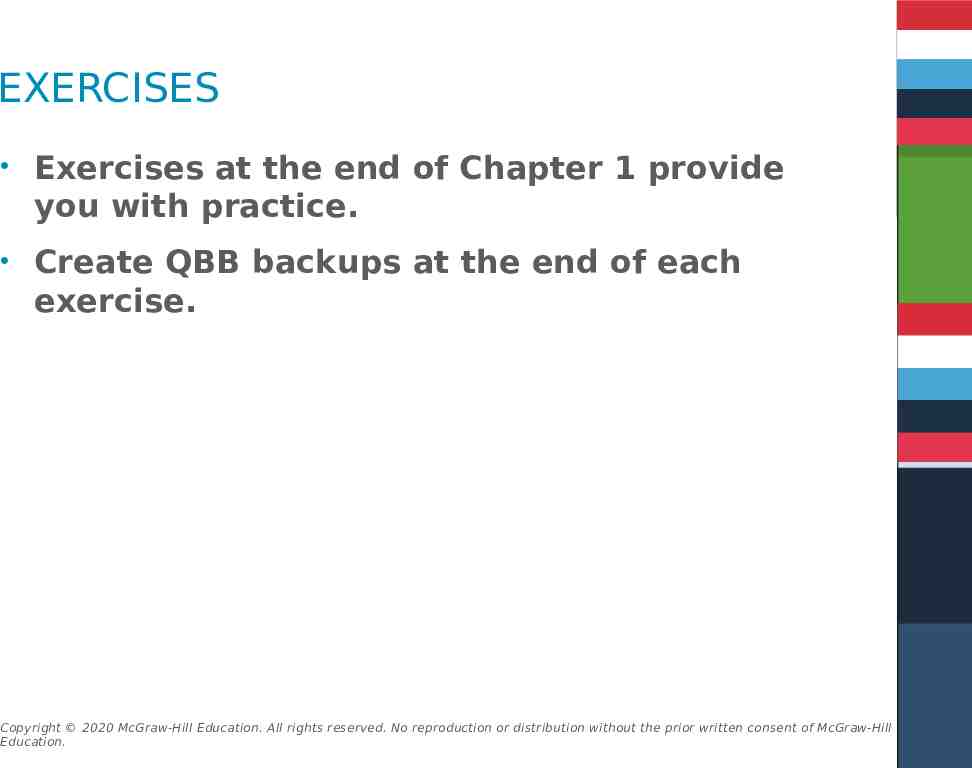
EXERCISES Exercises at the end of Chapter 1 provide you with practice. Create QBB backups at the end of each exercise. Copyright 2020 McGraw-Hill Education. All rights reserved. No reproduction or distribution without the prior written consent of McGraw-Hill Education.
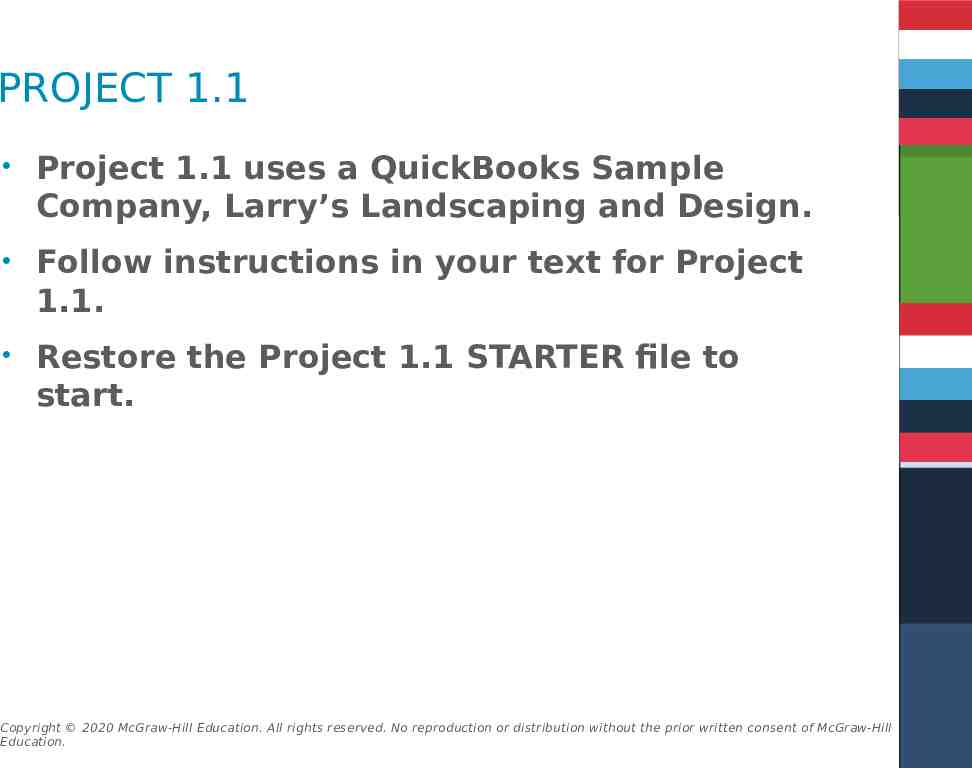
PROJECT 1.1 Project 1.1 uses a QuickBooks Sample Company, Larry’s Landscaping and Design. Follow instructions in your text for Project 1.1. Restore the Project 1.1 STARTER file to start. Copyright 2020 McGraw-Hill Education. All rights reserved. No reproduction or distribution without the prior written consent of McGraw-Hill Education.
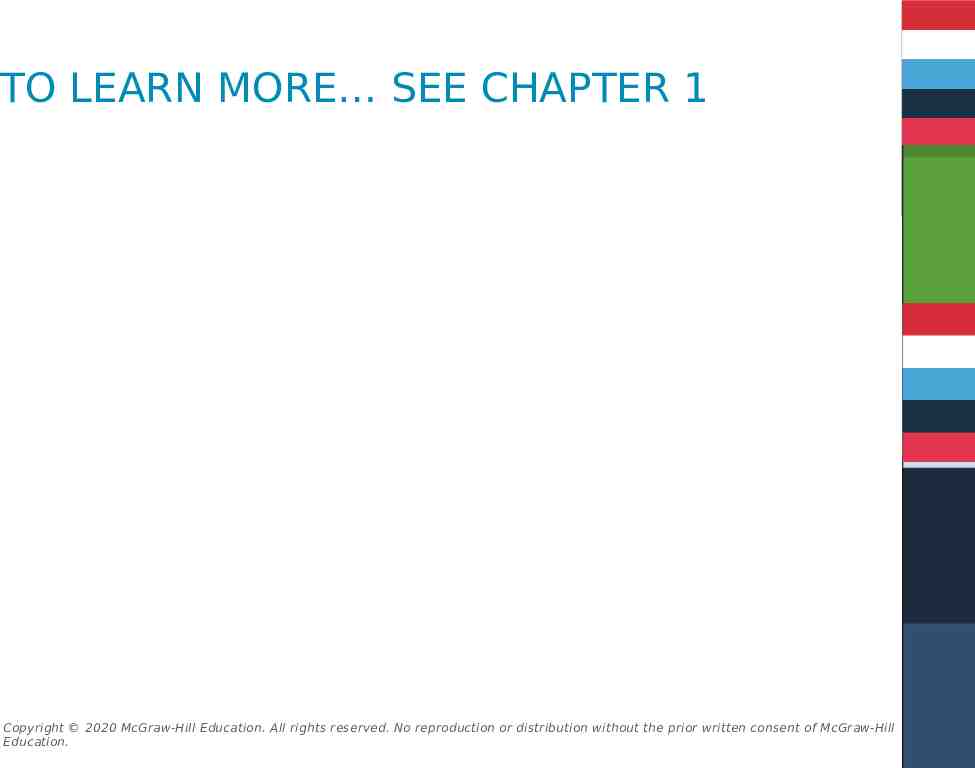
TO LEARN MORE SEE CHAPTER 1 Copyright 2020 McGraw-Hill Education. All rights reserved. No reproduction or distribution without the prior written consent of McGraw-Hill Education.