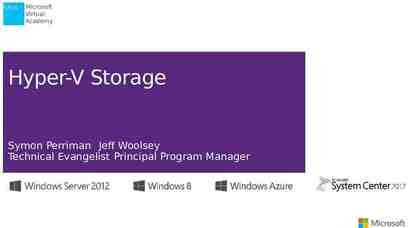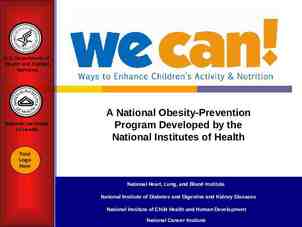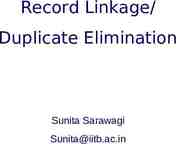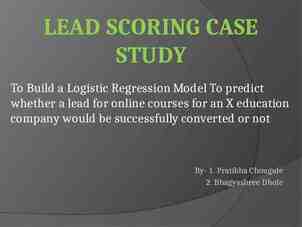Align Train the Trainer Workshop RELIABILITY | RESILIENCE | SECURITY
67 Slides4.38 MB

Align Train the Trainer Workshop RELIABILITY RESILIENCE SECURITY
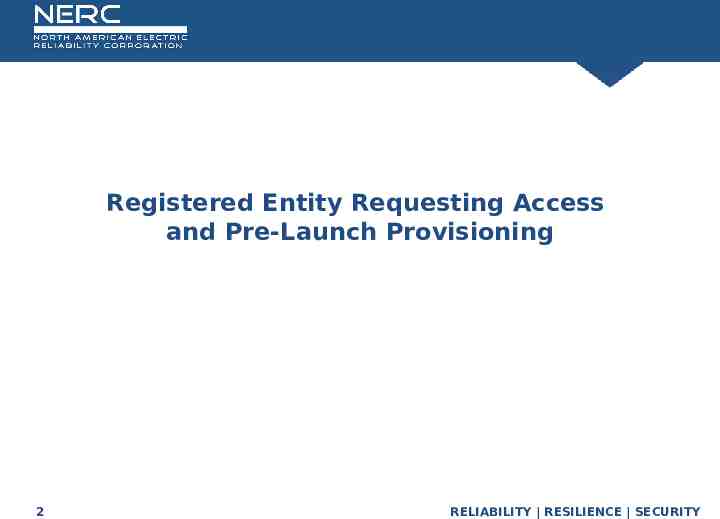
Registered Entity Requesting Access and Pre-Launch Provisioning 2 RELIABILITY RESILIENCE SECURITY
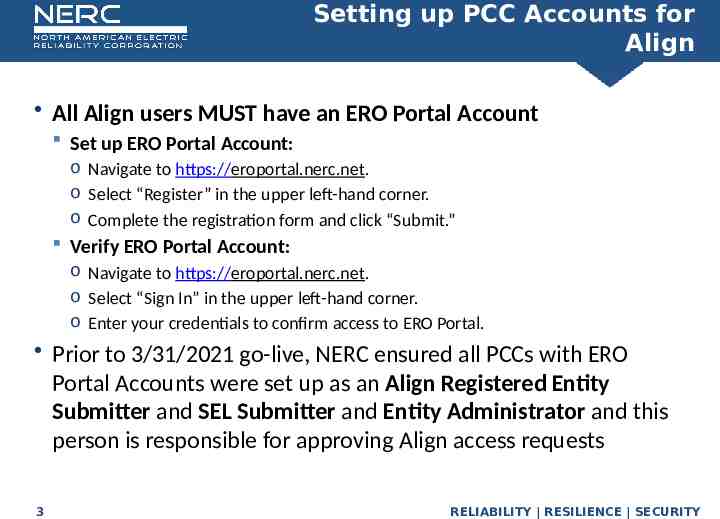
Setting up PCC Accounts for Align All Align users MUST have an ERO Portal Account Set up ERO Portal Account: o Navigate to https://eroportal.nerc.net. o Select “Register” in the upper left-hand corner. o Complete the registration form and click “Submit.” Verify ERO Portal Account: o Navigate to https://eroportal.nerc.net. o Select “Sign In” in the upper left-hand corner. o Enter your credentials to confirm access to ERO Portal. Prior to 3/31/2021 go-live, NERC ensured all PCCs with ERO Portal Accounts were set up as an Align Registered Entity Submitter and SEL Submitter and Entity Administrator and this person is responsible for approving Align access requests 3 RELIABILITY RESILIENCE SECURITY
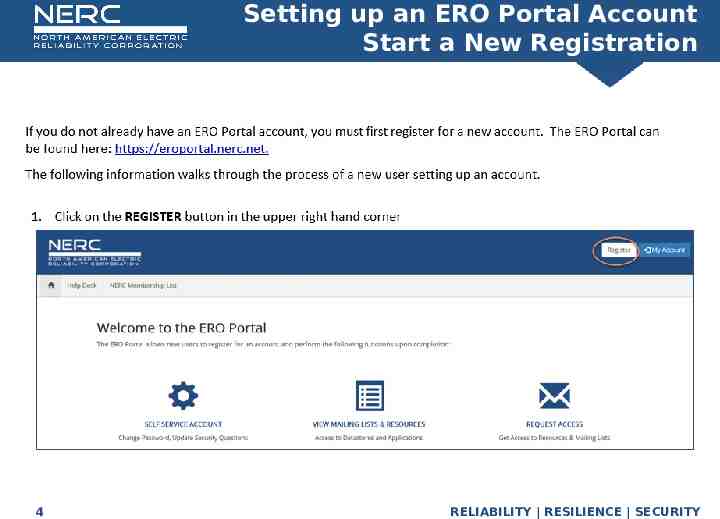
Setting up an ERO Portal Account Start a New Registration 4 RELIABILITY RESILIENCE SECURITY
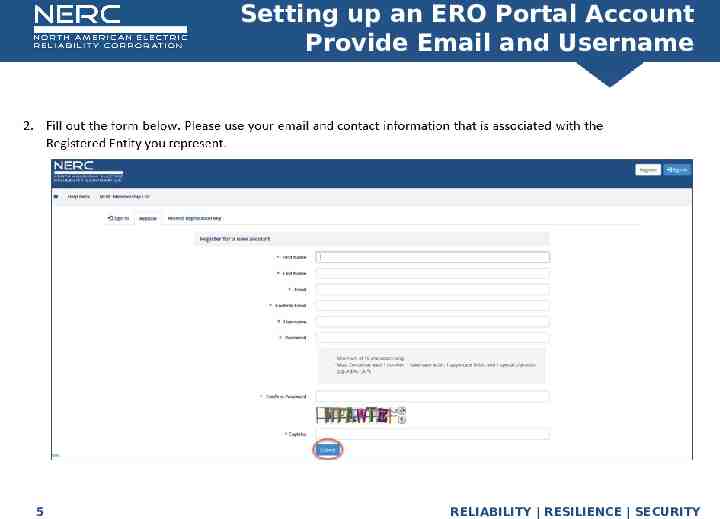
Setting up an ERO Portal Account Provide Email and Username 5 RELIABILITY RESILIENCE SECURITY
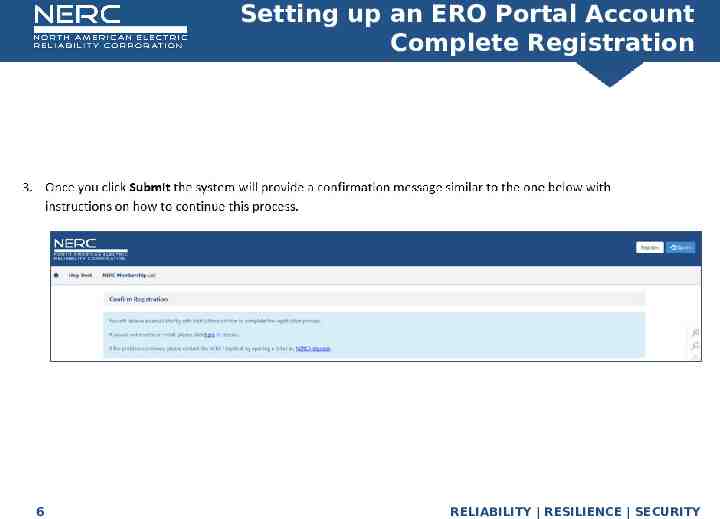
Setting up an ERO Portal Account Complete Registration 6 RELIABILITY RESILIENCE SECURITY
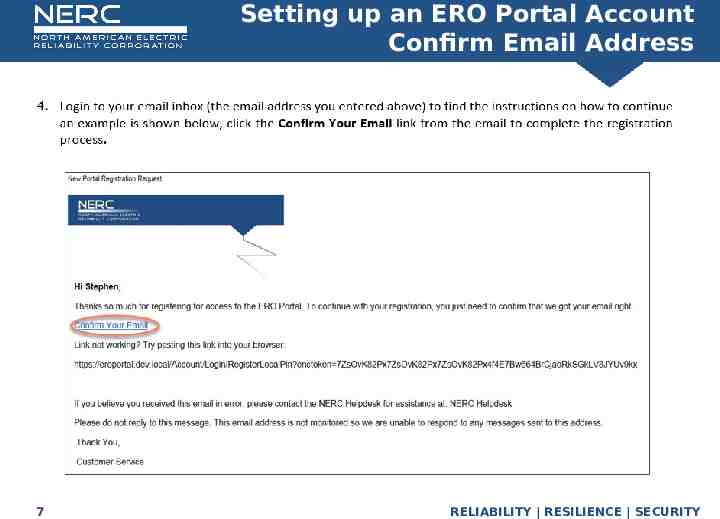
Setting up an ERO Portal Account Confirm Email Address 7 RELIABILITY RESILIENCE SECURITY
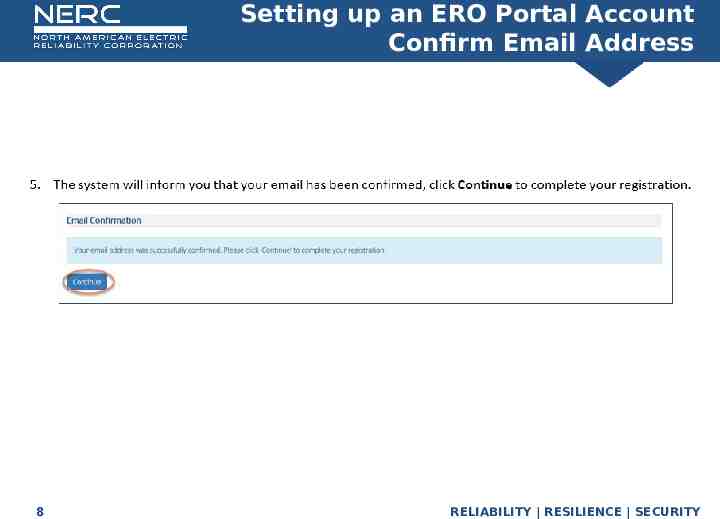
Setting up an ERO Portal Account Confirm Email Address 8 RELIABILITY RESILIENCE SECURITY
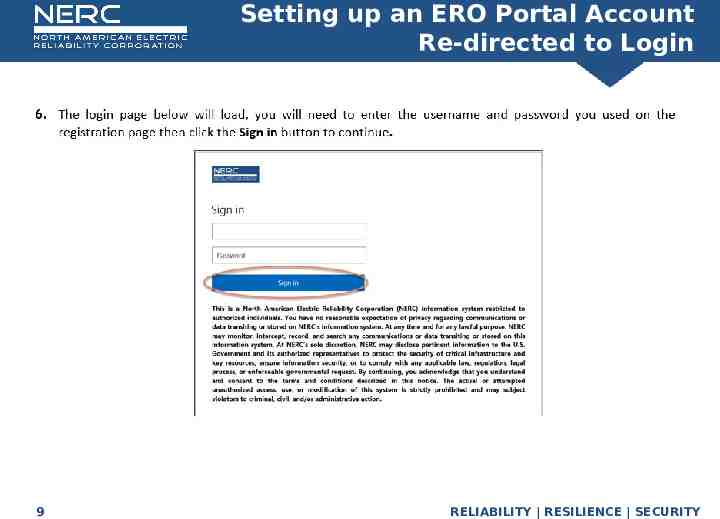
Setting up an ERO Portal Account Re-directed to Login 9 RELIABILITY RESILIENCE SECURITY
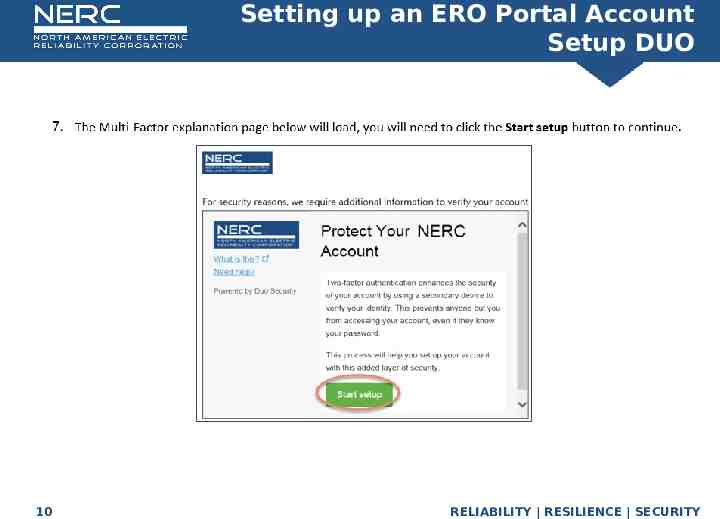
Setting up an ERO Portal Account Setup DUO 10 RELIABILITY RESILIENCE SECURITY
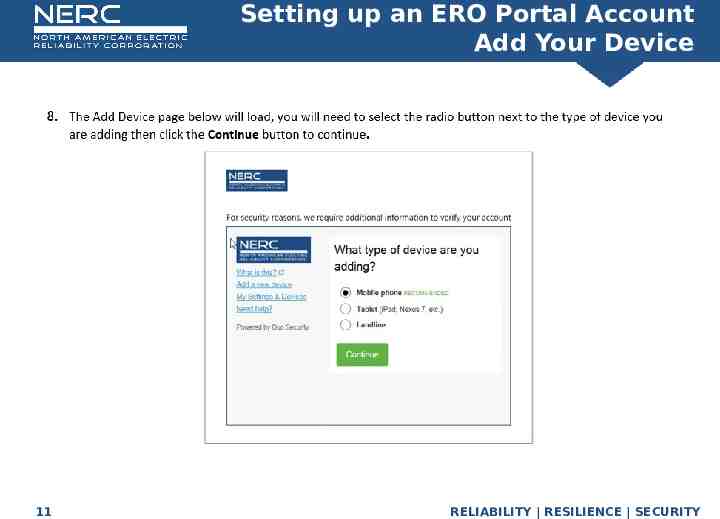
Setting up an ERO Portal Account Add Your Device 11 RELIABILITY RESILIENCE SECURITY
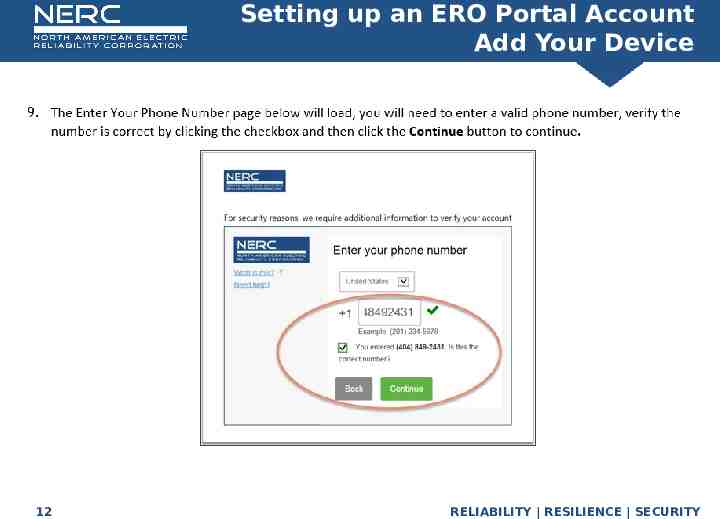
Setting up an ERO Portal Account Add Your Device 12 RELIABILITY RESILIENCE SECURITY
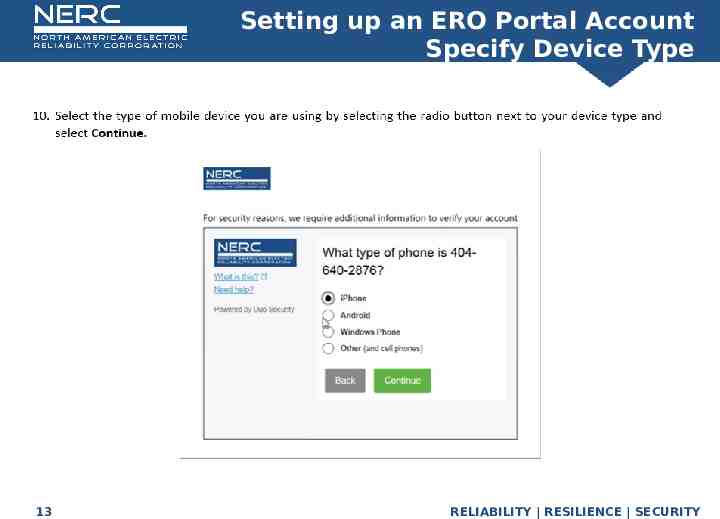
Setting up an ERO Portal Account Specify Device Type 13 RELIABILITY RESILIENCE SECURITY
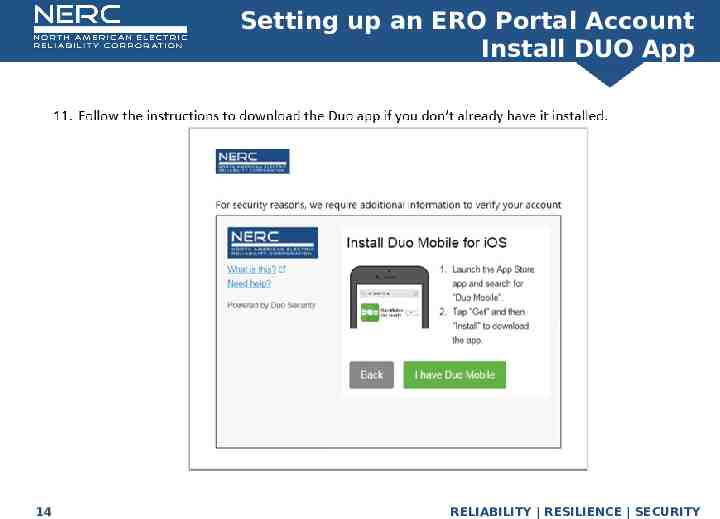
Setting up an ERO Portal Account Install DUO App 14 RELIABILITY RESILIENCE SECURITY
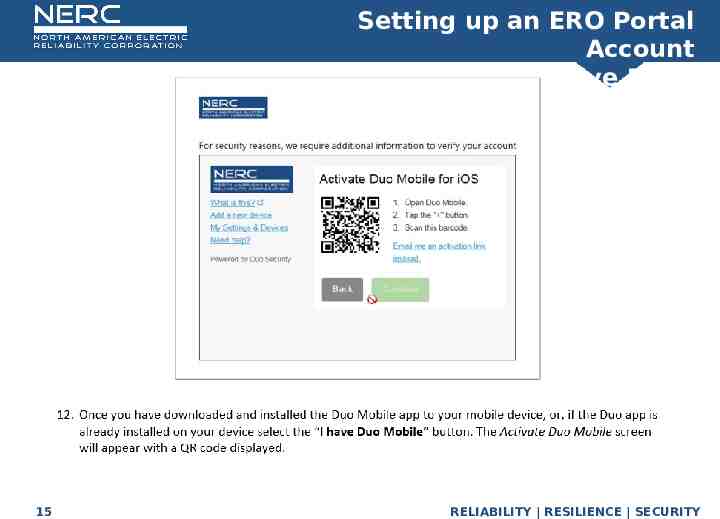
Setting up an ERO Portal Account Active DUO 15 RELIABILITY RESILIENCE SECURITY
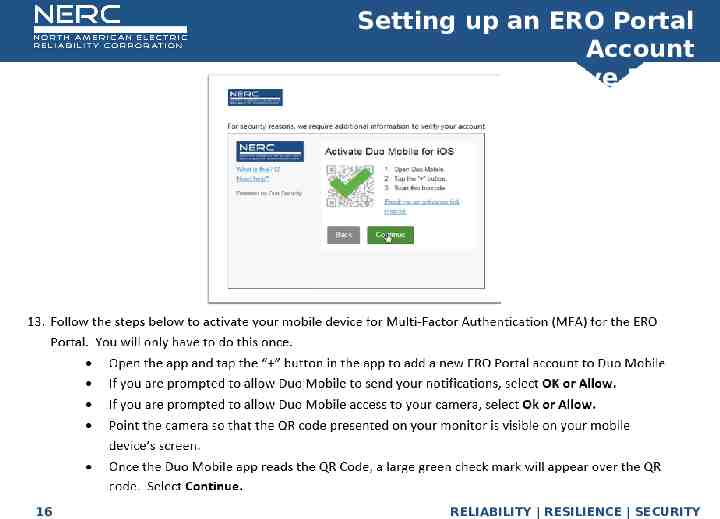
Setting up an ERO Portal Account Active DUO 16 RELIABILITY RESILIENCE SECURITY
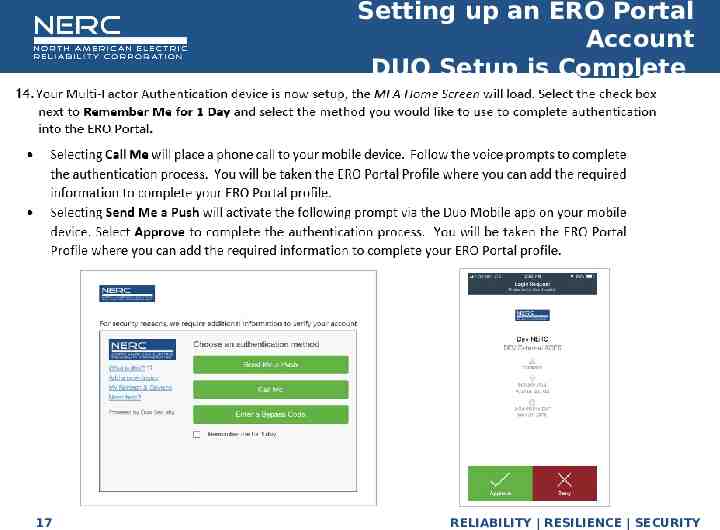
Setting up an ERO Portal Account DUO Setup is Complete 17 RELIABILITY RESILIENCE SECURITY
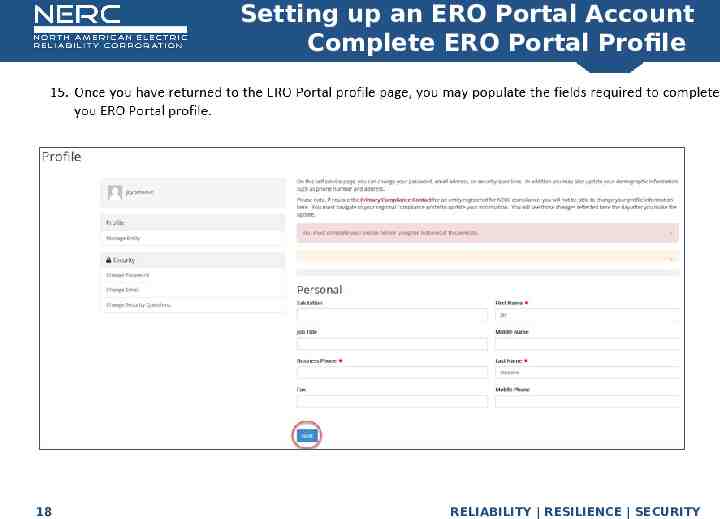
Setting up an ERO Portal Account Complete ERO Portal Profile 18 RELIABILITY RESILIENCE SECURITY
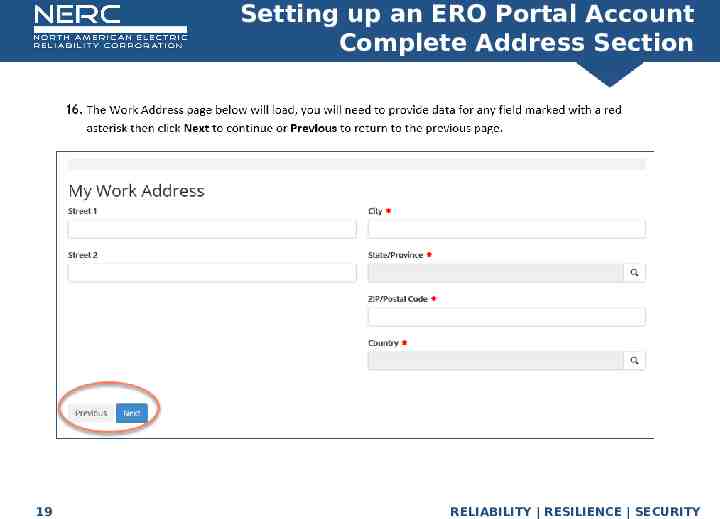
Setting up an ERO Portal Account Complete Address Section 19 RELIABILITY RESILIENCE SECURITY
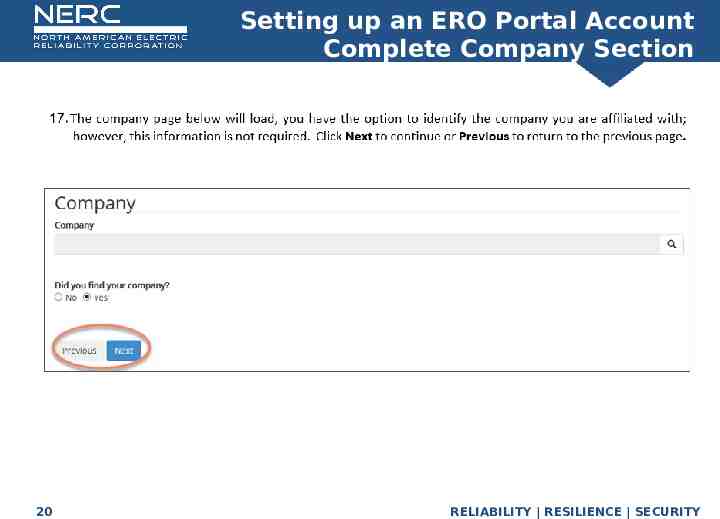
Setting up an ERO Portal Account Complete Company Section 20 RELIABILITY RESILIENCE SECURITY
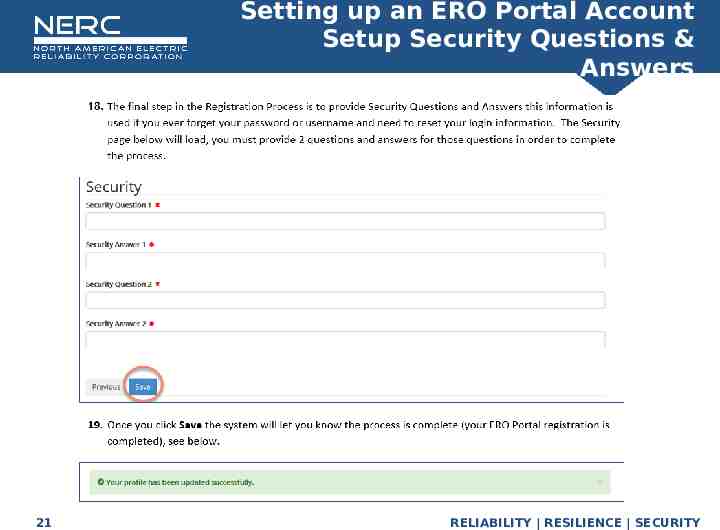
Setting up an ERO Portal Account Setup Security Questions & Answers 21 RELIABILITY RESILIENCE SECURITY
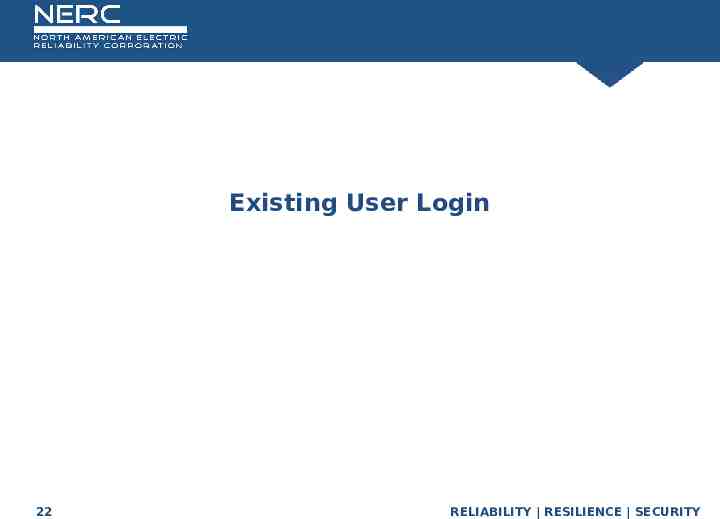
Existing User Login 22 RELIABILITY RESILIENCE SECURITY
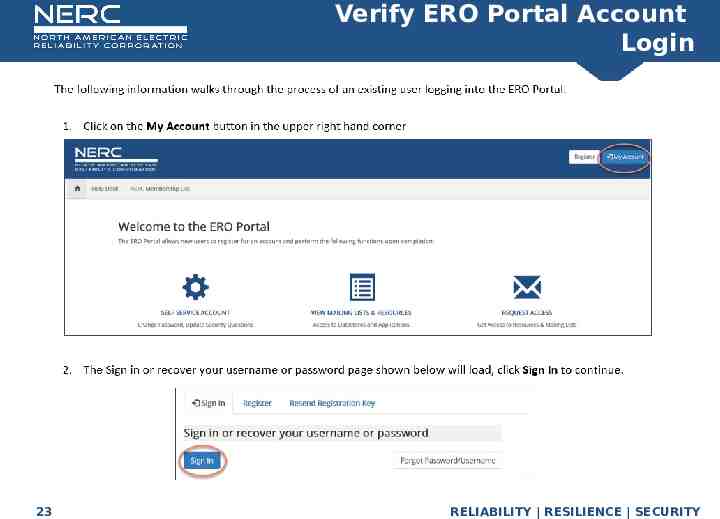
Verify ERO Portal Account Login 23 RELIABILITY RESILIENCE SECURITY
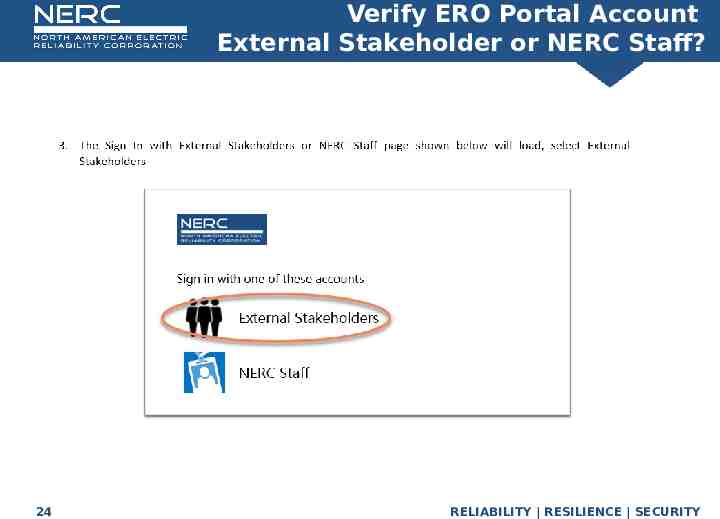
Verify ERO Portal Account External Stakeholder or NERC Staff? 24 RELIABILITY RESILIENCE SECURITY
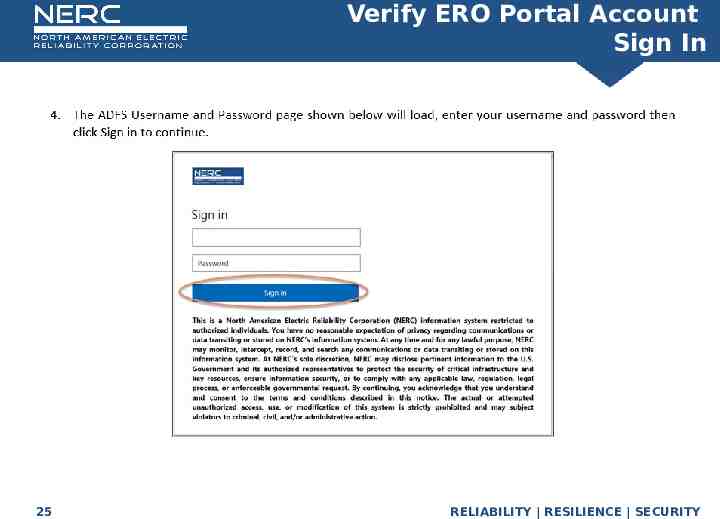
Verify ERO Portal Account Sign In 25 RELIABILITY RESILIENCE SECURITY
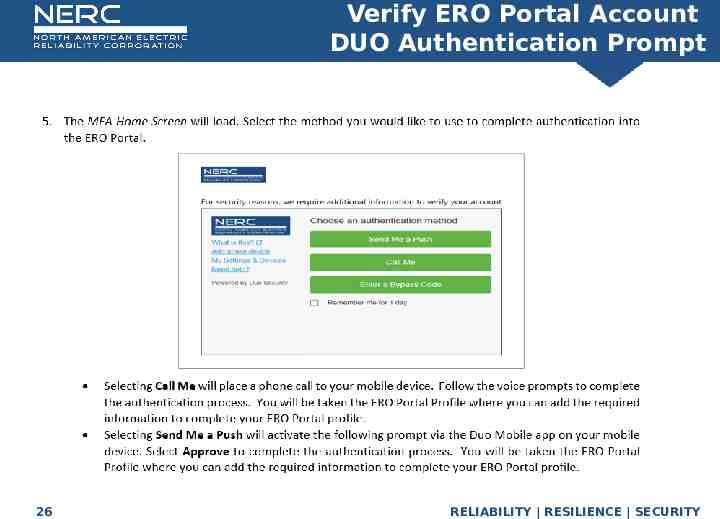
Verify ERO Portal Account DUO Authentication Prompt 26 RELIABILITY RESILIENCE SECURITY

Verify ERO Portal Account Successfully Logged In 27 RELIABILITY RESILIENCE SECURITY
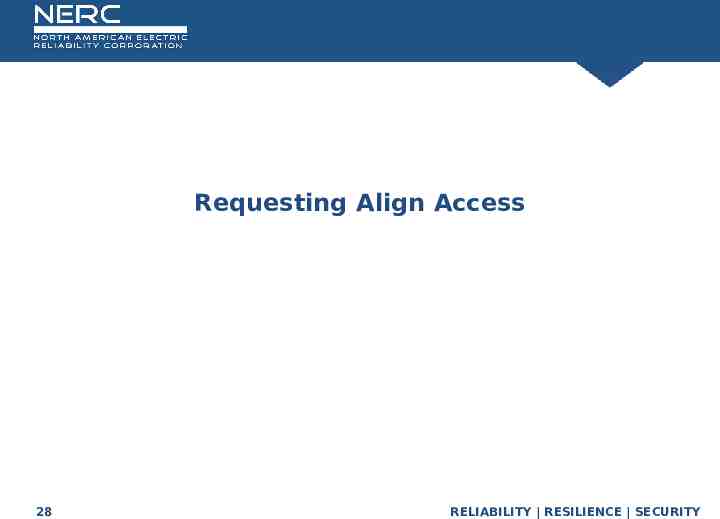
Requesting Align Access 28 RELIABILITY RESILIENCE SECURITY
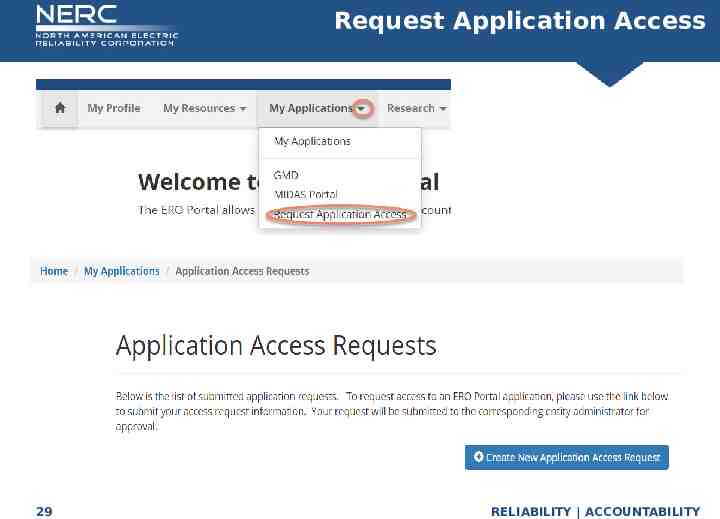
Request Application Access 29 RELIABILITY ACCOUNTABILITY
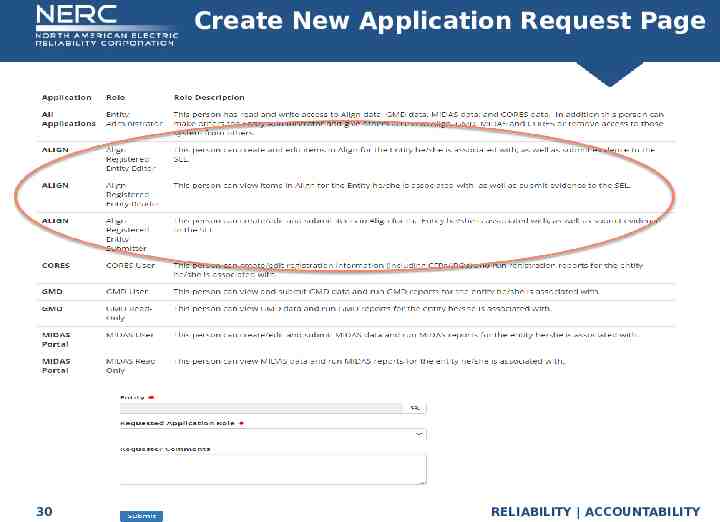
Create New Application Request Page 30 RELIABILITY ACCOUNTABILITY
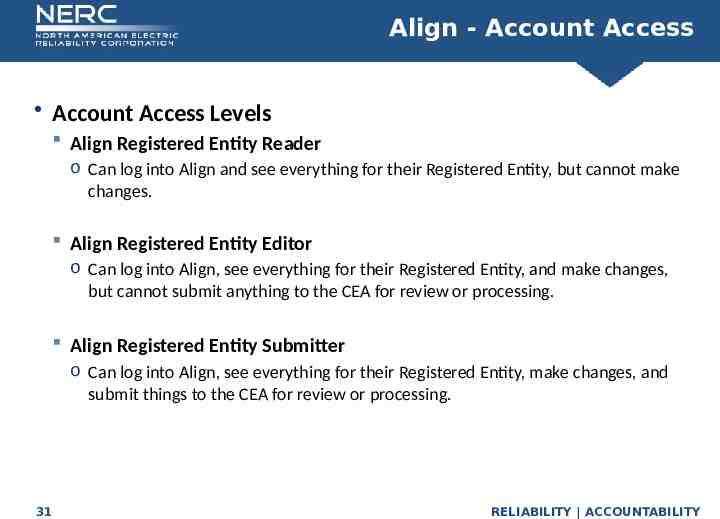
Align - Account Access Account Access Levels Align Registered Entity Reader o Can log into Align and see everything for their Registered Entity, but cannot make changes. Align Registered Entity Editor o Can log into Align, see everything for their Registered Entity, and make changes, but cannot submit anything to the CEA for review or processing. Align Registered Entity Submitter o Can log into Align, see everything for their Registered Entity, make changes, and submit things to the CEA for review or processing. 31 RELIABILITY ACCOUNTABILITY
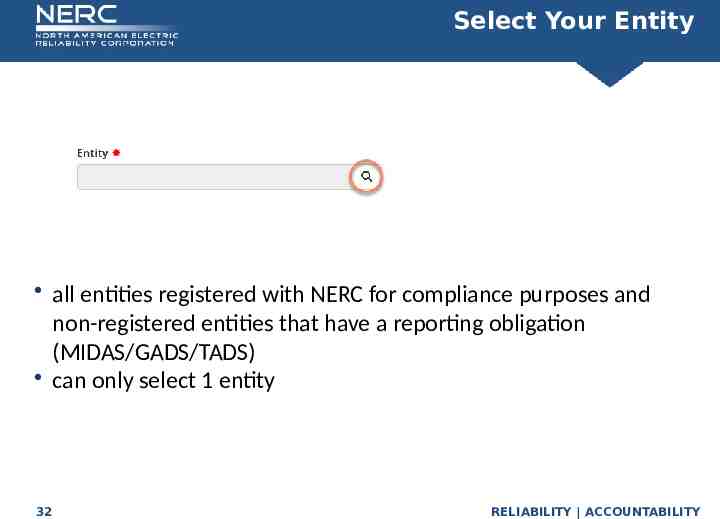
Select Your Entity all entities registered with NERC for compliance purposes and non-registered entities that have a reporting obligation (MIDAS/GADS/TADS) can only select 1 entity 32 RELIABILITY ACCOUNTABILITY
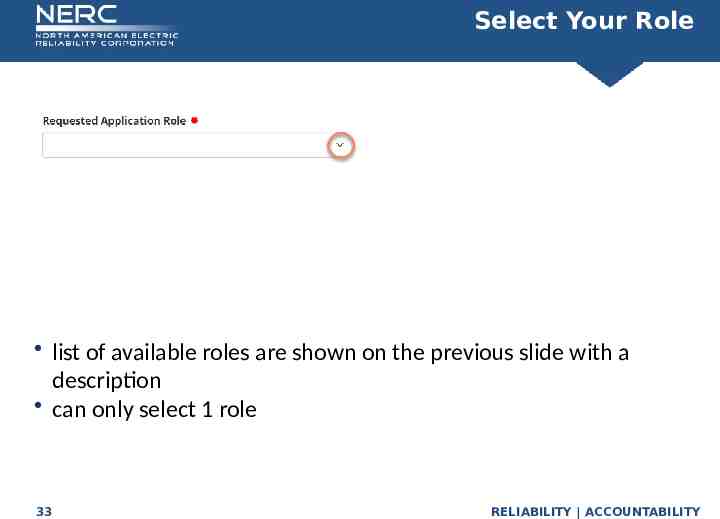
Select Your Role list of available roles are shown on the previous slide with a description can only select 1 role 33 RELIABILITY ACCOUNTABILITY
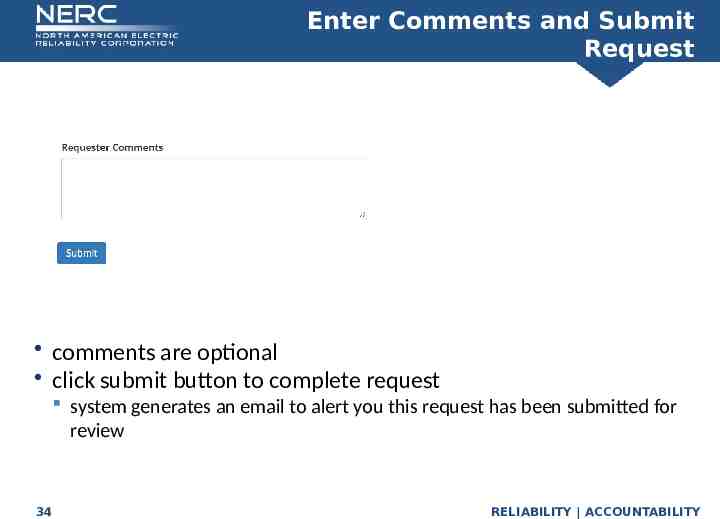
Enter Comments and Submit Request comments are optional click submit button to complete request system generates an email to alert you this request has been submitted for review 34 RELIABILITY ACCOUNTABILITY
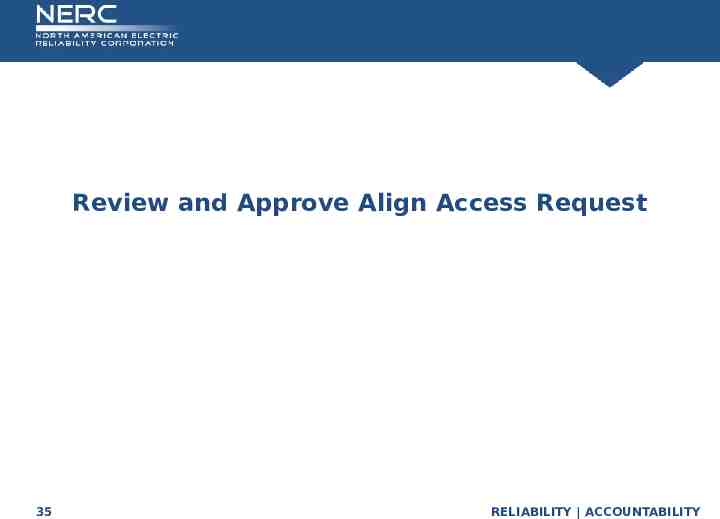
Review and Approve Align Access Request 35 RELIABILITY ACCOUNTABILITY
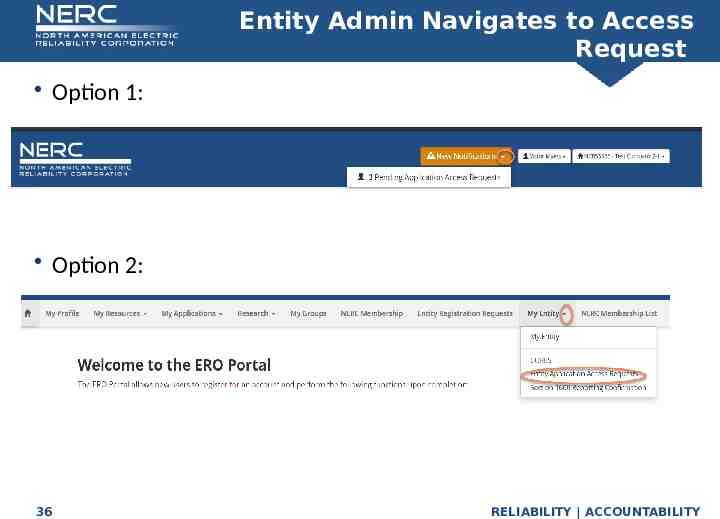
Entity Admin Navigates to Access Request Option 1: Option 2: 36 RELIABILITY ACCOUNTABILITY
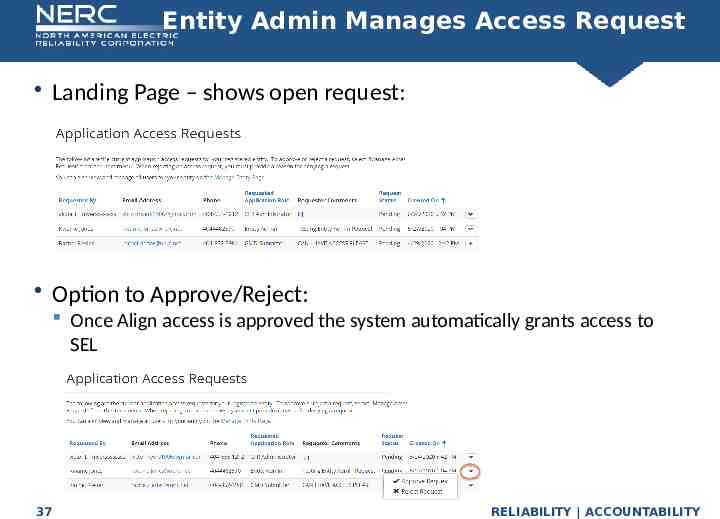
Entity Admin Manages Access Request Landing Page – shows open request: Option to Approve/Reject: Once Align access is approved the system automatically grants access to SEL 37 RELIABILITY ACCOUNTABILITY
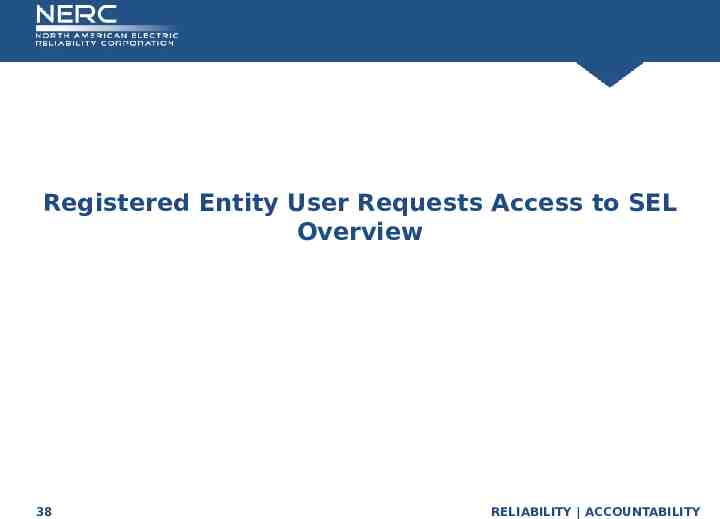
Registered Entity User Requests Access to SEL Overview 38 RELIABILITY ACCOUNTABILITY
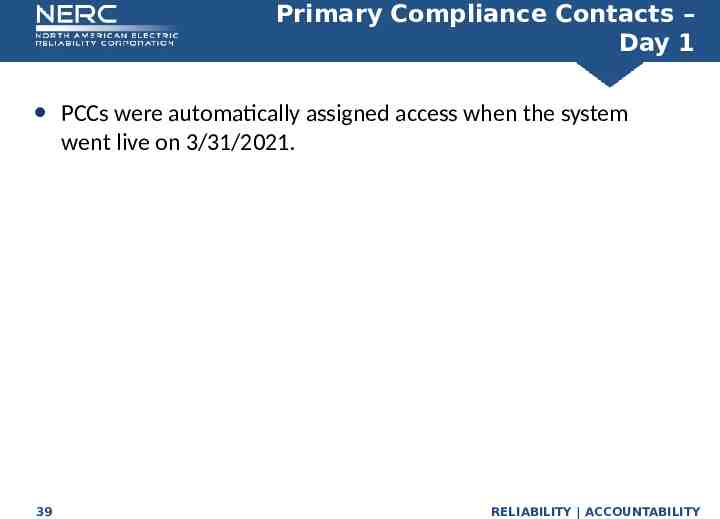
Primary Compliance Contacts – Day 1 39 PCCs were automatically assigned access when the system went live on 3/31/2021. RELIABILITY ACCOUNTABILITY
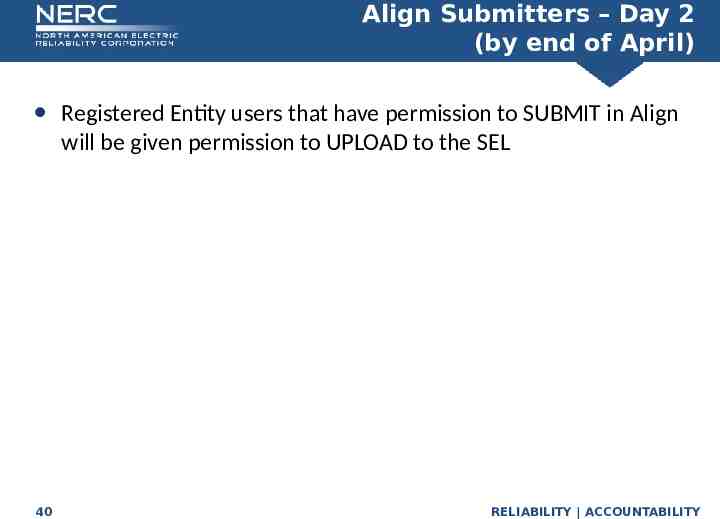
Align Submitters – Day 2 (by end of April) 40 Registered Entity users that have permission to SUBMIT in Align will be given permission to UPLOAD to the SEL RELIABILITY ACCOUNTABILITY
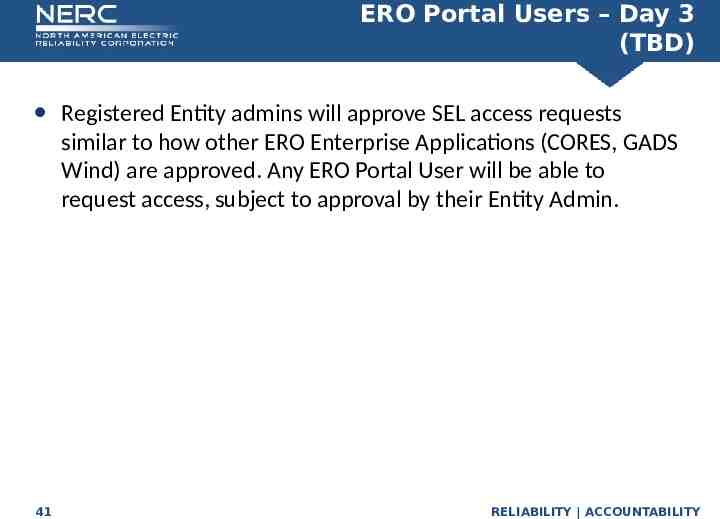
ERO Portal Users – Day 3 (TBD) 41 Registered Entity admins will approve SEL access requests similar to how other ERO Enterprise Applications (CORES, GADS Wind) are approved. Any ERO Portal User will be able to request access, subject to approval by their Entity Admin. RELIABILITY ACCOUNTABILITY
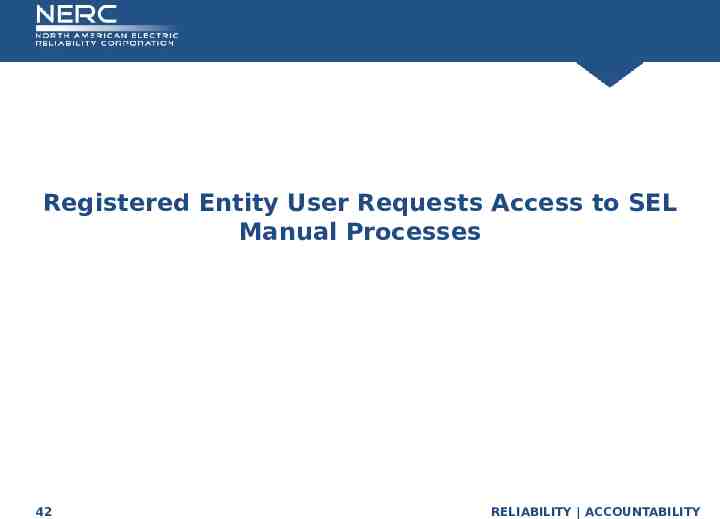
Registered Entity User Requests Access to SEL Manual Processes 42 RELIABILITY ACCOUNTABILITY
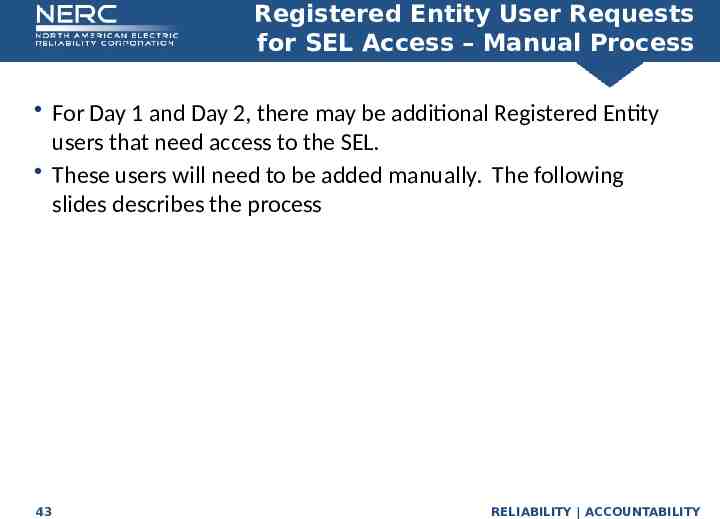
Registered Entity User Requests for SEL Access – Manual Process For Day 1 and Day 2, there may be additional Registered Entity users that need access to the SEL. These users will need to be added manually. The following slides describes the process 43 RELIABILITY ACCOUNTABILITY
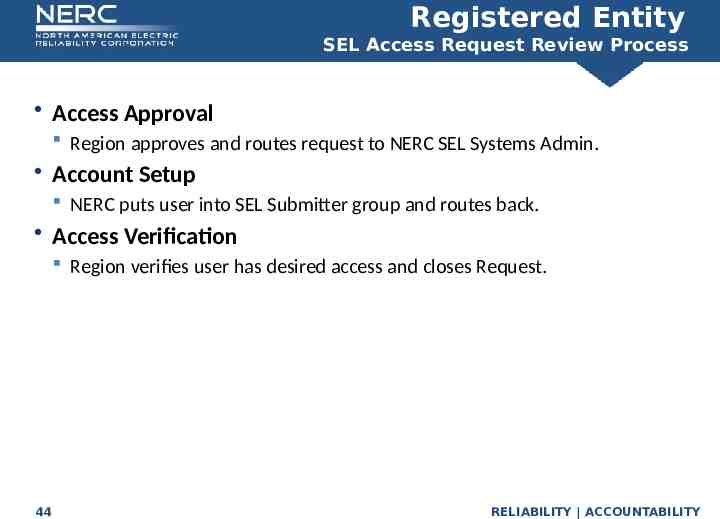
Registered Entity SEL Access Request Review Process Access Approval Region approves and routes request to NERC SEL Systems Admin. Account Setup NERC puts user into SEL Submitter group and routes back. Access Verification Region verifies user has desired access and closes Request. 44 RELIABILITY ACCOUNTABILITY
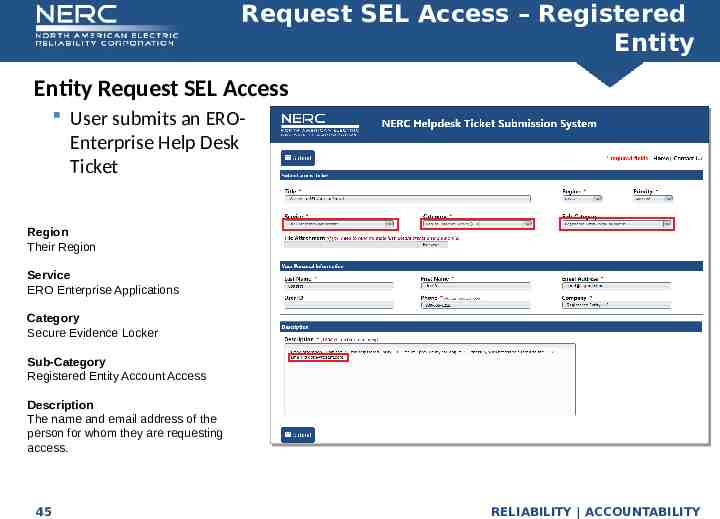
Request SEL Access – Registered Entity Entity Request SEL Access User submits an EROEnterprise Help Desk Ticket Region Their Region Service ERO Enterprise Applications Category Secure Evidence Locker Sub-Category Registered Entity Account Access Description The name and email address of the person for whom they are requesting access. 45 RELIABILITY ACCOUNTABILITY
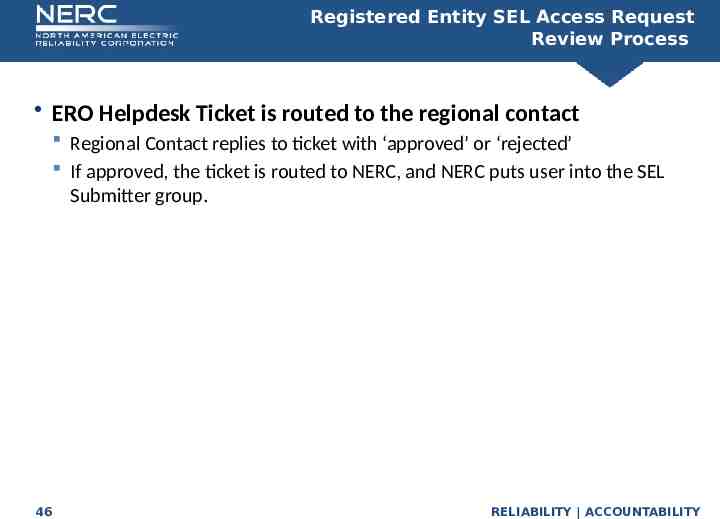
Registered Entity SEL Access Request Review Process ERO Helpdesk Ticket is routed to the regional contact Regional Contact replies to ticket with ‘approved’ or ‘rejected’ If approved, the ticket is routed to NERC, and NERC puts user into the SEL Submitter group. 46 RELIABILITY ACCOUNTABILITY
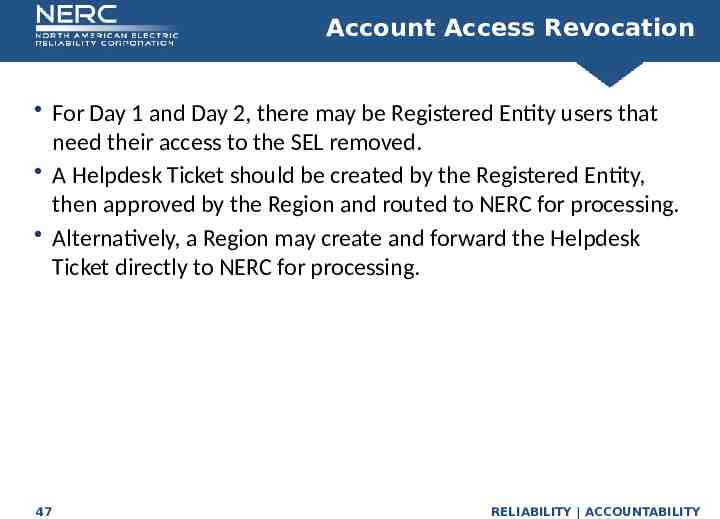
Account Access Revocation For Day 1 and Day 2, there may be Registered Entity users that need their access to the SEL removed. A Helpdesk Ticket should be created by the Registered Entity, then approved by the Region and routed to NERC for processing. Alternatively, a Region may create and forward the Helpdesk Ticket directly to NERC for processing. 47 RELIABILITY ACCOUNTABILITY
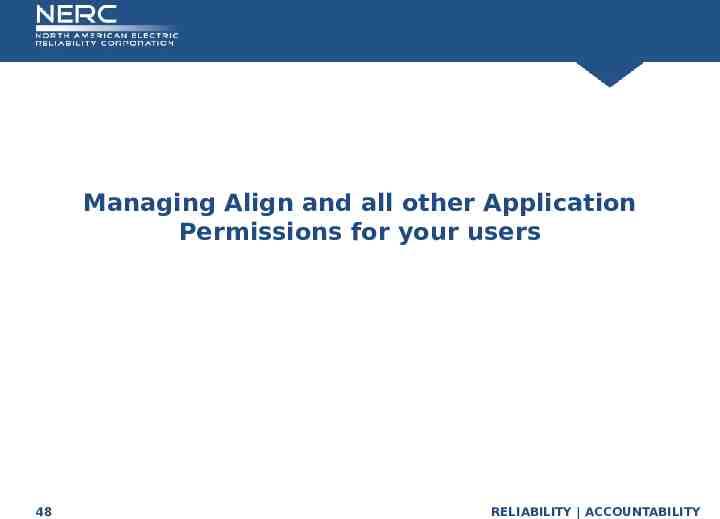
Managing Align and all other Application Permissions for your users 48 RELIABILITY ACCOUNTABILITY
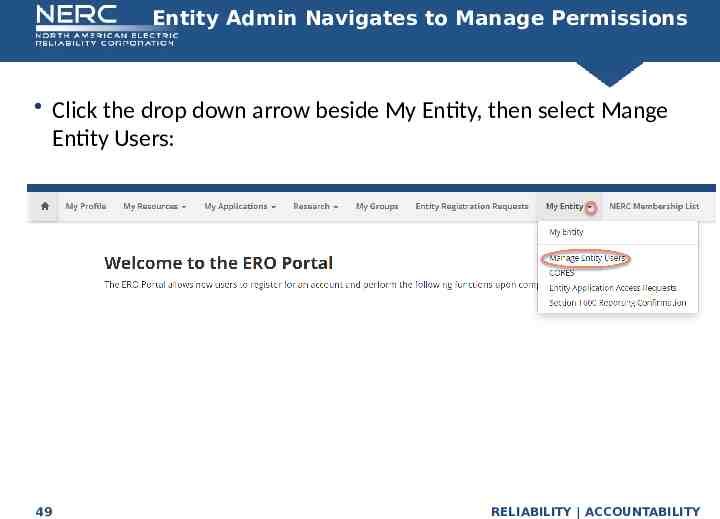
Entity Admin Navigates to Manage Permissions Click the drop down arrow beside My Entity, then select Mange Entity Users: Option 2: 49 RELIABILITY ACCOUNTABILITY
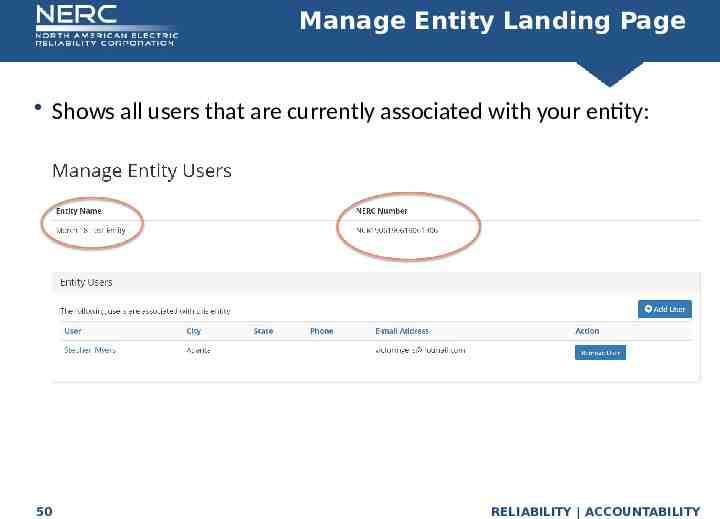
Manage Entity Landing Page Shows all users that are currently associated with your entity: 50 RELIABILITY ACCOUNTABILITY
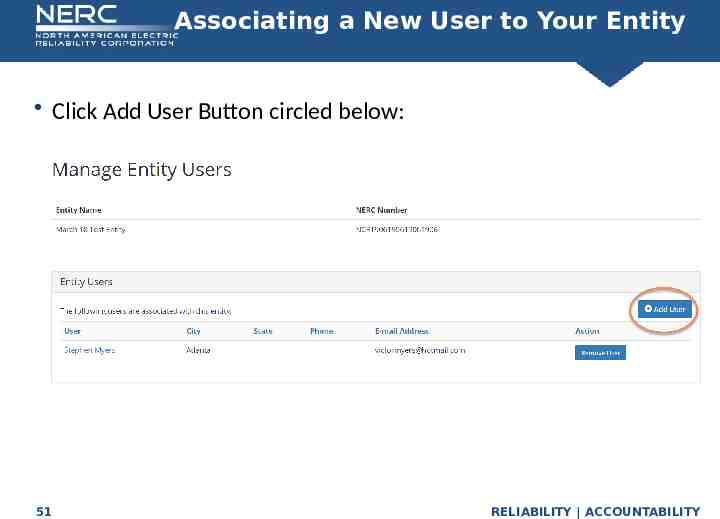
Associating a New User to Your Entity Click Add User Button circled below: 51 RELIABILITY ACCOUNTABILITY
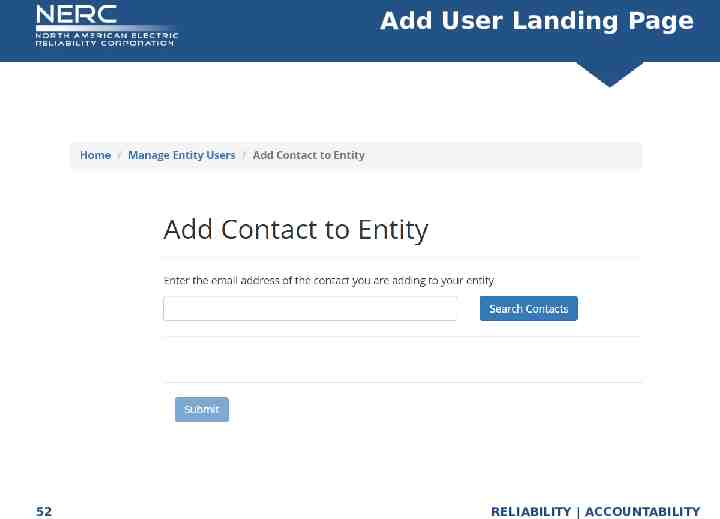
Add User Landing Page 52 RELIABILITY ACCOUNTABILITY
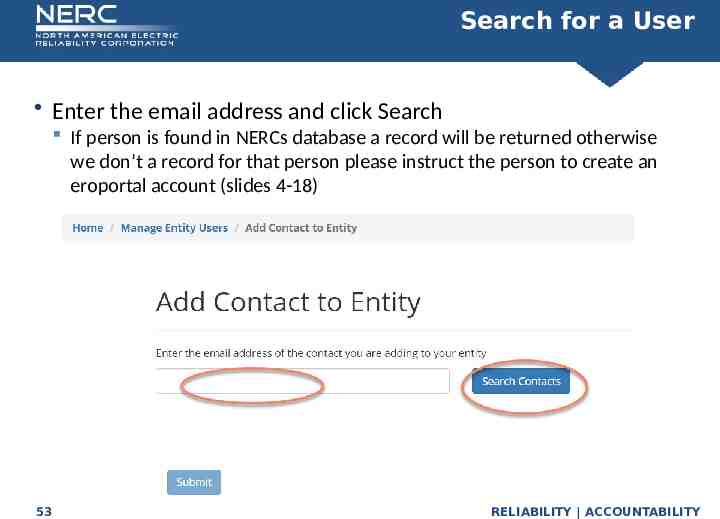
Search for a User Enter the email address and click Search If person is found in NERCs database a record will be returned otherwise we don’t a record for that person please instruct the person to create an eroportal account (slides 4-18) 53 RELIABILITY ACCOUNTABILITY
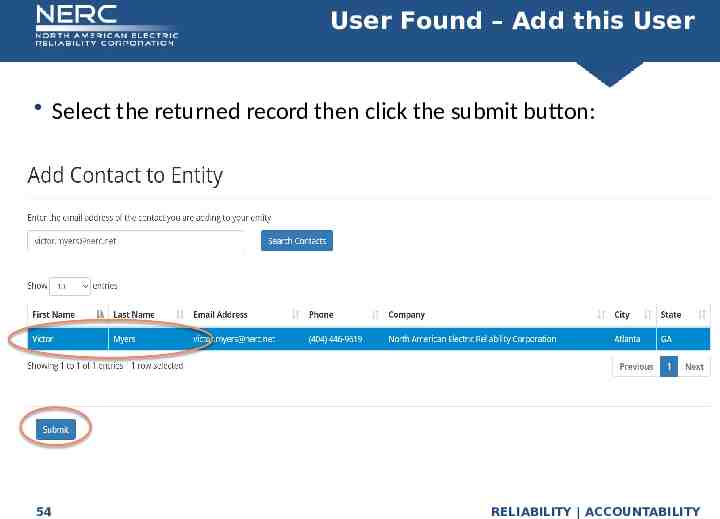
User Found – Add this User Select the returned record then click the submit button: 54 RELIABILITY ACCOUNTABILITY

Select User - Managing Permissions Click the desired user shown below: 55 RELIABILITY ACCOUNTABILITY
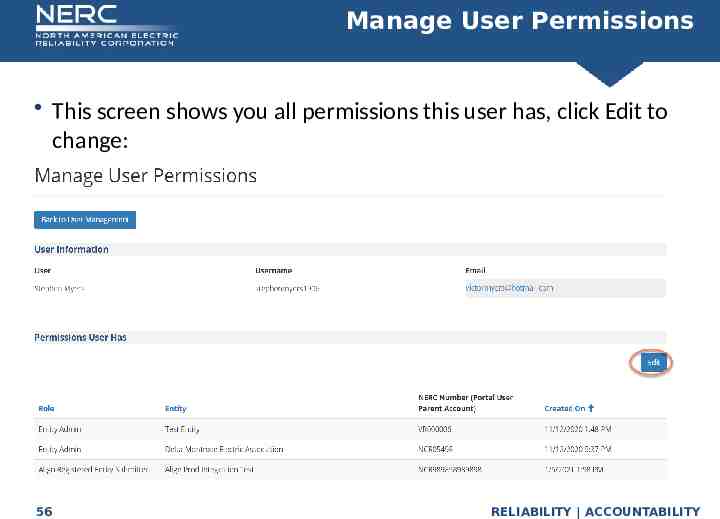
Manage User Permissions This screen shows you all permissions this user has, click Edit to change: 56 RELIABILITY ACCOUNTABILITY
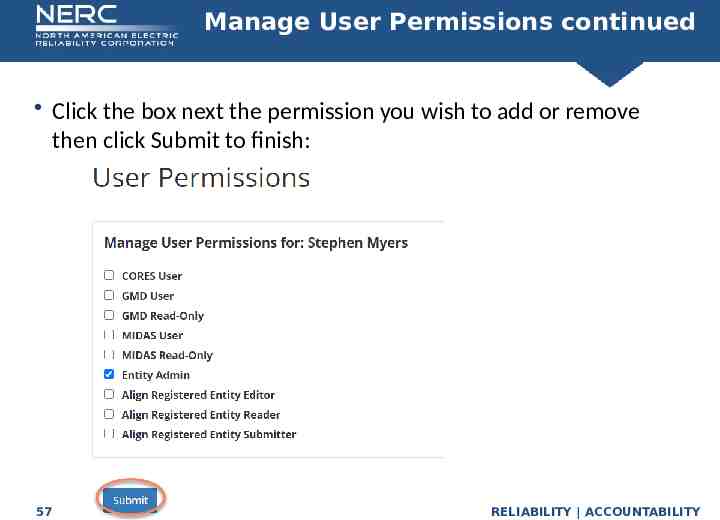
Manage User Permissions continued Click the box next the permission you wish to add or remove then click Submit to finish: 57 RELIABILITY ACCOUNTABILITY
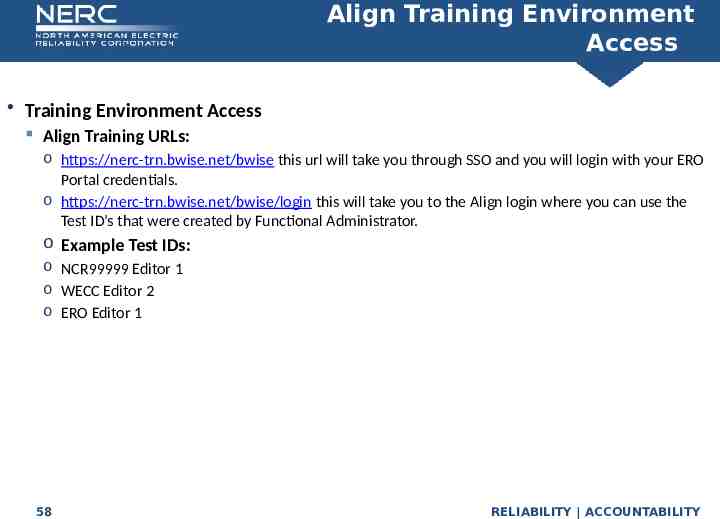
Align Training Environment Access Training Environment Access Align Training URLs: o https://nerc-trn.bwise.net/bwise this url will take you through SSO and you will login with your ERO Portal credentials. o https://nerc-trn.bwise.net/bwise/login this will take you to the Align login where you can use the Test ID’s that were created by Functional Administrator. o Example Test IDs: o NCR99999 Editor 1 o WECC Editor 2 o ERO Editor 1 58 RELIABILITY ACCOUNTABILITY
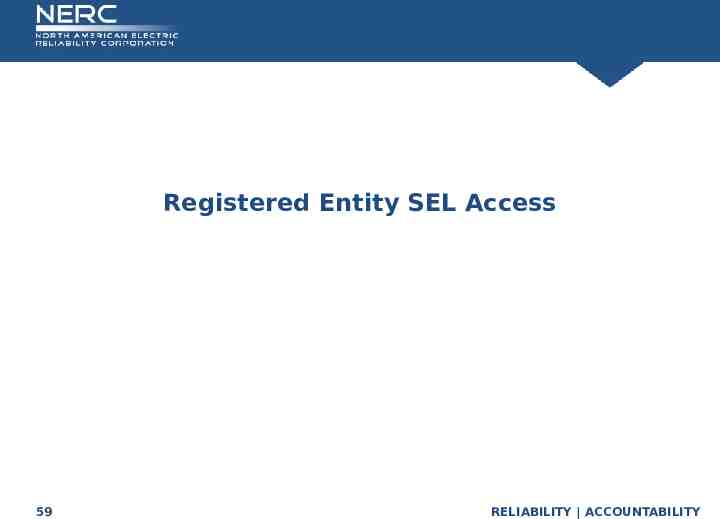
Registered Entity SEL Access 59 RELIABILITY ACCOUNTABILITY
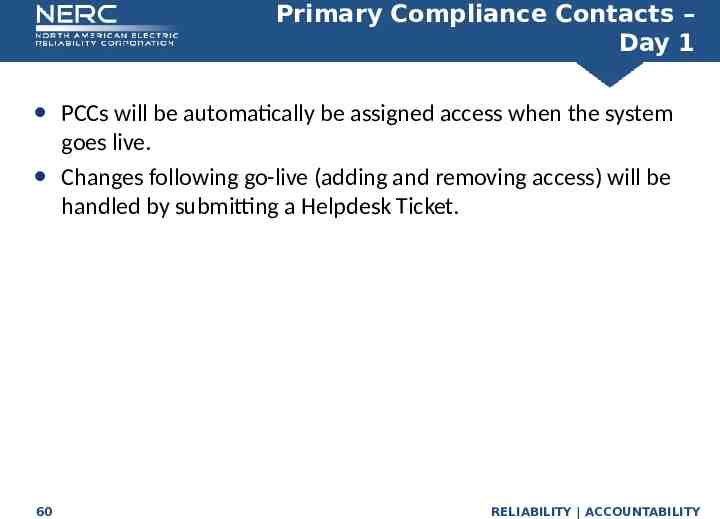
Primary Compliance Contacts – Day 1 60 PCCs will be automatically be assigned access when the system goes live. Changes following go-live (adding and removing access) will be handled by submitting a Helpdesk Ticket. RELIABILITY ACCOUNTABILITY
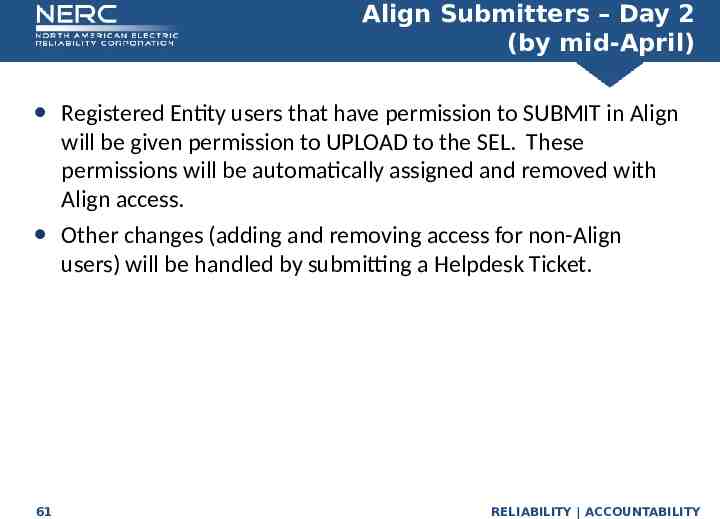
Align Submitters – Day 2 (by mid-April) 61 Registered Entity users that have permission to SUBMIT in Align will be given permission to UPLOAD to the SEL. These permissions will be automatically assigned and removed with Align access. Other changes (adding and removing access for non-Align users) will be handled by submitting a Helpdesk Ticket. RELIABILITY ACCOUNTABILITY
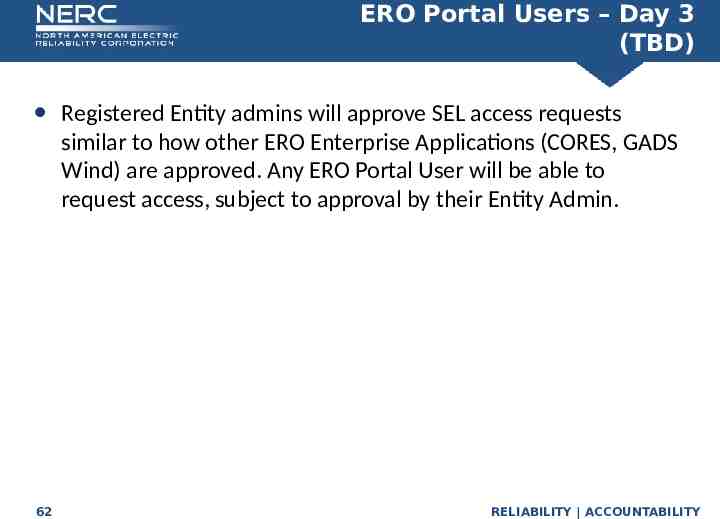
ERO Portal Users – Day 3 (TBD) 62 Registered Entity admins will approve SEL access requests similar to how other ERO Enterprise Applications (CORES, GADS Wind) are approved. Any ERO Portal User will be able to request access, subject to approval by their Entity Admin. RELIABILITY ACCOUNTABILITY
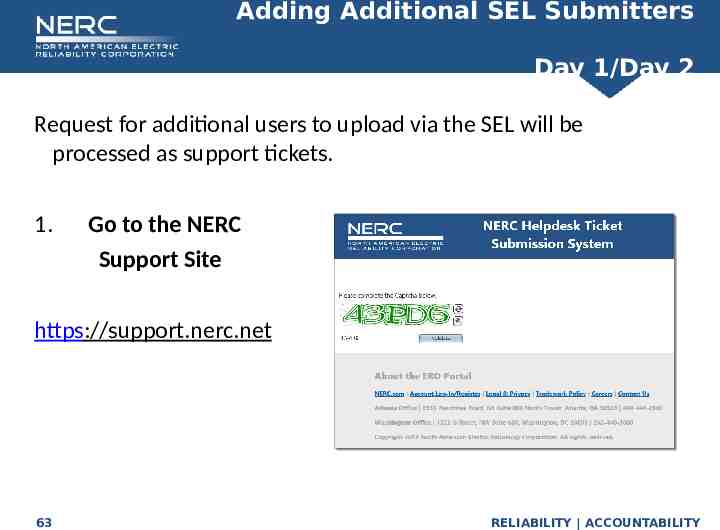
Adding Additional SEL Submitters Day 1/Day 2 Request for additional users to upload via the SEL will be processed as support tickets. 1. Go to the NERC Support Site https://support.nerc.net 63 RELIABILITY ACCOUNTABILITY
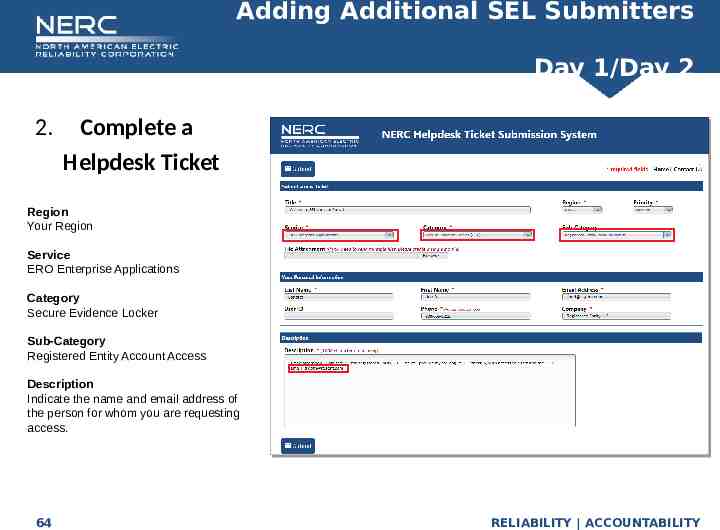
Adding Additional SEL Submitters Day 1/Day 2 2. Complete a Helpdesk Ticket Region Your Region Service ERO Enterprise Applications Category Secure Evidence Locker Sub-Category Registered Entity Account Access Description Indicate the name and email address of the person for whom you are requesting access. 64 RELIABILITY ACCOUNTABILITY
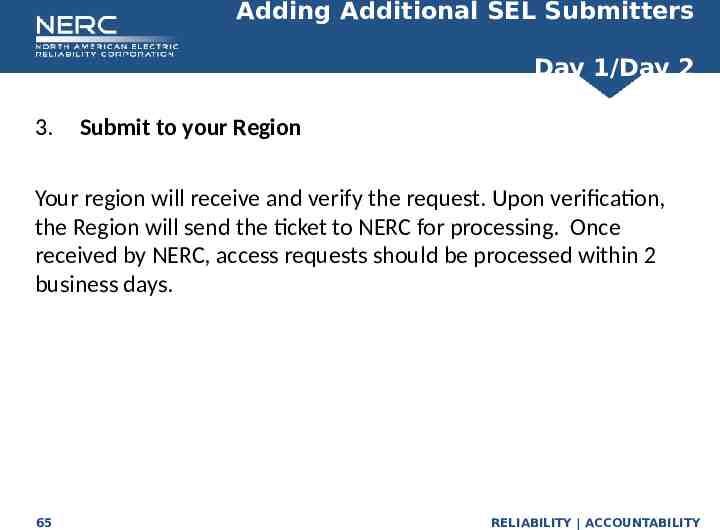
Adding Additional SEL Submitters Day 1/Day 2 3. Submit to your Region Your region will receive and verify the request. Upon verification, the Region will send the ticket to NERC for processing. Once received by NERC, access requests should be processed within 2 business days. 65 RELIABILITY ACCOUNTABILITY
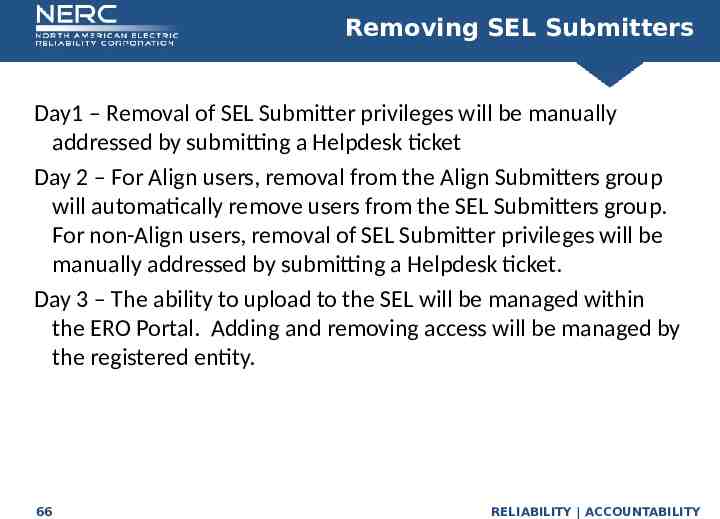
Removing SEL Submitters Day1 – Removal of SEL Submitter privileges will be manually addressed by submitting a Helpdesk ticket Day 2 – For Align users, removal from the Align Submitters group will automatically remove users from the SEL Submitters group. For non-Align users, removal of SEL Submitter privileges will be manually addressed by submitting a Helpdesk ticket. Day 3 – The ability to upload to the SEL will be managed within the ERO Portal. Adding and removing access will be managed by the registered entity. 66 RELIABILITY ACCOUNTABILITY
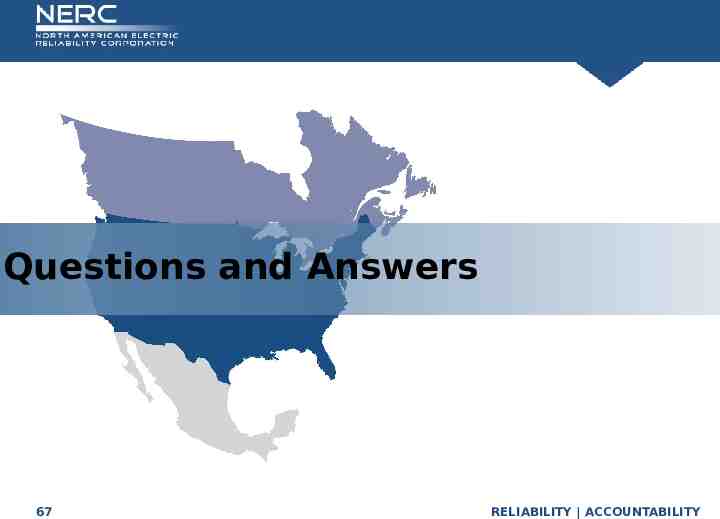
Questions and Answers 67 RELIABILITY ACCOUNTABILITY