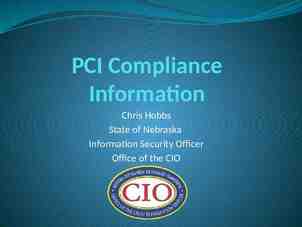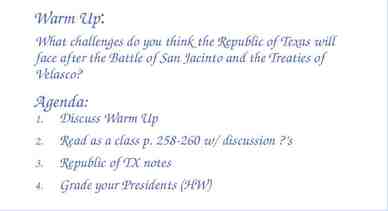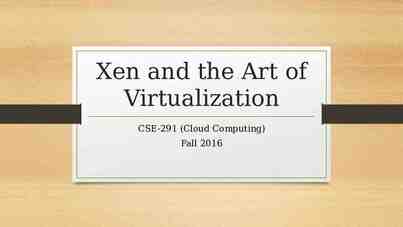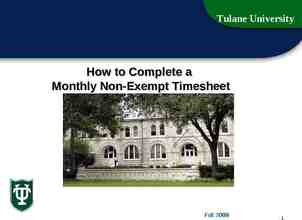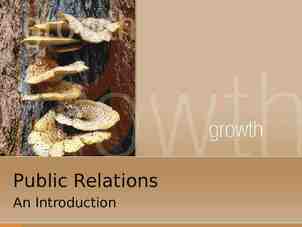Windows Azure Conference 2014 SharePoint Solutions and
40 Slides1.19 MB
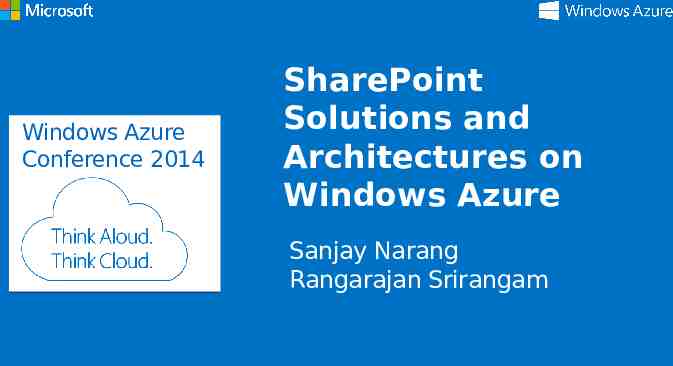
Windows Azure Conference 2014 SharePoint Solutions and Architectures on Windows Azure Sanjay Narang Rangarajan Srirangam Windows Azure Conference 2014
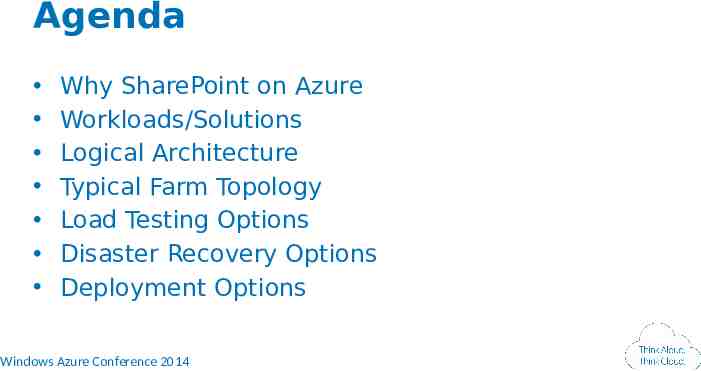
Agenda Why SharePoint on Azure Workloads/Solutions Logical Architecture Typical Farm Topology Load Testing Options Disaster Recovery Options Deployment Options Windows Azure Conference 2014

Why SharePoint On Azure Windows Azure Conference 2014 Windows Azure Conference 2014
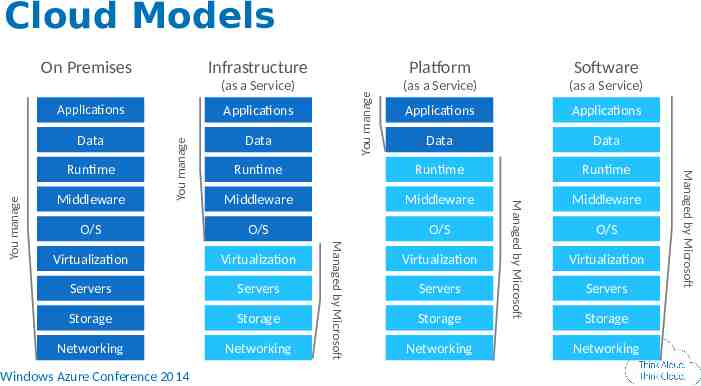
Cloud Models Software (as a Service) (as a Service) (as a Service) Applications Applications Data Data Runtime Runtime Runtime Middleware Middleware Middleware O/S O/S O/S Virtualization Virtualization Servers Servers Storage Storage Networking Networking Applications Data Data Middleware Windows Azure Conference 2014 Managed by Microsoft You manage Runtime You manage Applications Virtualization Servers Storage Networking O/S Virtualization Servers Storage Networking Managed by Microsoft Platform Managed by Microsoft Infrastructure You manage On Premises
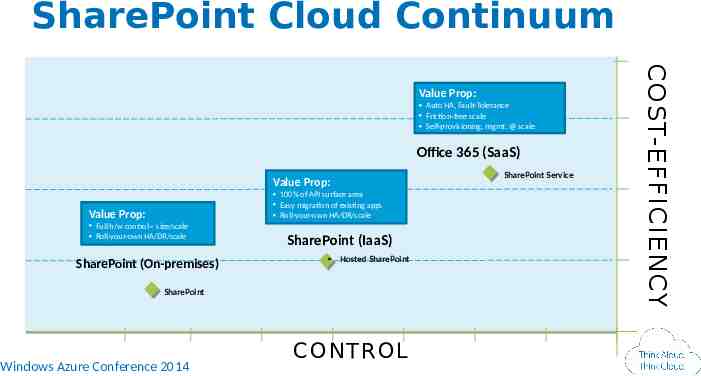
SharePoint Cloud Continuum Auto HA, Fault-Tolerance Friction-free scale Self-provisioning, mgmt. @ scale Office 365 (SaaS) Value Prop: 100% of API surface area Easy migration of existing apps Roll-your-own HA/DR/scale Value Prop: Full h/w control – size/scale Roll-your-own HA/DR/scale SharePoint (On-premises) SharePoint (IaaS) Hosted SharePoint SharePoint Windows Azure Conference 2014 CONTROL SharePoint Service COST-EFFICIENCY Value Prop:
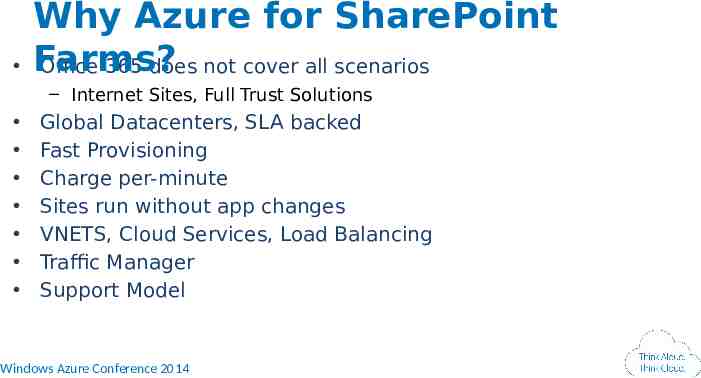
Why Azure for SharePoint Farms? Office 365 does not cover all scenarios – Internet Sites, Full Trust Solutions Global Datacenters, SLA backed Fast Provisioning Charge per-minute Sites run without app changes VNETS, Cloud Services, Load Balancing Traffic Manager Support Model Windows Azure Conference 2014
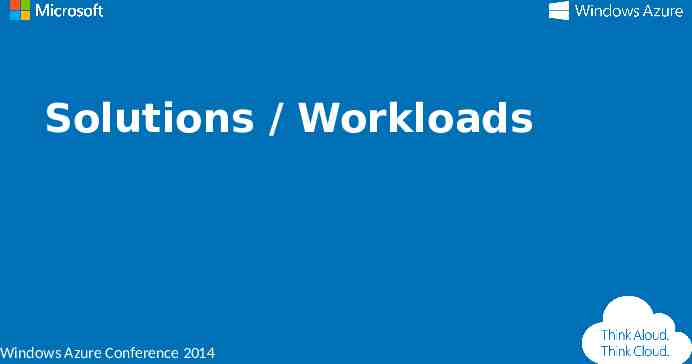
Solutions / Workloads Windows Azure Conference 2014 Windows Azure Conference 2014
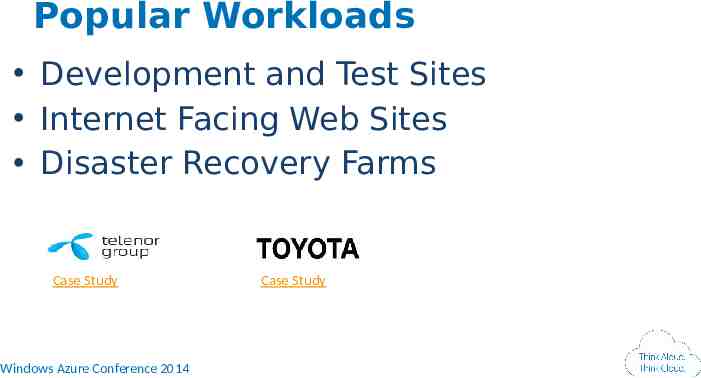
Popular Workloads Development and Test Sites Internet Facing Web Sites Disaster Recovery Farms Case Study Windows Azure Conference 2014 Case Study
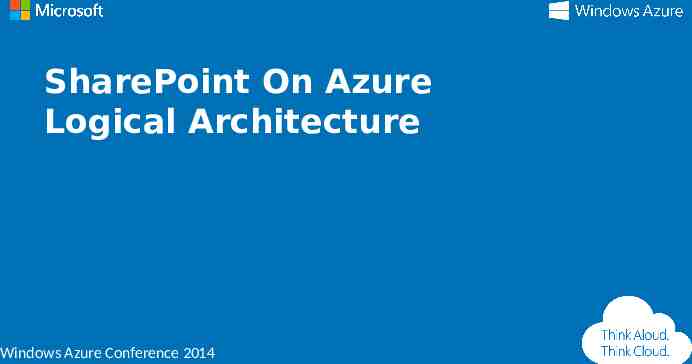
SharePoint On Azure Logical Architecture Windows Azure Conference 2014 Windows Azure Conference 2014
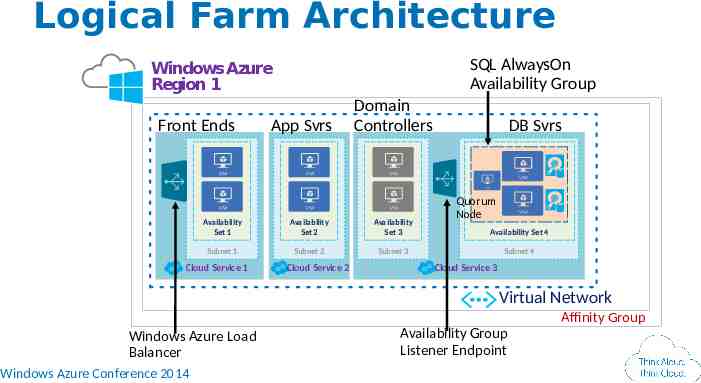
Logical Farm Architecture SQL AlwaysOn Availability Group Windows Azure Region 1 Front Ends App Svrs Domain Controllers Availability Set 1 Availability Set 2 Availability Set 3 Subnet 1 Subnet 2 Subnet 3 Cloud Service 1 Cloud Service 2 DB Svrs Quorum Node Availability Set 4 Subnet 4 Cloud Service 3 Virtual Network Affinity Group Windows Azure Load Balancer Windows Azure Conference 2014 Availability Group Listener Endpoint
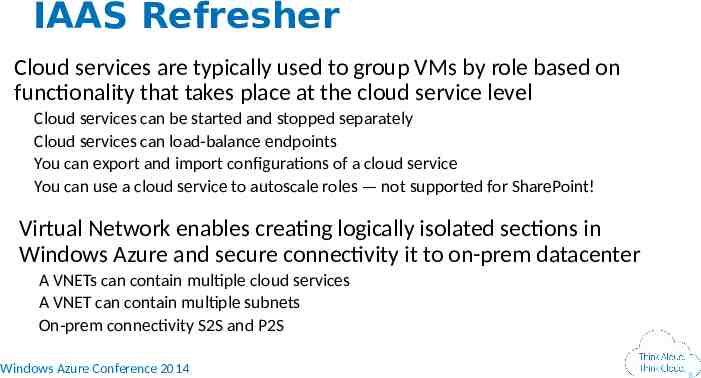
IAAS Refresher Cloud services are typically used to group VMs by role based on functionality that takes place at the cloud service level Cloud services can be started and stopped separately Cloud services can load-balance endpoints You can export and import configurations of a cloud service You can use a cloud service to autoscale roles — not supported for SharePoint! Virtual Network enables creating logically isolated sections in Windows Azure and secure connectivity it to on-prem datacenter A VNETs can contain multiple cloud services A VNET can contain multiple subnets On-prem connectivity S2S and P2S Windows Azure Conference 2014 B
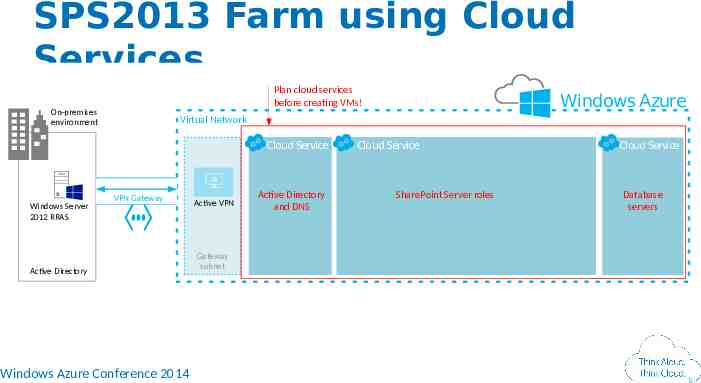
SPS2013 Farm using Cloud Services Plan cloud services before creating VMs! On-premises environment Virtual Network Cloud Service Windows Server 2012 RRAS Windows Azure VPN Gateway Active Directory Windows Azure Conference 2014 Active VPN Active Directory and DNS Cloud Service SharePoint Server roles Cloud Service Database servers Gateway subnet B

Cloud services — best practices Keep it simple Start with one cloud service Use additional cloud services only if necessary Cloud Service Active Directory and DNS Cloud Service SharePoint Server roles Starting this cloud service first helps with IP configuration All SharePoint roles Office Web Apps Cloud Service Database servers Requirement for using a listener with SQL availability groups “The client application must reside on a different cloud service than the one that contains your availability group VMs. Windows Azure does not support direct server return with client and server in the same cloud service” http://msdn.microsoft.com/en-us/l ibrary/windowsazure/dn376546.as px Windows Azure Conference 2014 B
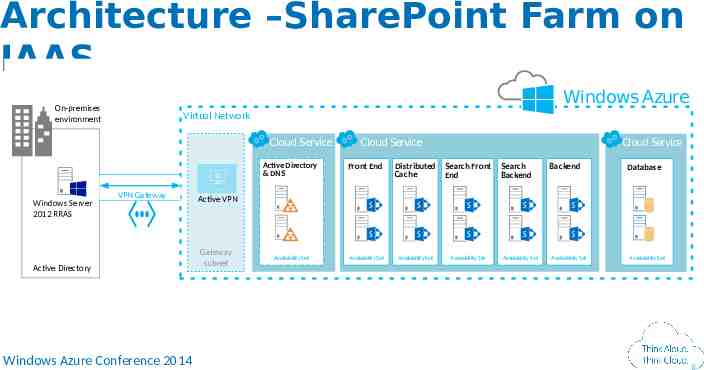
Architecture –SharePoint Farm on IAAS Windows Azure On-premises environment Virtual Network Cloud Service Windows Server 2012 RRAS VPN Gateway Active Directory Windows Azure Conference 2014 Cloud Service Active Directory & DNS Front End Availability Set Availability Set Cloud Service Distributed Search Front Cache End Search Backend Backend Database Active VPN Gateway subnet Availability Set Availability Set Availability Set Availability Set Availability Set B
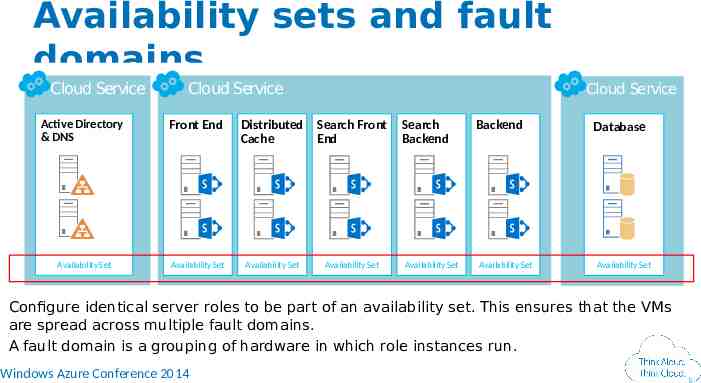
Availability sets and fault domains Cloud Service Cloud Service Active Directory & DNS Front End Availability Set Availability Set Cloud Service Distributed Search Front Cache End Availability Set Availability Set Search Backend Availability Set Backend Availability Set Database Availability Set Configure identical server roles to be part of an availability set. This ensures that the VMs are spread across multiple fault domains. A fault domain is a grouping of hardware in which role instances run. Windows Azure Conference 2014 B
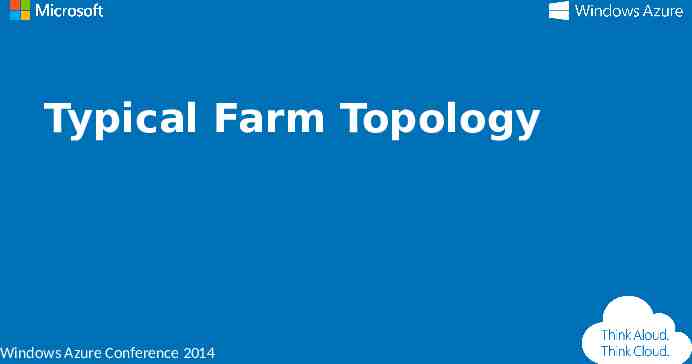
Typical Farm Topology Windows Azure Conference 2014 Windows Azure Conference 2014
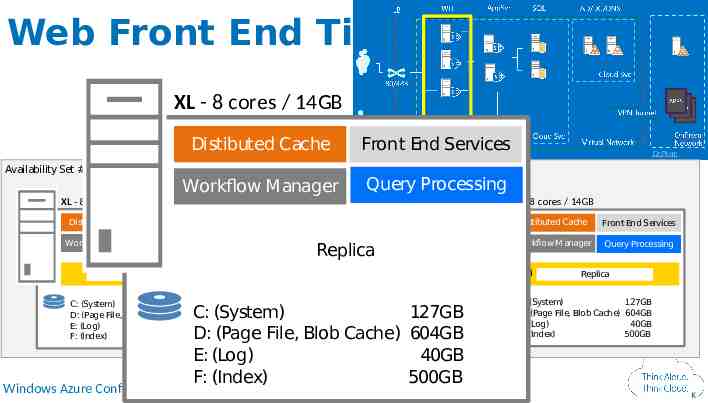
Web Front End Tier XL - 8 cores / 14GB Distibuted Cache Front End Services Workflow Manager Query Processing Availability Set #1 XL - 8 cores / 14GB XL - 8 cores / 14GB XL - 8 cores / 14GB Distibuted Cache Front End Services Distibuted Cache Front End Services Distibuted Cache Front End Services Workflow Manager Query Processing Workflow Manager Query Processing Workflow Manager Query Processing Index Partion #0 Replica C: (System) 127GB D: (Page File, Blob Cache) 604GB E: (Log) 40GB F: (Index) 500GB Windows Azure Conference 2014 Replica Index Partion #0 Replica C: (System) 127GB C: (System) D: (Page File, Blob Cache) 604GB 127GB E: (Log) 40GB (Index) Cache)500GB D: (Page File,F:Blob 604GB E: (Log) 40GB F: (Index) 500GB Replica C: (System) 127GB D: (Page File, Blob Cache) 604GB E: (Log) 40GB F: (Index) 500GB K
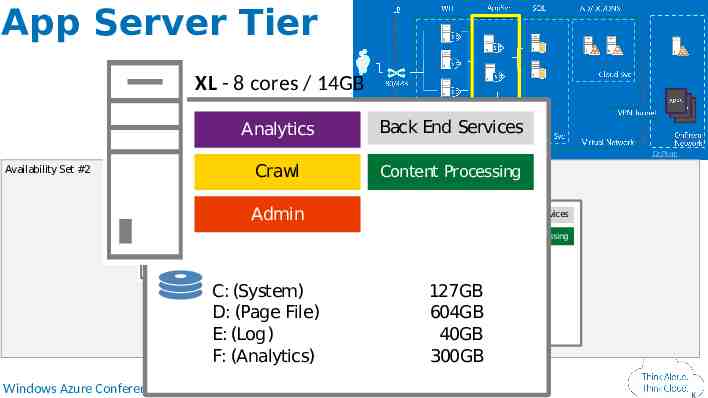
App Server Tier XL - 8 cores / 14GB Analytics Back End Services Crawl Content Processing Availability Set #2 XL - 8 cores / 14GB XL - 8 cores / 14GB Analytics Crawl Back End Services Admin Content Processing Admin C: (System)127GB 604GB D: (Page File) 40GB 300GB E: (Log) F: (Analytics) C: (System) D: (Page File) E: (Log) F: (Analytics) Windows Azure Conference 2014 Analytics Back End Services Crawl Content Processing Admin 127GB 604GB 40GB 300GB C: (System) D: (Page File) E: (Log) F: (Analytics) 127GB 604GB 40GB 300GB K
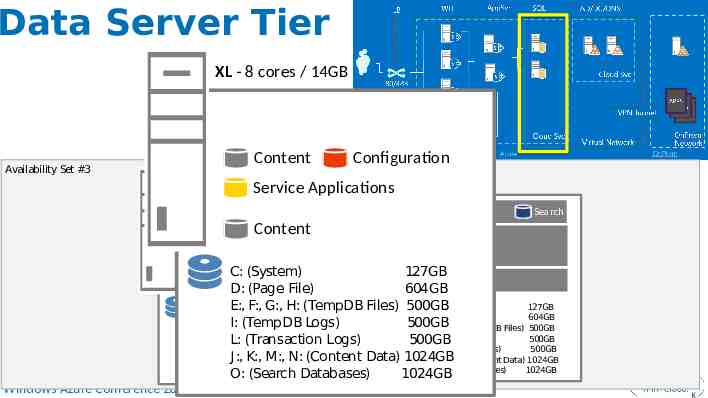
Data Server Tier XL - 8 cores / 14GB Content Availability Set #3 Configuration XL - 8 cores / 14GB Service Applications XL - 8 cores / 14GB Availability Group #1 Content Search Content Configuration Service Applications Availability Group #2 C: (System) 127GB Availability Group #3 D: (Page File) 604GB C: (System) C: (System) 127GB E:, F:, G:, H:127GB (TempDB Files) 500GB D: (Page File) 604GB D: (Page File) 604GB I:(TempDB (TempDB Logs) 500GB E:, F:, G:, H: Files) 500GB E:, F:, G:, H: (TempDB Files) 500GB I: (TempDB 500GBLogs) I: (TempDB Logs) 500GB L:Logs) (Transaction 500GB L: (Transaction Logs) 500GB L: (Transaction Logs) 500GB J:,(Content K:, M:, N:1024GB (Content Data) 1024GB J:, K:, M:, N: Data) J:, K:, M:, N: (Content Data) 1024GB O: (Search Databases) O: (Search Databases) 1024GB O: (Search 1024GB Databases) 1024GB Content Windows Azure Conference 2014 K
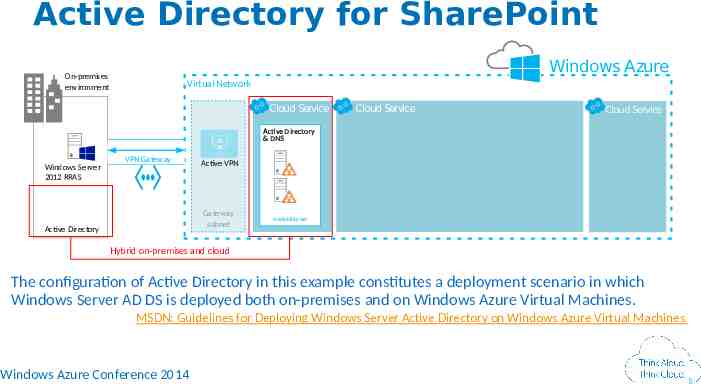
Active Directory for SharePoint solutions Windows Azure On-premises environment Virtual Network Cloud Service Cloud Service Cloud Service Active Directory & DNS Windows Server 2012 RRAS VPN Gateway Active VPN Gateway subnet Active Directory Availability Set Hybrid on-premises and cloud The configuration of Active Directory in this example constitutes a deployment scenario in which Windows Server AD DS is deployed both on-premises and on Windows Azure Virtual Machines. MSDN: Guidelines for Deploying Windows Server Active Directory on Windows Azure Virtual Machines Windows Azure Conference 2014 B
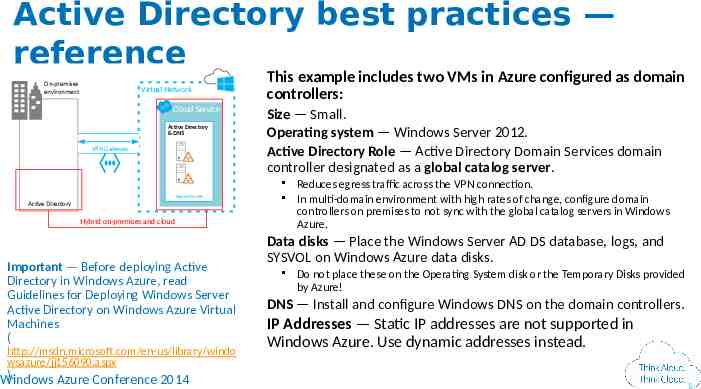
Active Directory best practices — reference On-premises environment Virtual Network Cloud Service Active Directory & DNS VPN Gateway Availability Set Active Directory This example includes two VMs in Azure configured as domain controllers: Size — Small. Operating system — Windows Server 2012. Active Directory Role — Active Directory Domain Services domain controller designated as a global catalog server. Hybrid on-premises and cloud Important — Before deploying Active Directory in Windows Azure, read Guidelines for Deploying Windows Server Active Directory on Windows Azure Virtual Machines ( http://msdn.microsoft.com/en-us/library/windo wsazure/jj156090.aspx ). Windows Azure Conference 2014 Reduces egress traffic across the VPN connection. In multi-domain environment with high rates of change, configure domain controllers on premises to not sync with the global catalog servers in Windows Azure. Data disks — Place the Windows Server AD DS database, logs, and SYSVOL on Windows Azure data disks. Do not place these on the Operating System disk or the Temporary Disks provided by Azure! DNS — Install and configure Windows DNS on the domain controllers. IP Addresses — Static IP addresses are not supported in Windows Azure. Use dynamic addresses instead. B

Demo: Logical architecture Windows Azure Conference 2014
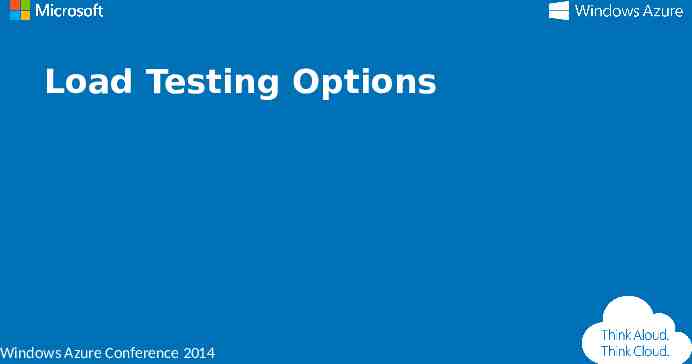
Load Testing Options Windows Azure Conference 2014 Windows Azure Conference 2014
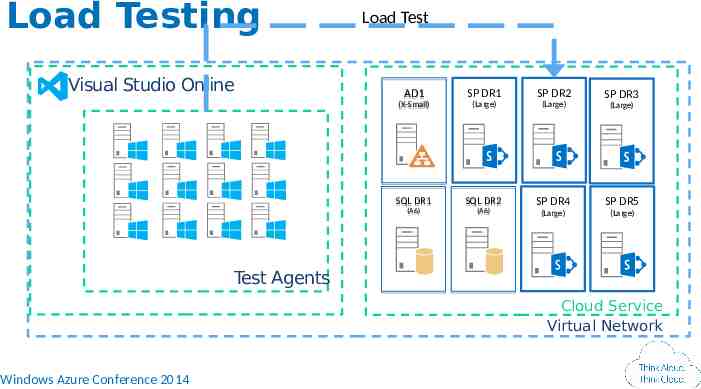
Load Testing Visual Studio Online Load Test AD1 SP DR1 SP DR2 (X-Small) (X-Small) (Large) (Large) SQL DR1 SQL DR2 SP DR4 SP DR5 (Large) (Large) (A6) (A6) (A6) (A6) SP DR3 (Large) Test Agents Cloud Service Virtual Network Windows Azure Conference 2014
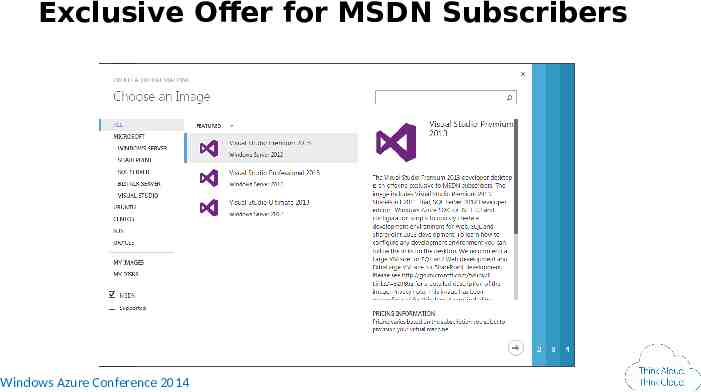
Exclusive Offer for MSDN Subscribers Windows Azure Conference 2014
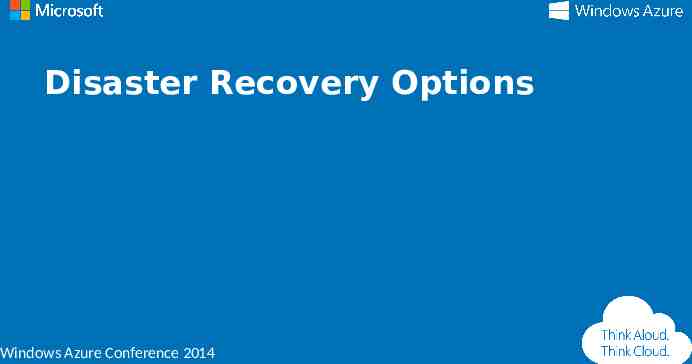
Disaster Recovery Options Windows Azure Conference 2014 Windows Azure Conference 2014
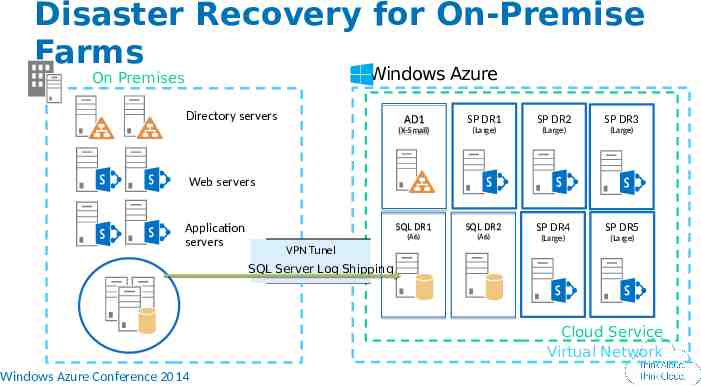
Disaster Recovery for On-Premise Farms Windows Azure On Premises Directory servers AD1 SP DR1 SP DR2 (X-Small) (X-Small) (Large) (Large) SQL DR1 SQL DR2 SP DR4 SP DR5 (Large) (Large) SP DR3 (Large) Web servers Application servers (A6) (A6) (A6) (A6) VPN Tunel SQL Server Log Shipping Cloud Service Virtual Network Windows Azure Conference 2014
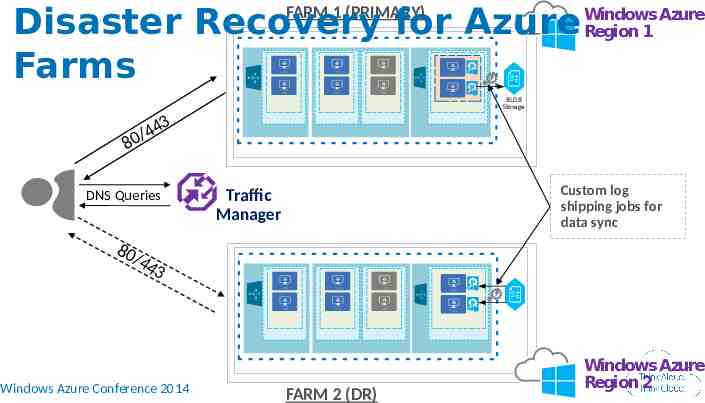
Azure Disaster Recovery for Azure Windows Region 1 Farms FARM 1 (PRIMARY) BLOB Storage /44 0 8 3 DNS Queries 80 /44 Custom log shipping jobs for data sync Traffic Manager 3 Windows Azure Conference 2014 FARM 2 (DR) Windows Azure Region 2
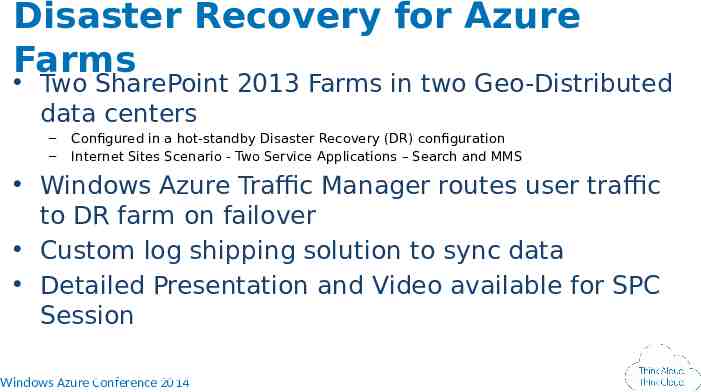
Disaster Recovery for Azure Farms Two SharePoint 2013 Farms in two Geo-Distributed data centers – – Configured in a hot-standby Disaster Recovery (DR) configuration Internet Sites Scenario - Two Service Applications – Search and MMS Windows Azure Traffic Manager routes user traffic to DR farm on failover Custom log shipping solution to sync data Detailed Presentation and Video available for SPC Session – http://channel9.msdn.com/Events/SharePoint-Conferen ce/2014/SPC312 Windows Azure Conference 2014
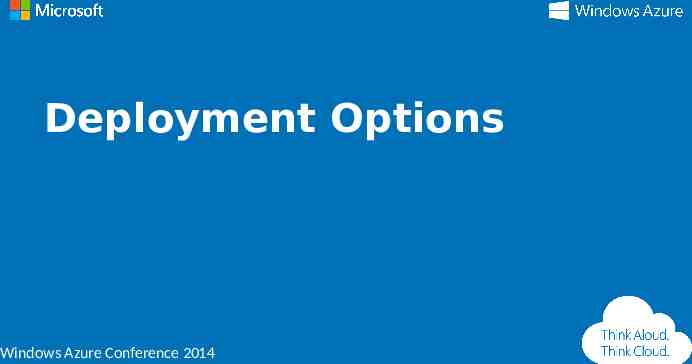
Deployment Options Windows Azure Conference 2014 Windows Azure Conference 2014
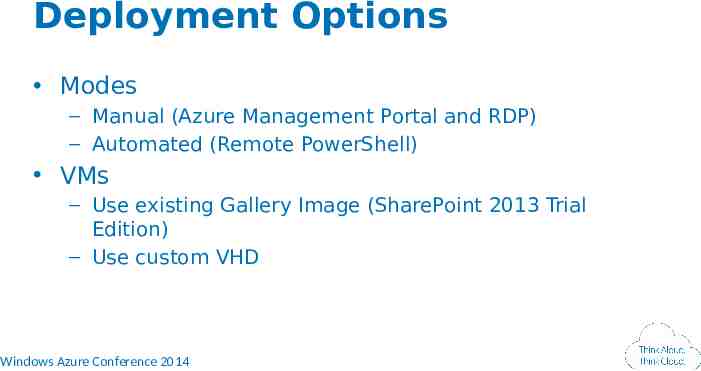
Deployment Options Modes – Manual (Azure Management Portal and RDP) – Automated (Remote PowerShell) VMs – Use existing Gallery Image (SharePoint 2013 Trial Edition) – Use custom VHD Windows Azure Conference 2014
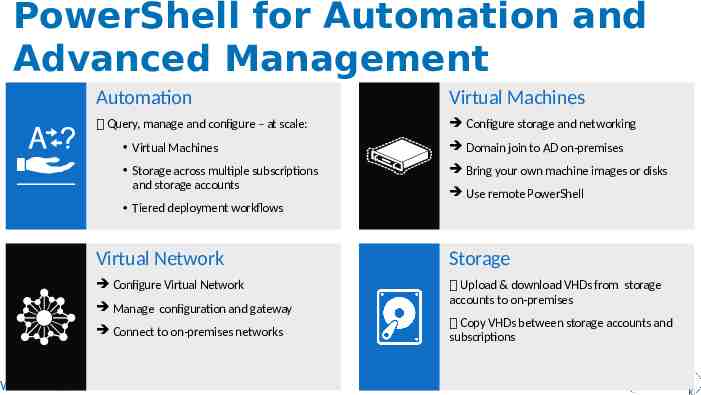
PowerShell for Automation and Advanced Management Automation Virtual Machines Query, manage and configure – at scale: Configure storage and networking Virtual Machines Domain join to AD on-premises Storage across multiple subscriptions and storage accounts Bring your own machine images or disks Tiered deployment workflows Use remote PowerShell Virtual Network Storage Configure Virtual Network Upload & download VHDs from storage accounts to on-premises Manage configuration and gateway Connect to on-premises networks Windows Azure Conference 2014 Copy VHDs between storage accounts and subscriptions K
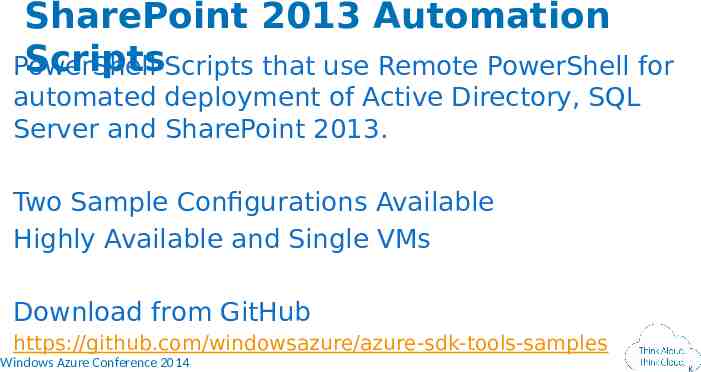
SharePoint 2013 Automation ScriptsScripts that use Remote PowerShell for PowerShell automated deployment of Active Directory, SQL Server and SharePoint 2013. Two Sample Configurations Available Highly Available and Single VMs Download from GitHub https://github.com/windowsazure/azure-sdk-tools-samples Windows Azure Conference 2014 K
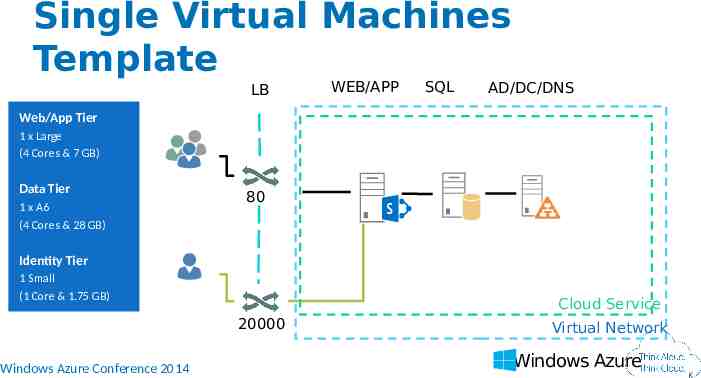
Single Virtual Machines Template LB WEB/APP SQL AD/DC/DNS Web/App Tier 1 x Large (4 Cores & 7 GB) Data Tier 1 x A6 (4 Cores & 28 GB) 80 Identity Tier 1 Small (1 Core & 1.75 GB) Cloud Service 20000 Windows Azure Conference 2014 Virtual Network Windows Azure K
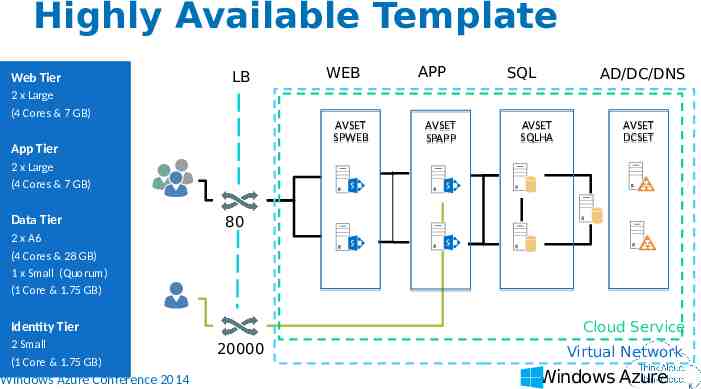
Highly Available Template Web Tier LB 2 x Large (4 Cores & 7 GB) WEB AVSET SPWEB App Tier APP AVSET SPAPP SQL AD/DC/DNS AVSET SQLHA AVSET DCSET 2 x Large (4 Cores & 7 GB) Data Tier 80 2 x A6 (4 Cores & 28 GB) 1 x Small (Quorum) (1 Core & 1.75 GB) Cloud Service Identity Tier 2 Small (1 Core & 1.75 GB) Windows Azure Conference 2014 20000 Virtual Network Windows Azure K
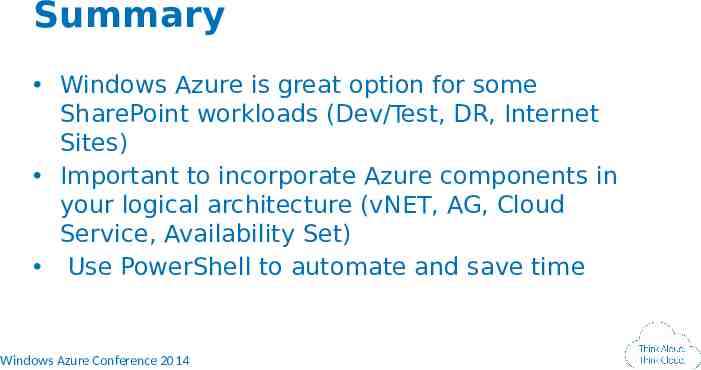
Summary Windows Azure is great option for some SharePoint workloads (Dev/Test, DR, Internet Sites) Important to incorporate Azure components in your logical architecture (vNET, AG, Cloud Service, Availability Set) Use PowerShell to automate and save time Windows Azure Conference 2014
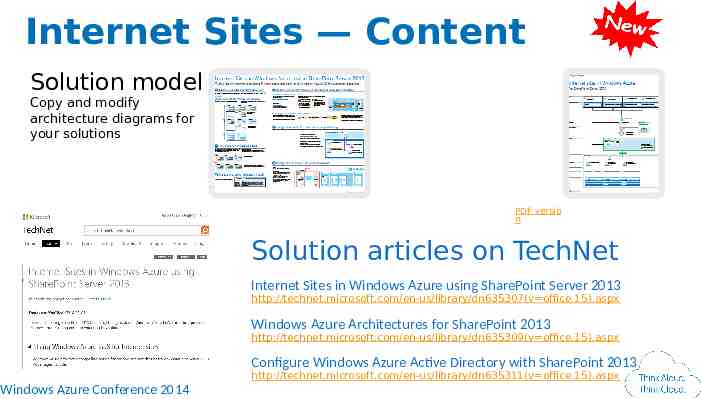
Internet Sites — Content Solution model Copy and modify architecture diagrams for your solutions Visio version PDF version Design sample start your own design for sites, services, zones, authentication, and URLs Visio versi on PDF versio n Solution articles on TechNet Internet Sites in Windows Azure using SharePoint Server 2013 http://technet.microsoft.com/en-us/library/dn635307(v office.15).aspx Windows Azure Architectures for SharePoint 2013 http://technet.microsoft.com/en-us/library/dn635309(v office.15).aspx Configure Windows Azure Active Directory with SharePoint 2013 http://technet.microsoft.com/en-us/library/dn635311(v office.15).aspx Windows Azure Conference 2014
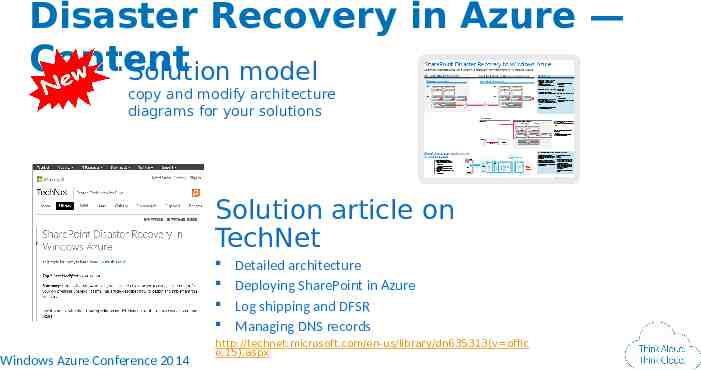
Disaster Recovery in Azure — Content Solution model Visio version PDF version copy and modify architecture diagrams for your solutions Solution article on TechNet Windows Azure Conference 2014 Detailed architecture Deploying SharePoint in Azure Log shipping and DFSR Managing DNS records http://technet.microsoft.com/en-us/library/dn635313(v offic e.15).aspx
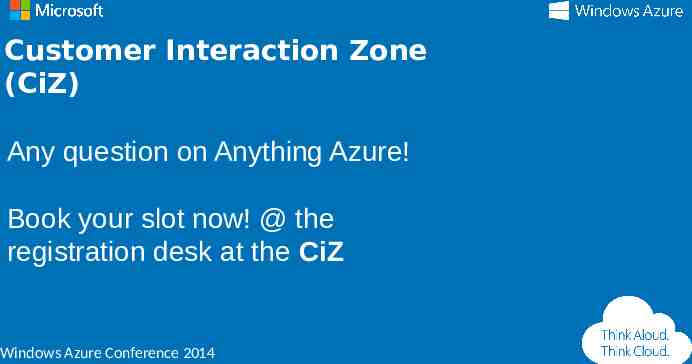
Customer Interaction Zone (CiZ) Any question on Anything Azure! Book your slot now! @ the registration desk at the CiZ Windows Azure Conference 2014 Windows Azure Conference 2014
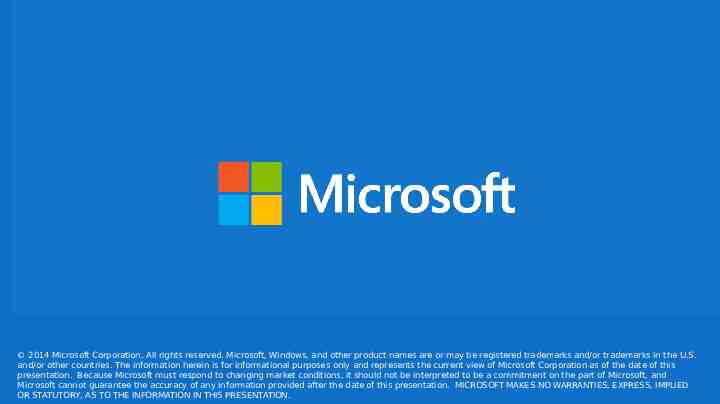
2014 Microsoft Corporation. All rights reserved. Microsoft, Windows, and other product names are or may be registered trademarks and/or trademarks in the U.S. and/or other countries. The information herein is for informational purposes only and represents the current view of Microsoft Corporation as of the date of this presentation. Because Microsoft must respond to changing market conditions, it should not be interpreted to be a commitment on the part of Microsoft, and Microsoft cannot guarantee the accuracy of any information provided after the date of this presentation. MICROSOFT MAKES NO WARRANTIES, EXPRESS, IMPLIED OR STATUTORY, AS TO THE INFORMATION IN THIS PRESENTATION. Windows Azure Conference 2014 Windows Azure Conference 2014