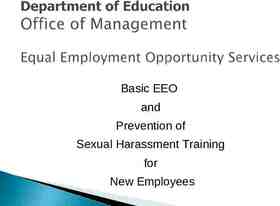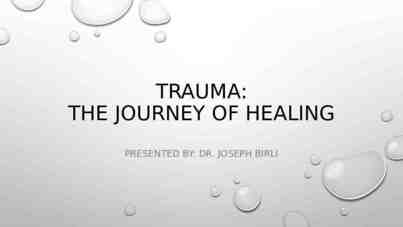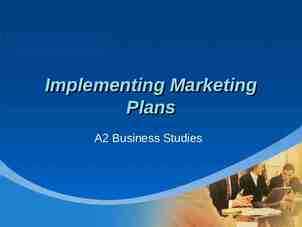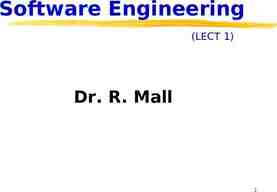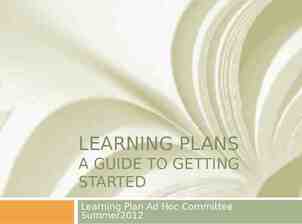Using Social Media in Evaluation LEARNING THE BASICS AND PREPARING
21 Slides2.33 MB
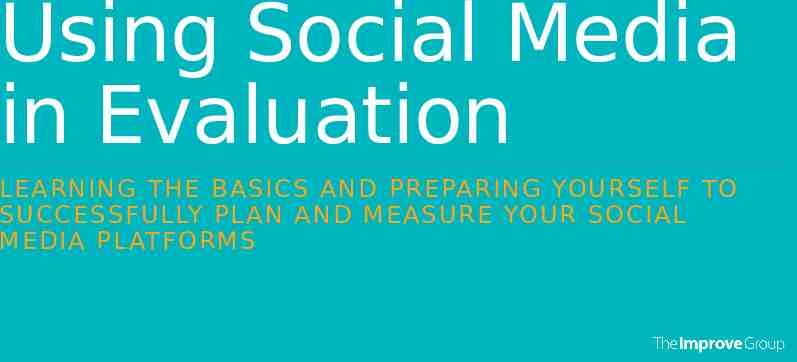
Using Social Media in Evaluation LEARNING THE BASICS AND PREPARING YOURSELF TO SUCCESSFULLY PL AN AND MEASURE YOUR SOCIAL MEDIA PL ATFORMS

Agenda Part 1 – Social Media Basics & Tools Social Media Platforms Social Media for Analysis Useful Tools Part 2 – Analyzing Social Media Activity Defining your Baseline Measuring your activity Measuring your impact on attitudes Part 3 – Designing your Social Media for Success Creating a Measurable Social Media Strategy for your Events Engaging your Audience through Social Media During an Event Following up After an Event has Finished

Part 1 – Social Media Basics & Tools Agenda Social Media Platforms Facebook, Twitter, Instagram, YouTube, Snapchat, Pinterest, Live Streaming, LinkedIn Social Media for Analysis Which social media platforms are best for analyzing your activities? Tools for Optimization Tools that will help you schedule posts across multiple platforms in one place
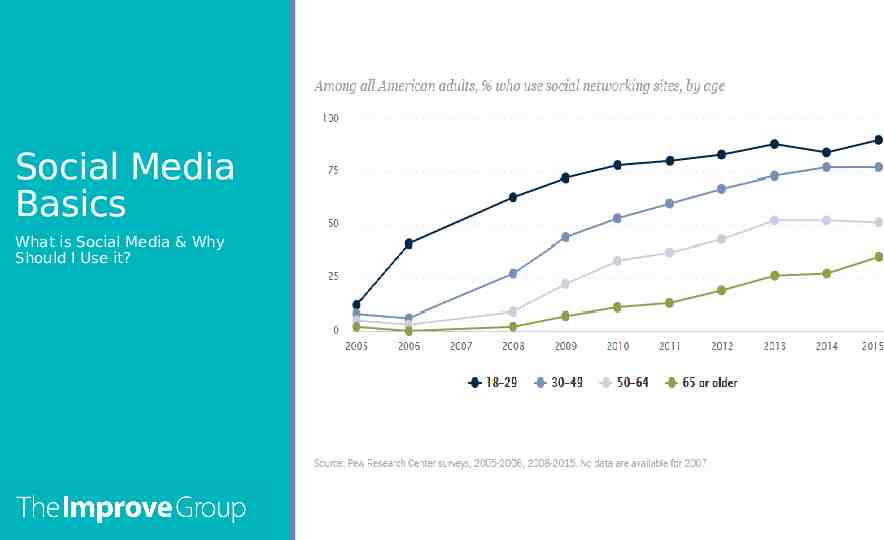
Social Media Basics What is Social Media & Why Should I Use it?

Social Media Platforms What social media channels are out there and how can they be used?

Facebook What is Facebook? http://www.facebook.com Largest social media platform in the world Offers personal “profile” and business “page” Follow others from your “News Feed” How do I use it? Post, like, comment, share, follow Pros Loyal fans; personal connections; reach can become wide-spread; you can better promote events; in-depth analytics Cons Time commitment; slow burn; that darn algorithm!
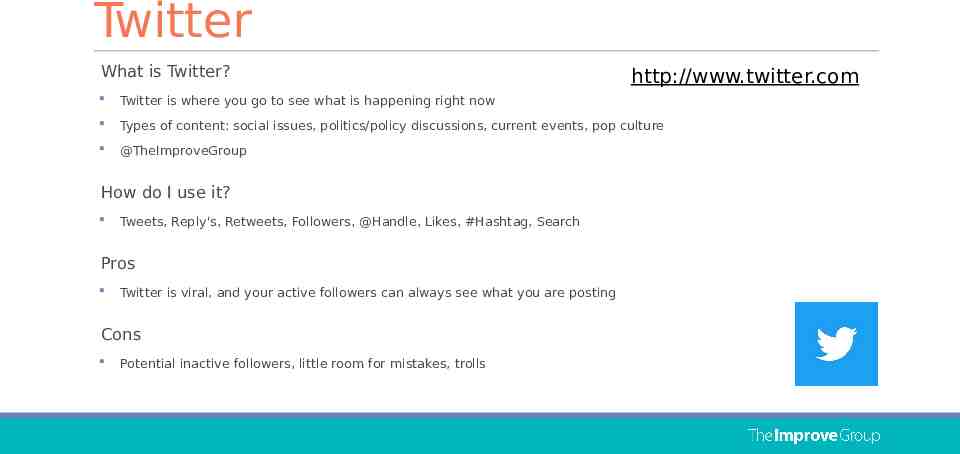
Twitter What is Twitter? http://www.twitter.com Twitter is where you go to see what is happening right now Types of content: social issues, politics/policy discussions, current events, pop culture @TheImproveGroup How do I use it? Tweets, Reply's, Retweets, Followers, @Handle, Likes, #Hashtag, Search Pros Twitter is viral, and your active followers can always see what you are posting Cons Potential inactive followers, little room for mistakes, trolls
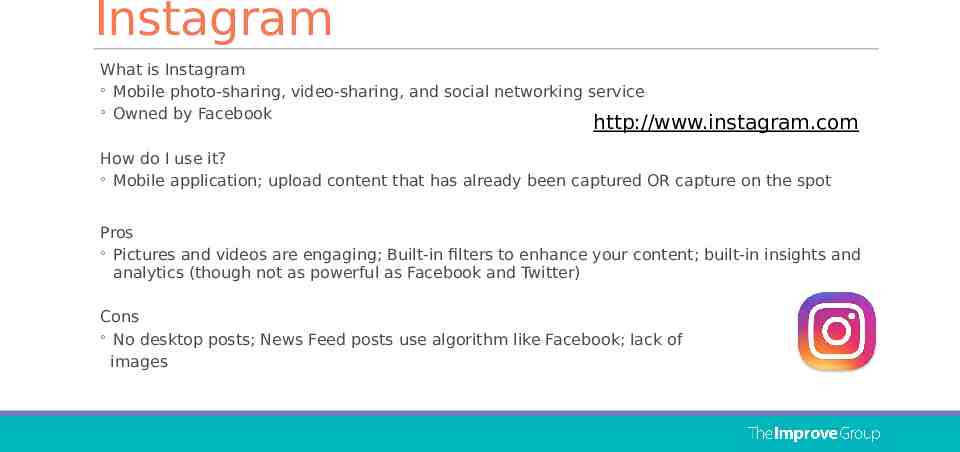
Instagram What is Instagram Mobile photo-sharing, video-sharing, and social networking service Owned by Facebook http://www.instagram.com How do I use it? Mobile application; upload content that has already been captured OR capture on the spot Pros Pictures and videos are engaging; Built-in filters to enhance your content; built-in insights and analytics (though not as powerful as Facebook and Twitter) Cons No desktop posts; News Feed posts use algorithm like Facebook; lack of images
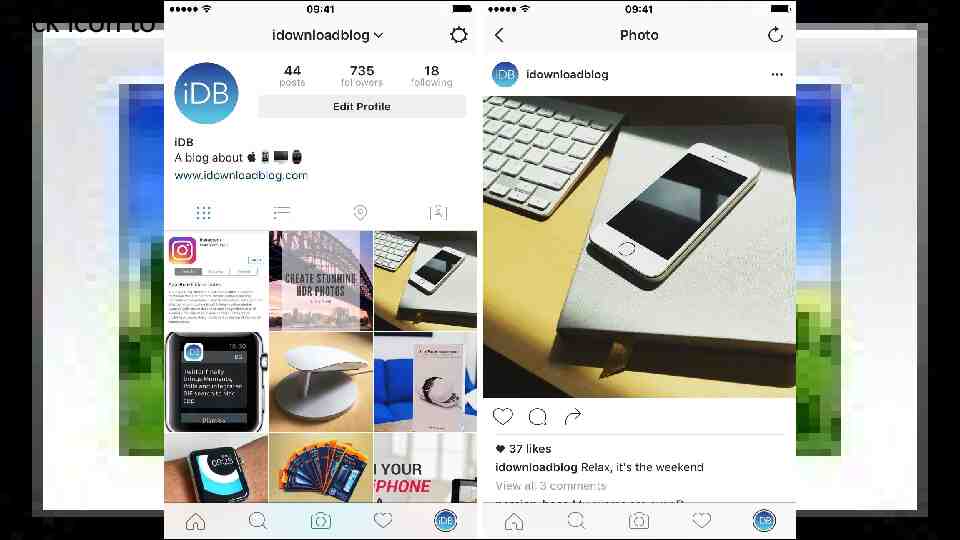
Click icon to add picture
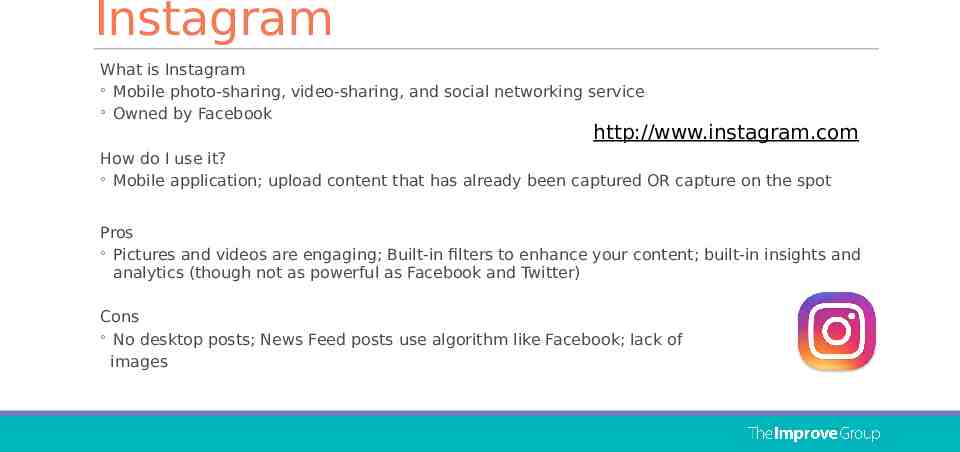
Instagram What is Instagram Mobile photo-sharing, video-sharing, and social networking service Owned by Facebook http://www.instagram.com How do I use it? Mobile application; upload content that has already been captured OR capture on the spot Pros Pictures and videos are engaging; Built-in filters to enhance your content; built-in insights and analytics (though not as powerful as Facebook and Twitter) Cons No desktop posts; News Feed posts use algorithm like Facebook; lack of images

YouTube What is YouTube? The largest free video sharing website in the world http://www.youtube.com How do I use it? Creating and uploading videos; discovering other useful resources Pros Videos most engaging content on web; leverage videos through other social media platforms; Analytics! Cons Time consuming; specialized skills or resources needed
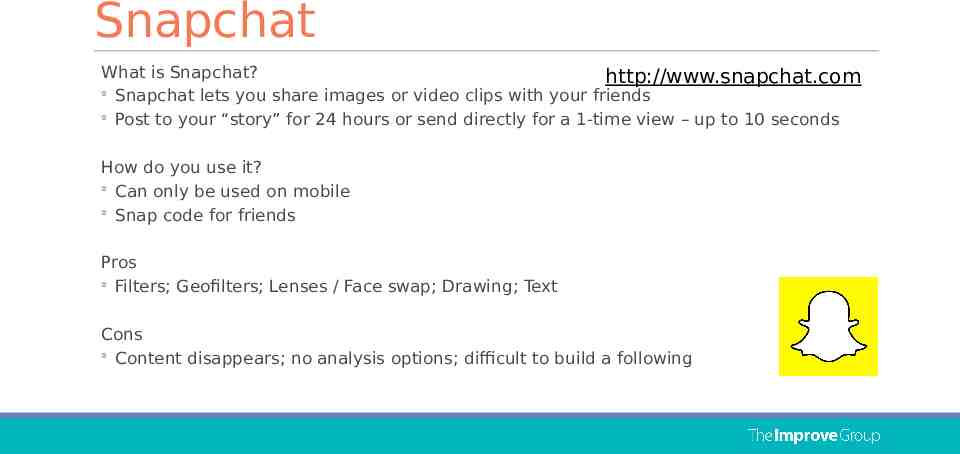
Snapchat What is Snapchat? http://www.snapchat.com Snapchat lets you share images or video clips with your friends Post to your “story” for 24 hours or send directly for a 1-time view – up to 10 seconds How do you use it? Can only be used on mobile Snap code for friends Pros Filters; Geofilters; Lenses / Face swap; Drawing; Text Cons Content disappears; no analysis options; difficult to build a following
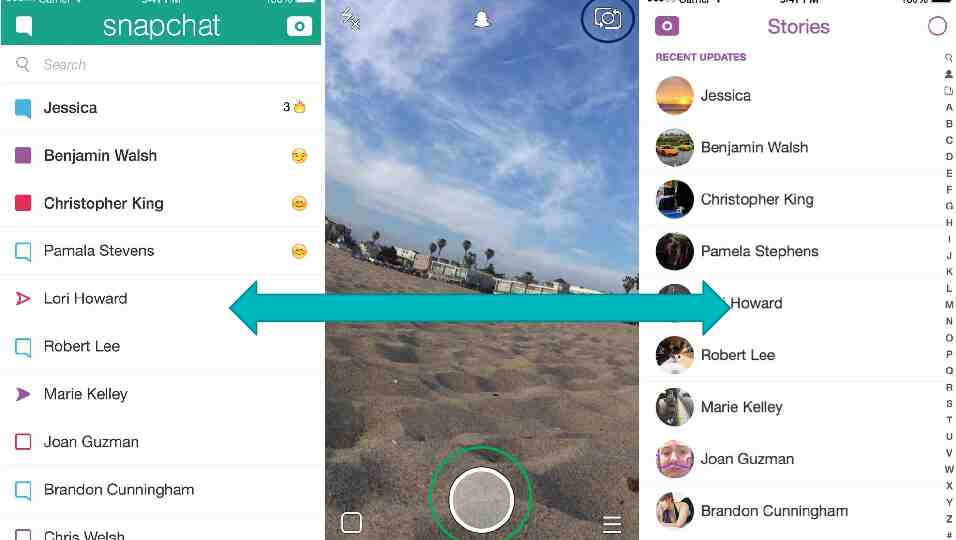
Snapchat http://www.snapchat.com What is Snapchat? Snapchat lets you share images or video clips to your friends Post to your “story” for 24 hours or send directly for a 1-time view – up to 10 seconds How do you use it? Can only be used on mobile Snapcode for friends Pros Photo editing; geo-filters for events; Heavily used by younger audiences Cons Snaps disappear; difficult to build a following; no analytics
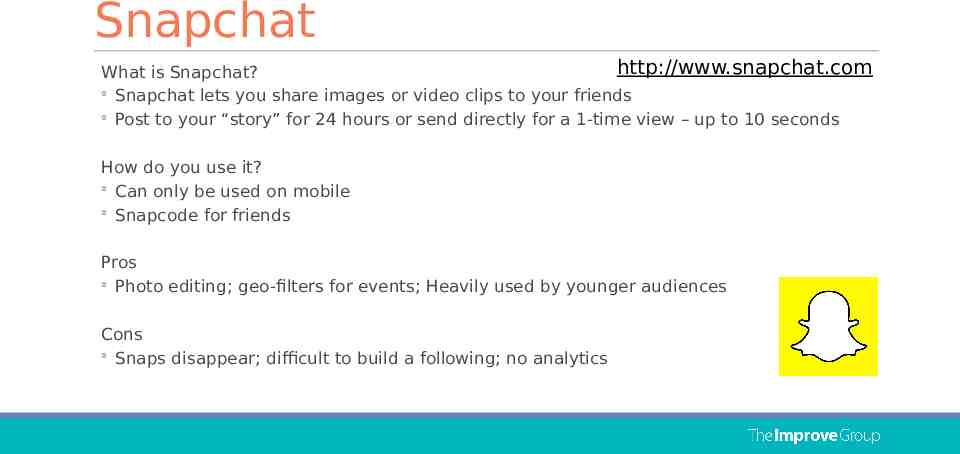
Pinterest http://www.pinterest.com What is Pinterest? Upload, save, sort, and manage content – known as pins – that is of interest to you. “The world’s catalog of ideas” – each pin is an idea How do I use it? All it takes is a picture and a link! You can search other users’ content and re-pin it to your own page Pros Organize content by various topics – “boards”; Pins last longer than tweets or Facebook posts; Analytics included; can help you gather resources Cons Specific audience; content can become jumbled; Not geared for all types of content
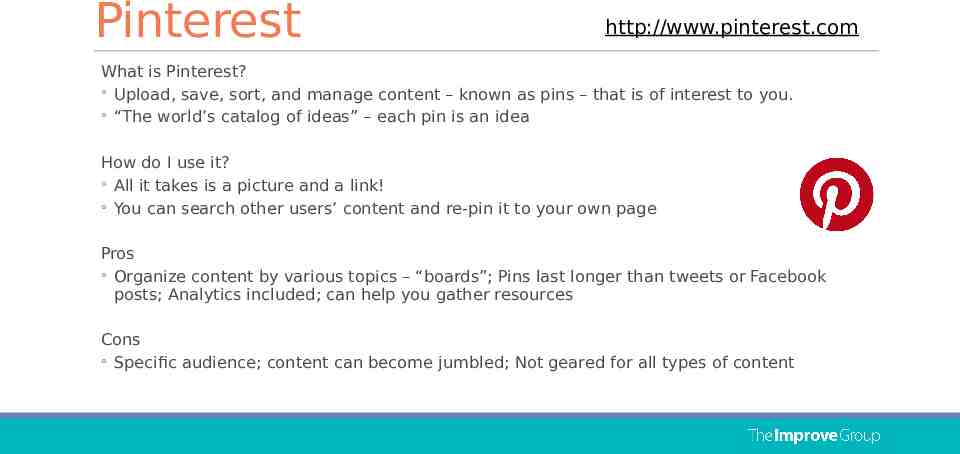
Facebook Live / Periscope Live Video Streaming Broadcast any event live on the spot for your audience to see How do I use it? Facebook Live is built into Facebook – need “Pages” app for business Periscope is mobile app, but it is powered by Twitter Pros Followers notified; can engage with you on the spot; still very new Cons Network can be spotty; audio & video quality may be low; mistakes cannot be controlled

LinkedIn http://www.linkedin.com What is LinkedIn? LinkedIn is a social media site designed specifically for the business community Allows you to build and strengthen your network of colleagues, classmates, friends, and family How do I use it? Personal page is a lot like a digital resume Business page is geared towards helping you share content and promote your business Pros Build SEO & Credibility for your business; Stay up to date on news in your industry; Find and connect with others in your industry Cons Only paid versions provide advanced analytics; may be difficult to reach your intended audience
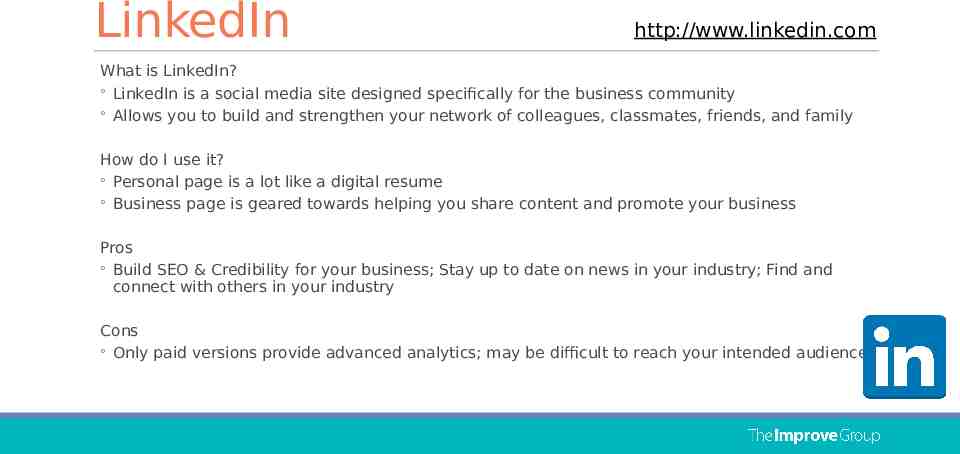
Social Media for Analysis While all tools have their specific instances of use, only few of them are geared towards being analyzed.

Tools for Optimization tools that will help you schedule posts across multiple platforms in one place
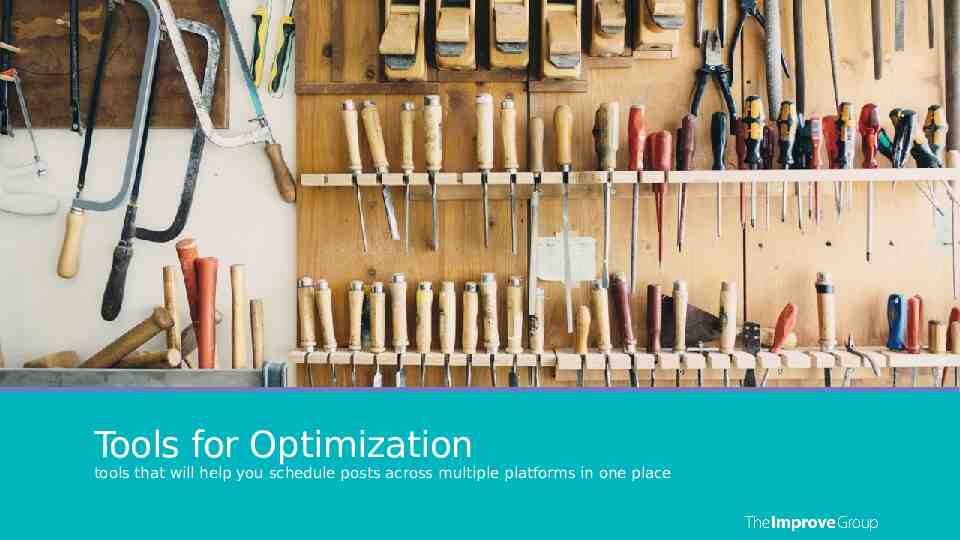
Buffer & Hootsuite What are Buffer and Hootsuite? Social Media optimization tools – not new, unique Social Media platforms Give ability to curate and schedule your social media posts in one place – 1 month in advance! How do I use it? Create account and connect your various Social Media accounts – Facebook, Twitter, LinkedIn, Instagram Draft your post and copy in to Buffer or Hootsuite platform; select which Social Media platforms your post will go to and when. Pros: Sync multiple accounts and work in one setting; schedule posts in advance; schedule posts during events; provides built-in analytics Cons Free version limits amount of posts you can schedule; Not as much customization within posts http://www.buffer.com https://hootsuite.com/

End of Part 1