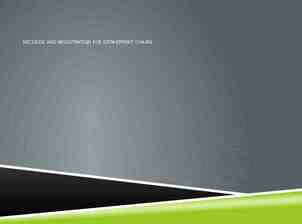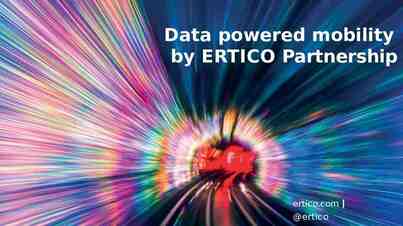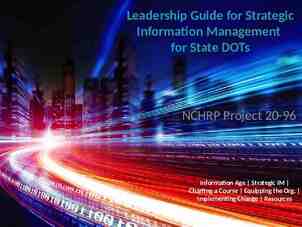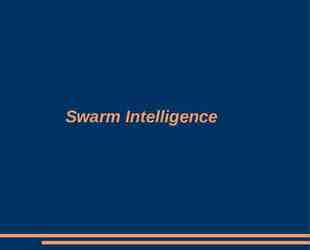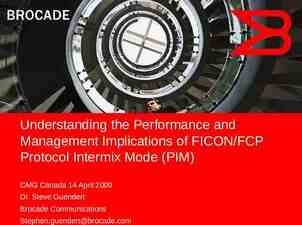TRACKING COLLECTIONS DATA
20 Slides927.92 KB
TRACKING COLLECTIONS DATA
Detail Codes Detail codes are used to enter financial transactions into the Banner system Billing Collections Several detail code prefixes exist for the debt collection management system Attorney General - AG Collections Agency - CA Write-Off Attorney General -WA Write-Off Collections Agency -WC
Types of Collections Billed and collected by Student Accounts Examples: Tuition, Room, Board, Mandatory Fees, Course Fees. Collected by individual departments and deposited into an IFR Examples: Ticket Sales, Road Runner Service, Orientation Fee, Fit Space Memberships.
Collections Hierarchy Student payments are applied against billable detail codes according to the University mandated collections hierarchy Tuition Room Board Mandatory Fees Non-mandatory Fees Miscellaneous
Recording Process University collections are entered into Banner by Student Accounts via detail codes which follow the hierarchy rules. Banner compiles collections data for a given time period by account and detail code. Revenue Accounting posts revenue to the IFR and SUTRA accounts every 15 days per SUNY regulation.
Revenue Distribution
Monitoring Collections
Monitoring Collections
Obtaining Transaction Detail
Obtaining Transaction Detail
Obtaining Transaction Detail
Other options for detail Hyperion/ODS is the another tool for obtaining detail backup for the Banner collections data To track department deposits, you will need to use the miscellaneous transaction view in ODS which requires access via the BU ACCOUNTS RECEIVABLE ROLE To track billable collections, use the account receivable detail view in ODS which is also in the BU ACCOUNTS RECEIVABLE ROLE (not common)
http://ods.binghamton.edu
Hyperion/ODS Basics Reference documentation is available on the ODS website: ods.binghamton.edu Login procedures Running canned queries Modifying existing queries Creating reports, charts, and pivot tables Saving and publishing queries Creating queries from scratch
Process Overview 1. Run query with proper variable 2. 3. 4. 5. 6. limits Export pivot table to Microsoft Excel (optional) Validate and align data, if needed Compute grand total of all payments Reconcile with Business Intelligence collections Perform variance analysis, if needed
Tracking Deposits via ODS
Setting Variable Limits
Query Results
Reconciliation What if the data extracted from ODS does not reconcile with Business Intelligence? Perform a variance analysis! Is the variance limited to a particular transaction or day? Was there a system malfunction or system downtime during the 15 day period in question that affected the data? Did you run the queries on the proper
Questions?