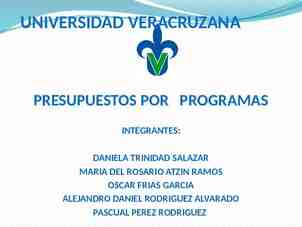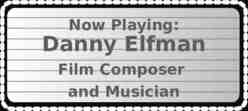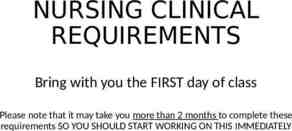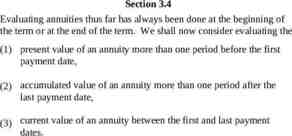Test Web applications using Selenium
37 Slides985.50 KB
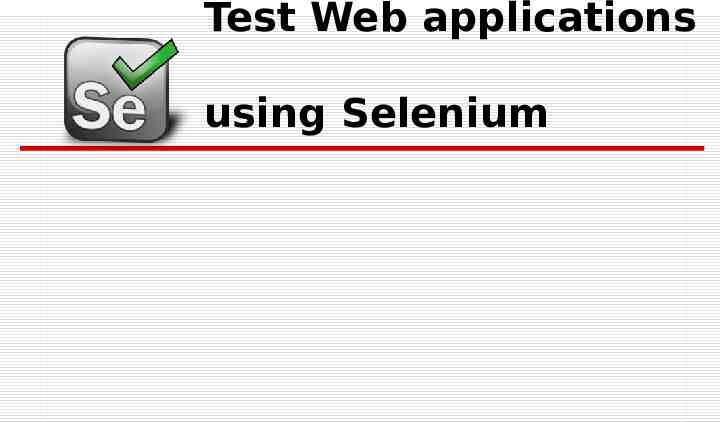
Test Web applications using Selenium
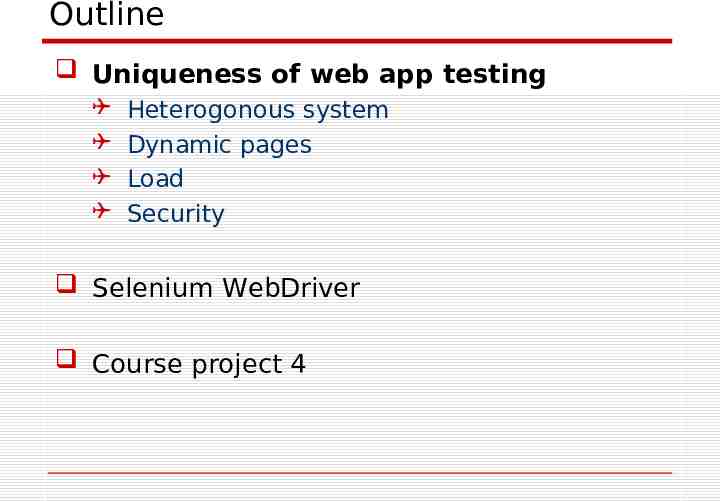
Outline Uniqueness of web app testing Heterogonous system Dynamic pages Load Security Selenium WebDriver Course project 4
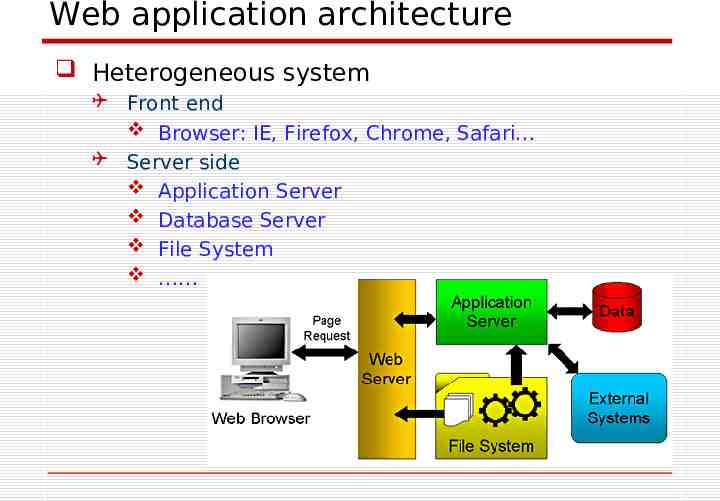
Web application architecture Heterogeneous system Front end Browser: IE, Firefox, Chrome, Safari Server side Application Server Database Server File System
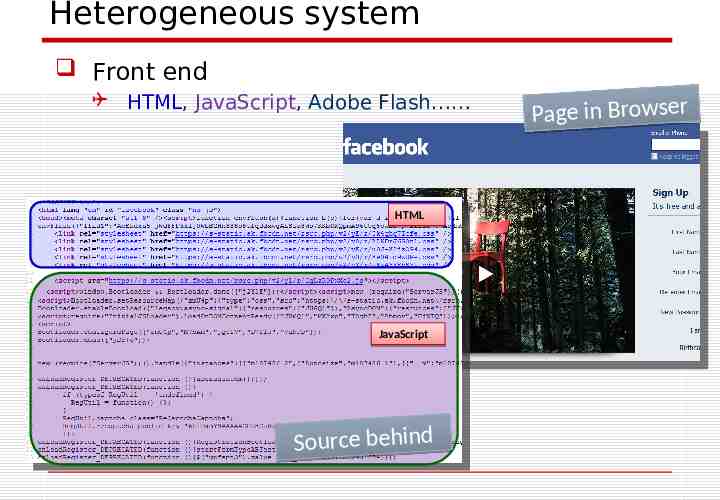
Heterogeneous system Front end HTML, JavaScript, Adobe Flash HTML JavaScript Sourrcce behind Page in Browser
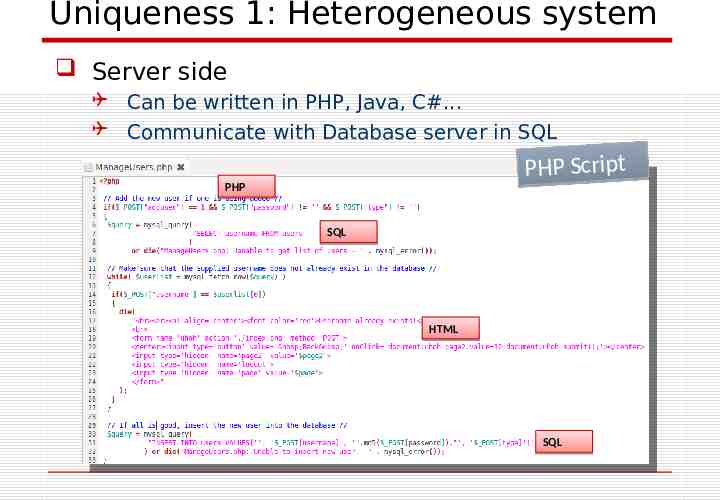
Uniqueness 1: Heterogeneous system Server side Can be written in PHP, Java, C#. Communicate with Database server in SQL pt PHP Scrriip PHP SQL HTML SQL
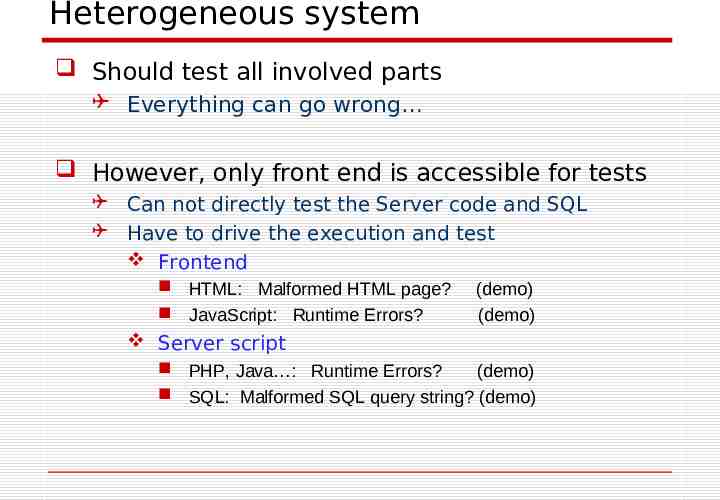
Heterogeneous system Should test all involved parts Everything can go wrong However, only front end is accessible for tests Can not directly test the Server code and SQL Have to drive the execution and test Frontend HTML: Malformed HTML page? JavaScript: Runtime Errors? (demo) (demo) Server script PHP, Java : Runtime Errors? (demo) SQL: Malformed SQL query string? (demo)
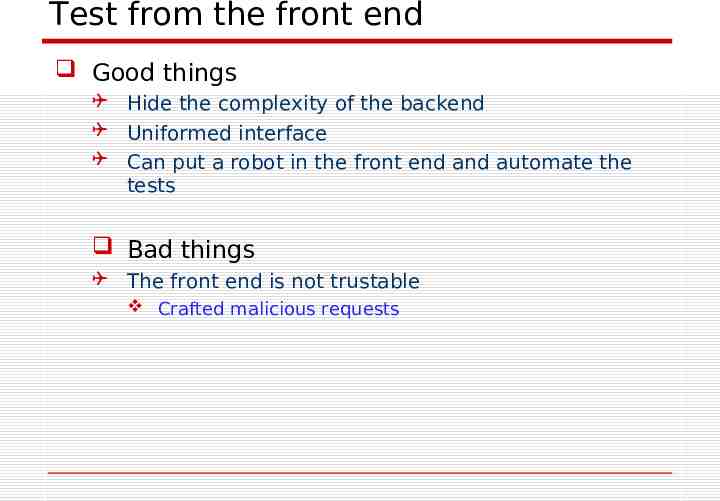
Test from the front end Good things Hide the complexity of the backend Uniformed interface Can put a robot in the front end and automate the tests Bad things The front end is not trustable Crafted malicious requests
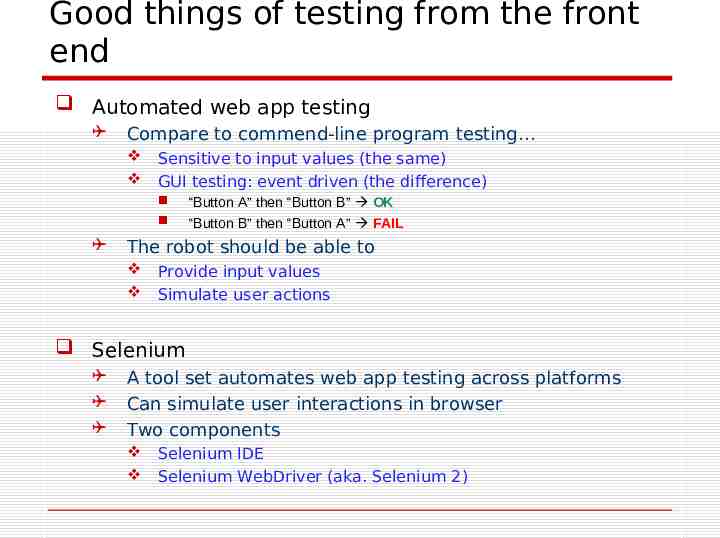
Good things of testing from the front end Automated web app testing Compare to commend-line program testing Sensitive to input values (the same) GUI testing: event driven (the difference) “Button A” then “Button B” OK “Button B” then “Button A” FAIL The robot should be able to Provide input values Simulate user actions Selenium A tool set automates web app testing across platforms Can simulate user interactions in browser Two components Selenium IDE Selenium WebDriver (aka. Selenium 2)
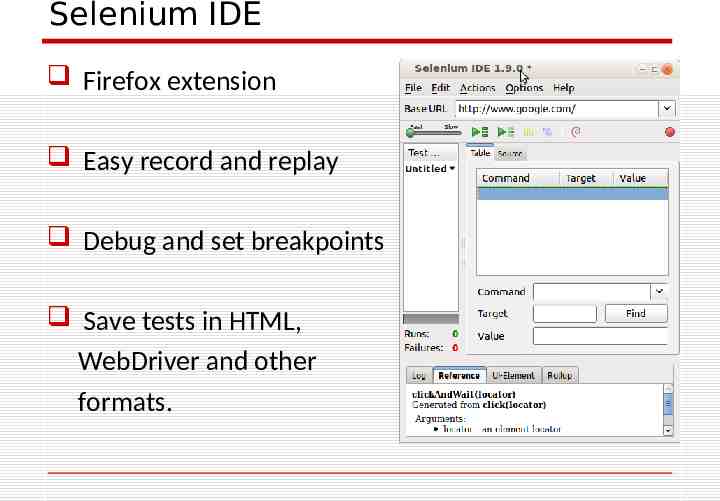
Selenium IDE Firefox extension Easy record and replay Debug and set breakpoints Save tests in HTML, WebDriver and other formats.
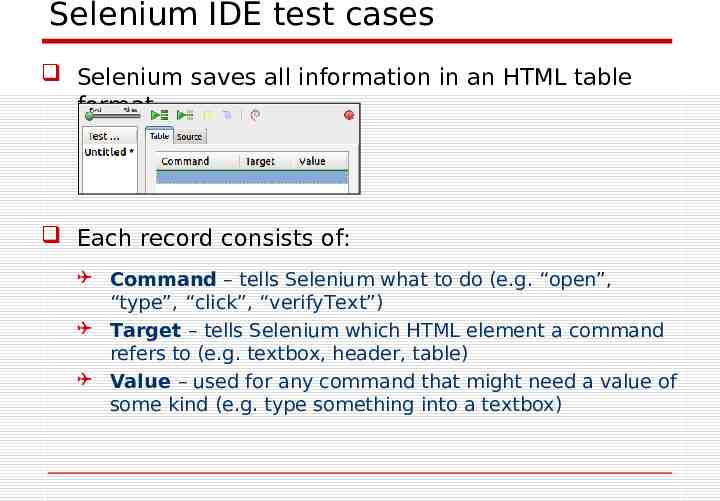
Selenium IDE test cases Selenium saves all information in an HTML table format Each record consists of: Command – tells Selenium what to do (e.g. “open”, “type”, “click”, “verifyText”) Target – tells Selenium which HTML element a command refers to (e.g. textbox, header, table) Value – used for any command that might need a value of some kind (e.g. type something into a textbox)
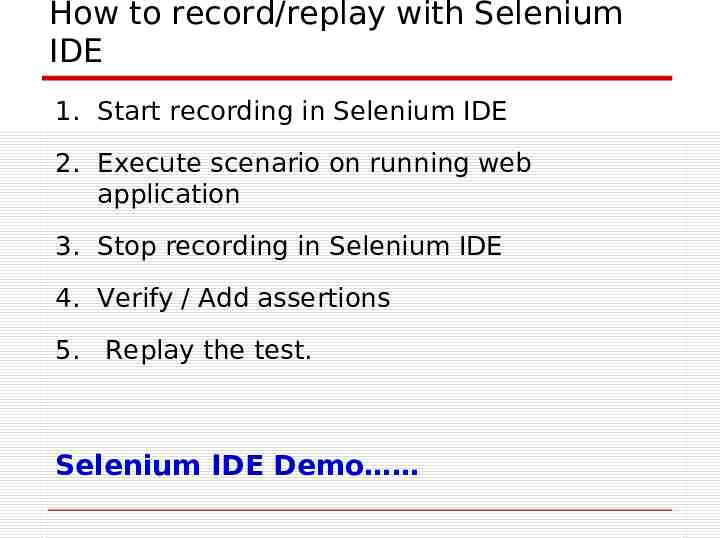
How to record/replay with Selenium IDE 1. Start recording in Selenium IDE 2. Execute scenario on running web application 3. Stop recording in Selenium IDE 4. Verify / Add assertions 5. Replay the test. Selenium IDE Demo
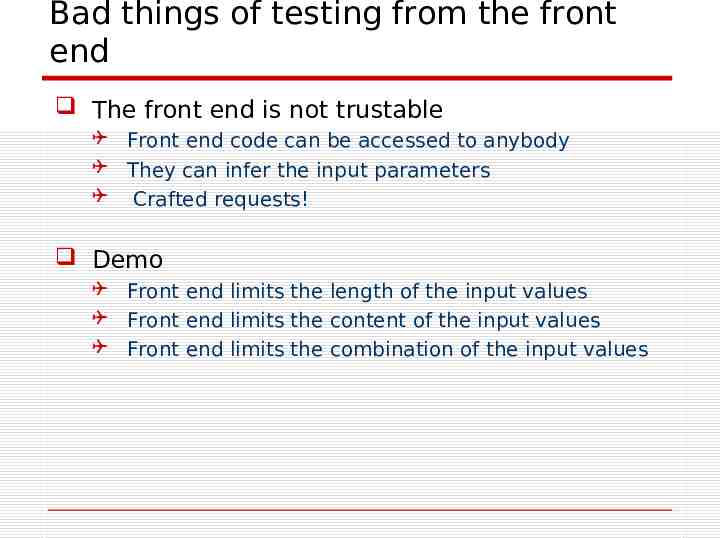
Bad things of testing from the front end The front end is not trustable Front end code can be accessed to anybody They can infer the input parameters Crafted requests! Demo Front end limits the length of the input values Front end limits the content of the input values Front end limits the combination of the input values
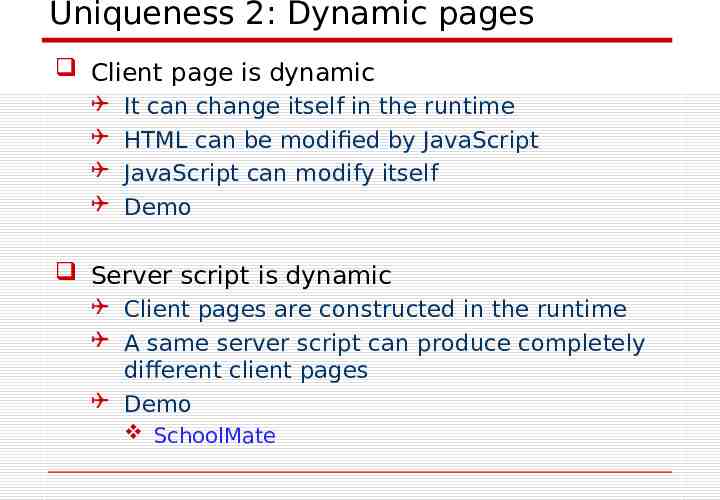
Uniqueness 2: Dynamic pages Client page is dynamic It can change itself in the runtime HTML can be modified by JavaScript JavaScript can modify itself Demo Server script is dynamic Client pages are constructed in the runtime A same server script can produce completely different client pages Demo SchoolMate
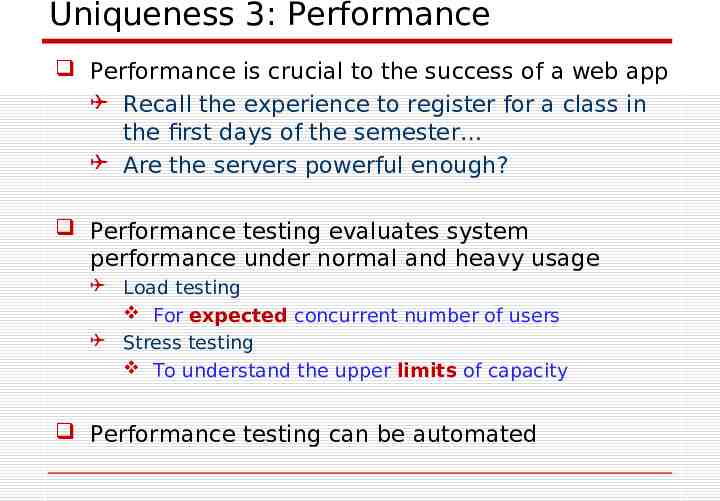
Uniqueness 3: Performance Performance is crucial to the success of a web app Recall the experience to register for a class in the first days of the semester Are the servers powerful enough? Performance testing evaluates system performance under normal and heavy usage Load testing For expected concurrent number of users Stress testing To understand the upper limits of capacity Performance testing can be automated
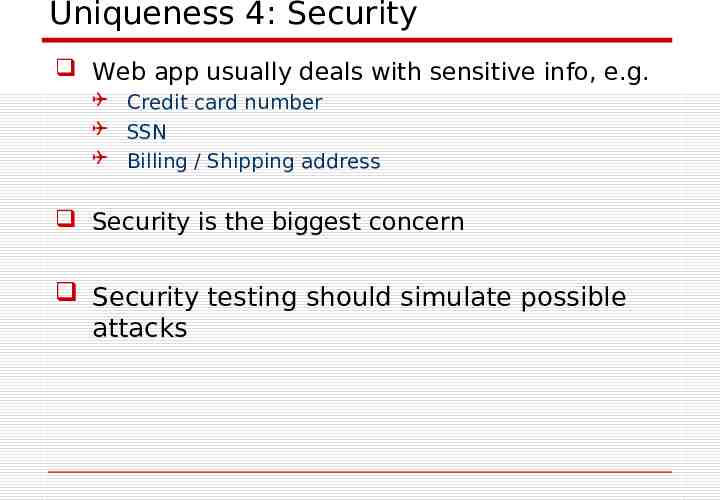
Uniqueness 4: Security Web app usually deals with sensitive info, e.g. Credit card number SSN Billing / Shipping address Security is the biggest concern Security testing should simulate possible attacks
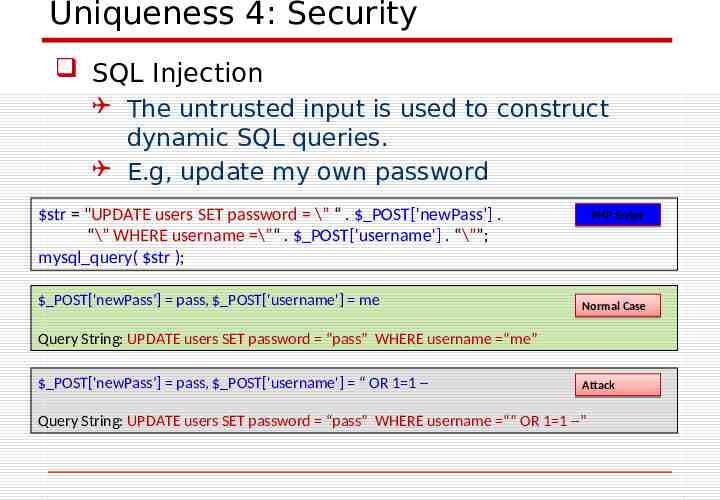
Uniqueness 4: Security SQL Injection The untrusted input is used to construct dynamic SQL queries. E.g, update my own password str "UPDATE users SET password \” “ . POST['newPass’] . “\” WHERE username \”“ . POST['username'] . “\””; mysql query( str ); POST['newPass’] pass, POST['username'] me PHP Script Normal Case Query String: UPDATE users SET password “pass” WHERE username “me” POST['newPass’] pass, POST['username'] “ OR 1 1 -- Attack Query String: UPDATE users SET password “pass” WHERE username “” OR 1 1 --”
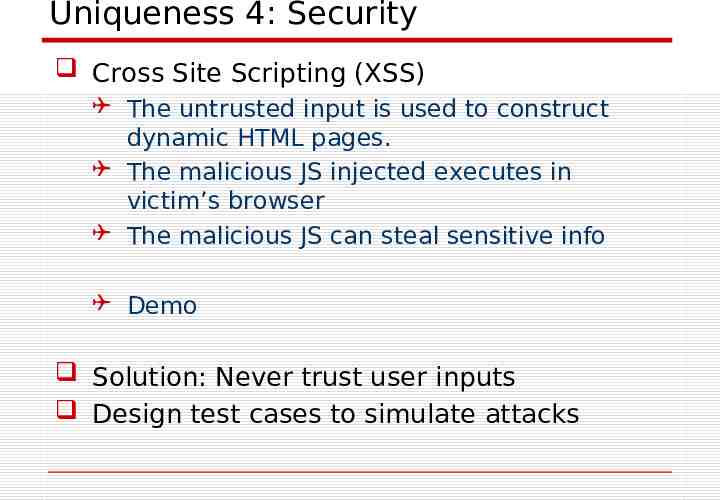
Uniqueness 4: Security Cross Site Scripting (XSS) The untrusted input is used to construct dynamic HTML pages. The malicious JS injected executes in victim’s browser The malicious JS can steal sensitive info Demo Solution: Never trust user inputs Design test cases to simulate attacks
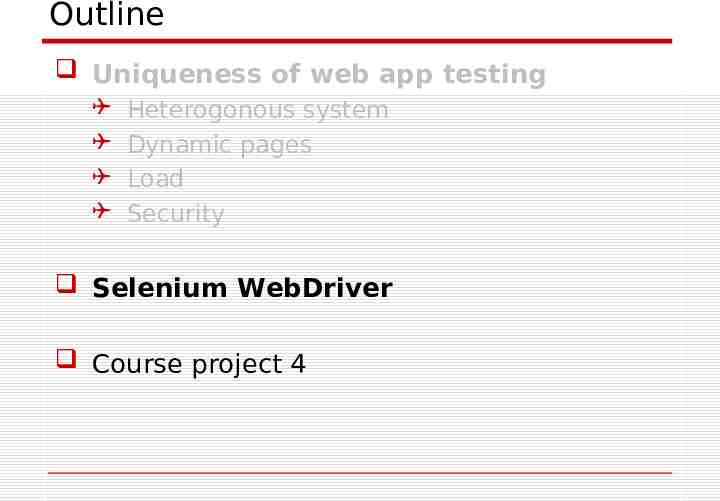
Outline Uniqueness of web app testing Heterogonous system Dynamic pages Load Security Selenium WebDriver Course project 4
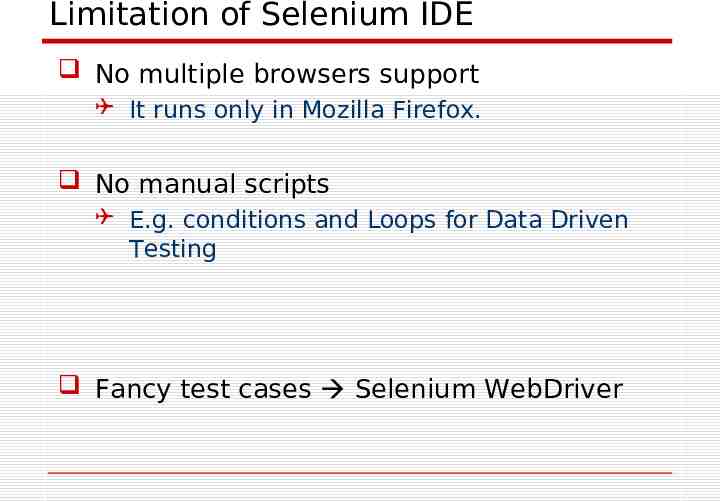
Limitation of Selenium IDE No multiple browsers support It runs only in Mozilla Firefox. No manual scripts E.g. conditions and Loops for Data Driven Testing Fancy test cases Selenium WebDriver
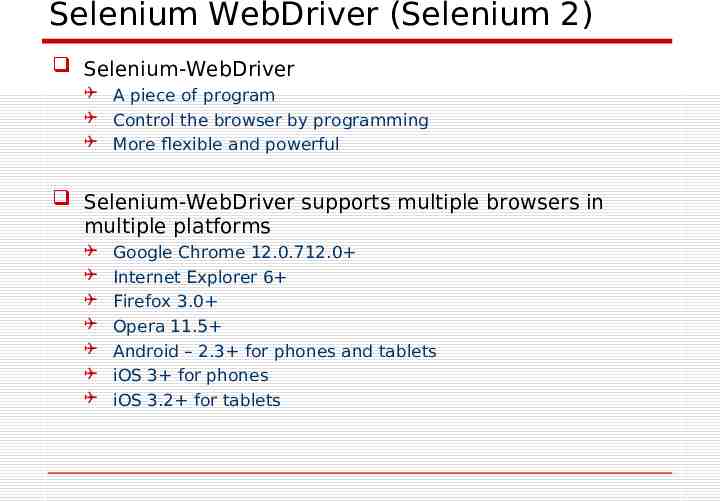
Selenium WebDriver (Selenium 2) Selenium-WebDriver A piece of program Control the browser by programming More flexible and powerful Selenium-WebDriver supports multiple browsers in multiple platforms Google Chrome 12.0.712.0 Internet Explorer 6 Firefox 3.0 Opera 11.5 Android – 2.3 for phones and tablets iOS 3 for phones iOS 3.2 for tablets
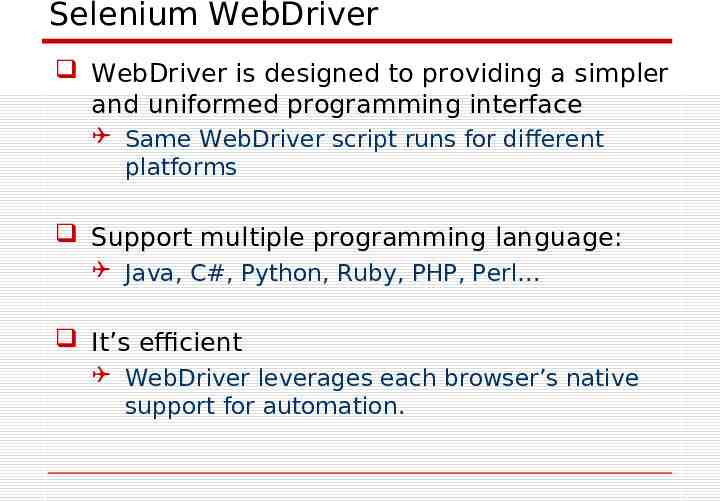
Selenium WebDriver WebDriver is designed to providing a simpler and uniformed programming interface Same WebDriver script runs for different platforms Support multiple programming language: Java, C#, Python, Ruby, PHP, Perl It’s efficient WebDriver leverages each browser’s native support for automation.
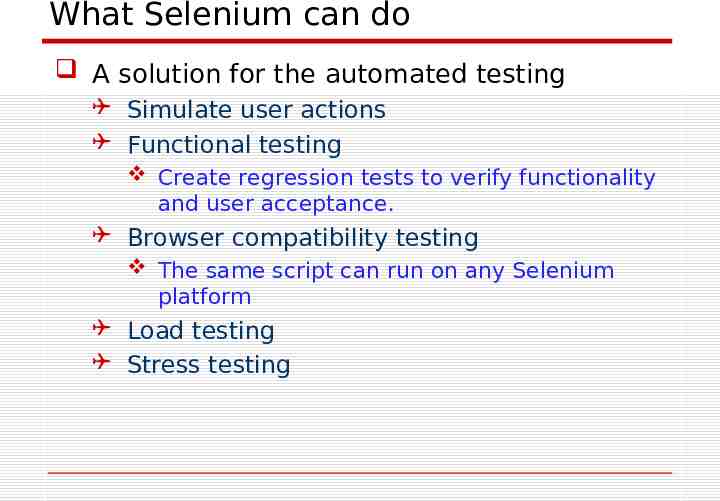
What Selenium can do A solution for the automated testing Simulate user actions Functional testing Create regression tests to verify functionality and user acceptance. Browser compatibility testing The same script can run on any Selenium platform Load testing Stress testing
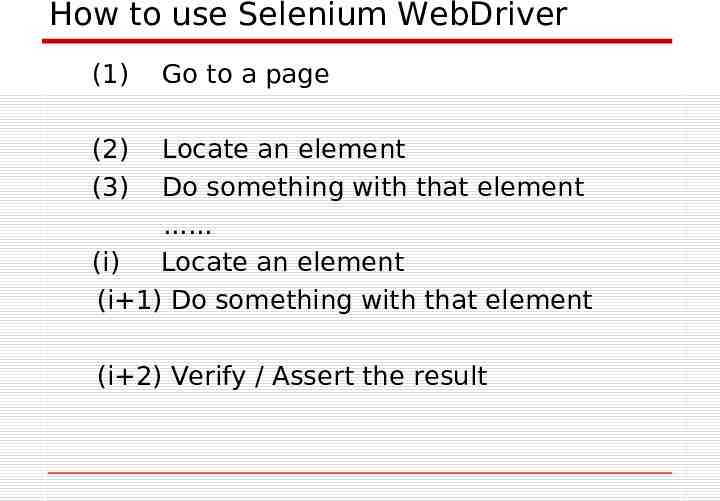
How to use Selenium WebDriver (1) Go to a page (2) (3) Locate an element Do something with that element . (i) Locate an element (i 1) Do something with that element (i 2) Verify / Assert the result
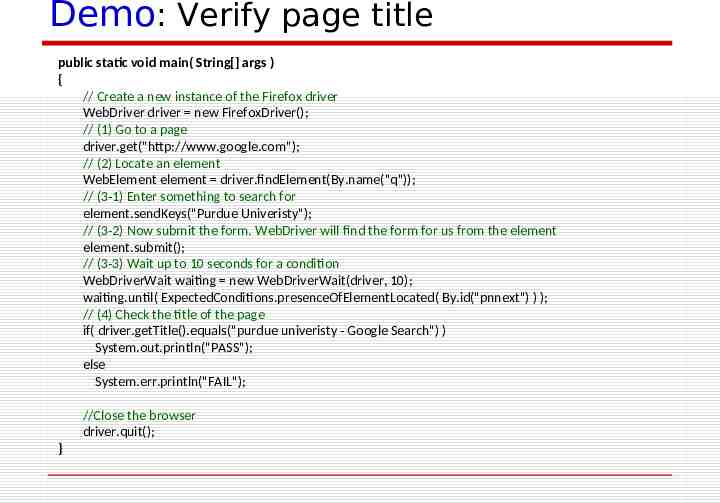
Demo: Verify page title public static void main( String[] args ) { // Create a new instance of the Firefox driver WebDriver driver new FirefoxDriver(); // (1) Go to a page driver.get("http://www.google.com"); // (2) Locate an element WebElement element driver.findElement(By.name("q")); // (3-1) Enter something to search for element.sendKeys("Purdue Univeristy"); // (3-2) Now submit the form. WebDriver will find the form for us from the element element.submit(); // (3-3) Wait up to 10 seconds for a condition WebDriverWait waiting new WebDriverWait(driver, 10); waiting.until( ExpectedConditions.presenceOfElementLocated( By.id("pnnext") ) ); // (4) Check the title of the page if( driver.getTitle().equals("purdue univeristy - Google Search") ) System.out.println("PASS"); else System.err.println("FAIL"); //Close the browser driver.quit(); }
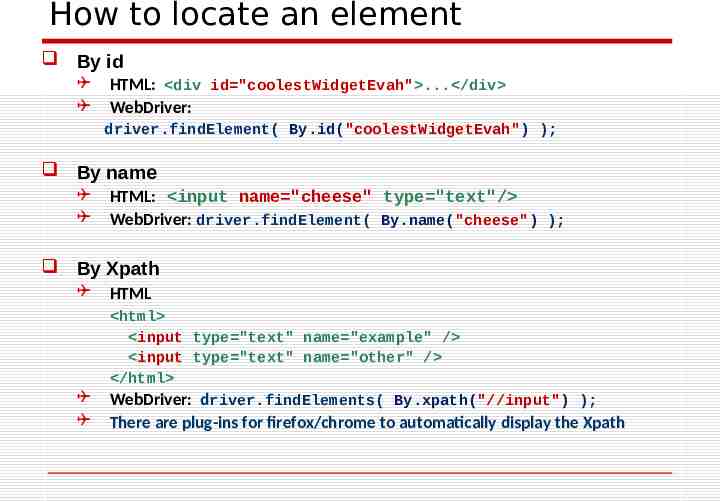
How to locate an element By id HTML: div id "coolestWidgetEvah" . /div WebDriver: driver.findElement( By.id("coolestWidgetEvah") ); By name HTML: input name "cheese" type "text"/ WebDriver: driver.findElement( By.name("cheese") ); By Xpath HTML html input type "text" name "example" / input type "text" name "other" / /html WebDriver: driver.findElements( By.xpath("//input") ); There are plug-ins for firefox/chrome to automatically display the Xpath
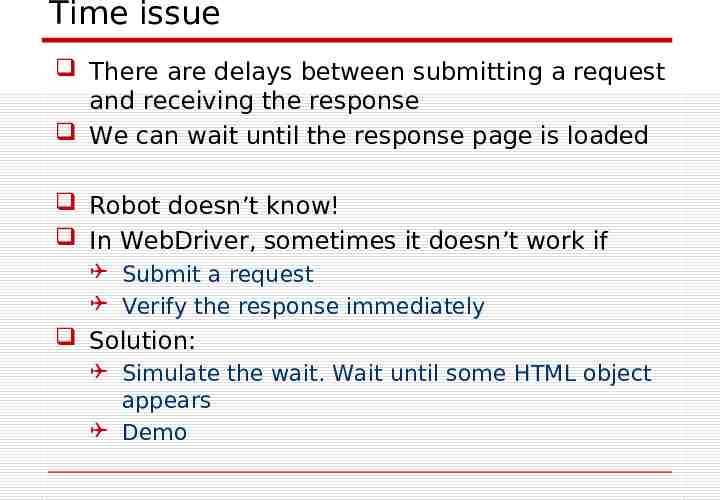
Time issue There are delays between submitting a request and receiving the response We can wait until the response page is loaded Robot doesn’t know! In WebDriver, sometimes it doesn’t work if Submit a request Verify the response immediately Solution: Simulate the wait. Wait until some HTML object appears Demo
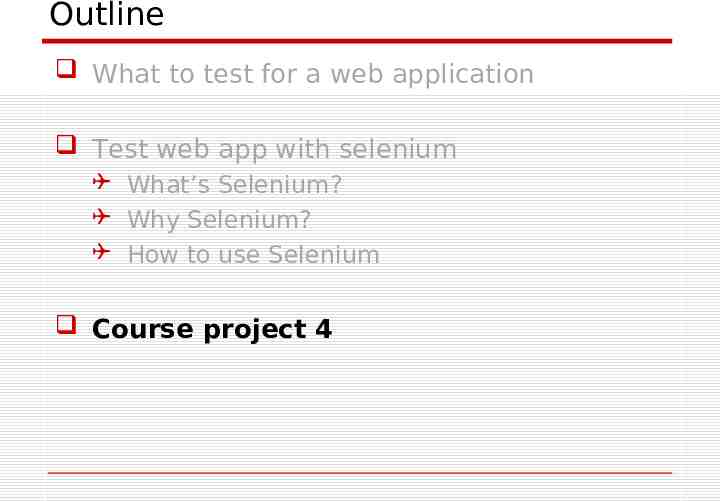
Outline What to test for a web application Test web app with selenium What’s Selenium? Why Selenium? How to use Selenium Course project 4
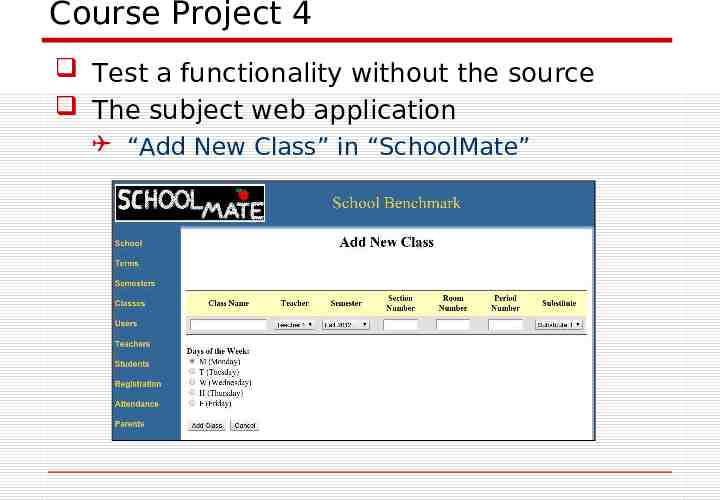
Course Project 4 Test a functionality without the source The subject web application “Add New Class” in “SchoolMate”
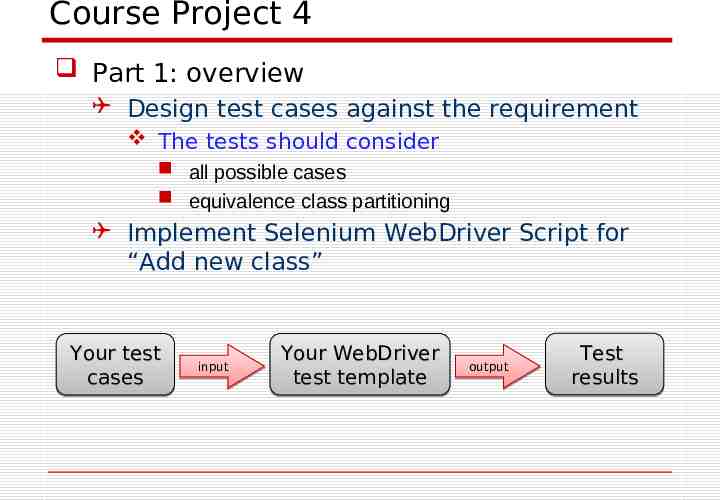
Course Project 4 Part 1: overview Design test cases against the requirement The tests should consider all possible cases equivalence class partitioning Implement Selenium WebDriver Script for “Add new class” Your test cases input Your WebDriver test template output Test results
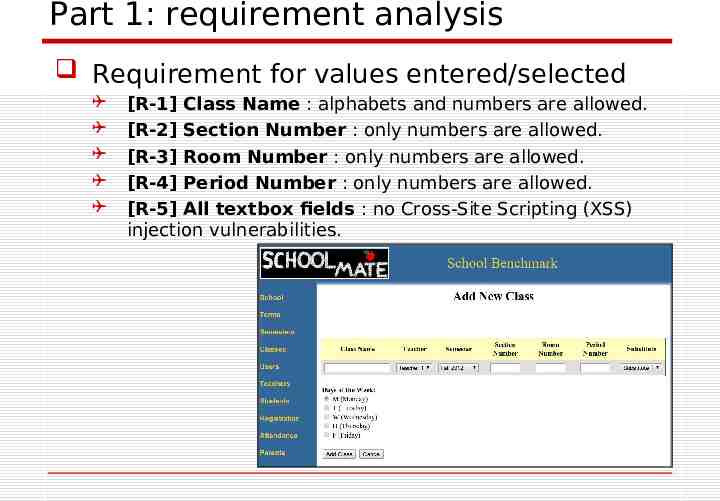
Part 1: requirement analysis Requirement for values entered/selected [R-1] Class Name : alphabets and numbers are allowed. [R-2] Section Number : only numbers are allowed. [R-3] Room Number : only numbers are allowed. [R-4] Period Number : only numbers are allowed. [R-5] All textbox fields : no Cross-Site Scripting (XSS) injection vulnerabilities.
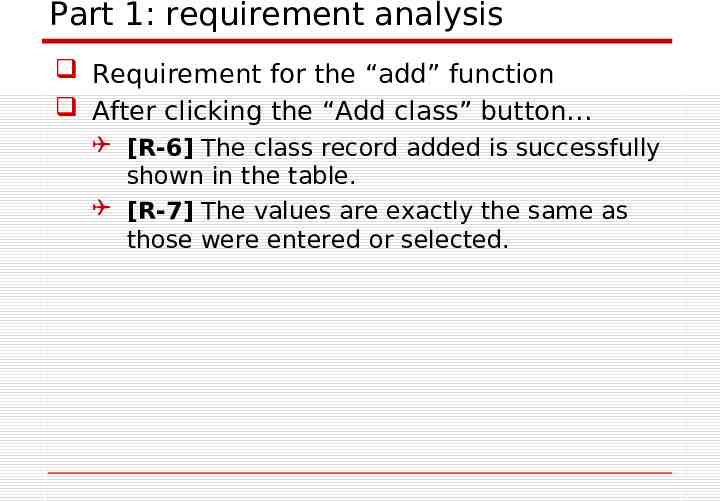
Part 1: requirement analysis Requirement for the “add” function After clicking the “Add class” button [R-6] The class record added is successfully shown in the table. [R-7] The values are exactly the same as those were entered or selected.
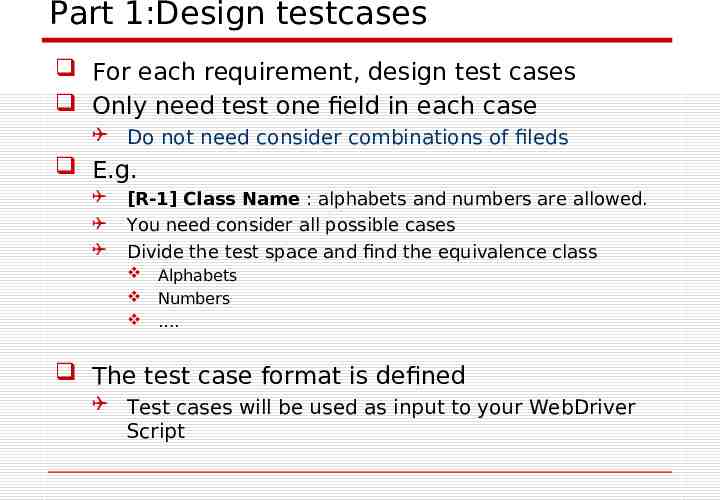
Part 1:Design testcases For each requirement, design test cases Only need test one field in each case Do not need consider combinations of fileds E.g. [R-1] Class Name : alphabets and numbers are allowed. You need consider all possible cases Divide the test space and find the equivalence class Alphabets Numbers . The test case format is defined Test cases will be used as input to your WebDriver Script
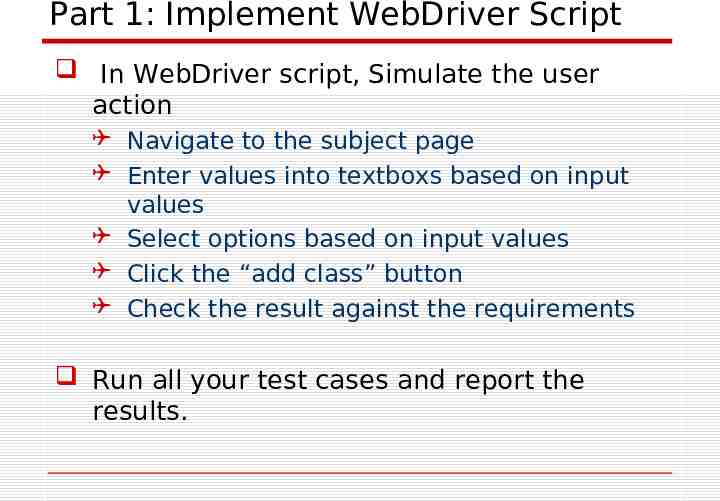
Part 1: Implement WebDriver Script In WebDriver script, Simulate the user action Navigate to the subject page Enter values into textboxs based on input values Select options based on input values Click the “add class” button Check the result against the requirements Run all your test cases and report the results.
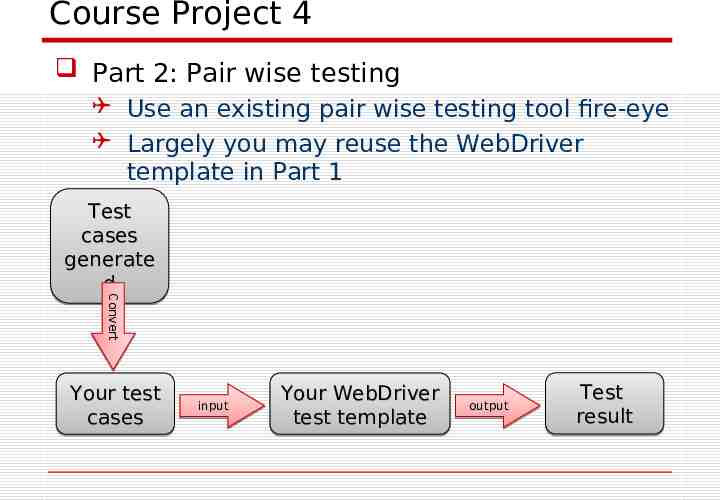
Course Project 4 Part 2: Pair wise testing Use an existing pair wise testing tool fire-eye Largely you may reuse the WebDriver template in Part 1 Convert Convert Test cases generate d Your test cases input Your WebDriver test template output Test result
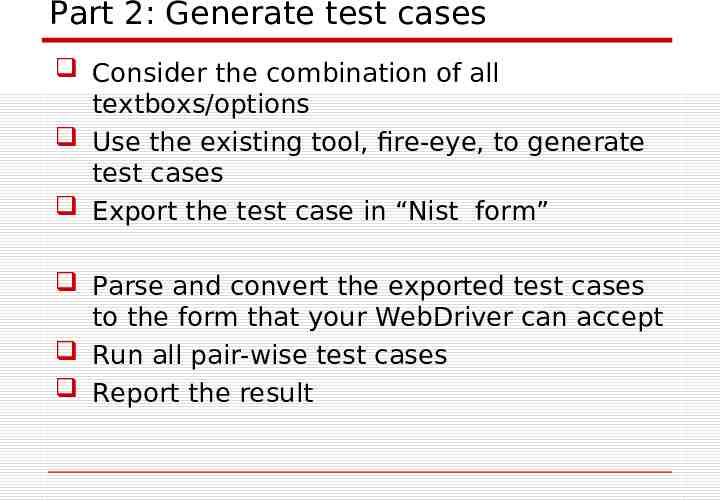
Part 2: Generate test cases Consider the combination of all textboxs/options Use the existing tool, fire-eye, to generate test cases Export the test case in “Nist form” Parse and convert the exported test cases to the form that your WebDriver can accept Run all pair-wise test cases Report the result
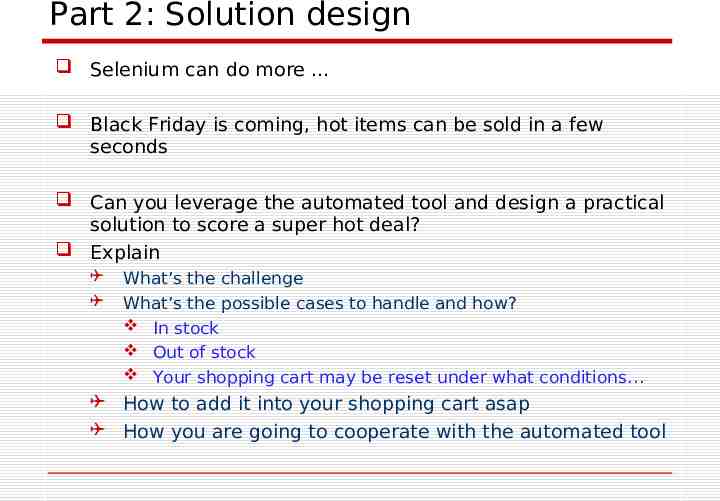
Part 2: Solution design Selenium can do more Black Friday is coming, hot items can be sold in a few seconds Can you leverage the automated tool and design a practical solution to score a super hot deal? Explain What’s the challenge What’s the possible cases to handle and how? In stock Out of stock Your shopping cart may be reset under what conditions How to add it into your shopping cart asap How you are going to cooperate with the automated tool
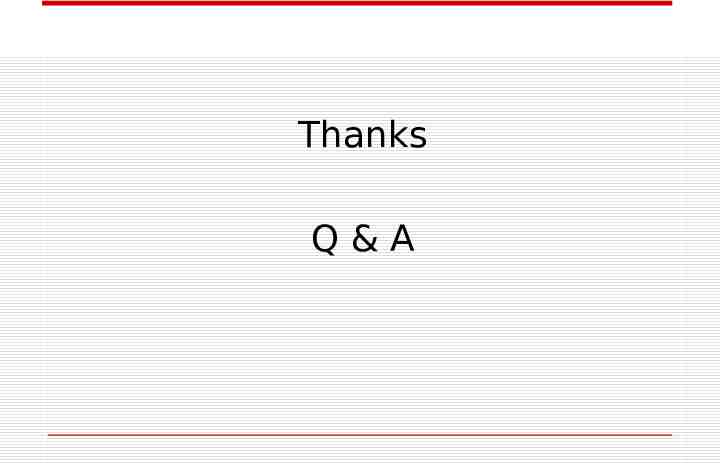
Thanks Q&A