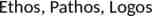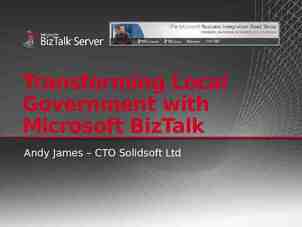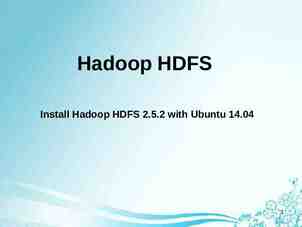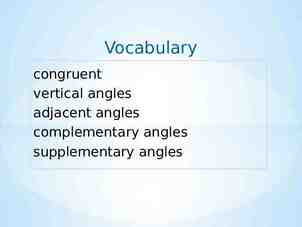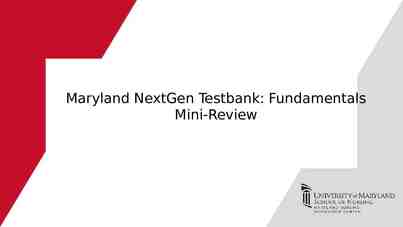Simple and Complex Calculations in REDCap – Chris Kadolph
10 Slides68.16 KB

Simple and Complex Calculations in REDCap – Chris Kadolph
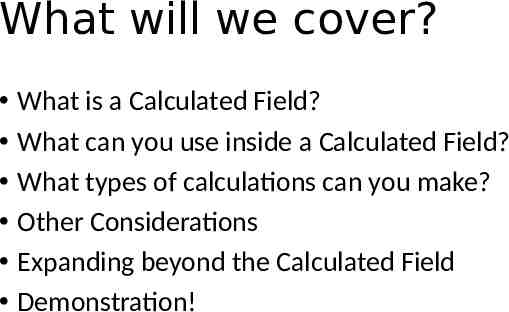
What will we cover? What is a Calculated Field? What can you use inside a Calculated Field? What types of calculations can you make? Other Considerations Expanding beyond the Calculated Field Demonstration!
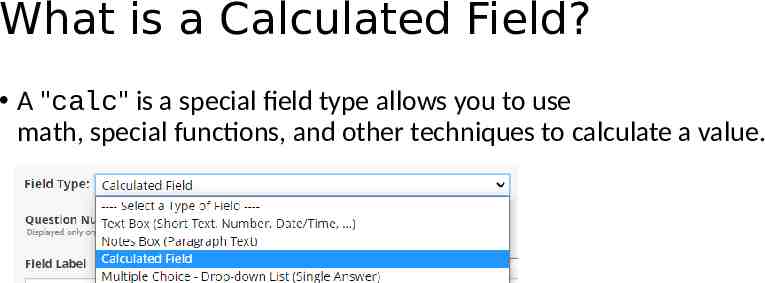
What is a Calculated Field? A "calc" is a special field type allows you to use math, special functions, and other techniques to calculate a value.
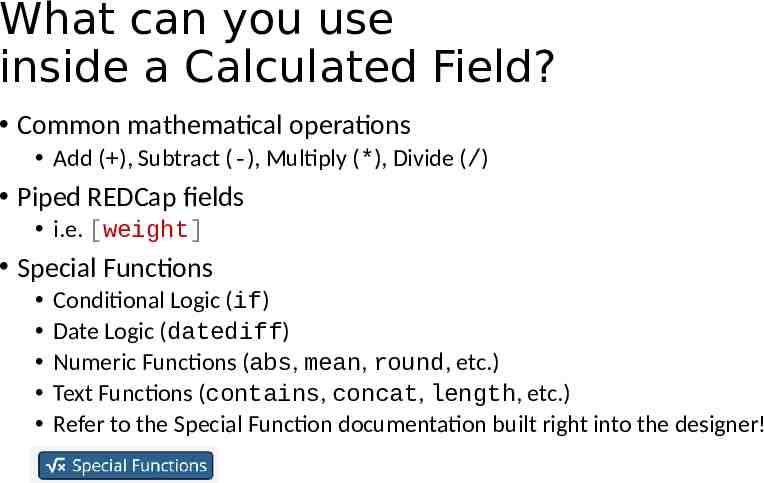
What can you use inside a Calculated Field? Common mathematical operations Add ( ), Subtract (-), Multiply (*), Divide (/) Piped REDCap fields i.e. [weight] Special Functions Conditional Logic (if) Date Logic (datediff) Numeric Functions (abs, mean, round, etc.) Text Functions (contains, concat, length, etc.) Refer to the Special Function documentation built right into the designer!
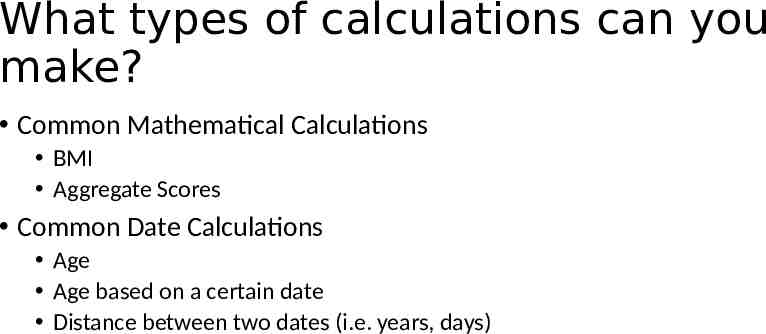
What types of calculations can you make? Common Mathematical Calculations BMI Aggregate Scores Common Date Calculations Age Age based on a certain date Distance between two dates (i.e. years, days)

All "calc" results must be numeric!
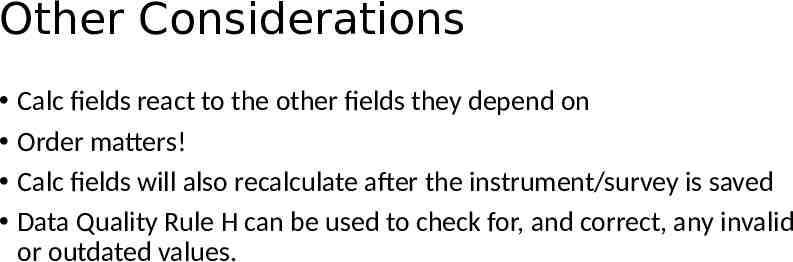
Other Considerations Calc fields react to the other fields they depend on Order matters! Calc fields will also recalculate after the instrument/survey is saved Data Quality Rule H can be used to check for, and correct, any invalid or outdated values.
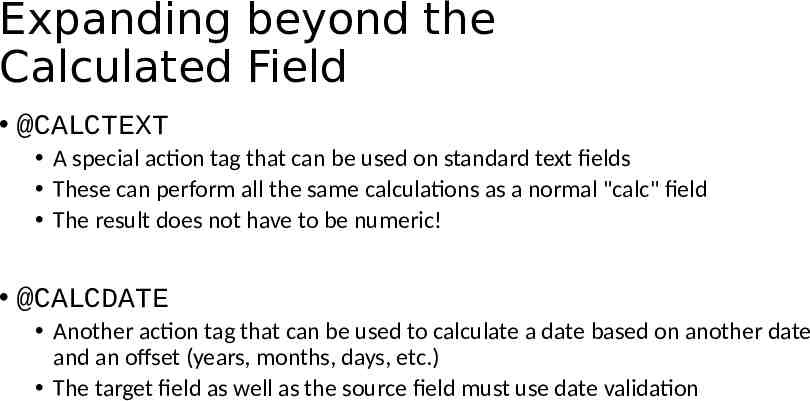
Expanding beyond the Calculated Field @CALCTEXT A special action tag that can be used on standard text fields These can perform all the same calculations as a normal "calc" field The result does not have to be numeric! @CALCDATE Another action tag that can be used to calculate a date based on another date and an offset (years, months, days, etc.) The target field as well as the source field must use date validation
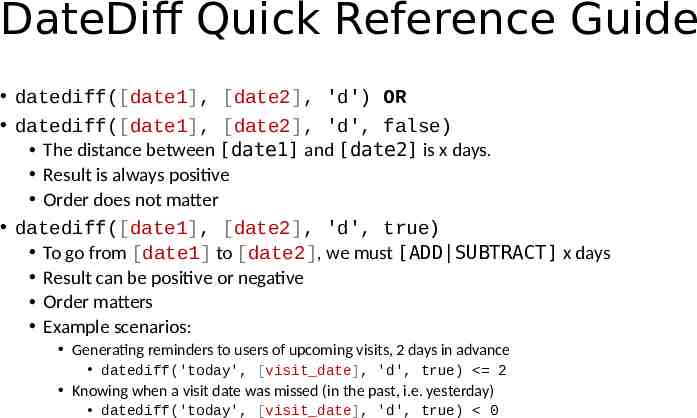
DateDiff Quick Reference Guide datediff([date1], [date2], 'd') OR datediff([date1], [date2], 'd', false) The distance between [date1] and [date2] is x days. Result is always positive Order does not matter datediff([date1], [date2], 'd', true) To go from [date1] to [date2], we must [ADD SUBTRACT] x days Result can be positive or negative Order matters Example scenarios: Generating reminders to users of upcoming visits, 2 days in advance datediff('today', [visit date], 'd', true) 2 Knowing when a visit date was missed (in the past, i.e. yesterday) datediff('today', [visit date], 'd', true) 0

Demonstration! https://redcap.link/rcd2023calcs