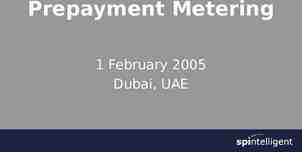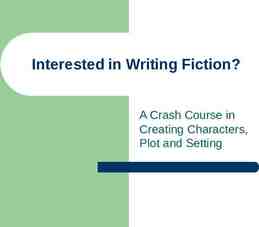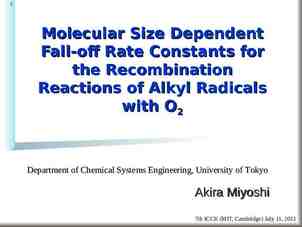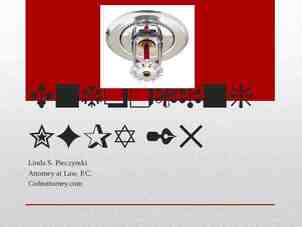Parent Plus Loan Refund to Parent Option NEW for 2018
13 Slides2.43 MB
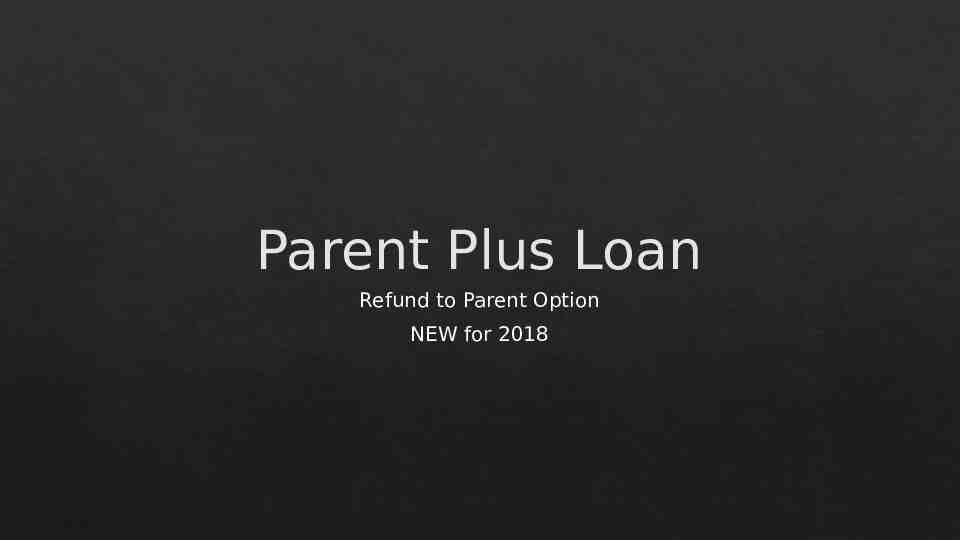
Parent Plus Loan Refund to Parent Option NEW for 2018
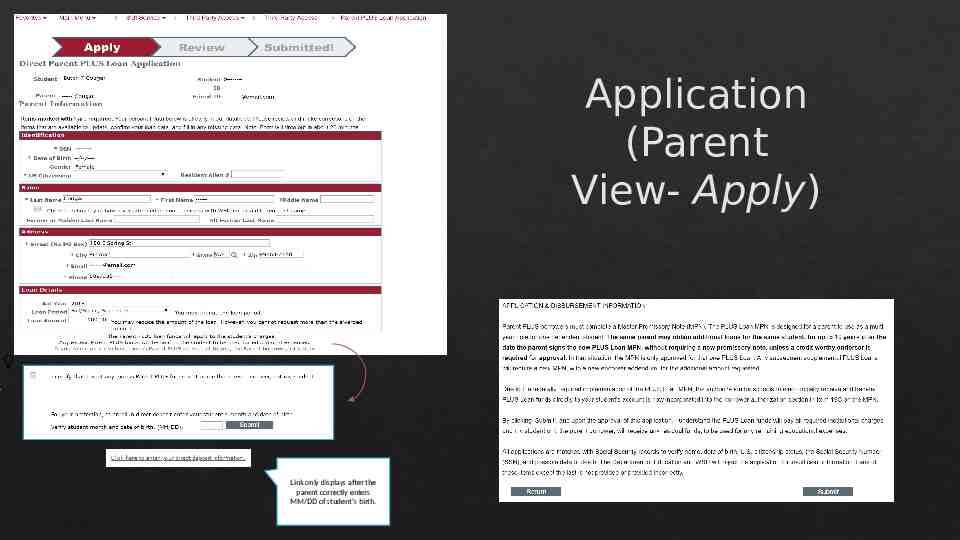
Application (Parent View- Apply) Link only displays after the parent correctly enters MM/DD of student’s birth.
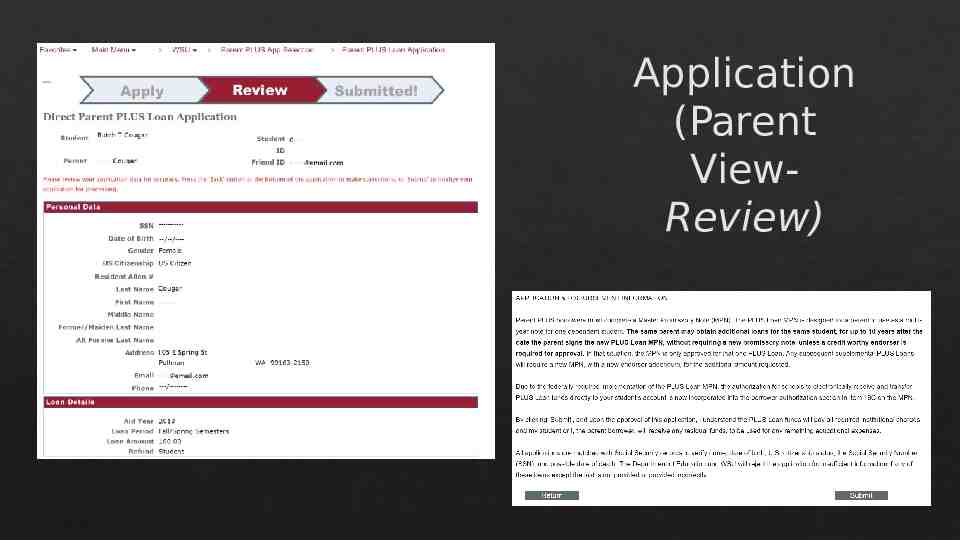
Application (Parent ViewReview)
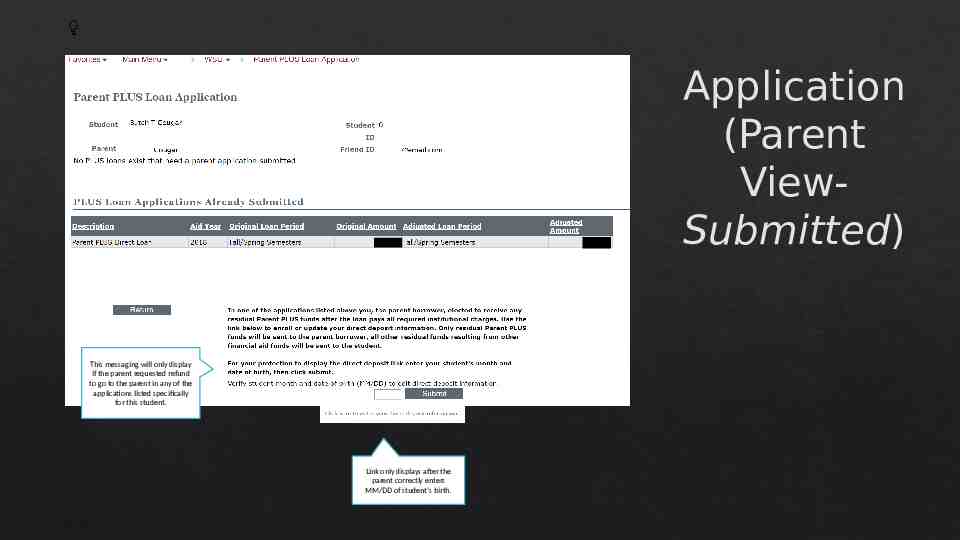
Application (Parent ViewSubmitted) This messaging will only display if the parent requested refund to go to the parent in any of the applications listed specifically for this student. Link only displays after the parent correctly enters MM/DD of student’s birth.
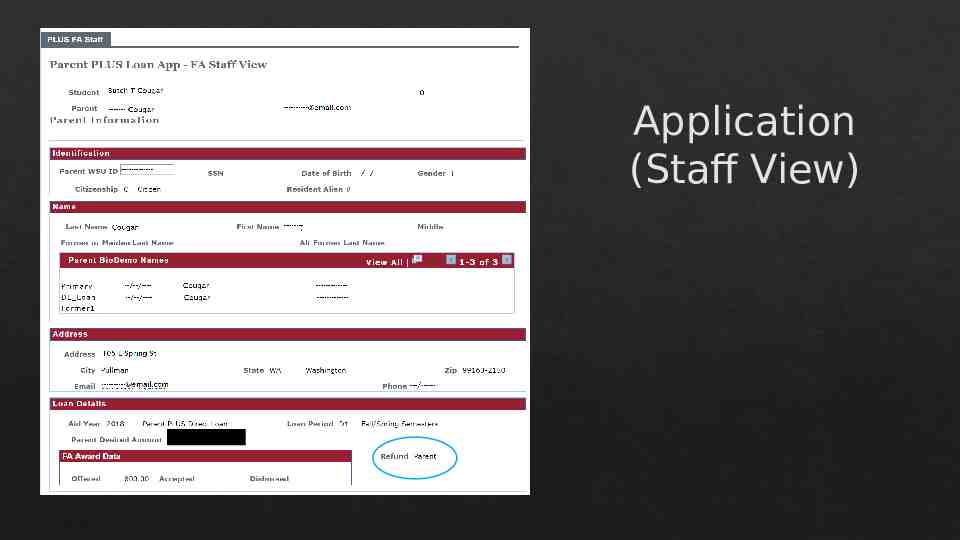
Application (Staff View) 100.00
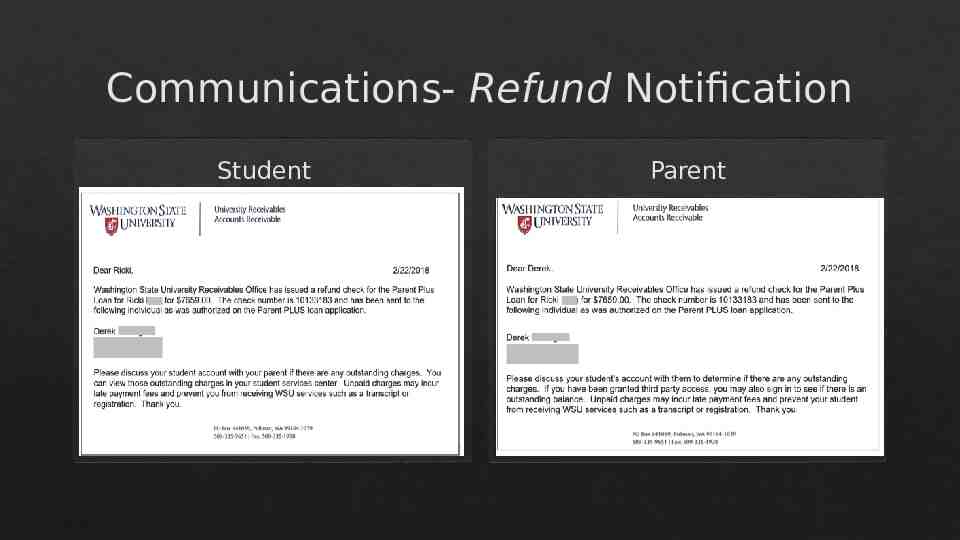
Communications- Refund Notification Student Parent
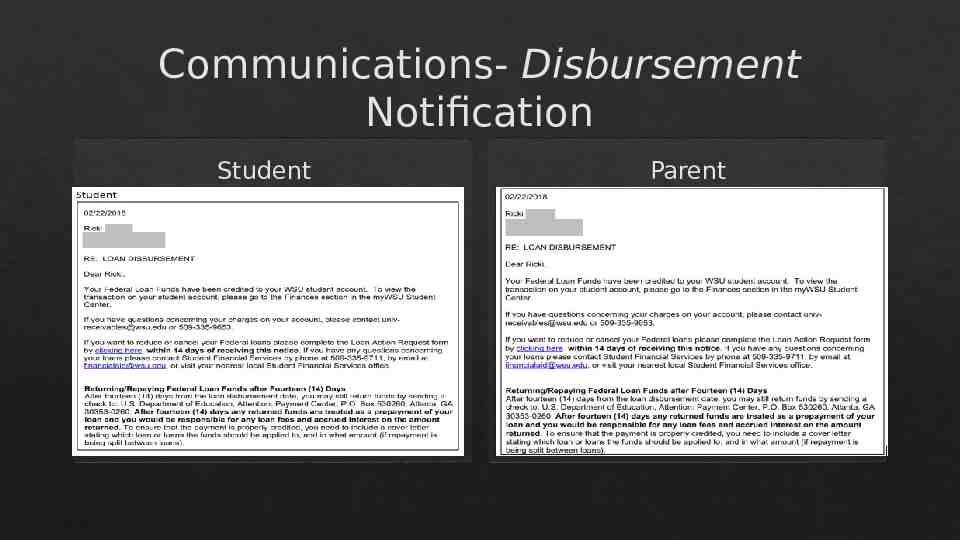
Communications- Disbursement Notification Student Parent
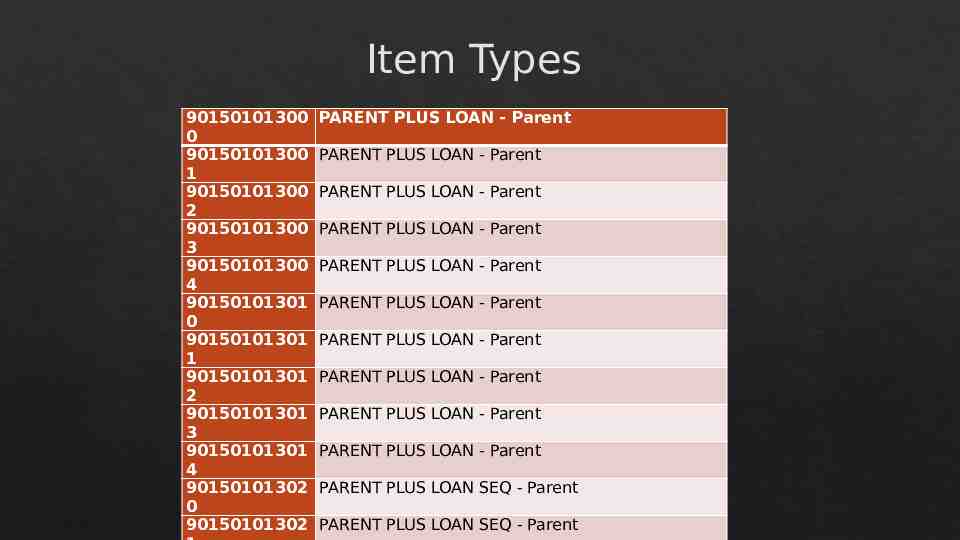
Item Types 90150101300 0 90150101300 1 90150101300 2 90150101300 3 90150101300 4 90150101301 0 90150101301 1 90150101301 2 90150101301 3 90150101301 4 90150101302 0 90150101302 PARENT PLUS LOAN - Parent PARENT PLUS LOAN - Parent PARENT PLUS LOAN - Parent PARENT PLUS LOAN - Parent PARENT PLUS LOAN - Parent PARENT PLUS LOAN - Parent PARENT PLUS LOAN - Parent PARENT PLUS LOAN - Parent PARENT PLUS LOAN - Parent PARENT PLUS LOAN - Parent PARENT PLUS LOAN SEQ - Parent PARENT PLUS LOAN SEQ - Parent
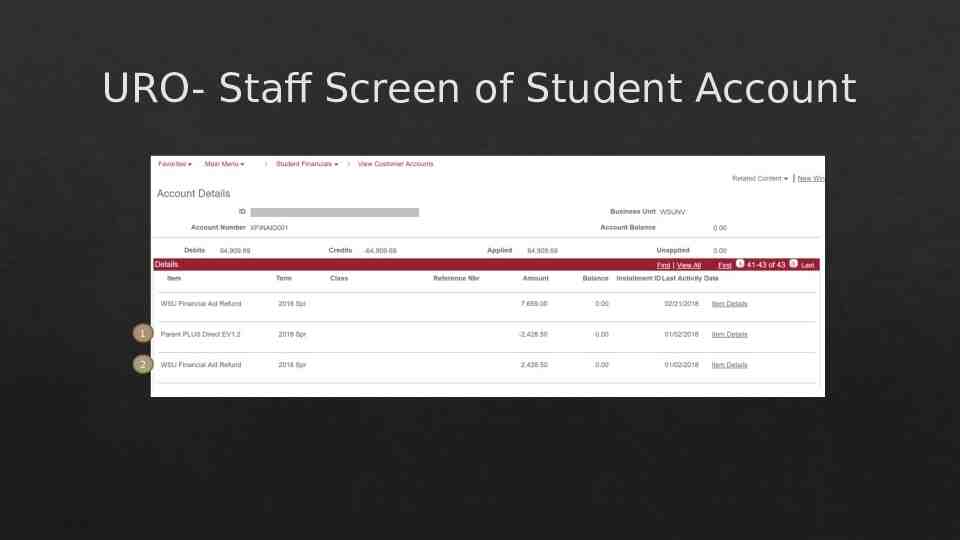
URO- Staff Screen of Student Account 1 2
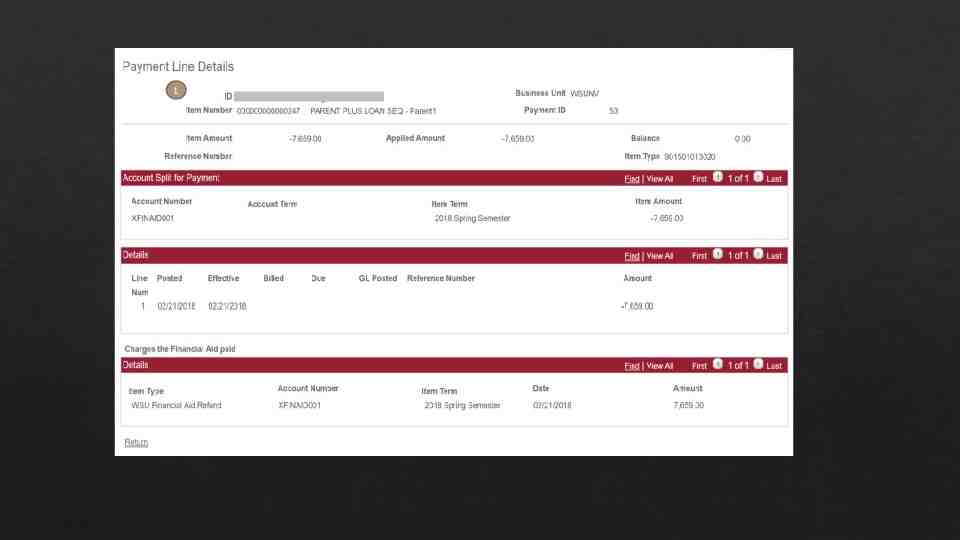
1
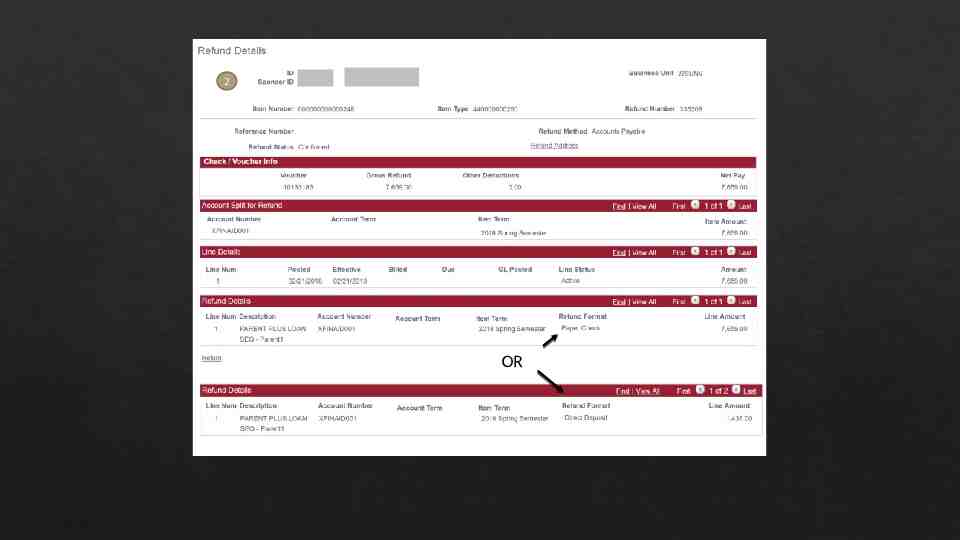
2 OR
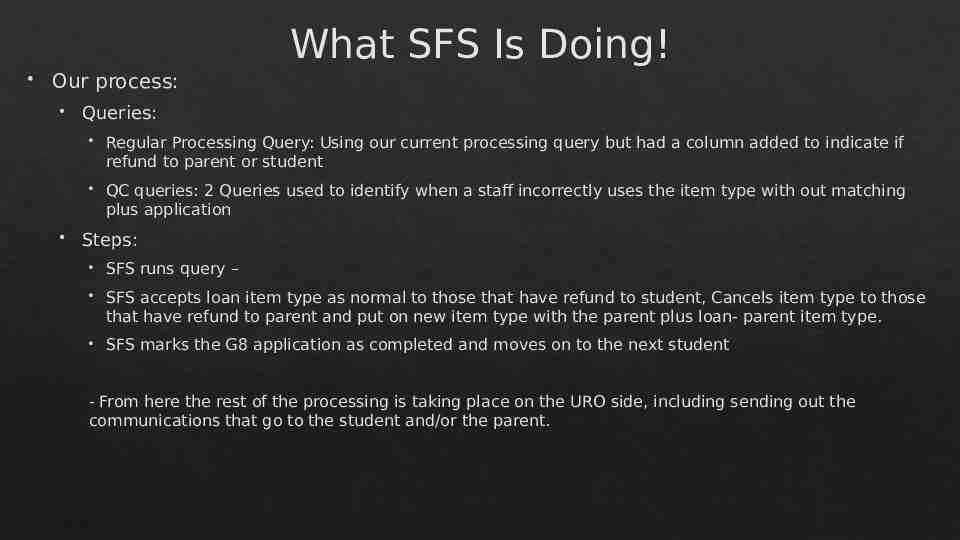
What SFS Is Doing! Our process: Queries: Regular Processing Query: Using our current processing query but had a column added to indicate if refund to parent or student QC queries: 2 Queries used to identify when a staff incorrectly uses the item type with out matching plus application Steps: SFS runs query – SFS accepts loan item type as normal to those that have refund to student, Cancels item type to those that have refund to parent and put on new item type with the parent plus loan- parent item type. SFS marks the G8 application as completed and moves on to the next student - From here the rest of the processing is taking place on the URO side, including sending out the communications that go to the student and/or the parent.
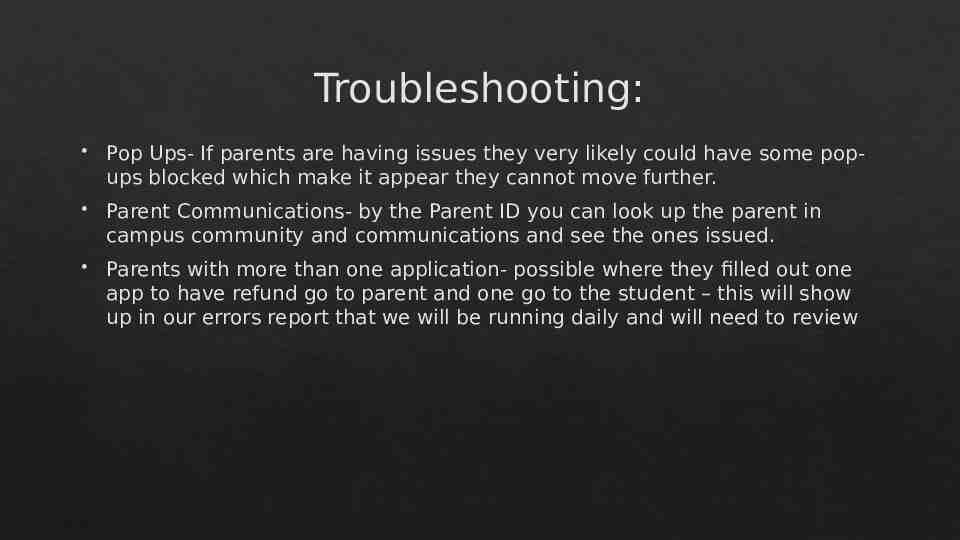
Troubleshooting: Pop Ups- If parents are having issues they very likely could have some popups blocked which make it appear they cannot move further. Parent Communications- by the Parent ID you can look up the parent in campus community and communications and see the ones issued. Parents with more than one application- possible where they filled out one app to have refund go to parent and one go to the student – this will show up in our errors report that we will be running daily and will need to review