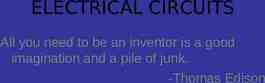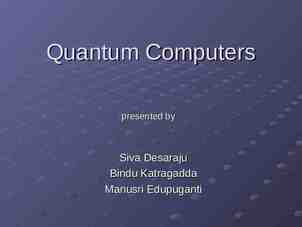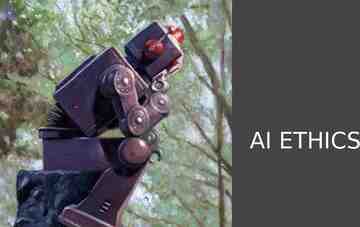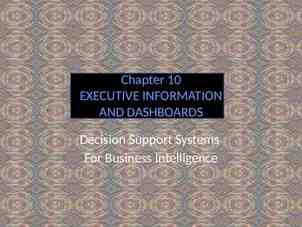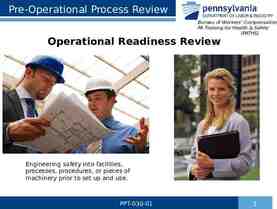Non-linear digital editing Adobe Premier
10 Slides2.50 MB
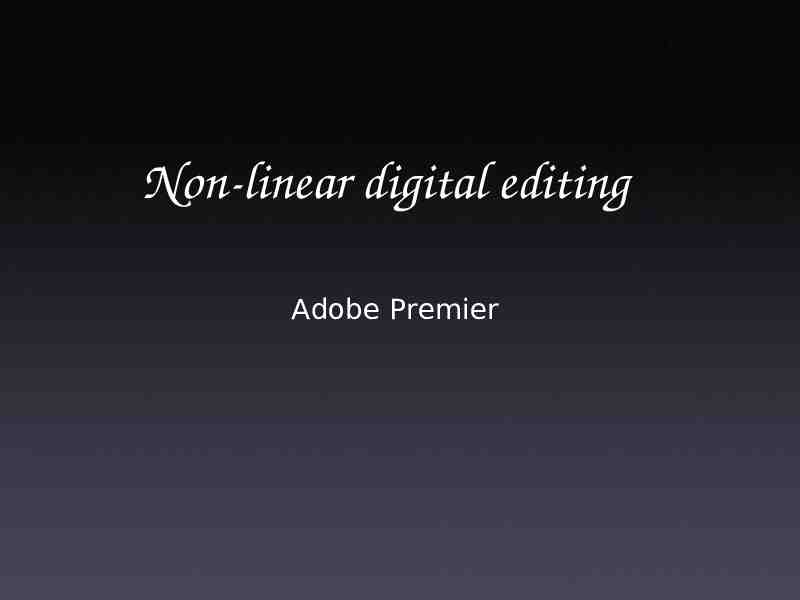
Non-linear digital editing Adobe Premier
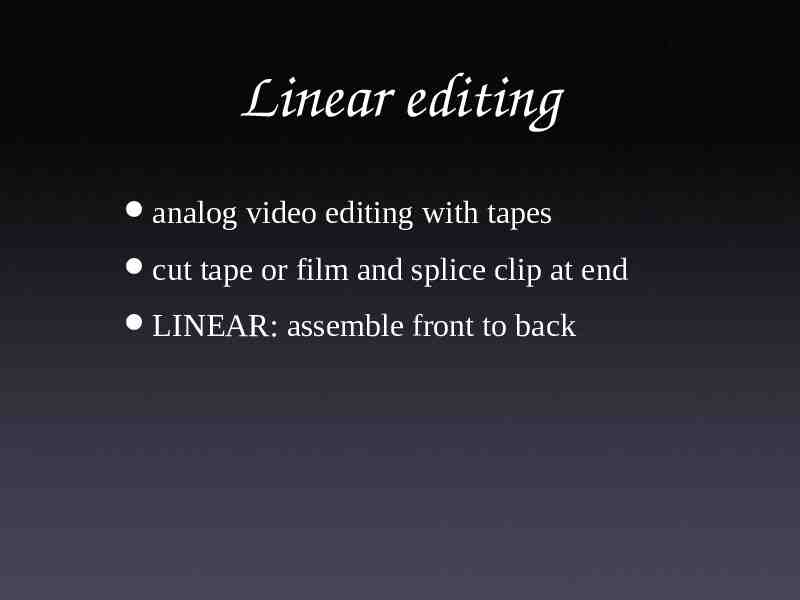
Linear editing analog video editing with tapes cut tape or film and splice clip at end LINEAR: assemble front to back
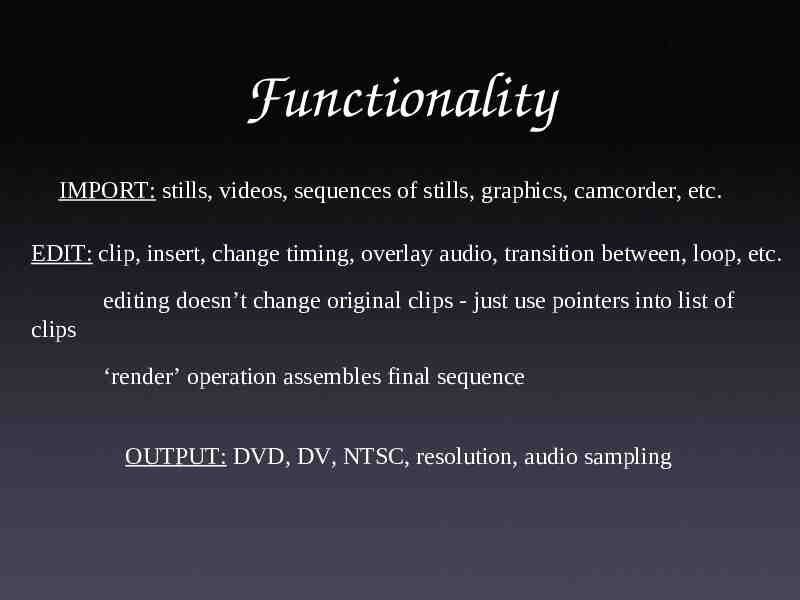
Functionality IMPORT: stills, videos, sequences of stills, graphics, camcorder, etc. EDIT: clip, insert, change timing, overlay audio, transition between, loop, etc. editing doesn’t change original clips - just use pointers into list of clips ‘render’ operation assembles final sequence OUTPUT: DVD, DV, NTSC, resolution, audio sampling
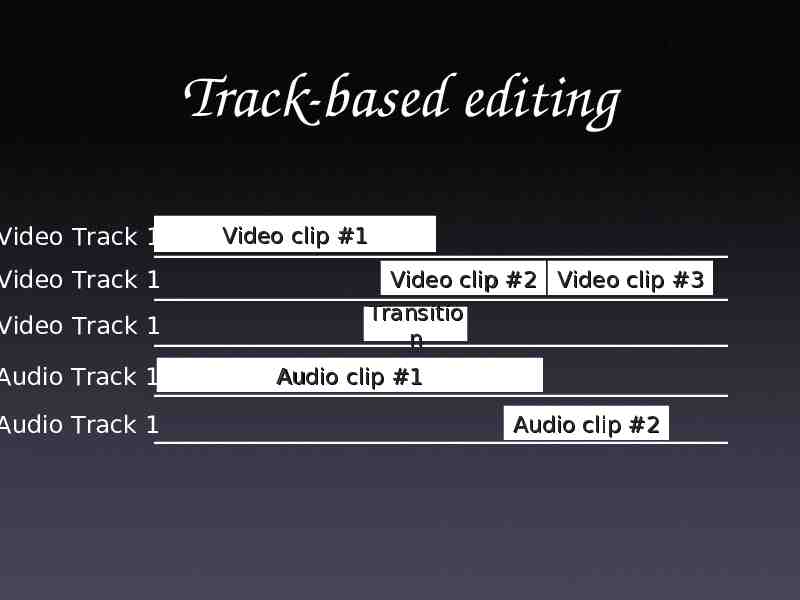
Video Track 1 Video Track 1 Video Track 1 Audio Track 1 Audio Track 1 Track-based editing Video clip #1 Video clip #2 Video clip #3 Transitio n Audio clip #1 Audio clip #2
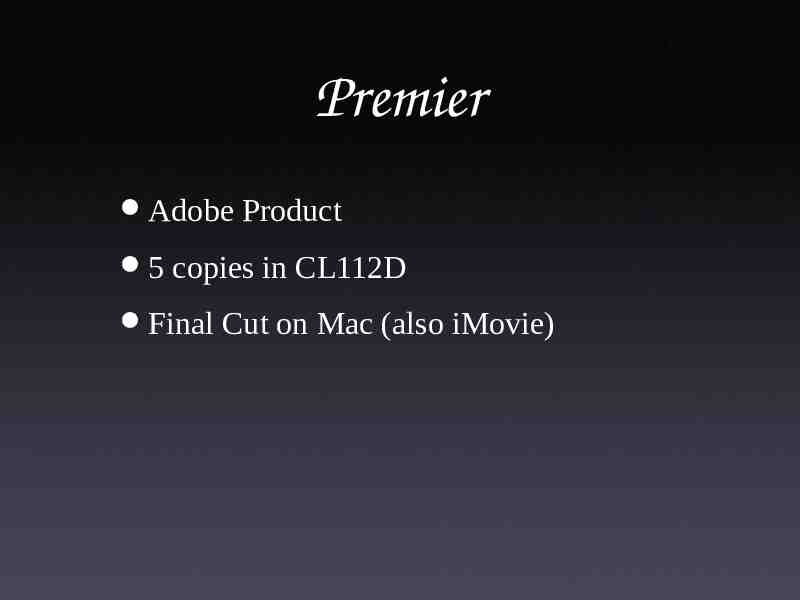
Premier Adobe Product 5 copies in CL112D Final Cut on Mac (also iMovie)

New Project Set format: DV (NTSC), DVD, Quicktime, etc. Set resolution: 640x480; 720i, 1080i, etc. match Maya output - Premier input Audio sampling rate
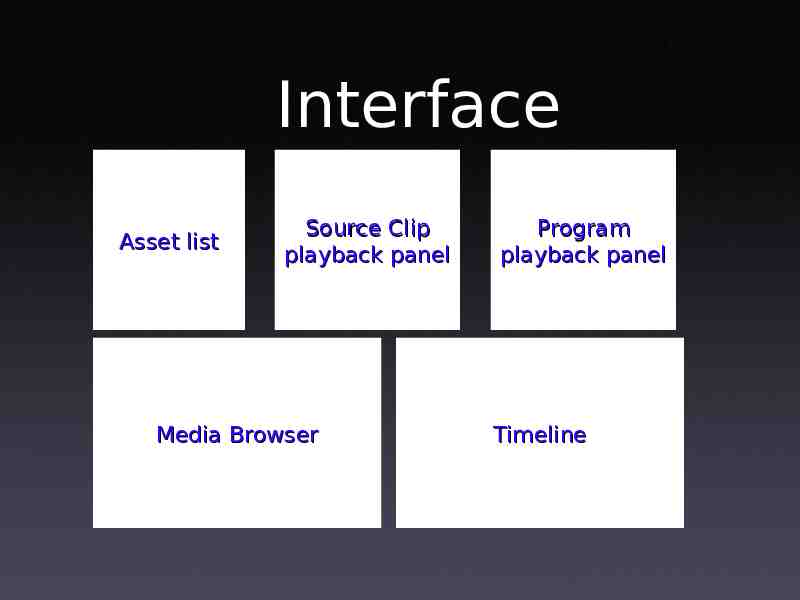
Interface Asset list Source Clip playback panel Media Browser Program playback panel Timeline

Premier Interface
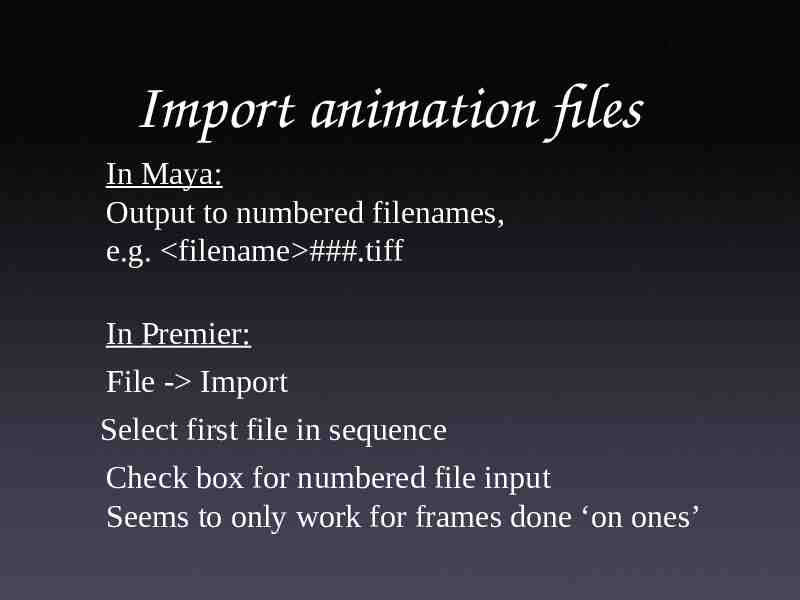
Import animation files In Maya: Output to numbered filenames, e.g. filename ###.tiff In Premier: File - Import Select first file in sequence Check box for numbered file input Seems to only work for frames done ‘on ones’
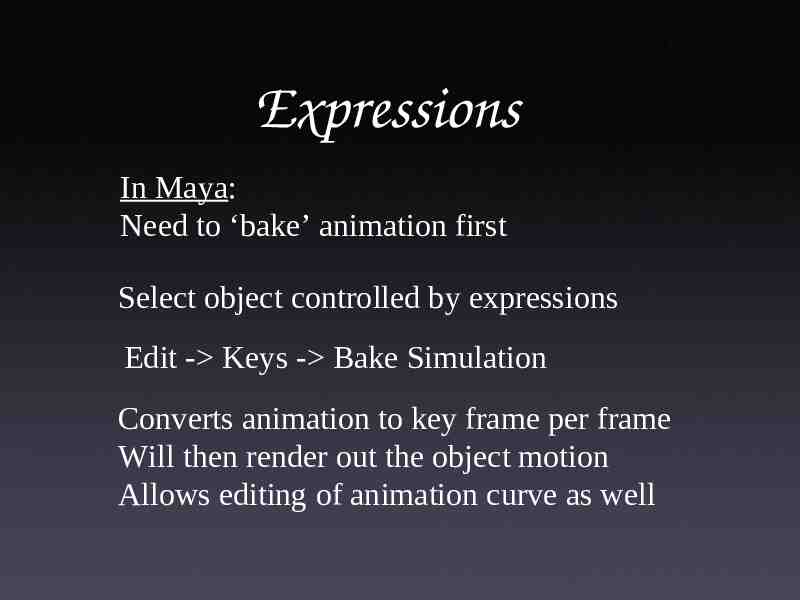
Expressions In Maya: Need to ‘bake’ animation first Select object controlled by expressions Edit - Keys - Bake Simulation Converts animation to key frame per frame Will then render out the object motion Allows editing of animation curve as well