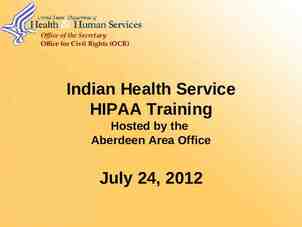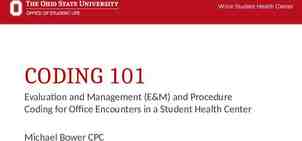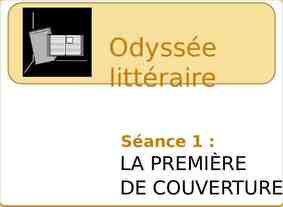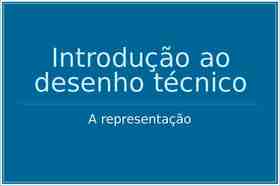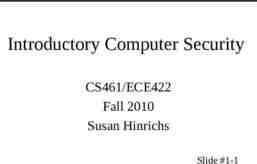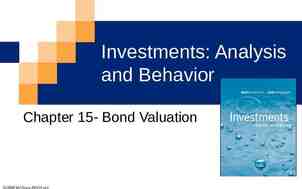National Traffic System (NTS) An Introduction Greg Szpunar, N2GS,
46 Slides613.50 KB
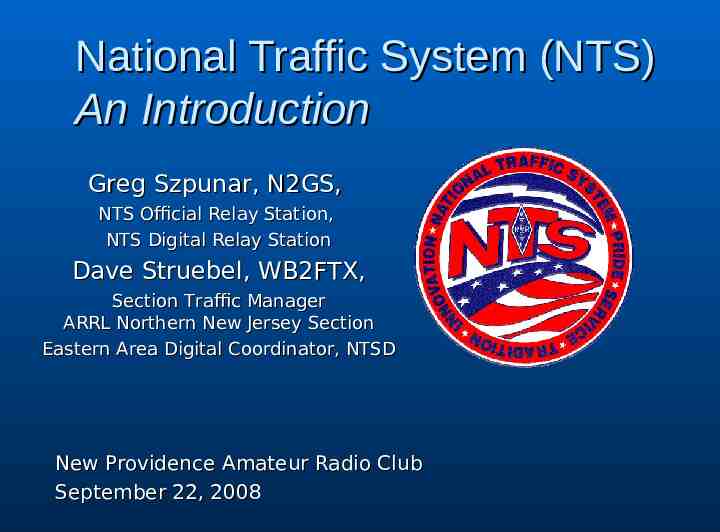
National Traffic System (NTS) An Introduction Greg Szpunar, N2GS, NTS Official Relay Station, NTS Digital Relay Station Dave Struebel, WB2FTX, Section Traffic Manager ARRL Northern New Jersey Section Eastern Area Digital Coordinator, NTSD New Providence Amateur Radio Club September 22, 2008
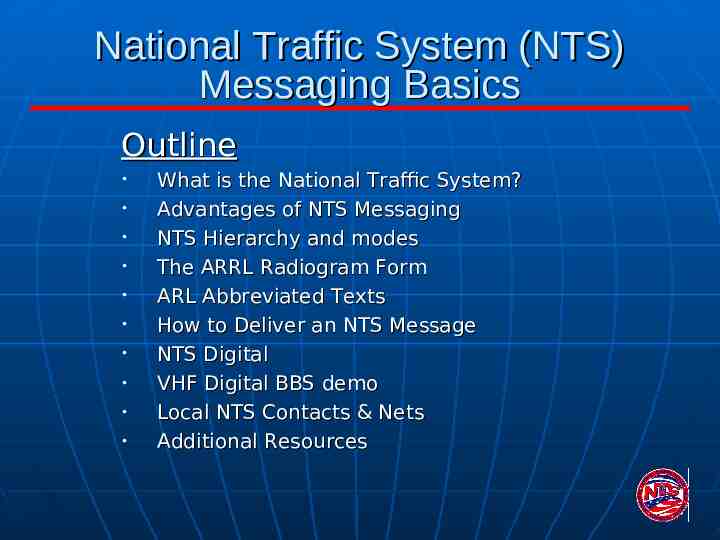
National Traffic System (NTS) Messaging Basics Outline What is the National Traffic System? Advantages of NTS Messaging NTS Hierarchy and modes The ARRL Radiogram Form ARL Abbreviated Texts How to Deliver an NTS Message NTS Digital VHF Digital BBS demo Local NTS Contacts & Nets Additional Resources
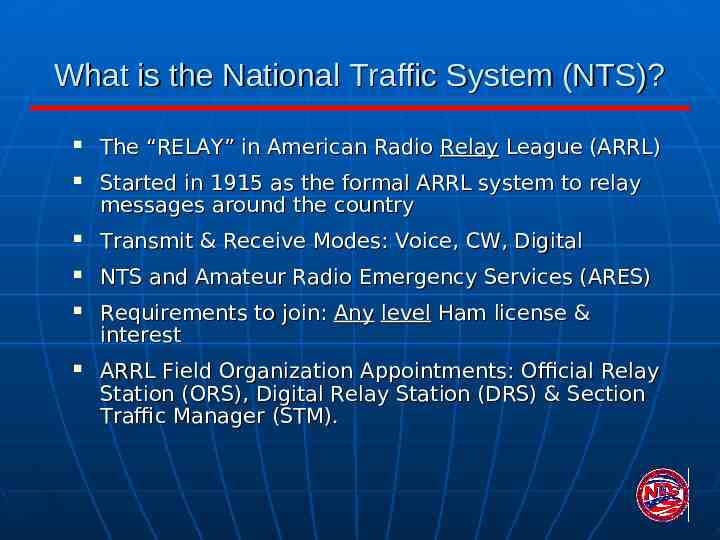
What is the National Traffic System (NTS)? The “RELAY” in American Radio Relay League (ARRL) Started in 1915 as the formal ARRL system to relay messages around the country Transmit & Receive Modes: Voice, CW, Digital NTS and Amateur Radio Emergency Services (ARES) Requirements to join: Any level Ham license & interest ARRL Field Organization Appointments: Official Relay Station (ORS), Digital Relay Station (DRS) & Section Traffic Manager (STM).
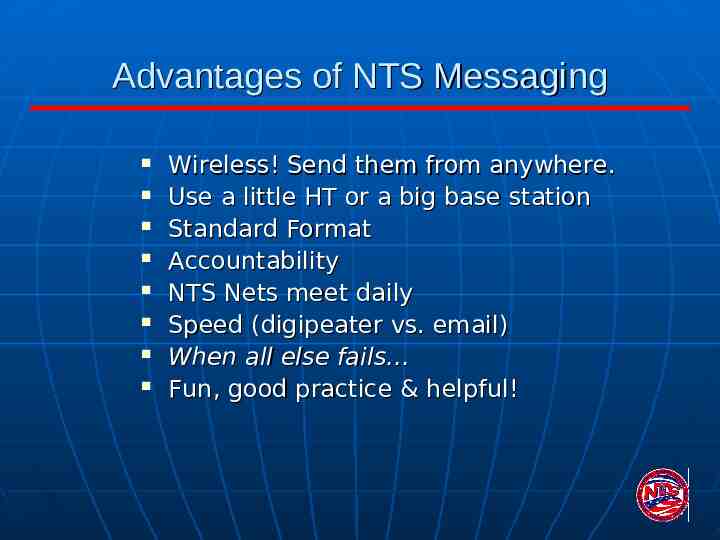
Advantages of NTS Messaging Wireless! Send them from anywhere. Use a little HT or a big base station Standard Format Accountability NTS Nets meet daily Speed (digipeater vs. email) When all else fails Fun, good practice & helpful!
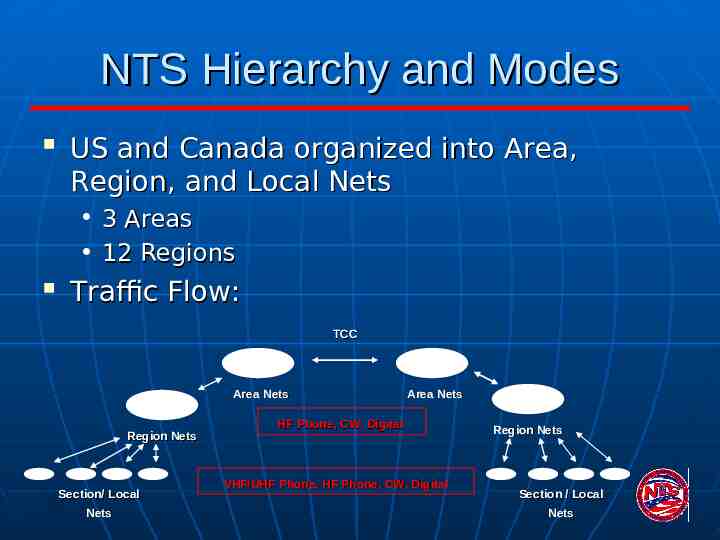
NTS Hierarchy and Modes US and Canada organized into Area, Region, and Local Nets 3 Areas 12 Regions Traffic Flow: TCC Area Nets Region Nets Section/ Local Nets Area Nets HF Phone, CW, Digital VHF/UHF Phone, HF Phone, CW, Digital Region Nets Section / Local Nets

NTS Areas PAN EAN CAN

States/Provinces, Regions and Areas State Region Area CT, ME, MA, NH, RI, VE 1RN EAN NJ, NY 2RN EAN DE, DC, MD, PA 3RN EAN FL, GA, NC, PR, SC, VI, VA 4RN EAN MI, OH, WV 8RN EAN LB, NB, NF, NS, ON, PE, PQ 11RN EAN AL, AR, LA, MS, OK, TN, TX 5RN CAN IL, IN, KY, WI 9RN CAN IA, KS, MB, MN, MO, NE, ND, NWT, SK, SD 10RN CAN CA, GU, HI, NV 6RN PAN AK, AB, BC, ID, MT, NWT, OR, WA 7RN PAN AZ, CO, NM, UT, WY 12RN PAN
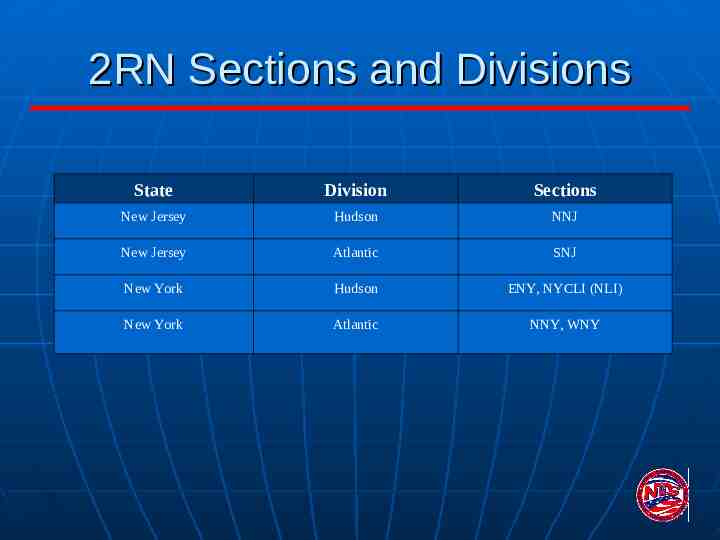
2RN Sections and Divisions State Division Sections New Jersey Hudson NNJ New Jersey Atlantic SNJ New York Hudson ENY, NYCLI (NLI) New York Atlantic NNY, WNY
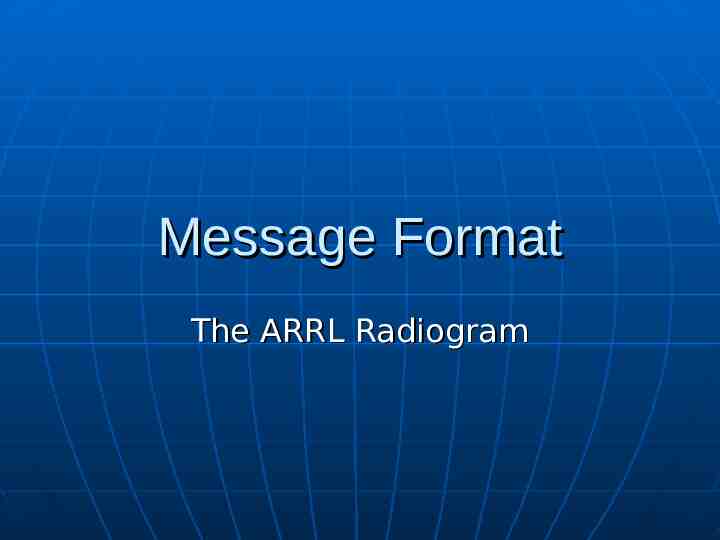
Message Format The ARRL Radiogram
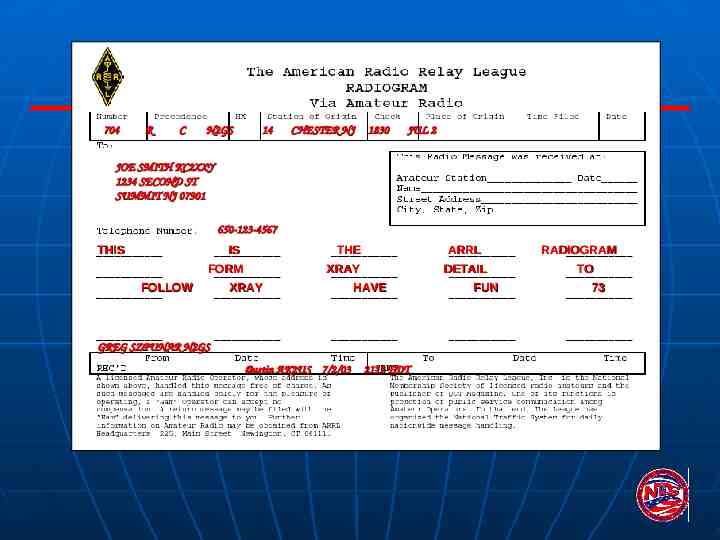
704 R C N2GS 14 CHESTER NJ 1830 JUL 2 JOE SMITH KC2XXY 1234 SECOND ST SUMMIT NJ 07901 650-123-4567 THIS IS THE FORM XRAY FOLLOW XRAY ARRL DETAIL HAVE GREG SZPUNAR N2GS austin AK2US 7/2/03 2112 EDT FUN RADIOGRAM TO 73
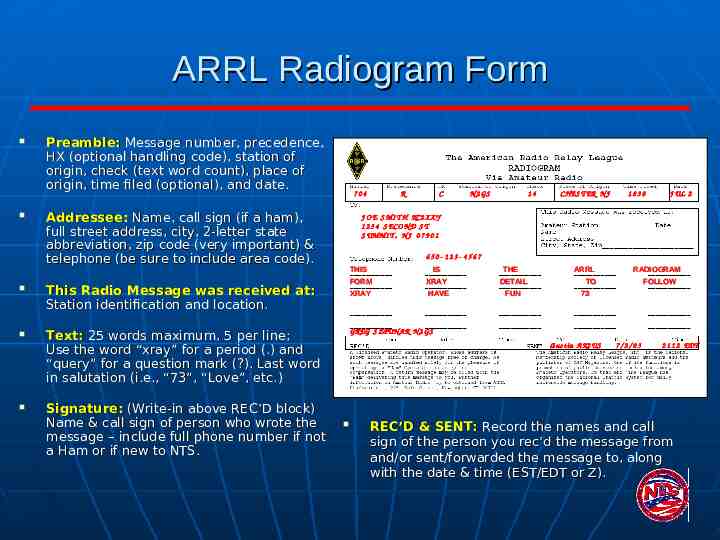
ARRL Radiogram Form Preamble: Message number, precedence, HX (optional handling code), station of origin, check (text word count), place of origin, time filed (optional), and date. Addressee: Name, call sign (if a ham), full street address, city, 2-letter state abbreviation, zip code (very important) & telephone (be sure to include area code). This Radio Message was received at: Station identification and location. Text: 25 words maximum, 5 per line; Use the word “xray” for a period (.) and “query” for a question mark (?). Last word in salutation (i.e., “73”, “Love”, etc.) 704 Signature: (Write-in above REC’D block) Name & call sign of person who wrote the message – include full phone number if not a Ham or if new to NTS. R C N 2 GS 14 C HES T ER N J 1830 J UL 2 J O E S MI T H KC2 X X Y 1 2 3 4 S ECO N D S T S UMMI T , N J 0 7 9 0 1 650- 123- 4567 THIS IS FORM XRAY XRAY HAVE THE ARRL DETAIL RADIOGRAM TO FUN FOLLOW 73 GREG S ZPUN A R N 2 GS a us t in A K2 US 7/2/03 2 1 1 2 EDT REC’D & SENT: Record the names and call sign of the person you rec’d the message from and/or sent/forwarded the message to, along with the date & time (EST/EDT or Z).
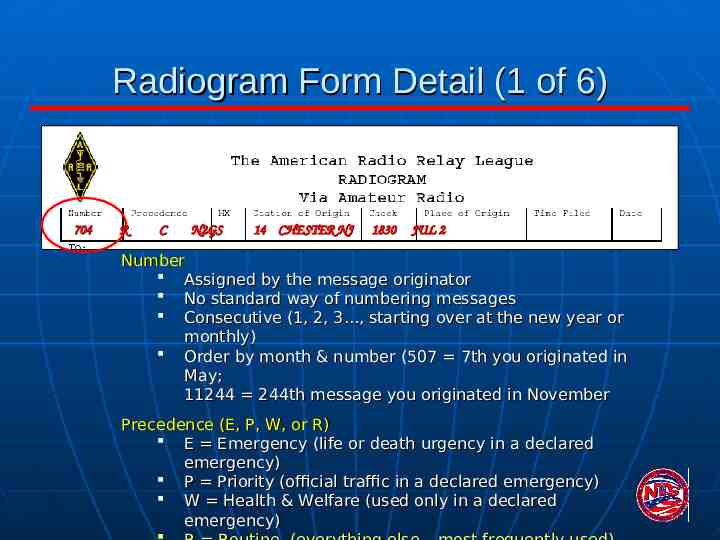
Radiogram Form Detail (1 of 6) 704 R C N2GS 14 CHESTER NJ 1830 JUL 2 Number Assigned by the message originator No standard way of numbering messages Consecutive (1, 2, 3., starting over at the new year or monthly) Order by month & number (507 7th you originated in May; 11244 244th message you originated in November Precedence (E, P, W, or R) E Emergency (life or death urgency in a declared emergency) P Priority (official traffic in a declared emergency) W Health & Welfare (used only in a declared emergency)
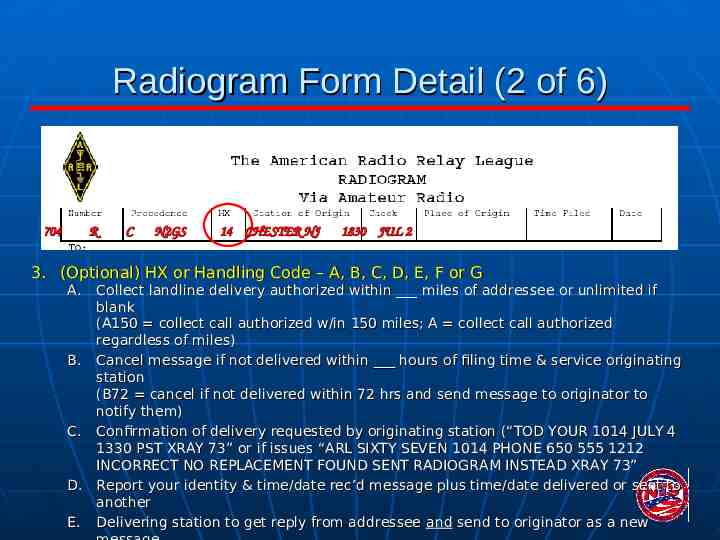
Radiogram Form Detail (2 of 6) 704 R C N2GS 14 CHESTER NJ 1830 JUL 2 3. (Optional) HX or Handling Code – A, B, C, D, E, F or G A. Collect landline delivery authorized within miles of addressee or unlimited if blank (A150 collect call authorized w/in 150 miles; A collect call authorized regardless of miles) B. Cancel message if not delivered within hours of filing time & service originating station (B72 cancel if not delivered within 72 hrs and send message to originator to notify them) C. Confirmation of delivery requested by originating station (“TOD YOUR 1014 JULY 4 1330 PST XRAY 73” or if issues “ARL SIXTY SEVEN 1014 PHONE 650 555 1212 INCORRECT NO REPLACEMENT FOUND SENT RADIOGRAM INSTEAD XRAY 73” D. Report your identity & time/date rec’d message plus time/date delivered or sent to another E. Delivering station to get reply from addressee and send to originator as a new
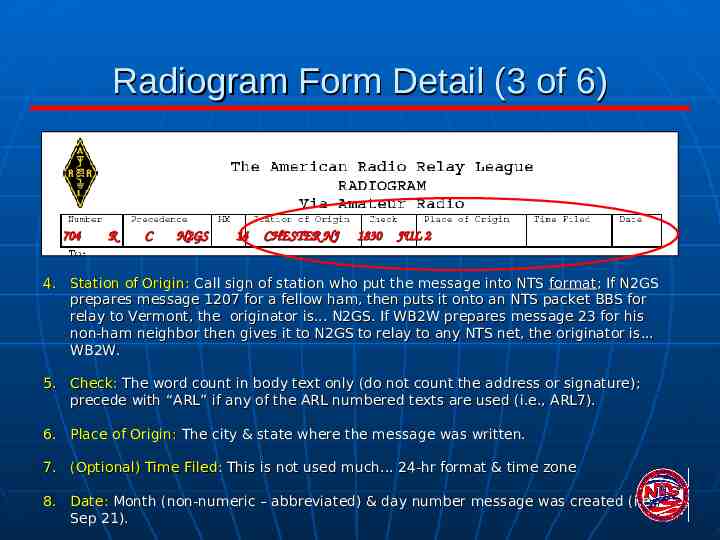
Radiogram Form Detail (3 of 6) 704 R C N2GS 14 CHESTER NJ 1830 JUL 2 4. Station of Origin: Call sign of station who put the message into NTS format; If N2GS prepares message 1207 for a fellow ham, then puts it onto an NTS packet BBS for relay to Vermont, the originator is. N2GS. If WB2W prepares message 23 for his non-ham neighbor then gives it to N2GS to relay to any NTS net, the originator is. WB2W. 5. Check: The word count in body text only (do not count the address or signature); precede with “ARL” if any of the ARL numbered texts are used (i.e., ARL7). 6. Place of Origin: The city & state where the message was written. 7. (Optional) Time Filed: This is not used much. 24-hr format & time zone 8. Date: Month (non-numeric – abbreviated) & day number message was created (i.e., Sep 21).
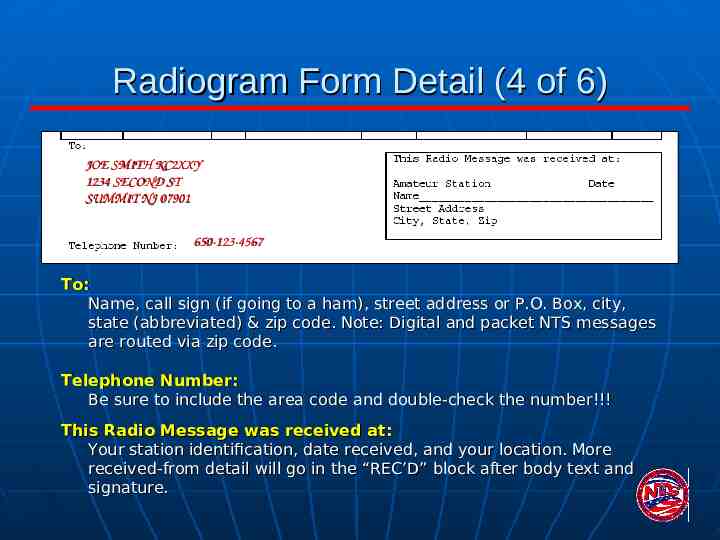
Radiogram Form Detail (4 of 6) JOE SMITH KC2XXY 1234 SECOND ST SUMMIT NJ 07901 650-123-4567 To: Name, call sign (if going to a ham), street address or P.O. Box, city, state (abbreviated) & zip code. Note: Digital and packet NTS messages are routed via zip code. Telephone Number: Be sure to include the area code and double-check the number!!! This Radio Message was received at: Your station identification, date received, and your location. More received-from detail will go in the “REC’D” block after body text and signature.
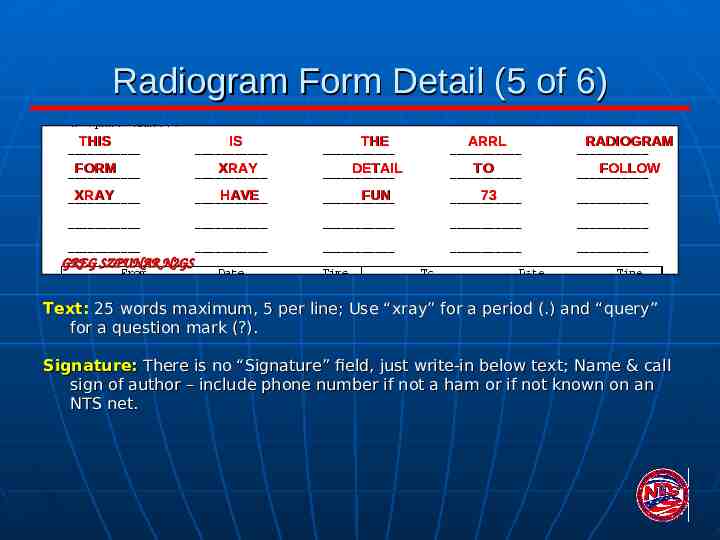
Radiogram Form Detail (5 of 6) THIS IS THE ARRL RADIOGRAM FORM XRAY DETAIL TO FOLLOW XRAY HAVE FUN 73 GREG SZPUNAR N2GS Text: 25 words maximum, 5 per line; Use “xray” for a period (.) and “query” for a question mark (?). Signature: There is no “Signature” field, just write-in below text; Name & call sign of author – include phone number if not a ham or if not known on an NTS net.
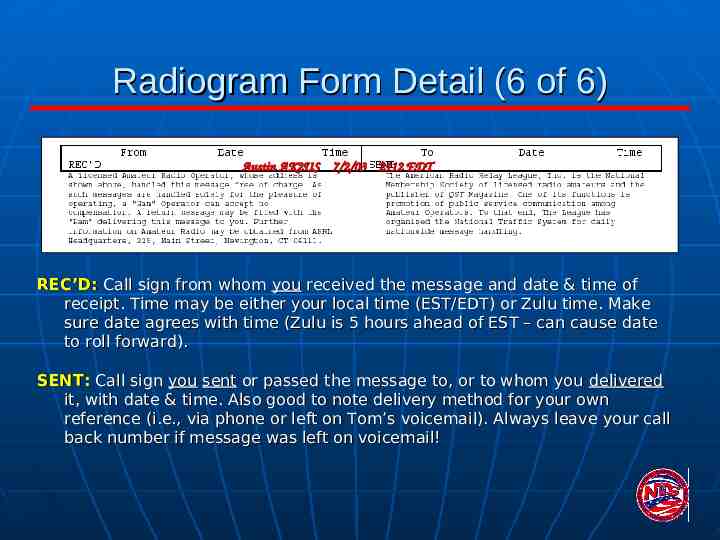
Radiogram Form Detail (6 of 6) Austin AK2US 7/2/03 2112 EDT REC’D: Call sign from whom you received the message and date & time of receipt. Time may be either your local time (EST/EDT) or Zulu time. Make sure date agrees with time (Zulu is 5 hours ahead of EST – can cause date to roll forward). SENT: Call sign you sent or passed the message to, or to whom you delivered it, with date & time. Also good to note delivery method for your own reference (i.e., via phone or left on Tom’s voicemail). Always leave your call back number if message was left on voicemail!
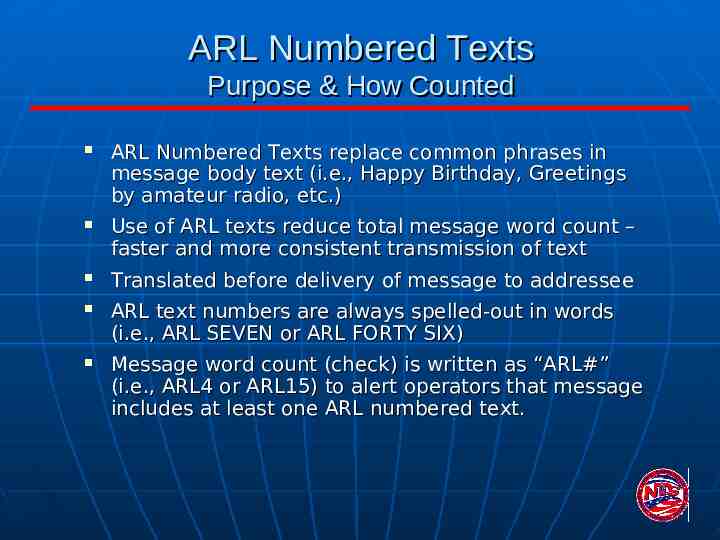
ARL Numbered Texts Purpose & How Counted ARL Numbered Texts replace common phrases in message body text (i.e., Happy Birthday, Greetings by amateur radio, etc.) Use of ARL texts reduce total message word count – faster and more consistent transmission of text Translated before delivery of message to addressee ARL text numbers are always spelled-out in words (i.e., ARL SEVEN or ARL FORTY SIX) Message word count (check) is written as “ARL#” (i.e., ARL4 or ARL15) to alert operators that message includes at least one ARL numbered text.
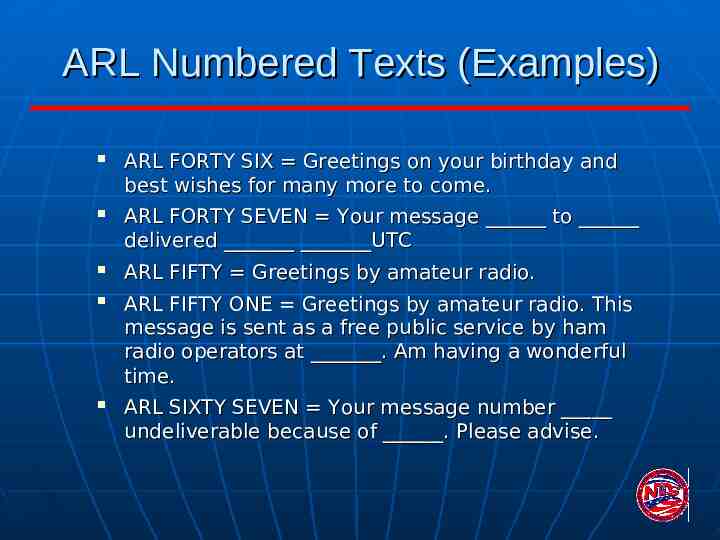
ARL Numbered Texts (Examples) ARL FORTY SIX Greetings on your birthday and best wishes for many more to come. ARL FORTY SEVEN Your message to delivered UTC ARL FIFTY Greetings by amateur radio. ARL FIFTY ONE Greetings by amateur radio. This message is sent as a free public service by ham radio operators at . Am having a wonderful time. ARL SIXTY SEVEN Your message number undeliverable because of . Please advise.
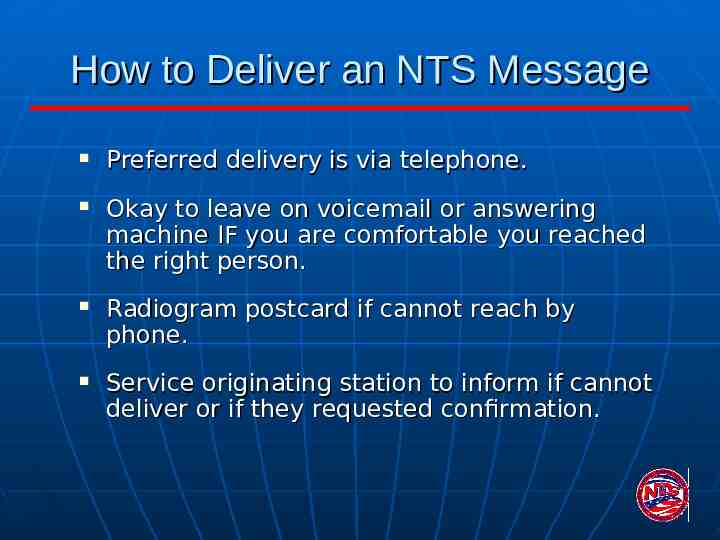
How to Deliver an NTS Message Preferred delivery is via telephone. Okay to leave on voicemail or answering machine IF you are comfortable you reached the right person. Radiogram postcard if cannot reach by phone. Service originating station to inform if cannot deliver or if they requested confirmation.
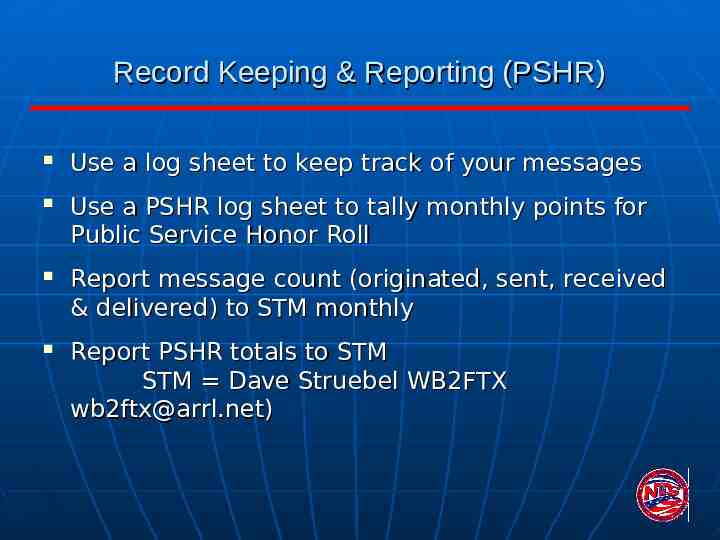
Record Keeping & Reporting (PSHR) Use a log sheet to keep track of your messages Use a PSHR log sheet to tally monthly points for Public Service Honor Roll Report message count (originated, sent, received & delivered) to STM monthly Report PSHR totals to STM STM Dave Struebel WB2FTX [email protected])
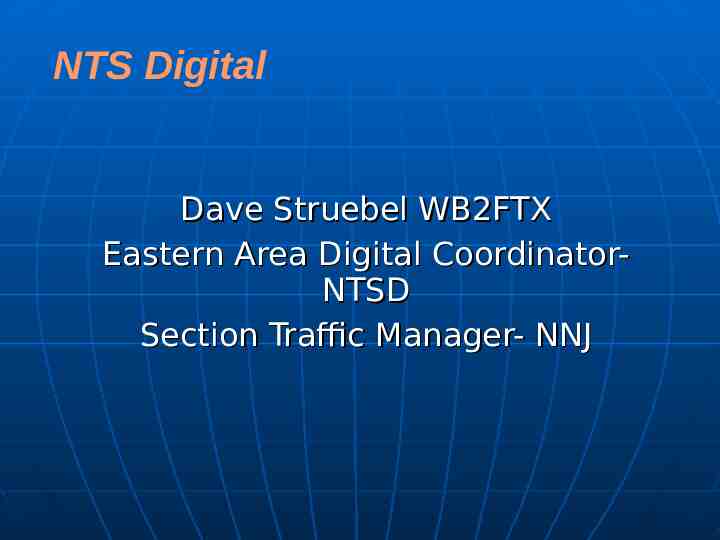
NTS Digital Dave Struebel WB2FTX Eastern Area Digital CoordinatorNTSD Section Traffic Manager- NNJ
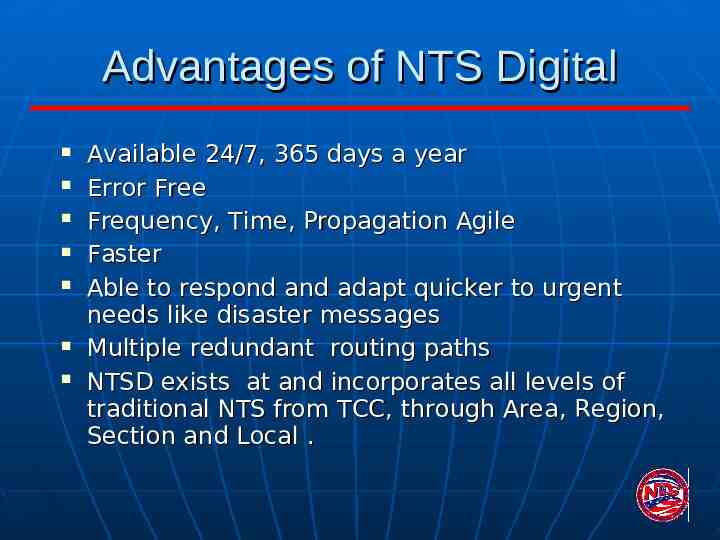
Advantages of NTS Digital Available 24/7, 365 days a year Error Free Frequency, Time, Propagation Agile Faster Able to respond and adapt quicker to urgent needs like disaster messages Multiple redundant routing paths NTSD exists at and incorporates all levels of traditional NTS from TCC, through Area, Region, Section and Local .

Not to Replace Traditional NTS Complementary system Trained operators always needed for origination and delivery of messages
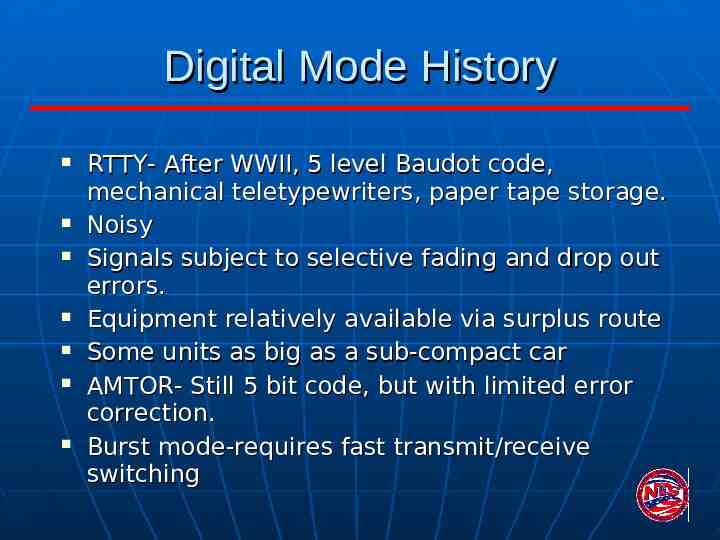
Digital Mode History RTTY- After WWII, 5 level Baudot code, mechanical teletypewriters, paper tape storage. Noisy Signals subject to selective fading and drop out errors. Equipment relatively available via surplus route Some units as big as a sub-compact car AMTOR- Still 5 bit code, but with limited error correction. Burst mode-requires fast transmit/receive switching
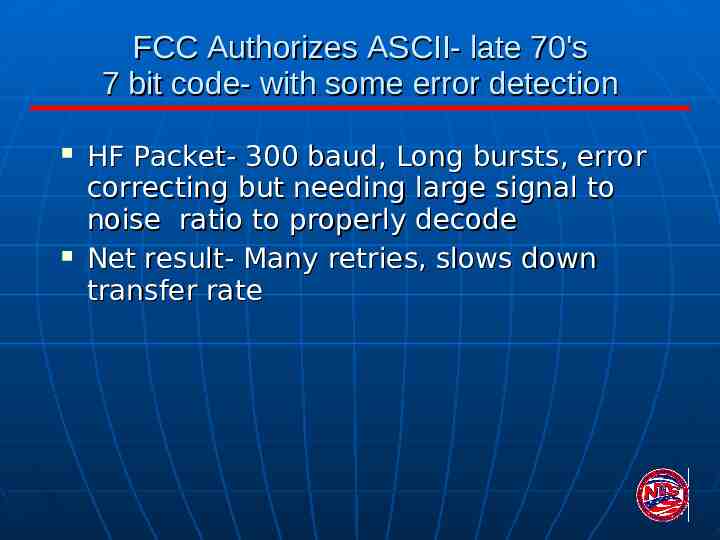
FCC Authorizes ASCII- late 70's 7 bit code- with some error detection HF Packet- 300 baud, Long bursts, error correcting but needing large signal to noise ratio to properly decode Net result- Many retries, slows down transfer rate
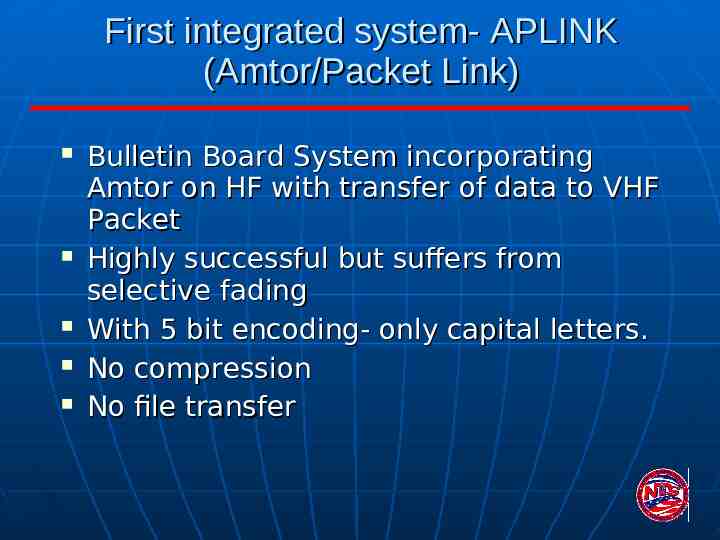
First integrated system- APLINK (Amtor/Packet Link) Bulletin Board System incorporating Amtor on HF with transfer of data to VHF Packet Highly successful but suffers from selective fading With 5 bit encoding- only capital letters. No compression No file transfer
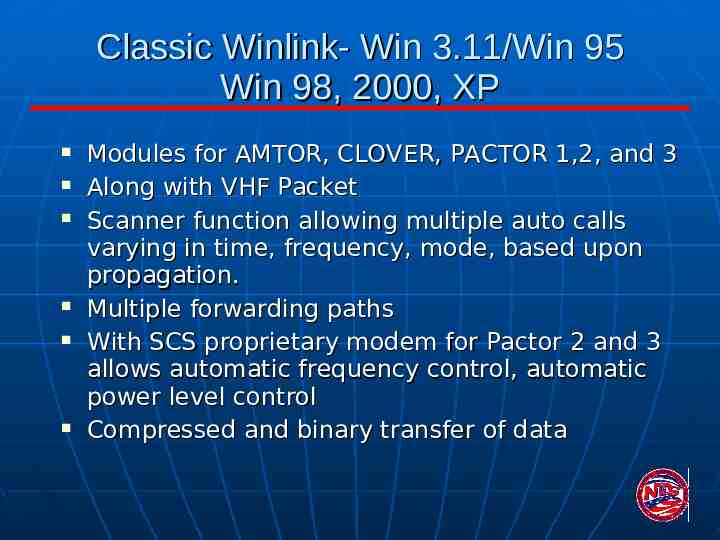
Classic Winlink- Win 3.11/Win 95 Win 98, 2000, XP Modules for AMTOR, CLOVER, PACTOR 1,2, and 3 Along with VHF Packet Scanner function allowing multiple auto calls varying in time, frequency, mode, based upon propagation. Multiple forwarding paths With SCS proprietary modem for Pactor 2 and 3 allows automatic frequency control, automatic power level control Compressed and binary transfer of data
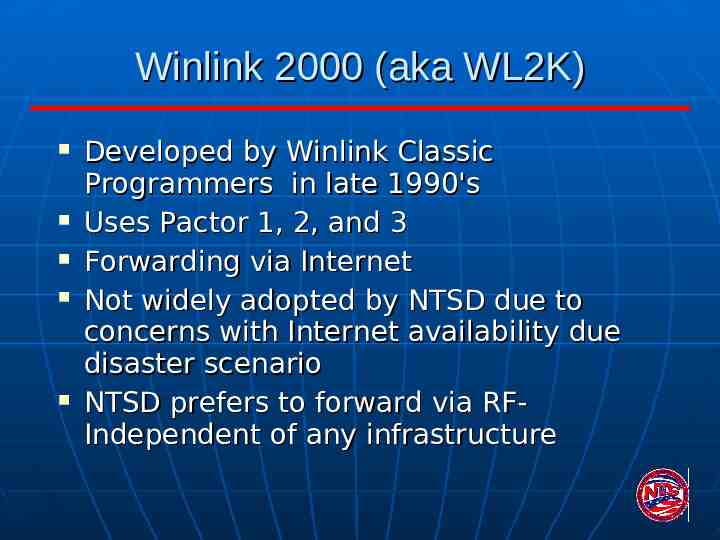
Winlink 2000 (aka WL2K) Developed by Winlink Classic Programmers in late 1990's Uses Pactor 1, 2, and 3 Forwarding via Internet Not widely adopted by NTSD due to concerns with Internet availability due disaster scenario NTSD prefers to forward via RFIndependent of any infrastructure
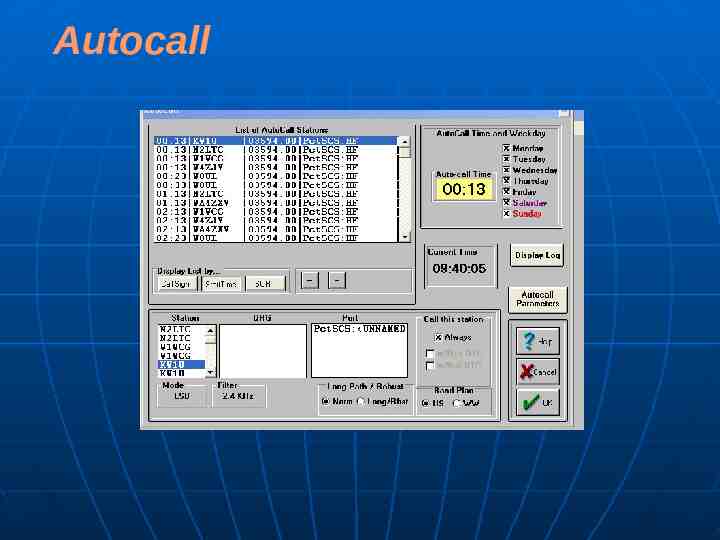
Autocall
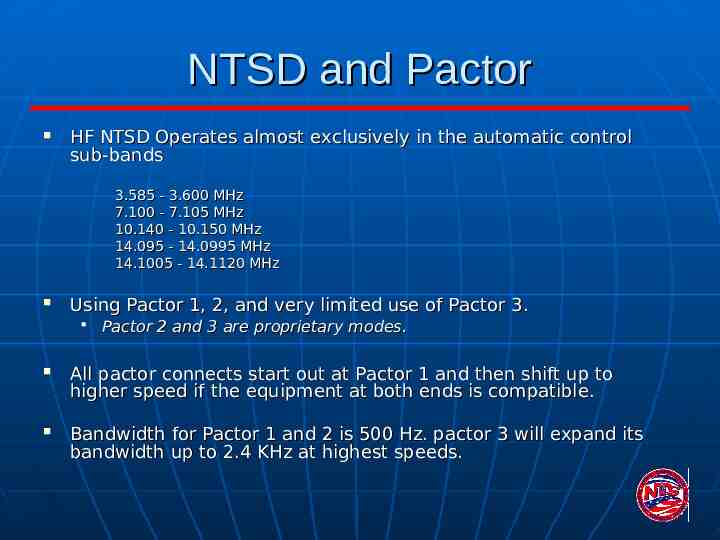
NTSD and Pactor HF NTSD Operates almost exclusively in the automatic control sub-bands 3.585 - 3.600 MHz 7.100 - 7.105 MHz 10.140 - 10.150 MHz 14.095 - 14.0995 MHz 14.1005 - 14.1120 MHz Using Pactor 1, 2, and very limited use of Pactor 3. Pactor 2 and 3 are proprietary modes . All pactor connects start out at Pactor 1 and then shift up to higher speed if the equipment at both ends is compatible. Bandwidth for Pactor 1 and 2 is 500 Hz. pactor 3 will expand its bandwidth up to 2.4 KHz at highest speeds.
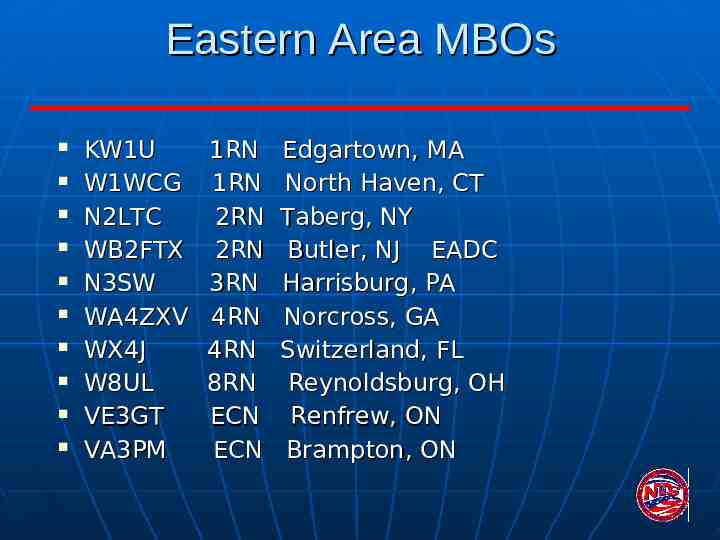
Eastern Area MBOs KW1U W1WCG N2LTC WB2FTX N3SW WA4ZXV WX4J W8UL VE3GT VA3PM 1RN 1RN 2RN 2RN 3RN 4RN 4RN 8RN ECN ECN Edgartown, MA North Haven, CT Taberg, NY Butler, NJ EADC Harrisburg, PA Norcross, GA Switzerland, FL Reynoldsburg, OH Renfrew, ON Brampton, ON
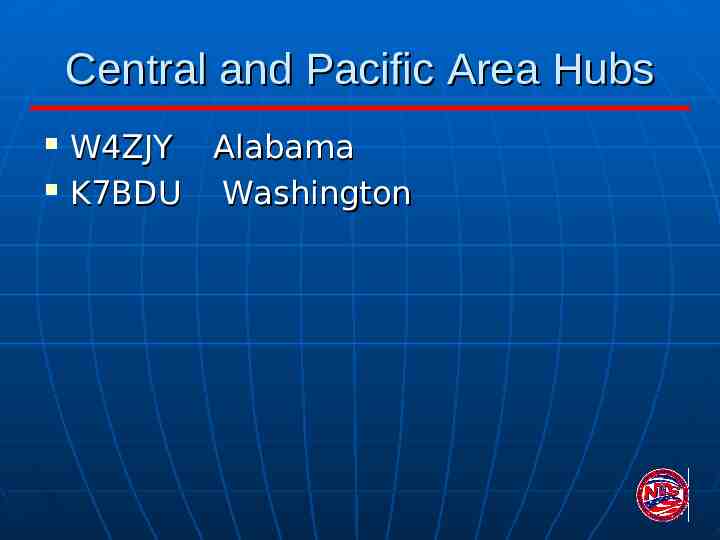
Central and Pacific Area Hubs W4ZJY Alabama K7BDU Washington
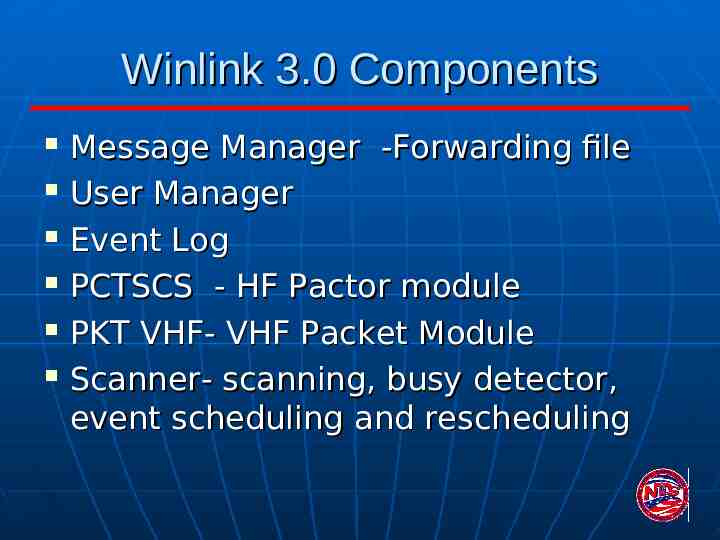
Winlink 3.0 Components Message Manager -Forwarding file User Manager Event Log PCTSCS - HF Pactor module PKT VHF- VHF Packet Module Scanner- scanning, busy detector, event scheduling and rescheduling
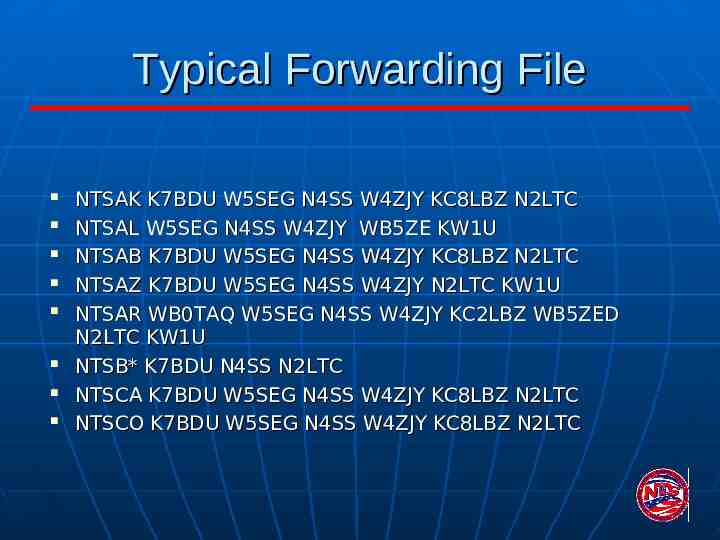
Typical Forwarding File NTSAK K7BDU W5SEG N4SS W4ZJY KC8LBZ N2LTC NTSAL W5SEG N4SS W4ZJY WB5ZE KW1U NTSAB K7BDU W5SEG N4SS W4ZJY KC8LBZ N2LTC NTSAZ K7BDU W5SEG N4SS W4ZJY N2LTC KW1U NTSAR WB0TAQ W5SEG N4SS W4ZJY KC2LBZ WB5ZED N2LTC KW1U NTSB* K7BDU N4SS N2LTC NTSCA K7BDU W5SEG N4SS W4ZJY KC8LBZ N2LTC NTSCO K7BDU W5SEG N4SS W4ZJY KC8LBZ N2LTC
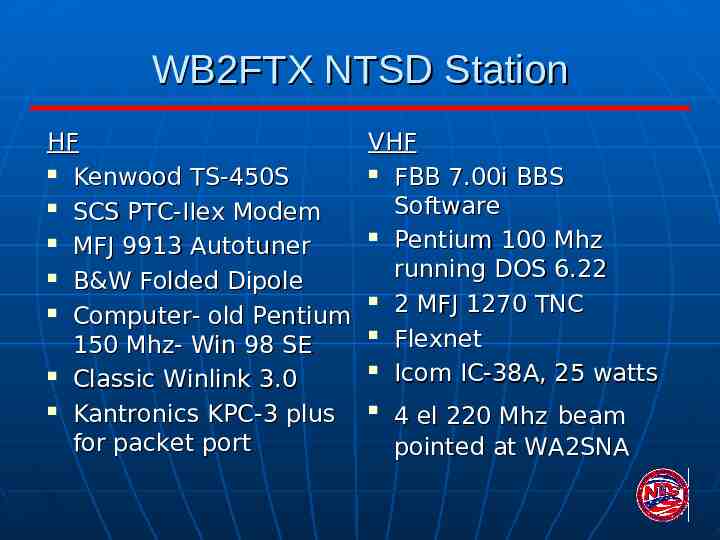
WB2FTX NTSD Station HF VHF Kenwood TS-450S FBB 7.00i BBS SCS PTC-IIex Modem Software Pentium 100 Mhz MFJ 9913 Autotuner running DOS 6.22 B&W Folded Dipole 2 MFJ 1270 TNC Computer- old Pentium Flexnet 150 Mhz- Win 98 SE Icom IC-38A, 25 watts Classic Winlink 3.0 Kantronics KPC-3 plus 4 el 220 Mhz beam for packet port pointed at WA2SNA
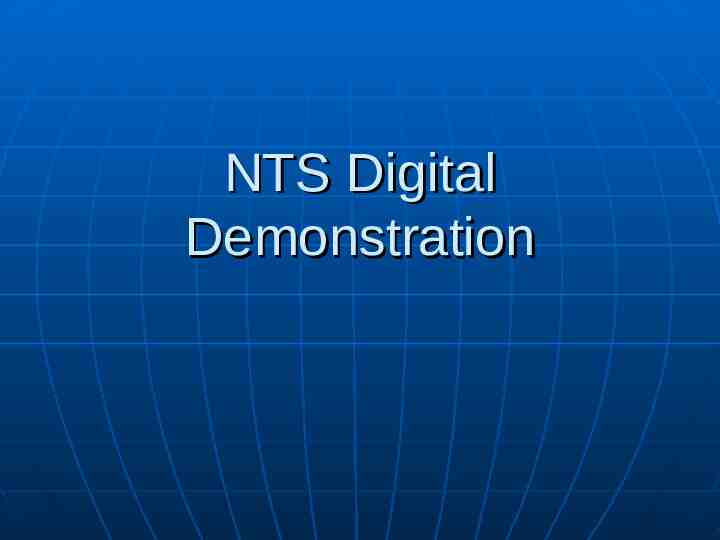
NTS Digital Demonstration
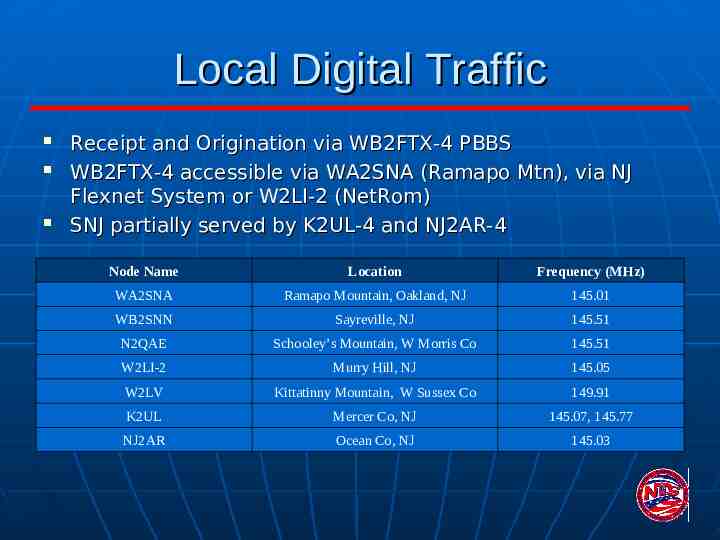
Local Digital Traffic Receipt and Origination via WB2FTX-4 PBBS WB2FTX-4 accessible via WA2SNA (Ramapo Mtn), via NJ Flexnet System or W2LI-2 (NetRom) SNJ partially served by K2UL-4 and NJ2AR-4 Node Name Location Frequency (MHz) WA2SNA Ramapo Mountain, Oakland, NJ 145.01 WB2SNN Sayreville, NJ 145.51 N2QAE Schooley’s Mountain, W Morris Co 145.51 W2LI-2 Murry Hill, NJ 145.05 W2LV Kittatinny Mountain, W Sussex Co 149.91 K2UL Mercer Co, NJ 145.07, 145.77 NJ2AR Ocean Co, NJ 145.03
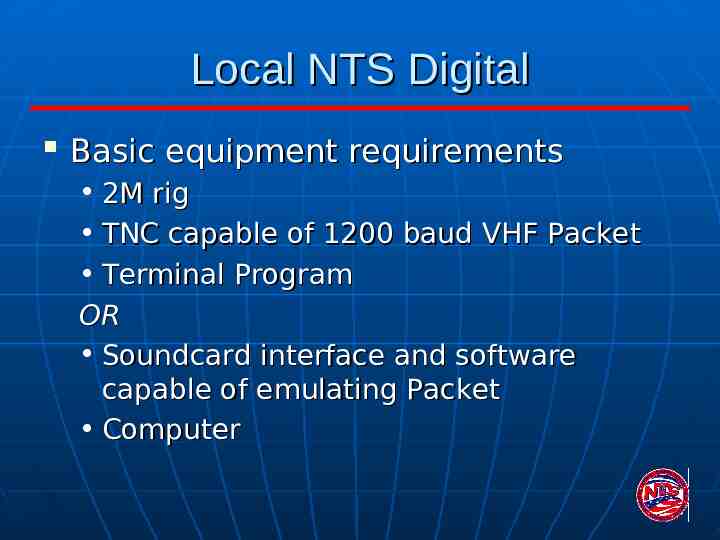
Local NTS Digital Basic equipment requirements 2M rig TNC capable of 1200 baud VHF Packet Terminal Program OR Soundcard interface and software capable of emulating Packet Computer
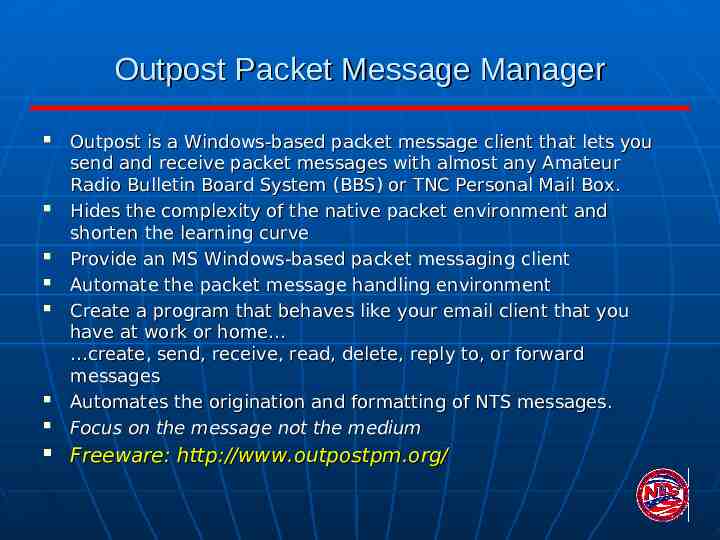
Outpost Packet Message Manager Outpost is a Windows-based packet message client that lets you send and receive packet messages with almost any Amateur Radio Bulletin Board System (BBS) or TNC Personal Mail Box. Hides the complexity of the native packet environment and shorten the learning curve Provide an MS Windows-based packet messaging client Automate the packet message handling environment Create a program that behaves like your email client that you have at work or home create, send, receive, read, delete, reply to, or forward messages Automates the origination and formatting of NTS messages. Focus on the message not the medium Freeware: http://www.outpostpm.org/
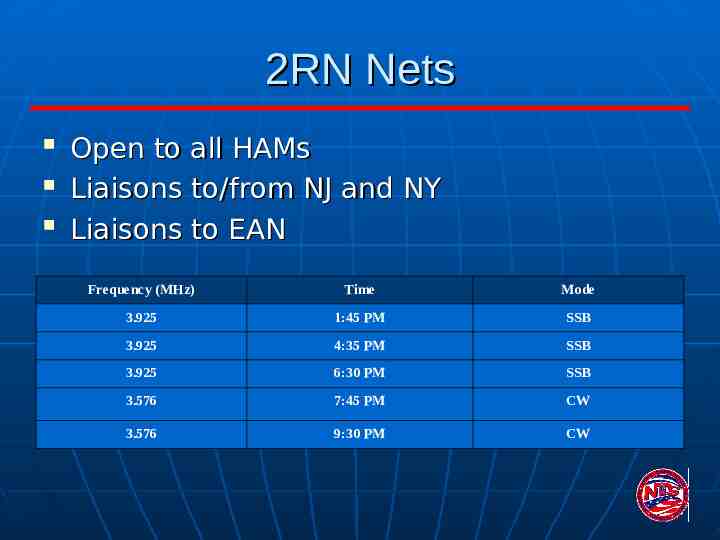
2RN Nets Open to all HAMs Liaisons to/from NJ and NY Liaisons to EAN Frequency (MHz) Time Mode 3.925 1:45 PM SSB 3.925 4:35 PM SSB 3.925 6:30 PM SSB 3.576 7:45 PM CW 3.576 9:30 PM CW
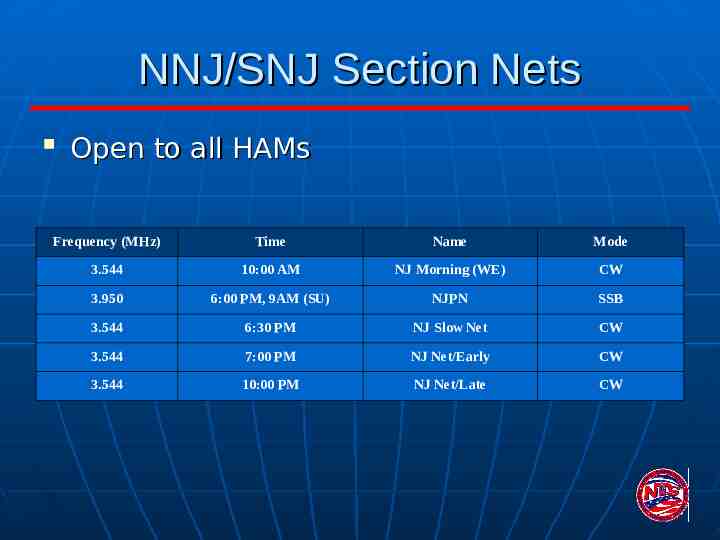
NNJ/SNJ Section Nets Open to all HAMs Frequency (MHz) Time Name Mode 3.544 10:00 AM NJ Morning (WE) CW 3.950 6:00 PM, 9AM (SU) NJPN SSB 3.544 6:30 PM NJ Slow Net CW 3.544 7:00 PM NJ Net/Early CW 3.544 10:00 PM NJ Net/Late CW
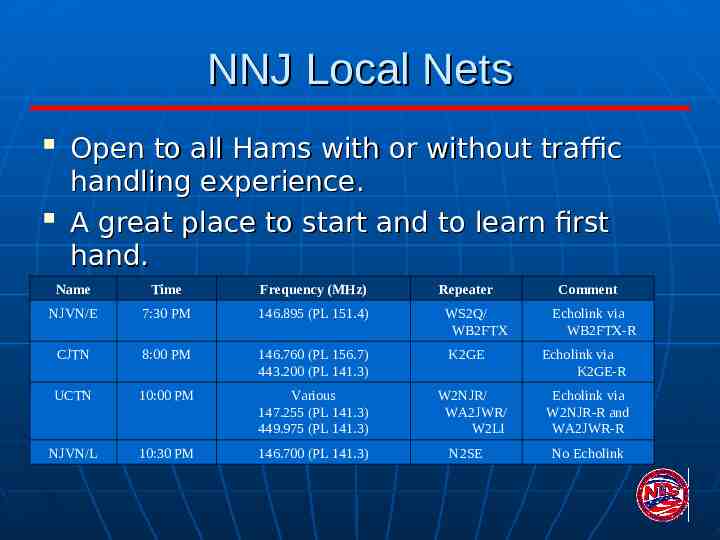
NNJ Local Nets Open to all Hams with or without traffic handling experience. A great place to start and to learn first hand. Name Time Frequency (MHz) Repeater NJVN/E 7:30 PM 146.895 (PL 151.4) WS2Q/ WB2FTX CJTN 8:00 PM 146.760 (PL 156.7) 443.200 (PL 141.3) K2GE UCTN 10:00 PM Various 147.255 (PL 141.3) 449.975 (PL 141.3) NJVN/L 10:30 PM 146.700 (PL 141.3) W2NJR/ WA2JWR/ W2LI N2SE Comment Echolink via WB2FTX-R Echolink via K2GE-R Echolink via W2NJR-R and WA2JWR-R No Echolink
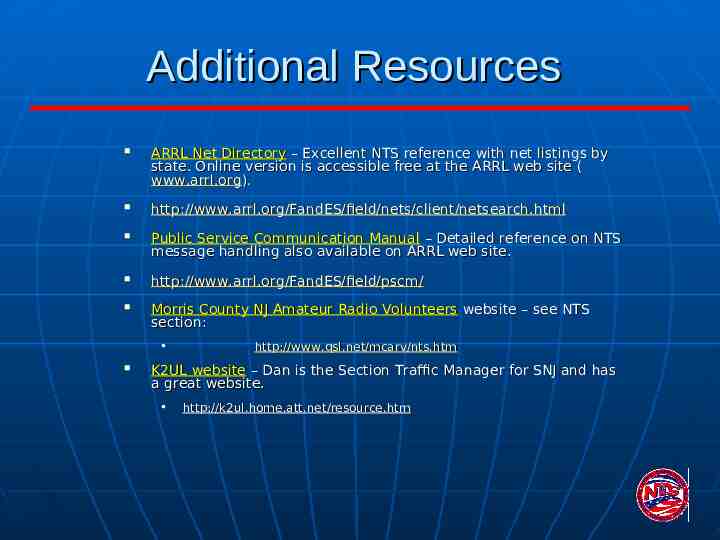
Additional Resources ARRL Net Directory – Excellent NTS reference with net listings by state. Online version is accessible free at the ARRL web site ( www.arrl.org). http://www.arrl.org/FandES/field/nets/client/netsearch.html Public Service Communication Manual – Detailed reference on NTS message handling also available on ARRL web site. http://www.arrl.org/FandES/field/pscm/ Morris County NJ Amateur Radio Volunteers website – see NTS section: http://www.qsl.net/mcarv/nts.htm K2UL website – Dan is the Section Traffic Manager for SNJ and has a great website. http://k2ul.home.att.net/resource.htm
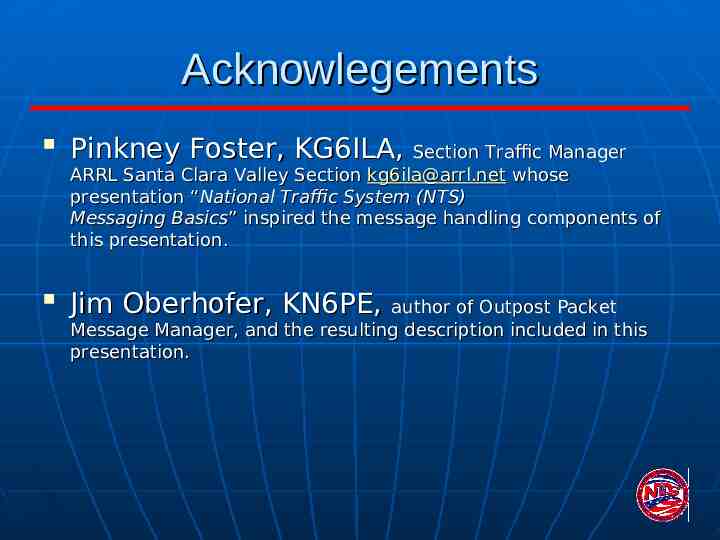
Acknowlegements Pinkney Foster, KG6ILA, Section Traffic Manager ARRL Santa Clara Valley Section [email protected] whose presentation “National Traffic System (NTS) Messaging Basics” inspired the message handling components of this presentation. Jim Oberhofer, KN6PE, author of Outpost Packet Message Manager, and the resulting description included in this presentation.

Questions?