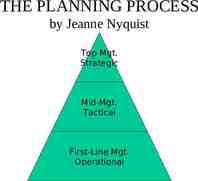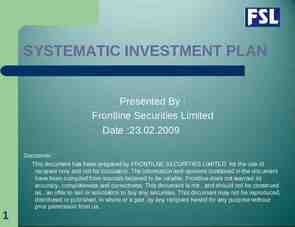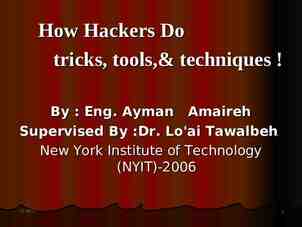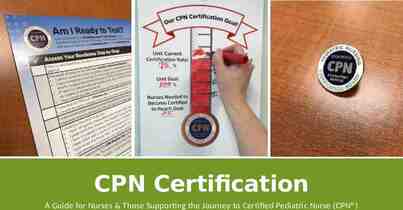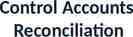Mrs. V. Shaffer, Teacher
23 Slides611.00 KB
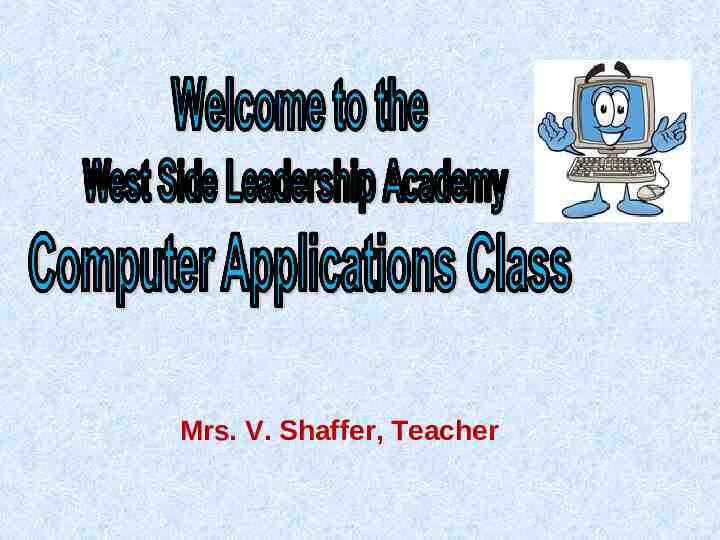
Mrs. V. Shaffer, Teacher
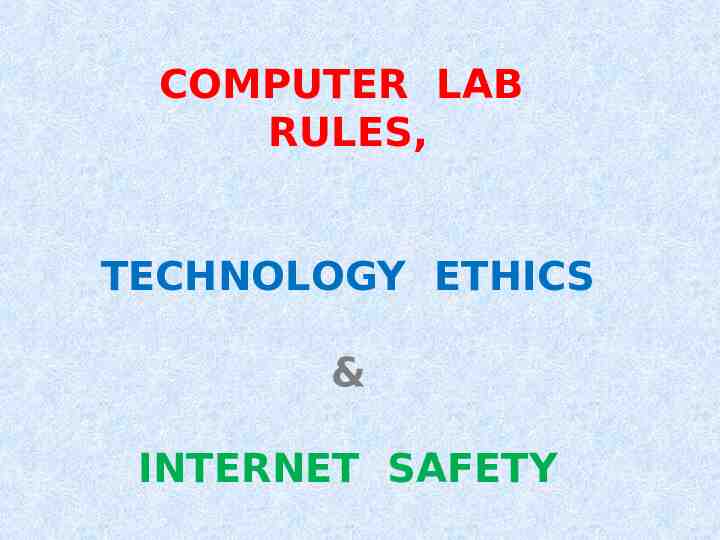
COMPUTER LAB RULES, TECHNOLOGY ETHICS & INTERNET SAFETY
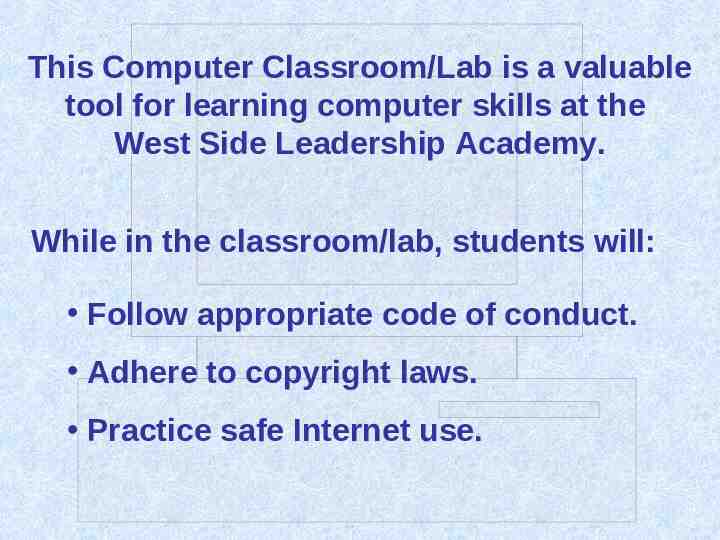
This Computer Classroom/Lab is a valuable tool for learning computer skills at the West Side Leadership Academy. While in the classroom/lab, students will: Follow appropriate code of conduct. Adhere to copyright laws. Practice safe Internet use.
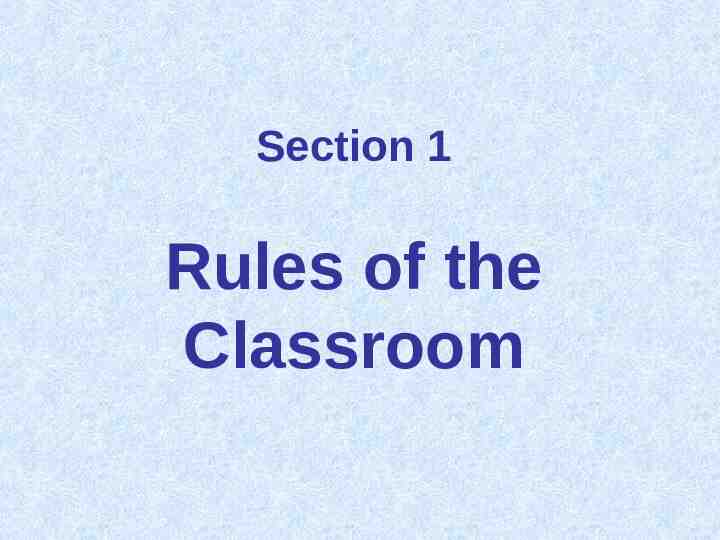
Section 1 Rules of the Classroom
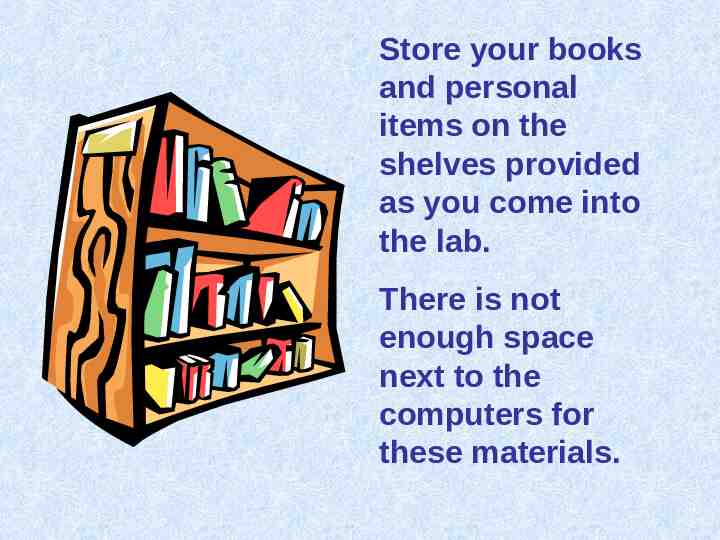
Store your books and personal items on the shelves provided as you come into the lab. There is not enough space next to the computers for these materials.

No food or drink is allowed in the computer lab.
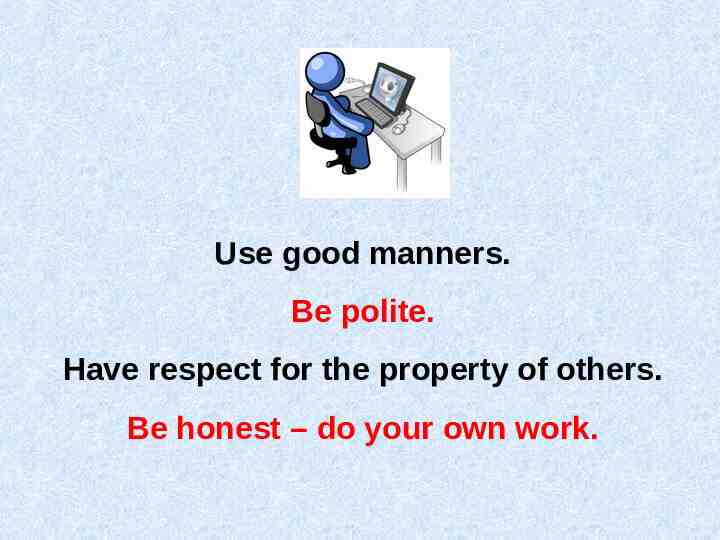
Use good manners. Be polite. Have respect for the property of others. Be honest – do your own work.
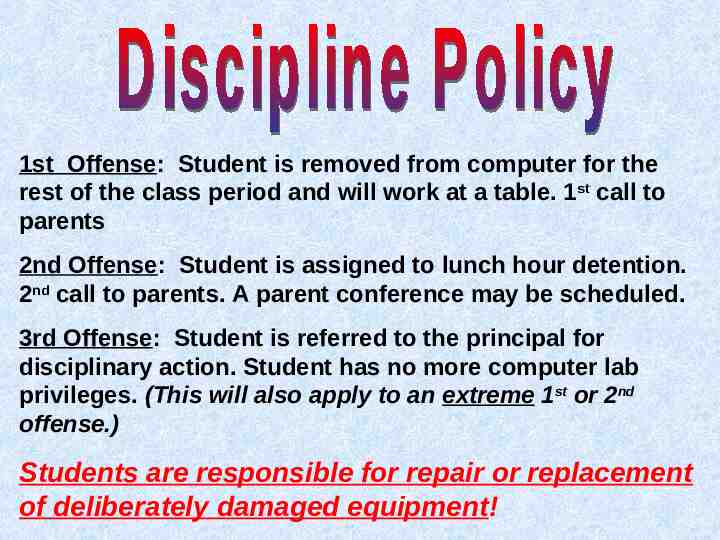
1st Offense: Student is removed from computer for the rest of the class period and will work at a table. 1st call to parents 2nd Offense: Student is assigned to lunch hour detention. 2nd call to parents. A parent conference may be scheduled. 3rd Offense: Student is referred to the principal for disciplinary action. Student has no more computer lab privileges. (This will also apply to an extreme 1st or 2nd offense.) Students are responsible for repair or replacement of deliberately damaged equipment!
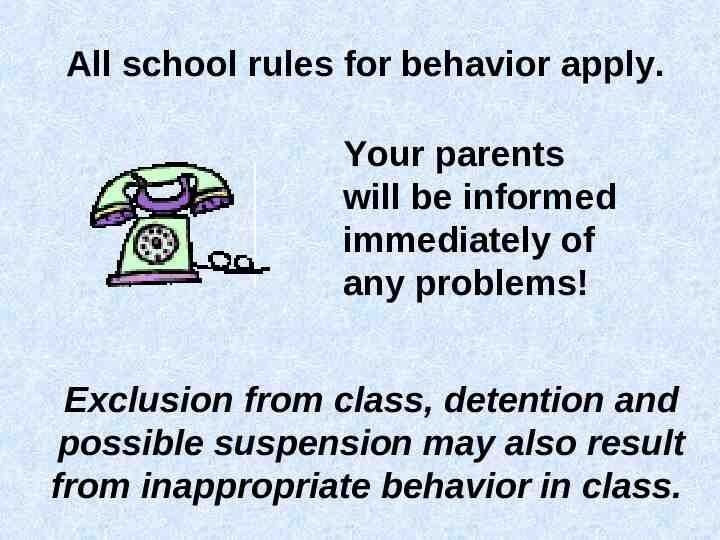
All school rules for behavior apply. Your parents will be informed immediately of any problems! Exclusion from class, detention and possible suspension may also result from inappropriate behavior in class.
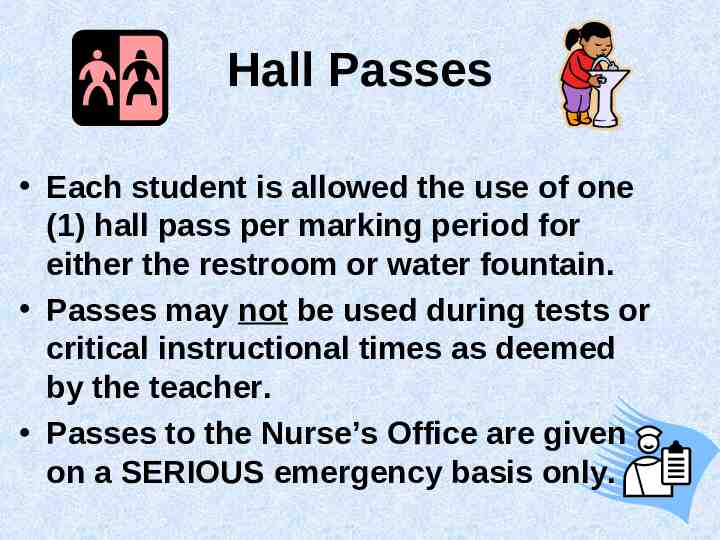
Hall Passes Each student is allowed the use of one (1) hall pass per marking period for either the restroom or water fountain. Passes may not be used during tests or critical instructional times as deemed by the teacher. Passes to the Nurse’s Office are given on a SERIOUS emergency basis only.
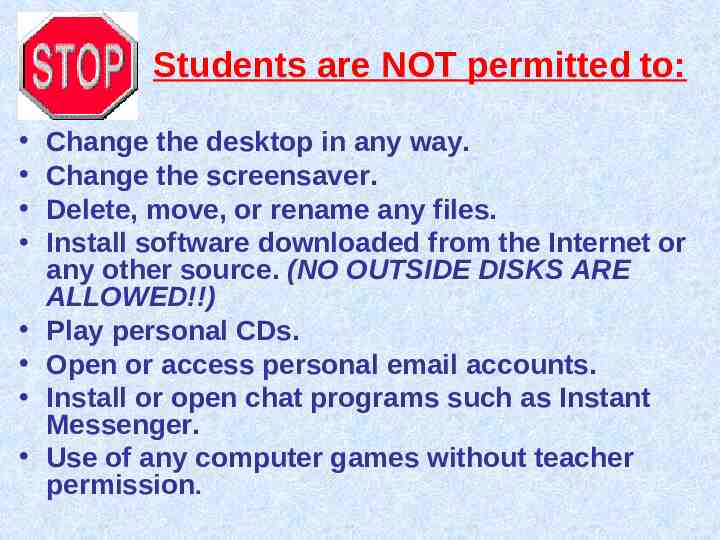
Students are NOT permitted to: Change the desktop in any way. Change the screensaver. Delete, move, or rename any files. Install software downloaded from the Internet or any other source. (NO OUTSIDE DISKS ARE ALLOWED!!) Play personal CDs. Open or access personal email accounts. Install or open chat programs such as Instant Messenger. Use of any computer games without teacher permission.
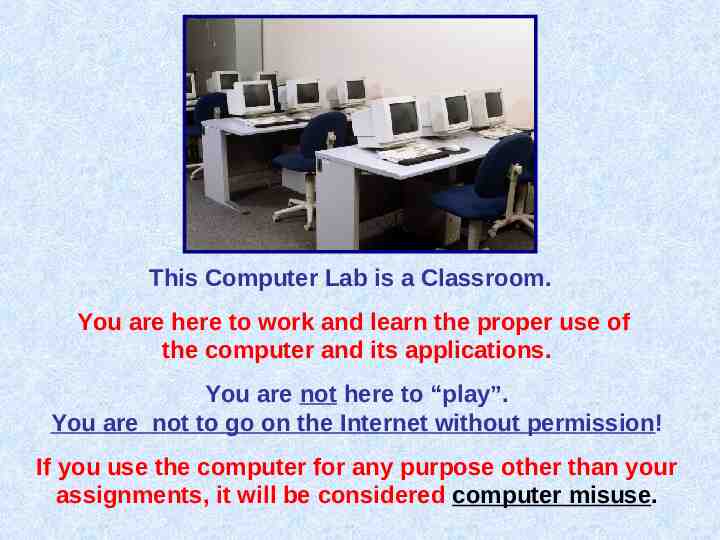
This Computer Lab is a Classroom. You are here to work and learn the proper use of the computer and its applications. You are not here to “play”. You are not to go on the Internet without permission! If you use the computer for any purpose other than your assignments, it will be considered computer misuse.
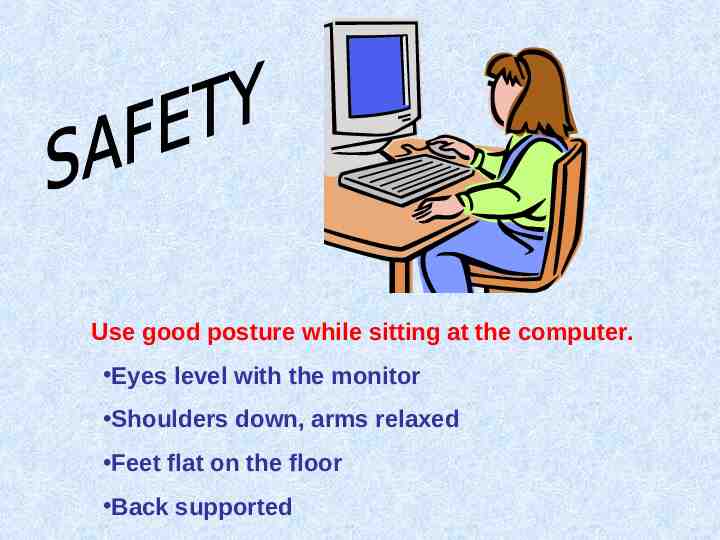
Use good posture while sitting at the computer. Eyes level with the monitor Shoulders down, arms relaxed Feet flat on the floor Back supported
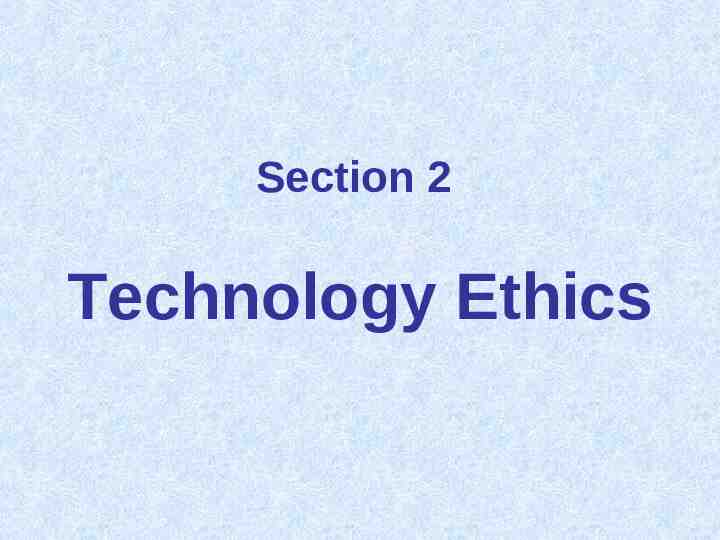
Section 2 Technology Ethics
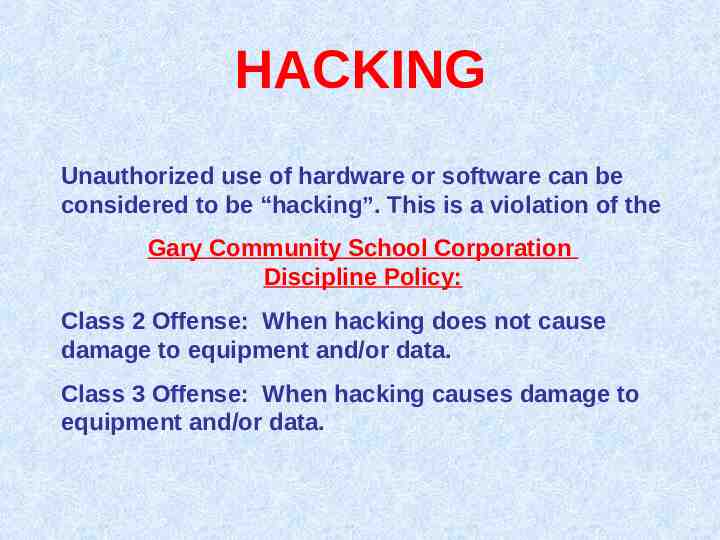
HACKING Unauthorized use of hardware or software can be considered to be “hacking”. This is a violation of the Gary Community School Corporation Discipline Policy: Class 2 Offense: When hacking does not cause damage to equipment and/or data. Class 3 Offense: When hacking causes damage to equipment and/or data.
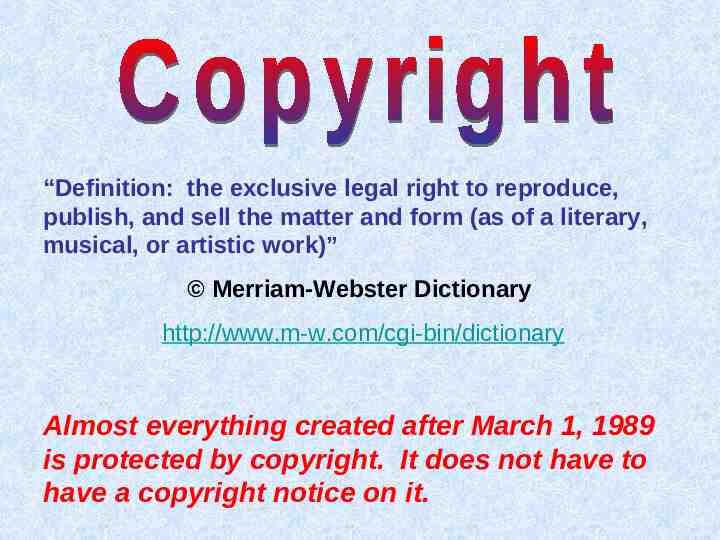
“Definition: the exclusive legal right to reproduce, publish, and sell the matter and form (as of a literary, musical, or artistic work)” Merriam-Webster Dictionary http://www.m-w.com/cgi-bin/dictionary Almost everything created after March 1, 1989 is protected by copyright. It does not have to have a copyright notice on it.
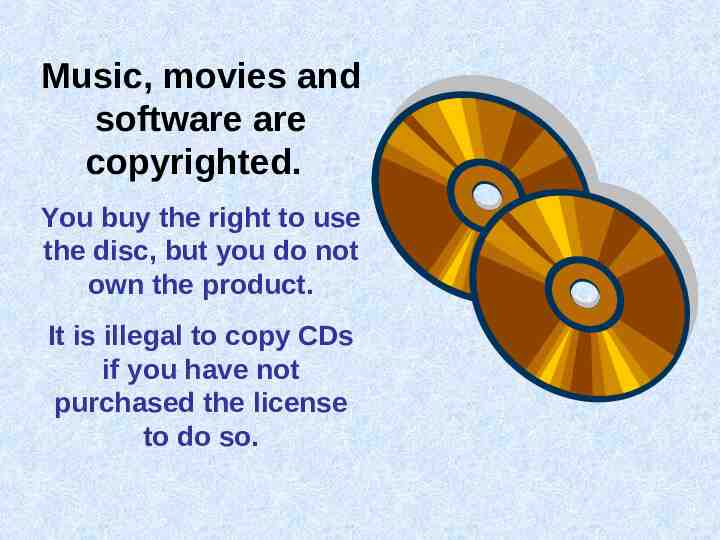
Music, movies and software are copyrighted. You buy the right to use the disc, but you do not own the product. It is illegal to copy CDs if you have not purchased the license to do so.
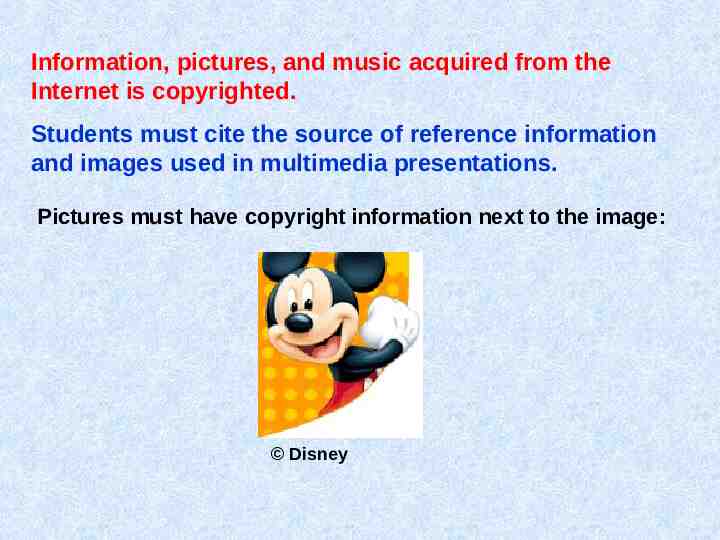
Information, pictures, and music acquired from the Internet is copyrighted. Students must cite the source of reference information and images used in multimedia presentations. Pictures must have copyright information next to the image: Disney
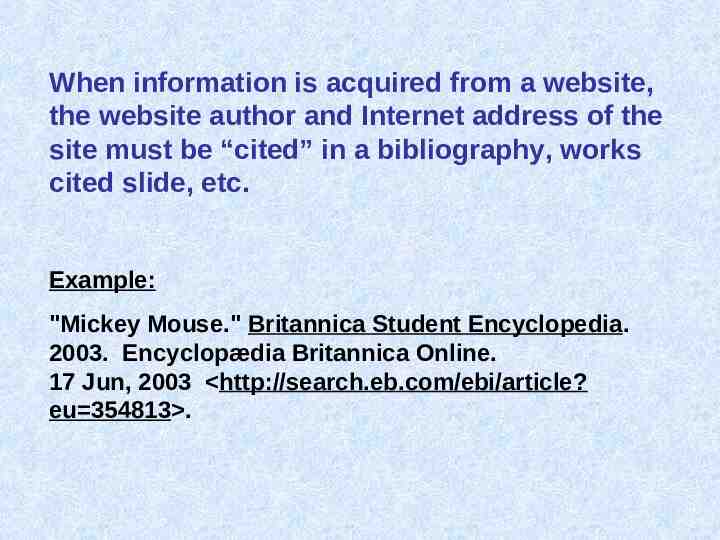
When information is acquired from a website, the website author and Internet address of the site must be “cited” in a bibliography, works cited slide, etc. Example: "Mickey Mouse." Britannica Student Encyclopedia. 2003. Encyclopædia Britannica Online. 17 Jun, 2003 http://search.eb.com/ebi/article? eu 354813 .
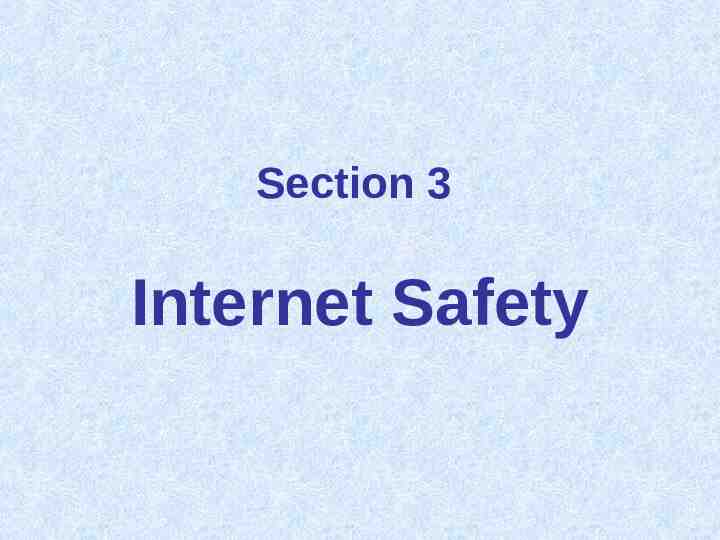
Section 3 Internet Safety
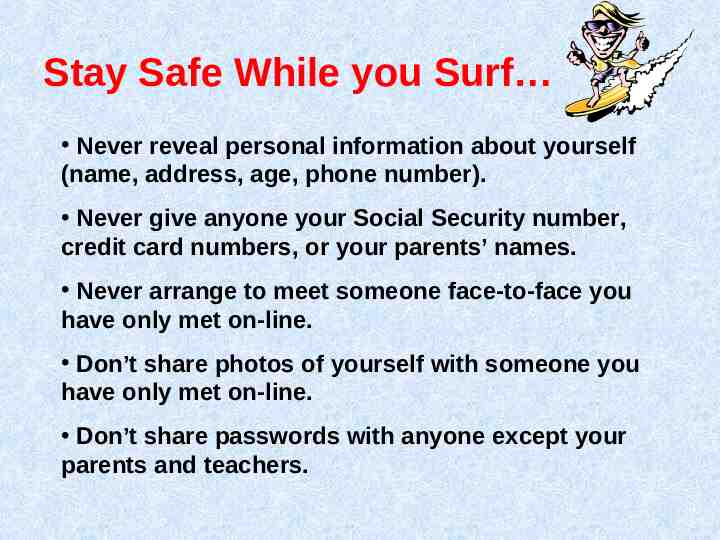
Stay Safe While you Surf Never reveal personal information about yourself (name, address, age, phone number). Never give anyone your Social Security number, credit card numbers, or your parents’ names. Never arrange to meet someone face-to-face you have only met on-line. Don’t share photos of yourself with someone you have only met on-line. Don’t share passwords with anyone except your parents and teachers.
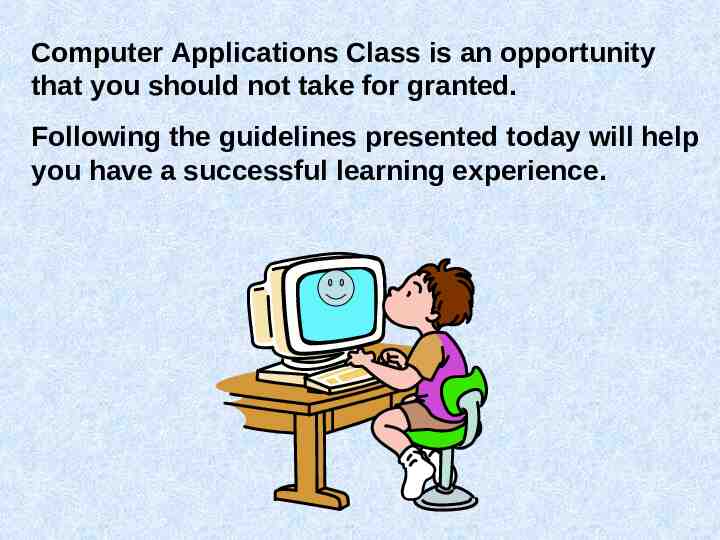
Computer Applications Class is an opportunity that you should not take for granted. Following the guidelines presented today will help you have a successful learning experience.
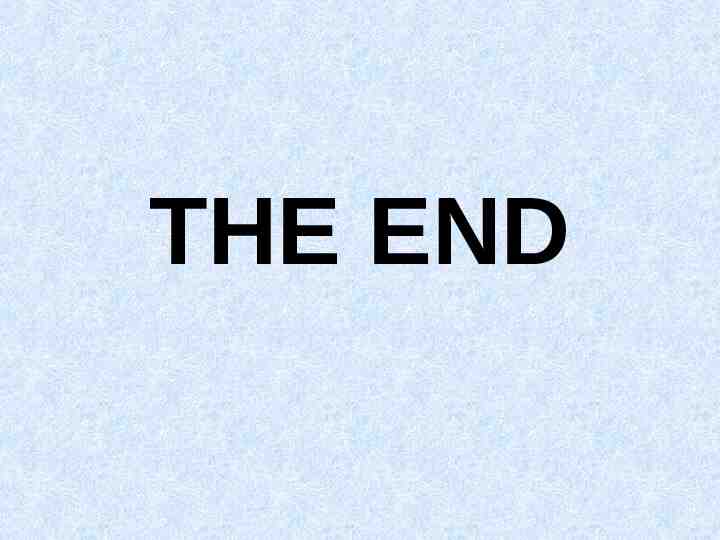
THE END