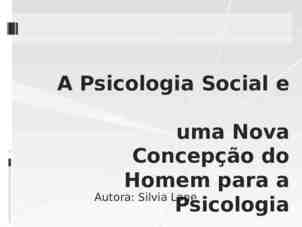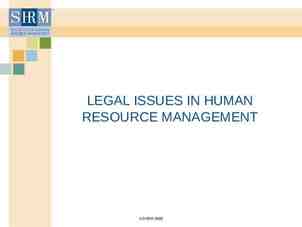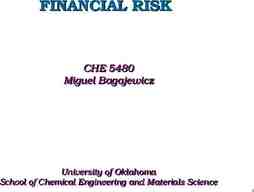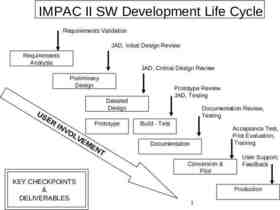MoneyPlus 2020
56 Slides2.45 MB

MoneyPlus 2020

Important information This presentation contains an abbreviated description of insurance benefits provided by or through PEBA. The plan of benefits documents and benefits contracts contain complete descriptions of the health and dental plans and all other insurance benefits. Their terms and conditions govern all health benefits offered by or through PEBA. 2

Important information This overview is not meant to serve as a comprehensive description of the insurance benefits offered by PEBA. More information can be found in the following: Benefits Administrator Manual; Insurance Benefits Guide; and MoneyPlus Tax-favored Accounts Guide. 3

MoneyPlus Administered by ASIFlex 4

MoneyPlus IRS Section 125 Plan. Also called a cafeteria plan. Tax-favored accounts program, which allows subscribers to save money on eligible medical and dependent care costs. Subscribers fund the accounts with money deducted pretax from paychecks. Pay eligible expenses. Increases take-home pay. 5

MoneyPlus features Pretax Group Insurance Premium feature. Flexible spending accounts. Medical Spending Account (MSA). Limited-use Medical Spending Account. Dependent Care Spending Account (DCSA). Health Savings Account (HSA). 6

Eligible participants Full-time, active employees are eligible to participate in these MoneyPlus features: Pretax Group Insurance Premium feature. Medical Spending Account (MSA). Limited-use MSA: If enrolled in Savings Plan and HSA. Dependent Care Spending Account (DCSA). Health Savings Account (HSA): If enrolled in Savings Plan. 7

Enrollment Employees enroll through MyBenefits. Annual open enrollment period; Special eligibility situations. Employers use EBS to finalize enrollment. Employers must provide the number of annual pay periods. New hires complete enrollment through their employer. EBS or paper Notice of Election form. Employer must provide number of annual pay periods. PEBA sends daily electronic enrollment and eligibility files to ASIFlex. 8

Flexible spending accounts Re-enroll every year to continue contributing. Do not have to be covered under State Health Plan. Use to pay eligible expenses for eligible spouse and dependents. Election remains in effect for the plan year unless participant experiences a qualified status change. 9

Qualified status changes Limited circumstances for flexible spending account changes within 31 days of a qualifying event. Enrolling. Increasing or decreasing contributions. Examples include change in marital status or number of tax dependents. Submit changes within 31 days of the event. EBS or paper Notice of Election form. Employer must provide number of annual pay periods. 10

Pretax Group Insurance Premium feature 11

Pretax Group Insurance Premium feature Employees’ and dependents’ health, dental, and vision premiums paid on pretax basis. Tobacco surcharge. Optional Life insurance premiums for first 50,000 of coverage paid on pretax basis. Excludes Dependent Life-Spouse and Dependent Life-Child insurance premiums. 12

Pretax Group Insurance Premium feature No monthly administrative fee. Employee can enroll when hired. May also enroll due to special eligibility situations or during annual October open enrollment. Once enrolled, do not need to re-enroll each year. 13

Medical Spending Account (MSA) 14

Medical Spending Account (MSA) Contribution limit: 2,750. All funds available when benefits begin. January 1 for open enrollment. First day of coverage for new hires. Carryover up to 500 in unused funds to next plan year. March 31 deadline to submit claims for previous year. Monthly administration fee: 2.32. 15

MSA eligible expenses Deductibles, coinsurance and copayments. Medically necessary expenses. Prescription medications and approved over-thecounter medications with prescription. See the complete list of eligible expenses under Resources at www.asiflex.com/SCMoneyPlus. 16

MSA carryover Carryover up to 500 in unused funds to next plan year. Example: Contribute 2,000 in 2020. Incur 1,500 in eligible expenses during 2020. Have balance of 500 that carries over to 2021. Can re-enroll to contribute the maximum in 2021 in addition to the 500 carryover; or Access carryover funds in 2021 without re-enrolling. Forfeits unused funds over 500 at year-end. 17

Limited-use MSA 18

Limited-use Medical Spending Account Available to members who have a Health Savings Account. Contribution limit: 2,750. All funds available when benefits begin. January 1 for open enrollment. First day of coverage for new hires. Carryover up to 500 in unused funds to next plan year. March 31 deadline to submit claims for previous year. Monthly administration fee: 2.32. 19

Limited-use MSA eligible expenses Pay expenses the Savings Plan does not cover: Dental; and Vision care. 20

Limited-use MSA carryover Carryover up to 500 in unused funds to next plan year. Example: Contribute 2,000 in 2020. Incur 1,500 in eligible expenses during 2020. Have balance of 500 that carries over to 2021. Can re-enroll to contribute the maximum in 2021 in addition to the 500 carryover; or Access carryover funds in 2021 without re-enrolling. Forfeits unused funds over 500 at year-end. 21

ASIFlex Card 22

ASIFlex Card Issued to MSA and Limited-use MSA participants and valid for five years. Two cards mailed to home address on file. Upon receipt, call to register and set up PIN. Order additional cards through ASIFlex Online account. Can use card as credit transaction or debit transaction. Report lost or stolen card immediately. 23

ASIFlex Card Use of the card is optional and may require documentation. Each time card is used ask the provider for an itemized statement of service. Must show provider name, patient name, date of service, description of service and dollar amount owed. Be sure to have the itemized receipt before leaving; providers do not automatically provide. Keep paper copy or snap a picture to save on mobile device. 24

Dependent Care Spending Account (DCSA) 25
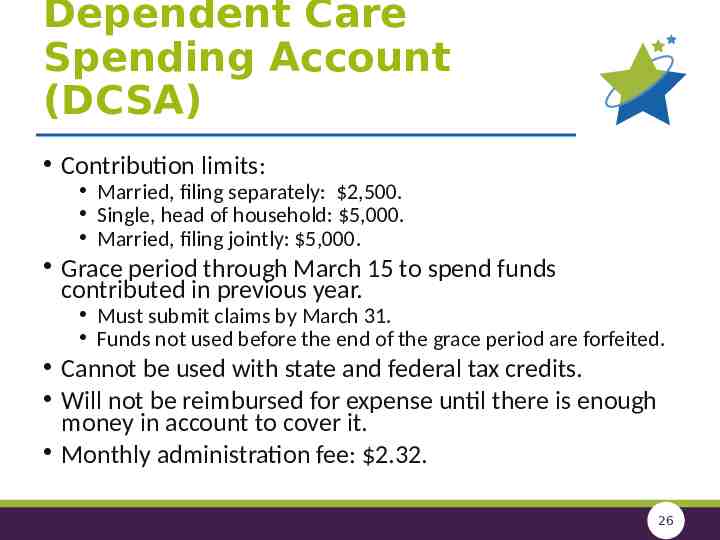
Dependent Care Spending Account (DCSA) Contribution limits: Married, filing separately: 2,500. Single, head of household: 5,000. Married, filing jointly: 5,000. Grace period through March 15 to spend funds contributed in previous year. Must submit claims by March 31. Funds not used before the end of the grace period are forfeited. Cannot be used with state and federal tax credits. Will not be reimbursed for expense until there is enough money in account to cover it. Monthly administration fee: 2.32. 26

DCSA eligible expenses Day care costs for children and adults. Summer day camp. Before- or after-school program. See the complete list of eligible expenses under Resources at www.asiflex.com/SCMoneyPlus. 27

Claims 28
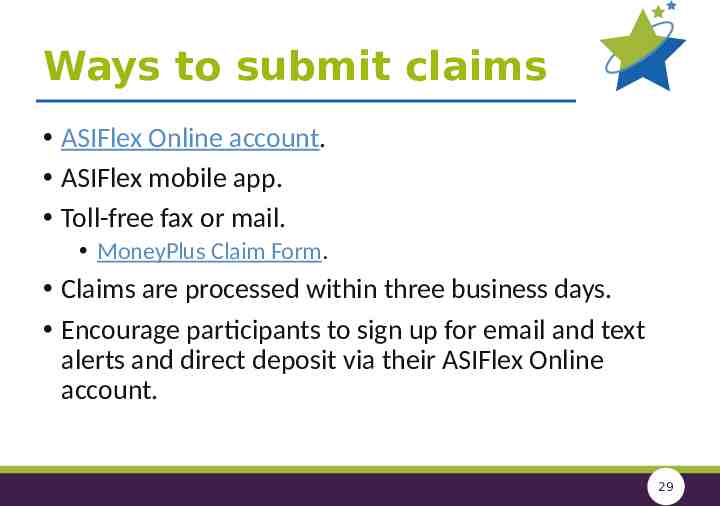
Ways to submit claims ASIFlex Online account. ASIFlex mobile app. Toll-free fax or mail. MoneyPlus Claim Form. Claims are processed within three business days. Encourage participants to sign up for email and text alerts and direct deposit via their ASIFlex Online account. 29

ASIFlex Online account www.ASIFlex.com/SCMoneyPlus: Select Account Login then Participant Login. Sign into account. Under Participants Services, select File a Claim. Follow the prompts. Upload scanned documentation. Submit electronic signature and save confirmation. 30

ASIFlex mobile app Snap a picture of documentation on device. Search for ASIFlex Self Service in app store and sign into mobile app. Select File Claims and follow the prompts. Attach image from your photo gallery. Submit claim. Use mobile app to submit claim right from the provider’s office. 31

Documentation Type of expense Documentation needed If covered by insurance Insurance payer explanation of benefits or itemized statement If not covered by insurance Itemized statement must include: Provider name and address Patient name Date of service Description of service Dollar amount Over the counter drugs and medicines Physician prescription and itemized merchant receipt Over the counter medical supplies/items Itemized merchant receipt Prescriptions Pharmacy receipt or printout Credit card receipts, cancelled checks, balance forward statements or paid-on-account statements should not be submitted. 32
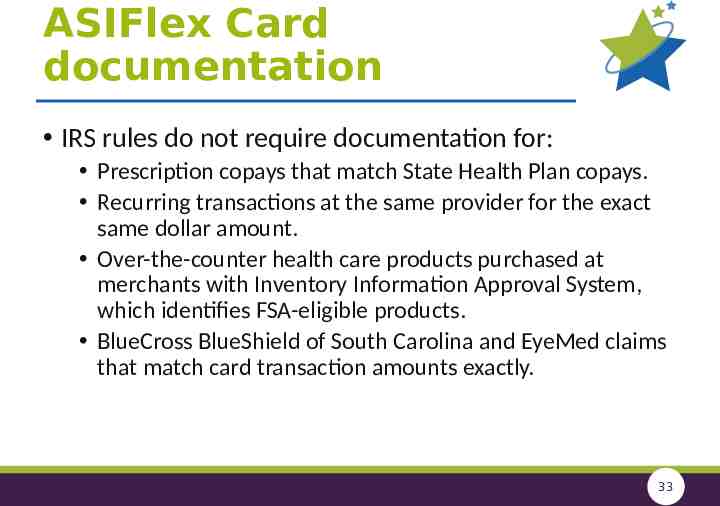
ASIFlex Card documentation IRS rules do not require documentation for: Prescription copays that match State Health Plan copays. Recurring transactions at the same provider for the exact same dollar amount. Over-the-counter health care products purchased at merchants with Inventory Information Approval System, which identifies FSA-eligible products. BlueCross BlueShield of South Carolina and EyeMed claims that match card transaction amounts exactly. 33

Submitting card documentation Submit documentation only if requested by ASIFlex. Four ways to submit documentation: ASIFlex Online account - scan documentation and submit; ASIFlex mobile app - snap picture on device and upload; Toll-free fax - be sure documentation is legible and fax is right side up; and USPS mail. 34

Card documentation requests Requests are emailed and posted to online secure message center; participant has 52 days to respond. Initial notice: Sent approximately 10 days after ASIFlex receives notice of transaction. Reminder notice: Sent 21 days after initial notice. Deactivation notice: Sent 21 days after reminder notice. Future claim submissions offset by outstanding amount. 35

Health Savings Account (HSA) 36

Health Savings Account (HSA) State Health Plan Savings Plan members only. Contributions accumulate to pay for expenses incurred during the period in which HSA is open. Use to pay expenses for spouse and dependents even if not covered by Savings Plan. Have access to account balance at any given time. Funds not used for health care expenses are subject to tax. 37

Health Savings Account (HSA) Contribution limits: Single coverage: 3,550. Family coverage: 7,100. Additional catch-up contributions for a subscriber who is age 55 or older: 1,000. If participant and spouse are covered by a family high deductible health plan, and are both age 55 or older, each can make a 1,000 catch-up contribution into their own HSA. Annual administration fee: 12. Custodian bank monthly maintenance fee (balances less than 2,500): 1.25. 38

Central Bank HSA custodial bank. Participant must open an account with Central Bank at enrollment. www.peba.sc.gov/moneyplus.html. Select Open HSA Bank Account with Central Bank link. Must have zero MSA balance before contributing to HSA. 39

HSA distribution options Online account (schsa.centralbank.net): Pay provider through Bill Pay Center. Reimburse self for qualified expenses. MasterCard debit card: Cards for each signer on account. Used anywhere MasterCard is accepted. Present card at point-of-sale; retain receipts for your records. Central Bank mobile app: Check balances, pay bills and make deposits. 40

Investing HSA funds HSA funds always earn interest. Primary account earns interest. Self-directed investments for account balances of 1,000 or more. Wide range of mutual funds in spectrum of asset classes. Online investment hub available. Access to mutual fund prospectuses and Morningstar reports. 41

Employer portal 42

Employer portal Access at https://employer.asiflex.com/ or http://www.asiflex.com/scmoneyplus/. 43

Payroll submission Employer responsible for reporting the actual amount of each payroll deduction every payroll cycle to ASIFlex. ASIFlex will process payroll deduction file within one business day of receipt. 44

Payroll submission The Employer Payroll User Quick Guide provides detailed information about: How to submit payroll files and deductions; When and where to remit deductions; and How to respond to discrepancy reports. Guide and payroll file formats at https://asiflex.com/sclinks. 45

Payroll submission Two ways to submit payroll deductions through the employer portal: Use one of four specific file formats to transmit data (Upload File); or Enter payroll deduction data manually (Payroll Data Entry). Comptroller General (CG) employers: PEBA will send enrollment file to CG’s office. CG will submit payroll deduction file to ASIFlex. 46

Discrepancy reports Discrepancy report will be posted immediately in the employer portal. Employer must review and respond to discrepancy report within two business days. Email changes to [email protected]. 47

Types of discrepancies The contribution sent for a participant is different than the expected amount provided by PEBA. A record is missing on the payroll deduction file for a participant for whom ASIFlex expects to receive a contribution. A record is received on the payroll deduction file for an employee for whom ASIFlex does not have enrollment information on file. 48

Sample discrepancy report 49

Resources 50

Participant flyers Available at http://peba.sc.gov/moneyplus.html. 51

ASIFlex participant customer service Live help: 833.SCM.PLUS (833.726.7587) Monday through Friday, 8 a.m. – 8 p.m., ET Saturday, 10 a.m. – 2 p.m., ET Website: www.asiflex.com/SCMoneyPlus Email – ASIFlex will respond within 24 hours [email protected] 52

ASIFlex employer customer service Role Contact Day-to-day Assistant Account Manager Maureen “Mo” Willoh 573.777.5635 or 888.602.4132, ext. 5635 [email protected] Account Manager Gordon Sherard 573.239.9692 [email protected] Backup account manager team 888.602.4132 Data Team Lead (payroll deduction file processing) Jason House [email protected] 53

ASIFlex online resources Program descriptions. ASIFlex Card resources, FAQs and communications. Eligible, ineligible expenses lists. Link to FSA Store. Expense estimator and tax savings calculator. Links to IRS forms and publications. Claim and other forms. 54

Get social with PEBA SCPEBA PEBATV SCPEBA SCPEBA 55

Disclaimer This presentation does not constitute a comprehensive or binding representation regarding the employee benefits offered by the South Carolina Public Employee Benefit Authority (PEBA). The terms and conditions of the retirement and insurance benefit plans offered by PEBA are set out in the applicable statutes and plan documents and are subject to change. Please contact PEBA for the most current information. The language used in this presentation does not create any contractual rights or entitlements for any person. 56