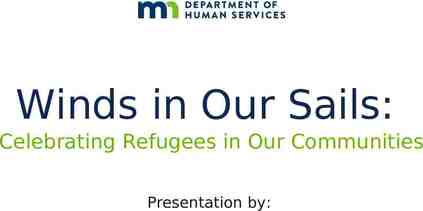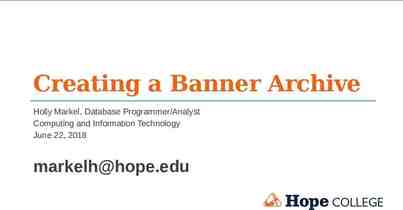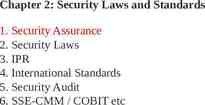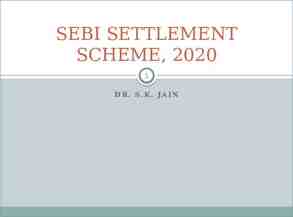Microsoft® Office Project Portfolio Server 2007
28 Slides6.26 MB
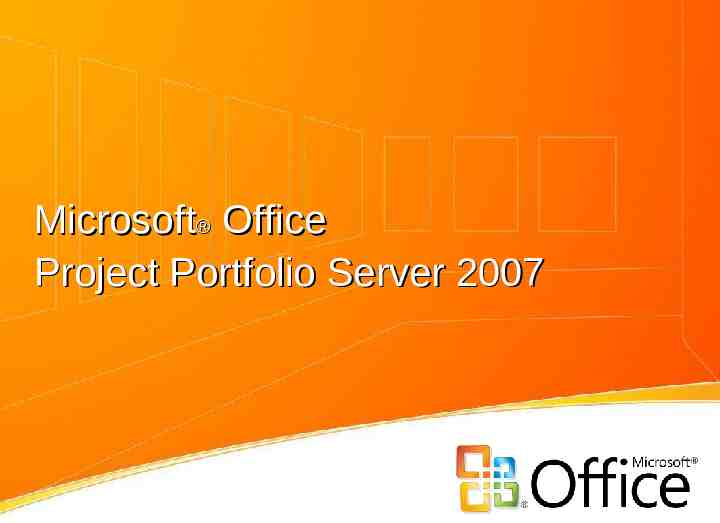
Microsoft Office Project Portfolio Server 2007

Introduction to Project Portfolio Server 2007 Microsoft Office Project Portfolio Server 2007 is a top-down portfolio management solution that helps organizations realize their potential by identifying, selecting, and delivering investments that best align with their business strategy

Microsoft Office Project Portfolio Server 2007 Is a Key Component in the EPM Solution Project Portfolio Server 2007 integrates with Project Server 2007 to provide organizations with an end-to-end project portfolio management (PPM) solution Line of Business Systems Line of Business Systems Project Managers Executives Portfolio Analysts Project Managers Application Managers Executives Resource Managers Team Members Project Server Gateway

Portfolio Management Is a Growing Market Portfolio management helps organizations improve decision-making and identify the investments that will deliver maximum business value Portfolio management is not just about projects Successful organizations must gain visibility, insight, and control across varied investment portfolios (projects, programs, applications, products) To maximize the return from IT investments, you must analyze and manage the interrelationships between application, asset, business process, and project portfolios An action taken in one portfolio may trigger changes in other portfolios Projects are vehicles for change
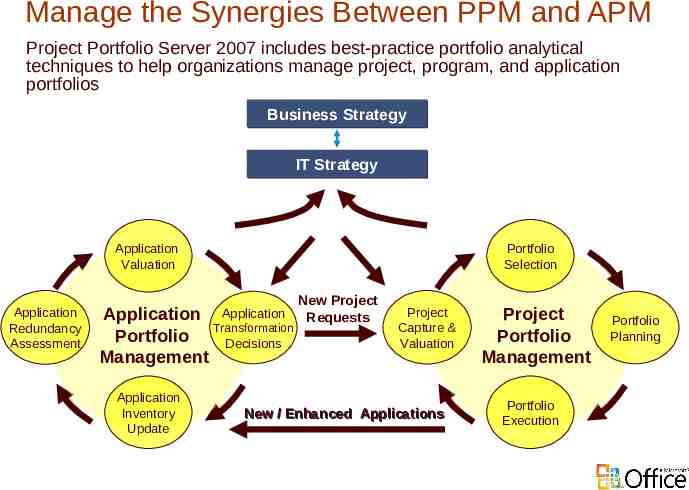
Manage the Synergies Between PPM and APM Project Portfolio Server 2007 includes best-practice portfolio analytical techniques to help organizations manage project, program, and application portfolios Business Strategy IT Strategy Application Valuation Application Redundancy Assessment Portfolio Selection Application Transformation Portfolio Decisions Management Application Application Inventory Update New Project Requests Project Capture & Valuation New / Enhanced Applications Project Portfolio Management Portfolio Execution Portfolio Planning

Project Portfolio Server 2007 Positioning and messaging Gain visibility and control Optimize budget and align investments with business strategy Objectively prioritize and evaluate competing investments Tightly integrate with Project Server 2007

Top 10 Benefits of Project Portfolio Server 2007 1.New! Automate and enforce governance processes 2.Improved! Use best-practice PPM and APM methodologies 3.New! Capture all investments in a central repository 4.New! Objectively prioritize business strategy 5.Improved! Effectively prioritize and evaluate competing investments 6.Improved! Optimize budget and align with the business strategy 7.New! Reach the Efficient Frontier 8.New! Measure and track portfolio performance 9.New! Benefit from tight integration with Project Server 2007 10. Improved! Consolidate projects from federated Office Project Servers

Project Portfolio Management Microsoft Office Project Portfolio Server 2007

Select and Deliver the Right Investments Portfolio Management enables organizations to identify and select the investments that will maximize business value Ability to Identify Business Value Potential (Project Portfolio Server 2007) 100% 50% Value Lost Portfolio Management 66% 50% Value Realized 0% Project Management 75% Ability to Realize Business-Value Potential (Project Server 2007) 100% Project Management helps ensure organizations successfully deliver the selected investments and realize the business value

Successful Organizations Use Both Disciplines Portfolio Management Portfolio Governance Business Case Dev Benefits Forecasting Prioritization / Valuation Portfolio Optimization Adv Portfolio Analytics Capacity Planning Project Management Project Planning Cost Management Resource Management Time Reporting Change Management Issue Management Project Reporting Collaboration Portfolio Reporting Benefits Realization Project Portfolio Management answers the following questions: Have I selected the right investments? Do the investments align with the strategic objectives? Do I have sufficient resources to deliver the selected investments? Will the investments be delivered on time and within budget? Are my investments delivering the forecast benefits?

EPM Solution PPM Process and Architecture Create Gov Phases Complete Project Request Form PPM Life Cycle Steps Microsoft EPM Solution Select Portfolio Prioritization 1st Review 2nd Review 1 2 3 Strategic Value Financial Value Risk Value Manage Plan Detailed Planning 1 2 3 Portfolio Tracking Develop Project Plan Assign Named Resources Define Interdependencies 1 2 Change Request Mgmt Status Reporting 3 Portfolio Reoptimization Business Case Development 1 2 3 4 5 6 Resource Requirements Cost Estimates Benefit Forecasts Strategic Alignment Assessment Risk Assessment Phase & Milestone Planning Portfolio Builder Portfolio Optimization 1 2 3 Project Tracking Charting Analysis Constraint Analysis Adv Portfolio Analytics Portfolio Selection Portfolio Optimizer Final Approval Baseline 1 2 3 4 5 6 Project Tracking Resource Mgmt Time Reporting Issues & Risk Mgmt Document Mgmt Team Collaboration Portfolio Dashboard Completed

Portfolio Builder Create: Capture project requests in an enterprise repository Capture all project requests within a central repository, and define business-case templates to standardize the data collection across the organization 1 Predefined workflows help ensure the projects are subject to the appropriate governance controls throughout their life cycle (from proposal to postimplementation) 2 Capture Project Requests/Ideas Governance Workflow

Portfolio Builder Create: Business case development Build a detailed business case for each project request in accordance with the governance workflow 3a 3b General Information 3d 3c 3e Benefit Estimates Resource Estimates Cost Estimates 3f Strategic Impact Assessment Risk Assessment

Portfolio Optimizer Select: Portfolio prioritization Assess the impact of each project request against the prioritized business drivers Use proven techniques to define and prioritize business drivers 4 Projects 5 Business Drivers Prioritize Business Drivers Impact Assessment Derive a priority score to evaluate each project request (that is, strategic value, financial value, risk) Analyze the project portfolio before attempting to make funding decisions 6 7 Prioritize Projects Investment Maps

Portfolio Optimizer Select: Portfolio optimization and advanced analytics Use sophisticated optimization algorithms to maximize the portfolio’s strategic value under varying budget constraints (that is, cost and resources) Benchmark the selected portfolio against the Efficient Frontier 9 8 Efficient Frontier Modeling Calculate and communicate the selected portfolio’s alignment with the organization’s strategic priorities 10 ‘What If’ Analysis Business Alignment Analysis

Portfolio Dashboard Manage: Track and measure the portfolio performance Create real-time project and portfolio performance scorecards to help ensure executives and PMOs gain visibility, insight, and control across project portfolios within the organization. Automatically drill down to the project to view periodic status reports. 11 12 Project Status Report Portfolio Scorecard Use intuitive generators to define and publish report templates to standardize and streamline the reporting process across the organization. 13 Portfolio Reporting

Gaining Control Portfolio optimization led to gains of 137mm EBIT, 24% strategic value for same budget # Portfolio Strategic Value Total EBIT 1 Original Selection 51% 389 M 2 Optimal Selection 82% 564 M 75% 526 M 3 Final Selection (includes mandated projects) 2 3 1 Strategic Value Gain 24% EBIT Increase 137 MM

Application Portfolio Management Microsoft Office Project Portfolio Server 2007

Rationalize and Manage Your Application Portfolio Project Portfolio Server 2007 includes best-practice portfolio analytical techniques to help organizations rationalize and manage application portfolios Business Strategy IT Strategy Application Valuation Application Redundancy Assessment Portfolio Selection Application Application Transformation Portfolio Decisions Management Application Inventory Update New Project Requests Project Capture & Valuation New / Enhanced Applications Project Portfolio Management Portfolio Execution Portfolio Planning

Application Rationalization: Process and Architecture Create Gov Phases Analyze Manage Manage Application Derive Assessment Attributes Data Collection APM Life Cycle Steps 1 2 3 4 5 6 General Information TCO Estimates Architectural Fit Assessment Business Process Assessment Risk Assessment Operational Performance Assessment 1 2 Business Importance Architectural Fit 3 Risk 1 2 3 4 Operational Performance 4 Portfolio Analysis 1 Redundancy Assessment 2 Charting Analysis Finalize Transformation Decisions Microsoft EPM Solution Portfolio Builder Portfolio Optimizer Status Reporting Cost Management Document Management Enhancement Requests Portfolio Tracking 1 2 Transformation Road Map Cost Management Manage Transformation Projects via PPM Governance Processes Portfolio Dashboard

Portfolio Builder Create: Build an application inventory Consolidate all applications in an enterprise repository, and standardize and streamline the collection of key metrics across the organization TCO Estimates General Information Create Application Inventory Architectural Fit Assessment Business Process Impact Risk and Operational Performance Surveys

Portfolio Optimizer Two-step prioritization: Architectural fit score Step 1 Use proven techniques to define and prioritize architectural strategy/drivers Architecture Driver Priorities Architecture Driver Pair-wise Matrix Step 2 Understand the extent each application affects/supports the architectural strategy, and use this assessment to automatically derive an architectural fit score for each application Applications L - Priority - H Architecture Drivers Architectural Fit Impact Assessment Application Architectural Fit Scores

Portfolio Optimizer Three-step prioritization: Business importance score Step 1 Use proven techniques to objectively prioritize the organization’s business strategy Business Driver Priorities Business Driver Pair-wise Matrix Step 2 Derive a strategic value score for each business process by assessing its contribution to the success of each business driver L - Priority - H Business Processes Business Drivers Business Process Impact Assessment Business Process Priorities

Portfolio Optimizer Three-step prioritization: Business importance score (Cont’d) Step 3 Derive a business importance score for each application by assessing the extent each application supports/automates each business process Applications L - Priority - H Business Processes Application Impact Assessment Application Business Importance Score

Portfolio Reporting Identify redundancies across the application portfolio Business Process Value vs. Cost Comparison This report allows analysts to compare the importance of the business processes with the annual cost of ownership of the applications that support and affect those processes. In the chart above, you can see that the accounting business process has a disproportionate cost relative to its business importance. Therefore, it is important to understand why the annual cost of ownership for this accounting process is so high. For example, are there redundant applications supporting this process? Identify Redundancies in the Portfolio Highlight possible redundancies in the portfolio by identifying applications that support/affect the same business processes. The report above shows that the accounting business process is supported by seven different applications. Is there any functional overlap between these seven applications?

Portfolio Optimizer Evaluate the application portfolio and finalize transformation decisions Create charts to visually evaluate the competing investments from multiple dimensions using the derived assessment scores and metrics (for example, business importance, risk, architectural fit, TCO, and operational performance)
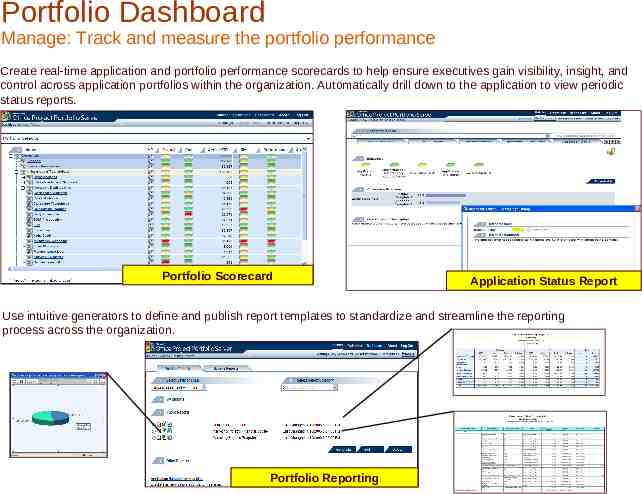
Portfolio Dashboard Manage: Track and measure the portfolio performance Create real-time application and portfolio performance scorecards to help ensure executives gain visibility, insight, and control across application portfolios within the organization. Automatically drill down to the application to view periodic status reports. Portfolio Scorecard Application Status Report Use intuitive generators to define and publish report templates to standardize and streamline the reporting process across the organization. Portfolio Reporting

This presentation is for informational purposes only. MICROSOFT MAKES NO WARRANTIES, EXPRESS OR IMPLIED, IN THIS PRESENTATION. 2006 Microsoft Corporation. All rights reserved.