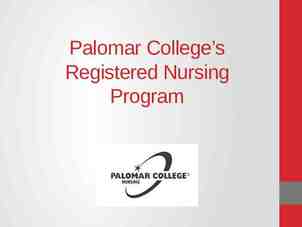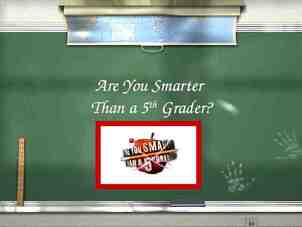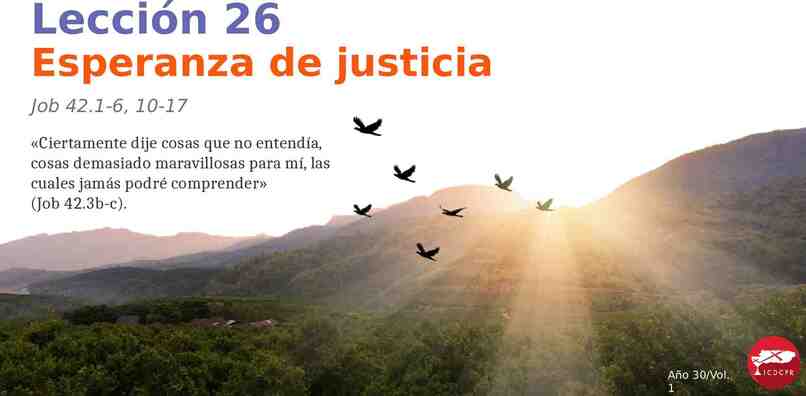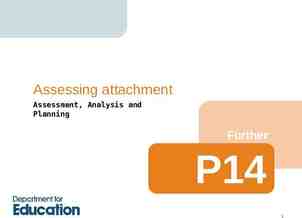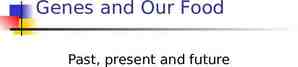MetLife Resources MFSP Enrollment Process 1
11 Slides1.81 MB

MetLife Resources MFSP Enrollment Process 1
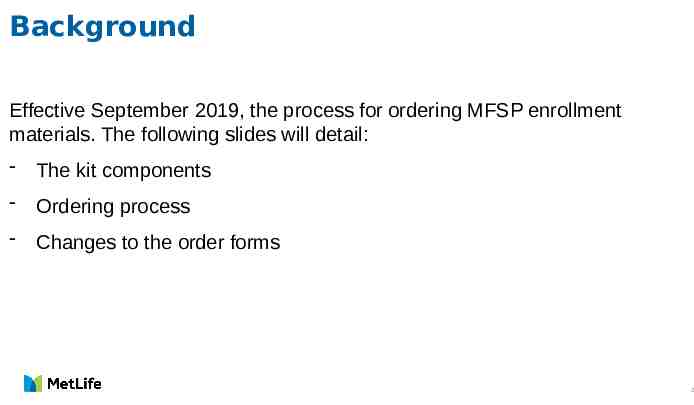
Background Confidential – for MetLife internal use only Effective September 2019, the process for ordering MFSP enrollment materials. The following slides will detail: - The kit components - Ordering process - Changes to the order forms 2 2
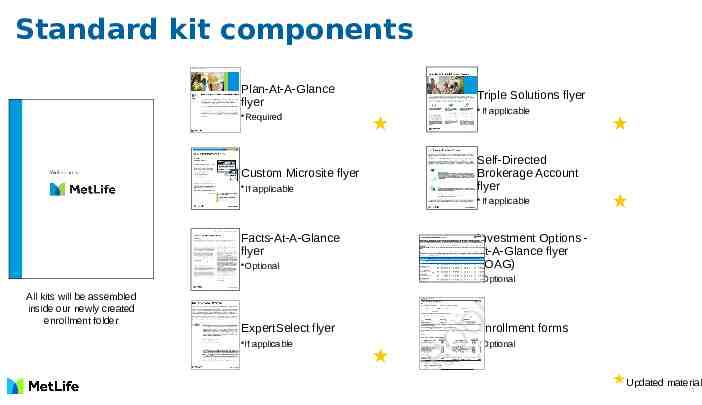
Confidential – for MetLife internal use only Standard kit components Plan-At-A-Glance flyer Required Custom Microsite flyer If applicable Triple Solutions flyer If applicable Self-Directed Brokerage Account flyer If applicable Facts-At-A-Glance flyer Optional Investment Options At-A-Glance flyer (IOAG) Optional All kits will be assembled inside our newly created enrollment folder ExpertSelect flyer Enrollment forms If applicable Optional Updated material 3
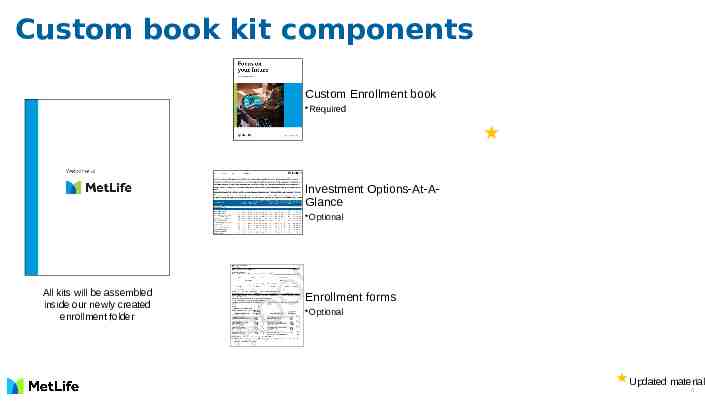
Custom book kit components Confidential – for MetLife internal use only Custom Enrollment book Required Investment Options-At-AGlance Optional All kits will be assembled inside our newly created enrollment folder Enrollment forms Optional Updated material 4
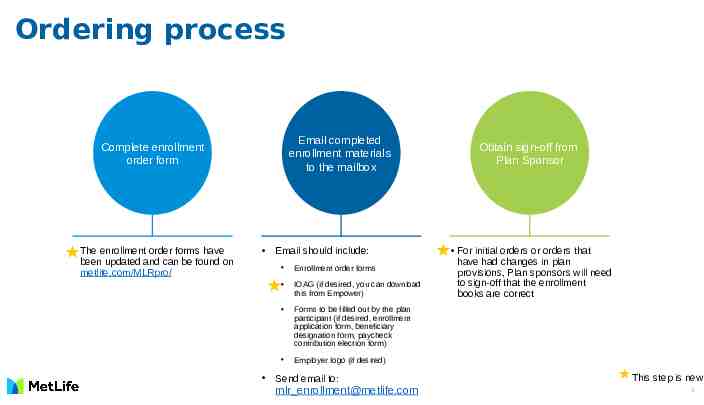
Confidential – for MetLife internal use only Ordering process Email completed enrollment materials to the mailbox Complete enrollment order form The enrollment order forms have been updated and can be found on metlife.com/MLRpro/ Email should include: Enrollment order forms IOAG (if desired, you can download this from Empower) Forms to be filled out by the plan participant (if desired, enrollment application form, beneficiary designation form, paycheck contribution election form) Employer logo (if desired) Send email to: mlr [email protected] Obtain sign-off from Plan Sponsor For initial orders or orders that have had changes in plan provisions, Plan sponsors will need to sign-off that the enrollment books are correct This step is new 5
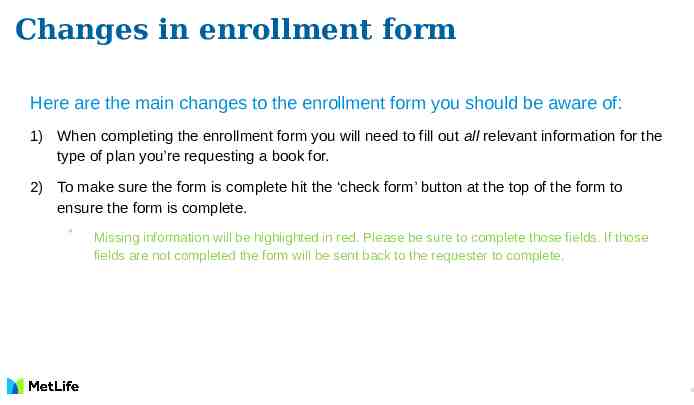
Changes in enrollment form Confidential – for MetLife internal use only Here are the main changes to the enrollment form you should be aware of: 1) When completing the enrollment form you will need to fill out all relevant information for the type of plan you’re requesting a book for. 2) To make sure the form is complete hit the ‘check form’ button at the top of the form to ensure the form is complete. * Missing information will be highlighted in red. Please be sure to complete those fields. If those fields are not completed the form will be sent back to the requester to complete. 6
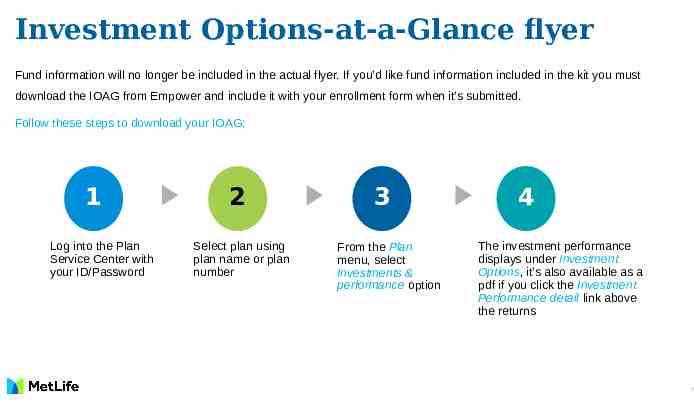
Confidential – for MetLife internal use only Investment Options-at-a-Glance flyer Fund information will no longer be included in the actual flyer. If you’d like fund information included in the kit you must download the IOAG from Empower and include it with your enrollment form when it’s submitted. Follow these steps to download your IOAG: 1 Log into the Plan Service Center with your ID/Password 2 Select plan using plan name or plan number 3 From the Plan menu, select Investments & performance option 4 The investment performance displays under Investment Options, it’s also available as a pdf if you click the Investment Performance detail link above the returns 7
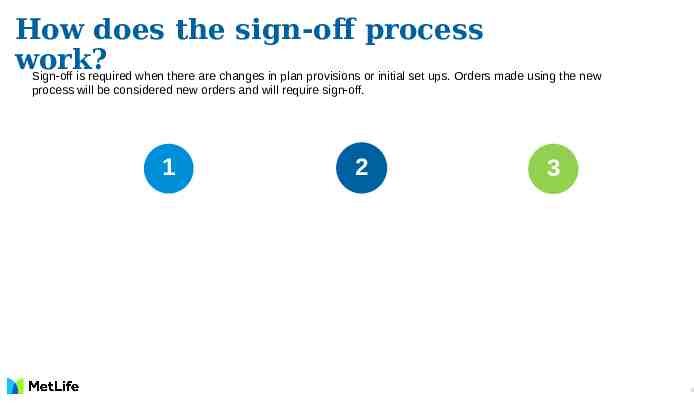
Confidential – for MetLife internal use only How does the sign-off process work? Sign-off is required when there are changes in plan provisions or initial set ups. Orders made using the new process will be considered new orders and will require sign-off. 1 2 3 8
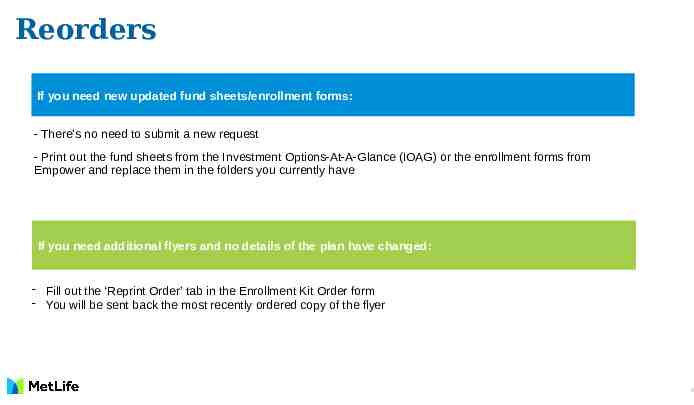
Reorders Confidential – for MetLife internal use only If you need new updated fund sheets/enrollment forms: - There’s no need to submit a new request - Print out the fund sheets from the Investment Options-At-A-Glance (IOAG) or the enrollment forms from Empower and replace them in the folders you currently have If you need additional flyers and no details of the plan have changed: - Fill out the ‘Reprint Order’ tab in the Enrollment Kit Order form - You will be sent back the most recently ordered copy of the flyer 9
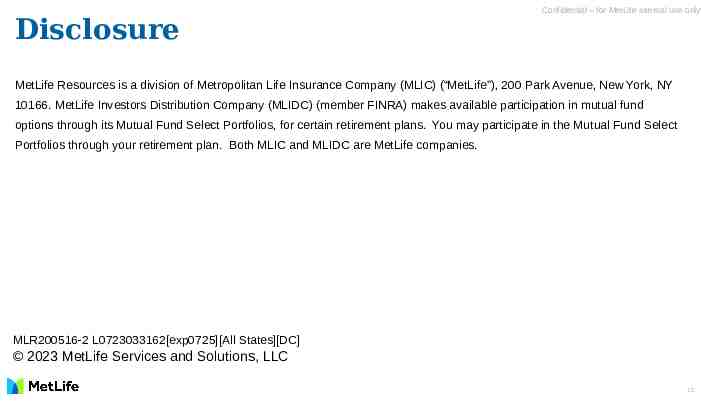
Disclosure Confidential – for MetLife internal use only MetLife Resources is a division of Metropolitan Life Insurance Company (MLIC) (“MetLife”), 200 Park Avenue, New York, NY 10166. MetLife Investors Distribution Company (MLIDC) (member FINRA) makes available participation in mutual fund options through its Mutual Fund Select Portfolios, for certain retirement plans. You may participate in the Mutual Fund Select Portfolios through your retirement plan. Both MLIC and MLIDC are MetLife companies. MLR200516-2 L0723033162[exp0725][All States][DC] 2023 MetLife Services and Solutions, LLC 10

Thank you.