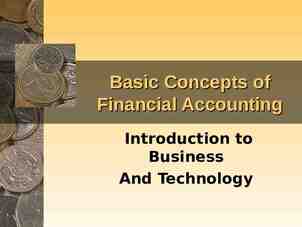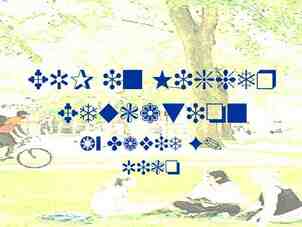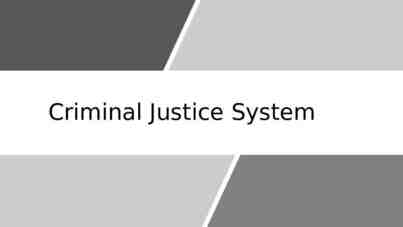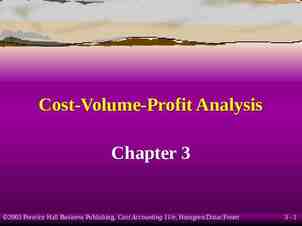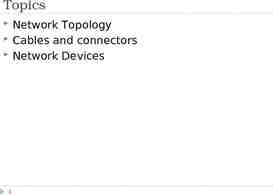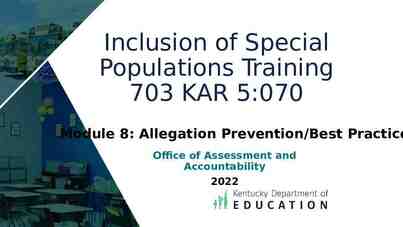Keeping Current with the AMP Fall 2022
27 Slides2.29 MB
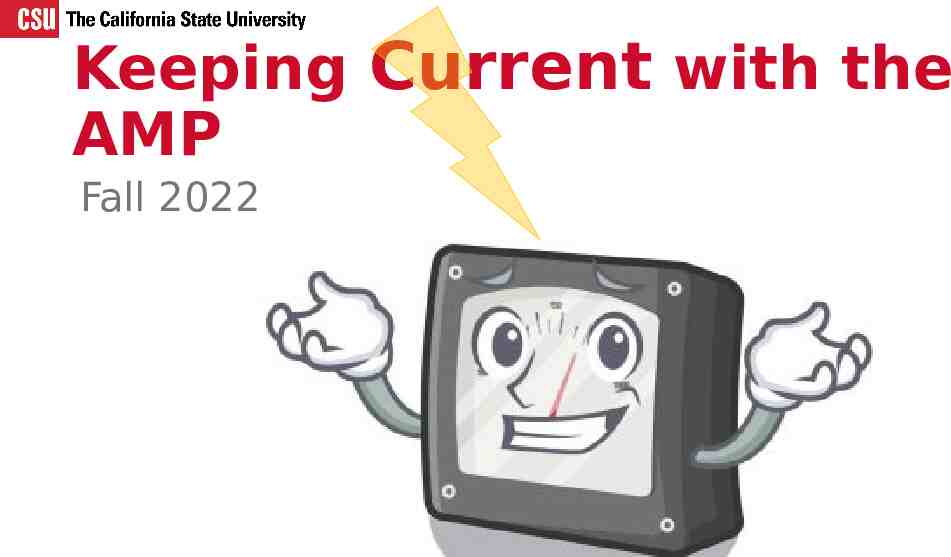
Keeping Current with the AMP Fall 2022

What is the AMP? The Academic Master Plan (AMP) is a comprehensive list of all campuses’ academic planning documents, prepared anew each year. 2

CSU Board of Trustees (BOT) The BOT’s planning policies guide CSU program development and planning. See Trustee and System Academic Planning Policies ( Attachment A). 3

Helpful Resources Program Development Your go-to site for guidance documents, templates, and other resources 4

Timeline EARLY OCTOBER CO sends AMP memo with last year’s documents JAN. 6., 2023 MAR. 22, 2023 AMP due to CO AMP BOT review & approval Early submissions welcome 5 Campuses can move forward with full degree proposals for newly approved projected degrees

What You Just Received AMP Memo (Request for Trustee Reports: Campus Academic Plans and Accreditation Updates) Campus Ten-Year Overview Campus Academic Plan Campus List of Accredited Programs 6

What You Will Submit Cover memo (includes summary of Campus Academic Plan and accreditation updates) Academic Master Plan (campus-specific) Updates to 10-year overview of planned programs Updates to Campus Academic Plan Lists of suspended and discontinued programs 7 Summary of WSCUC accreditation visits

Please submit all files in Microsoft Word format only (not PDF or Excel). Use this file naming convention: Campus-Doc category-year, e.g., 8 East Bay-10yr Overview-2022 Long Beach-CAP-2022 Stanislaus-Projected BA Spec Design-2022

Where to Submit 9 Use the Academic Planning Submiss ions form to upload and submit all documents associated with the AMP to the Academic Programs, Reminder Use file naming convention Campus-Doc Category-2022

Form limited to no more than 10 files per submission. Submit another form if needed to upload additional files. 10

THE SUBMISSION: STEP BY Su bm STEP t, i Ea r th ng li s! See ATTACHMENT B Use AMP Checklist as reference (do not submit) 11

Ten-Year Overview of Planned Programs Ten-Year Overview (programs not yet implemented) updated using track changes 12 Include all new projections in bold text, but do not include them in the Campus Academic Plan. Change last year’s BOT approved projections from red to black font (verify these are in the Campus Academic Plan). Remove projections no longer planned. Review struck through projections that are expired. Update currently planned implementation years if necessary, including all proposals planned for 2023.

Example: Ten-Year Overview of Planned Program s 13

Delayed Projected Programs Any projected program with original implementation year of 2018 should be removed (unless one-year extension is being requested). Include any request(s) for one-year extension. 14 Guidance here.

New Projected Degree Programs Use Projected Degree Proposal Te mplate for the AMP (DOCX) for each bachelor’s and graduate degree program projected in the Ten-Year Overview. Must meet trustee, system policy, and CA Ed Code requirements. 15 Reminder Submit each projected degree proposal as an individual file using the naming convention: Campus-Projected-Degree Title-2022

Suspended/Discontinued Degree Programs SUSPENDED SUSPENDED PROGRAMS PROGRAMS Attachlist listofofall allfull fulldegree degree Attach programs(not (notsubprograms) subprograms) programs “suspendedadmission” admission” inin“suspended statusas asofofFall Fall2023. 2023. status Includereason reasonfor forplanned planned Include enrollmentsuspension suspensionand and enrollment anticipateddate dateofof anticipated reinstatement. reinstatement. 16 DISCONTINUEDPROGRAMS PROGRAMS DISCONTINUED Attachlist listofofall allfull fulldegree degree Attach programsplanned plannedfor for programs discontinuationfrom fromFall Fall2023. 2023. discontinuation Includereason reasonfor forand andplanned planned Include dateofofdiscontinuation. discontinuation. date Confirm that all WASC, campus and Confirm that all WASC, campus and system-level policies regarding system-level policies regarding discontinuation have been followed discontinuation have been followed (see (see Policy on Academic Program Disconti Policy on Academic Program Disconti nuation nuation ). ).

Campus Academic Planusing In Word, track changes, edit last year’s approved Campus Academic Plan Include proposed updates and corrections. 17 CO will accept or 1. Add approved elevated degrees. 1. Add approved elevated degrees. 2. Revise approved degree titles and designations. 2. Revise approved degree titles and designations. 3. List the type of degree (e.g., BS) for each BOT approved 3. List the type of degree (e.g., BS) for each BOT approved projected program in the “Projected Program & Originally projected program in the “Projected Program & Originally Approved Implementation Year” column. Programs that have Approved Implementation Year” column. Programs that have been fully approved and implemented in the last year should been fully approved and implemented in the last year should be moved to the “Existing Degree Type” column, with an be moved to the “Existing Degree Type” column, with an appropriate date noted in the “Academic Year for Scheduled appropriate date noted in the “Academic Year for Scheduled Program Review” column. Program Review” column. 4. Enter authorized pilot programs with the approved 4. Enter authorized pilot programs with the approved implementation year in parentheses after the degree title as: implementation year in parentheses after the degree title as: (Pilot, 20XX). (Pilot, 20XX). 5. Do not change the original projected implementation year, 5. Do not change the original projected implementation year, even if a program will not be implemented by the year noted. even if a program will not be implemented by the year noted. 6. Indicate accredited programs by underlining both the name 6. Indicate accredited programs by underlining both the name of the program and the appropriate degree level. of the program and the appropriate degree level. 7. Use the appropriate symbols placed next to the degree type 7. Use the appropriate symbols placed next to the degree type as follows (making sure these data agree with the as follows (making sure these data agree with the information in the CSU Degrees Database): information in the CSU Degrees Database): * for suspended programs * for suspended programs @ for online programs @ for online programs for self-support programs for self-support programs for both state- and self-support programs for both state- and self-support programs 8. Other notes of interest should be entered as footnotes. 8. Other notes of interest should be entered as footnotes.

Exampl e: Campus Academ ic Plan 18

Pilot Degree Programs See updated guidance for the pilot degree program process. Only authorized pilots (by CO and WSCUC) are included in the Campus Academic Plan. Must meet the specified criteria. Up to two pilots allowed per campus. 19 Reminder: Pilots are only authorized for a 5year period.

Updated List of Accredited Programs Review your campus’ list of accredited degree programs. Verify and update as needed: Degree designations and titles Date of original accreditation Period of current accreditation 20 Certificates and credentials are not reported on this list.

Example of Accredite d Programs List 21

Summary WSCUC Visit Only required if your campus received an accreditation visit since last AMP submission. Include WSCUC Commission Letter, complete report and self-study. 22 Provide brief summary (approved by president) of essential findings and recommendations in the WSCUC report.

Other Important Notes Only Projected Degree proposals are submitted during this AMP cycle. Please do not: DO NOT submit New Degree Program proposals as part of the update to the Campus Academic Plan. (New Degree Program proposals should be submitted separately to Academic Programs at [email protected], following the usual procedures.) list concentrations/options/emphases planned for elevation to full degree programs. 23 report subprograms (concentrations, options and

Hello, Summer Submissions! The summer submission process is intended to replace the “fast-track” proposal process. Good-bye, Fast-track Proposals! 24

Summer Submission Timeline EARLY MAY CO sends memo re. campus submission of additional projections 25 JUNE 30, 2023 AUG. 12, 2023 Submission* due to CO BOT review & approval * Use Projected Degree Proposal Template to submit new projections and updated 10-Year Overview document. Campuses can move forward with full degree proposals for approved projected degrees

IMPROVEMENT AHEAD 26

Questions? Contact us: [email protected]