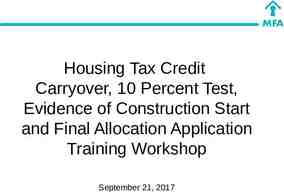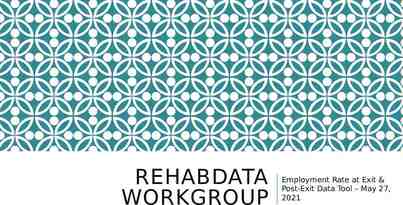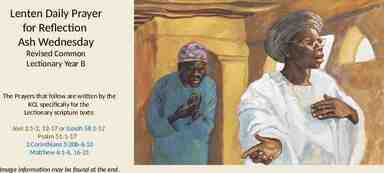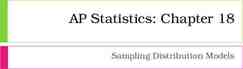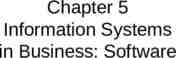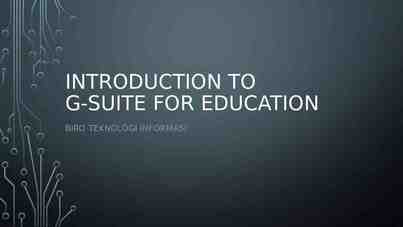Integration Framework of SAP Business One Technical Overview 03,
37 Slides3.24 MB
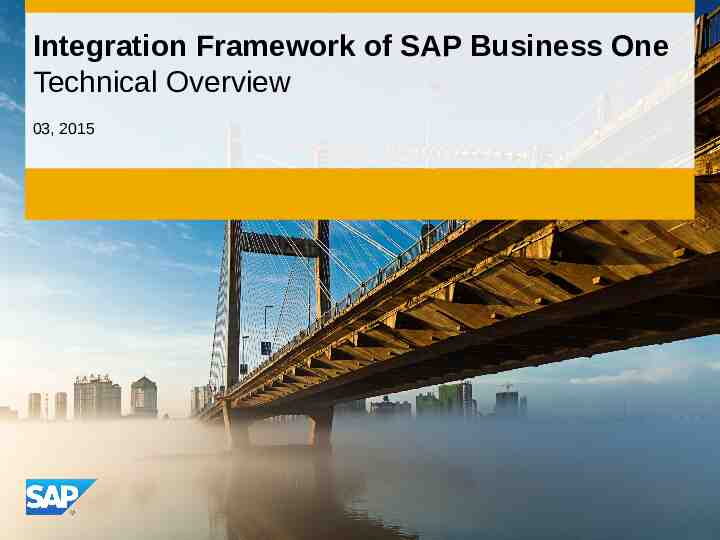
Integration Framework of SAP Business One Technical Overview 03, 2015 INTE RNA L

Objectives At the end of this course, you will be able to: Describe the components, structure and processing of the integration framework Explain the integration scenarios supplied by SAP for SAP Business One integration Deploy an out-of-box scenario package 2015 SAP SE or an SAP affiliate company. All rights reserved. 2

Integration Platform Basics and Positioning

Common Infrastructure Platform The integration framework is the common platform for running all SAP Business One integration products including: Intercompany integration solution SAP Business One integration for SAP NetWeaver Needed for operation of SAP Business One with: Mobile devices SAP Crystal Dashboards Ariba Network Includes built-in development tools for partners to extend and integrate SAP Business One with external applications, Web services, databases and files 2015 SAP SE or an SAP affiliate company. All rights reserved. 4

Pluggable Scenario Packages Scenario packages implement end-to-end business logic on top of the integration framework Can be plugged in to the integration framework to take advantage of the flow control and error-handling functions of the integration model as well as transactional control and security Partners can leverage the integration framework by: Running out-of-box scenario packages delivered by SAP and other partners Creating new scenario packages tailored for a customer 2015 SAP SE or an SAP affiliate company. All rights reserved. 5

Out-of-the-Box Scenario Packages from SAP These packages are preconfigured and require minimal setup Mobile (sap.B1 Mobile) Connecting the SAP Business One mobile app SAP Crystal Dashboards (sap.Xcelsius, sap.XceslsiusPortal) Enabling dashboards in SAP Business One Request for Online Quotation (RFQ) (sap.B1RFQ) Ariba Network (sap.B1Ariba) SAP Customer Checkout (sap.CustomerCheckout, sap.CustomeroUI) Integrating a SAP Business One company database with SAP Customer Checkout applications Datev-HR for Germany (sap.Datev-HR) Electronic invoicing for Mexico (sap.eInvMX) Document approval for Portugal (sap.PTLegal) 2015 SAP SE or an SAP affiliate company. All rights reserved. 6

Scenarios for Subsidiary Integration to SAP ERP Headquarters (B1iSN) Scenarios for integration of SAP Business One to headquarters running SAP ERP: Master Data Integration Customizing Data Distribution Intercompany Purchasing Liquidity Forecasting In-House Cash Management Reporting for Sales Analysis only relevant for headquarters running SAP BW Note: The B1iSN component includes the integration framework therefore install on a separate server. 2015 SAP SE or an SAP affiliate company. All rights reserved. 7

Scenarios for Subsidiary Integration to SAP Business One Headquarters (B1iSN) Scenarios for data synchronization of SAP Business One as subsidiary to headquarters running SAP Business One: Master Data Distribution Intercompany Purchasing Financial Consolidation for Journal Entries 2015 SAP SE or an SAP affiliate company. All rights reserved. 8

Solution for SAP Business One to SAP Business One Integration (Add-on) Intercompany Integration Solution add-on for SAP Business One. Key scenarios provided including: Master Data Replication Service Contract and Customer Equipment Card Replication UDF and UDT Replication Intercompany Trade Centralized Payments Multi-Level Financial Consolidation Note: You need to license the add-on separately. 2015 SAP SE or an SAP affiliate company. All rights reserved. Intercompany Reports Business Transaction Notifications 9

Integration Framework as Development Environment The integration framework is also a development environment for: Creating new integration scenarios Copying and extending out-of-box scenarios from SAP Development tools include: BizFlow graphical flow designer for scenario process design Test and debug mode Internal XML editor Import and export tools for transporting scenarios Note: When you create your own scenarios you need to license the sender and receiver system instances. 2015 SAP SE or an SAP affiliate company. All rights reserved. 10

Topic Summary The integration framework is the common platform for: Connecting to mobile devices Using Crystal dashboards Running out-of-box scenario packages delivered by SAP Integrating SAP Business One with SAP ERP, SAP BW, or other SAP Business One systems using preconfigured B1iSN scenarios Integrating to other SAP Business One systems using the Intercompany Integration Solution add-on It is also a development environment for: Adapting out-of-box scenarios from SAP Building and testing new scenario packages for tailored integration projects 2015 SAP SE or an SAP affiliate company. All rights reserved. 11

Integration Platform Components

Integration Framework Components - 1 Integration framework automatically installed with SAP Business One: Runs on SAP HANA and Microsoft SQL Server Can also be used in cloud environments Services: SAP Business One Integration service is main service SAP Business One DI Proxy enables data exchange with SAP Business One using DI API SAP Business One EventSender listens for and hands over events from SAP Business One 2015 SAP SE or an SAP affiliate company. All rights reserved. 13

Integration Framework Components - 2 System Landscape Directory (SLD) maintains a list of systems Each system entry contains connectivity parameters used by the integration framework Each SAP Business One company database is considered a system Systems for SAP Business One company databases are automatically registered in SLD 2015 SAP SE or an SAP affiliate company. All rights reserved. 14

Channel Types in Scenarios Scenario packages are easily transportable because they do not reference the actual sender or receiver system in the SLD directly, but instead reference an inbound or outbound channel type The integration framework uses standard APIs and protocols to communicate to sender and receiver systems Inbound/Outbound Channel Type API or Protocol SAP Business One DI API or JDBC HTTP Call HTTP Database JDBC Web Service Call Web services (HTTP) Flat File File system . . When the package is deployed the actual sender or receiver system defined in the SLD is subscribed to the scenario 2015 SAP SE or an SAP affiliate company. All rights reserved. 15

SLD System Types When you deploy a scenario, define a new system in the SLD for each sender or receiver The SLD provides a set of system types containing the necessary connectivity parameters B1x.x H.AnySystem J.AnySystem W.AnySystem F.AnySystem . Select a system type as a base, then complete the network connectivity details 2015 SAP SE or an SAP affiliate company. All rights reserved. SLD System Type (template) Inbound/Outbound Channel Type API or Protocol B1x.x SAP Business One DI API or JDBC H.AnySystem HTTP Call HTTP J.AnySystem Database JDBC W.AnySystem Web Service Call Web services (HTTP) F.AnySystem Flat File File system . . . System entries for out-of-box scenarios shipped with the integration framework are automatically created in the SLD. 16
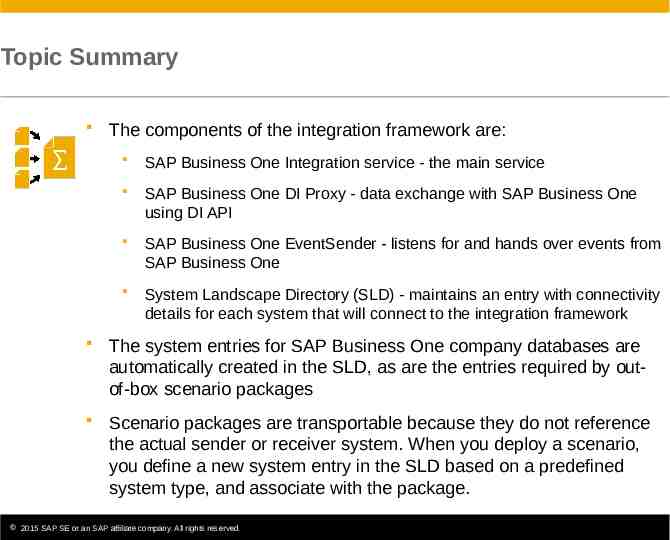
Topic Summary The components of the integration framework are: SAP Business One Integration service - the main service SAP Business One DI Proxy - data exchange with SAP Business One using DI API SAP Business One EventSender - listens for and hands over events from SAP Business One System Landscape Directory (SLD) - maintains an entry with connectivity details for each system that will connect to the integration framework The system entries for SAP Business One company databases are automatically created in the SLD, as are the entries required by outof-box scenario packages Scenario packages are transportable because they do not reference the actual sender or receiver system. When you deploy a scenario, you define a new system entry in the SLD based on a predefined system type, and associate with the package. 2015 SAP SE or an SAP affiliate company. All rights reserved. 17

Integration Framework Processing

Scenario Packages and Steps Scenario package (vPac) Contains one or more scenario steps Models a business integration requirement and Is the unit for import, export, activation Scenario step (vBiu) Implements a specific integration flow of data between a sender system and a receiver system Has a defined trigger, which may be an SAP business One event, call from remote system, or timer 2015 SAP SE or an SAP affiliate company. All rights reserved. 19

Step Concept Step transfers and converts data from a sender to a receiver system Step has three separate phases: Inbound – retrieves data from sender system and hands over to processing phase Processing – transforms data and can execute other functions Outbound – hands over transformed data to receiver system e.g., File e.g., SAP Business One Integration Framework Sender system DI API Receiver system Step Inbound Sales order object 2015 SAP SE or an SAP affiliate company. All rights reserved. Processing Outbound File (DSV) 20

Step Processing Asynchronous steps: Asynchronous step triggered by event or timer Inbound, processing and outbound phases Transformed data goes to receiver system Synchronous steps: Triggered by request call from sender system Inbound, processing but outbound phase is void Processing calls another system and response goes back directly to sender system (example is HTTP call from SAP Business One to a Web service) 2015 SAP SE or an SAP affiliate company. All rights reserved. 21

XML Processing within the Integration Framework Inbound phase: retrieves data from sender and translates to XML Processing phase: uses XML in all step processing Outbound phase: transmits final data to receiver over network (in XML or other format) Step 2015 SAP SE or an SAP affiliate company. All rights reserved. 22

Processing Flow Processing phase for step is assembled using BizFlow designer tool Inbound Processing Outbound Predefined processing units called atoms create the process flow Inbound phase passes XML document to first atom A simple process flow consists of a single transformation atom (final) which performs the transformation of the incoming message to the receiver format 2015 SAP SE or an SAP affiliate company. All rights reserved. Simple process flow with one transformation atom (final) 23

Processing Flow A more complex process flow can have many atoms strung together, and can include conditional branching and loops Each atom receives the XML data from the previous atom and further transforms the data for the next atom Inbound Processing Outbound Process flow with addition of functional email atom with predecessor xform atom Atoms can also perform functions, such as calling an external application or sending email 2015 SAP SE or an SAP affiliate company. All rights reserved. 24

Topic Summary Scenario packages implement the business logic and contain one or more steps. Each step models a single data transmission flow between a sender and a receiver system. Steps can be asynchronous or synchronous (call response). Each step has three phases: Inbound phase is called by the sender or by a timer, retrieves and converts the data from the sender to XML format. Processing phase which transforms the data to the outbound format. The process flow is built using predefined units called atoms. All processing within the integration framework is handled as XML documents. Processing atoms can also perform other functions and call external systems. Outbound phase which receives the converted XML from the processing phase and hands over the data in the receiver format. For synchronous steps, the response or result goes back to the original sender system. 2015 SAP SE or an SAP affiliate company. All rights reserved. 25

Deploying Out-of-Box Scenario Packages

User Interface for Integration Framework Path: Start All Programs Integration Solution for SAP Business One Integration framework Administration and monitoring of scenario packages Development environment for new packages 2015 SAP SE or an SAP affiliate company. All rights reserved. 27

User and Session Administration Path: Maintenance User Administration The integration framework has two type of users – administration and runtime users When you set the B1iadmin user password, you actually define it for two users The admin user is used to access the integration framework user interface The runtime user is an internal service user for the integration framework. The integration framework step that listens to incoming SAP Business One events runs with this user. 2015 SAP SE or an SAP affiliate company. All rights reserved. 28

Viewing the Scenario Packages Path: Scenarios Control Overview of installed scenarios 2015 SAP SE or an SAP affiliate company. All rights reserved. 29

Viewing the Scenario Package Documentation Path: Scenarios Control Choose the Docu button to see configuration documentation from the vendor 2015 SAP SE or an SAP affiliate company. All rights reserved. 30

Systems and Connectivity -1 Path: SLD Using the SLD you can view connectivity information for a system and test the connection Systems automatically created for: SAP Business One companies Out-of-box scenarios installed with the integration framework, for example: WSforMobile HAnyforXcelsius HAnyforRFQ 2015 SAP SE or an SAP affiliate company. All rights reserved. 31

Systems and Connectivity - 2 Path: SLD Create System To deploy scenarios not shipped with the integration framework, you need to define new systems in the SLD Use the Create System option and select one of the predefined system types as a base 2015 SAP SE or an SAP affiliate company. All rights reserved. 32
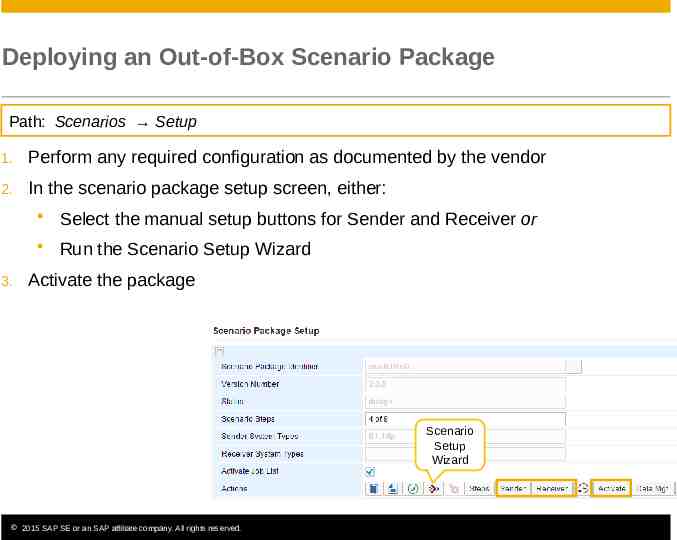
Deploying an Out-of-Box Scenario Package Path: Scenarios Setup 1. Perform any required configuration as documented by the vendor 2. In the scenario package setup screen, either: 3. Select the manual setup buttons for Sender and Receiver or Run the Scenario Setup Wizard Activate the package Scenario Setup Wizard 2015 SAP SE or an SAP affiliate company. All rights reserved. 33

Sender and Receiver Systems 2015 SAP SE or an SAP affiliate company. All rights reserved. All systems in the SLD that match the system types used in the scenario are by default subscribed for deployment For example, all SAP Business One databases are selected if the scenario step uses system type B1 When you deploy the scenario you have the option to deselect databases from the scenario 34
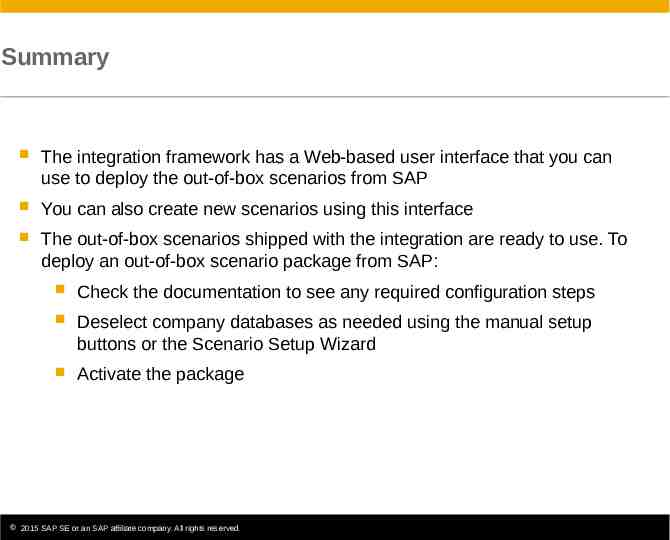
Summary The integration framework has a Web-based user interface that you can use to deploy the out-of-box scenarios from SAP You can also create new scenarios using this interface The out-of-box scenarios shipped with the integration are ready to use. To deploy an out-of-box scenario package from SAP: Check the documentation to see any required configuration steps Deselect company databases as needed using the manual setup buttons or the Scenario Setup Wizard Activate the package 2015 SAP SE or an SAP affiliate company. All rights reserved. 35

Thank You!

2015 SAP SE or an SAP affiliate company. All rights reserved. No part of this publication may be reproduced or transmitted in any form or for any purpose without the express permission of SAP SE or an SAP affiliate company. SAP and other SAP products and services mentioned herein as well as their respective logos are trademarks or registered trademarks of SAP SE (or an SAP affiliate company) in Germany and other countries. Please see http://global12.sap.com/corporate-en/legal/copyright/index.epx for additional trademark information and notices. Some software products marketed by SAP SE and its distributors contain proprietary software components of other software vendors. National product specifications may vary. These materials are provided by SAP SE or an SAP affiliate company for informational purposes only, without representation or warranty of any kind, and SAP SE or its affiliated companies shall not be liable for errors or omissions with respect to the materials. The only warranties for SAP SE or SAP affiliate company products and services are those that are set forth in the express warranty statements accompanying such products and services, if any. Nothing herein should be construed as constituting an additional warranty. In particular, SAP SE or its affiliated companies have no obligation to pursue any course of business outlined in this document or any related presentation, or to develop or release any functionality mentioned therein. This document, or any related presentation, and SAP SE’s or its affiliated companies’ strategy and possible future developments, products, and/or platform directions and functionality are all subject to change and may be changed by SAP SE or its affiliated companies at any time for any reason without notice. The information in this document is not a commitment, promise, or legal obligation to deliver any material, code, or functionality. All forwardlooking statements are subject to various risks and uncertainties that could cause actual results to differ materially from expectations. Readers are cautioned not to place undue reliance on these forward-looking statements, which speak only as of their dates, and they should not be relied upon in making purchasing decisions. 2015 SAP SE or an SAP affiliate company. All rights reserved. 37