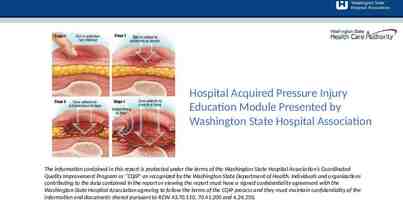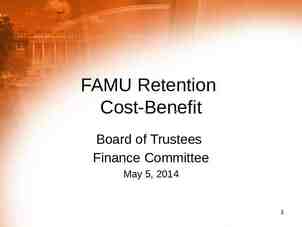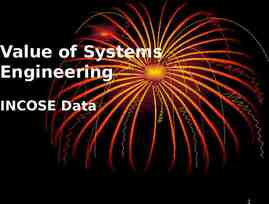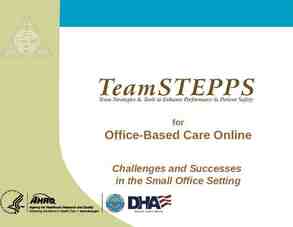INDEPENDENT MONITORING for QUALITY (IM4Q)101 UNDERSTANDING
40 Slides1.07 MB

INDEPENDENT MONITORING for QUALITY (IM4Q)101 UNDERSTANDING THE ADMINISTRATIVE ENTITY/SUPPORT COORDINATOR ROLE 1
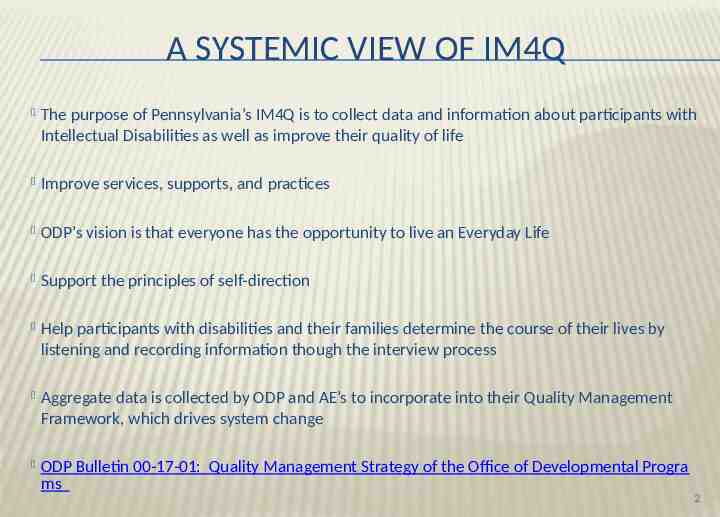
A SYSTEMIC VIEW OF IM4Q The purpose of Pennsylvania’s IM4Q is to collect data and information about participants with Intellectual Disabilities as well as improve their quality of life Improve services, supports, and practices ODP’s vision is that everyone has the opportunity to live an Everyday Life Support the principles of self-direction Help participants with disabilities and their families determine the course of their lives by listening and recording information though the interview process Aggregate data is collected by ODP and AE’s to incorporate into their Quality Management Framework, which drives system change ODP Bulletin 00-17-01: Quality Management Strategy of the Office of Developmental Progra ms 2
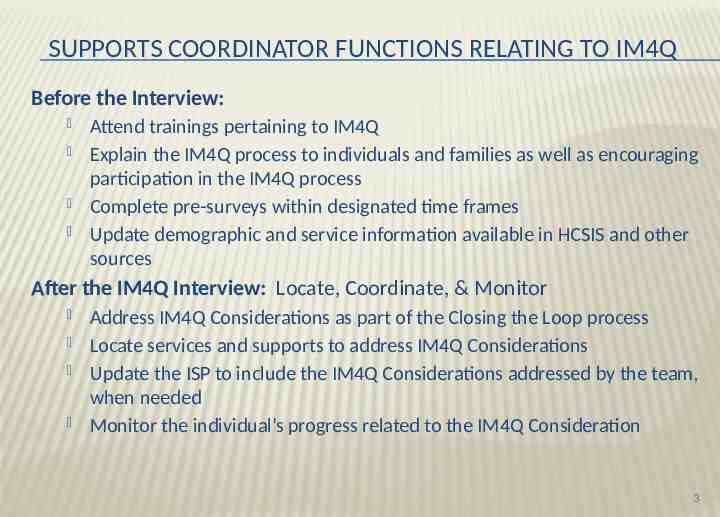
SUPPORTS COORDINATOR FUNCTIONS RELATING TO IM4Q Before the Interview: Attend trainings pertaining to IM4Q Explain the IM4Q process to individuals and families as well as encouraging participation in the IM4Q process Complete pre-surveys within designated time frames Update demographic and service information available in HCSIS and other sources After the IM4Q Interview: Locate, Coordinate, & Monitor Address IM4Q Considerations as part of the Closing the Loop process Locate services and supports to address IM4Q Considerations Update the ISP to include the IM4Q Considerations addressed by the team, when needed Monitor the individual’s progress related to the IM4Q Consideration 3
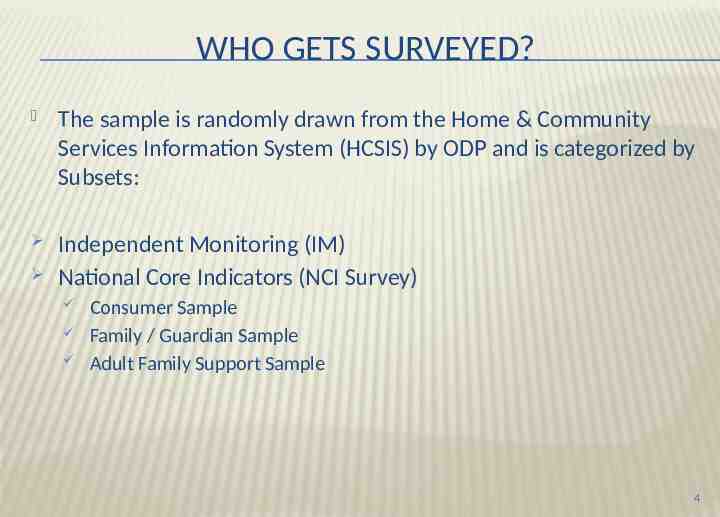
WHO GETS SURVEYED? The sample is randomly drawn from the Home & Community Services Information System (HCSIS) by ODP and is categorized by Subsets: Independent Monitoring (IM) National Core Indicators (NCI Survey) Consumer Sample Family / Guardian Sample Adult Family Support Sample 4
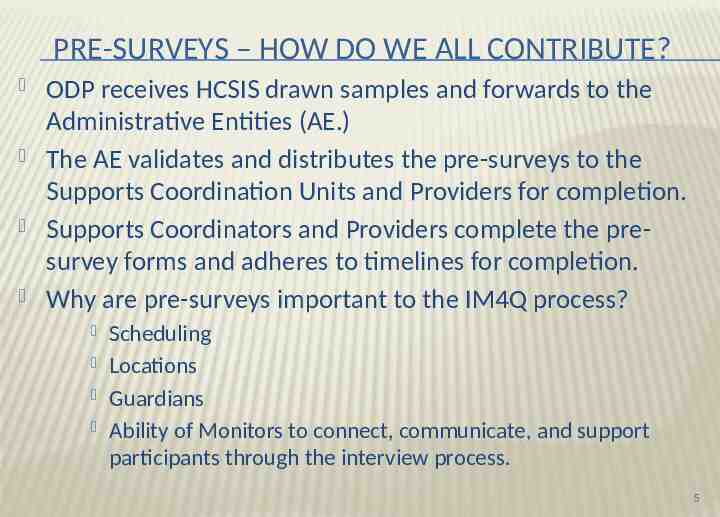
PRE-SURVEYS – HOW DO WE ALL CONTRIBUTE? ODP receives HCSIS drawn samples and forwards to the Administrative Entities (AE.) The AE validates and distributes the pre-surveys to the Supports Coordination Units and Providers for completion. Supports Coordinators and Providers complete the presurvey forms and adheres to timelines for completion. Why are pre-surveys important to the IM4Q process? Scheduling Locations Guardians Ability of Monitors to connect, communicate, and support participants through the interview process. 5
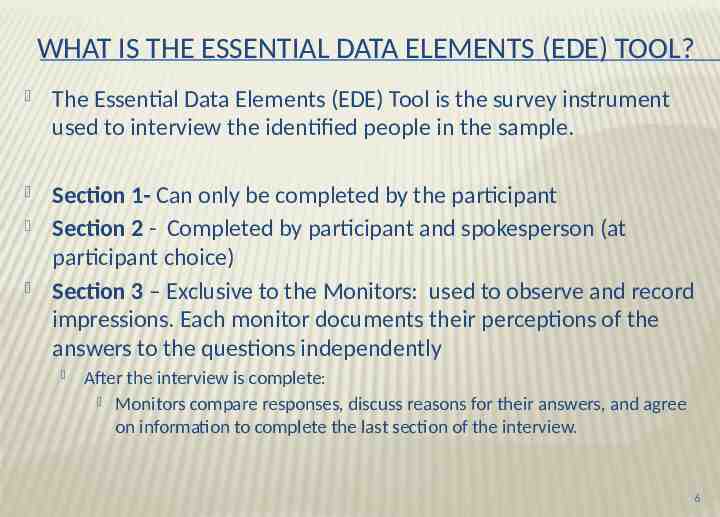
WHAT IS THE ESSENTIAL DATA ELEMENTS (EDE) TOOL? The Essential Data Elements (EDE) Tool is the survey instrument used to interview the identified people in the sample. Section 1- Can only be completed by the participant Section 2 - Completed by participant and spokesperson (at participant choice) Section 3 – Exclusive to the Monitors: used to observe and record impressions. Each monitor documents their perceptions of the answers to the questions independently After the interview is complete: Monitors compare responses, discuss reasons for their answers, and agree on information to complete the last section of the interview. 6
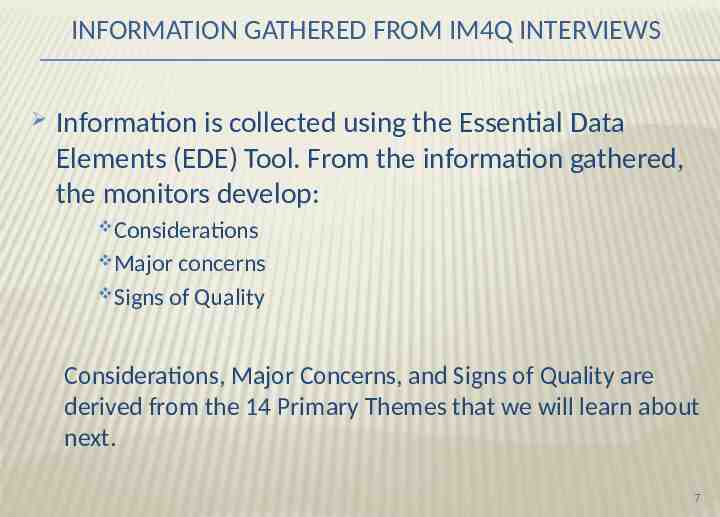
INFORMATION GATHERED FROM IM4Q INTERVIEWS Information is collected using the Essential Data Elements (EDE) Tool. From the information gathered, the monitors develop: Considerations Major concerns Signs of Quality Considerations, Major Concerns, and Signs of Quality are derived from the 14 Primary Themes that we will learn about next. 7
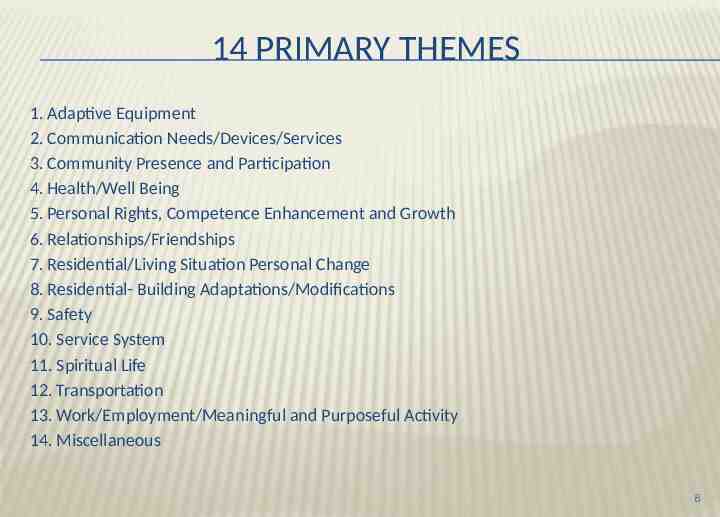
14 PRIMARY THEMES 1. Adaptive Equipment 2. Communication Needs/Devices/Services 3. Community Presence and Participation 4. Health/Well Being 5. Personal Rights, Competence Enhancement and Growth 6. Relationships/Friendships 7. Residential/Living Situation Personal Change 8. Residential- Building Adaptations/Modifications 9. Safety 10. Service System 11. Spiritual Life 12. Transportation 13. Work/Employment/Meaningful and Purposeful Activity 14. Miscellaneous 8
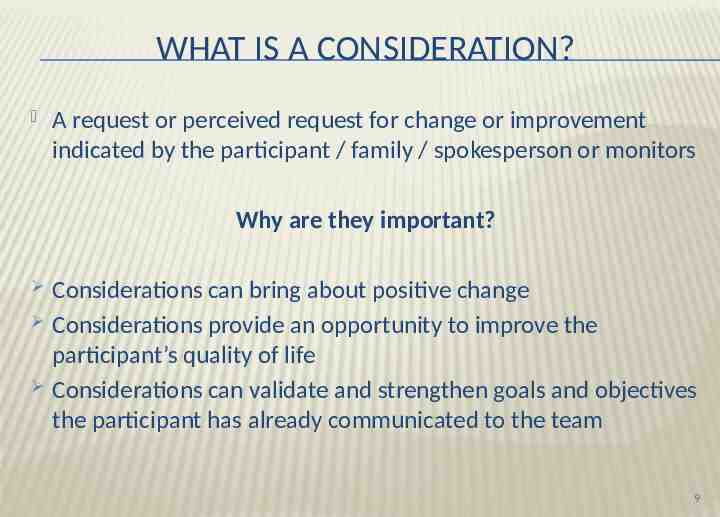
WHAT IS A CONSIDERATION? A request or perceived request for change or improvement indicated by the participant / family / spokesperson or monitors Why are they important? Considerations can bring about positive change Considerations provide an opportunity to improve the participant’s quality of life Considerations can validate and strengthen goals and objectives the participant has already communicated to the team 9
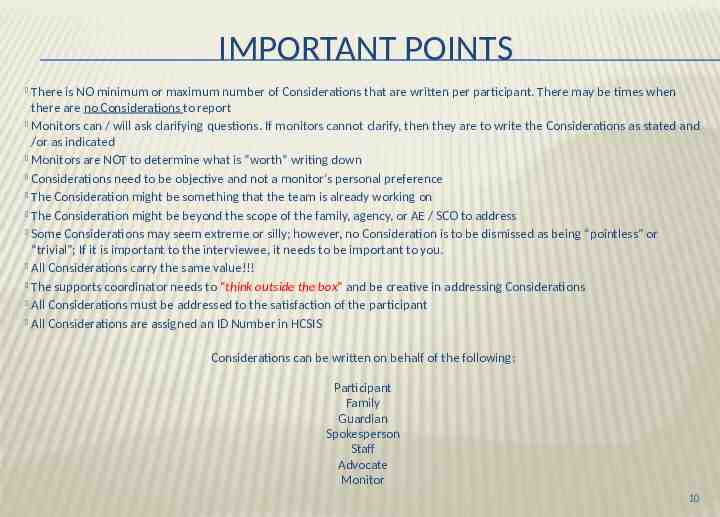
IMPORTANT POINTS There is NO minimum or maximum number of Considerations that are written per participant. There may be times when there are no Considerations to report Monitors can / will ask clarifying questions. If monitors cannot clarify, then they are to write the Considerations as stated and /or as indicated Monitors are NOT to determine what is “worth” writing down Considerations need to be objective and not a monitor’s personal preference The Consideration might be something that the team is already working on The Consideration might be beyond the scope of the family, agency, or AE / SCO to address Some Considerations may seem extreme or silly; however, no Consideration is to be dismissed as being “pointless” or “trivial”; If it is important to the interviewee, it needs to be important to you. All Considerations carry the same value!!! The supports coordinator needs to “think outside the box” and be creative in addressing Considerations All Considerations must be addressed to the satisfaction of the participant All Considerations are assigned an ID Number in HCSIS Considerations can be written on behalf of the following: Participant Family Guardian Spokesperson Staff Advocate Monitor 10
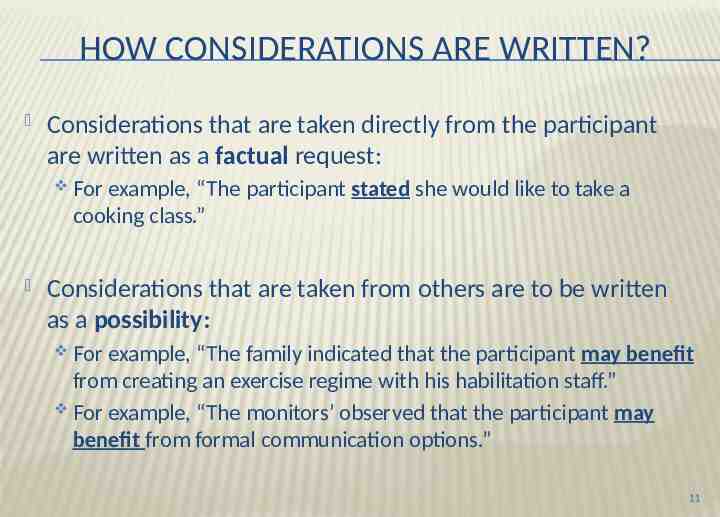
HOW CONSIDERATIONS ARE WRITTEN? Considerations that are taken directly from the participant are written as a factual request: For example, “The participant stated she would like to take a cooking class.” Considerations that are taken from others are to be written as a possibility: For example, “The family indicated that the participant may benefit from creating an exercise regime with his habilitation staff.” For example, “The monitors’ observed that the participant may benefit from formal communication options.” 11
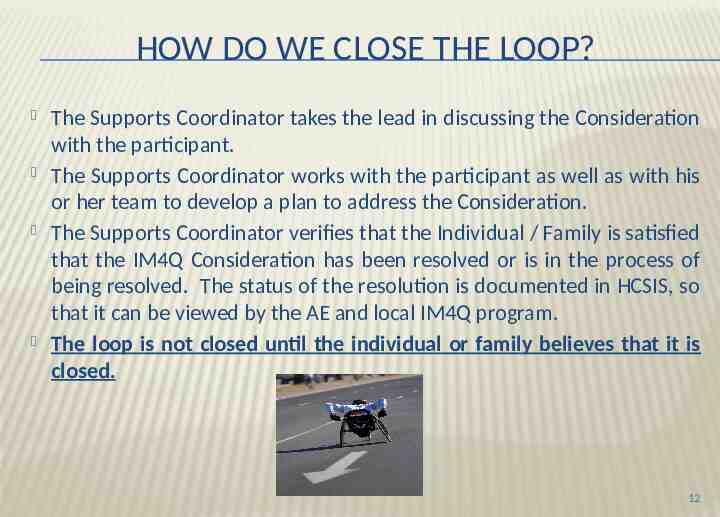
HOW DO WE CLOSE THE LOOP? The Supports Coordinator takes the lead in discussing the Consideration with the participant. The Supports Coordinator works with the participant as well as with his or her team to develop a plan to address the Consideration. The Supports Coordinator verifies that the Individual / Family is satisfied that the IM4Q Consideration has been resolved or is in the process of being resolved. The status of the resolution is documented in HCSIS, so that it can be viewed by the AE and local IM4Q program. The loop is not closed until the individual or family believes that it is closed. 12
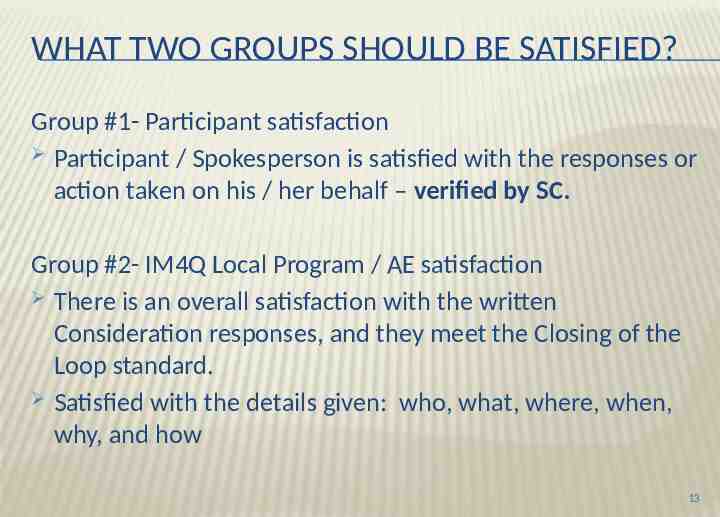
WHAT TWO GROUPS SHOULD BE SATISFIED? Group #1- Participant satisfaction Participant / Spokesperson is satisfied with the responses or action taken on his / her behalf – verified by SC. Group #2- IM4Q Local Program / AE satisfaction There is an overall satisfaction with the written Consideration responses, and they meet the Closing of the Loop standard. Satisfied with the details given: who, what, where, when, why, and how 13
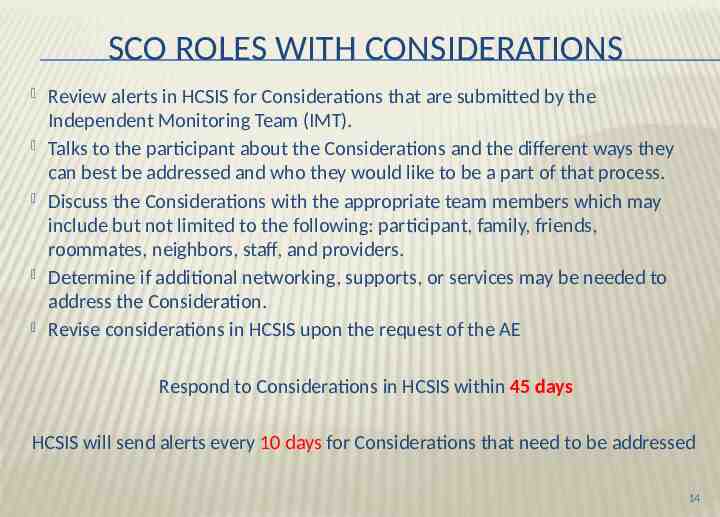
SCO ROLES WITH CONSIDERATIONS Review alerts in HCSIS for Considerations that are submitted by the Independent Monitoring Team (IMT). Talks to the participant about the Considerations and the different ways they can best be addressed and who they would like to be a part of that process. Discuss the Considerations with the appropriate team members which may include but not limited to the following: participant, family, friends, roommates, neighbors, staff, and providers. Determine if additional networking, supports, or services may be needed to address the Consideration. Revise considerations in HCSIS upon the request of the AE Respond to Considerations in HCSIS within 45 days HCSIS will send alerts every 10 days for Considerations that need to be addressed 14
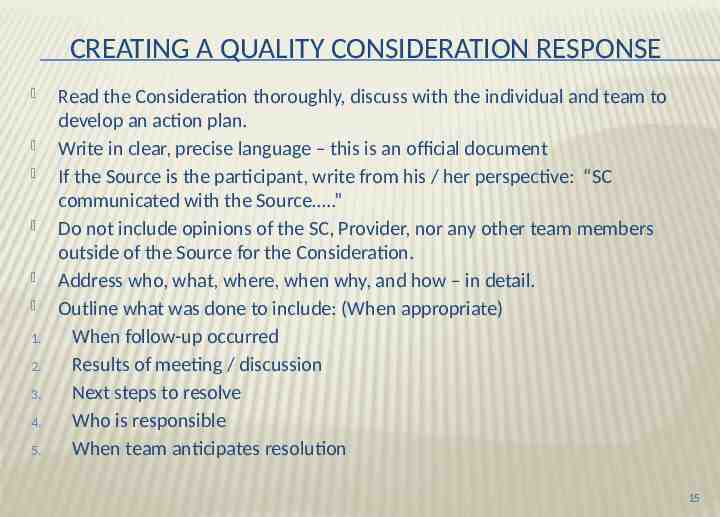
CREATING A QUALITY CONSIDERATION RESPONSE 1. 2. 3. 4. 5. Read the Consideration thoroughly, discuss with the individual and team to develop an action plan. Write in clear, precise language – this is an official document If the Source is the participant, write from his / her perspective: “SC communicated with the Source .” Do not include opinions of the SC, Provider, nor any other team members outside of the Source for the Consideration. Address who, what, where, when why, and how – in detail. Outline what was done to include: (When appropriate) When follow-up occurred Results of meeting / discussion Next steps to resolve Who is responsible When team anticipates resolution 15
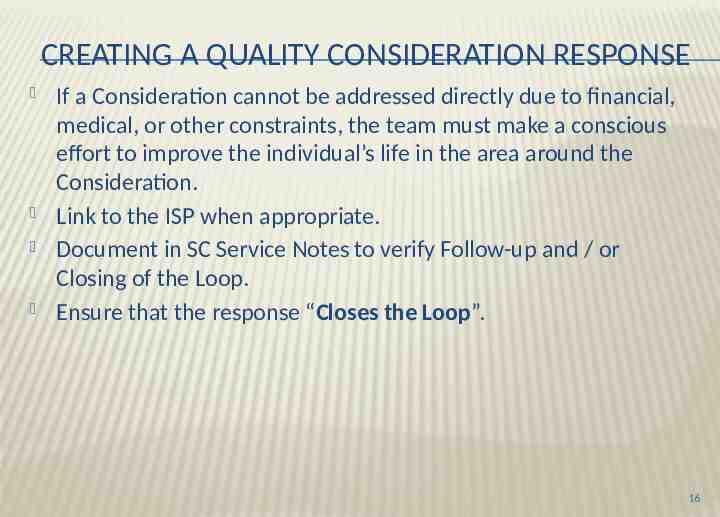
CREATING A QUALITY CONSIDERATION RESPONSE If a Consideration cannot be addressed directly due to financial, medical, or other constraints, the team must make a conscious effort to improve the individual’s life in the area around the Consideration. Link to the ISP when appropriate. Document in SC Service Notes to verify Follow-up and / or Closing of the Loop. Ensure that the response “Closes the Loop”. 16
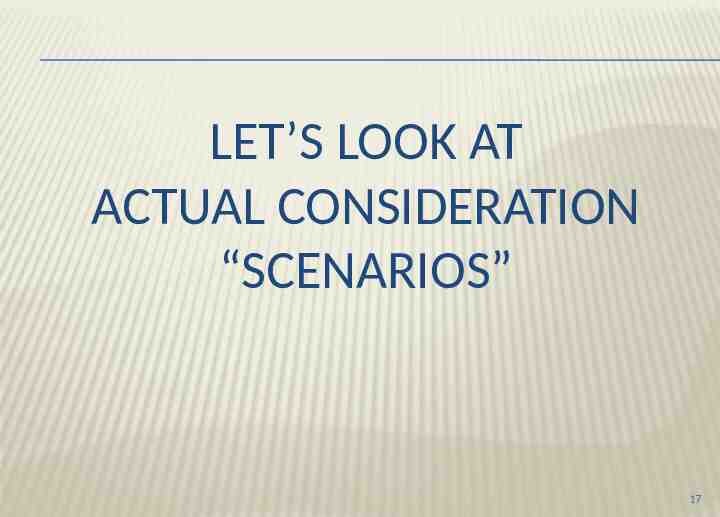
LET’S LOOK AT ACTUAL CONSIDERATION “SCENARIOS” 17
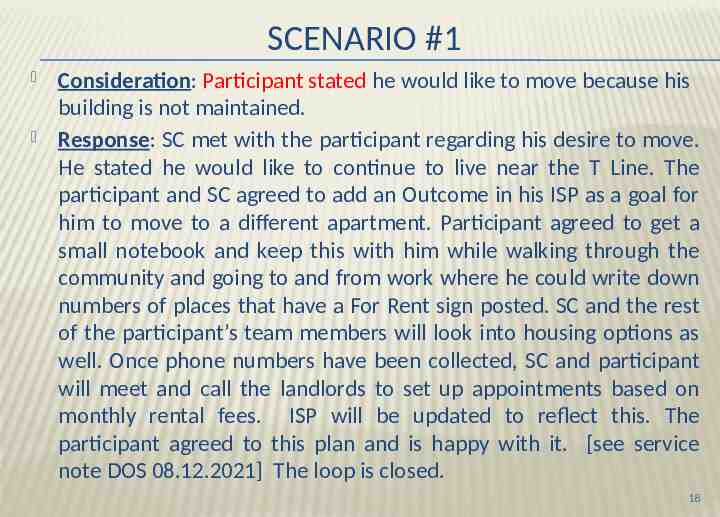
SCENARIO #1 Consideration: Participant stated he would like to move because his building is not maintained. Response: SC met with the participant regarding his desire to move. He stated he would like to continue to live near the T Line. The participant and SC agreed to add an Outcome in his ISP as a goal for him to move to a different apartment. Participant agreed to get a small notebook and keep this with him while walking through the community and going to and from work where he could write down numbers of places that have a For Rent sign posted. SC and the rest of the participant’s team members will look into housing options as well. Once phone numbers have been collected, SC and participant will meet and call the landlords to set up appointments based on monthly rental fees. ISP will be updated to reflect this. The participant agreed to this plan and is happy with it. [see service note DOS 08.12.2021] The loop is closed. 18
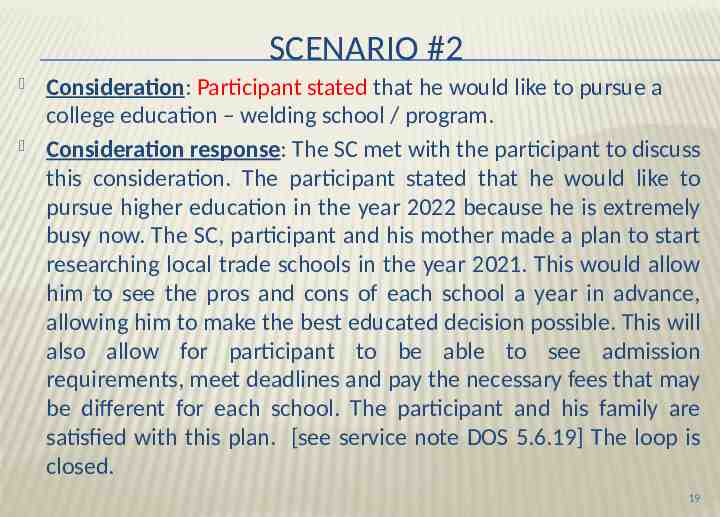
SCENARIO #2 Consideration: Participant stated that he would like to pursue a college education – welding school / program. Consideration response: The SC met with the participant to discuss this consideration. The participant stated that he would like to pursue higher education in the year 2022 because he is extremely busy now. The SC, participant and his mother made a plan to start researching local trade schools in the year 2021. This would allow him to see the pros and cons of each school a year in advance, allowing him to make the best educated decision possible. This will also allow for participant to be able to see admission requirements, meet deadlines and pay the necessary fees that may be different for each school. The participant and his family are satisfied with this plan. [see service note DOS 5.6.19] The loop is closed. 19
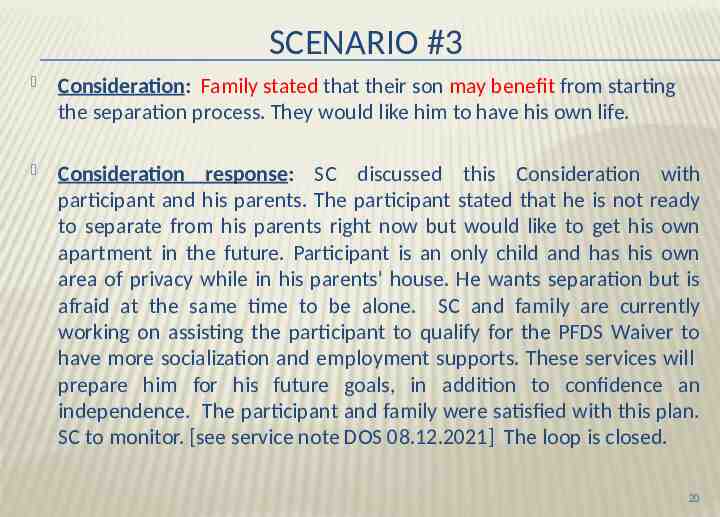
SCENARIO #3 Consideration: Family stated that their son may benefit from starting the separation process. They would like him to have his own life. Consideration response: SC discussed this Consideration with participant and his parents. The participant stated that he is not ready to separate from his parents right now but would like to get his own apartment in the future. Participant is an only child and has his own area of privacy while in his parents' house. He wants separation but is afraid at the same time to be alone. SC and family are currently working on assisting the participant to qualify for the PFDS Waiver to have more socialization and employment supports. These services will prepare him for his future goals, in addition to confidence an independence. The participant and family were satisfied with this plan. SC to monitor. [see service note DOS 08.12.2021] The loop is closed. 20
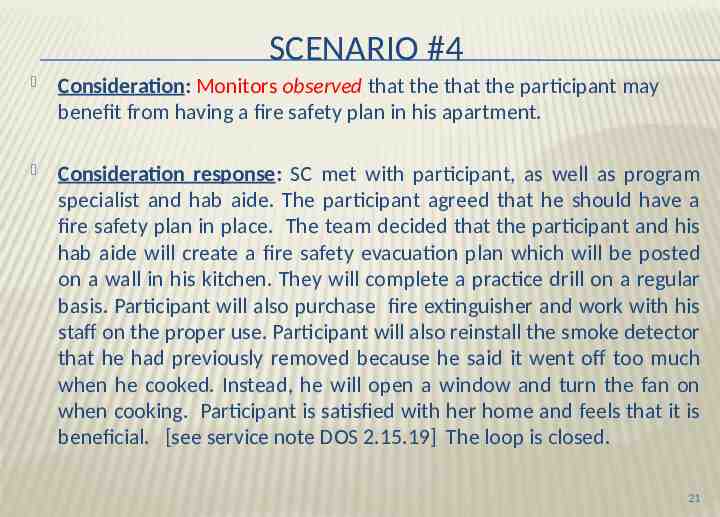
SCENARIO #4 Consideration: Monitors observed that the that the participant may benefit from having a fire safety plan in his apartment. Consideration response: SC met with participant, as well as program specialist and hab aide. The participant agreed that he should have a fire safety plan in place. The team decided that the participant and his hab aide will create a fire safety evacuation plan which will be posted on a wall in his kitchen. They will complete a practice drill on a regular basis. Participant will also purchase fire extinguisher and work with his staff on the proper use. Participant will also reinstall the smoke detector that he had previously removed because he said it went off too much when he cooked. Instead, he will open a window and turn the fan on when cooking. Participant is satisfied with her home and feels that it is beneficial. [see service note DOS 2.15.19] The loop is closed. 21
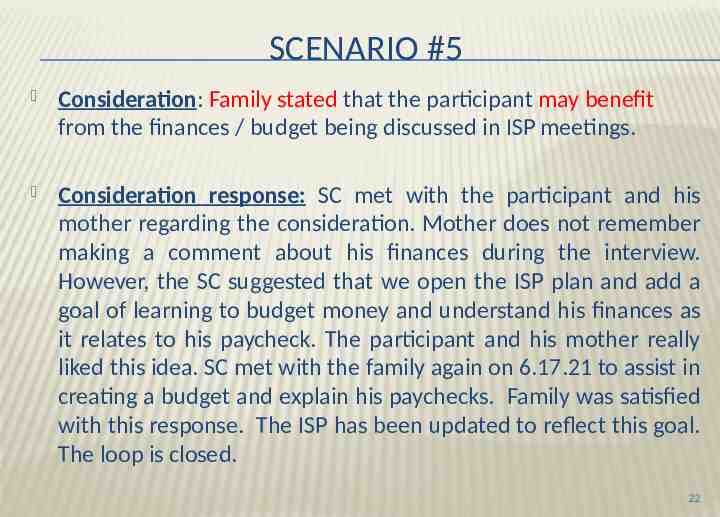
SCENARIO #5 Consideration: Family stated that the participant may benefit from the finances / budget being discussed in ISP meetings. Consideration response: SC met with the participant and his mother regarding the consideration. Mother does not remember making a comment about his finances during the interview. However, the SC suggested that we open the ISP plan and add a goal of learning to budget money and understand his finances as it relates to his paycheck. The participant and his mother really liked this idea. SC met with the family again on 6.17.21 to assist in creating a budget and explain his paychecks. Family was satisfied with this response. The ISP has been updated to reflect this goal. The loop is closed. 22
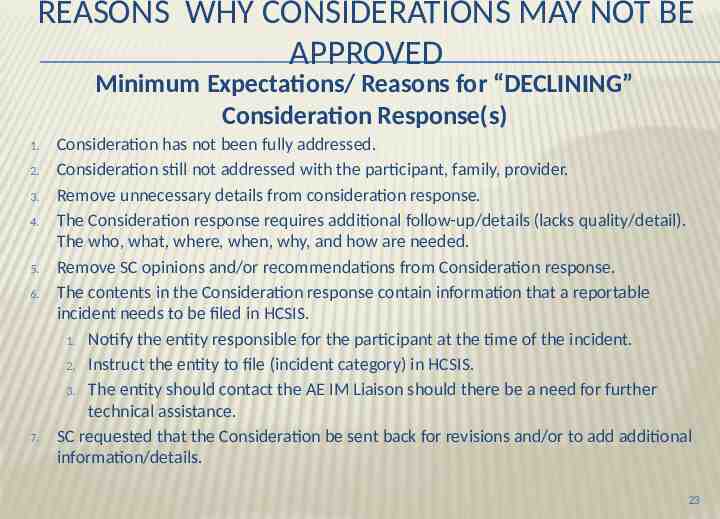
REASONS WHY CONSIDERATIONS MAY NOT BE APPROVED Minimum Expectations/ Reasons for “DECLINING” Consideration Response(s) 1. 2. 3. 4. 5. 6. 7. Consideration has not been fully addressed. Consideration still not addressed with the participant, family, provider. Remove unnecessary details from consideration response. The Consideration response requires additional follow-up/details (lacks quality/detail). The who, what, where, when, why, and how are needed. Remove SC opinions and/or recommendations from Consideration response. The contents in the Consideration response contain information that a reportable incident needs to be filed in HCSIS. 1. Notify the entity responsible for the participant at the time of the incident. 2. Instruct the entity to file (incident category) in HCSIS. 3. The entity should contact the AE IM Liaison should there be a need for further technical assistance. SC requested that the Consideration be sent back for revisions and/or to add additional information/details. 23
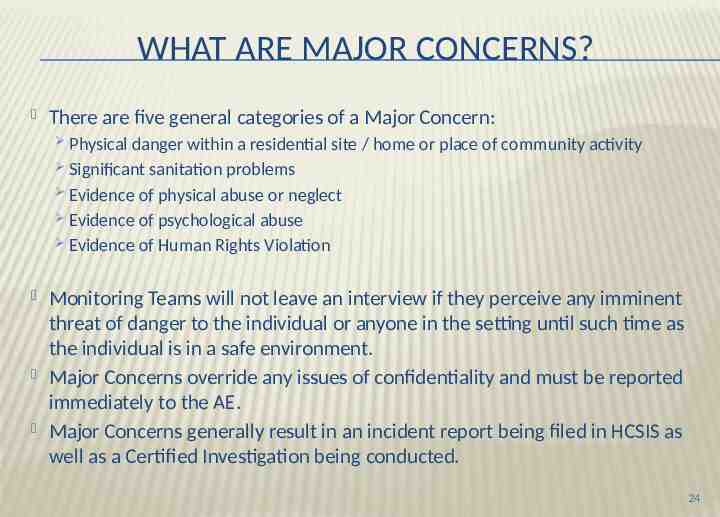
WHAT ARE MAJOR CONCERNS? There are five general categories of a Major Concern: Physical danger within a residential site / home or place of community activity Significant sanitation problems Evidence of physical abuse or neglect Evidence of psychological abuse Evidence of Human Rights Violation Monitoring Teams will not leave an interview if they perceive any imminent threat of danger to the individual or anyone in the setting until such time as the individual is in a safe environment. Major Concerns override any issues of confidentiality and must be reported immediately to the AE. Major Concerns generally result in an incident report being filed in HCSIS as well as a Certified Investigation being conducted. 24
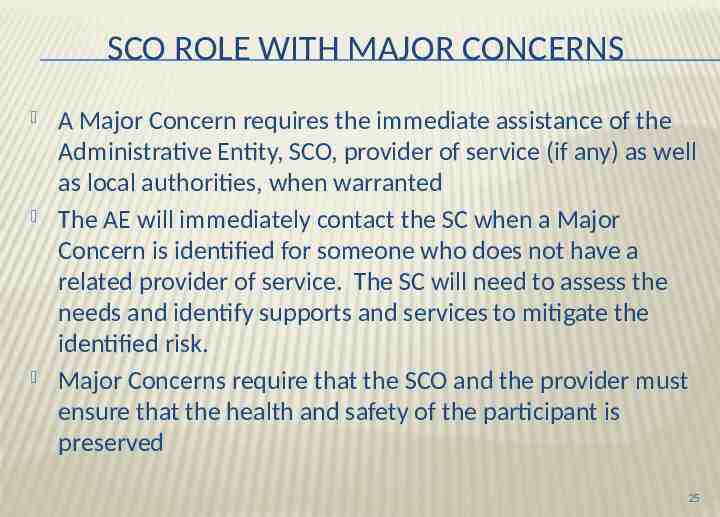
SCO ROLE WITH MAJOR CONCERNS A Major Concern requires the immediate assistance of the Administrative Entity, SCO, provider of service (if any) as well as local authorities, when warranted The AE will immediately contact the SC when a Major Concern is identified for someone who does not have a related provider of service. The SC will need to assess the needs and identify supports and services to mitigate the identified risk. Major Concerns require that the SCO and the provider must ensure that the health and safety of the participant is preserved 25
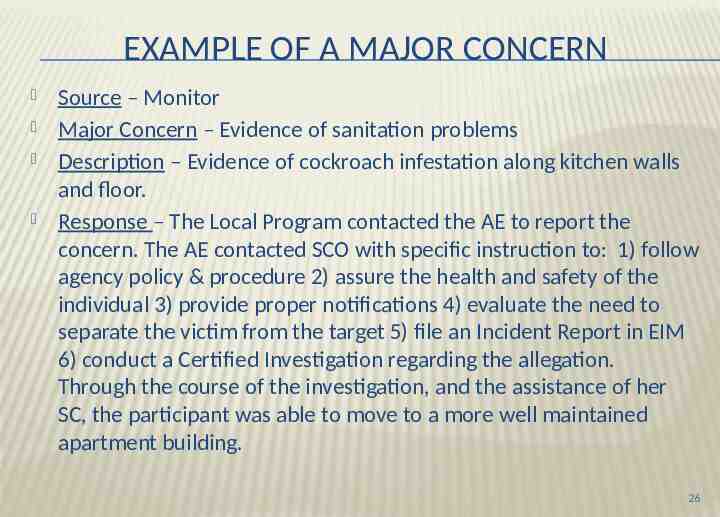
EXAMPLE OF A MAJOR CONCERN Source – Monitor Major Concern – Evidence of sanitation problems Description – Evidence of cockroach infestation along kitchen walls and floor. Response – The Local Program contacted the AE to report the concern. The AE contacted SCO with specific instruction to: 1) follow agency policy & procedure 2) assure the health and safety of the individual 3) provide proper notifications 4) evaluate the need to separate the victim from the target 5) file an Incident Report in EIM 6) conduct a Certified Investigation regarding the allegation. Through the course of the investigation, and the assistance of her SC, the participant was able to move to a more well maintained apartment building. 26
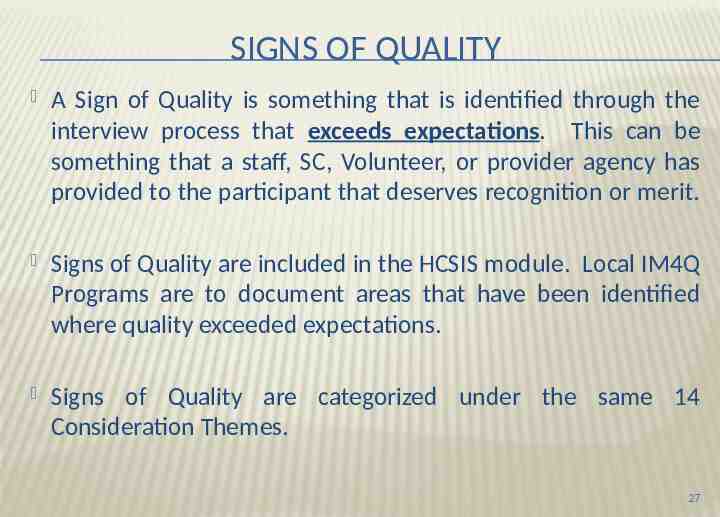
SIGNS OF QUALITY A Sign of Quality is something that is identified through the interview process that exceeds expectations. This can be something that a staff, SC, Volunteer, or provider agency has provided to the participant that deserves recognition or merit. Signs of Quality are included in the HCSIS module. Local IM4Q Programs are to document areas that have been identified where quality exceeded expectations. Signs of Quality are categorized under the same 14 Consideration Themes. 27
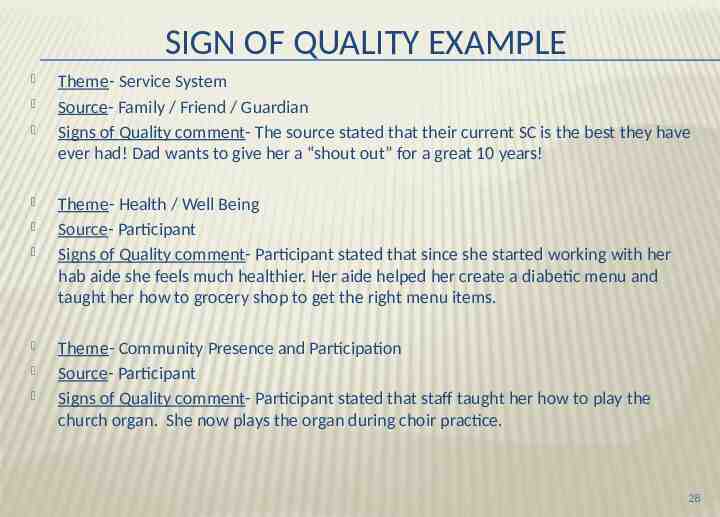
SIGN OF QUALITY EXAMPLE Theme- Service System Source- Family / Friend / Guardian Signs of Quality comment- The source stated that their current SC is the best they have ever had! Dad wants to give her a “shout out” for a great 10 years! Theme- Health / Well Being Source- Participant Signs of Quality comment- Participant stated that since she started working with her hab aide she feels much healthier. Her aide helped her create a diabetic menu and taught her how to grocery shop to get the right menu items. Theme- Community Presence and Participation Source- Participant Signs of Quality comment- Participant stated that staff taught her how to play the church organ. She now plays the organ during choir practice. 28
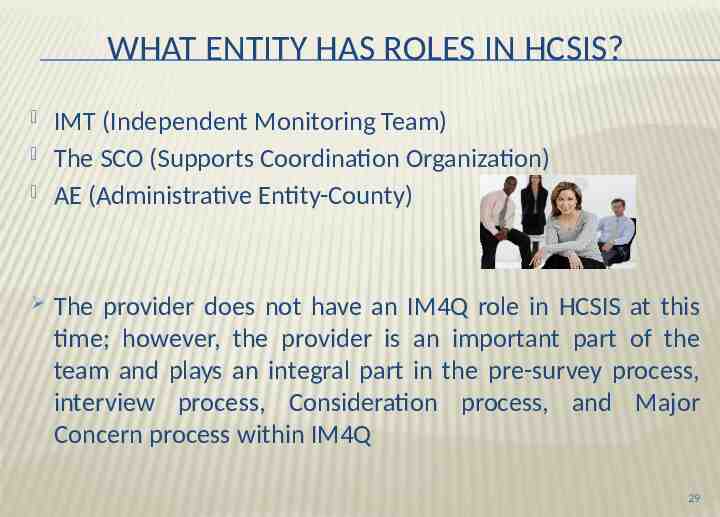
WHAT ENTITY HAS ROLES IN HCSIS? IMT (Independent Monitoring Team) The SCO (Supports Coordination Organization) AE (Administrative Entity-County) The provider does not have an IM4Q role in HCSIS at this time; however, the provider is an important part of the team and plays an integral part in the pre-survey process, interview process, Consideration process, and Major Concern process within IM4Q 29
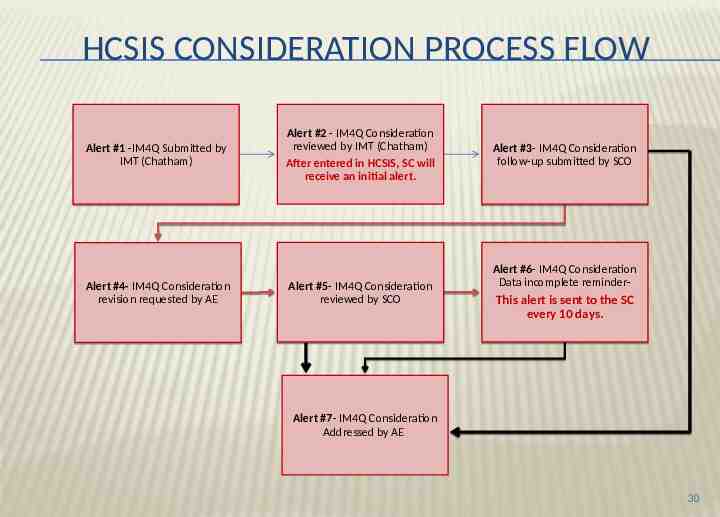
HCSIS CONSIDERATION PROCESS FLOW Alert #1 -IM4Q Submitted by IMT (Chatham) Alert #4- IM4Q Consideration revision requested by AE Alert #2 - IM4Q Consideration reviewed by IMT (Chatham) After entered in HCSIS, SC will receive an initial alert. Alert #5- IM4Q Consideration reviewed by SCO Alert #3- IM4Q Consideration follow-up submitted by SCO Alert #6- IM4Q Consideration Data incomplete reminder- This alert is sent to the SC every 10 days. Alert #7- IM4Q Consideration Addressed by AE 30
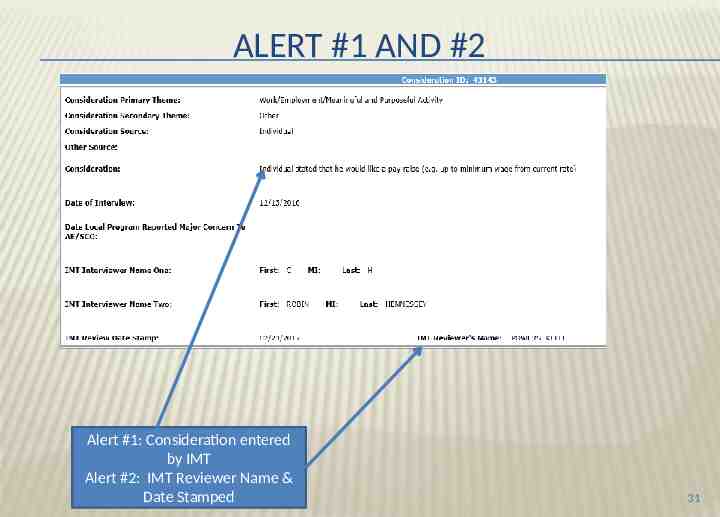
ALERT #1 AND #2 Alert #1: Consideration entered by IMT Alert #2: IMT Reviewer Name & Date Stamped 31
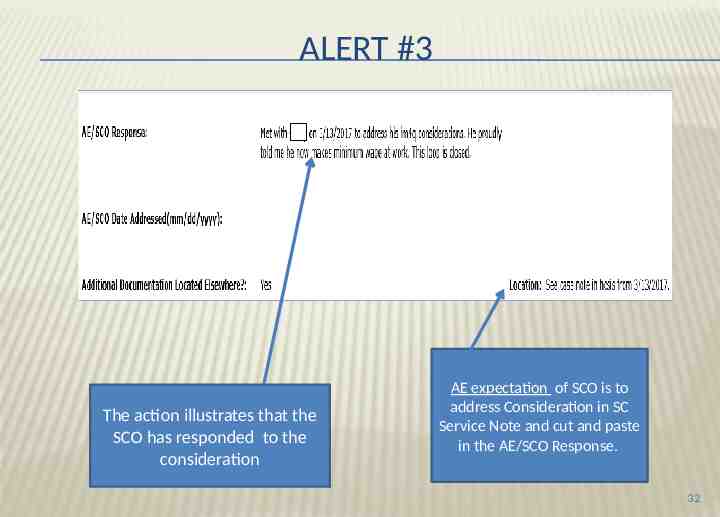
ALERT #3 The action illustrates that the SCO has responded to the consideration AE expectation of SCO is to address Consideration in SC Service Note and cut and paste in the AE/SCO Response. 32
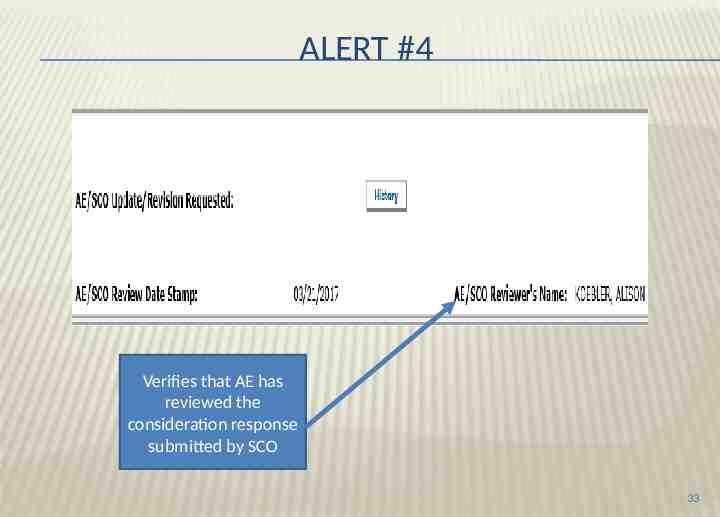
ALERT #4 Verifies that AE has reviewed the consideration response submitted by SCO 33
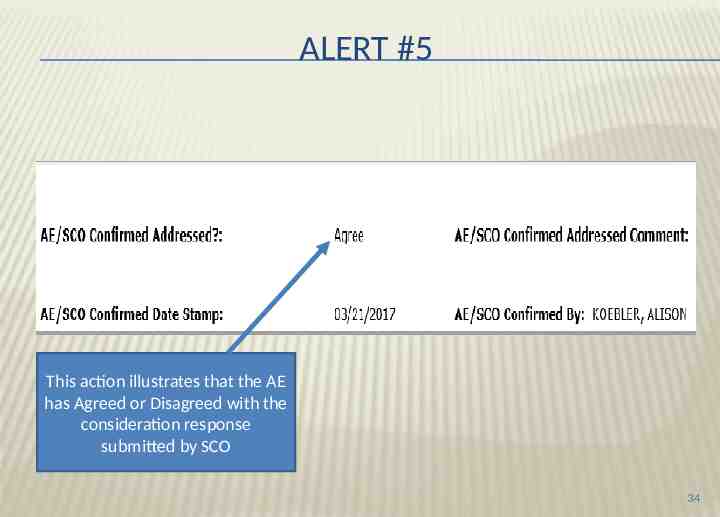
ALERT #5 This action illustrates that the AE has Agreed or Disagreed with the consideration response submitted by SCO 34
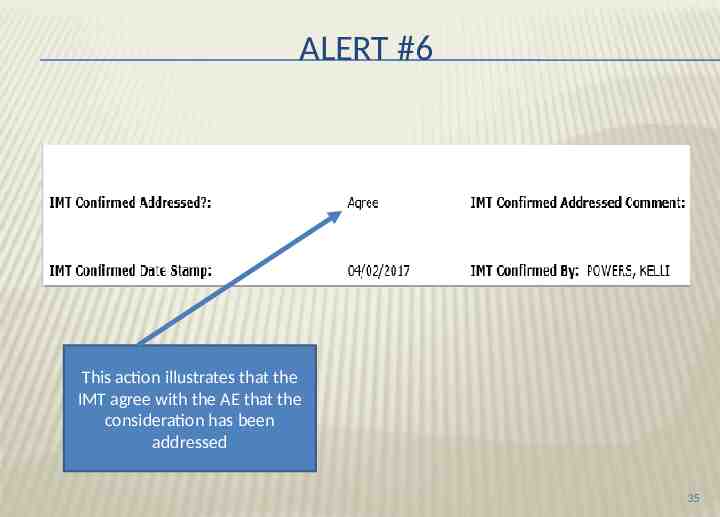
ALERT #6 This action illustrates that the IMT agree with the AE that the consideration has been addressed 35
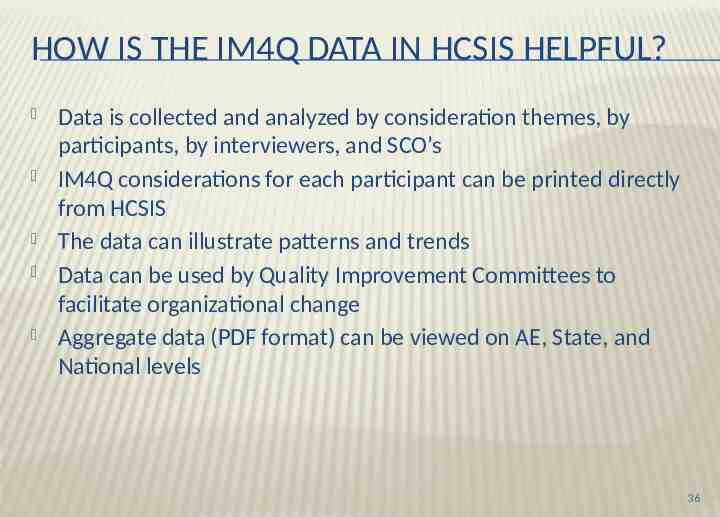
HOW IS THE IM4Q DATA IN HCSIS HELPFUL? Data is collected and analyzed by consideration themes, by participants, by interviewers, and SCO’s IM4Q considerations for each participant can be printed directly from HCSIS The data can illustrate patterns and trends Data can be used by Quality Improvement Committees to facilitate organizational change Aggregate data (PDF format) can be viewed on AE, State, and National levels 36
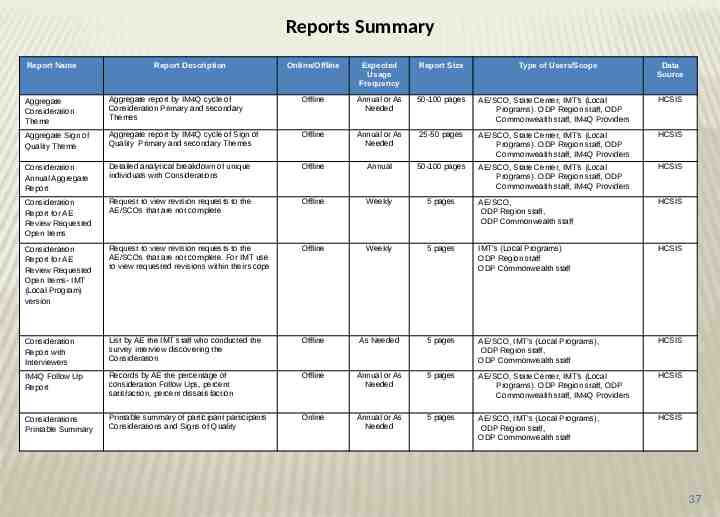
Reports Summary Report Name Report Description Online/Offline Expected Usage Frequency Report Size Type of Users/Scope Data Source Aggregate Consideration Theme Aggregate report by IM4Q cycle of Consideration Primary and secondary Themes Offline Annual or As Needed 50-100 pages AE/SCO, State Center, IMT’s (Local Programs). ODP Region staff, ODP Commonwealth staff, IM4Q Providers HCSIS Aggregate Sign of Quality Theme Aggregate report by IM4Q cycle of Sign of Quality Primary and secondary Themes Offline Annual or As Needed 25-50 pages AE/SCO, State Center, IMT’s (Local Programs). ODP Region staff, ODP Commonwealth staff, IM4Q Providers HCSIS Consideration Annual Aggregate Report Detailed analytical breakdown of unique individuals with Considerations Offline Annual 50-100 pages AE/SCO, State Center, IMT’s (Local Programs). ODP Region staff, ODP Commonwealth staff, IM4Q Providers HCSIS Consideration Report for AE Review Requested Open Items Request to view revision requests to the AE/SCOs that are not complete Offline Weekly 5 pages AE/SCO, ODP Region staff, ODP Commonwealth staff HCSIS Consideration Report for AE Review Requested Open Items- IMT (Local Program) version Request to view revision requests to the AE/SCOs that are not complete. For IMT use to view requested revisions within their scope Offline Weekly 5 pages IMT’s (Local Programs) ODP Region staff ODP Commonwealth staff HCSIS Consideration Report with Interviewers List by AE the IMT staff who conducted the survey interview discovering the Consideration Offline As Needed 5 pages AE/SCO, IMT’s (Local Programs), ODP Region staff, ODP Commonwealth staff HCSIS IM4Q Follow Up Report Records by AE the percentage of consideration Follow Ups, percent satisfaction, percent dissatisfaction Offline Annual or As Needed 5 pages AE/SCO, State Center, IMT’s (Local Programs). ODP Region staff, ODP Commonwealth staff, IM4Q Providers HCSIS Considerations Printable Summary Printable summary of participant participants Considerations and Signs of Quality Online Annual or As Needed 5 pages AE/SCO, IMT’s (Local Programs), ODP Region staff, ODP Commonwealth staff HCSIS 37
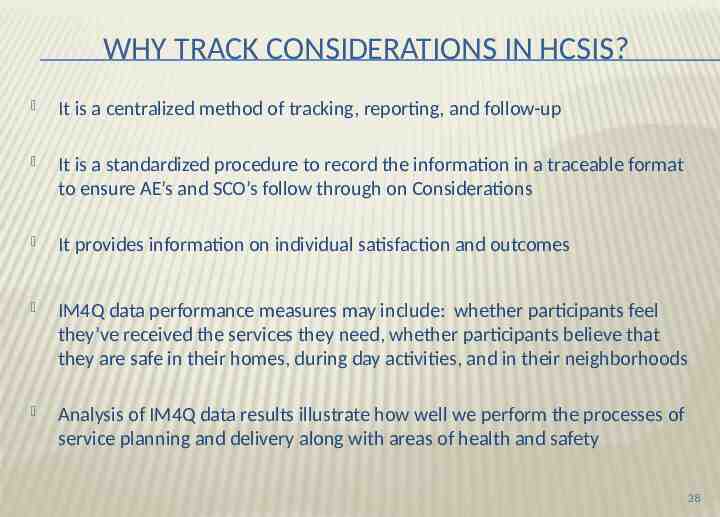
WHY TRACK CONSIDERATIONS IN HCSIS? It is a centralized method of tracking, reporting, and follow-up It is a standardized procedure to record the information in a traceable format to ensure AE’s and SCO’s follow through on Considerations It provides information on individual satisfaction and outcomes IM4Q data performance measures may include: whether participants feel they’ve received the services they need, whether participants believe that they are safe in their homes, during day activities, and in their neighborhoods Analysis of IM4Q data results illustrate how well we perform the processes of service planning and delivery along with areas of health and safety 38
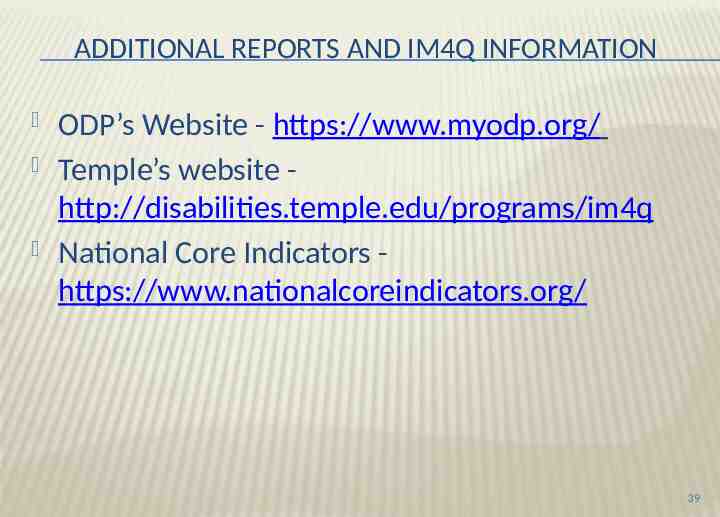
ADDITIONAL REPORTS AND IM4Q INFORMATION ODP’s Website - https://www.myodp.org/ Temple’s website http://disabilities.temple.edu/programs/im4q National Core Indicators https://www.nationalcoreindicators.org/ 39
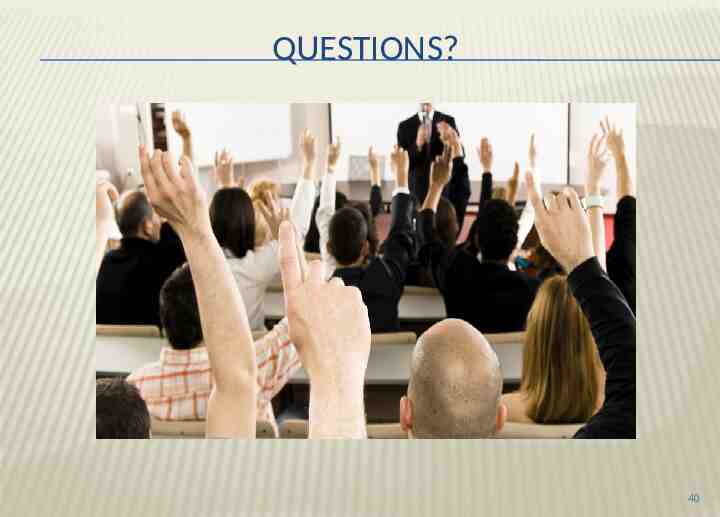
QUESTIONS? 40