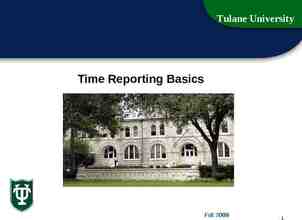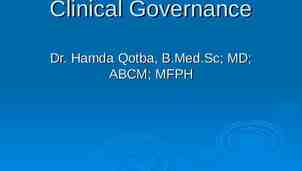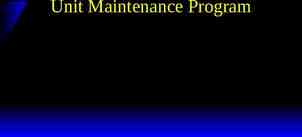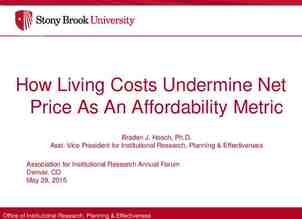How to Login, Navigate, and Search the Library Webpage
37 Slides6.46 MB
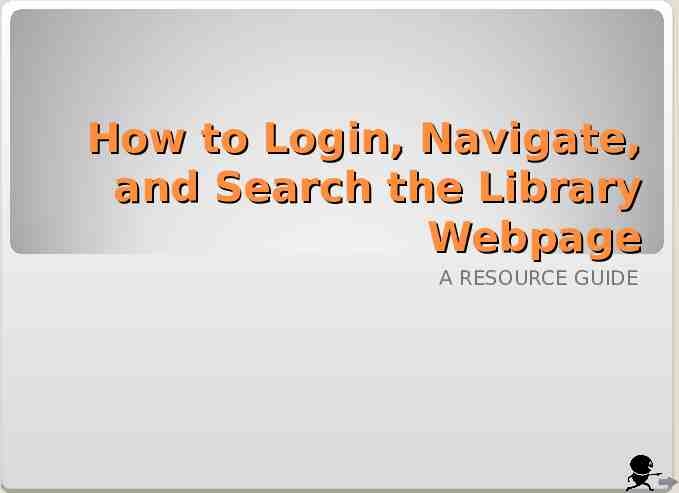
How to Login, Navigate, and Search the Library Webpage A RESOURCE GUIDE
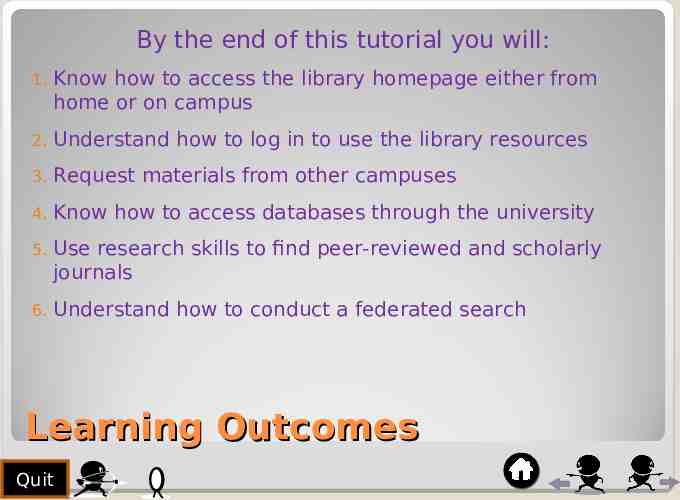
By the end of this tutorial you will: 1. Know how to access the library homepage either from home or on campus 2. Understand how to log in to use the library resources 3. Request materials from other campuses 4. Know how to access databases through the university 5. Use research skills to find peer-reviewed and scholarly journals 6. Understand how to conduct a federated search Learning Outcomes Quit

You can connect from: HOME Quit OR ON CAMPUS
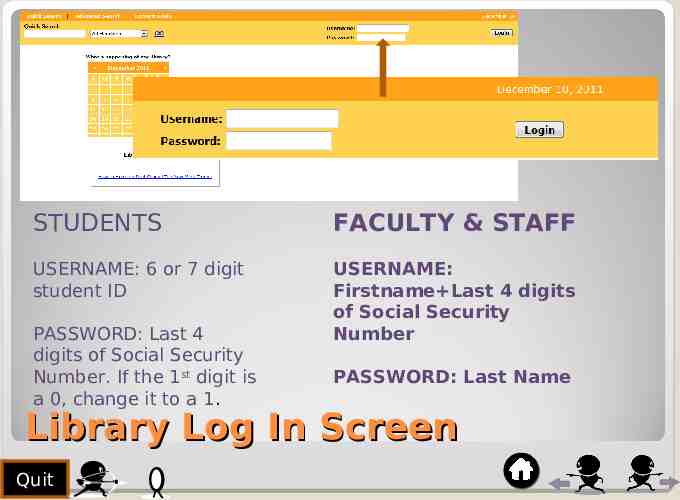
STUDENTS FACULTY & STAFF USERNAME: 6 or 7 digit student ID USERNAME: Firstname Last 4 digits of Social Security Number PASSWORD: Last 4 digits of Social Security Number. If the 1st digit is a 0, change it to a 1. PASSWORD: Last Name Library Log In Screen Quit
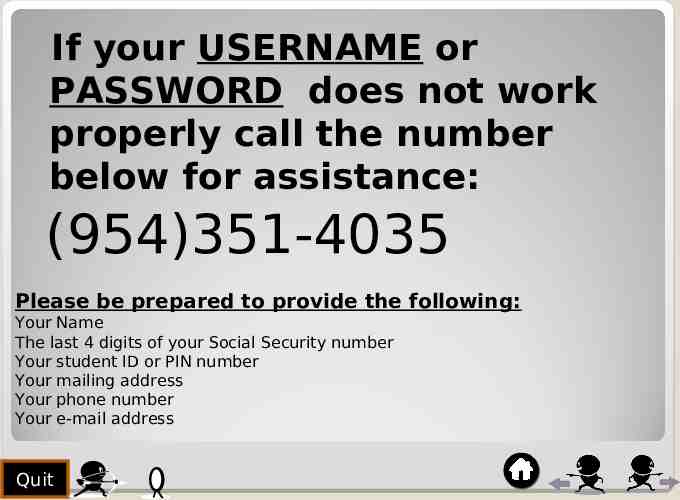
If your USERNAME or PASSWORD does not work properly call the number below for assistance: (954)351-4035 Please be prepared to provide the following: Your Name The last 4 digits of your Social Security number Your student ID or PIN number Your mailing address Your phone number Your e-mail address Quit
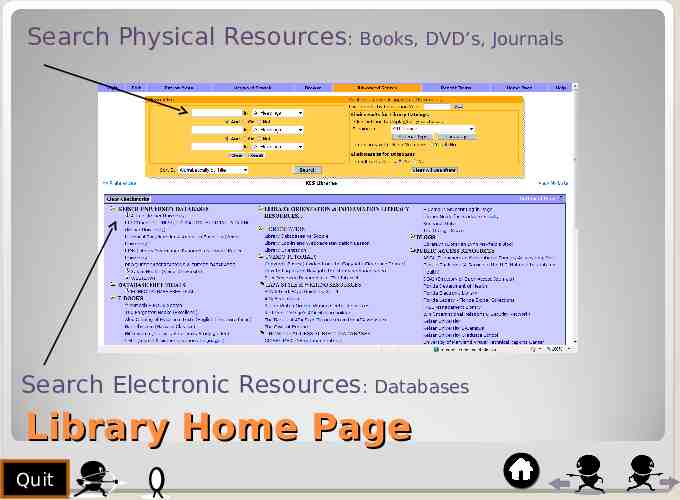
Search Physical Resources: Books, DVD’s, Journals Search Electronic Resources: Databases Library Home Page Quit
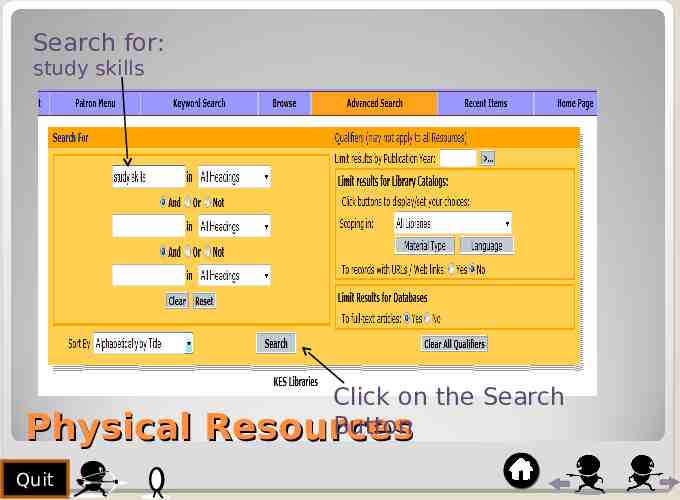
Search for: study skills Physical Quit Click on the Search Button Resources
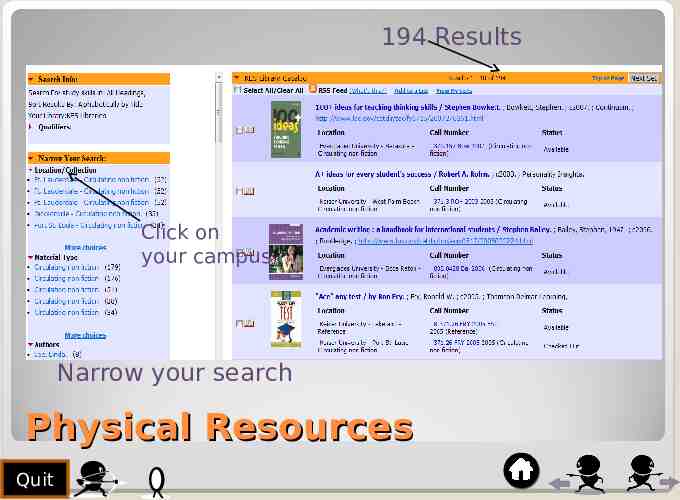
194 Results Click on your campus Narrow your search Physical Resources Quit
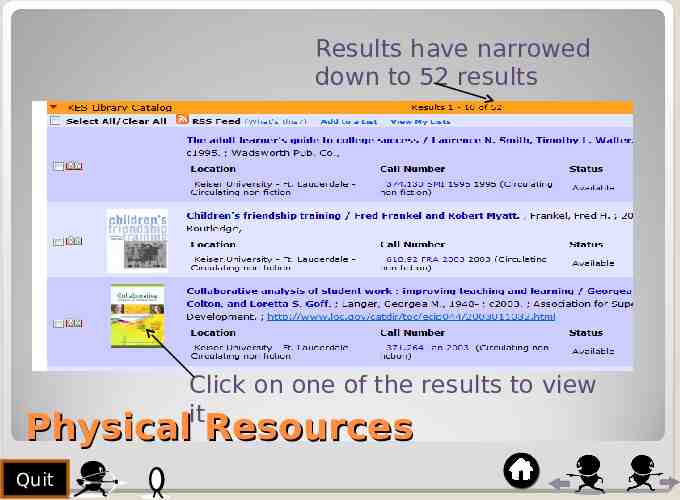
Results have narrowed down to 52 results Click on one of the results to view it Physical Resources Quit
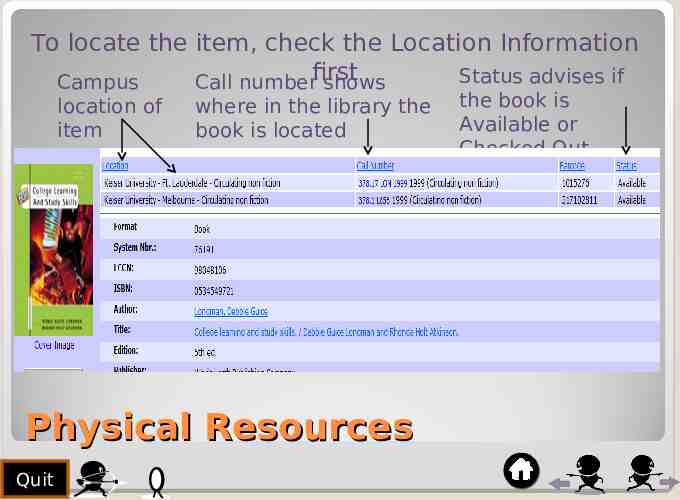
To locate the item, check the Location Information Status advises if Campus Call numberfirst shows location of item where in the library the book is located Physical Resources Quit the book is Available or Checked Out
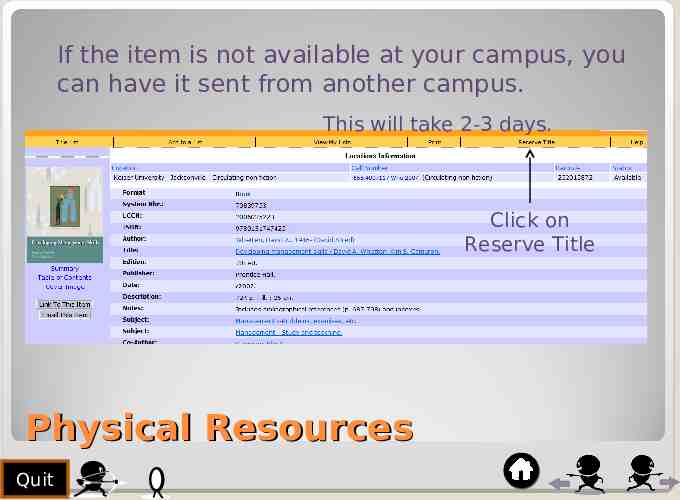
If the item is not available at your campus, you can have it sent from another campus. This will take 2-3 days. Click on Reserve Title Physical Resources Quit
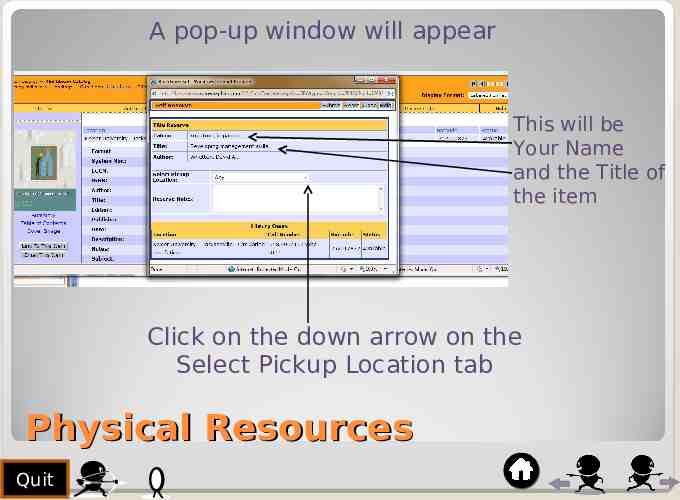
A pop-up window will appear This will be Your Name and the Title of the item Click on the down arrow on the Select Pickup Location tab Physical Resources Quit
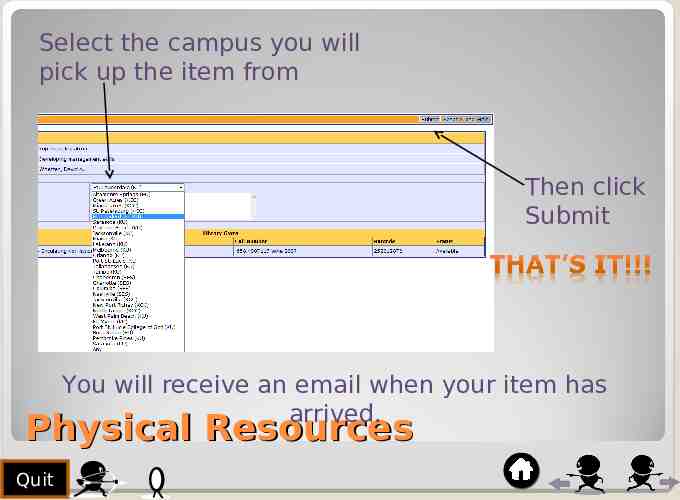
Select the campus you will pick up the item from Then click Submit You will receive an email when your item has arrived. Physical Resources Quit
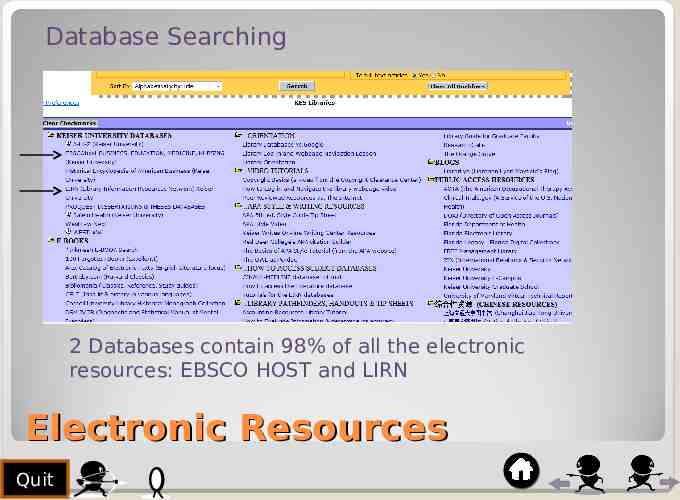
Database Searching 2 Databases contain 98% of all the electronic resources: EBSCO HOST and LIRN Electronic Resources Quit
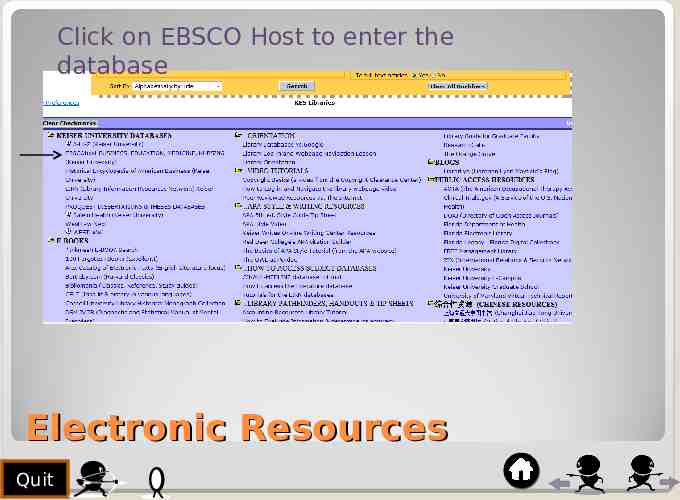
Click on EBSCO Host to enter the database Electronic Resources Quit
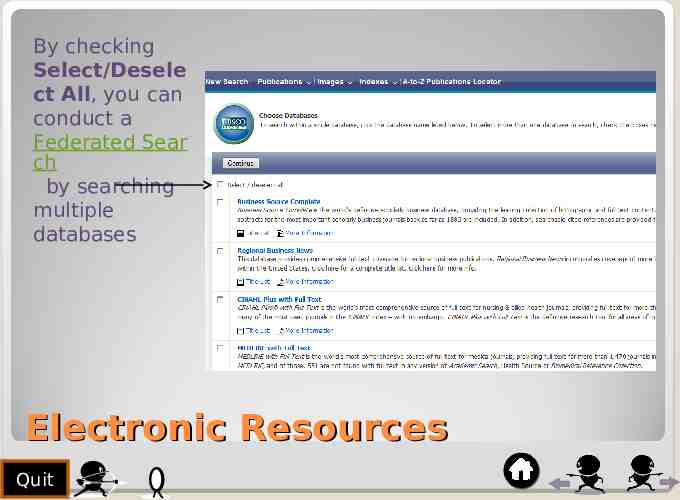
By checking Select/Desele ct All, you can conduct a Federated Sear ch by searching multiple databases Electronic Resources Quit
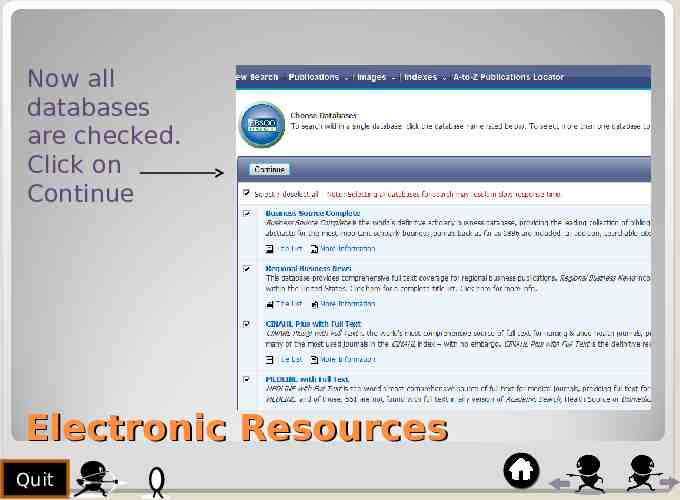
Now all databases are checked. Click on Continue Electronic Resources Quit
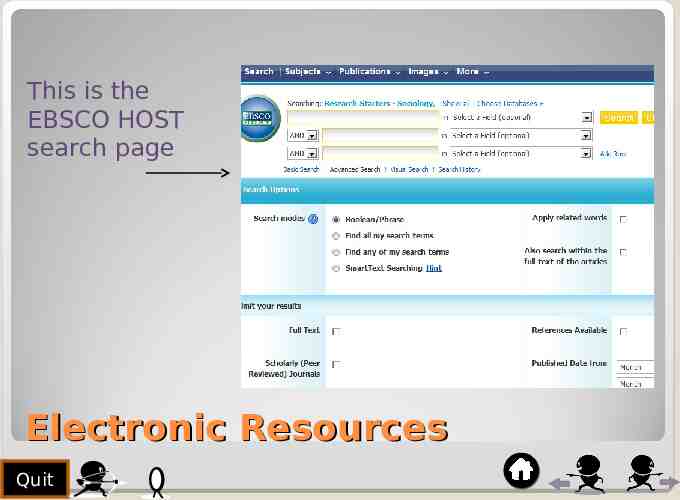
This is the EBSCO HOST search page Electronic Resources Quit
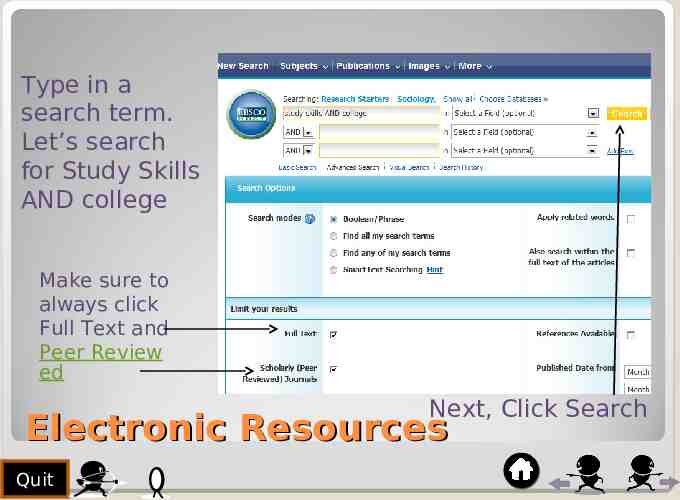
Type in a search term. Let’s search for Study Skills AND college Make sure to always click Full Text and Peer Review ed Next, Click Search Electronic Resources Quit
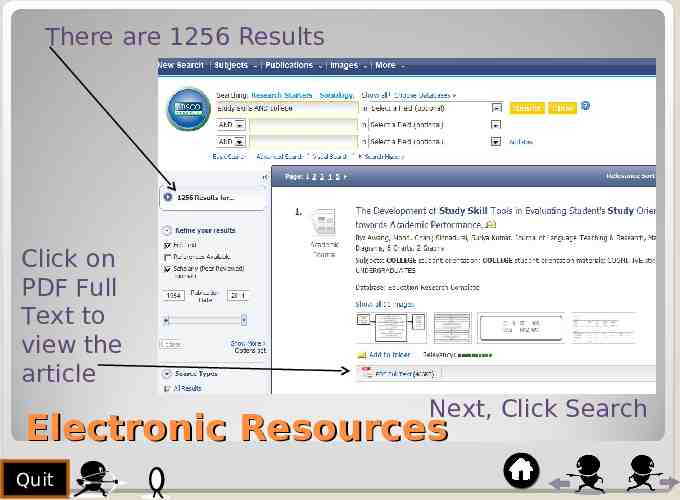
There are 1256 Results Click on PDF Full Text to view the article Next, Click Search Electronic Resources Quit
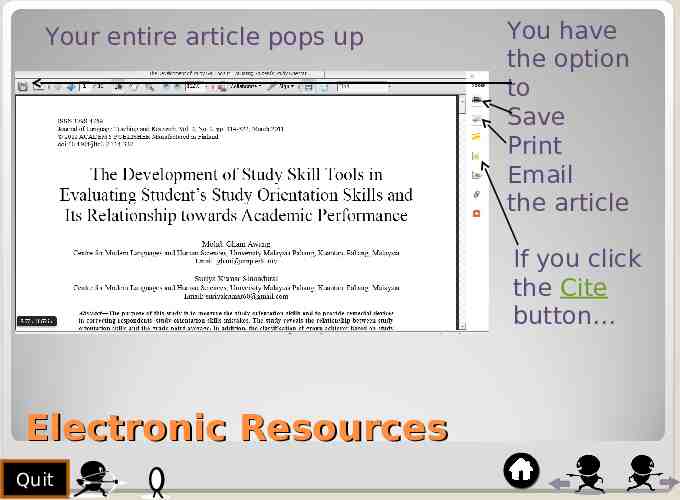
Your entire article pops up You have the option to Save Print Email the article If you click the Cite button Electronic Resources Quit
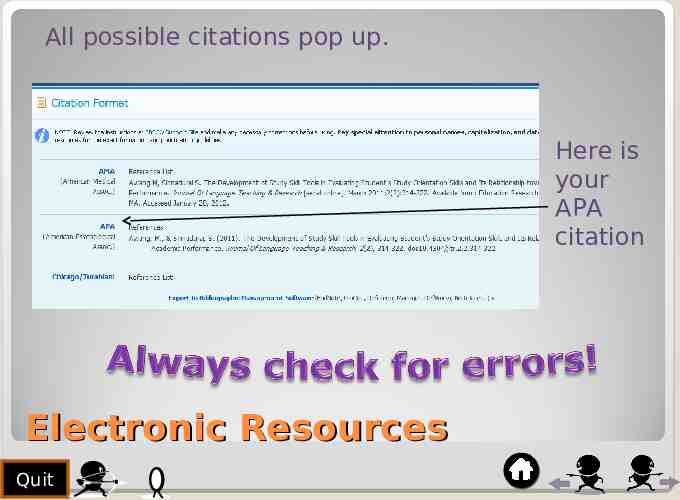
All possible citations pop up. Here is your APA citation Electronic Resources Quit
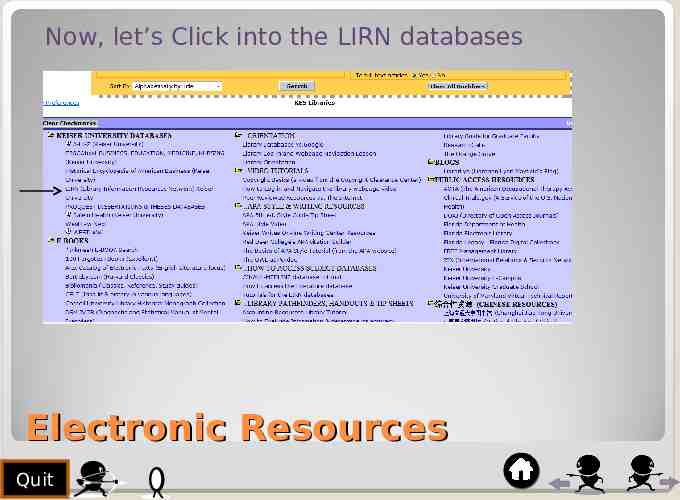
Now, let’s Click into the LIRN databases Electronic Resources Quit
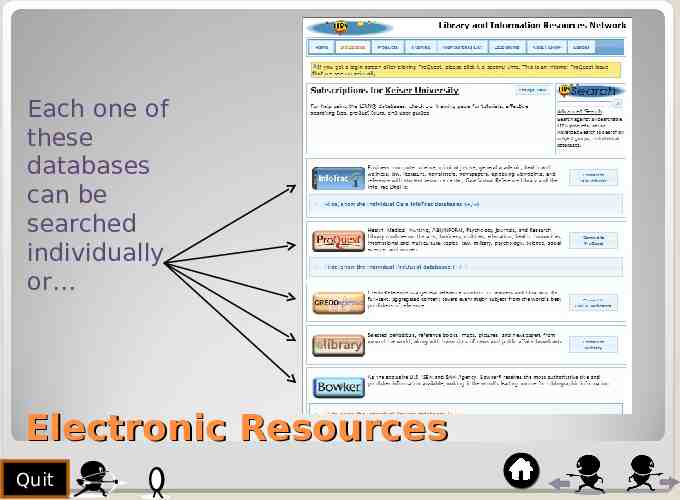
Each one of these databases can be searched individually or Electronic Resources Quit
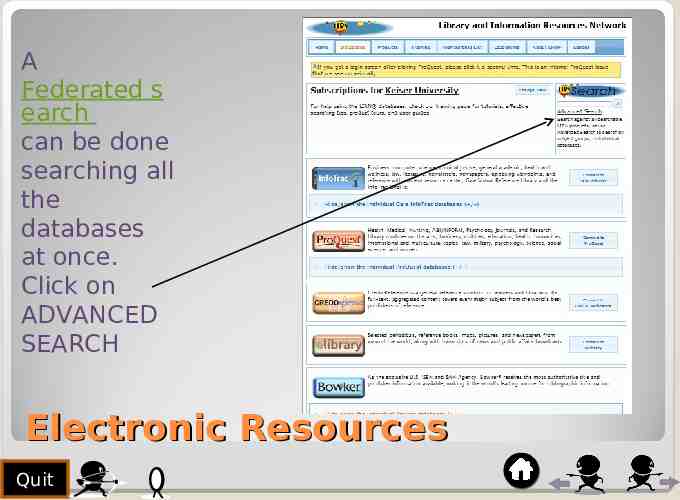
A Federated s earch can be done searching all the databases at once. Click on ADVANCED SEARCH Electronic Resources Quit
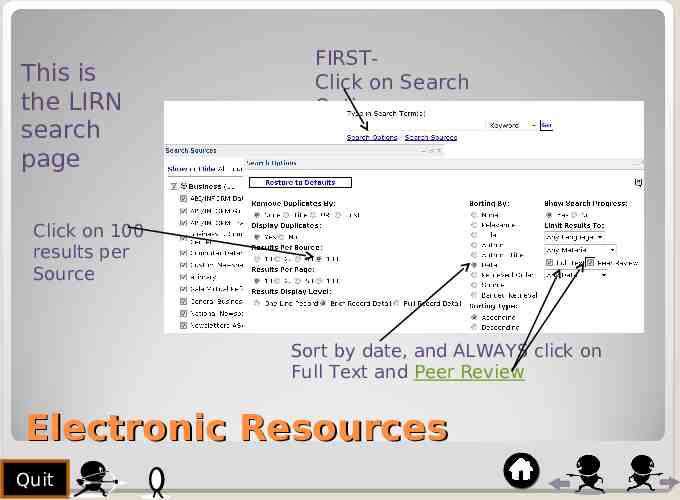
This is the LIRN search page FIRSTClick on Search Options Click on 100 results per Source Sort by date, and ALWAYS click on Full Text and Peer Review Electronic Resources Quit
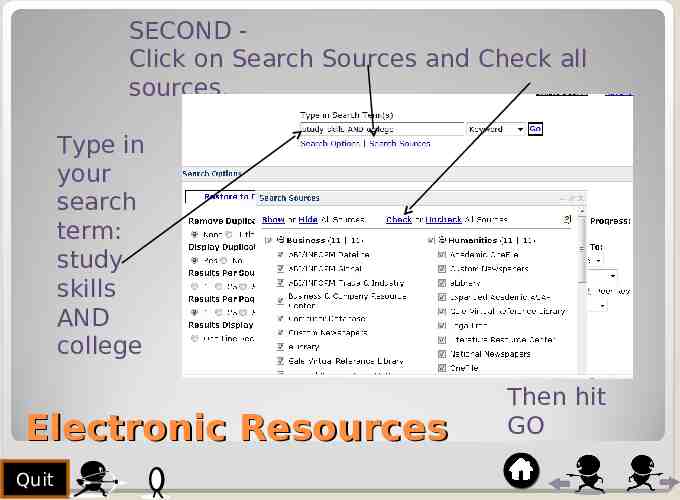
SECOND Click on Search Sources and Check all sources. Type in your search term: study skills AND college Electronic Resources Quit Then hit GO
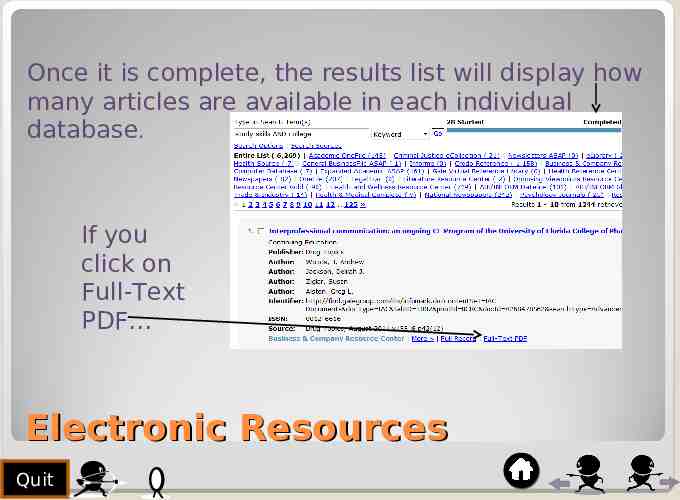
Once it is complete, the results list will display how many articles are available in each individual database. If you click on Full-Text PDF Electronic Resources Quit
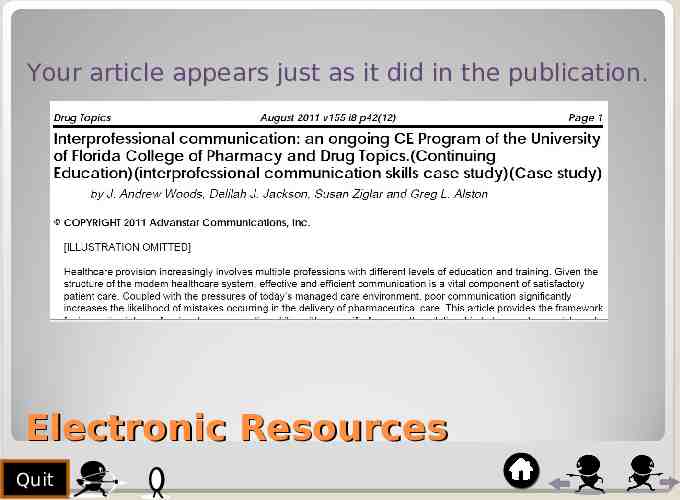
Your article appears just as it did in the publication. Electronic Resources Quit
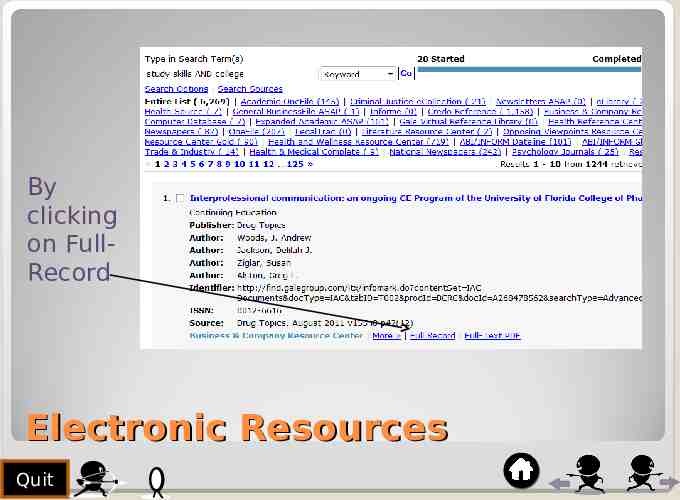
By clicking on FullRecord Electronic Resources Quit
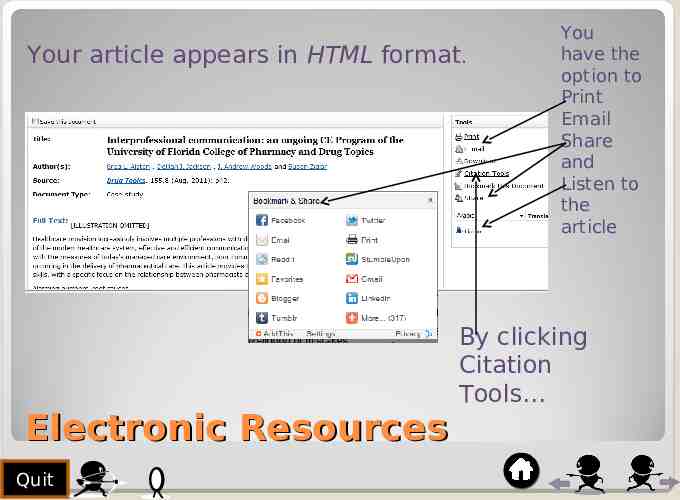
Your article appears in HTML format. Electronic Resources Quit You have the option to Print Email Share and Listen to the article By clicking Citation Tools
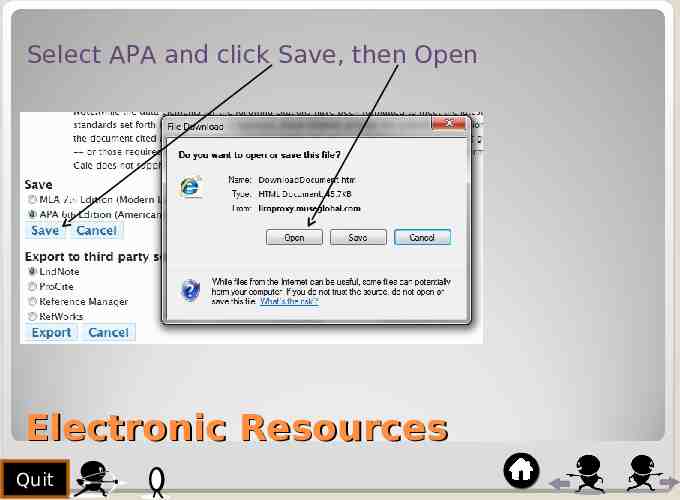
Select APA and click Save, then Open Electronic Resources Quit
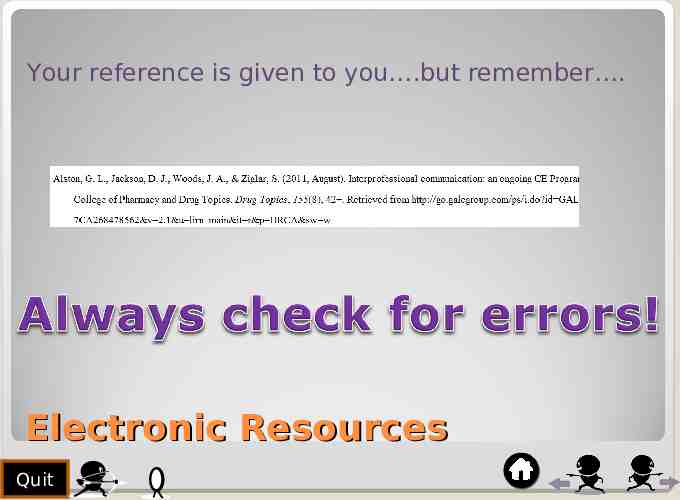
Your reference is given to you .but remember . Electronic Resources Quit
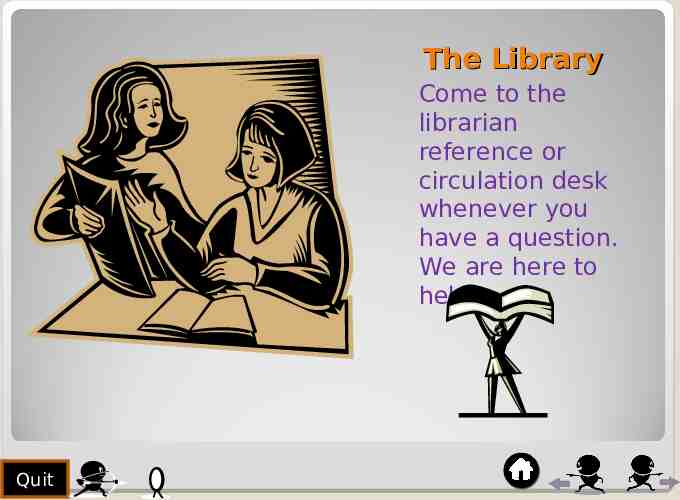
The Library Come to the librarian reference or circulation desk whenever you have a question. We are here to help! Quit

Now you can: 1. Access the library homepage either from home or on campus 2. Log in to the library to use the library resources 3. Request materials to be sent from other campuses 4. Access databases via the university library 5. Use your research skills to find peer-reviewed and scholarly journals 6. Understand how to conduct a federated search Student competencies Quit
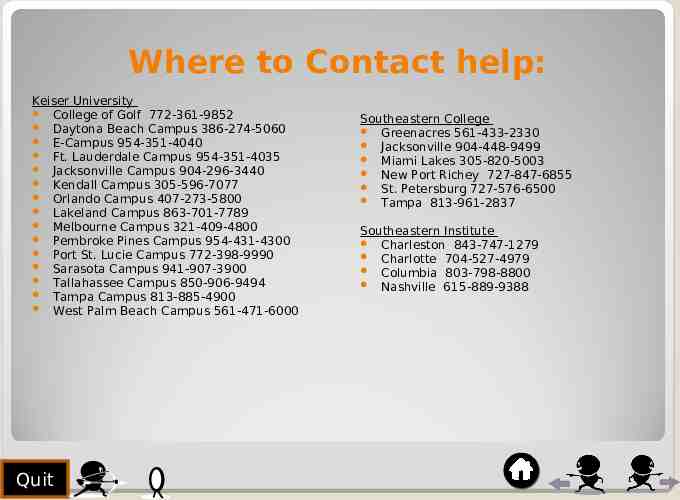
Where to Contact help: Keiser University College of Golf 772-361-9852 Daytona Beach Campus 386-274-5060 E-Campus 954-351-4040 Ft. Lauderdale Campus 954-351-4035 Jacksonville Campus 904-296-3440 Kendall Campus 305-596-7077 Orlando Campus 407-273-5800 Lakeland Campus 863-701-7789 Melbourne Campus 321-409-4800 Pembroke Pines Campus 954-431-4300 Port St. Lucie Campus 772-398-9990 Sarasota Campus 941-907-3900 Tallahassee Campus 850-906-9494 Tampa Campus 813-885-4900 West Palm Beach Campus 561-471-6000 Quit Southeastern College Greenacres 561-433-2330 Jacksonville 904-448-9499 Miami Lakes 305-820-5003 New Port Richey 727-847-6855 St. Petersburg 727-576-6500 Tampa 813-961-2837 Southeastern Institute Charleston 843-747-1279 Charlotte 704-527-4979 Columbia 803-798-8800 Nashville 615-889-9388
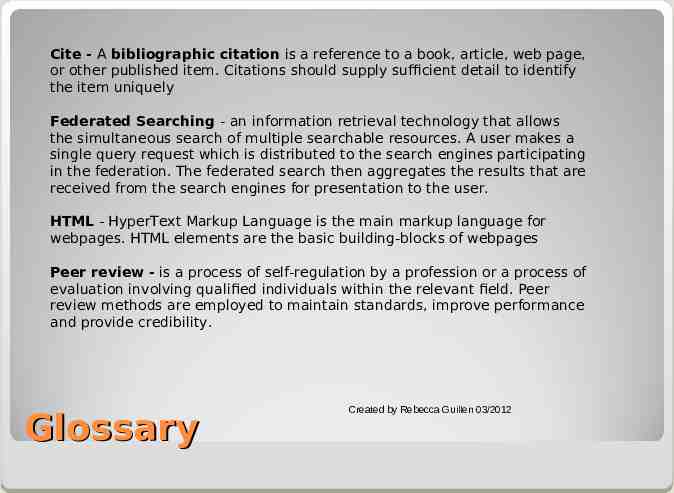
Cite - A bibliographic citation is a reference to a book, article, web page, or other published item. Citations should supply sufficient detail to identify the item uniquely Federated Searching - an information retrieval technology that allows the simultaneous search of multiple searchable resources. A user makes a single query request which is distributed to the search engines participating in the federation. The federated search then aggregates the results that are received from the search engines for presentation to the user. HTML - HyperText Markup Language is the main markup language for webpages. HTML elements are the basic building-blocks of webpages Peer review - is a process of self-regulation by a profession or a process of evaluation involving qualified individuals within the relevant field. Peer review methods are employed to maintain standards, improve performance and provide credibility. Glossary Created by Rebecca Guillen 03/2012