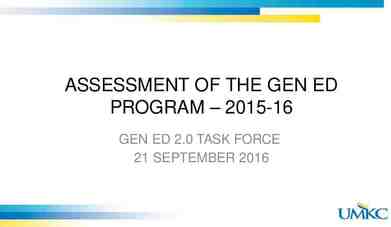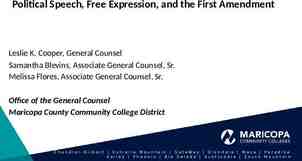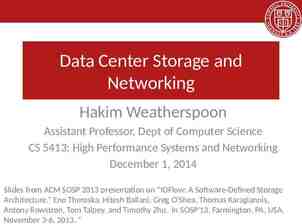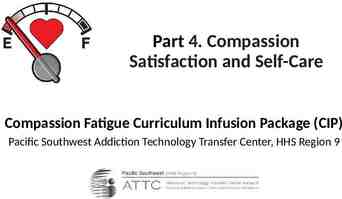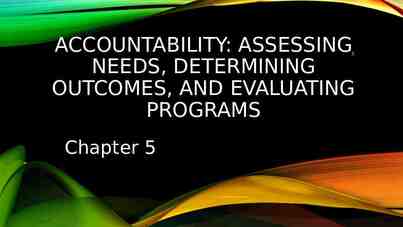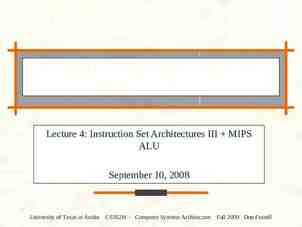Navigating the New WCAP Portal Assessment
25 Slides4.56 MB
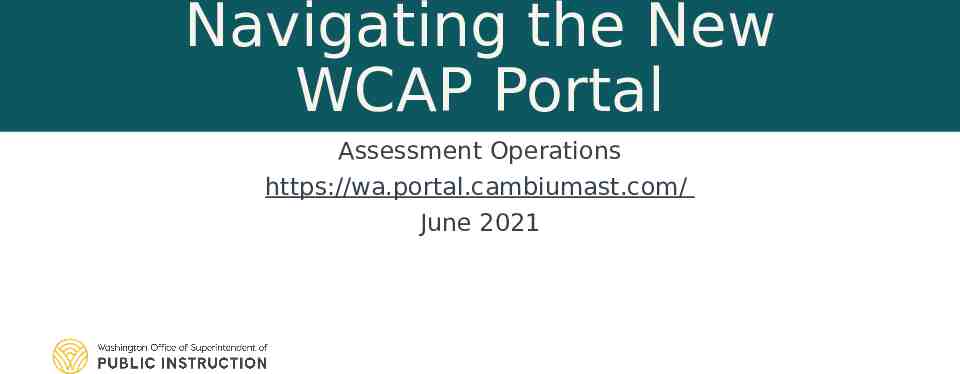
Navigating the New WCAP Portal Assessment Operations https://wa.portal.cambiumast.com/ June 2021 Assessment Operations 04/27/2024 1

New WCAP Portal OSPI and CAI have worked over the past nine months to develop a new Washington Comprehensive Assessment Program (WCAP) portal. o o G Hello There! ! e y b d Assessment Operations 04/27/2024 2

Welcome Users Returning users – The new portal shifts from the previous user-based system to a test/task-based system. To quickly access familiar materials, use the Advanced Search feature located on the landing page. New users – We hope you find this portal intuitive and easy to navigate. Assessment Operations 04/27/2024 3

Landing Page From the landing page you can choose from the following buttons: Students and Families Resources Secure Browser/Technology Resources Practice and Training Tests Test Calendar Announcements Advanced Search or You can select the test that you would like more information, resources, or access to systems for Assessment Operations 04/27/2024 4

Accessing ORS The Online Reporting System (ORS) will be available to access ELPA21 scores through the middle of November 2021, during the transition from ELPA21 to WIDA. To access ORS through the new portal: 1. Go to the WCAP portal. 2. At the top, left side of the landing page, select Online Reporting System (ORS) from the tabs above the OSPI logo (see graphic below). Assessment Operations 04/27/2024 5

Students and Families Resources Button The Students and Families Resources button links users to the Family Resources page on the OSPI website. The Family Resources page includes information on : Request to View Process Appeal Guidelines Family Guides to Understanding State Tests State Learning Standards Assessment Operations 04/27/2024 6

Secure Browser/Technology Resources Button The Secure Browser/Technology Coordinators button links users to: Secure Browser Information Secure Browser System Requirements Secure Browser Downloads Configurations Manuals Operating Support Plan Quick Guide for Setting Up Online Testing Technology Braille Requirements for Online Systems; and All technology associated trainings Assessment Operations 04/27/2024 7

Practice and Training Tests Button The Practice and Training Tests button takes you to the nonsecure practice and training tests site where anyone can log in as a guest or students can enter their First Name and SSID to have access to their assigned accessibility supports. Assessment Operations 04/27/2024 8

Testing Calendar Button The Testing Calendar button takes users to the OSPI Timelines and Calendars page. The Timelines and Calendars page includes important scheduling information for the upcoming test administration and schedules for all state tests. Assessment Operations 04/27/2024 9

Announcements Button The Announcements button takes user to a page with the ten most recent announcements. Users can search the announcements using the search bar at the top of the page and you can refine your search by the following categories: Announcement Type Informational Scheduling System Assessment Smarter Balanced WCAS Audience Test Coordinator Test Administrator Technology Coordinator Assessment Operations 04/27/2024 10

Advanced Search Button The Advanced Search button allows you to refine your search with 9 primary search categories and more than 50 subcategories. If you are looking to define a term instead of search for resources, you can select the Browse the Glossary button. Assessment Operations 04/27/2024 11

Glossary The Browse the Glossary button will take you to a list of commonly used words and acronyms used throughout Washington’s assessment program. Assessment Operations 04/27/2024 12

Select A Test For the purposes of this presentation, we are showing the tasks, systems, and resources available when you select the Summative Smarter Balanced ELA and Math Assessments button from the landing page. The Interim Smarter Balanced ELA and Math Assessments and the Washington Comprehensive Assessment of Science pages have similar setups and will only have the tasks, systems, and resources that are applicable to each test. Assessment Operations 04/27/2024 13

Task Based Organization This portal shifts from the previous user-based system to a test/task-based system. When you select a test, it takes you to a page with only the tasks and systems (see graphic on next slide) needed for administration of that test. Assessment Operations 04/27/2024 14

Systems Layout Systems are arranged in the order they are used in the administration. The graphic to the right shows the systems used in preparing for testing, administering tests, and after testing. Only the systems used for Smarter Balanced Summative testing are available. Systems are also accessible through each of the task-based buttons shown on the previous slide. Assessment Operations 04/27/2024 15

Resource Layout Resources are sorted into three categories, general information, user guides and manuals, and trainings. To toggle between resource categories, click on the beige tabs in the header. If you are unable to find a resource, click the Find More button to go to the advanced search feature. Assessment Operations 04/27/2024 16

Select a Task – Smarter Balanced Accommodated Materials When you select the Smarter Balanced Accommodated Materials button for the Smarter Balanced Summative Assessments, you will see is the Test Information Distribution Engine (TIDE) systems card at the top of the page. TIDE is used to place initial and additional orders for accommodated materials and change student settings. All resources associated with accommodated materials are available under the systems. Assessment Operations 04/27/2024 17

Select a Task – Administering Online Summative Tests When you select the Administering Online Summative Tests button, you will see the TA Interface systems card at the top of the page. The TA Interface is where TAs create and manage test sessions. All resources associated with administering online summative tests are available under the systems. Assessment Operations 04/27/2024 18

Select a Task – Preparing for the Summative Administration When you select the Preparing for the Online Summative Administration button, you will see the Practice and Training Tests, TA Practice Interface, Test Administrator Certification, and the TIDE systems cards. The Practice and Training Tests button takes you to the non-secure practice and training test site. The TA Practice Interface is the system TAs use to administer secure practice and training tests. The Test Administrator Certification site is for TAs to become certified to use the TA Interface, if your district requires this training certification. The TIDE system is used to manage users, student information, materials, rosters and data. All resources associated with preparing for the summative Smarter Balanced administration are available in the associated resource section, located Assessment Operations 04/27/2024 19

Select a Task – Smarter Balanced Accessibility Supports When you select the Smarter Balanced Accessibility Supports button, you will see the TIDE systems card. The TIDE system is used to set student accessibility settings. All resources associated with Smarter Balanced accessibility supports are available under the systems. Assessment Operations 04/27/2024 20

Select a Task – Smarter Balanced Summative Resources When you select the Smarter Balanced Summative Resources button, you will see all the resources associated with summative testing. They will soon be separated into three categories, general information, user guides and manuals, and trainings. Selecting this button will most resemble the way in which the old portal presented the resources. Assessment Operations 04/27/2024 21

Select a Task – Scores and Reporting When you select the Scores and Reporting button, you will see the Smarter Reporting System (SRS) systems card. The SRS is used to view results for ELA, math, and science tests. All resources associated with scores and reporting are available under the systems. Assessment Operations 04/27/2024 22

Select a Task – Summative Test Design and Blueprints When you select the Summative Test Design and Blueprints button, you will see the resources associated with test design and blueprints. Assessment Operations 04/27/2024 23

Select a Task – Webinars and Trainings When you select the Webinars and Trainings button, you will see training resources associated with the assessments. Registration links to monthly assessment updates Monthly Assessment Updates Annual Trainings System Trainings Assessment Operations 04/27/2024 24

Coming Soon– Important Dates The Important Dates Calendar is currently under development and will be available soon. It will include high level important monthly assessment dates at a glance. Assessment Operations 04/27/2024 25