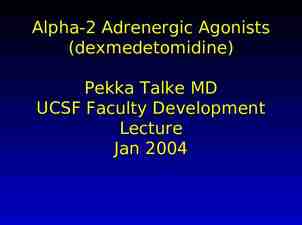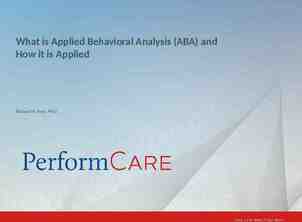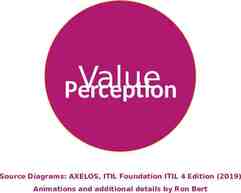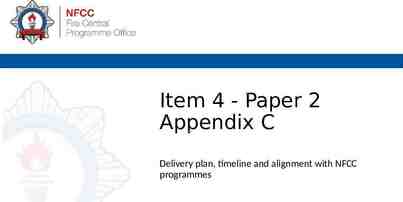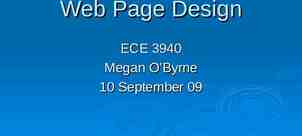Core Nursing Education Sepsis Prevention & Optimization of
25 Slides1.69 MB
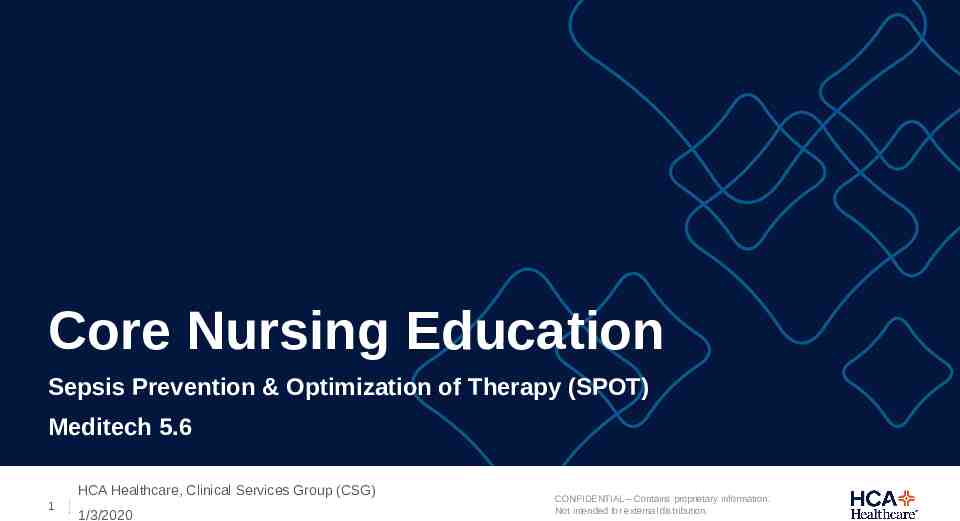
Core Nursing Education Sepsis Prevention & Optimization of Therapy (SPOT) Meditech 5.6 HCA Healthcare, Clinical Services Group (CSG) 1 1/3/2020 CONFIDENTIAL – Contains proprietary information. Not intended for external distribution.

Why Does Sepsis Treatment Matter? Sepsis is the number 1 cause of death in non-coronary ICU The inpatient mortality rate of sepsis is 8 times higher than the overall US inpatient mortality rate Early identification means a better chance for survival SPOT serves as an early warning tool for potential sepsis Observations have shown that SPOT provides on average, a 6.5 hour head start in identifying sepsis when compared to the shift assessment workflow 2 SPOT Education CONFIDENTIAL – Contains proprietary information. Not intended for external distribution.

WHAT IS SPOT? 3 SPOT Education Sepsis Prevention and Optimization of Therapy (SPOT) is an application that monitors all patient labs and vitals in real time and uses the information to identify patients who are at risk for sepsis. CONFIDENTIAL – Contains proprietary information. Not intended for external distribution.

OBJECTIVES What you Will Learn: How SPOT Works How SPOT Impacts “Nurse” Workflow How SPOT Can Improve Patient Outcomes How to Perform Sepsis Screening How to Document in Meditech The Importance of Timely Vital Signs and Documentation 4 SPOT Education CONFIDENTIAL – Contains proprietary information. Not intended for external distribution.

How Does SPOT Work? Real-time Monitoring of Patient Labs and Vitals Message is sent/pushed to the Monitor Tech/Sepsis Coordinator when at-risk patient is identified SPOT Vital Signs Lab Values Orders EMR/ MEDITECH With this prompt, MEDITECH searches the record for the same measures for Sepsis (rolling back for a 6 hour period) Nurses will be prompted to perform a sepsis screening to validate the findings. A positive sepsis screening should initiate a physician notification and either implementation of the sepsis bundle or documentation of why the bundle was not implemented. 5 SPOT Education CONFIDENTIAL – Contains proprietary information. Not intended for external distribution.

Impact to my “Nurse” Workflow Complete a Sepsis Screen as Quickly as Possible Once Notified 2020 HCA Healthcare Goal 27 Minutes from Alert to Screen Documented Sepsis Screening Continue sepsis screening at your regularly scheduled intervention times/ shift assessment as well as when SPOT alerts It is important to screen your patient as soon as possible for sepsis even if a recent screen was already performed Notification and Escalation 6 SPOT Education A SPOT notification alert will come to the nurse from the monitor tech through a phone call or text message Every positive screen should be escalated (consult with your charge nurse if you have questions) CONFIDENTIAL – Contains proprietary information. Not intended for external distribution.

What is SPOT Looking for? Timeliness of Vitals Is an Important Factor for Identification SIRS Suspicion of infection SEPSIS 6 hour window SIRS (2 of the following): Temp ( 38.0 C; 36 C) Pulse ( 90 beats per minute) Respiratory rate ( 20 breaths per minute) WBC ( 12000/µL; 4000/µL) Last 24 hours Suspicion of Infection (1 of the following): Order for an antibiotic classified for systemic use (last 48 hours) Order for blood culture (last 48 hours) 7 SPOT Education CONFIDENTIAL – Contains proprietary information. Not intended for external distribution.

Documentation Review and Functionality of a Meditech Sepsis Screening 8 SPOT Education CONFIDENTIAL – Contains proprietary information. Not intended for external distribution.

How to Perform a Sepsis Screening in Meditech From the Safety, Risk and Regulatory Screen, choose Yes for the query, Assess Sepsis. Please validate all vital signs values that have been taken are entered and validated in Meditech before completing your sepsis screening. **Always validate as soon as possible to prevent delays in sepsis risk identification 9 SPOT Education CONFIDENTIAL – Contains proprietary information. Not intended for external distribution.

Completing the Sepsis Screening The information box in the upper right corner on the page provides the requirements to submit a yes answer in the queries. These answers should autopopulate and there should be no reason to change the answers. 10 SPOT Education CONFIDENTIAL – Contains proprietary information. Not intended for external distribution.

Completing the Sepsis Screening A PCI query group identifies values important to a sepsis screening The values displayed may not be the most recent. However, these are the values appropriate to a sepsis screen and the correct values to evaluate - Meditech is looking for the combination of values over a period of time - Meditech auto populates the other queries on the screen to match the values in the PCI query group 11 *Meditech auto default answers are not editable SPOT Education CONFIDENTIAL – Contains proprietary information. Not intended for external distribution.

Completing the Sepsis Screening (Example) In the information box, in the upper right corner, the PCI query group indicated a heart rate greater than 90 beats in the previous 6 hours. o Yes auto-defaults o Do not change this value If WBC results are found within the record, those values will default. If not, you will be prompted to notify a provider to determine if an order is appropriate. 12 SPOT Education CONFIDENTIAL – Contains proprietary information. Not intended for external distribution.

Completing the Sepsis Screening (Example cont.) On the same page: Tab through all queries on the page until all are answered. Pediatric questions/queries will automatically skip. 13 SPOT Education CONFIDENTIAL – Contains proprietary information. Not intended for external distribution.

Completing the Sepsis Screening (Example cont.) On the same page: The respirations query will auto-default with the values that indicate a yes answer in the upper right information box. If yes to 2 or more of above query will automatically default. Do not change the response. Highlight the (next page) query and click or enter to move to the next step. 14 SPOT Education CONFIDENTIAL – Contains proprietary information. Not intended for external distribution.

Completing the Sepsis Screening When answering the query Suspected/documented infection: o You are not making a diagnosis. If there are antibiotics ordered or if the patient has a fever, answer yes. Infections that are common sepsis drivers may include but are not limited to: Pneumonia, Cellulitis, and Urinary Tract Infections 15 SPOT Education CONFIDENTIAL – Contains proprietary information. Not intended for external distribution.

Completing the Sepsis Screening On the same page: If yes to 1 or more, query will automatically default. Do not change the response. Highlight the (next page) query and click or enter to move to the next step. 16 SPOT Education CONFIDENTIAL – Contains proprietary information. Not intended for external distribution.

Completing the Sepsis Screening Use the upper right information box to guide you through answering the remaining queries on the page. As you move into the query response boxes, a new set of guidance will appear that is specific to each system. 17 SPOT Education CONFIDENTIAL – Contains proprietary information. Not intended for external distribution.

Completing the Sepsis Screening Meditech will guide your decision to follow your facilities defined sepsis escalation process. Use the PCI query group values to help guide you through an SBAR conversation with the provider. If you see this text box, you also need to add the Sepsis Bundle Implementation intervention to document that conversation (shown next). 18 SPOT Education CONFIDENTIAL – Contains proprietary information. Not intended for external distribution.

Positive Sepsis Screening: Add the Sepsis Bundle Implementation Intervention 19 Complete all queries on the screen. SPOT Education CONFIDENTIAL – Contains proprietary information. Not intended for external distribution.

Sepsis Implementation Bundle: Document the Decision of the Provider 20 If the provider decides that a sepsis bundle is not indicated at this time, please provide the reason. SPOT Education CONFIDENTIAL – Contains proprietary information. Not intended for external distribution.

SCENARIO 21 SPOT Education CONFIDENTIAL – Contains proprietary information. Not intended for external distribution.

Scenario: Nursing Actions for SPOT Alert SPOT has recognized a patient at risk for alert and the monitor tech has been notified. The monitor tech has called you to inform you of the patient that SPOT has indicated to be at risk for sepsis. Your next action is to complete a sepsis screening and to assess the patient as soon as possible ( 27 minutes). 22 SPOT Education CONFIDENTIAL – Contains proprietary information. Not intended for external distribution.

Scenario: Nursing Actions for SPOT Alert Vital Signs HR: 125 BP: 85/55 Respirations:20 Temp: 100.5ºF 23 SPOT Education SPOT/ sepsis screenings have identified this patient at risk for sepsis due to the following findings: HR – 125 WBC -15.8 SBP – 85 Infection – UTI (noted in the H&P) Organ Dysfunction : Lab value: Creatinine 2.5 CONFIDENTIAL – Contains proprietary information. Not intended for external distribution.

ORDERS: A fluid bolus Follow up lab values (lactate or WBCs) Blood Cultures Vasopressors once in the ICU Add or change in the antibiotic order may be warranted 24 SPOT Education YOUR NEXT STEPS ARE Use SBAR to notify the provider of the objective signs of the risk for sepsis if the patient does not already have a sepsis bundle implementation in place. Anticipate that the patient may need to be moved to higher level of care if unstable and/ or receive the following orders: If antibiotics are ordered, keep in mind: The faster the patient receives them, the more likely the patient will be able to overcome any sepsis event. CONFIDENTIAL – Contains proprietary information. Not intended for external distribution.

Review SPOT is an application that provides real-time monitoring of patient labs and vitals in support of early sepsis identification Continue sepsis screening at your regularly scheduled intervention times/ shift assessment as well as when SPOT alerts One of many benefits of SPOT is that earlier sepsis detection leads to earlier intervention and improved patient outcomes When SPOT triggers an alert on a patient, the monitor tech will contact the bedside nurse to perform a sepsis screen (to be done as quickly as possible - 2020 HCA Healthcare goal 27 minutes) To enhance patient outcomes, SPOT detection is depending on timely documentation of vital signs Always validate all collected vitals prior to completing a sepsis screen 25 SPOT Education CONFIDENTIAL – Contains proprietary information. Not intended for external distribution.