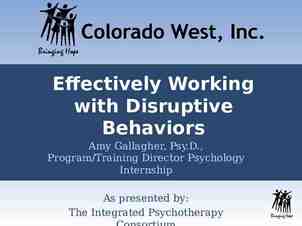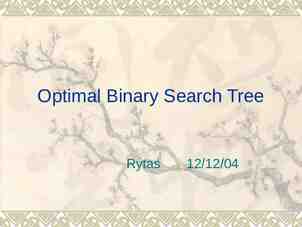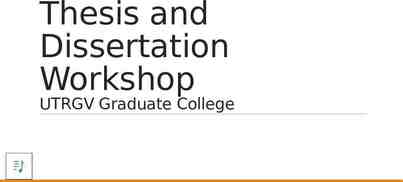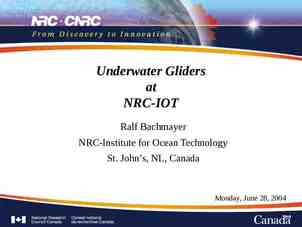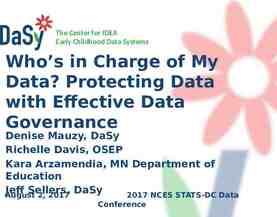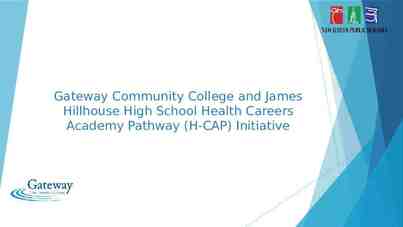HAIKU
9 Slides1.41 MB
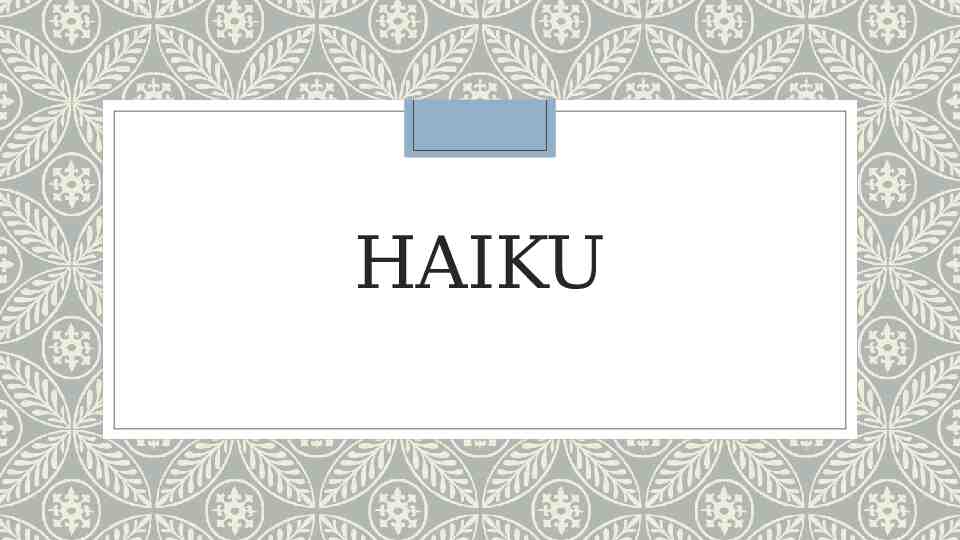
HAIKU

Haiku A photo can be taken with staff’s I-pod or I-phone with the Haiku app

Sign in using your Vanderbilt log-on

Your patient list will pop up

After you click on your patient, in the upper left corner is a picture of the patient or where one could be, click the picture

Click on top Icon which reads ”Capture Clinical Media”

You will then take your picture. If you want to keep this picture, click on “Use Photo”

Don’t forget to save it!