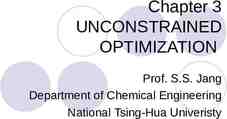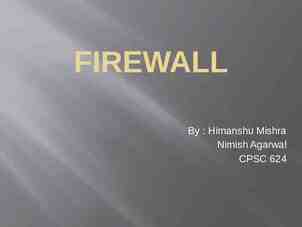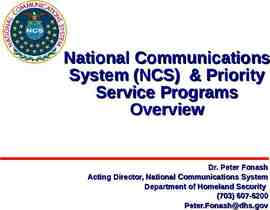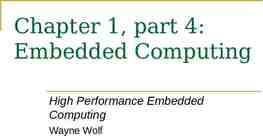eFAX Services Overview UF Information Technology Computing
5 Slides392.72 KB
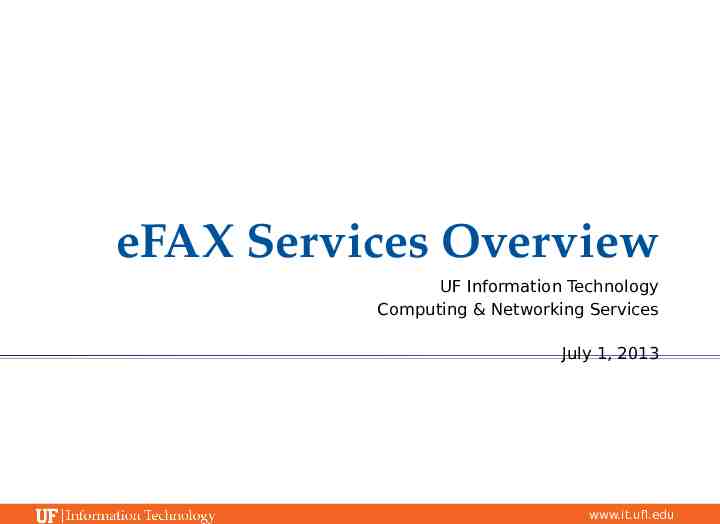
eFAX Services Overview UF Information Technology Computing & Networking Services July 1, 2013 www.it.ufl.edu
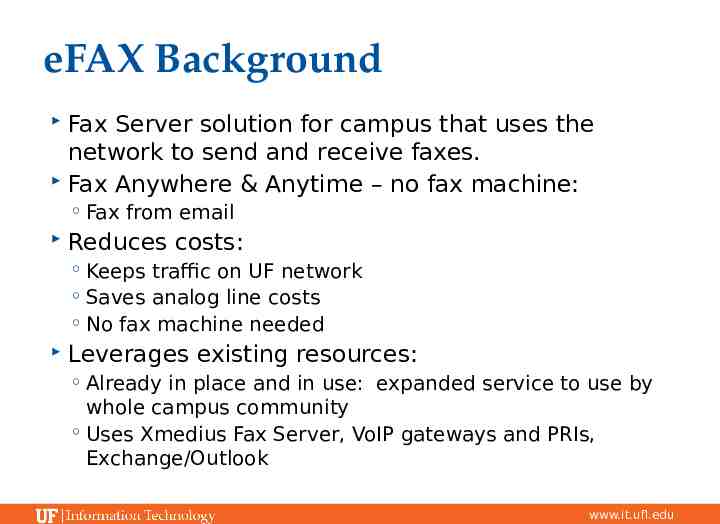
eFAX Background Fax Server solution for campus that uses the network to send and receive faxes. Fax Anywhere & Anytime – no fax machine: Fax from email Reduces costs: Keeps traffic on UF network Saves analog line costs No fax machine needed Leverages existing resources: Already in place and in use: expanded service to use by whole campus community Uses Xmedius Fax Server, VoIP gateways and PRIs, Exchange/Outlook www.it.ufl.edu

eFAX Overview Sending an eFAX: Use your Outlook email client Add attachments: Word, PowerPoint, Excel, PDF, HTML, JPG, GIF and RTF www.it.ufl.edu

eFAX Ordering Sending an eFAX -- Exchange / Outlook Users: You already got it (faculty & staff) Department Inbound Fax: New numbers or port over existing numbers: Coordinate with your IT representative Setup of department email folders / routing process Enter Telecom Work Request http://telecom.cns.ufl.edu/ServiceRequest User Guide and More Information (under Announcements): http://telecom.cns.ufl.edu/ UF Health units: Contact HealthNet www.it.ufl.edu

For more information, contact: John Madey Associate Director CNS – Telecom & Network Infrastructure TEL: 352.273.1113 Email: [email protected] www.it.ufl.edu