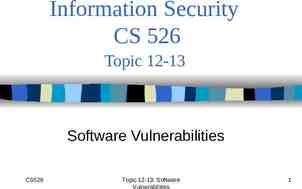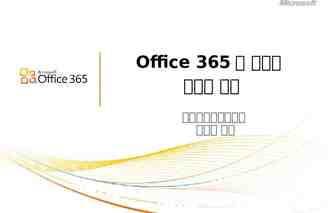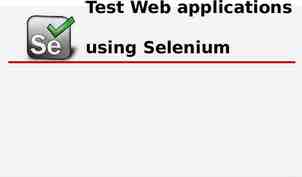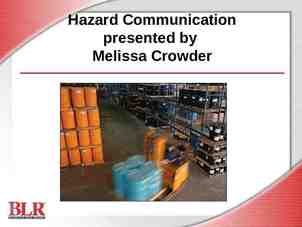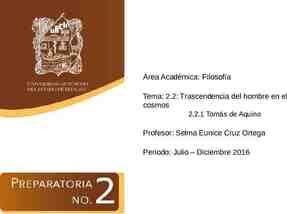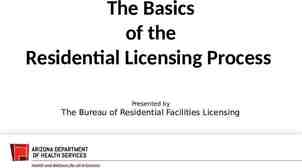AWS Simple Icons v2.4 May 18 Check to make sure you have the
24 Slides6.69 MB
AWS Simple Icons v2.4 May 18 Check to make sure you have the most recent set of AWS Simple Icons Creating diagrams Try to use direct lines (rather than ‘crisscross’), use adequate whitespace, and remember to label all icons. This version was last updated 1/28/2014 (v2.4) Find the most recent set at: aws.amazon.com/architecture/icons/ Product icons Always use icon labels cluster Be sure to always include a label below the icon or on the group in Arial. The only exception is in complex diagrams; you have the option to create a key. Non-AWS technology traditional server Any server or other non-AWS technology in an architecture diagram should be represented with they grey server (see Slide 8). AWS Simple Icons: Usage Guidelines Amazon EC2 The first icon in most service sets is a product icon. This should be used to represent the service on a more general level when you will not be going into as much depth.
Compute & Networking Amazon Elastic Compute Cloud Amazon EC2 instanc e instances AMI DB on instance instance with CloudWatch Elastic IP VPN connection VPC peering Amazon Virtual Private Cloud Amazon VPC router Internet gateway customer gateway AWS Simple Icons: Compute & Networking virtual private gateway optimized instance Amazon Lambda
Compute & Networking Amazon Route 53 Amazon Route 53 hosted zone Elastic Load Balancing route table AWS Direct Connect AWS Direct Connect AWS Simple Icons: Compute & Networking Elastic Load Balancing
Compute & Networking Auto Scaling Auto Scaling Elastic Network Instance elastic network instance AWS Simple Icons: Compute & Networking
Storage & Content Delivery Amazon Simple Storage Service Amazon S3 bucket bucket with objects object Amazon Elastic Block Store Amazon EBS volume snapshot AWS Simple Icons: Storage & Content Delivery AWS Import/Export AWS Import/Export AWS Storage Gateway AWS Storage Gateway non-cached volume cached volume virtual tape library
Storage & Content Delivery Amazon Glacier Amazon Glacier archive vault Amazon CloudFront CloudFron t download distributio n streaming distributio n AWS Simple Icons: Storage & Content Delivery edge location
Database Amazon DynamoDB DynamoDB table item items attribute attributes global secondary index Amazon Relational Database Service Amazon RDS RDS DB instance RDS DB instance standby (Multi-AZ) AWS Simple Icons: Database RDS DB instance read replica MySQL DB instance Oracle DB instance MS SQL instance
Database Amazon Relational Database Service Cont. PostgreSQL instance SQL master Amazon SimpleDB Amazon SimpleDB SQL slave PIOP Amazon ElastiCache ElastiCach e cache node Amazon Redshift domain AWS Simple Icons: Database Amazon Redshift solid state disks DW1 DW2 Dense Compute Dense Compute Redis Memcache d
Enterprise Applications Amazon WorkDocs Amazon WorkDocs new! Amazon WorkSpaces Amazon WorkSpaces
Administration & Security AWS Directory Service AWS Directory Service AWS Trusted Advisor AWS Trusted Advisor AWS Config AWS CloudTrail AWS Config AWS CloudTrail Amazon CloudWatch CloudWatch alarm
Administration & Security AWS Identity and Access Management IAM long-term security credential IAM add-on temporary security credential AWS Security Token Service MFA token data encryption key encrypted data permission s role
Deployment & Management AWS Elastic Beanstalk Elastic Beanstalk application deploymen t AWS CloudFormation AWS CloudFormatio n template AWS CodeDeploy stack AWS Simple Icons: Deployment & Management AWS CodeDeploy
Deployment & Management AWS OpsWorks AWS OpsWorks resources stack layers instances permission s AWS Simple Icons: Deployment & Management apps deploymen ts monitoring
Deployment & Management AWS Identity and Access Management IAM long-term security credential IAM add-on temporary security credential AWS Security Token Service data encryption key MFA token AWS Simple Icons: Deployment & Management encrypted data permission s role
Application Services Amazon CloudSearch Amazon CloudSearch SDF metadata Amazon AppStream Amazon AppStream AWS Simple Icons: App Services Amazon Simple Email Service Amazon SES email
App Services Amazon Simple Queue Service Amazon SQS queue message Amazon Elastic Transcoder Elastic Transcoder AWS Simple Icons: App Services Amazon Simple Workflow Amazon SWF decider worker
Analytics Amazon Elastic MapReduce Amazon EMR cluster Kinesis Amazon Kinesis MapR M3 engine MapR M5 engine MapR M7 engine engine AWS Data Pipeline Kinesisenabled app AWS Data Pipeline
Mobile Services Amazon Cognito Amazon Cognito Amazon Mobile Analytics Amazon Mobile Analytics Amazon Simple Notification Service Amazon SNS email notification HTTP notification topic
Non-Service Specific AWS cloud AWS Management Console virtual private cloud forums client mobile client multimedia Internet user traditional server corporate data center disk generic database tape storage AWS Simple Icons: Non-Service Specific users
On-Demand Workforce Amazon Mechanical Turk Amazon Mechanical Turk Human Intelligence Tasks (HIT) assignment/ task workers Mechanical Turk vs. Amazon Mechanical Turk Do not use simple "Mechanical Turk" to refer to Amazon Mechanical Turk. Use Amazon Mechanical Turk to describe the entire system, Amazon Mechanical Turk website for the worker website, and Amazon Mechanical Turk web service to describe the product. AWS Simple Icons: On-Demand Workforce Requester
SDKs Java iOS JavaScript Android AWS Simple Icons: SDKs Python (boto) AWS Toolkit for Visual Studio PHP .NET AWS Toolkit for Eclipse Ruby AWS Tools for Windows PowerShell Node.js AWS CLI
Groups Auto Scaling group Elastic Beanstalk container AWS Simple Icons: Groups Availability Zone EC2 instance contents region security group VPC subnet server contents
Groups virtual private cloud AWS Simple Icons: Groups AWS cloud corporate data center
Example 1: 2-Tier Auto-scalable Web Application Architecture in 1 AZ www.example.co m media.example.com CloudFront distribution Elastic Load Balancing web app server root volume logs data volume Amazon EBS snapshot EC2 instance security group Auto Scaling group security group Availability Zone #1 AWS Simple Icons: Example 1 Amazon S3 bucket