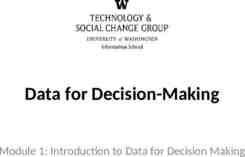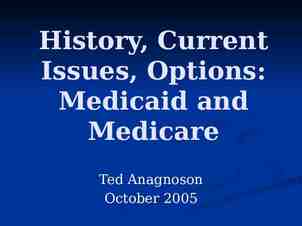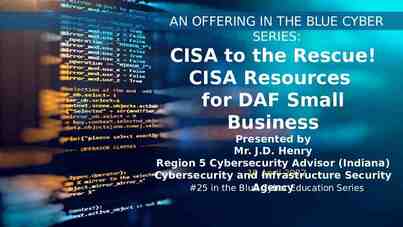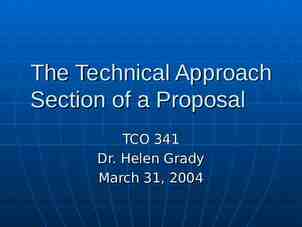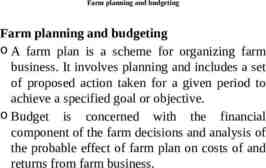Behavioral Health Provider Enrollment Workshop Conduent Government
78 Slides3.96 MB
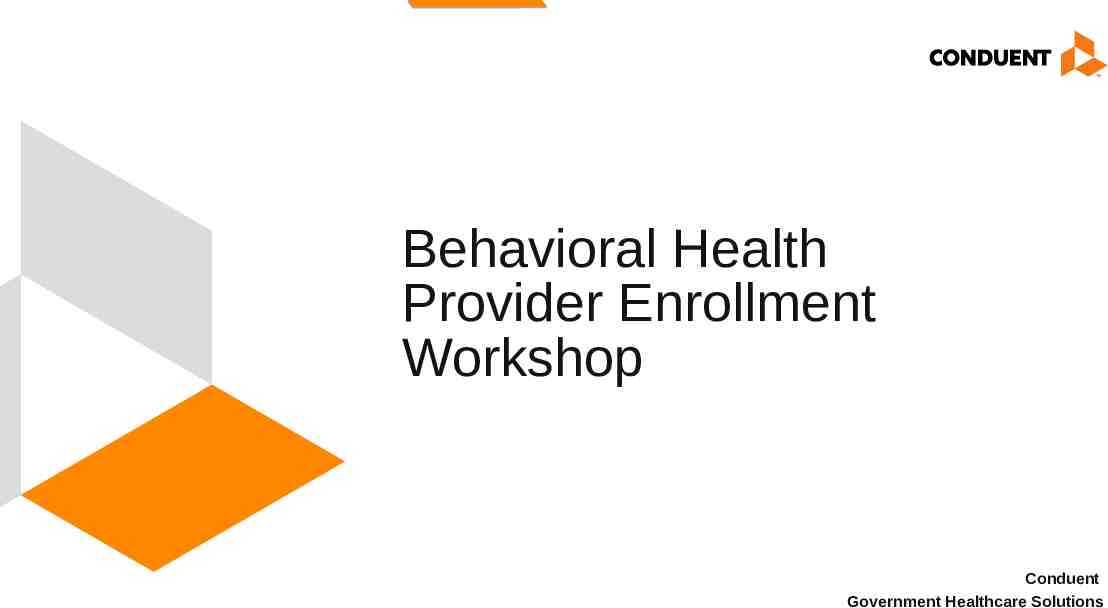
Behavioral Health Provider Enrollment Workshop Conduent Government Healthcare Solutions
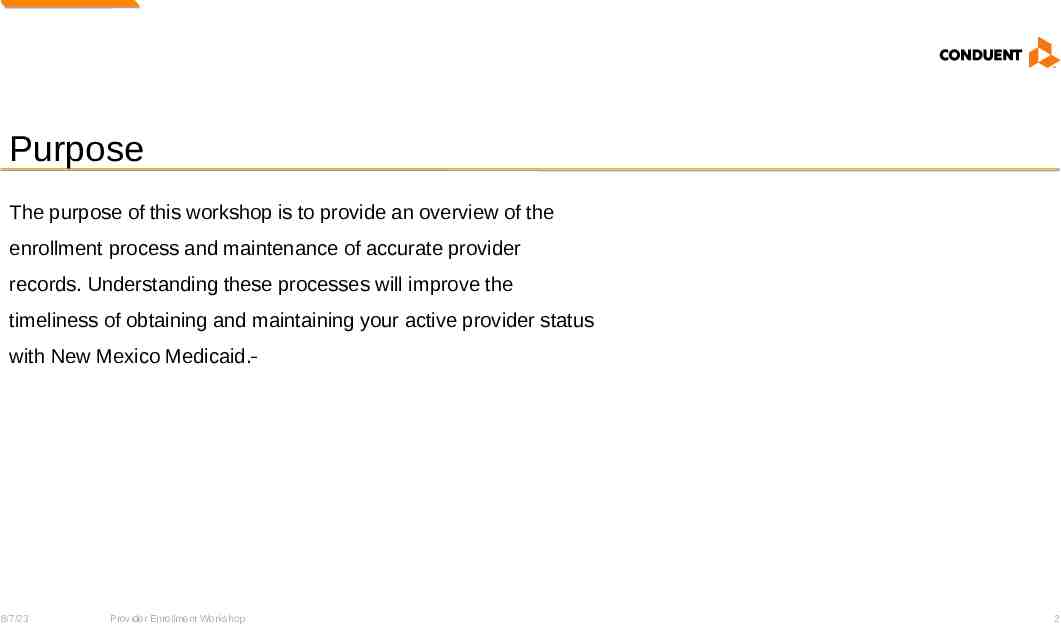
Purpose The purpose of this workshop is to provide an overview of the enrollment process and maintenance of accurate provider records. Understanding these processes will improve the timeliness of obtaining and maintaining your active provider status with New Mexico Medicaid. 8/7/23 Provider Enrollment Workshop 2
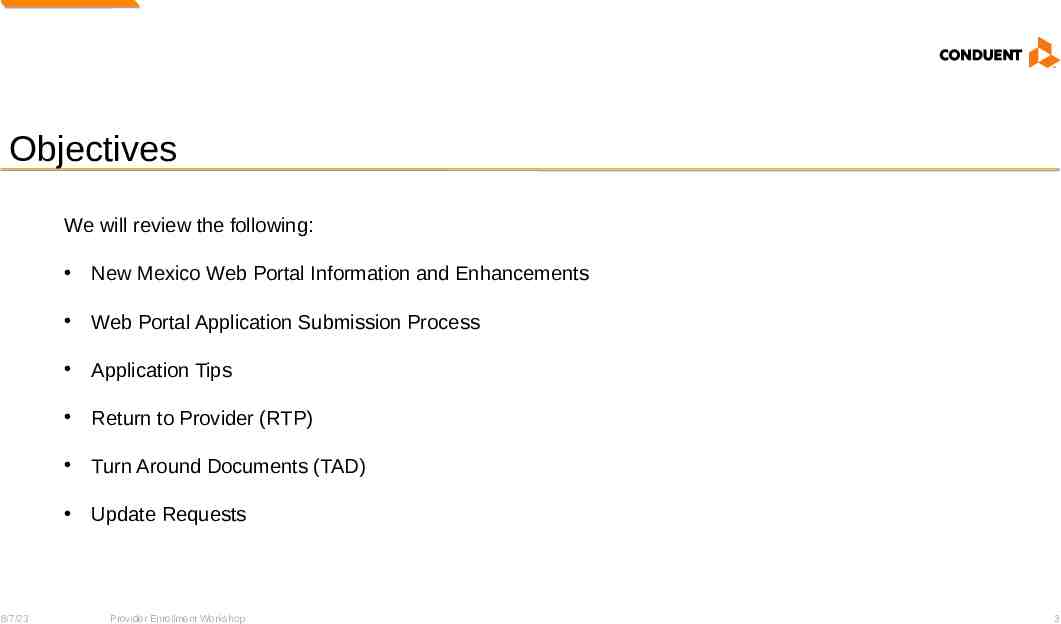
Objectives We will review the following: New Mexico Web Portal Information and Enhancements Web Portal Application Submission Process Application Tips Return to Provider (RTP) Turn Around Documents (TAD) Update Requests 8/7/23 Provider Enrollment Workshop 3
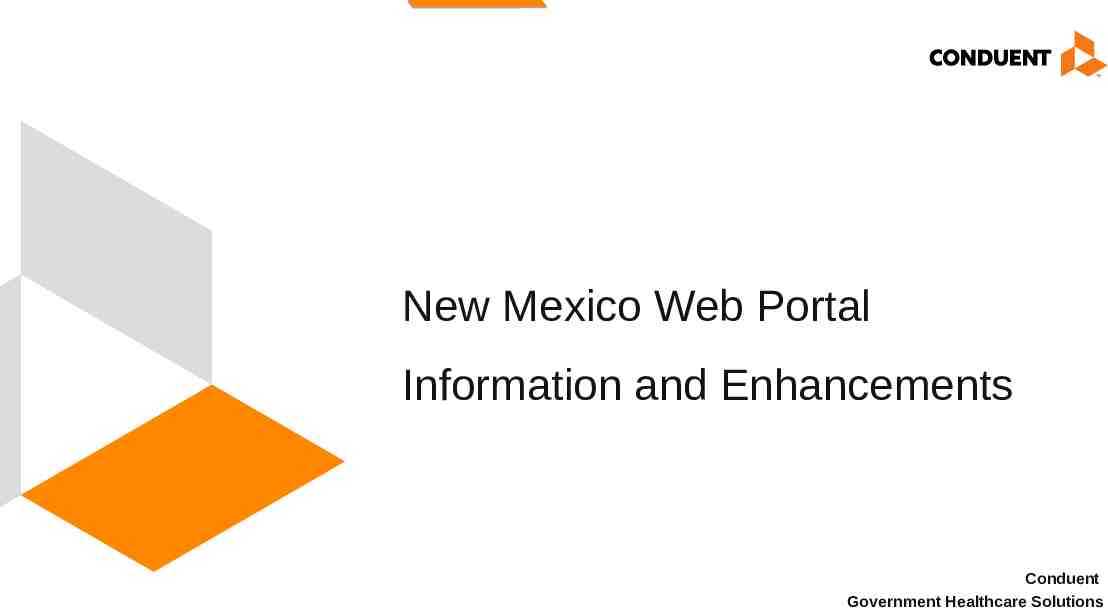
New Mexico Web Portal Information and Enhancements Conduent Government Healthcare Solutions
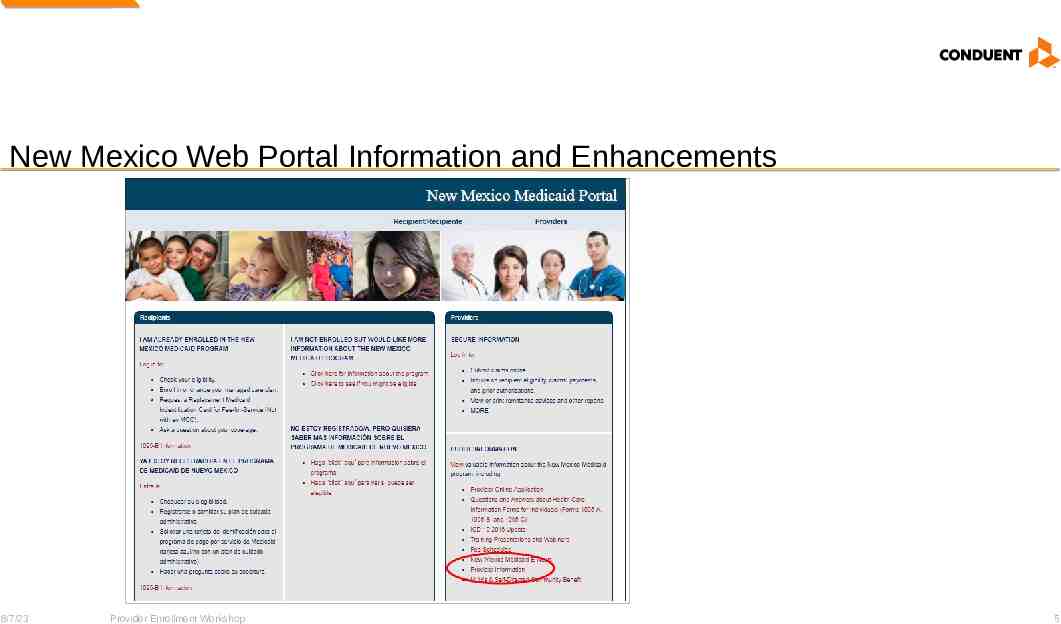
New Mexico Web Portal Information and Enhancements 8/7/23 Provider Enrollment Workshop 5
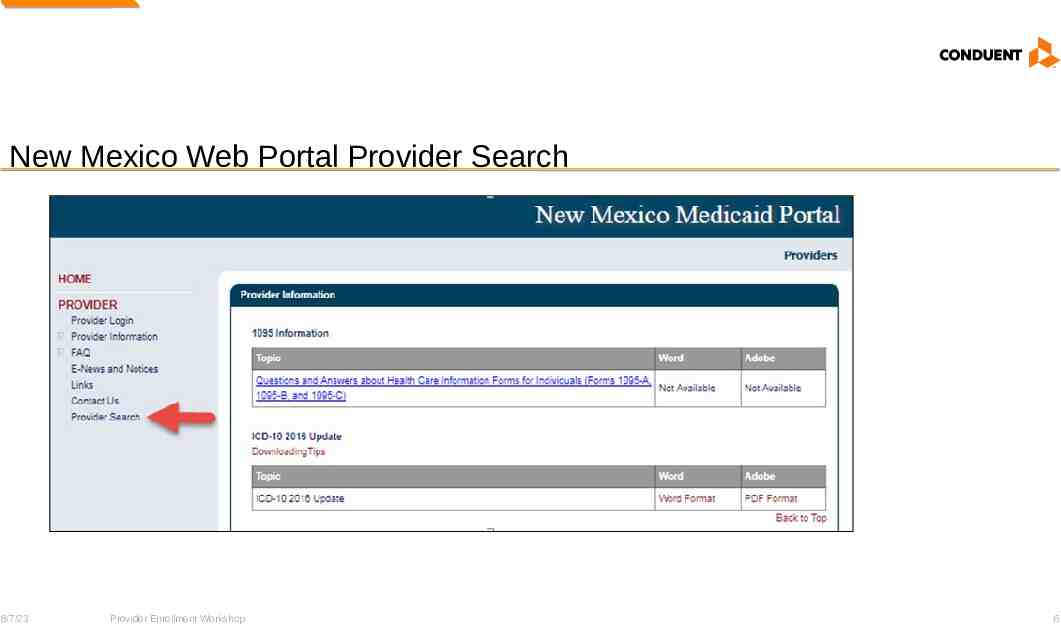
New Mexico Web Portal Provider Search 8/7/23 Provider Enrollment Workshop 6
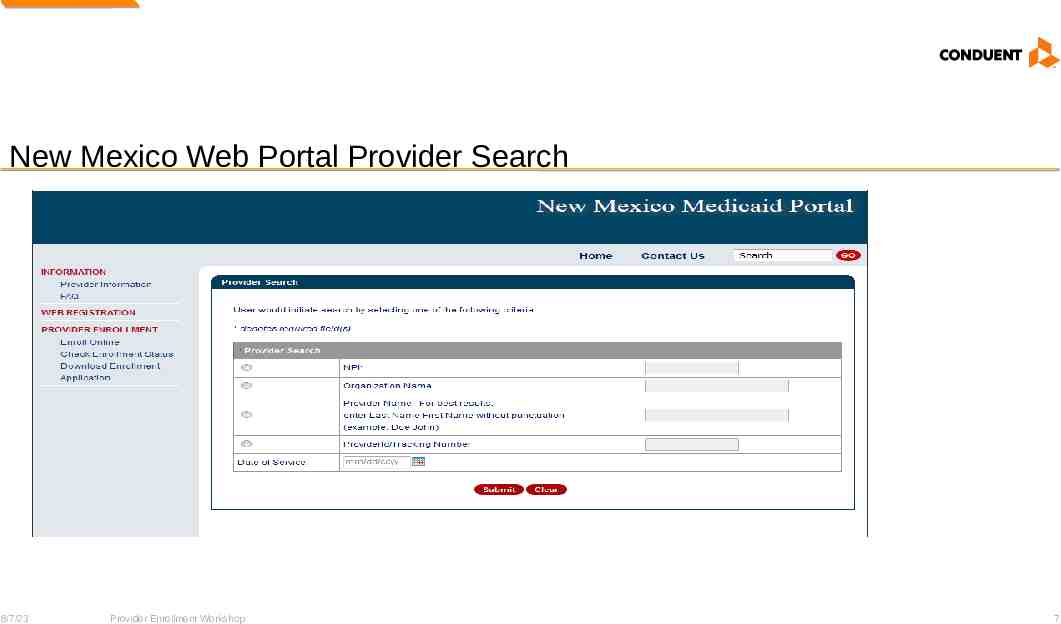
New Mexico Web Portal Provider Search 8/7/23 Provider Enrollment Workshop 7
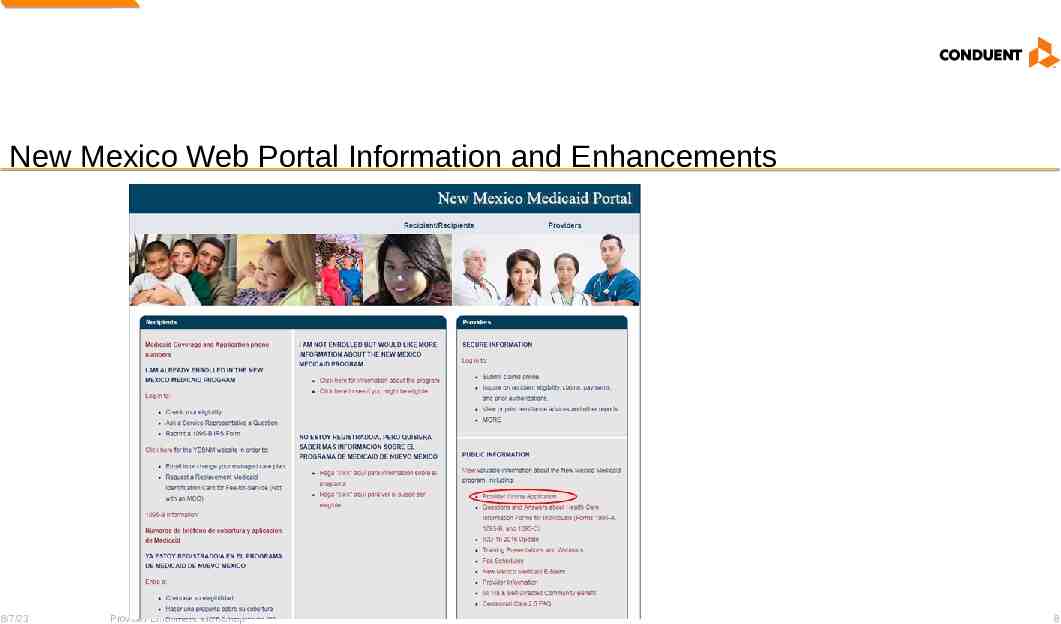
New Mexico Web Portal Information and Enhancements 8/7/23 Provider Enrollment Workshop 8
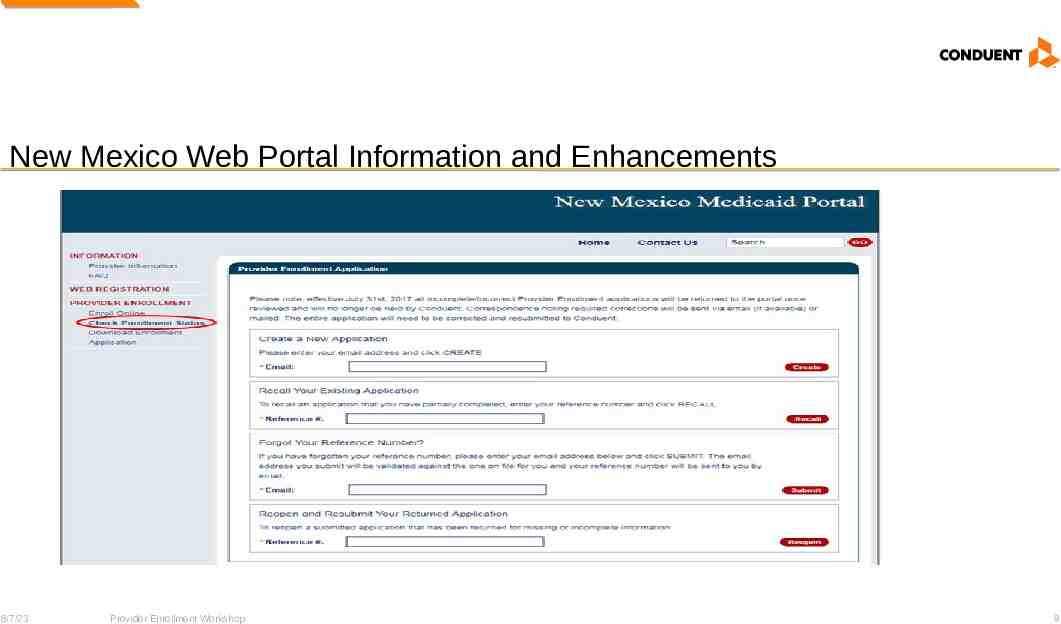
New Mexico Web Portal Information and Enhancements 8/7/23 Provider Enrollment Workshop 9
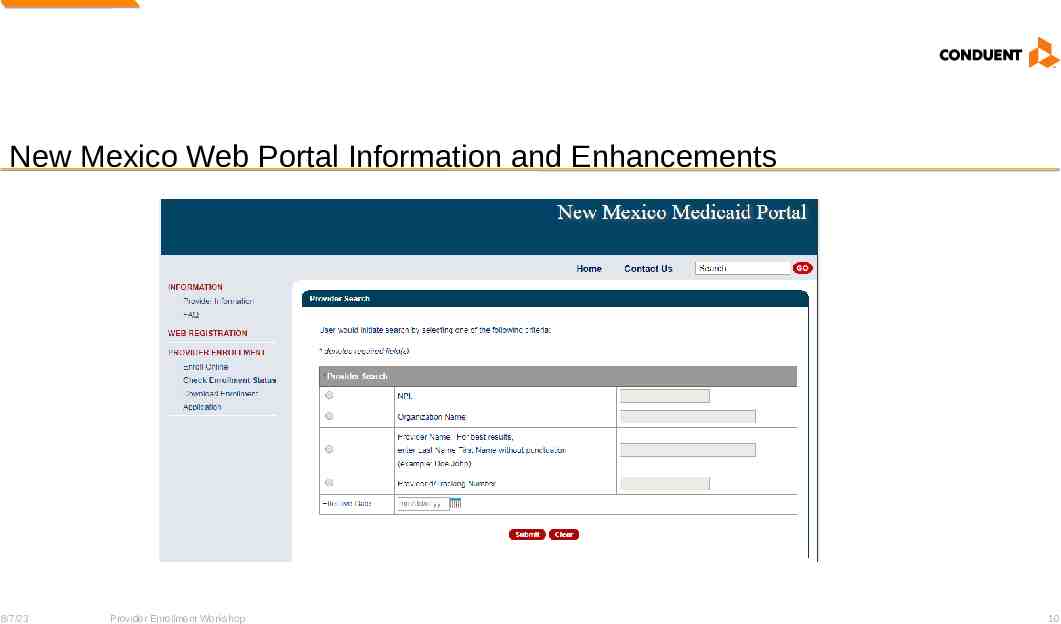
New Mexico Web Portal Information and Enhancements 8/7/23 Provider Enrollment Workshop 10
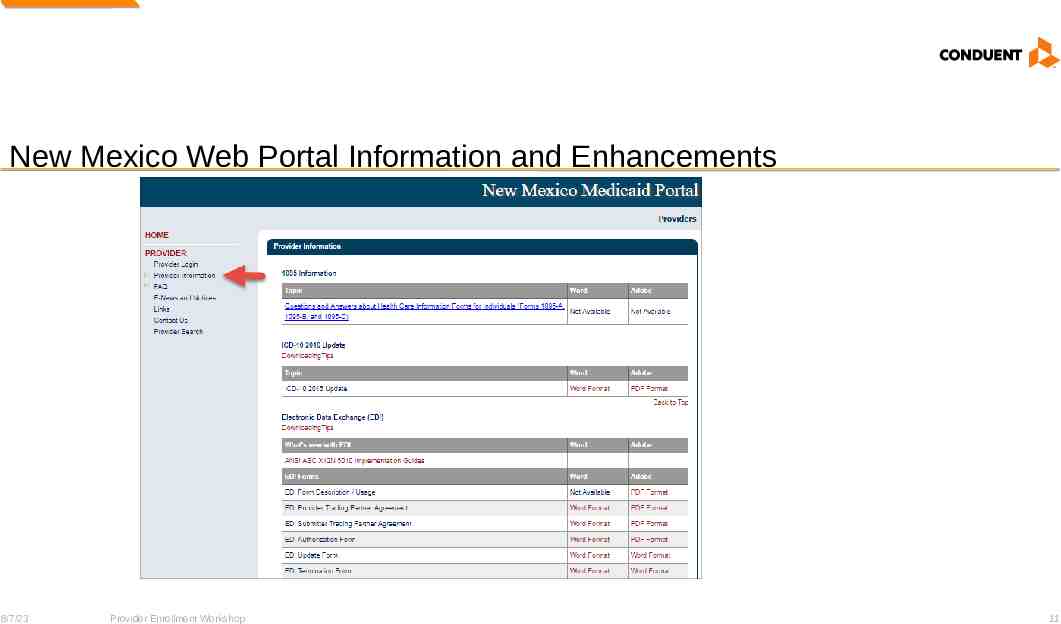
New Mexico Web Portal Information and Enhancements 8/7/23 Provider Enrollment Workshop 11
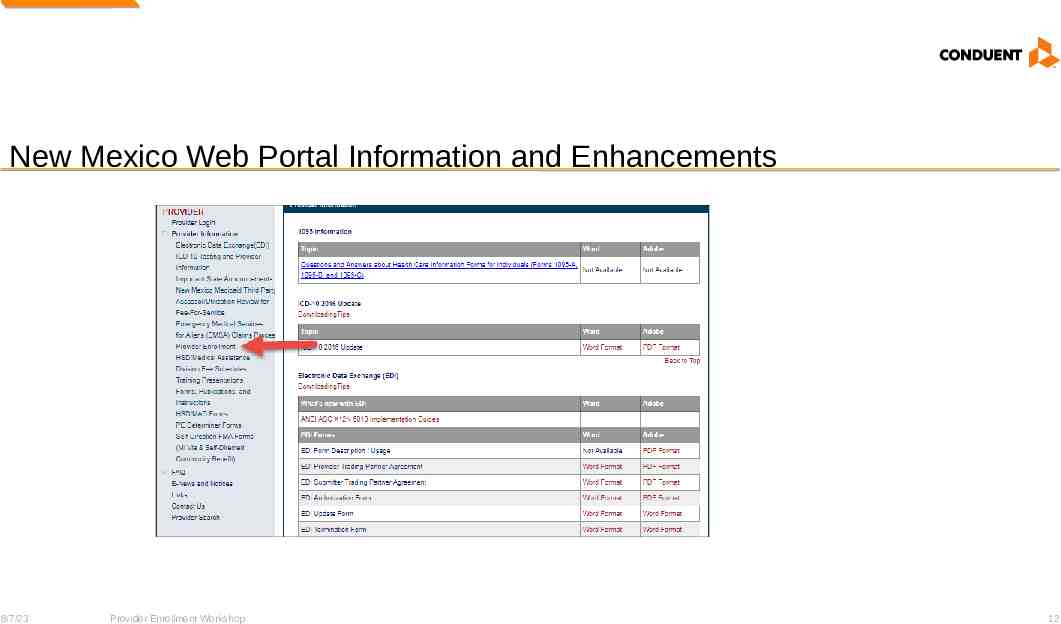
New Mexico Web Portal Information and Enhancements 8/7/23 Provider Enrollment Workshop 12
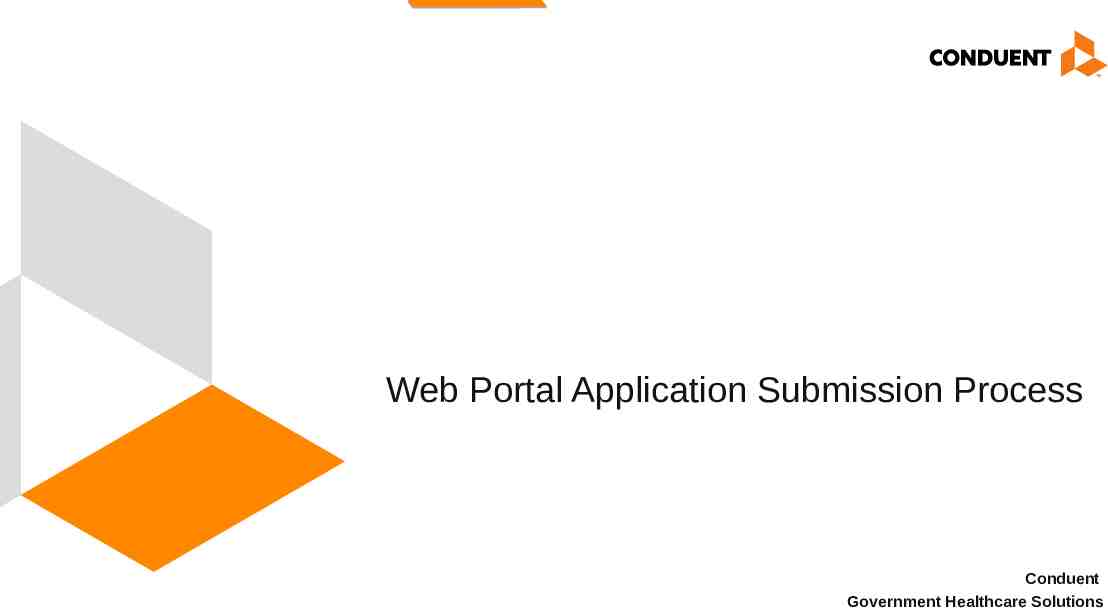
Web Portal Application Submission Process Conduent Government Healthcare Solutions
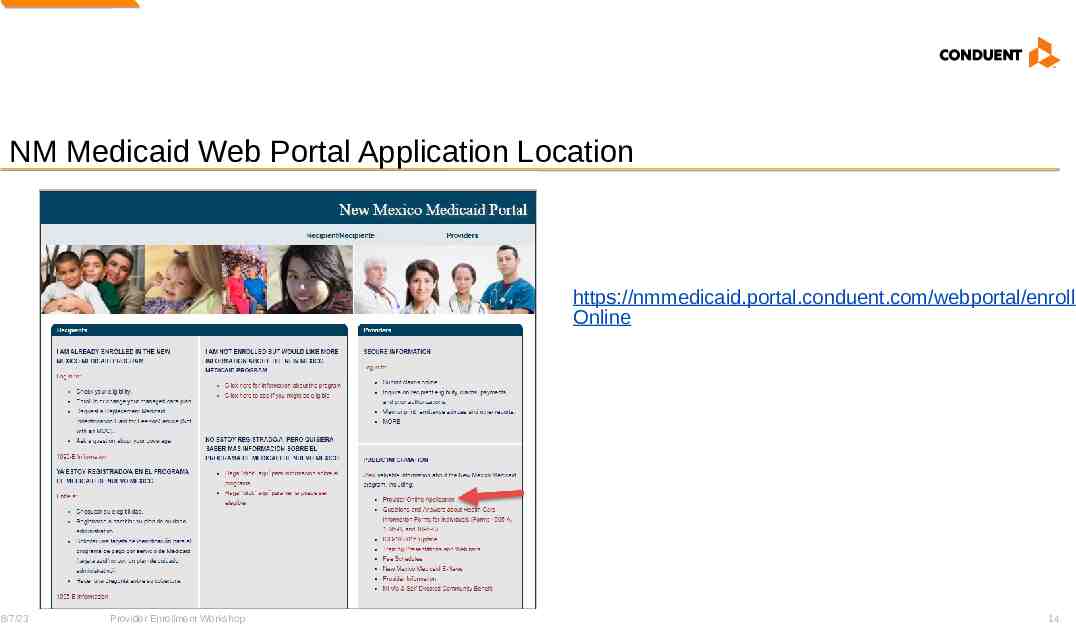
NM Medicaid Web Portal Application Location https://nmmedicaid.portal.conduent.com/webportal/enroll Online 8/7/23 Provider Enrollment Workshop 14
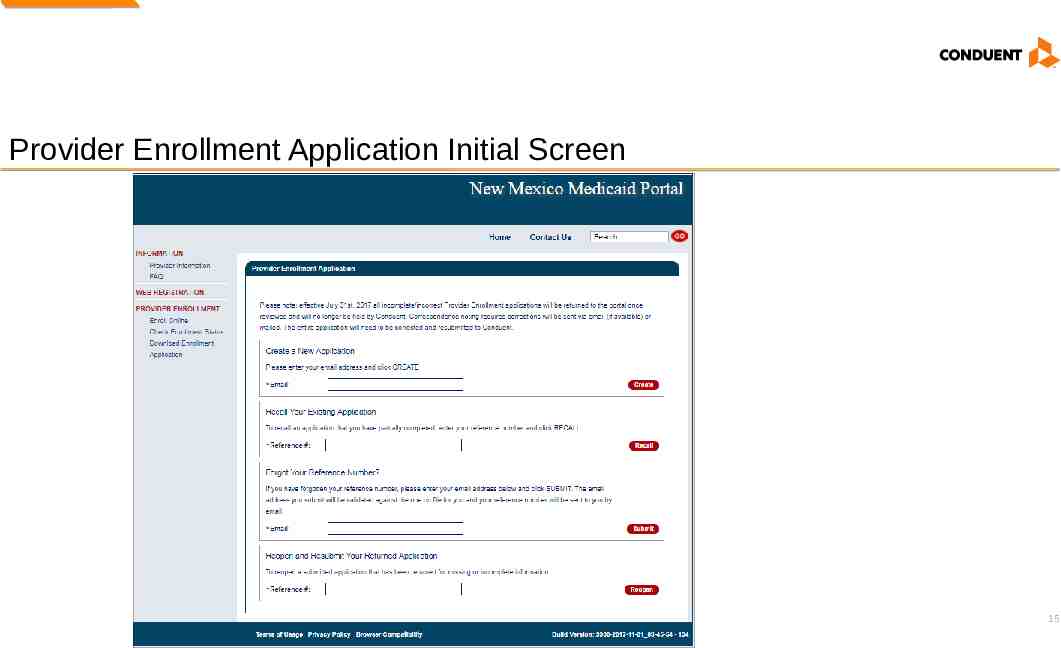
Provider Enrollment Application Initial Screen 15
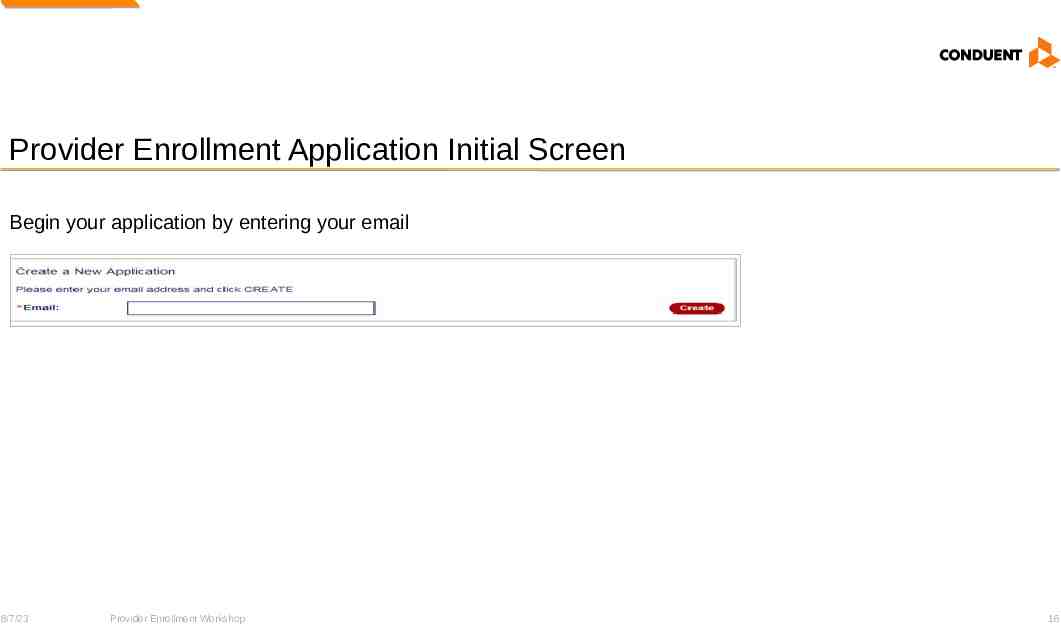
Provider Enrollment Application Initial Screen Begin your application by entering your email 8/7/23 Provider Enrollment Workshop 16
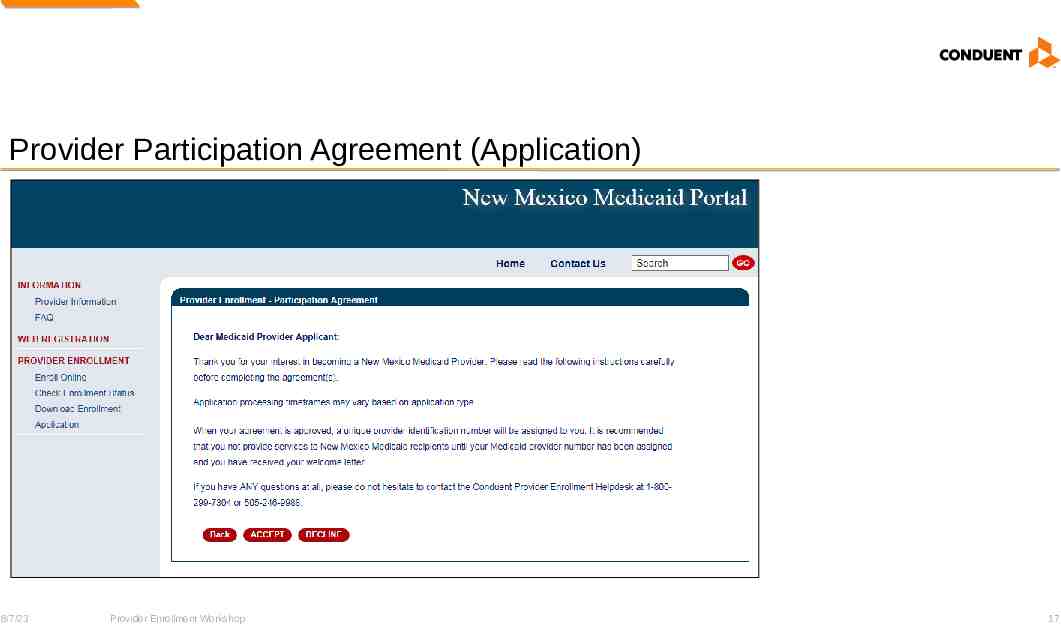
Provider Participation Agreement (Application) 8/7/23 Provider Enrollment Workshop 17
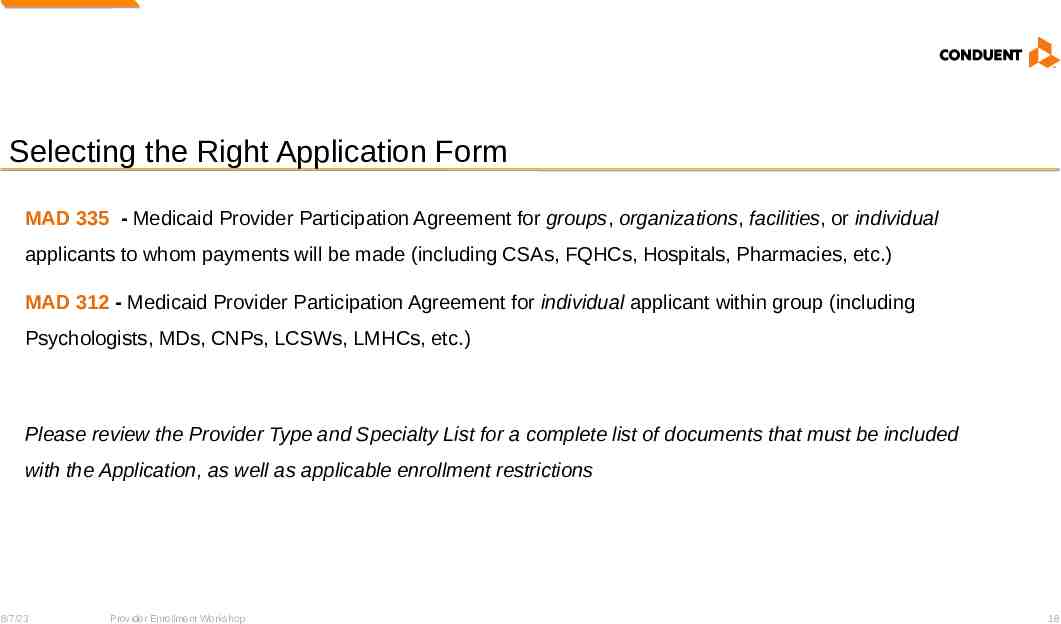
Selecting the Right Application Form MAD 335 - Medicaid Provider Participation Agreement for groups, organizations, facilities, or individual applicants to whom payments will be made (including CSAs, FQHCs, Hospitals, Pharmacies, etc.) MAD 312 - Medicaid Provider Participation Agreement for individual applicant within group (including Psychologists, MDs, CNPs, LCSWs, LMHCs, etc.) Please review the Provider Type and Specialty List for a complete list of documents that must be included with the Application, as well as applicable enrollment restrictions 8/7/23 Provider Enrollment Workshop 18
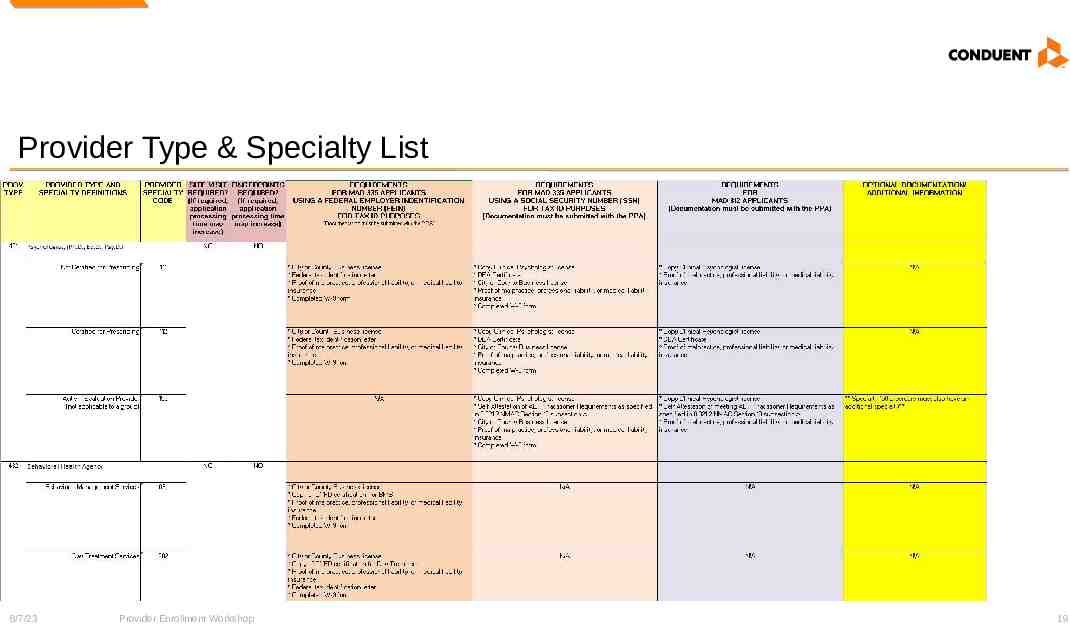
Provider Type & Specialty List 8/7/23 Provider Enrollment Workshop 19
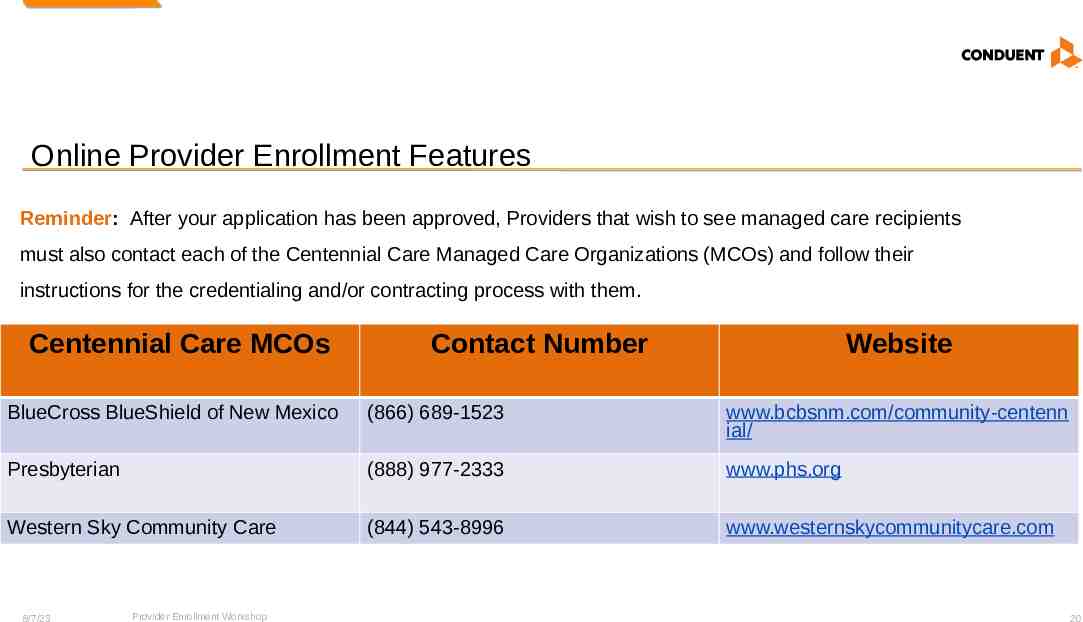
Online Provider Enrollment Features Reminder: After your application has been approved, Providers that wish to see managed care recipients must also contact each of the Centennial Care Managed Care Organizations (MCOs) and follow their instructions for the credentialing and/or contracting process with them. Centennial Care MCOs Contact Number Website BlueCross BlueShield of New Mexico (866) 689-1523 www.bcbsnm.com/community-centenn ial/ Presbyterian (888) 977-2333 www.phs.org Western Sky Community Care (844) 543-8996 www.westernskycommunitycare.com 8/7/23 Provider Enrollment Workshop 20
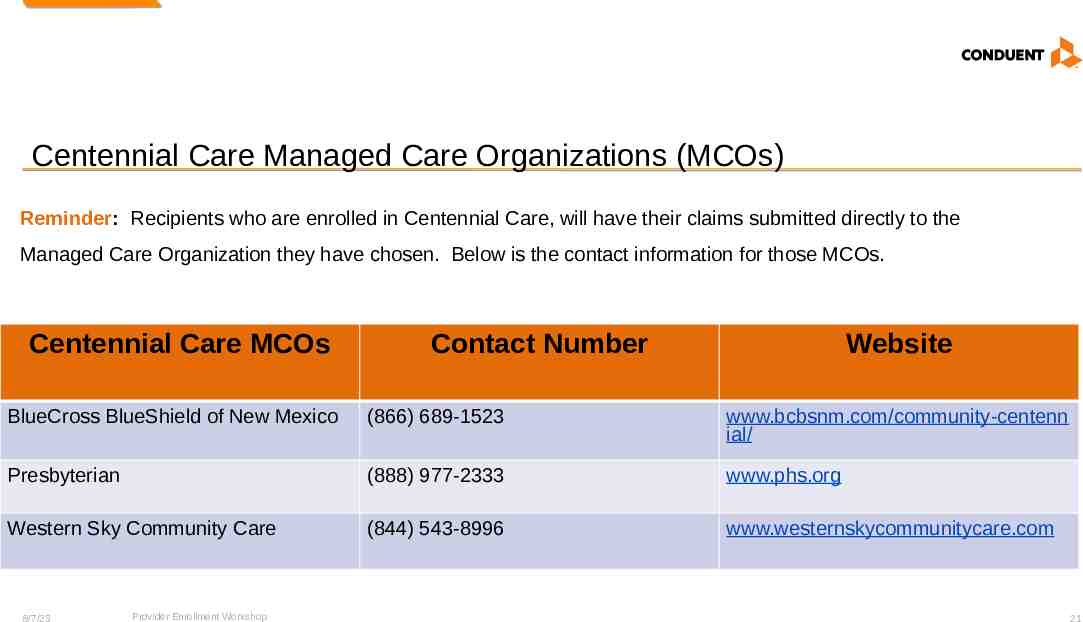
Centennial Care Managed Care Organizations (MCOs) Reminder: Recipients who are enrolled in Centennial Care, will have their claims submitted directly to the Managed Care Organization they have chosen. Below is the contact information for those MCOs. Centennial Care MCOs Contact Number Website BlueCross BlueShield of New Mexico (866) 689-1523 www.bcbsnm.com/community-centenn ial/ Presbyterian (888) 977-2333 www.phs.org Western Sky Community Care (844) 543-8996 www.westernskycommunitycare.com 8/7/23 Provider Enrollment Workshop 21
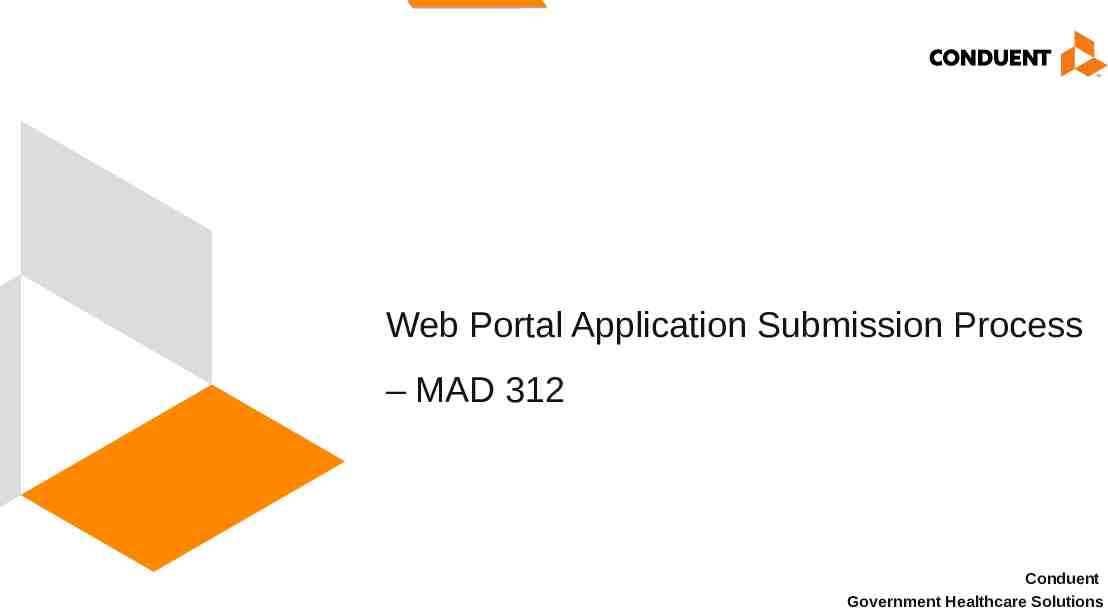
Web Portal Application Submission Process – MAD 312 Conduent Government Healthcare Solutions
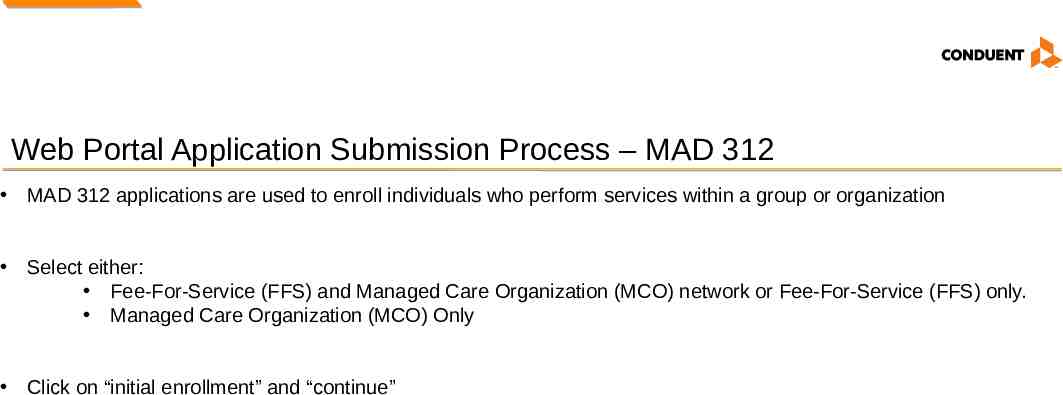
Web Portal Application Submission Process – MAD 312 MAD 312 applications are used to enroll individuals who perform services within a group or organization Select either: Fee-For-Service (FFS) and Managed Care Organization (MCO) network or Fee-For-Service (FFS) only. Managed Care Organization (MCO) Only Click on “initial enrollment” and “continue” 8/7/23 Conduent internal use only 23
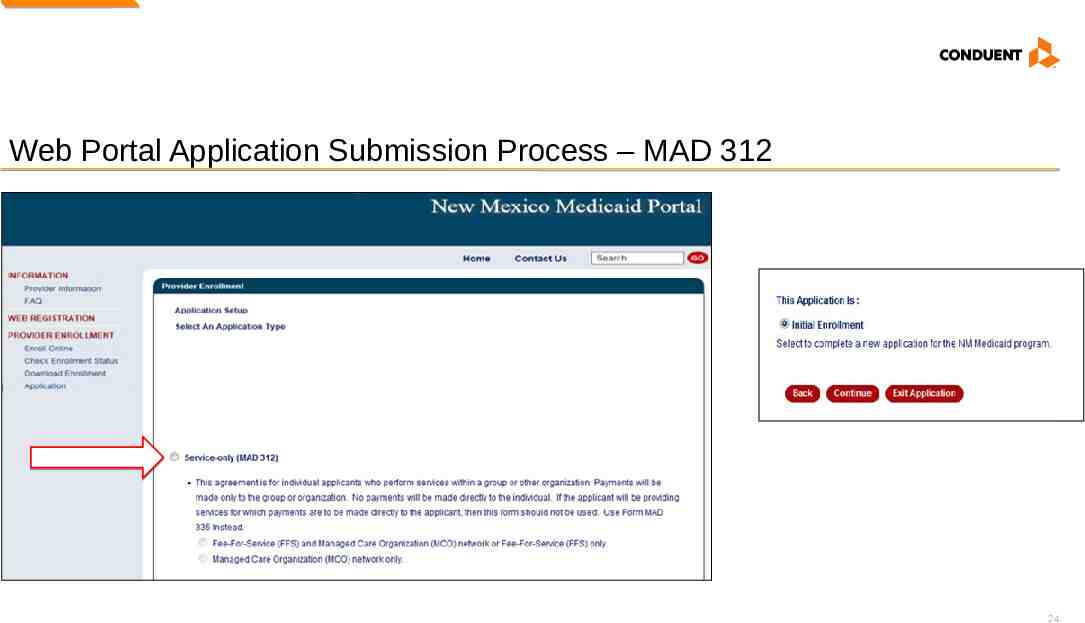
Web Portal Application Submission Process – MAD 312 8/7/23 Conduent internal use only 24
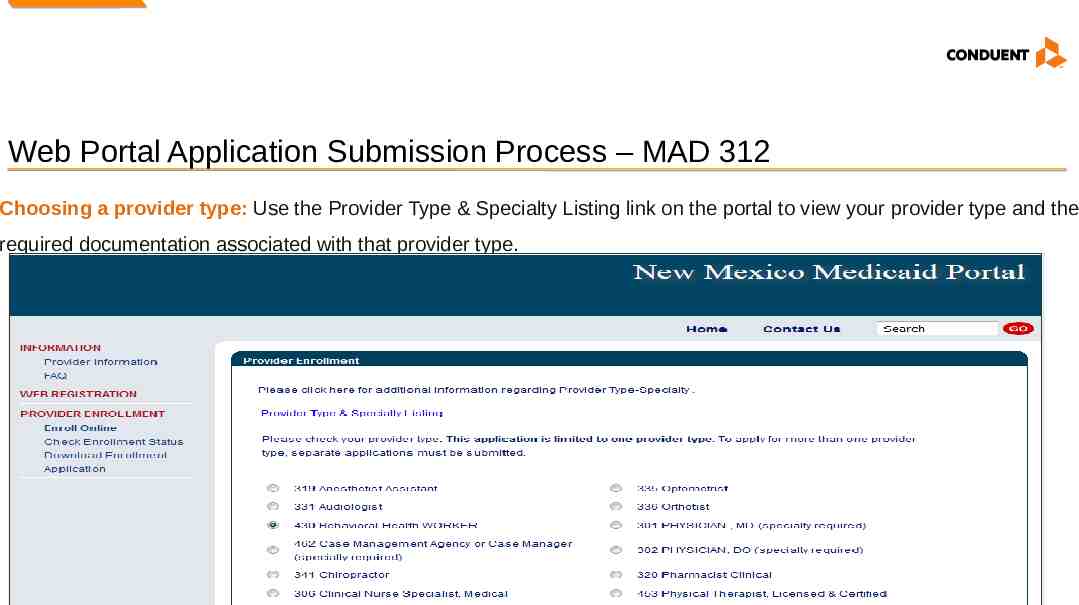
Web Portal Application Submission Process – MAD 312 Choosing a provider type: Use the Provider Type & Specialty Listing link on the portal to view your provider type and the required documentation associated with that provider type.
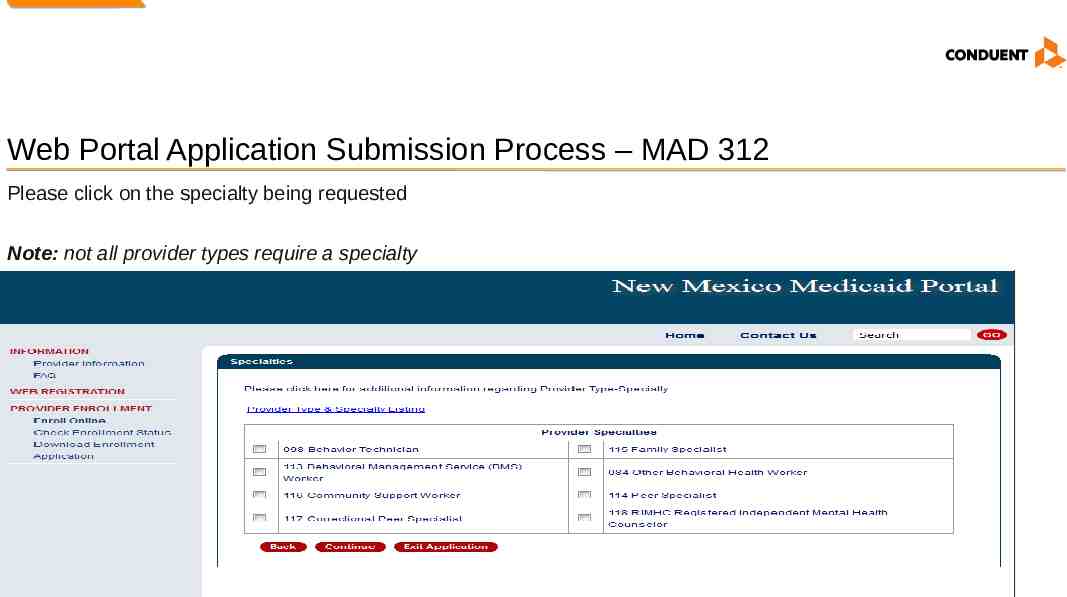
Web Portal Application Submission Process – MAD 312 Please click on the specialty being requested Note: not all provider types require a specialty
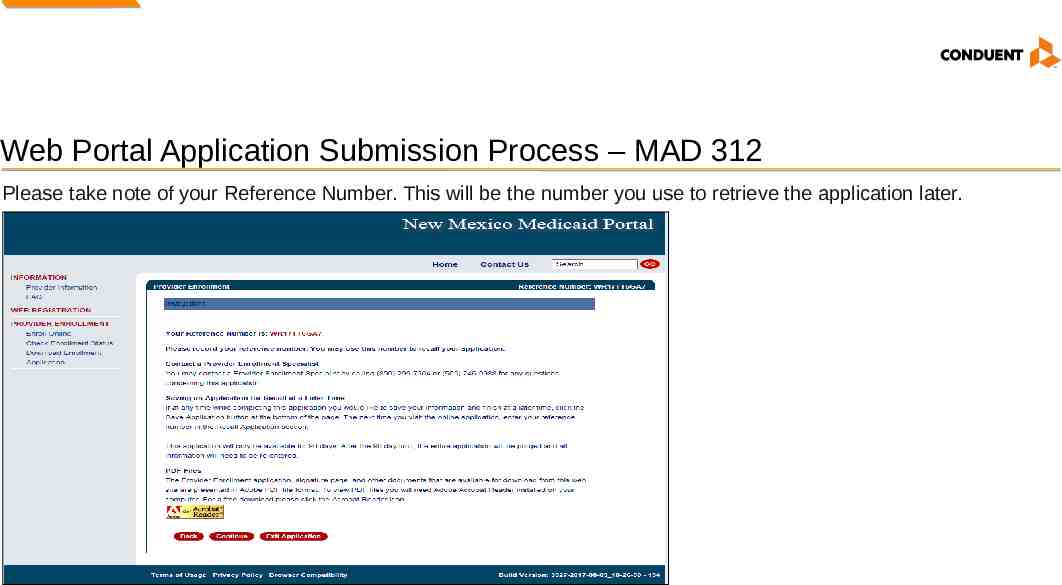
Web Portal Application Submission Process – MAD 312 Please take note of your Reference Number. This will be the number you use to retrieve the application later.
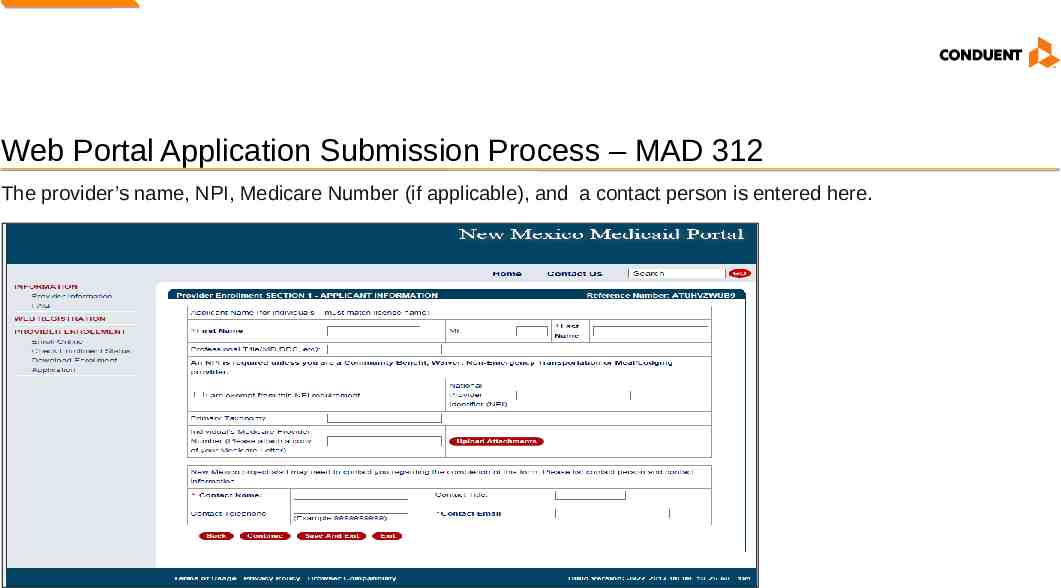
Web Portal Application Submission Process – MAD 312 The provider’s name, NPI, Medicare Number (if applicable), and a contact person is entered here.
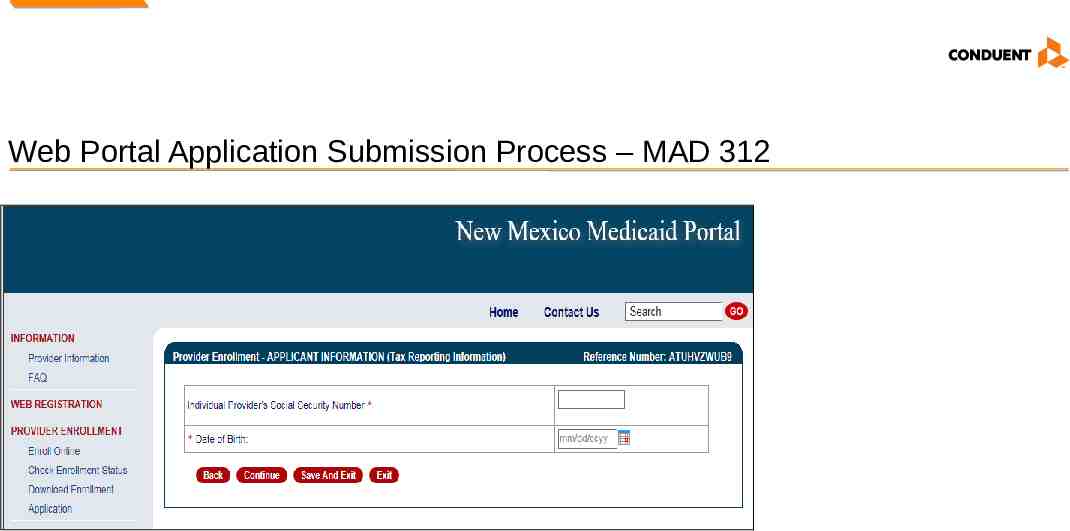
Web Portal Application Submission Process – MAD 312
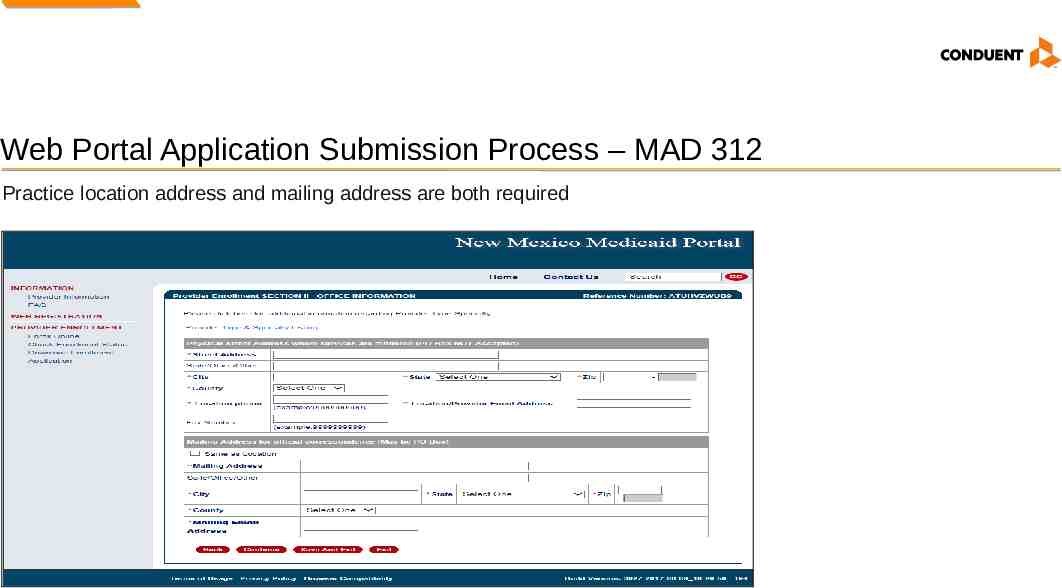
Web Portal Application Submission Process – MAD 312 Practice location address and mailing address are both required
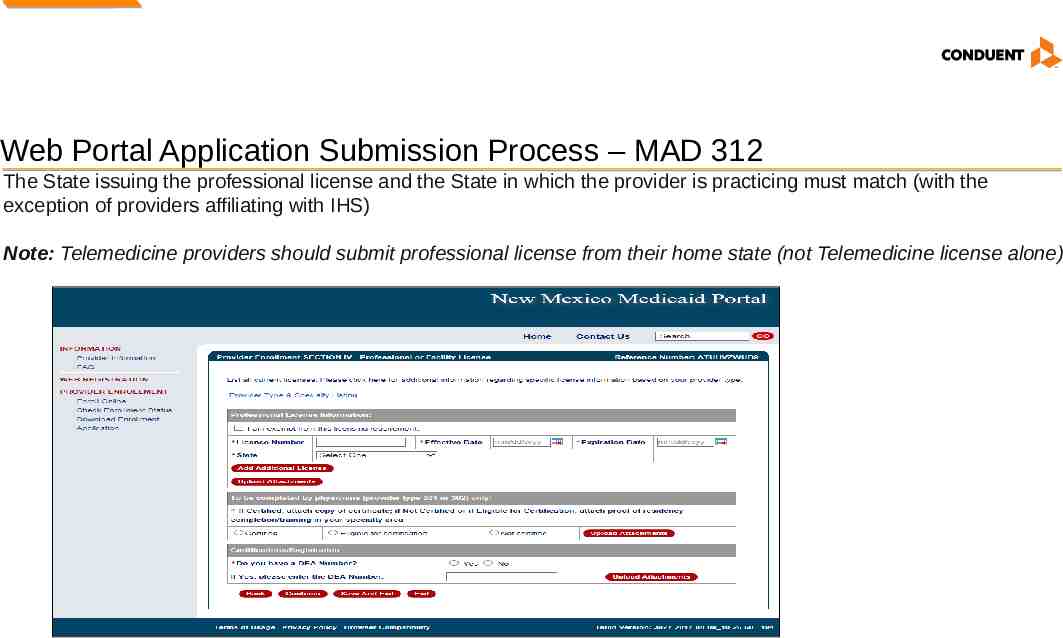
Web Portal Application Submission Process – MAD 312 The State issuing the professional license and the State in which the provider is practicing must match (with the exception of providers affiliating with IHS) Note: Telemedicine providers should submit professional license from their home state (not Telemedicine license alone)
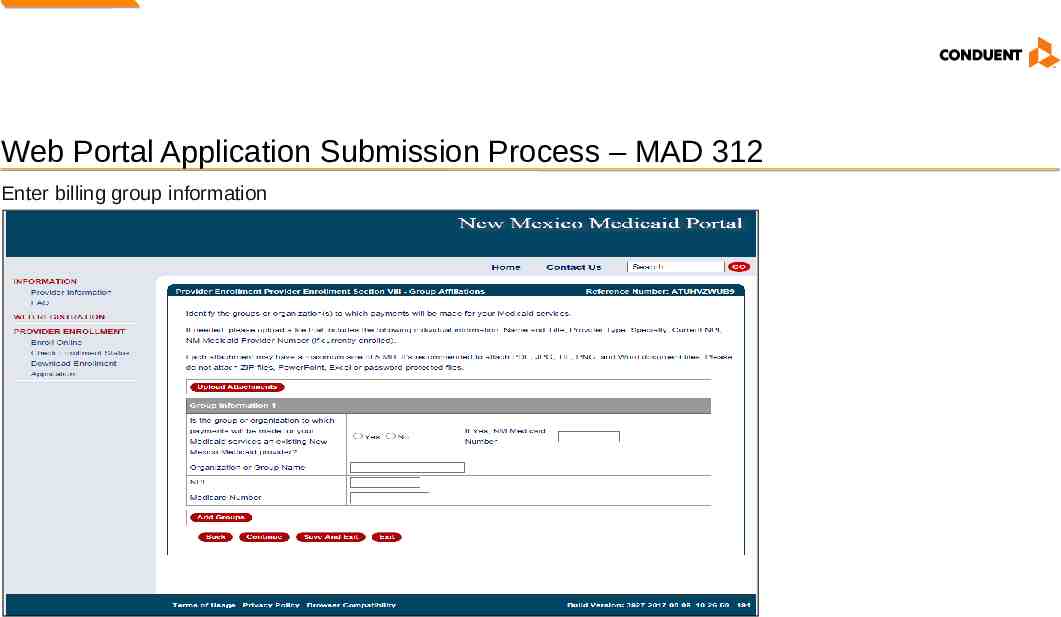
Web Portal Application Submission Process – MAD 312 Enter billing group information
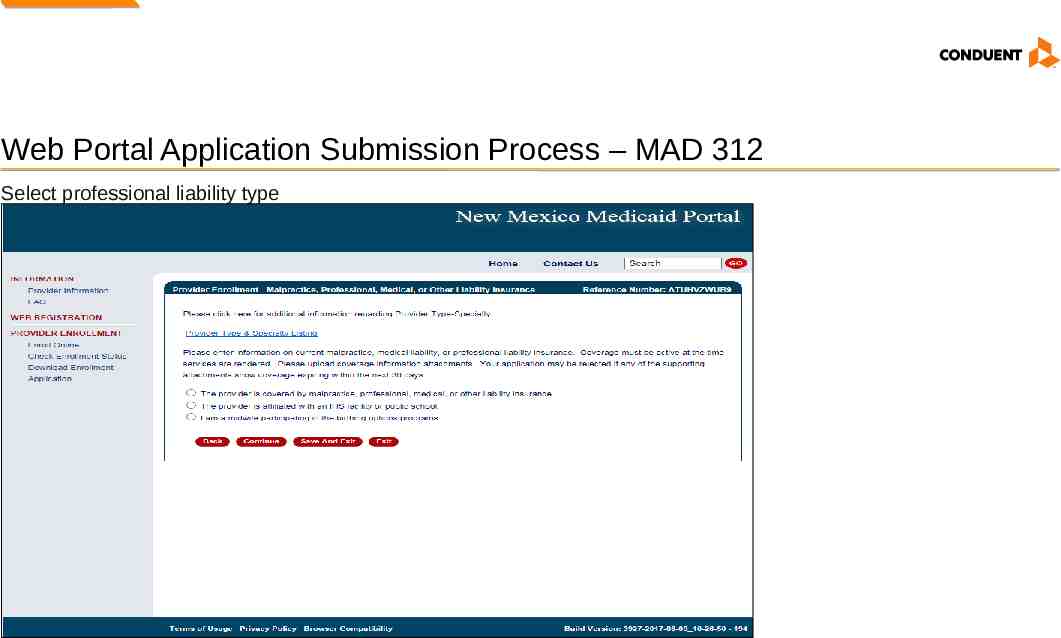
Web Portal Application Submission Process – MAD 312 Select professional liability type
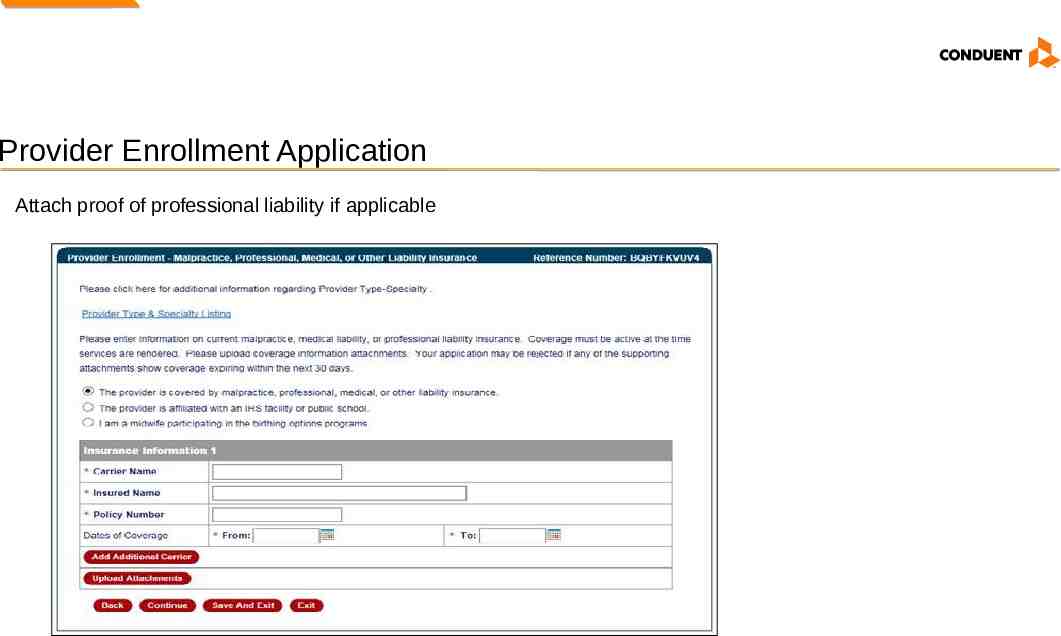
Provider Enrollment Application Attach proof of professional liability if applicable Attach proof of professional liability
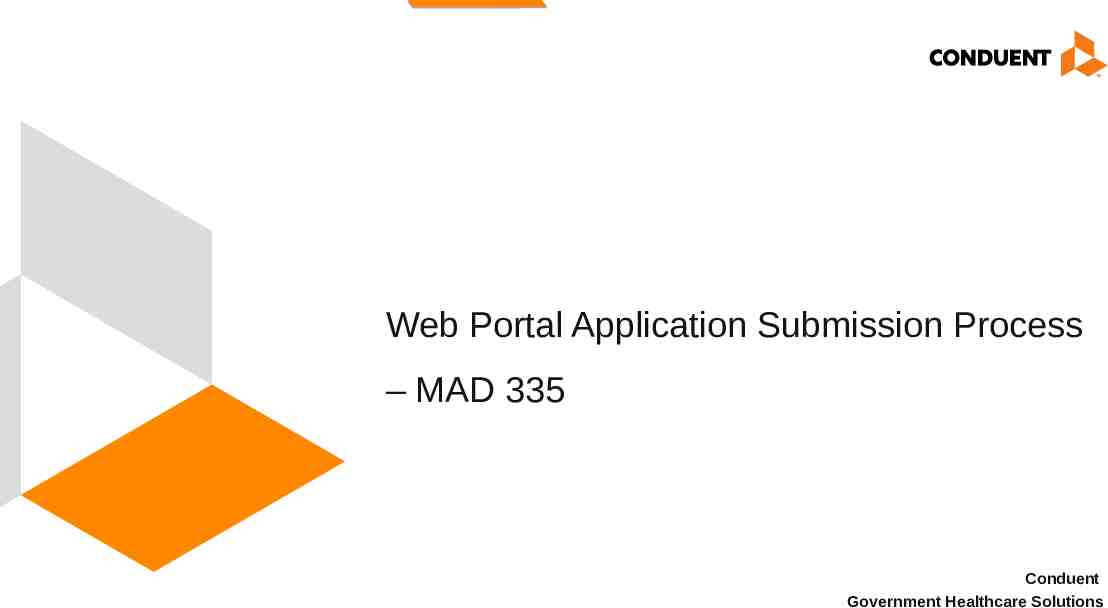
Web Portal Application Submission Process – MAD 335 Conduent Government Healthcare Solutions
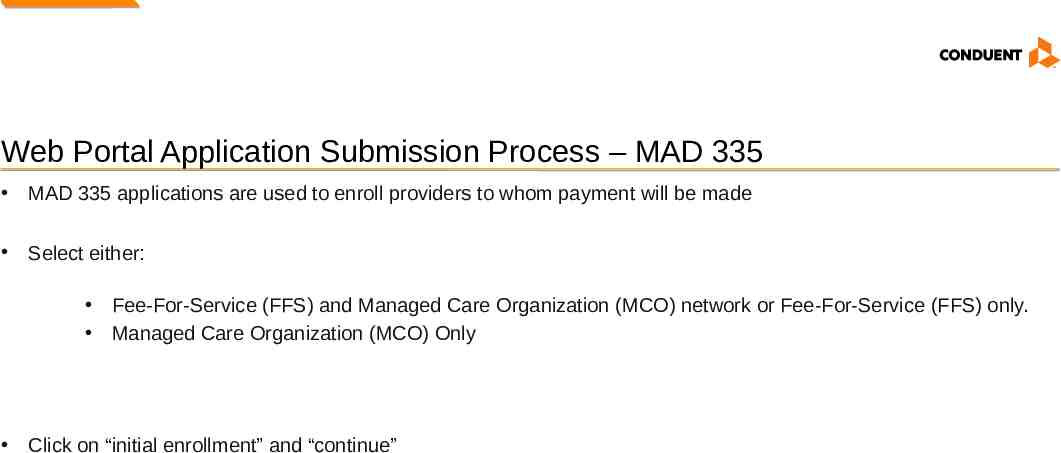
Web Portal Application Submission Process – MAD 335 MAD 335 applications are used to enroll providers to whom payment will be made Select either: Fee-For-Service (FFS) and Managed Care Organization (MCO) network or Fee-For-Service (FFS) only. Managed Care Organization (MCO) Only Click on “initial enrollment” and “continue”
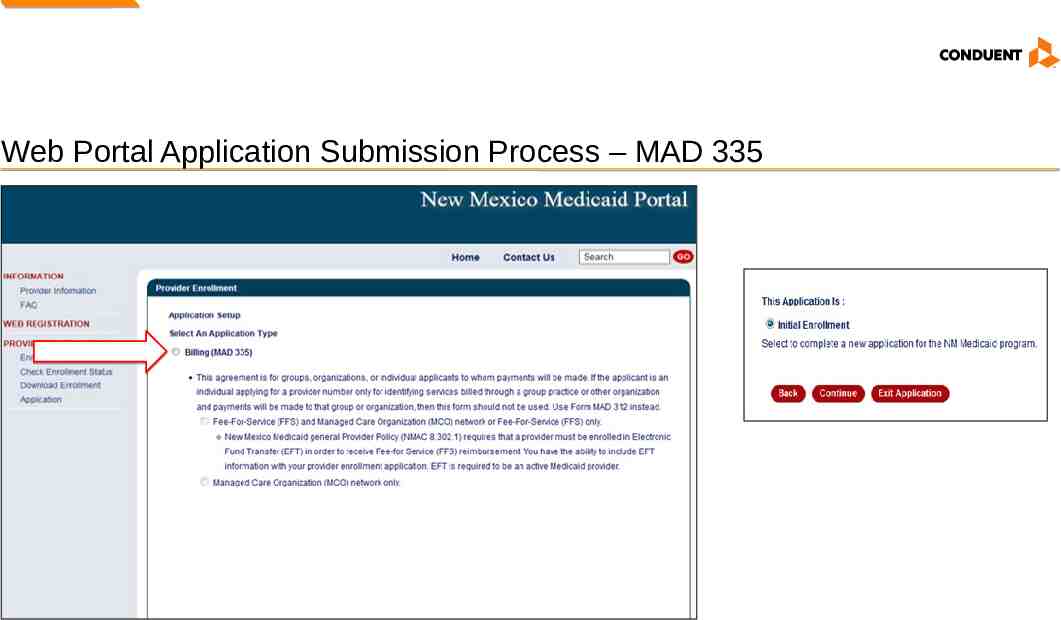
Web Portal Application Submission Process – MAD 335
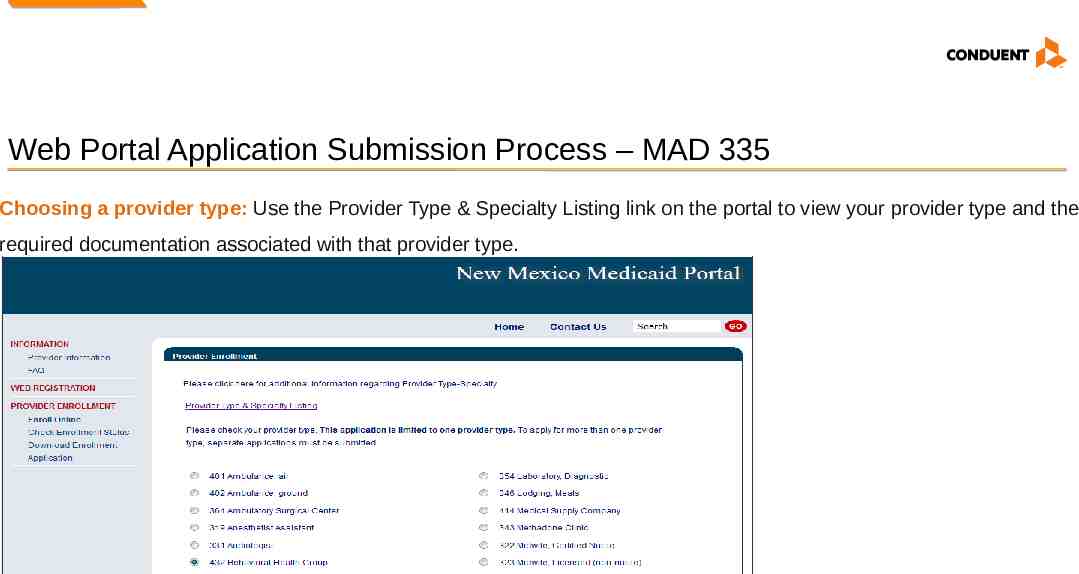
Web Portal Application Submission Process – MAD 335 Choosing a provider type: Use the Provider Type & Specialty Listing link on the portal to view your provider type and the required documentation associated with that provider type.
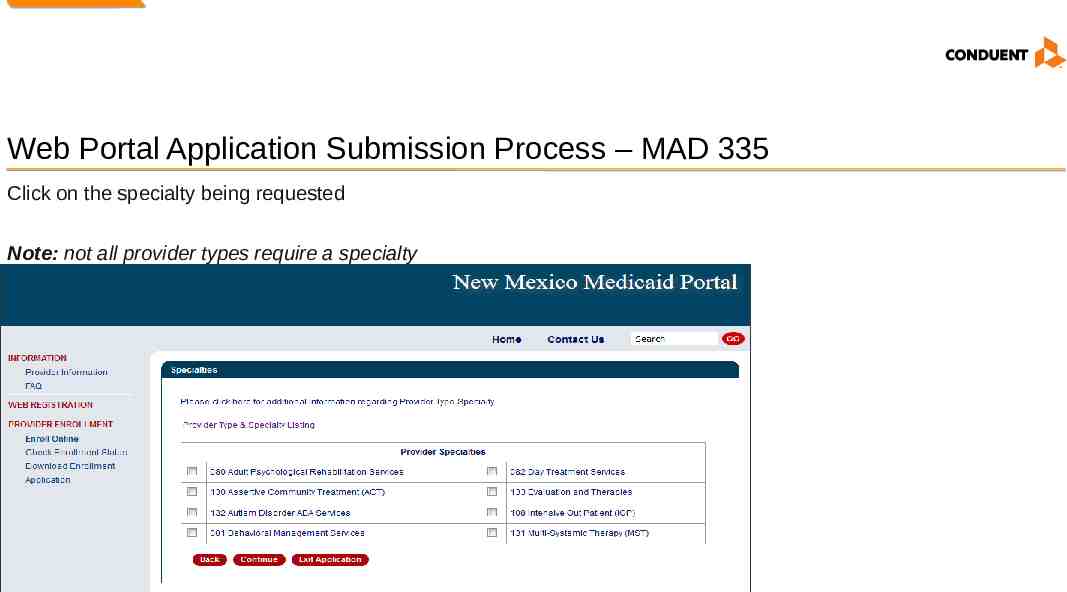
Web Portal Application Submission Process – MAD 335 Click on the specialty being requested Note: not all provider types require a specialty
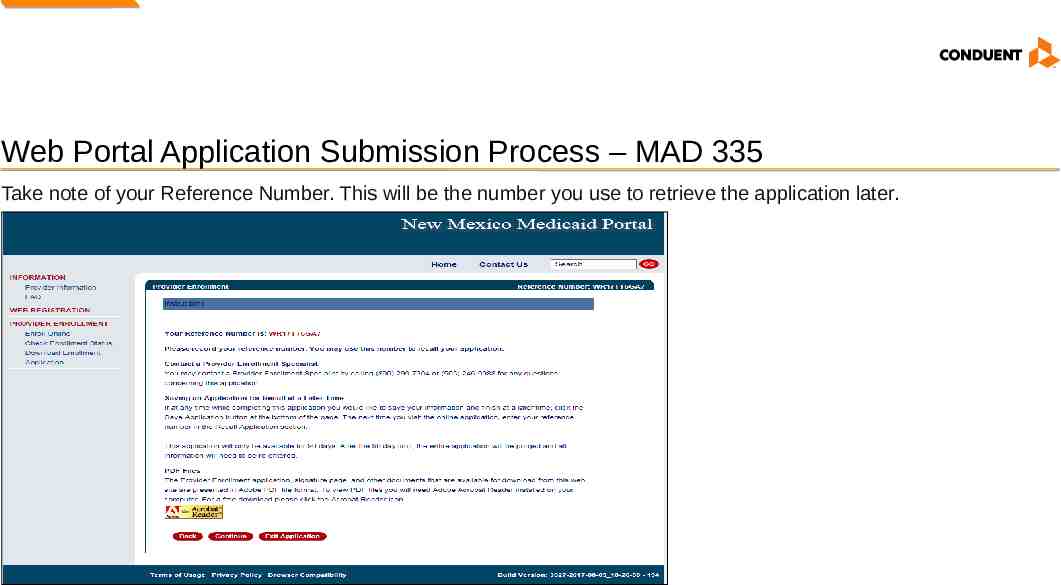
Web Portal Application Submission Process – MAD 335 Take note of your Reference Number. This will be the number you use to retrieve the application later.
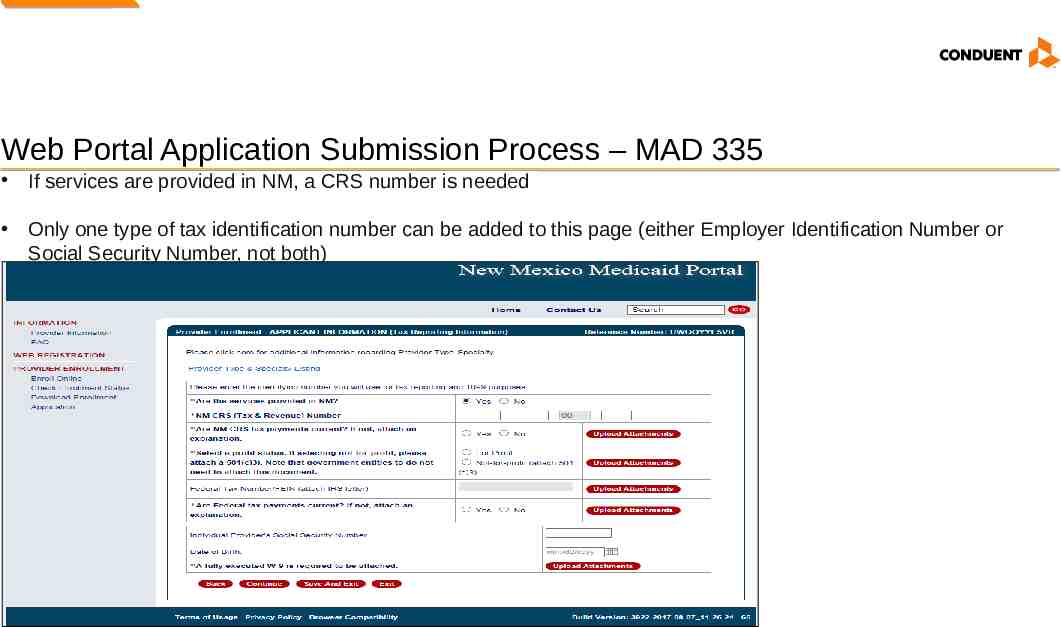
Web Portal Application Submission Process – MAD 335 If services are provided in NM, a CRS number is needed Only one type of tax identification number can be added to this page (either Employer Identification Number or Social Security Number, not both)
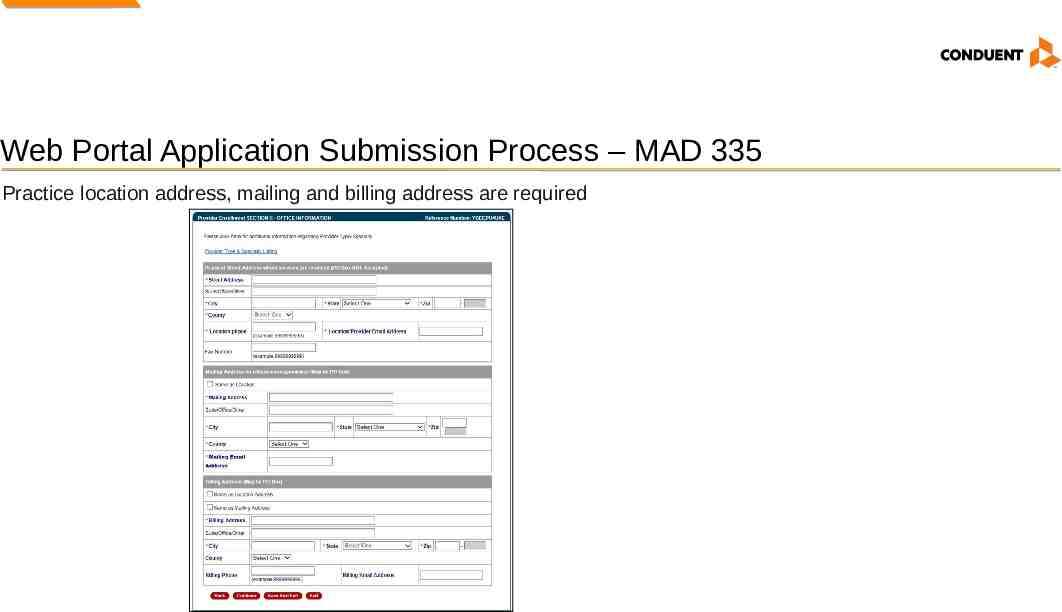
Web Portal Application Submission Process – MAD 335 Practice location address, mailing and billing address are required
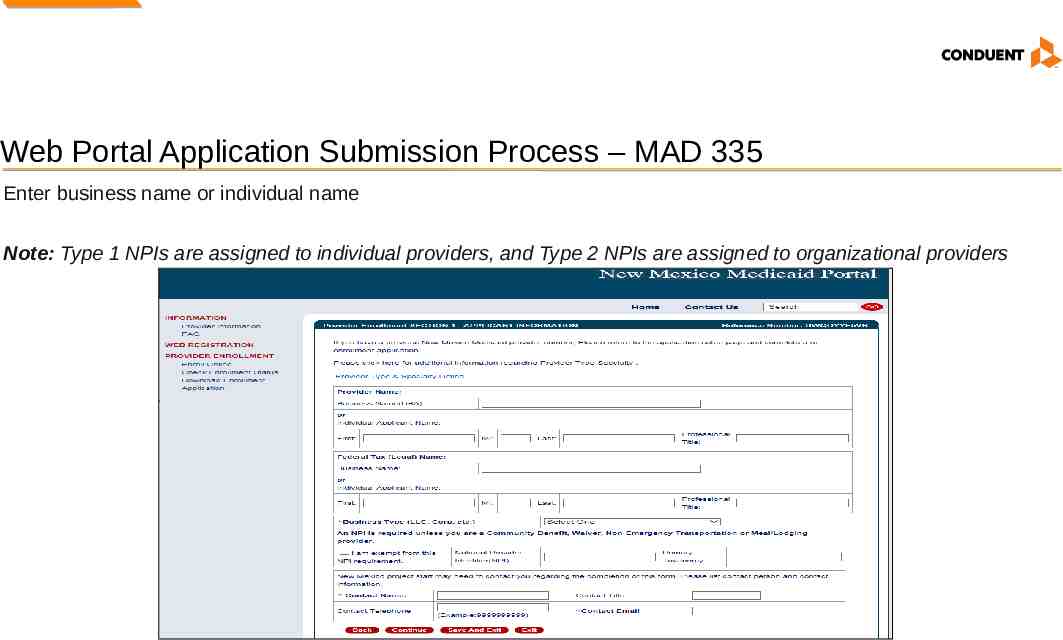
Web Portal Application Submission Process – MAD 335 Enter business name or individual name Note: Type 1 NPIs are assigned to individual providers, and Type 2 NPIs are assigned to organizational providers
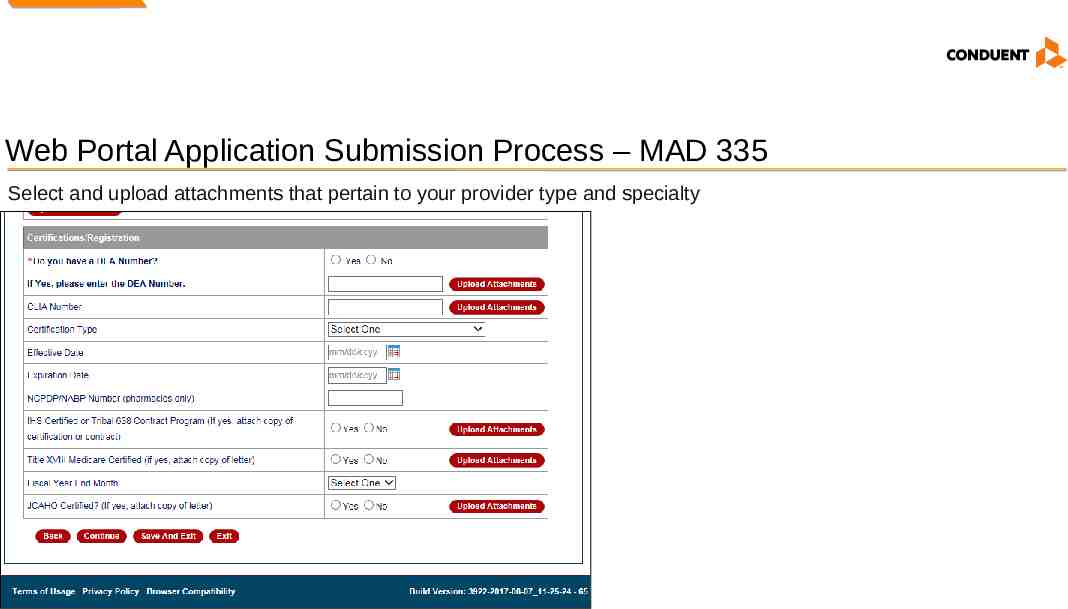
Web Portal Application Submission Process – MAD 335 Select and upload attachments that pertain to your provider type and specialty
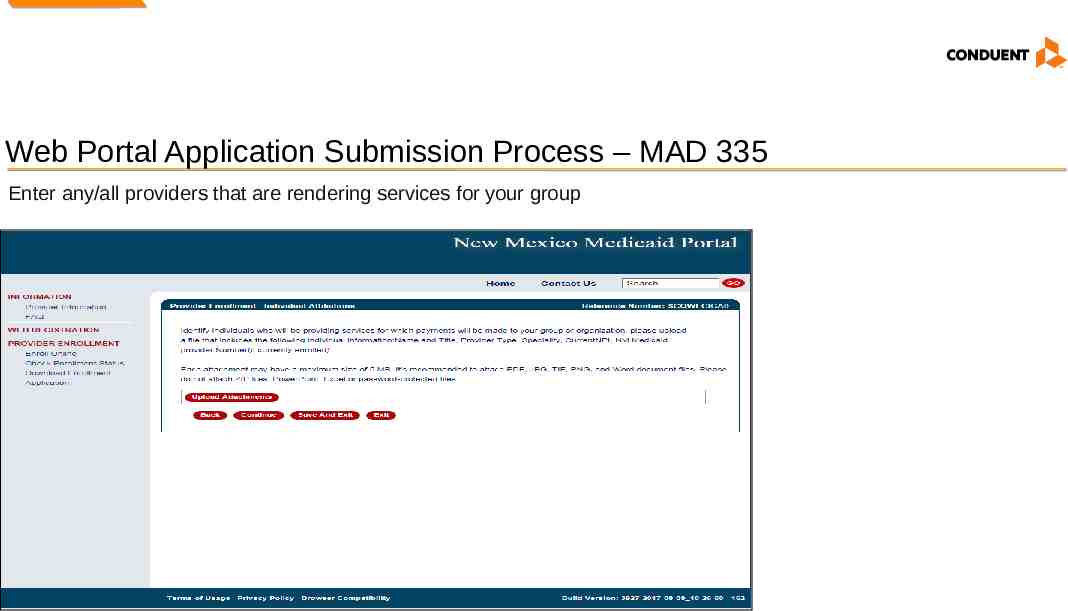
Web Portal Application Submission Process – MAD 335 Enter any/all providers that are rendering services for your group
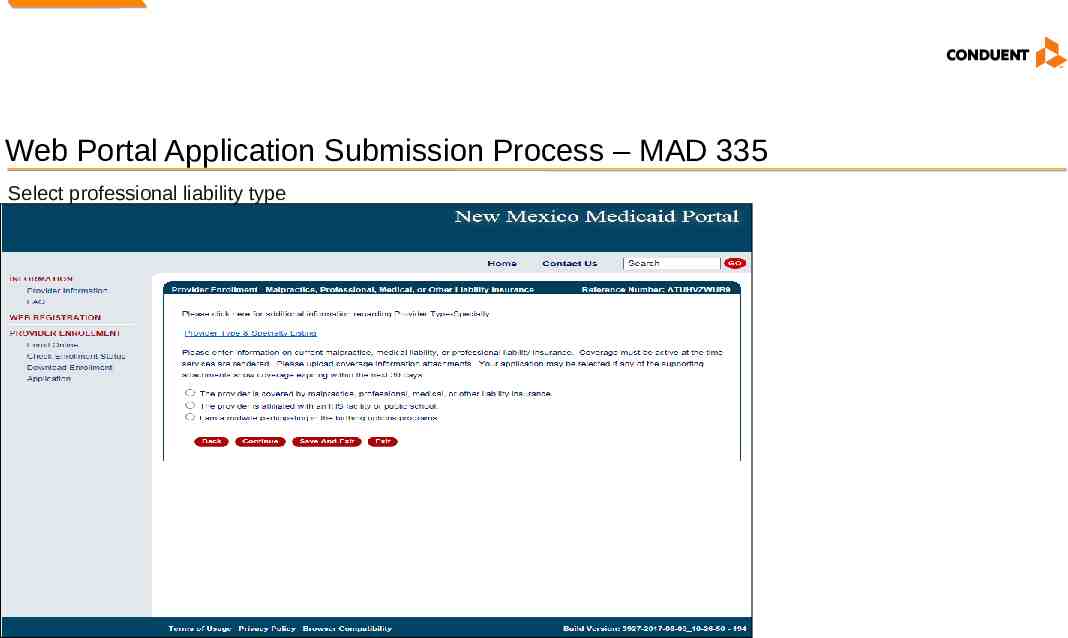
Web Portal Application Submission Process – MAD 335 Select professional liability type
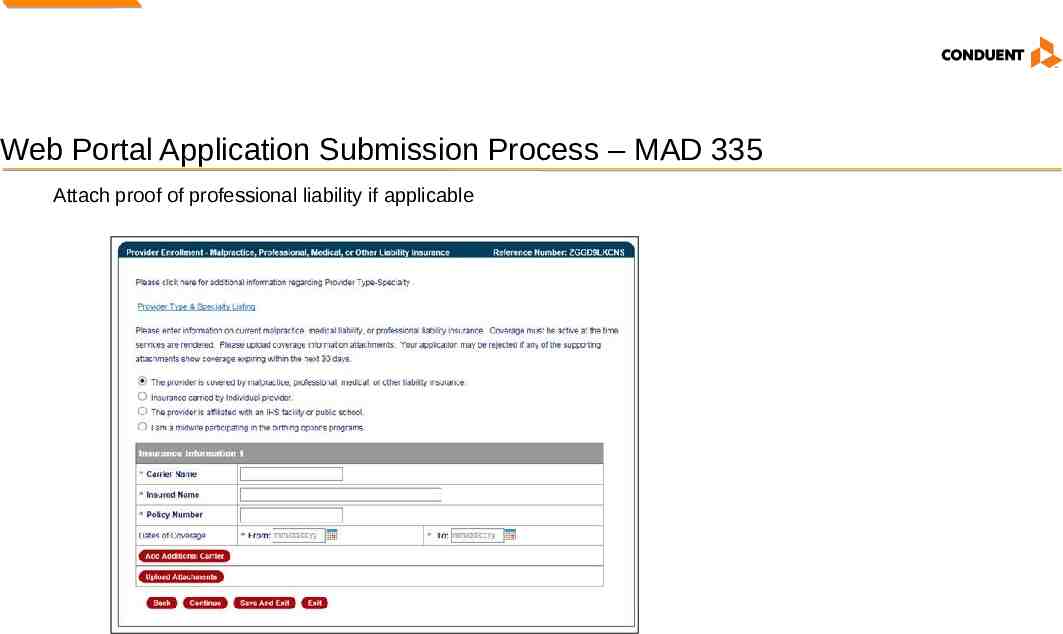
Web Portal Application Submission Process – MAD 335 Attach proof of professional liability if applicable Attach proof of professional liability
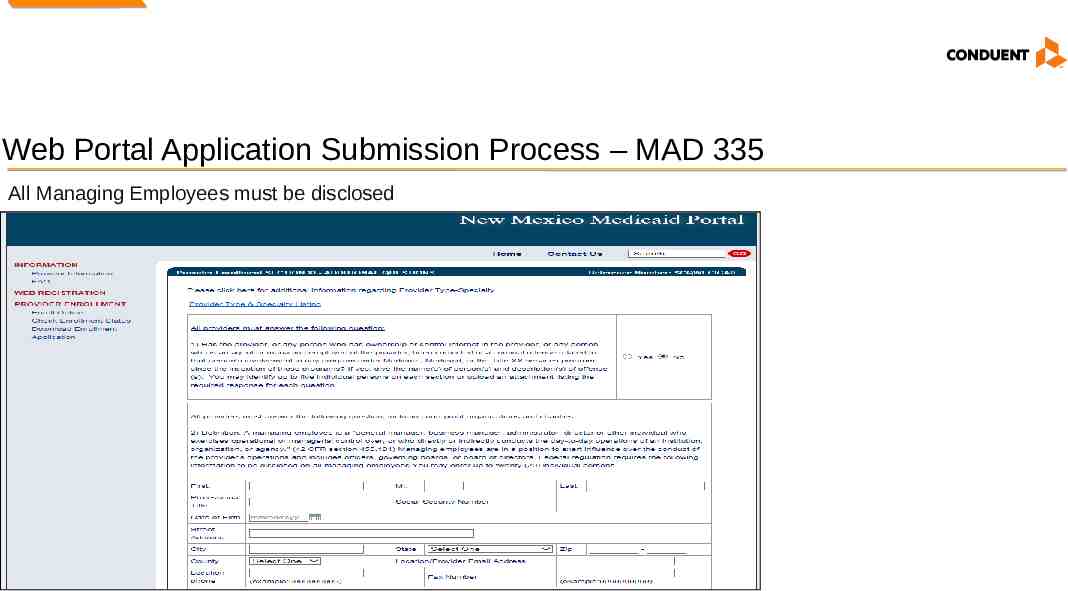
Web Portal Application Submission Process – MAD 335 All Managing Employees must be disclosed
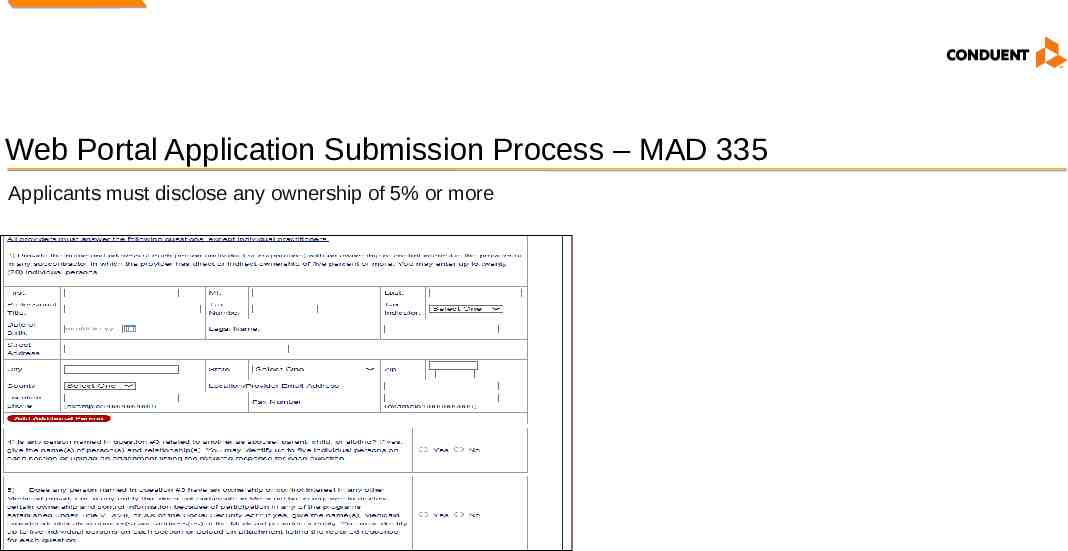
Web Portal Application Submission Process – MAD 335 Applicants must disclose any ownership of 5% or more
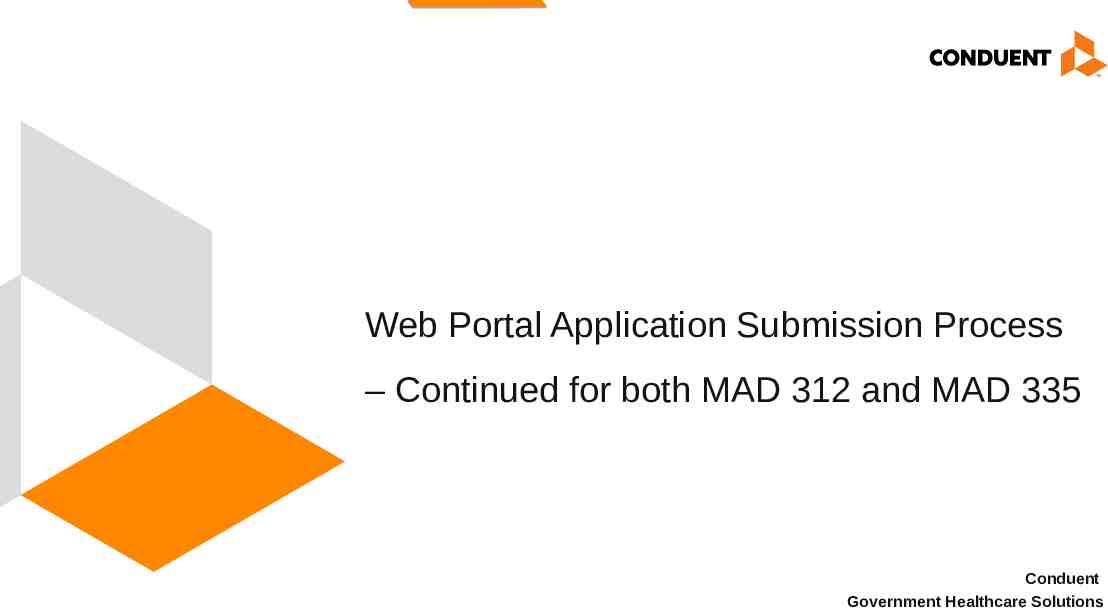
Web Portal Application Submission Process – Continued for both MAD 312 and MAD 335 Conduent Government Healthcare Solutions
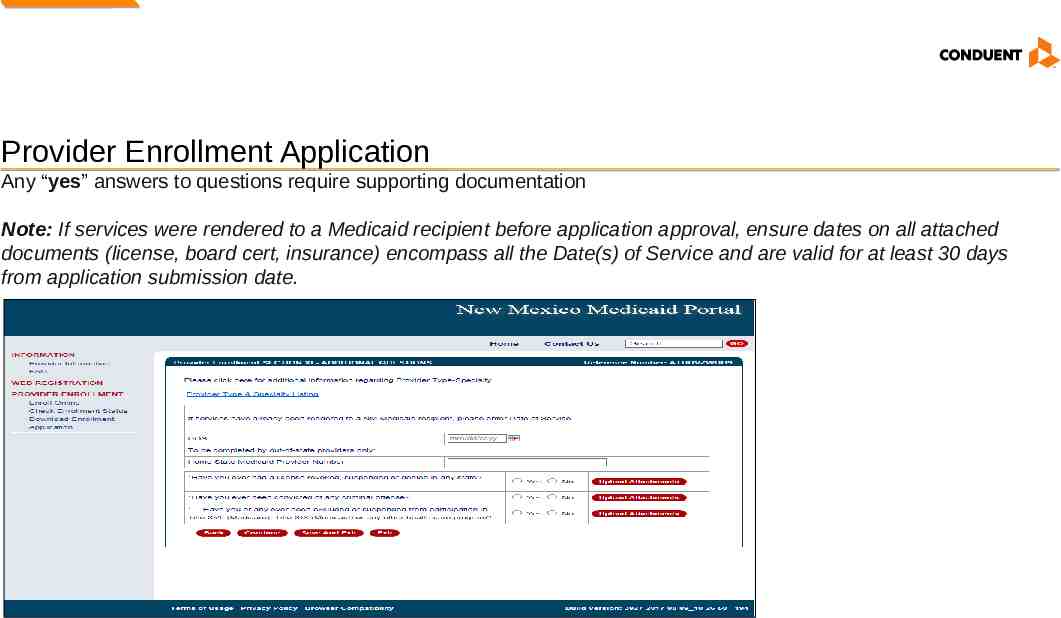
Provider Enrollment Application Any “yes” answers to questions require supporting documentation Note: If services were rendered to a Medicaid recipient before application approval, ensure dates on all attached documents (license, board cert, insurance) encompass all the Date(s) of Service and are valid for at least 30 days from application submission date.
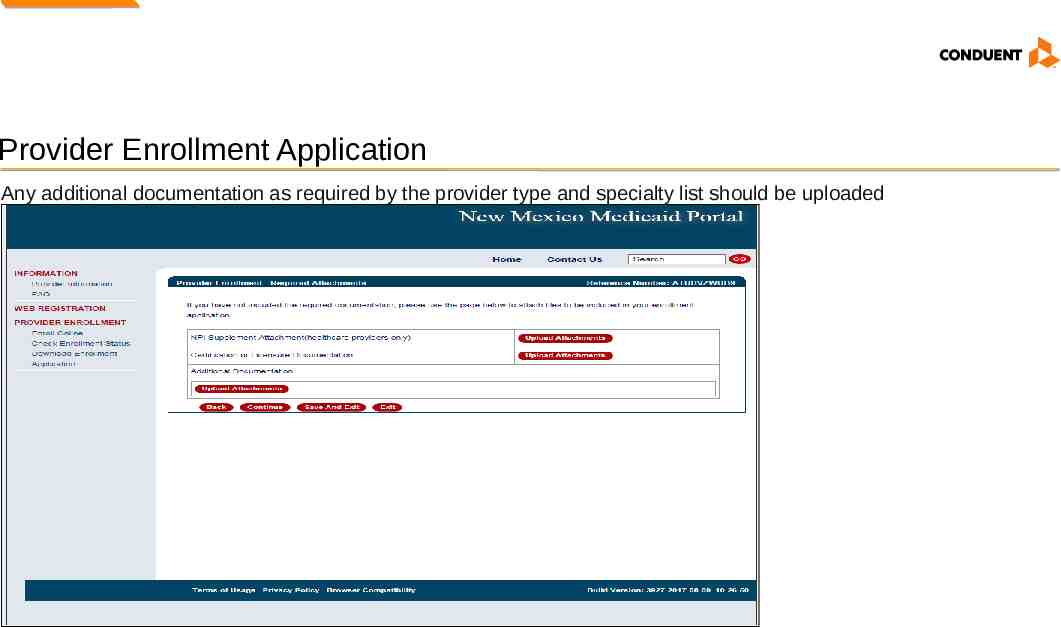
Provider Enrollment Application Any additional documentation as required by the provider type and specialty list should be uploaded
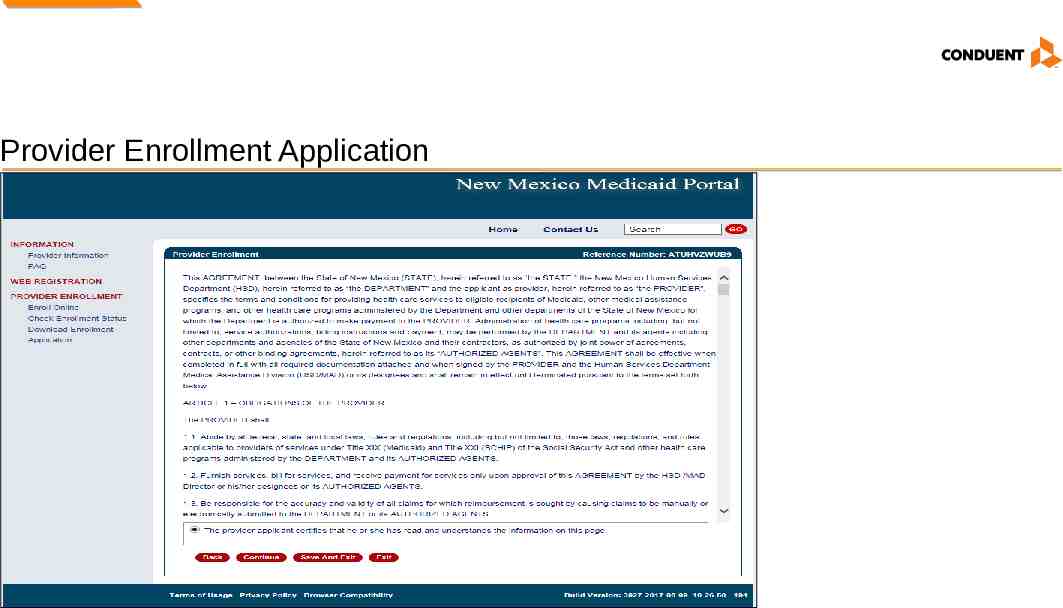
Provider Enrollment Application
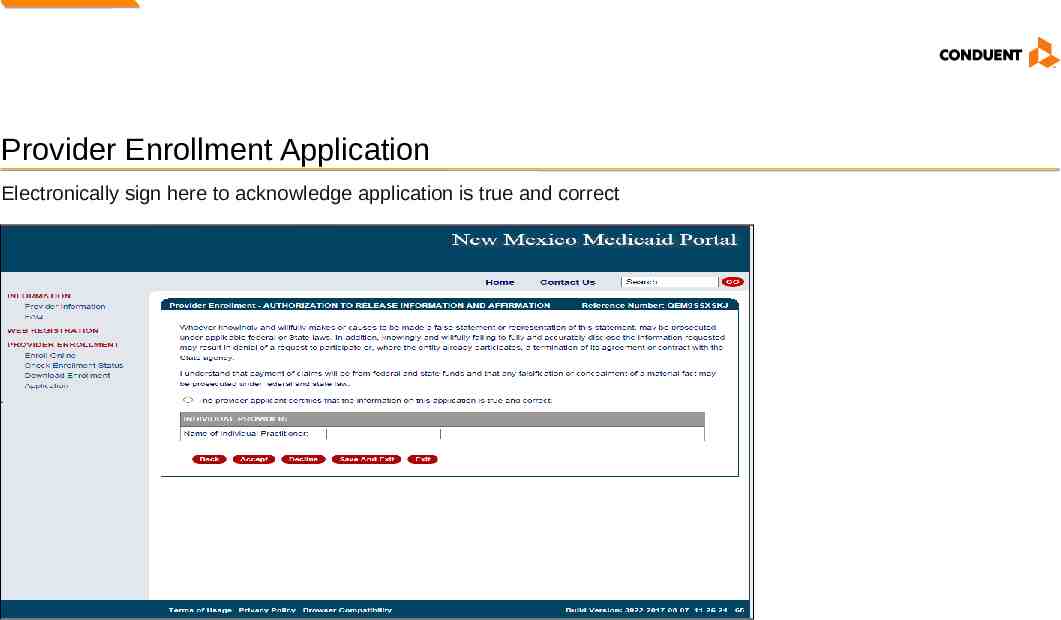
Provider Enrollment Application Electronically sign here to acknowledge application is true and correct
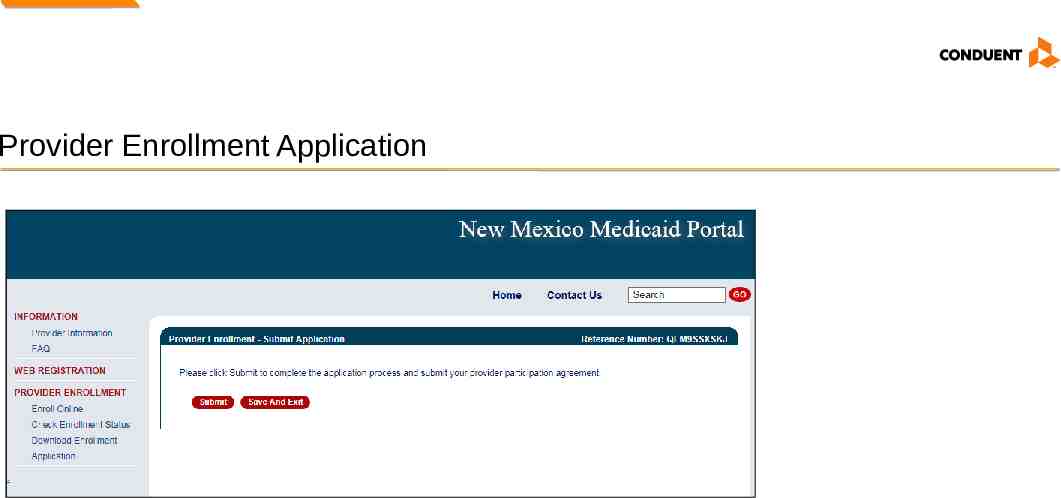
Provider Enrollment Application
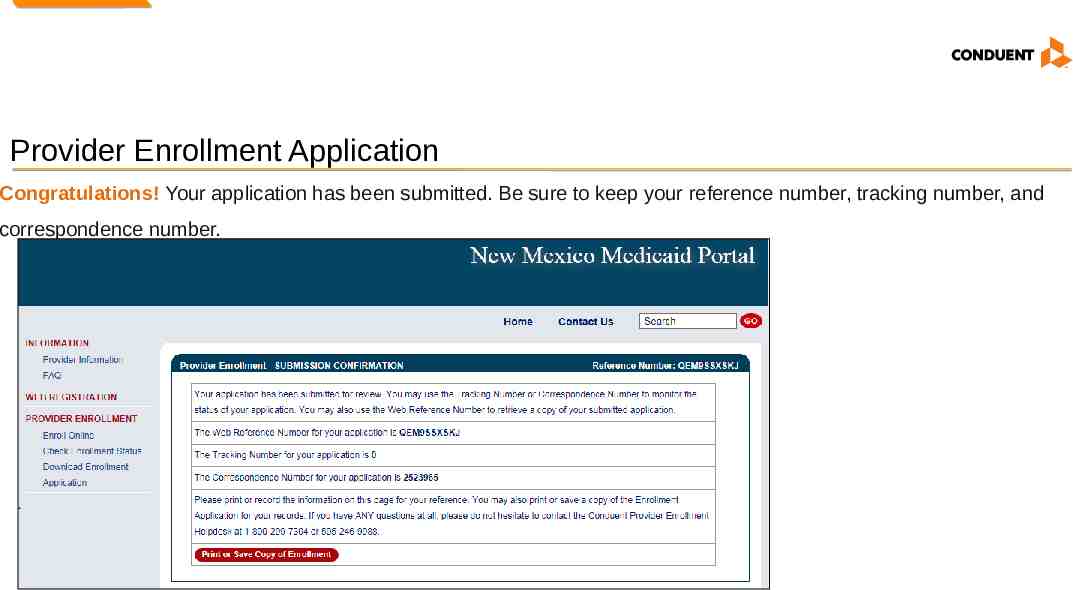
Provider Enrollment Application Congratulations! Your application has been submitted. Be sure to keep your reference number, tracking number, and correspondence number.
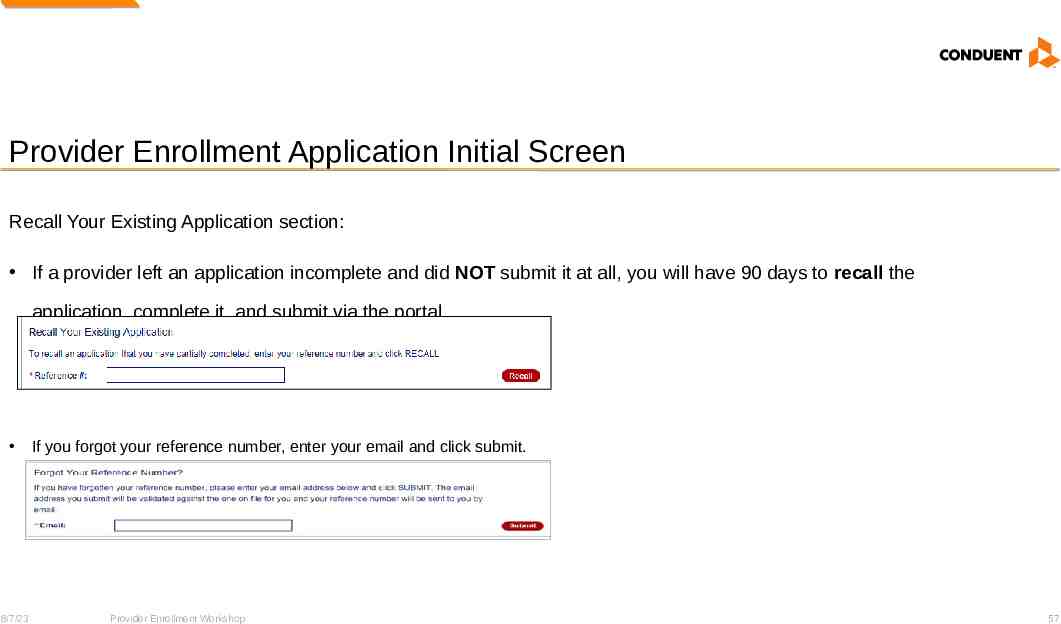
Provider Enrollment Application Initial Screen Recall Your Existing Application section: If a provider left an application incomplete and did NOT submit it at all, you will have 90 days to recall the application, complete it, and submit via the portal. 8/7/23 If you forgot your reference number, enter your email and click submit. Provider Enrollment Workshop 57

Application Tips Conduent Government Healthcare Solutions
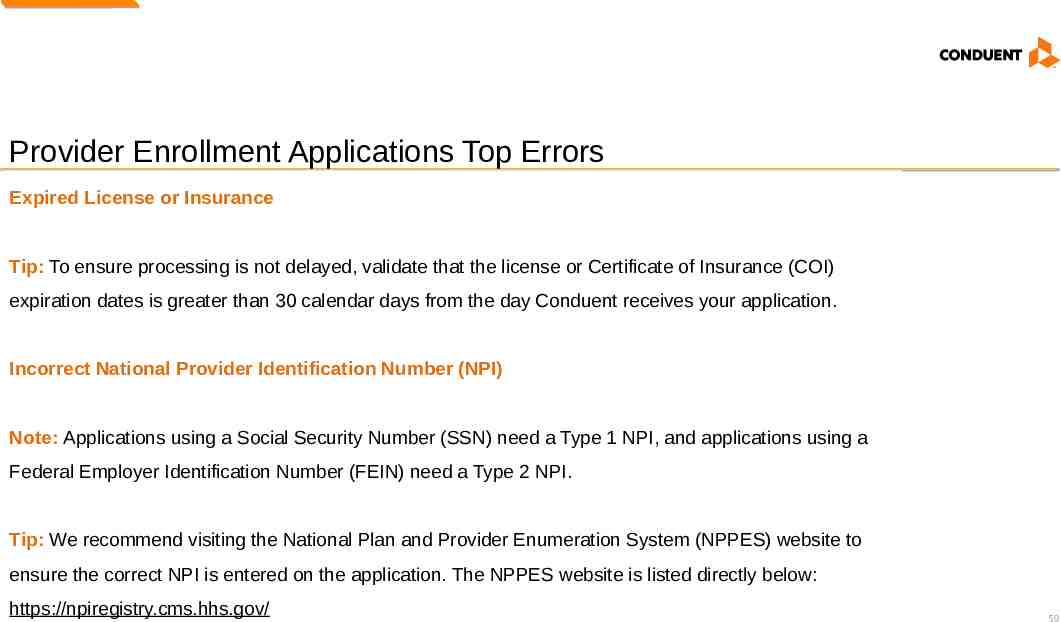
Provider Enrollment Applications Top Errors Expired License or Insurance Tip: To ensure processing is not delayed, validate that the license or Certificate of Insurance (COI) expiration dates is greater than 30 calendar days from the day Conduent receives your application. Incorrect National Provider Identification Number (NPI) Note: Applications using a Social Security Number (SSN) need a Type 1 NPI, and applications using a Federal Employer Identification Number (FEIN) need a Type 2 NPI. Tip: We recommend visiting the National Plan and Provider Enumeration System (NPPES) website to ensure the correct NPI is entered on the application. The NPPES website is listed directly below: https://npiregistry.cms.hhs.gov/ 59
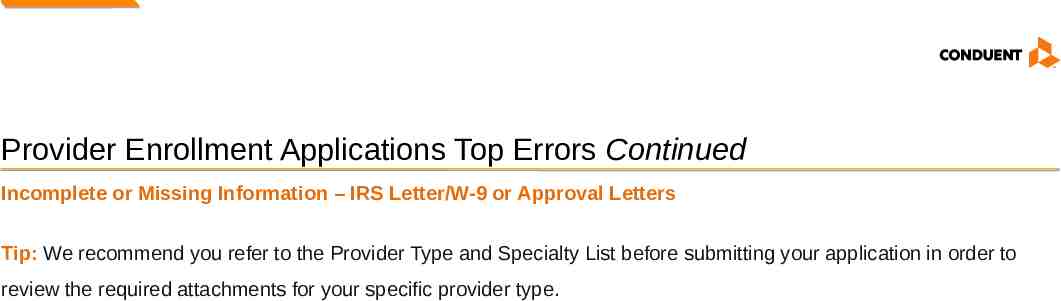
Provider Enrollment Applications Top Errors Continued Incomplete or Missing Information – IRS Letter/W-9 or Approval Letters Tip: We recommend you refer to the Provider Type and Specialty List before submitting your application in order to review the required attachments for your specific provider type.
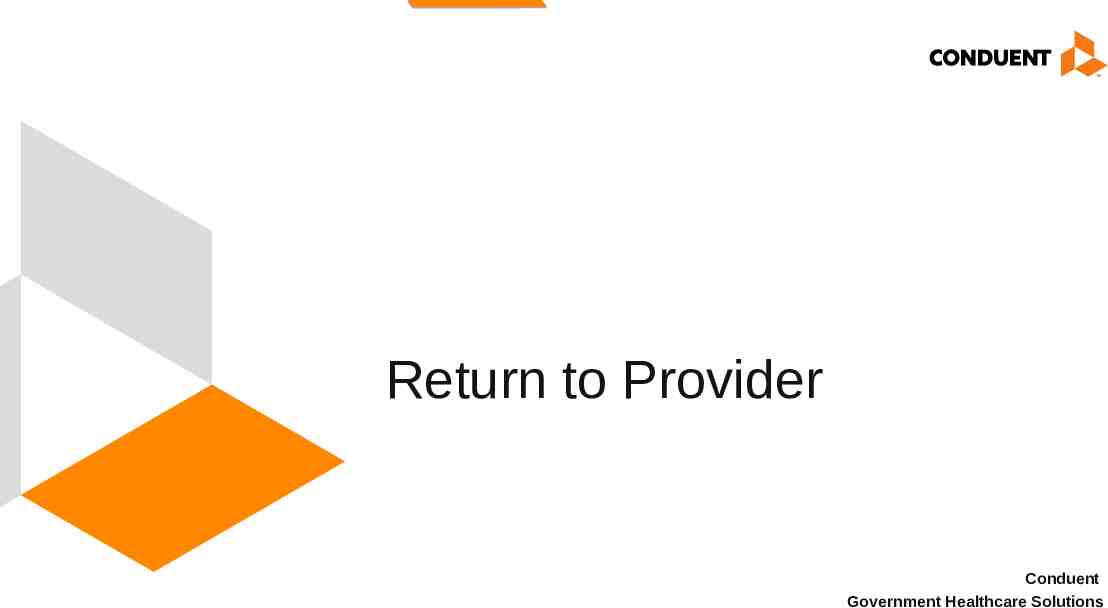
Return to Provider Conduent Government Healthcare Solutions
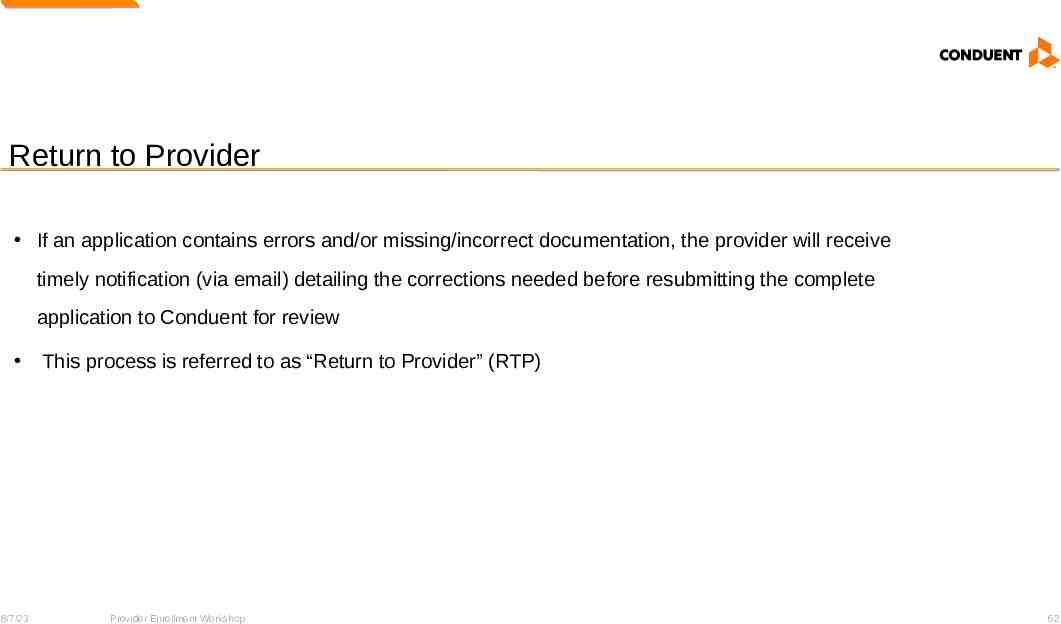
Return to Provider If an application contains errors and/or missing/incorrect documentation, the provider will receive timely notification (via email) detailing the corrections needed before resubmitting the complete application to Conduent for review 8/7/23 This process is referred to as “Return to Provider” (RTP) Provider Enrollment Workshop 62
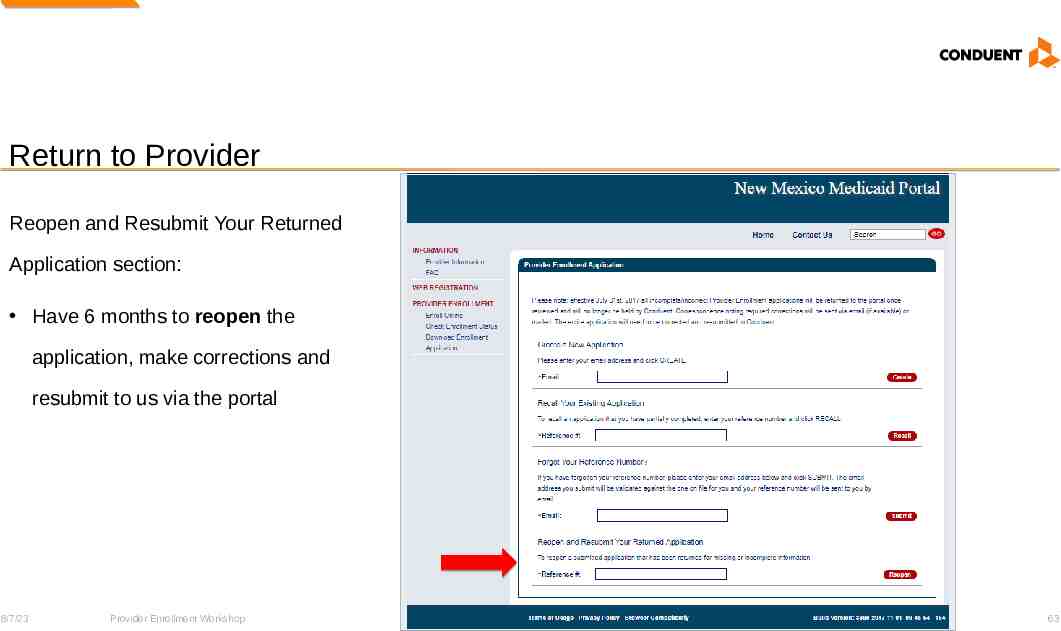
Return to Provider Reopen and Resubmit Your Returned Application section: Have 6 months to reopen the application, make corrections and resubmit to us via the portal 8/7/23 Provider Enrollment Workshop 63
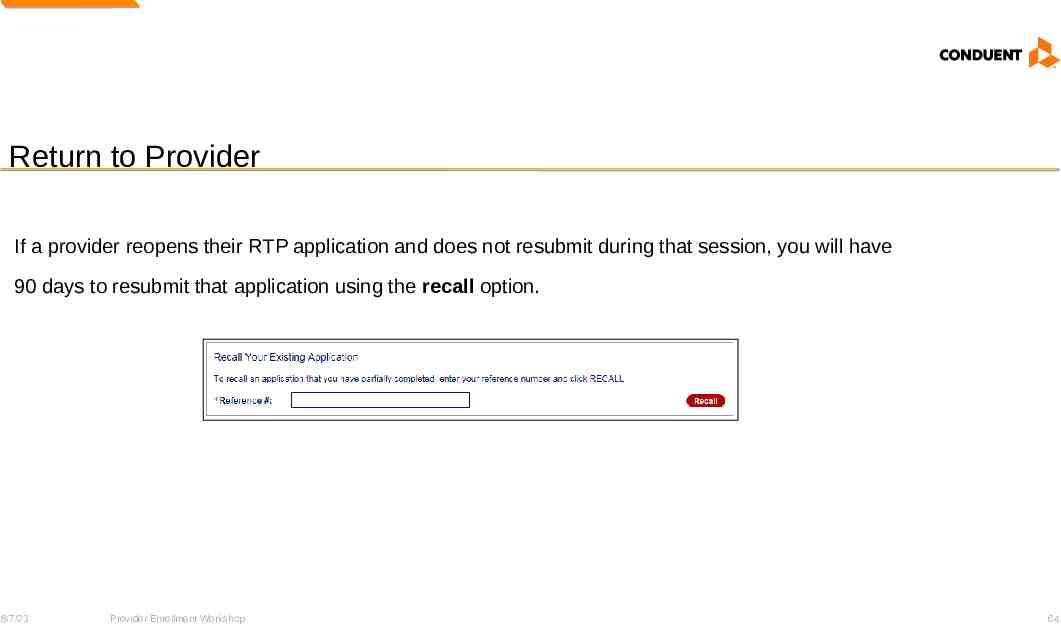
Return to Provider If a provider reopens their RTP application and does not resubmit during that session, you will have 90 days to resubmit that application using the recall option. 8/7/23 Provider Enrollment Workshop 64
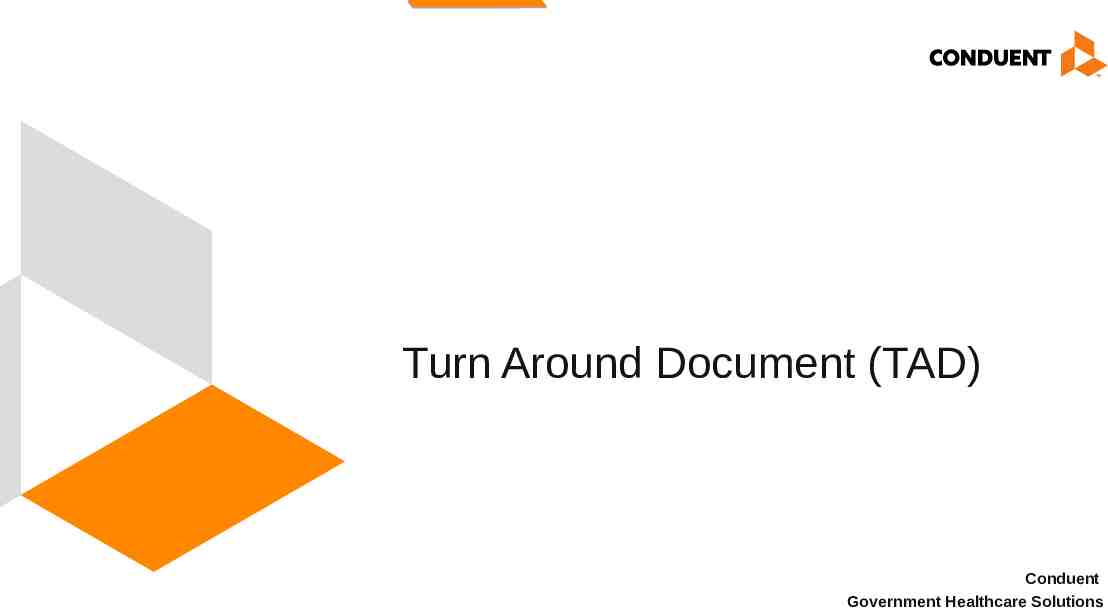
Turn Around Document (TAD) Conduent Government Healthcare Solutions
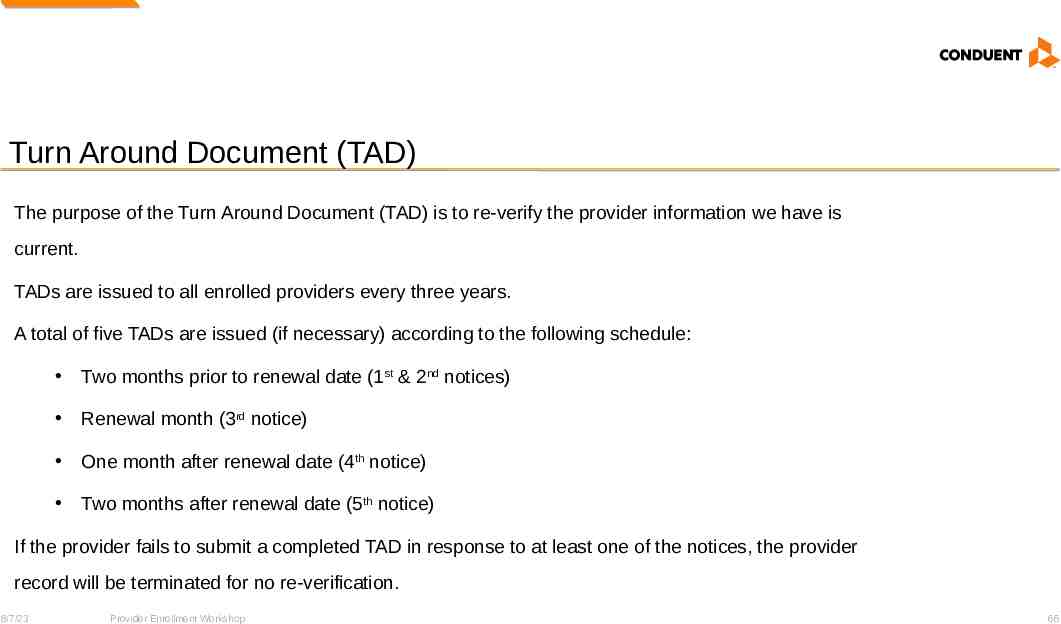
Turn Around Document (TAD) The purpose of the Turn Around Document (TAD) is to re-verify the provider information we have is current. TADs are issued to all enrolled providers every three years. A total of five TADs are issued (if necessary) according to the following schedule: Two months prior to renewal date (1st & 2nd notices) Renewal month (3rd notice) One month after renewal date (4th notice) Two months after renewal date (5th notice) If the provider fails to submit a completed TAD in response to at least one of the notices, the provider record will be terminated for no re-verification. 8/7/23 Provider Enrollment Workshop 66
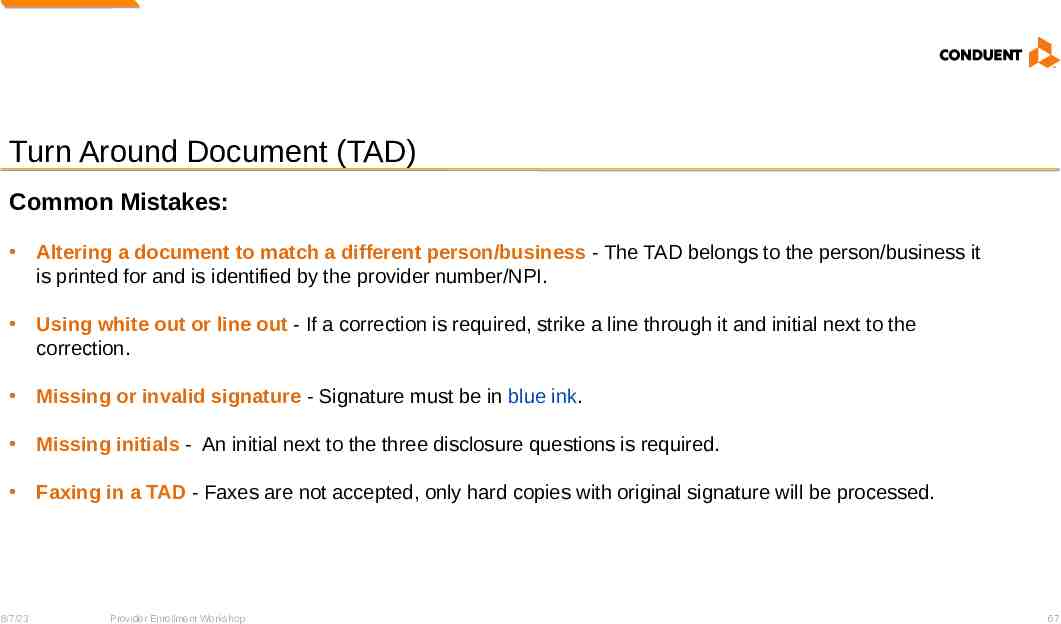
Turn Around Document (TAD) Common Mistakes: Altering a document to match a different person/business - The TAD belongs to the person/business it is printed for and is identified by the provider number/NPI. Using white out or line out - If a correction is required, strike a line through it and initial next to the correction. Missing or invalid signature - Signature must be in blue ink. Missing initials - An initial next to the three disclosure questions is required. Faxing in a TAD - Faxes are not accepted, only hard copies with original signature will be processed. 8/7/23 Provider Enrollment Workshop 67

Online Provider Update Conduent Government Healthcare Solutions
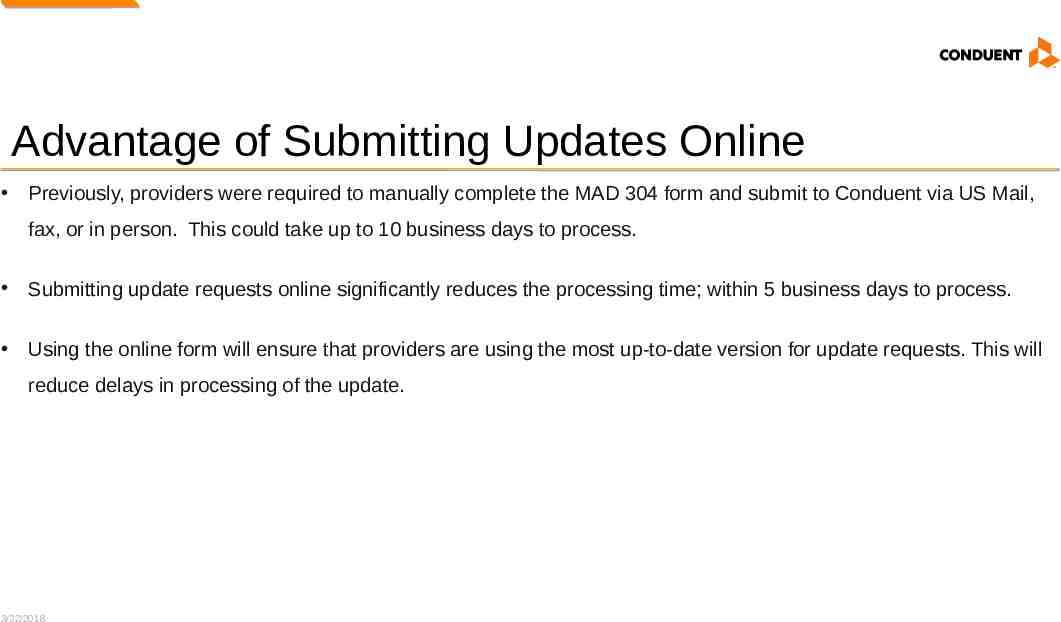
Advantage of Submitting Updates Online Previously, providers were required to manually complete the MAD 304 form and submit to Conduent via US Mail, fax, or in person. This could take up to 10 business days to process. Submitting update requests online significantly reduces the processing time; within 5 business days to process. Using the online form will ensure that providers are using the most up-to-date version for update requests. This will reduce delays in processing of the update. 3/22/2018
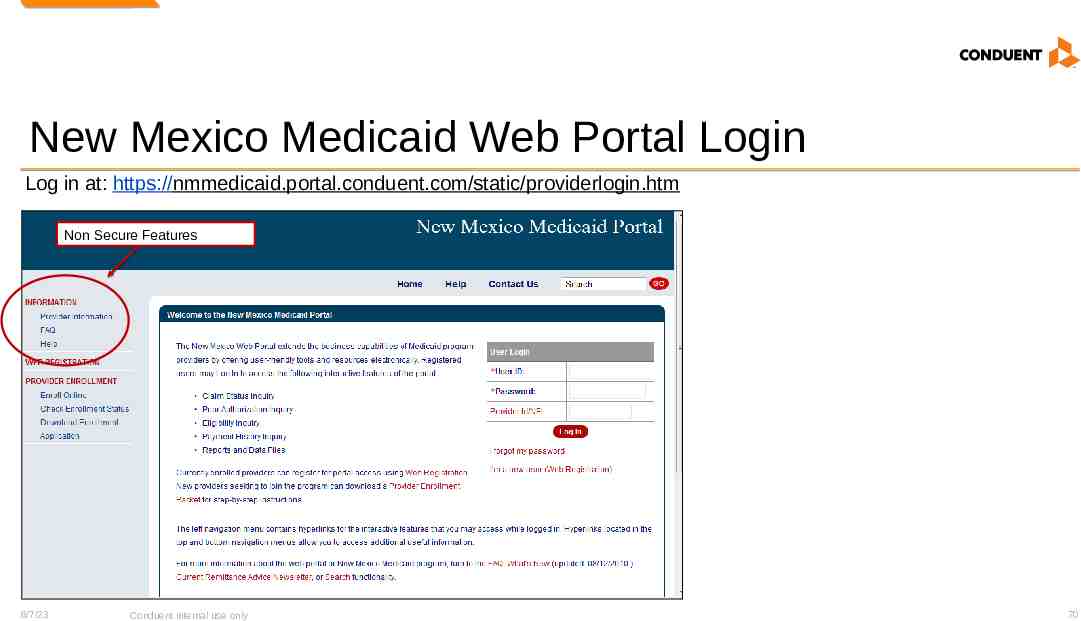
New Mexico Medicaid Web Portal Login Log in at: https://nmmedicaid.portal.conduent.com/static/providerlogin.htm Non Secure Features 8/7/23 Conduent internal use only 70
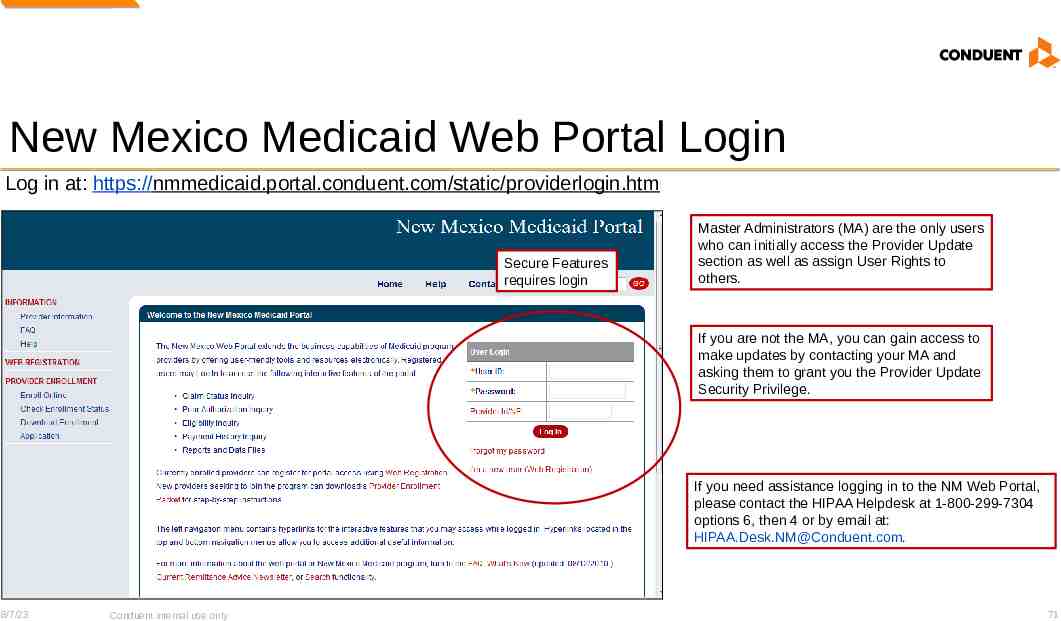
New Mexico Medicaid Web Portal Login Log in at: https://nmmedicaid.portal.conduent.com/static/providerlogin.htm Secure Features requires login Master Administrators (MA) are the only users who can initially access the Provider Update section as well as assign User Rights to others. If you are not the MA, you can gain access to make updates by contacting your MA and asking them to grant you the Provider Update Security Privilege. If you need assistance logging in to the NM Web Portal, please contact the HIPAA Helpdesk at 1-800-299-7304 options 6, then 4 or by email at: [email protected]. 8/7/23 Conduent internal use only 71
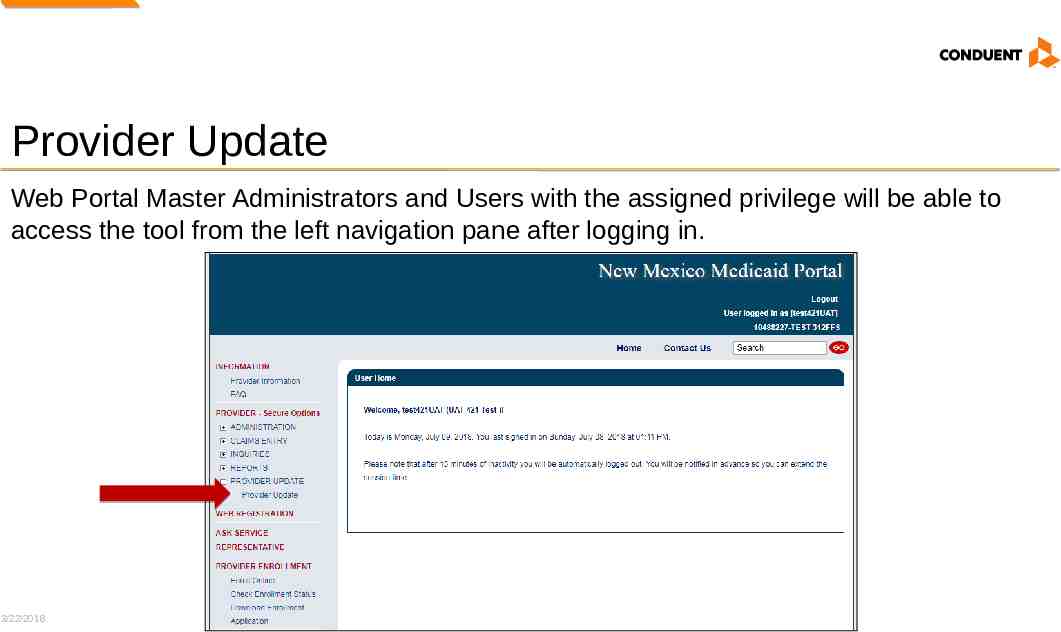
Provider Update Web Portal Master Administrators and Users with the assigned privilege will be able to access the tool from the left navigation pane after logging in. 3/22/2018
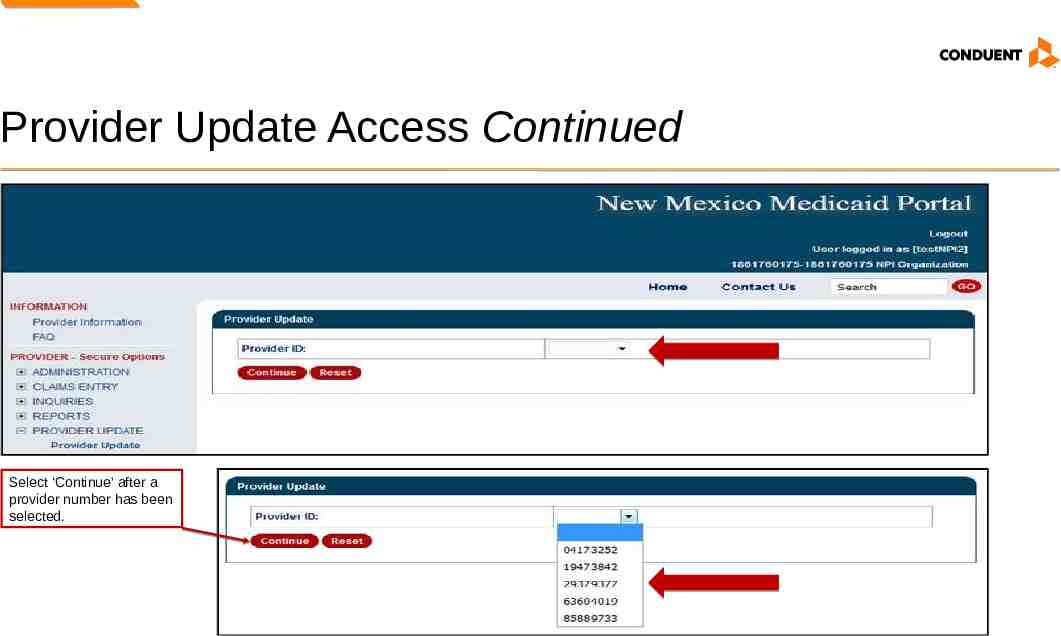
Provider Update Access Continued Select ‘Continue’ after a provider number has been selected.
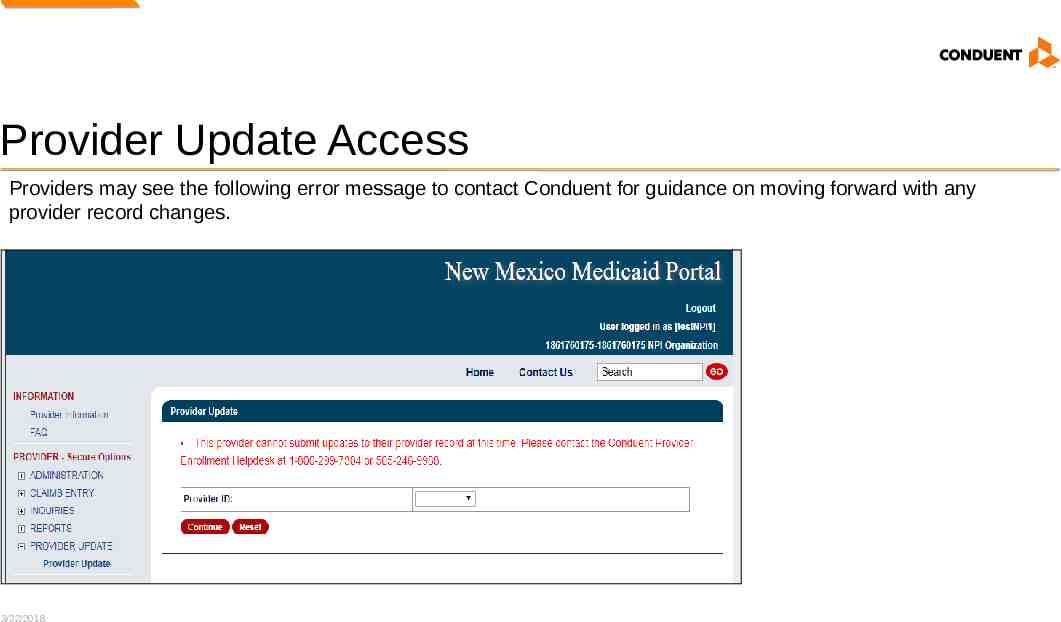
Provider Update Access Providers may see the following error message to contact Conduent for guidance on moving forward with any provider record changes. 3/22/2018
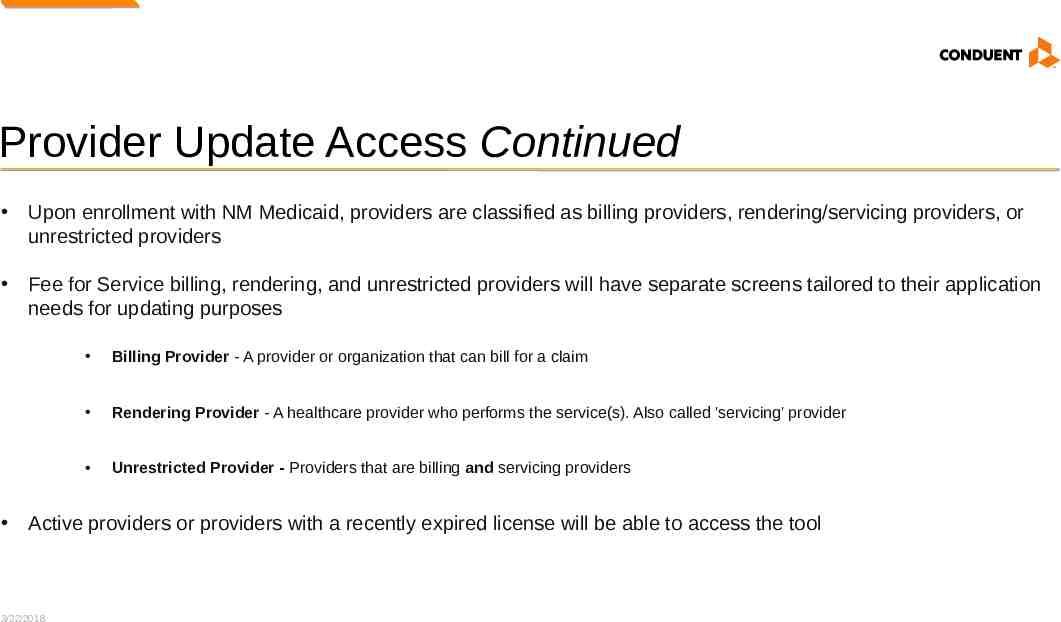
Provider Update Access Continued Upon enrollment with NM Medicaid, providers are classified as billing providers, rendering/servicing providers, or unrestricted providers Fee for Service billing, rendering, and unrestricted providers will have separate screens tailored to their application needs for updating purposes Billing Provider - A provider or organization that can bill for a claim Rendering Provider - A healthcare provider who performs the service(s). Also called 'servicing' provider Unrestricted Provider - Providers that are billing and servicing providers Active providers or providers with a recently expired license will be able to access the tool 3/22/2018
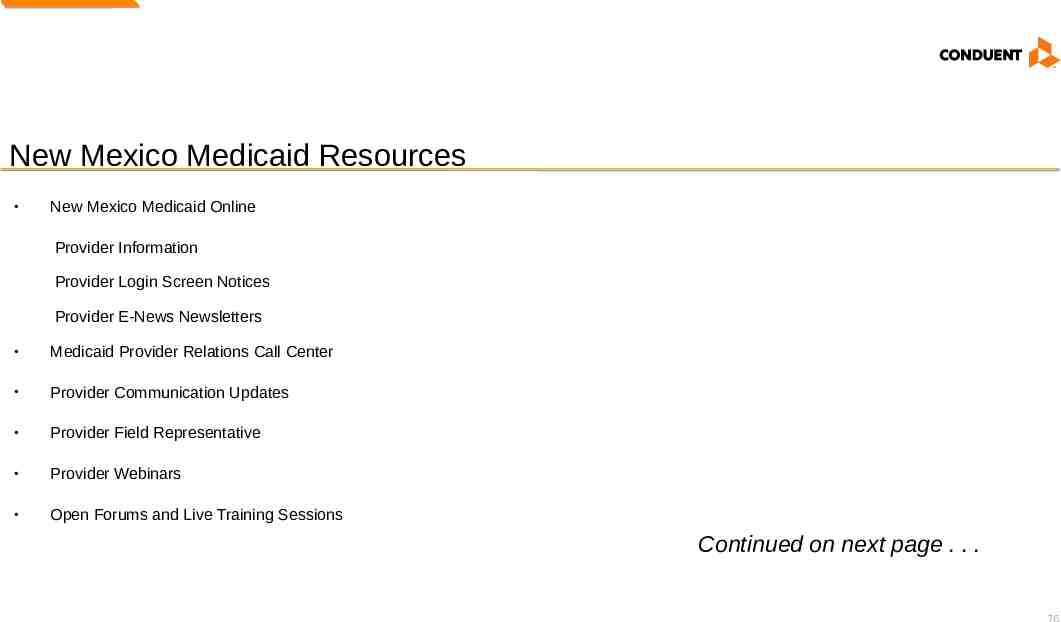
New Mexico Medicaid Resources New Mexico Medicaid Online Provider Information Provider Login Screen Notices Provider E-News Newsletters Medicaid Provider Relations Call Center Provider Communication Updates Provider Field Representative Provider Webinars Open Forums and Live Training Sessions Continued on next page . . . 76
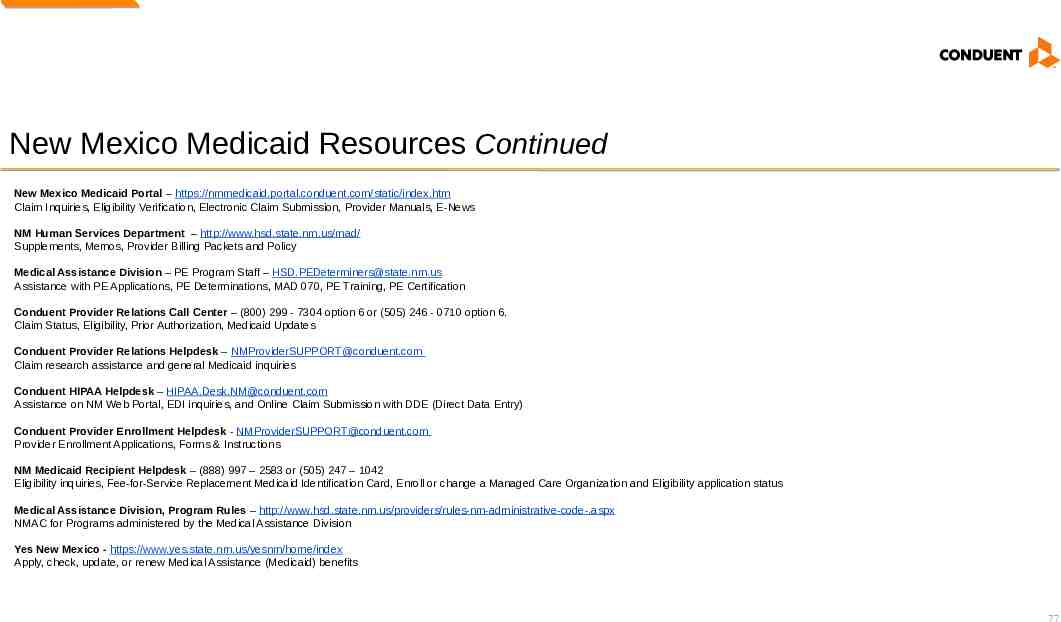
New Mexico Medicaid Resources Continued New Mexico Medicaid Portal – https://nmmedicaid.portal.conduent.com/static/index.htm Claim Inquiries, Eligibility Verification, Electronic Claim Submission, Provider Manuals, E-News NM Human Services Department – http://www.hsd.state.nm.us/mad/ Supplements, Memos, Provider Billing Packets and Policy Medical Assistance Division – PE Program Staff – [email protected] Assistance with PE Applications, PE Determinations, MAD 070, PE Training, PE Certification Conduent Provider Relations Call Center – (800) 299 - 7304 option 6 or (505) 246 - 0710 option 6. Claim Status, Eligibility, Prior Authorization, Medicaid Updates Conduent Provider Relations Helpdesk – [email protected] Claim research assistance and general Medicaid inquiries Conduent HIPAA Helpdesk – [email protected] Assistance on NM Web Portal, EDI inquiries, and Online Claim Submission with DDE (Direct Data Entry) Conduent Provider Enrollment Helpdesk - [email protected] Provider Enrollment Applications, Forms & Instructions NM Medicaid Recipient Helpdesk – (888) 997 – 2583 or (505) 247 – 1042 Eligibility inquiries, Fee-for-Service Replacement Medicaid Identification Card, Enroll or change a Managed Care Organization and Eligibility application status Medical Assistance Division, Program Rules – http://www.hsd.state.nm.us/providers/rules-nm-administrative-code-.aspx NMAC for Programs administered by the Medical Assistance Division Yes New Mexico - https://www.yes.state.nm.us/yesnm/home/index Apply, check, update, or renew Medical Assistance (Medicaid) benefits 77
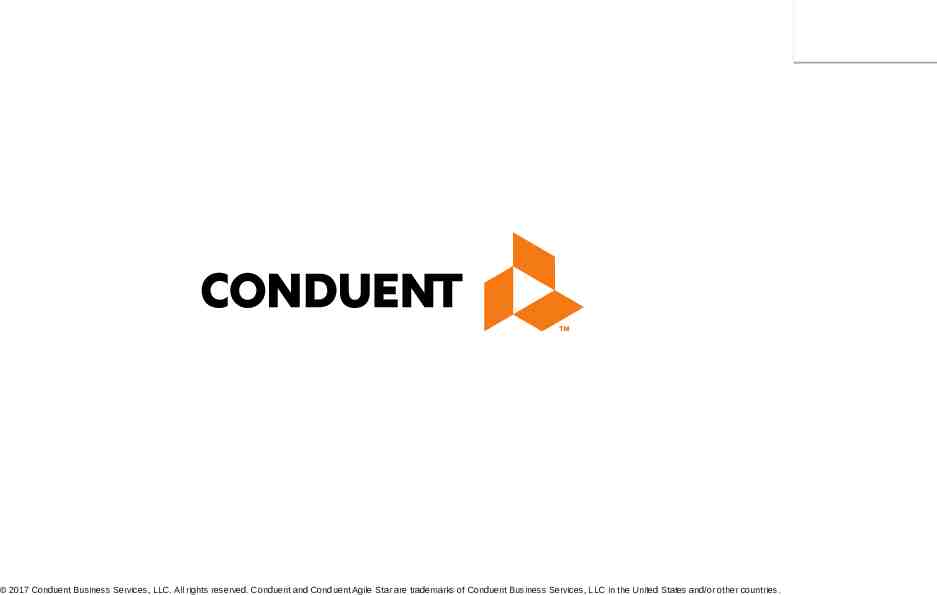
2017 Conduent Business Services, LLC. All rights reserved. Conduent and Conduent Agile Star are trademarks of Conduent Business Services, LLC in the United States and/or other countries.