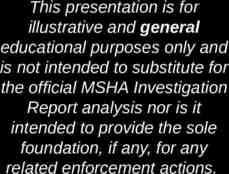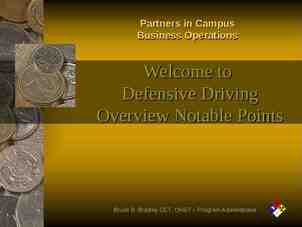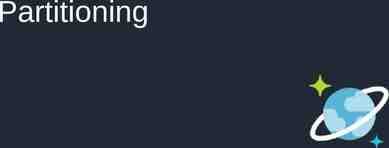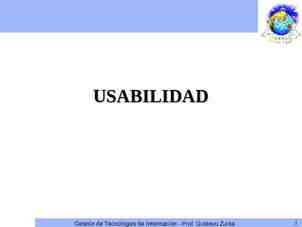Amateur Radio Hotspots GNARC Presentation By Jess – ND1L 02/12/2020
18 Slides5.85 MB

Amateur Radio Hotspots GNARC Presentation By Jess - ND1L 02/12/2020
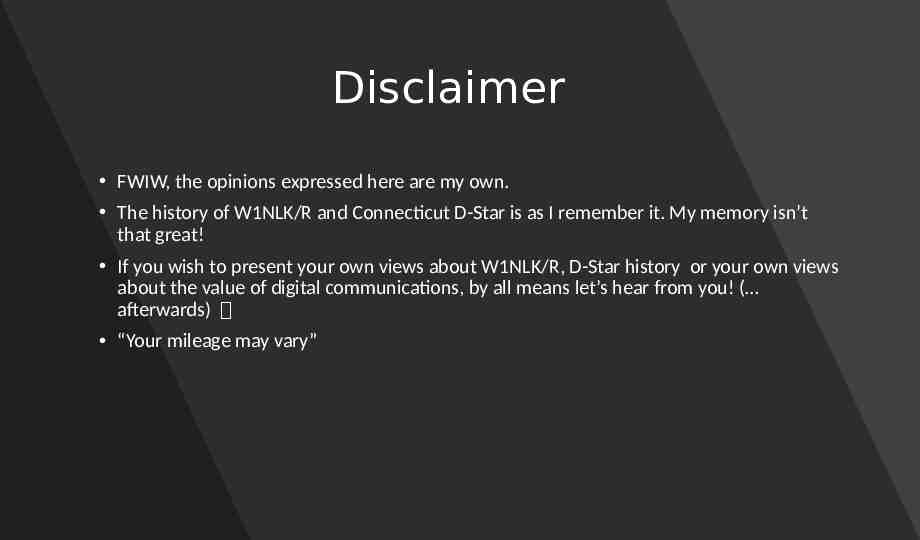
Disclaimer FWIW, the opinions expressed here are my own. The history of W1NLK/R and Connecticut D-Star is as I remember it. My memory isn’t that great! If you wish to present your own views about W1NLK/R, D-Star history or your own views about the value of digital communications, by all means let’s hear from you! ( afterwards) “Your mileage may vary”
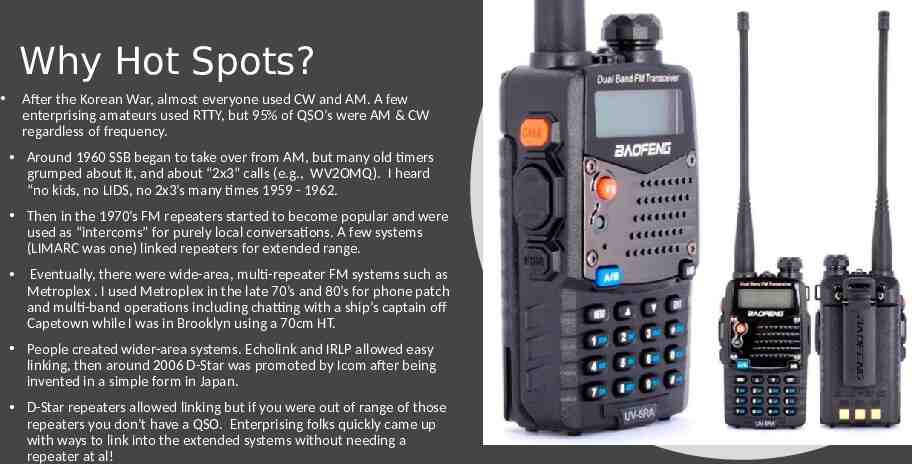
Why Hot Spots? After the Korean War, almost everyone used CW and AM. A few enterprising amateurs used RTTY, but 95% of QSO’s were AM & CW regardless of frequency. Around 1960 SSB began to take over from AM, but many old timers grumped about it, and about “2x3” calls (e.g., WV2OMQ). I heard “no kids, no LIDS, no 2x3’s many times 1959 - 1962. Then in the 1970’s FM repeaters started to become popular and were used as “intercoms” for purely local conversations. A few systems (LIMARC was one) linked repeaters for extended range. Eventually, there were wide-area, multi-repeater FM systems such as Metroplex . I used Metroplex in the late 70’s and 80’s for phone patch and multi-band operations including chatting with a ship’s captain off Capetown while I was in Brooklyn using a 70cm HT. People created wider-area systems. Echolink and IRLP allowed easy linking, then around 2006 D-Star was promoted by Icom after being invented in a simple form in Japan. D-Star repeaters allowed linking but if you were out of range of those repeaters you don’t have a QSO. Enterprising folks quickly came up with ways to link into the extended systems without needing a repeater at al!

This HT cannot be used with a Hot Spot!
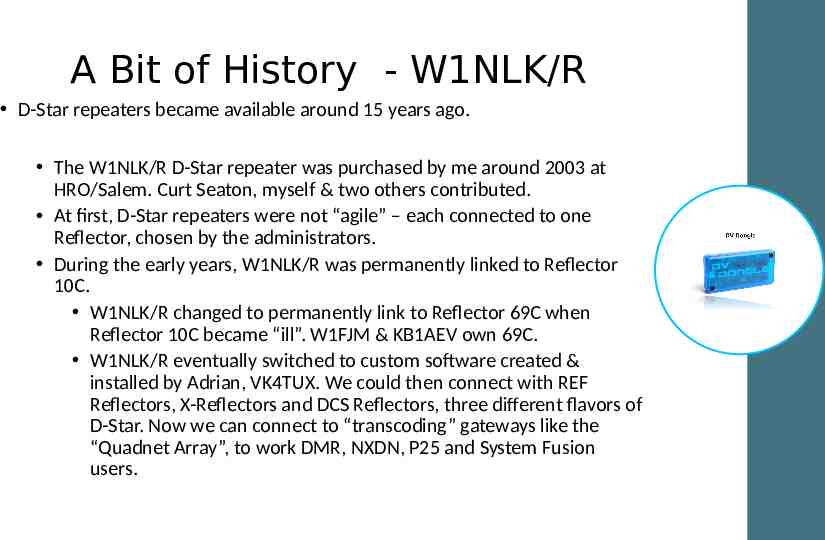
A Bit of History - W1NLK/R D-Star repeaters became available around 15 years ago. The W1NLK/R D-Star repeater was purchased by me around 2003 at HRO/Salem. Curt Seaton, myself & two others contributed. At first, D-Star repeaters were not “agile” – each connected to one Reflector, chosen by the administrators. During the early years, W1NLK/R was permanently linked to Reflector 10C. W1NLK/R changed to permanently link to Reflector 69C when Reflector 10C became “ill”. W1FJM & KB1AEV own 69C. W1NLK/R eventually switched to custom software created & installed by Adrian, VK4TUX. We could then connect with REF Reflectors, X-Reflectors and DCS Reflectors, three different flavors of D-Star. Now we can connect to “transcoding” gateways like the “Quadnet Array”, to work DMR, NXDN, P25 and System Fusion users.
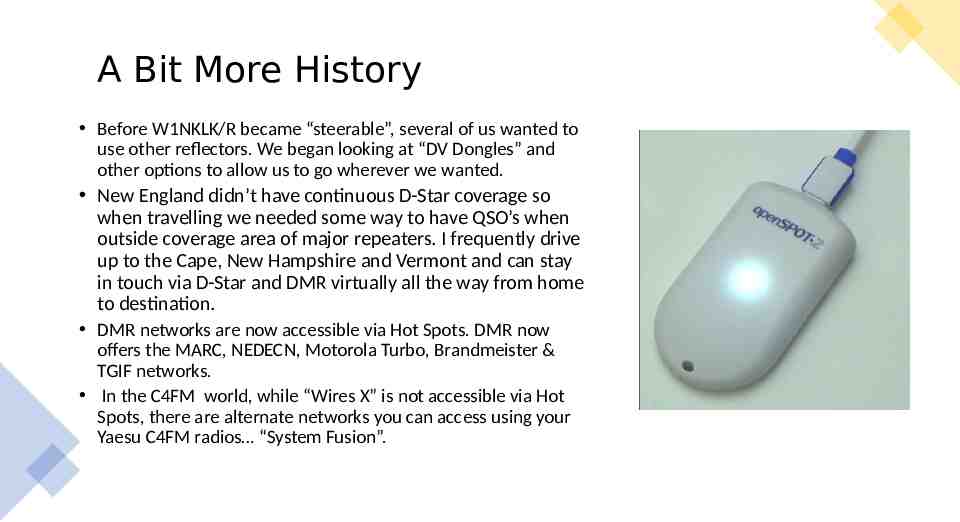
A Bit More History Before W1NKLK/R became “steerable”, several of us wanted to use other reflectors. We began looking at “DV Dongles” and other options to allow us to go wherever we wanted. New England didn’t have continuous D-Star coverage so when travelling we needed some way to have QSO’s when outside coverage area of major repeaters. I frequently drive up to the Cape, New Hampshire and Vermont and can stay in touch via D-Star and DMR virtually all the way from home to destination. DMR networks are now accessible via Hot Spots. DMR now offers the MARC, NEDECN, Motorola Turbo, Brandmeister & TGIF networks. In the C4FM world, while “Wires X” is not accessible via Hot Spots, there are alternate networks you can access using your Yaesu C4FM radios “System Fusion”.
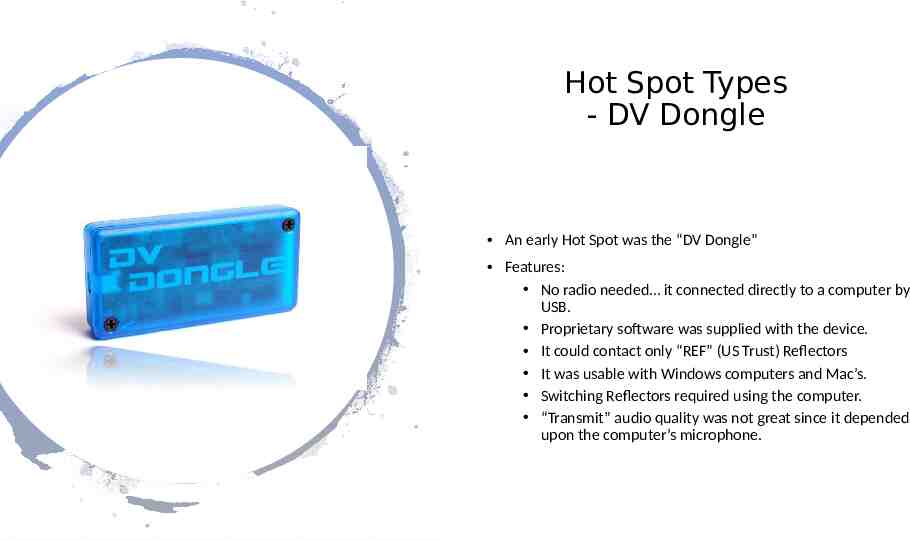
Hot Spot Types - DV Dongle An early Hot Spot was the “DV Dongle” Features: No radio needed it connected directly to a computer by USB. Proprietary software was supplied with the device. It could contact only “REF” (US Trust) Reflectors It was usable with Windows computers and Mac’s. Switching Reflectors required using the computer. “Transmit” audio quality was not great since it depended upon the computer’s microphone.
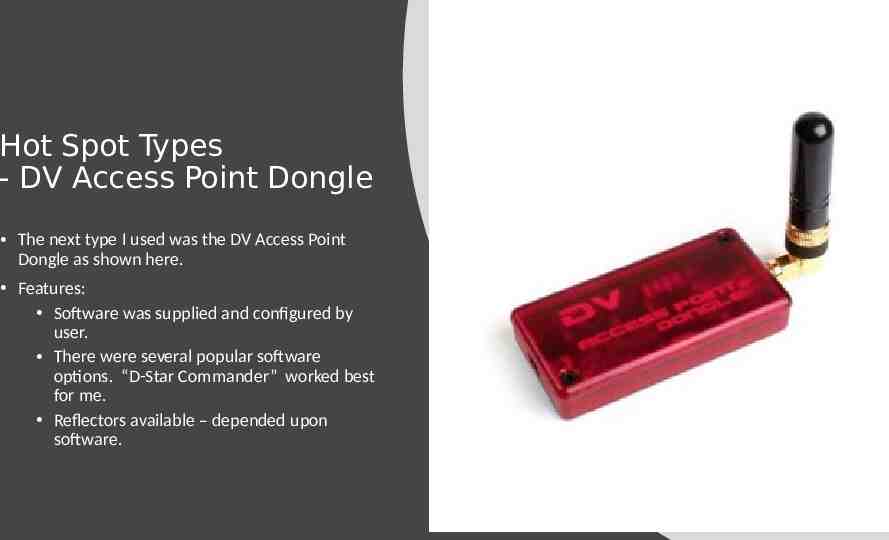
Hot Spot Types - DV Access Point Dongle The next type I used was the DV Access Point Dongle as shown here. Features: Software was supplied and configured by user. There were several popular software options. “D-Star Commander” worked best for me. Reflectors available – depended upon software.
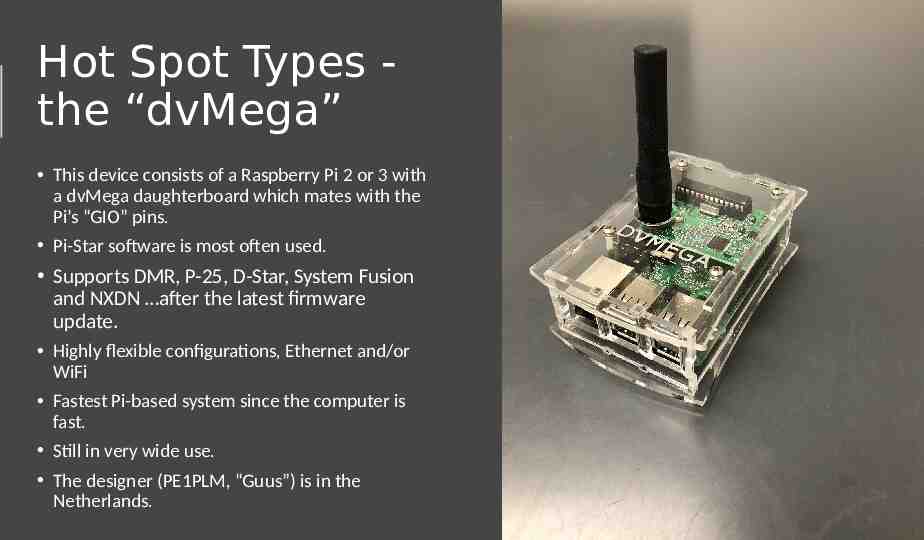
Hot Spot Types the “dvMega” This device consists of a Raspberry Pi 2 or 3 with a dvMega daughterboard which mates with the Pi’s “GIO” pins. Pi-Star software is most often used. Supports DMR, P-25, D-Star, System Fusion and NXDN after the latest firmware update. Highly flexible configurations, Ethernet and/or WiFi Fastest Pi-based system since the computer is fast. Still in very wide use. The designer (PE1PLM, “Guus”) is in the Netherlands.
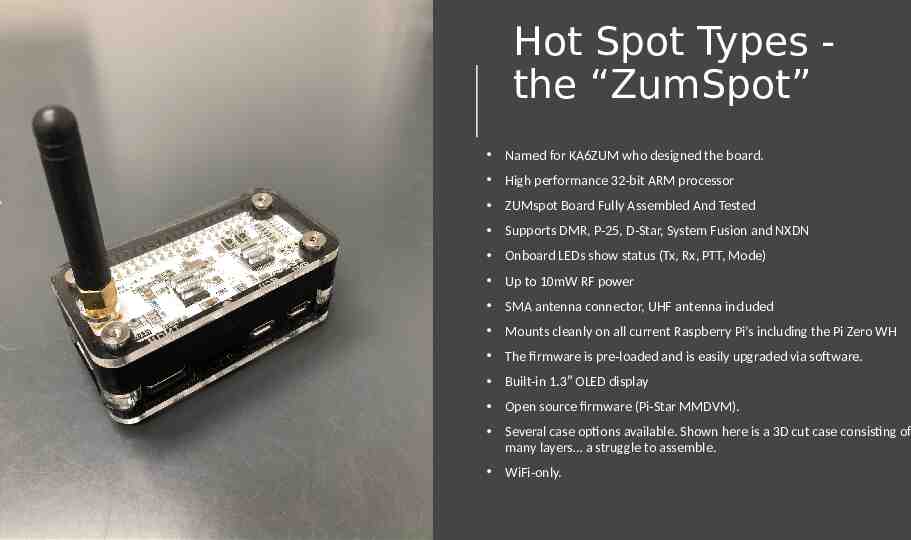
Hot Spot Types the “ZumSpot” Named for KA6ZUM who designed the board. High performance 32-bit ARM processor ZUMspot Board Fully Assembled And Tested Supports DMR, P-25, D-Star, System Fusion and NXDN Onboard LEDs show status (Tx, Rx, PTT, Mode) Up to 10mW RF power SMA antenna connector, UHF antenna included Mounts cleanly on all current Raspberry Pi’s including the Pi Zero WH The firmware is pre-loaded and is easily upgraded via software. Built-in 1.3″ OLED display Open source firmware (Pi-Star MMDVM). Several case options available. Shown here is a 3D cut case consisting of many layers a struggle to assemble. WiFi-only.

Hot Spot Types - the “ChinaSpot” Chinese clone of the Zum Spot 32-bit ARM processor Fully Assembled And Tested Supports DMR, P-25, D-Star, System Fusion and NXDN Onboard LEDs show status (Tx, Rx, PTT, Mode) Up to 10mW RF power SMA antenna connector, UHF antenna included The firmware is pre-loaded and is easily upgraded via software. Built-in 1.3″ OLED display Open source firmware (Pi-Star MMDVM). WiFi-only. Seems to start up faster and run better than anything else I have. I use this in the car.
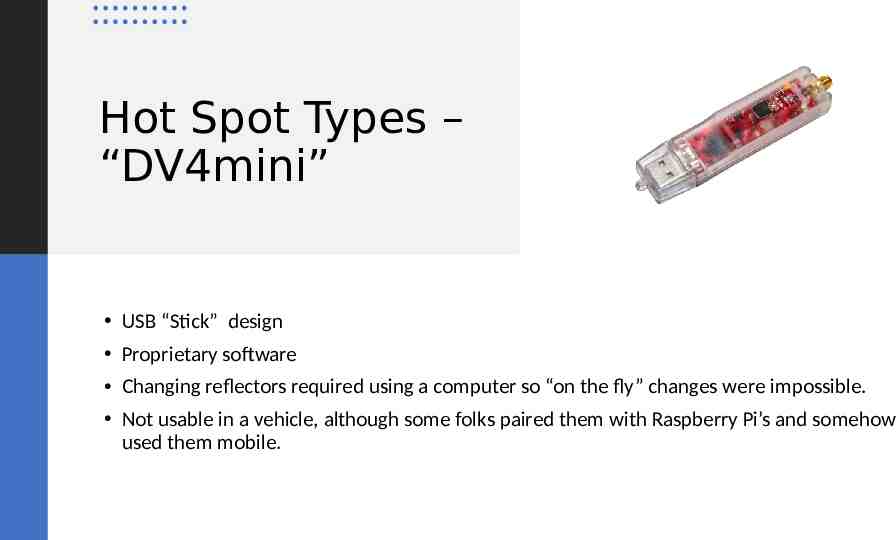
Hot Spot Types – “DV4mini” USB “Stick” design Proprietary software Changing reflectors required using a computer so “on the fly” changes were impossible. Not usable in a vehicle, although some folks paired them with Raspberry Pi’s and somehow used them mobile.
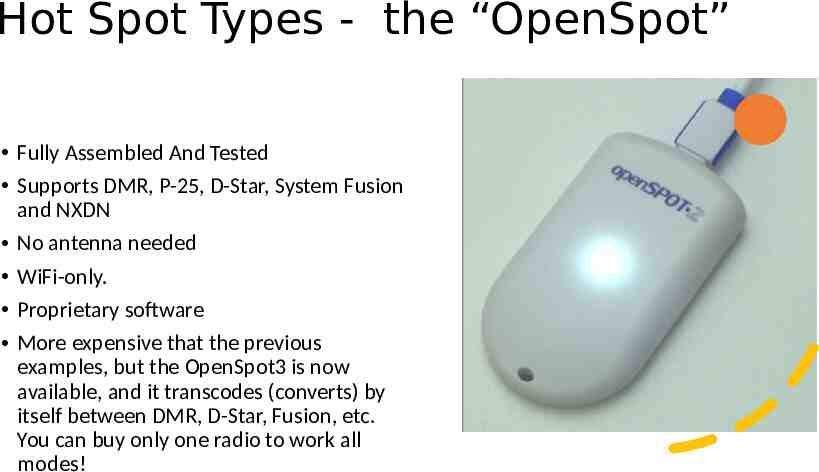
Hot Spot Types - the “OpenSpot” Fully Assembled And Tested Supports DMR, P-25, D-Star, System Fusion and NXDN No antenna needed WiFi-only. Proprietary software More expensive that the previous examples, but the OpenSpot3 is now available, and it transcodes (converts) by itself between DMR, D-Star, Fusion, etc. You can buy only one radio to work all modes!
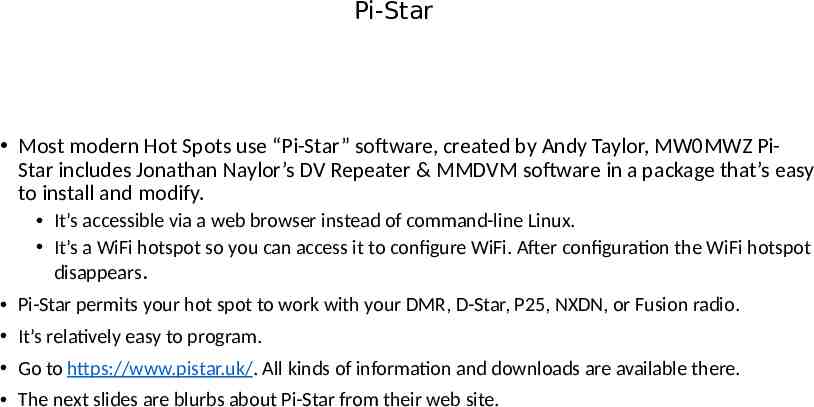
Pi-Star Most modern Hot Spots use “Pi-Star” software, created by Andy Taylor, MW0MWZ PiStar includes Jonathan Naylor’s DV Repeater & MMDVM software in a package that’s easy to install and modify. It’s accessible via a web browser instead of command-line Linux. It’s a WiFi hotspot so you can access it to configure WiFi. After configuration the WiFi hotspot disappears. Pi-Star permits your hot spot to work with your DMR, D-Star, P25, NXDN, or Fusion radio. It’s relatively easy to program. Go to https://www.pistar.uk/. All kinds of information and downloads are available there. The next slides are blurbs about Pi-Star from their web site.
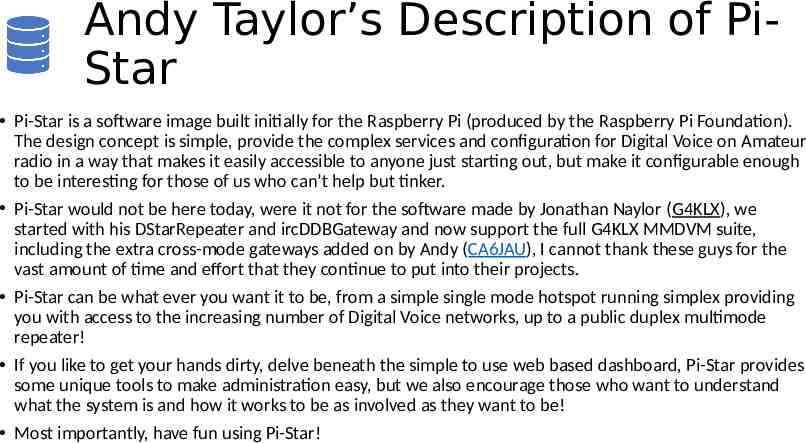
Andy Taylor’s Description of PiStar Pi-Star is a software image built initially for the Raspberry Pi (produced by the Raspberry Pi Foundation). The design concept is simple, provide the complex services and configuration for Digital Voice on Amateur radio in a way that makes it easily accessible to anyone just starting out, but make it configurable enough to be interesting for those of us who can’t help but tinker. Pi-Star would not be here today, were it not for the software made by Jonathan Naylor (G4KLX), we started with his DStarRepeater and ircDDBGateway and now support the full G4KLX MMDVM suite, including the extra cross-mode gateways added on by Andy (CA6JAU), I cannot thank these guys for the vast amount of time and effort that they continue to put into their projects. Pi-Star can be what ever you want it to be, from a simple single mode hotspot running simplex providing you with access to the increasing number of Digital Voice networks, up to a public duplex multimode repeater! If you like to get your hands dirty, delve beneath the simple to use web based dashboard, Pi-Star provides some unique tools to make administration easy, but we also encourage those who want to understand what the system is and how it works to be as involved as they want to be! Most importantly, have fun using Pi-Star!
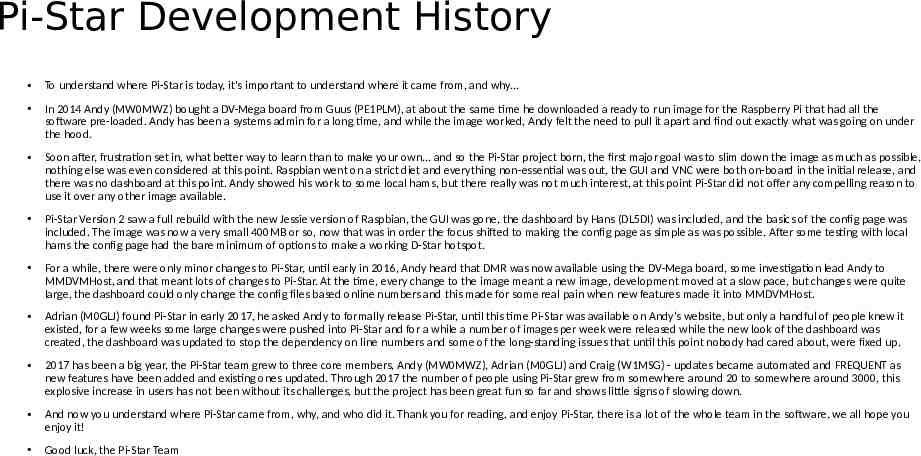
Pi-Star Development History To understand where Pi-Star is today, it's important to understand where it came from, and why. In 2014 Andy (MW0MWZ) bought a DV-Mega board from Guus (PE1PLM), at about the same time he downloaded a ready to run image for the Raspberry Pi that had all the software pre-loaded. Andy has been a systems admin for a long time, and while the image worked, Andy felt the need to pull it apart and find out exactly what was going on under the hood. Soon after, frustration set in, what better way to learn than to make your own. and so the Pi-Star project born, the first major goal was to slim down the image as much as possible, nothing else was even considered at this point. Raspbian went on a strict diet and everything non-essential was out, the GUI and VNC were both on-board in the initial release, and there was no dashboard at this point. Andy showed his work to some local hams, but there really was not much interest, at this point Pi-Star did not offer any compelling reason to use it over any other image available. Pi-Star Version 2 saw a full rebuild with the new Jessie version of Raspbian, the GUI was gone, the dashboard by Hans (DL5DI) was included, and the basics of the config page was included. The image was now a very small 400MB or so, now that was in order the focus shifted to making the config page as simple as was possible. After some testing with local hams the config page had the bare minimum of options to make a working D-Star hotspot. For a while, there were only minor changes to Pi-Star, until early in 2016, Andy heard that DMR was now available using the DV-Mega board, some investigation lead Andy to MMDVMHost, and that meant lots of changes to Pi-Star. At the time, every change to the image meant a new image, development moved at a slow pace, but changes were quite large, the dashboard could only change the config files based online numbers and this made for some real pain when new features made it into MMDVMHost. Adrian (M0GLJ) found Pi-Star in early 2017, he asked Andy to formally release Pi-Star, until this time Pi-Star was available on Andy’s website, but only a handful of people knew it existed, for a few weeks some large changes were pushed into Pi-Star and for a while a number of images per week were released while the new look of the dashboard was created, the dashboard was updated to stop the dependency on line numbers and some of the long-standing issues that until this point nobody had cared about, were fixed up. 2017 has been a big year, the Pi-Star team grew to three core members, Andy (MW0MWZ), Adrian (M0GLJ) and Craig (W1MSG) - updates became automated and FREQUENT as new features have been added and existing ones updated. Through 2017 the number of people using Pi-Star grew from somewhere around 20 to somewhere around 3000, this explosive increase in users has not been without its challenges, but the project has been great fun so far and shows little signs of slowing down. And now you understand where Pi-Star came from, why, and who did it. Thank you for reading, and enjoy Pi-Star, there is a lot of the whole team in the software, we all hope you enjoy it! Good luck, the Pi-Star Team
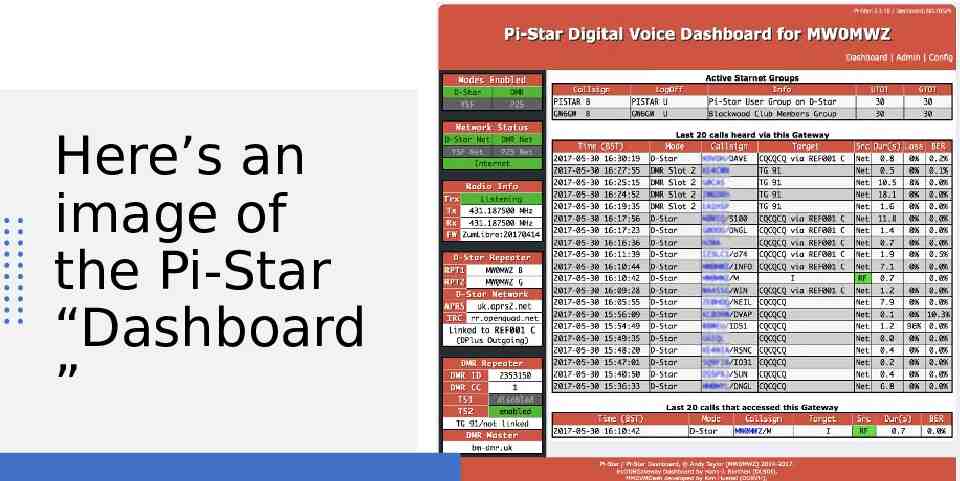
Here’s an image of the Pi-Star “Dashboard ”
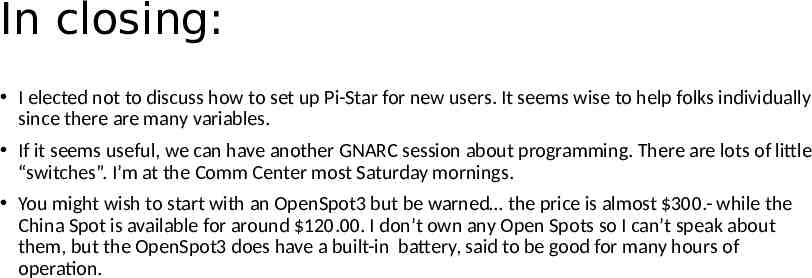
In closing: I elected not to discuss how to set up Pi-Star for new users. It seems wise to help folks individually since there are many variables. If it seems useful, we can have another GNARC session about programming. There are lots of little “switches”. I’m at the Comm Center most Saturday mornings. You might wish to start with an OpenSpot3 but be warned the price is almost 300.- while the China Spot is available for around 120.00. I don’t own any Open Spots so I can’t speak about them, but the OpenSpot3 does have a built-in battery, said to be good for many hours of operation.