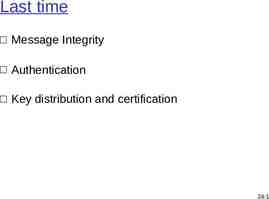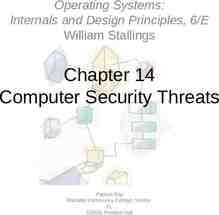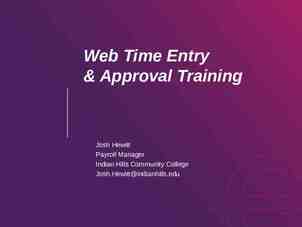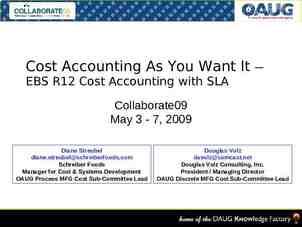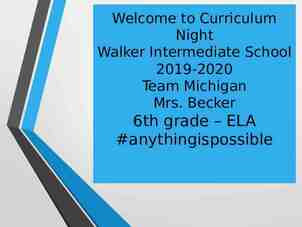Active is: Ariba Standard Account User Guide SAP Ariba Network User
17 Slides2.41 MB

Active is: Ariba Standard Account User Guide SAP Ariba Network User Guide for Standard Account September 2020 Value. Shared.

Agenda 01 02 03 04 Introduction Ariba Network, Standard Account Standard Account Dashboard Navigation Ariba Network Page Manage User and Roles Create user and assign roles as Administrator Standard Account Dashboard Navigation Ariba Proposals and Questionnaire 05 06 07 08 Internal Enterprise Account and Standard Account Functionality Comparison Get Ariba Support in Person via Email or Phone Call Frequent Asked Questions Useful Links and Supplier Support 2

Introduction to Ariba Network Standard Account In order to improve efficiency and bring higher quality of service to our suppliers, AllianzGI is moving to a fully digitized end-to-end Source-to-Pay solution from SAP Ariba. This change is being implemented in phases and will require suppliers doing business with AllianzGI to join the Ariba Network. More detailed information about this effort can be found in the information below. By partnering with SAP Ariba and implementing Ariba Network, standard account via interactive email, this initiative indicates a shift to paperless and automated business transactions. What is standard account? Standard account on Ariba Network gives you a fast, FREE way to do business with your customers via interactive emails. What does this mean for you? Transacting on Ariba Network via a FREE standard account will allow you to meet your customer’s requirements to join them on Ariba Network with the option to avoid fees. What are the benefits? Standard account provides access to quickly transact with SAP Ariba customers for FREE, improve customer retention, and get paid faster. Do I need to upgrade to Enterprise Account? There is no need to upgrade, unless you are ready for advanced capabilities such as support for catalogs, back-end integration or to manage larger document volumes through online access. Internal 3
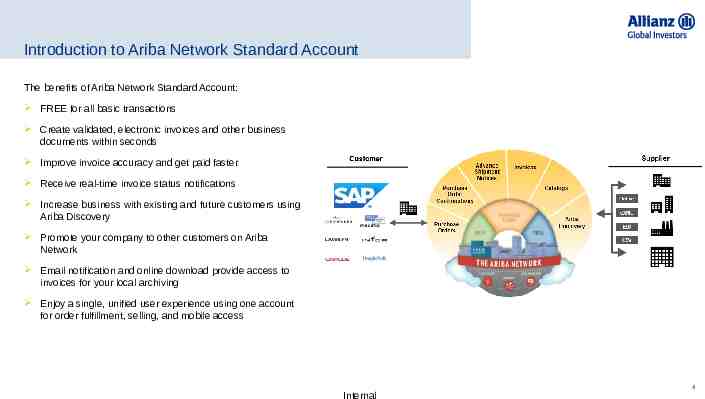
Introduction to Ariba Network Standard Account The benefits of Ariba Network Standard Account: FREE for all basic transactions Create validated, electronic invoices and other business documents within seconds Improve invoice accuracy and get paid faster Receive real-time invoice status notifications Increase business with existing and future customers using Ariba Discovery Promote your company to other customers on Ariba Network Email notification and online download provide access to invoices for your local archiving Enjoy a single, unified user experience using one account for order fulfillment, selling, and mobile access Internal 4
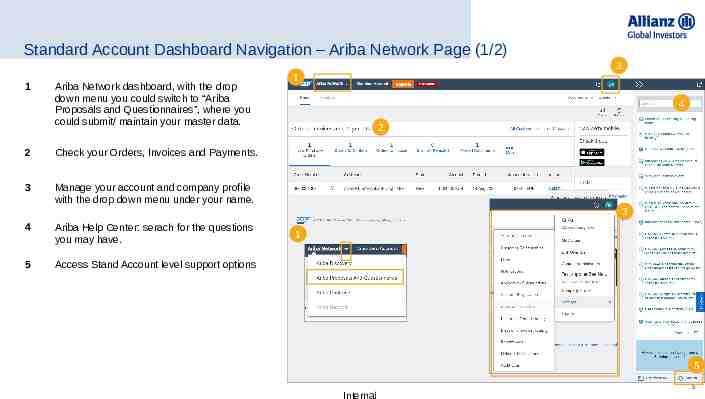
Standard Account Dashboard Navigation – Ariba Network Page (1/2) 3 1 Ariba Network dashboard, with the drop down menu you could switch to “Ariba Proposals and Questionnaires”, where you could submit/ maintain your master data. 2 Check your Orders, Invoices and Payments. 3 Manage your account and company profile with the drop down menu under your name. 1 4 2 3 4 Ariba Help Center: serach for the questions you may have. 5 Access Stand Account level support options 1 5 Internal 5

Standard Account Dashboard Navigation – Ariba Network Page (2/2) 6 Customer Relationships: View your Trading Relationships with customers. 7 Users: Manage users, roles, and corresponding access rights. 8 Link User IDs: If you have multiple user accounts, you can link your user IDs together. By linking your user IDs you can: Log in to all your accounts using one username and password Switch between your multiple accounts 9 10 11 6 8 7 Electronic Order Routing This is where you can set or edit your order routing options for different document type 9 Electronic Invoice Routing This is where you can set or edit your invoice routing options for different document types. 10 11 Remittances This is where you can create, view, and edit remittances as well as create acceptance rules and set notifications. Internal 6

Manage User and Roles: Create and Assign Roles Step 1-2 To access role setting, click your name on the top right – Settings – Users – Manage Roles, you can see current existing roles. You can also apply filters to see the existing roles for certain permission/ access rights. Step 3 To create new roles, click the plus sign. Step 4-6 Enter the name, description, and select the relevant premissions for the role, click Save. (As you are working within a Standard Account, there will be a number of permissions that cannot be selected and are greyed out.) Step 7 The newly added role appears, to assign users to the role, or to adjust the permissions, click the role‘s name. Note Only the Ariba Administrator can create roles and users. 1 6 2 4 3 5 7 Internal 7
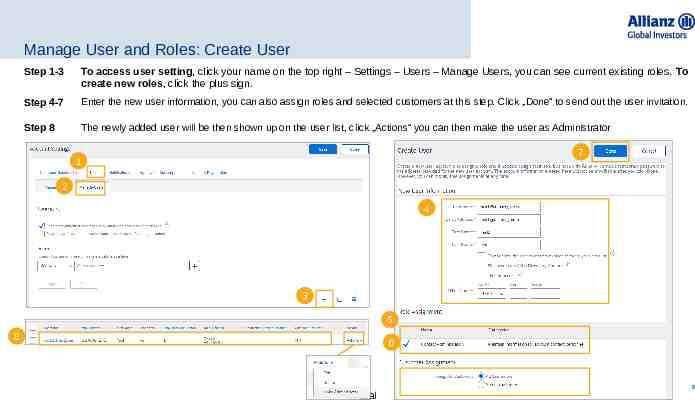
Manage User and Roles: Create User Step 1-3 To access user setting, click your name on the top right – Settings – Users – Manage Users, you can see current existing roles. To create new roles, click the plus sign. Step 4-7 Enter the new user information, you can also assign roles and selected customers at this step. Click „Done“ to send out the user invitation. Step 8 The newly added user will be then shown up on the user list, click „Actions“ you can then make the user as Administrator 7 1 2 4 3 5 8 6 Internal 8

Standard Account Dashboard Navigation – Ariba Proposals and Questionnaire 1 Note 1 To submit your registration questionnaire, or to update your Supplier Masterdata (Company, bank, tax, and contact person information) with AllianzGI, please use “Ariba Proposals and Questionnaires”. For more onboarding related 2 guidance, please find in Ariba Network Onboarding User Guid e . Click the drop down menu next to „Ariba Network“, select „Ariba Proposals and Questionnaires“. 2 You can find all your customer‘s questionnaires in this section. 3 Find the questionnaire, click in to edit. 3 Internal 9

Get Ariba Support in Person via Email or Phone Call Note You can request Ariba Email or Phone support with Standard Account, please be encouraged to contact Ariba, especially you have account related or technical questions. 1 Click „Support“ at the lower right corner, you will be directed to Ariba Help Center 2 Key in the topic you are looking for, you can find some supporting documents 3 If the documents doesn‘t help, by selecting some fields, you can select „Get help by Email“ or „Get help by phone call“. After filling out your problem description and contact information, you will be contact shortly. 2 3 1 Internal 10
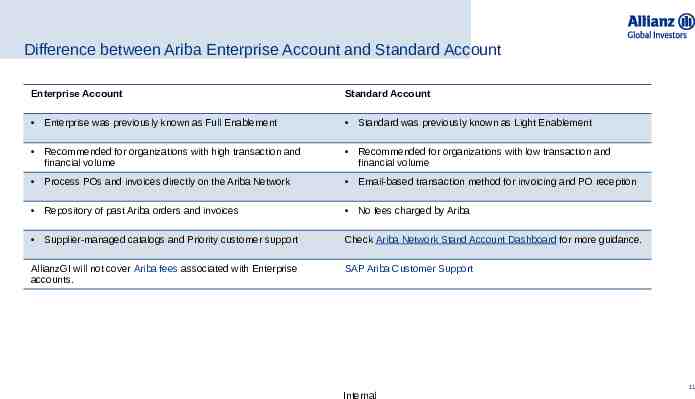
Difference between Ariba Enterprise Account and Standard Account Enterprise Account Standard Account Enterprise was previously known as Full Enablement Standard was previously known as Light Enablement Recommended for organizations with high transaction and financial volume Recommended for organizations with low transaction and financial volume Process POs and invoices directly on the Ariba Network Email-based transaction method for invoicing and PO reception Repository of past Ariba orders and invoices No fees charged by Ariba Supplier-managed catalogs and Priority customer support Check Ariba Network Stand Account Dashboard for more guidance. AllianzGI will not cover Ariba fees associated with Enterprise accounts. SAP Ariba Customer Support Internal 11

Frequently Asked Questions What document types are supported for this free account? Suppliers transact unlimited documents such as orders, order confirmation (OC), advance ship notices (ASN), and service entry sheets (SES), PO-invoices using PO-Flip (convert orders into an e-invoice with the simple click of a button), non-PO invoices and credit memos, invoice status notifications, payment proposals, and remittance details. Am I required to register on Ariba Network to use Standard Account? Yes. You will be sent an interactive email from your buyer. To respond you must register for a free standard account. This free account is not the same as a full-use Ariba Network account. You only need to upgrade to a full-use account on Ariba Network when you determine that you desire the additional functionality. Can I access my Ariba Network Standard Account and full-use account from the same user ID? Yes. You can easily toggle between your Standard Account and full-use account by linking your user IDs. Internal 12

Frequently Asked Questions What is an ANID number, and how does it impact how supplier fees are calculated? An Ariba Network Identification (ANID) number is a unique identifier of an Ariba Network account. Suppliers may maintain multiple ANIDs for various reasons. For each of these ANIDs, purchase orders and invoices – as well as transaction (monetary) volume – are counted for each customer relationship to determine when the thresholds are reached for supplier fees. Once the supplier reaches the chargeability thresholds in at least one relationship, transaction and subscription fees are assessed across all relationships within the same ANID. Suppliers with multiple ANIDs may roll up their accounts into a “multi-org” parent-child relationship to take advantage of per-relationship caps. Each ANID is associated with one account. However, some companies may have more than one ANID if they have multiple departments, branches or subsidiaries. Supplier locations associated with the same supplier in your SAP Ariba procurement or invoicing solution can have the same Ariba Network ID. Suppliers might have multiple Ariba Network accounts, for example for each subsidiary or location. Supplier locations associated with different suppliers cannot have the same Ariba Network ID. When you load or manually enter your data, your SAP Ariba solution validates each supplier location’s Ariba Network IDs and generates a warning message if the same Ariba Network ID is specified for supplier locations associated with different suppliers. Internal 13

Frequently Asked Questions How do I invoice a purchase order if I lose the email notification? If you misplace a purchase order (PO) email notification, you have the following options: Resend the PO email: Log in to your Ariba Network standard account. In the PO list on the home dashboard of your account, click Select Send me a copy to take action in the Action column next to the PO. Request a manual copy of the PO from your customer: After you have a copy of the PO, you can create and submit a non-PO invoice. How do I create documents against purchase orders from my customer? To process a purchase order, you need to click the Process Order button in the purchase order email notification. After you register or log in to your Ariba Network standard account, you are taken to the purchase order details page, where you can create documents like order confirmations, ship notices, and invoices against the purchase order. Internal 14

Frequently Asked Questions How do I add purchase orders to my existing Ariba Network Account? If you've previously registered a standard account or full-use account on Ariba Network to transact with a different customer, you have the option to add the transactions with your new customer to your existing account. To add your new purchase orders to your existing account: In the purchase order email notification, click Process order and then click Log in on the standard account landing page. Log in with the administrator username and password for the existing account. More guidance regarding your supplier onboarding or sending an Invoice? Please find the user guide for: Ariba Network Standard Account: Create Invoice Ariba Network Standard Account: Unit of Measurement Ariba Network Standard Account. Supplier Onboarding User Guide Internal 15

Useful Links and Supplier Support Administrator Quick-Start Guide Set up your company profile Manage roles and users Configure your account including order and invoice routing https://www.ariba.com/resources/library/library-pages/ariba-network-for-suppliers-a dministrator-quick-start-guide SAP Ariba Supplier Support https://www.ariba.com/support/supplier-support Overview of Ariba Network (Video: 4:07) https://sapvideoa35699dc5.hana.ondemand.com/?entry id 1 rb3g78qk SAP Help Portal https://help.sap.com/viewer/index Search for documentation for any questions you may have Change your account administrator (Video 1:36) https://sapvideoa35699dc5.hana.ondemand.com/?entry id 1 he8szmim SAP Trust Center https://www.sap.com/about/trust-center/certification-compliance.html Find the information you need on security, privacy, and compliance . Ariba Network Registration and Onboarding with AllianzGI AllianzGI Business Support [email protected] Business related questions with AllianzGI AllianzGI Supplier Information Portal [email protected] Registration/ onboarding Configuration General Ariba Network Questions https://allianzgi.com/ariba Find more supplier related information Internal 16
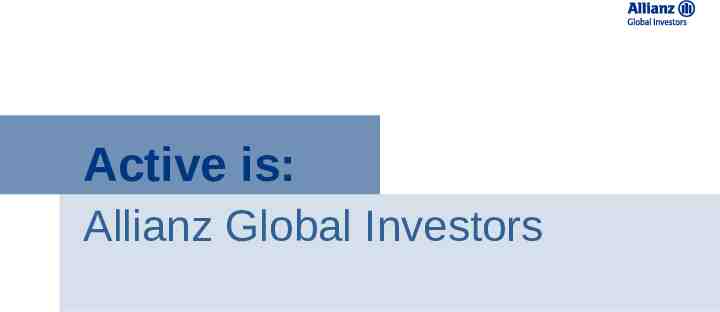
Active is: Allianz Global Investors