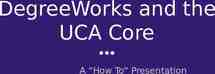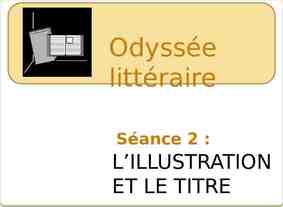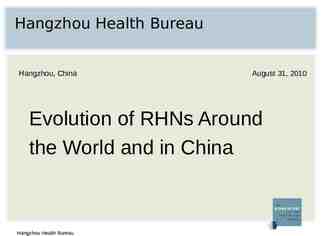Quick Reference Guide – Changes to BAMS Portal
7 Slides1.51 MB

Quick Reference Guide – Changes to BAMS Portal

Navigating to BAMS Portal Via Website Practitioners can navigate to the BAMS Portal by clicking ‘Log-in to BAMS ’ on the VBA Website

BAMS Portal Landing Page has a new design 3

Creation of new button for direct access to BAMS A new button has been created that will take users directly to BAMS Pages 4

There is new Navigation Menu Horizontal navigation ribbon has been collapsed and presented as a vertical drop-down menu 5

The Navigation Menu has drop down options Dropdown menu will take users to the selected pages within BAMS eg: Manage Applications 6

Manage Applications Page From either the BAMS button or the drop down menu, users can transact on the pages as they would normally. There has not been any changes made to BAMS functionality. 7