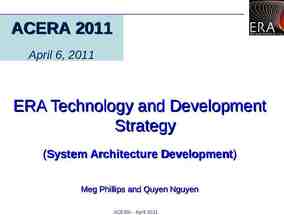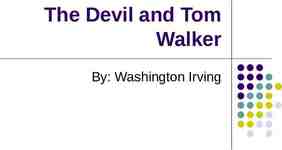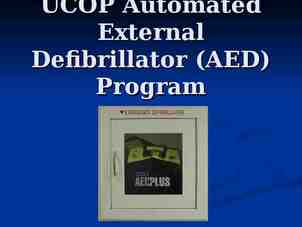DaaS Lunch and Learn LEEA MOTE DIRECTOR OF CLIENT
26 Slides1.01 MB

DaaS Lunch and Learn LEEA MOTE DIRECTOR OF CLIENT EXPERIENCE DEVICE-AS-A-SERVICE EXECUTIVE SPONSOR

Agenda Updated device models and configurations. Why lease? Exemption process for purchase or non- standard device configurations. Disposition of devices at the end of a lease. FAQs. 2

Updated device models

4 55xx Latitude series – basic laptop 15’ screen (non-touch). i5 Intel Core (10th generation). 8GB of storage. 256 solid state drive. Uses the WD19TB (Thunderbolt) dock.

5 74XX series – premium laptop 14’ screen (non-touch). i7 Intel Core (10th generation). 16GB storage. 256 solid state drive. 2.9 pounds. Uses the WD19TB (Thunderbolt) dock.

6 72XX 2-in-1 – tablet 2” touch screen. I7 Intel processer – 10th generation. 16GB. 256 solid state drive. Comes with keyboard and Active Pen. Uses the WD19TB (Thunderbolt) dock.

7 7080 OptiPlex Desktop Standard Premium i5 processor. i7 processor. 8GB storage. 16GB. 256 solid state drive. 256 solid state drive.

Why lease?

9 How long do computers last? According to Business News Daily and other reputable sources, the lifespan of a computer is three years. This can be a complex formula with several variables: How often the computer is used (most of us use a computer daily, for hours a day). The environment the computer is in. The software being ran on the computer.

10 No high upfront costs Leasing allows agencies to spread the cost of a device over the life of the lease, lifting the burden of high upfront capital expenses. 1 2 3

11 Pre-installed Computers come pre-installed with the necessary software, security and connectivity configurations.

12 Enhanced support Leasing includes: Remote support for hardware components from Dell Tech Direct. Ability to have your machine “hot-swapped” to limit downtime.

13 Minimized risk Technology changes rapidly. Using updated technology can help ensure you have the necessary software update and the latest versions. This also reduces unexpected costs due to hardware failure.

14 Less maintenance Newer leased equipment costs less to maintain than outdated workstations. According to a recent study by Techaisle, the cost of maintaining PCs that are more than 3 years old is between 326 and 401 per PC per year. In comparison, the study notes, “the cost of owning and maintaining a 3-year-old PC can be as high as 1.3 times that of a PC less than 3 years old.”

15 End-of-life destruction At the end of the device’s lease, the vendor safely and securely wipes the hard drive before it is sent back. An end-of-life certificate of destruction is provided.

When leasing is not an option

17 Lease Exemption Form When you have a legitimate reason why leasing is not an option, for example a grant that does not allow leasing, you can complete the Lease Exemption Form. Go to the Order Tech Now page and select the link under Need to order a different workstation than the standard?

18 Create a new request

19 Complete exemption form Insert agency and contact Information. Insert expected amount (this is an estimate). Detail the reason for an exemption.

20 Complete exemption form Include the exemption justification. Outline a three-year plan of how the funds will be refreshed in three years. Select Yes next to Ready to Submit.

21 Other exemptions This same form can be used to request an exemption to a standard configuration, even if you still plan to lease.

Making your order once exemption is approved Lease Exemption for a Standard Configuration – use the portal and select Purchase under Type and provide your exemption ID. 22

23 Exemption to standards If you are seeking an exemption to the standard (once approved), email [email protected] and provide the following information: Device model. Any special configurations (memory, storage, etc.). Number of devices needed.

Certified data destruction

Get peace of mind that your data will not fall into the wrong hands Data destruction – destroy sensitive data on a hard drive through a degaussing process. Environmentally friendly disposal – dispose of your hard drives in an environmentally safe manner. 25

Get peace of mind that your data will not fall into the wrong hands, continued Compliance enablement – helps our organization comply with current data privacy regulations and organizational policies by ensuring sensitive information on your hard drive is not compromised. Plus, Dell provides you with an electronic certification of erasure confirmation. Risk mitigation – reduces the risk of expensive civil litigation by preventing potential exposure of intellectual property, confidential customer data or other sensitive information 26