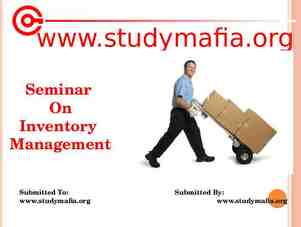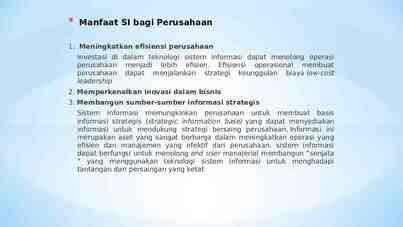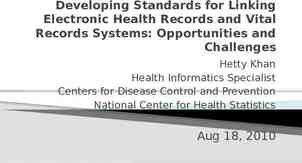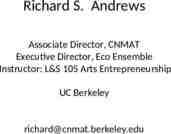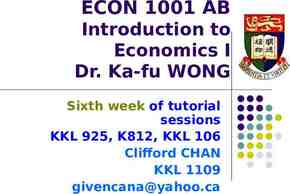The Self-Service Business Intelligence Suite Rick Pedigo – VP, Sales
13 Slides7.25 MB
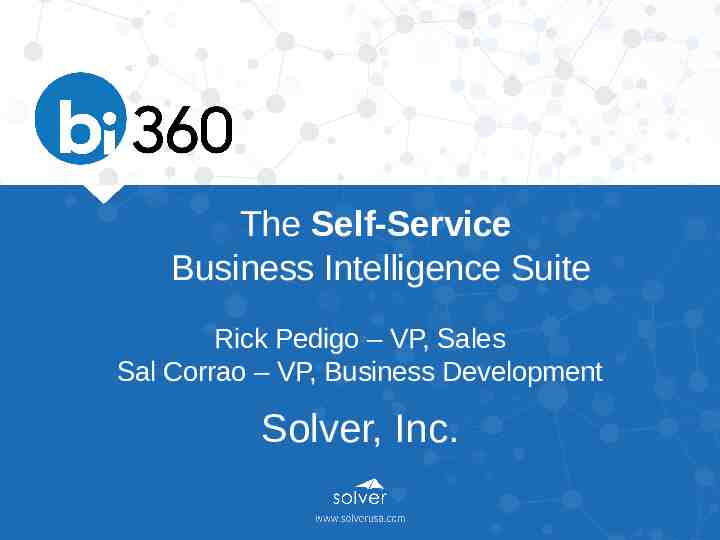
The Self-Service Business Intelligence Suite Rick Pedigo – VP, Sales Sal Corrao – VP, Business Development Solver, Inc.
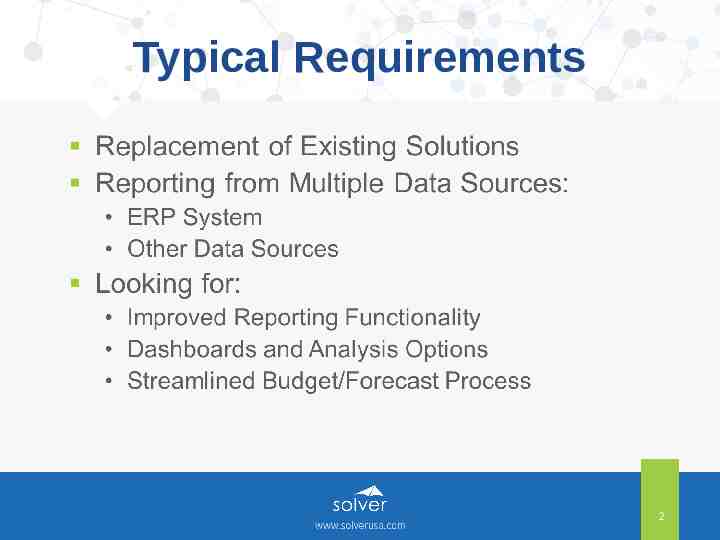
Typical Requirements 2
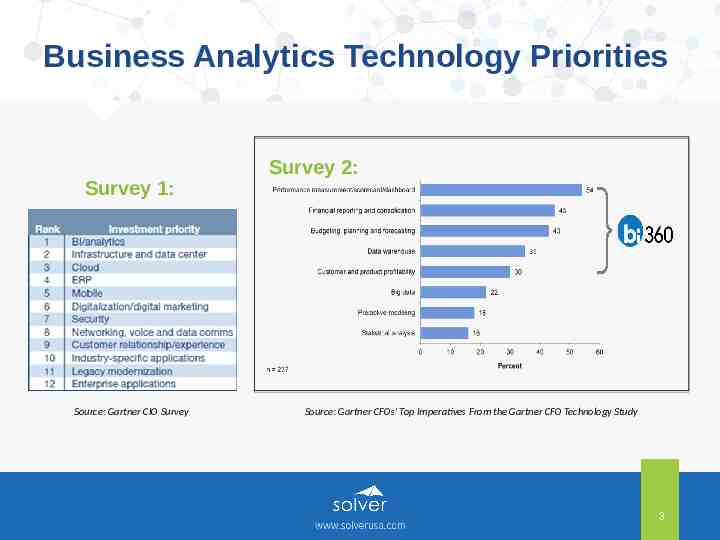
Business Analytics Technology Priorities Survey 1: Source: Gartner CIO Survey Survey 2: Source: Gartner CFOs' Top Imperatives From the Gartner CFO Technology Study 3
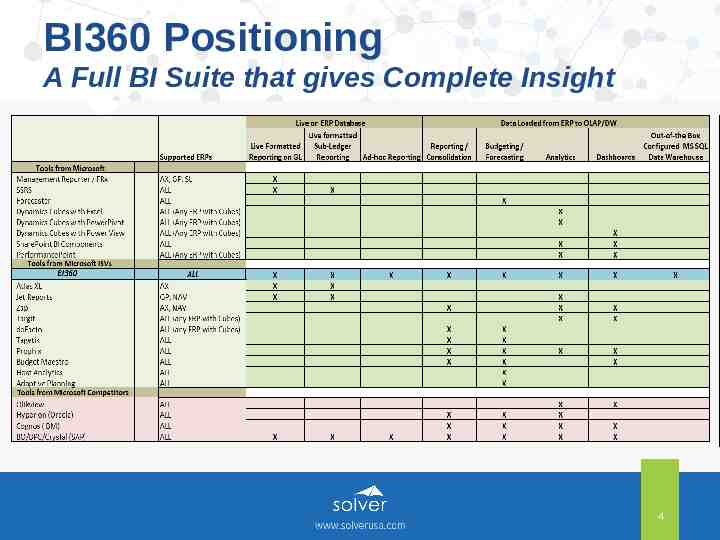
BI360 Positioning A Full BI Suite that gives Complete Insight 4
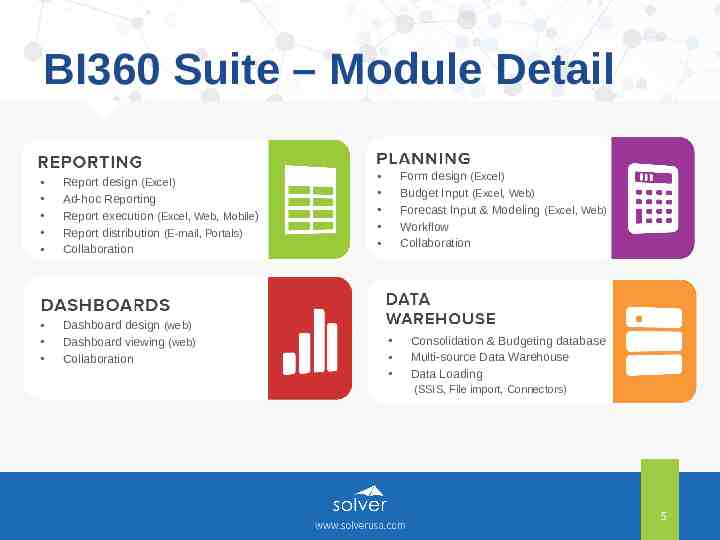
BI360 Suite – Module Detail Report design (Excel) Ad-hoc Reporting Report execution (Excel, Web, Mobile) Report distribution (E-mail, Portals) Collaboration Dashboard design (web) Dashboard viewing (web) Collaboration Form design (Excel) Budget Input (Excel, Web) Forecast Input & Modeling (Excel, Web) Workflow Collaboration Consolidation & Budgeting database Multi-source Data Warehouse Data Loading (SSIS, File import, Connectors) 5
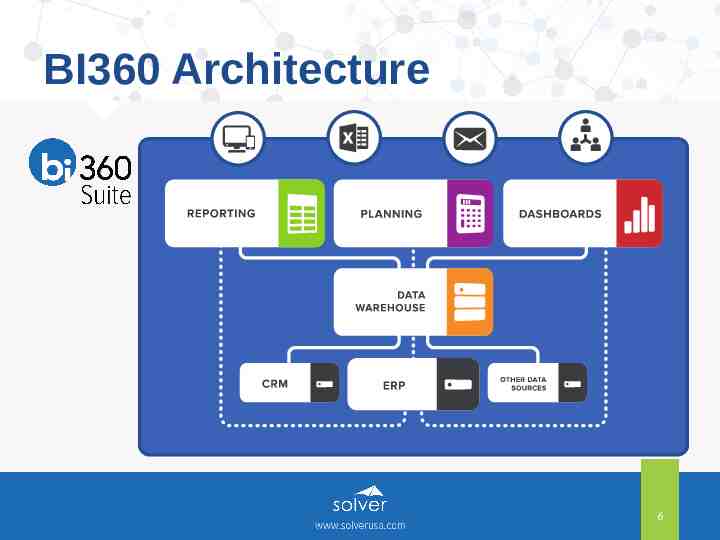
BI360 Architecture 6

A Closer Look at BI360 MORE ABOUT 7

Sample Customers by Industry Healthcare Hospitality Financial Services Media & Entertainment Manufacturing & Distribution Not-for-Profit Retail and many other 8

Company Background GROWTH - Fast growing company - Fast growing channel - 100 Employees WHY BI360 IS SELECTED - Easy to use - Complete BI Suite - Strong integrations GLOBAL REACH 1500 Customers in 40 countries Offices: US, Canada, EMEA, Asia, India Partners Globally AWARDS
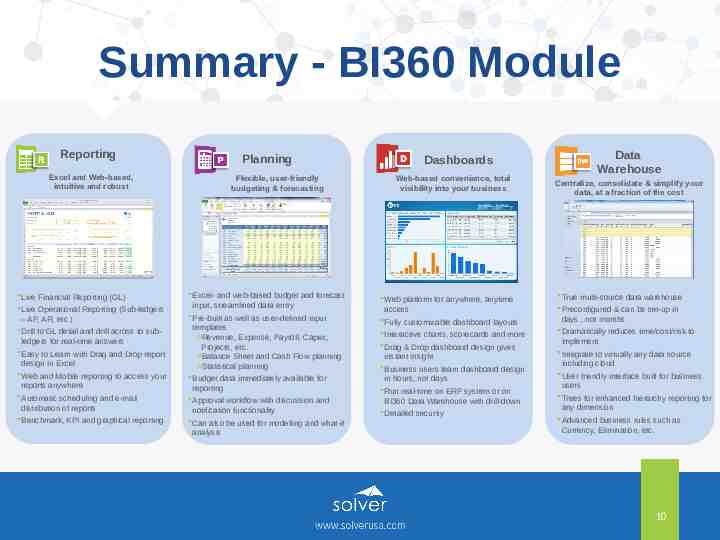
Summary - BI360 Module Reporting Excel and Web-based, intuitive and robust Live Financial Reporting (GL) Live Operational Reporting (Sub-ledgers – AP, AR, etc.) Drill to GL detail and drill across to subledgers for real-time answers Easy to Learn with Drag and Drop report design in Excel Web and Mobile reporting to access your reports anywhere Automatic scheduling and e-mail distribution of reports Benchmark, KPI and graphical reporting Planning Flexible, user-friendly budgeting & forecasting Excel- and web-based budget and forecast input, streamlined data entry Pre-built as well as user-defined input templates oRevenue, Expense, Payroll, Capex, Projects, etc. oBalance Sheet and Cash Flow planning oStatistical planning Budget data immediately available for reporting Approval workflow with discussion and notification functionality Can also be used for modelling and what-if analysis Dashboards Web-based convenience, total visibility into your business Web platform for anywhere, anytime access Fully customizable dashboard layouts Interactive charts, scorecards and more Drag & Drop dashboard design gives instant insight Business users learn dashboard design in hours, not days Run real-time on ERP system or on BI360 Data Warehouse with drill-down Detailed security Data Warehouse Centralize, consolidate & simplify your data, at a fraction of the cost True multi-source data warehouse Preconfigured & can be set-up in days.not months Dramatically reduces time/cost/risk to implement Integrate to virtually any data source including cloud User friendly interface built for business users Trees for enhanced hierarchy reporting for any dimension Advanced business rules such as Currency, Elimination, etc. 10
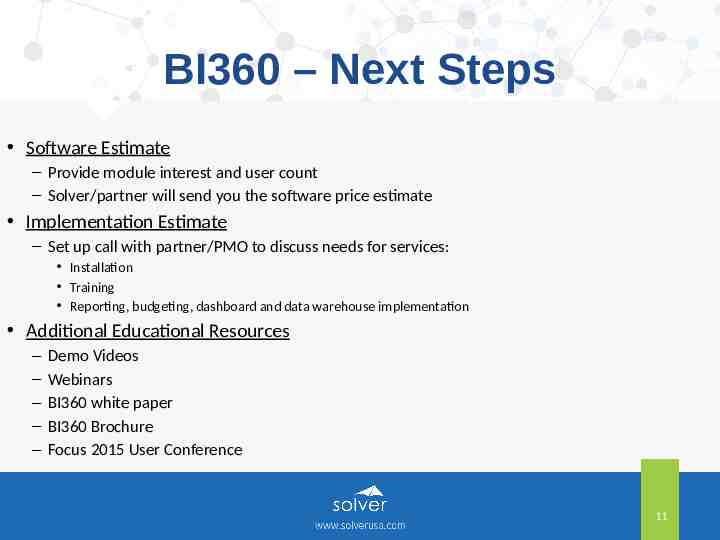
BI360 – Next Steps Software Estimate – Provide module interest and user count – Solver/partner will send you the software price estimate Implementation Estimate – Set up call with partner/PMO to discuss needs for services: Installation Training Reporting, budgeting, dashboard and data warehouse implementation Additional Educational Resources – – – – – Demo Videos Webinars BI360 white paper BI360 Brochure Focus 2015 User Conference 11
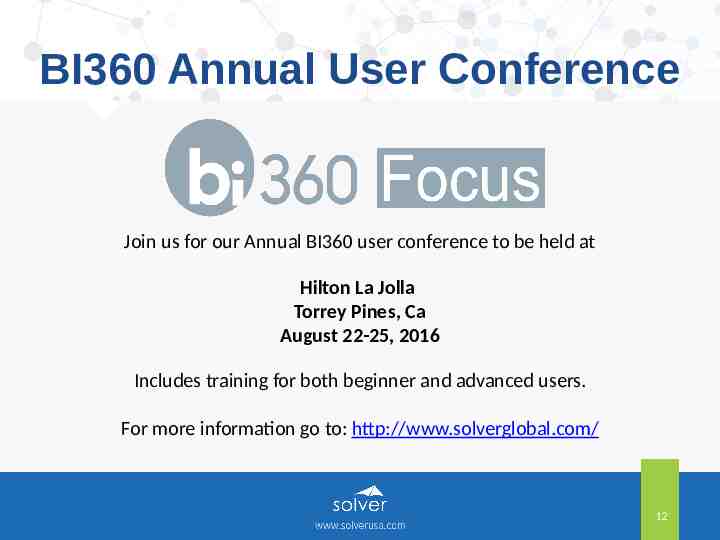
BI360 Annual User Conference Join us for our Annual BI360 user conference to be held at Hilton La Jolla Torrey Pines, Ca August 22-25, 2016 Includes training for both beginner and advanced users. For more information go to: http://www.solverglobal.com/ 12
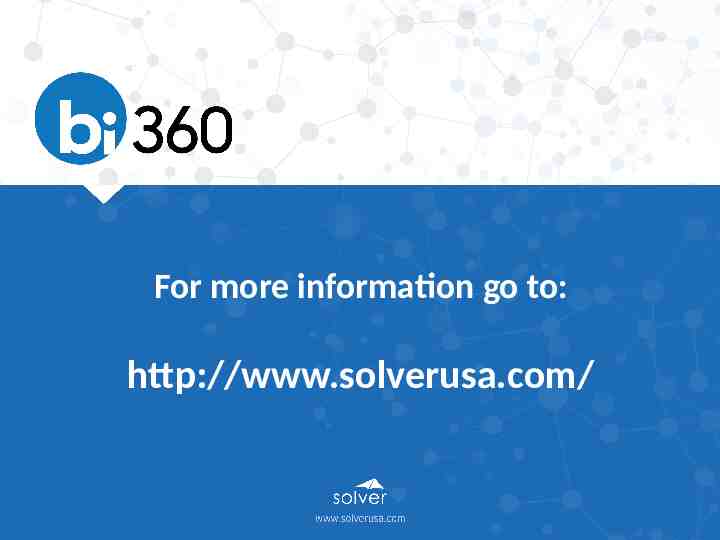
For more information go to: http://www.solverusa.com/