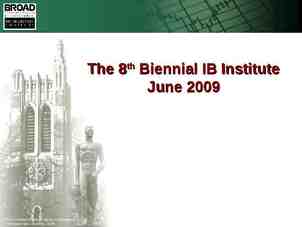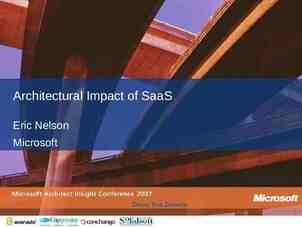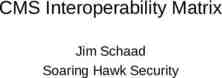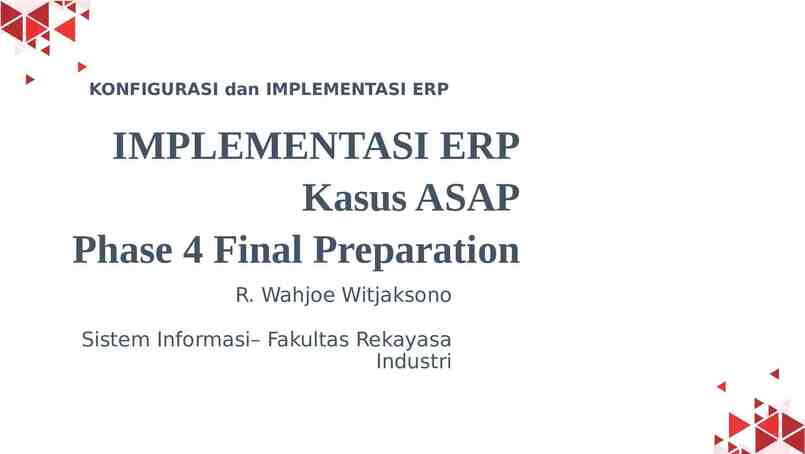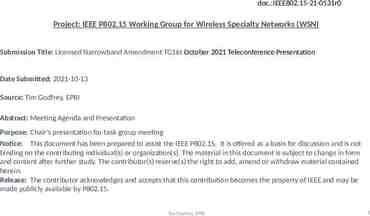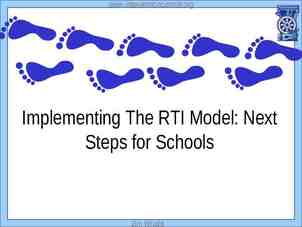Technology Toolbox
42 Slides8.38 MB

Technology Toolbox

OVERVIEW In this Session: Advising General Catalog OASIS Mydegree Canvas Schedule builder

ADVISING RESOURCES Student Handbook Reviews important information for new students Hard copy and Guidebook General Catalog Catalog.ucdavis.edu Locate you major requirements and course descriptions

CATALOG.UCDAVIS.EDU

USING THE GENERAL CATALOG Major Requirement Prep subject matter Lower-division (1-99) Depth Subject Matter Upper Division (100-199) Options/Emphases/Tracks Unit Breakdown Minor Information

USING THE GENERAL CATALOG-FINDING COURSES Find the courses relevant for your major

USING THE GENERAL CATALOG-FINDING COURSES Explore classes outside of your major

COURSE DESCRIPTIONS Course name/Title “Y” courses online Units Prerequisites Course description General Education Credit Course sequences BIS 2A-2B-2C

OASIS Online Advising Student Information System Oasis.ucdavis.edu Check academic history, grades, appointments, GPA per quarter/prediction tools, change majors, and other academic worksheets

Organized Academic Tools Check your grades, placement exam results Petition to change major, add double major, etc Great Resources for academics advisors See their notes and class suggestions Easily connect with advisors online

MYDEGREE Mydegree.ucdavis.edu My Degree is a tracking and planning tool designed to help students and advisors work together to plan for academic success and timely graduation.

STUDENT INFORMATION BLOCK

DEGREE PROGRESS BAR

UNIVERSITY REQUIREMENTS

MAJOR REQUIREMENTS

LOOK AHEAD

LOOK AHEAD See a record with different combinations of academic programs: Different or multiple majors Minors Catalog Years

EXCEPTIONS Staff advisors may add exceptions to a student’s degree audit throughout their academic career

CANVAS Canvas.ucdavis.edu Get updated on course materials, see announcements, and communicate with your professor and TAs!

CANVAS Calendar Inbox Library access Access your courses

CANVAS: COURSE WEBSITES Assignments Gradebook Syllabus Chat

PLACES TO FIND ADVISING SUPPORT There are many resources to help you: Dean’s Office First place to go for general academic questions pertaining to your college Faculty Advisor Info about research, graduate programs Major or Staff Advisor Specific major requirements or courses Peer Advisor Student perspective on classes

QUESTIONS?

Schedule Builder

HOW DO I ACCESS SCHEDULE BUILDER? My.ucdavis.edu

HOW DO I ACCESS SCHEDULE BUILDER?

HOW DO I ACCESS SCHEDULE BUILDER? 1. Select Fall Quarter 2018 2. Click continue

HOLDS Let your Orientation Leader know if you have any holds Follow any instructions for the holds

TIME TO EXPLORE SCHEDULE BUILDER! Pass times: Class registration appointments During Orientation pass times are at 4:00 pm Day 2.

PASS TIMES BEYOND ORIENTATION? After your pass time at Orientation, you have until 11:59 PM to change your schedule! Open Registration August 18–19, 10am- 6pm Pass 2 Aug 20–31 See Schedule Builder for your specific time! Pass 1 vs. Pass 2 Pass 1 is your first chance to register for courses Pass 2 is your second chance to adjust schedule, waitlist for classes

TIME TO EXPLORE SCHEDULE BUILDER!

ADD/SEARCH COURSES

SHOW ADVANCED OPTIONS

SAVE THE CLASS Save your preferred class times to your schedule. Saving is not the same as registering!

VIEW YOUR CLASSES ON A CALENDAR!

REGISTERING FOR YOUR CLASSES Pre-check registration Check for any conflict Ensure that there are spots before your registration time Register for Classes Register ALL button

ONCE YOU ARE REGISTERED Check to see that you are registered Ensure that you are registered for at least 12 units!

DROP OR SWAP SECTIONS Swap Replace an already registered course without dropping first Drop Remove a course you’re already registered for

WAITLIST If you intend on waitlisting for a class during pass 2, please let your advisor know.

THINGS TO KEEP IN MIND WHEN REGISTERING Develop your schedule content Plan towards both major and electives/GE courses. Take a class that interests YOU Be flexible when registering for classes You may not get all you want but you will get options you need for graduation. Be open to early morning or evening/night courses.

QUESTIONS?