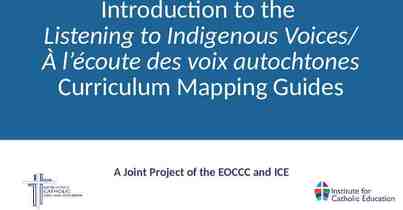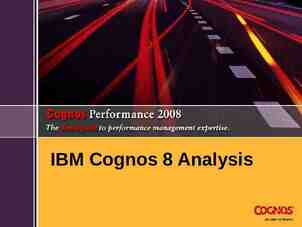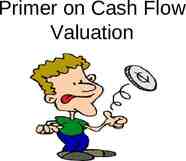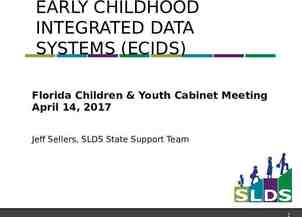Social Media Template Pack for Alison Affiliates
16 Slides4.37 MB

Social Media Template Pack for Alison Affiliates

Helping You Promote Your Affiliate Links on Social Media! In this Social Media Template Pack, you will find several templates. By customising these templates and making them your own, you can create images which can be used to promote your Affiliate links on social media. This is a great way to share Alison courses and tools with your friends and family through social media and will, in return, help you to generate an income.

How to Use These Templates When posting on social media, you have the option to add an image to your post. Images help your post get noticed. Here you will find customisable templates that you can edit, download onto your laptop or mobile phone and post onto social media. 1. Edit any of these templates by adding your own pictures or text. 2. Save these templates onto your device. 3. They are then ready to post onto social media. 4. Add your Affiliate link to the caption of your social media post.

Easy to Use These templates are saved as squares which make them suitable for Facebook, Instagram and LinkedIn. The templates are easy to use and come with instructions on: - Template customisation. - Where to find free images. - How to download the templates.

ABOUT ME [Add your name [Tell people about yourself] here] Proud Alison Affiliate

Get skilled! Take [enter course name] for free and get certified! FREE COURSE

Get skilled! Take [enter course name] for free and get certified! FREE COURSE

Discover your strengths and weaknesses! Take Alison’s free Workplace Personality Assessment

Discover your career path! Explore your options & get free recommendations to excel professionally

Create a job-winning resumé! Build a professional resumé in minutes. Unlimited downloads & 100% free.

Embark on your wellness journey. Check-up on your mental health with this free wellbeing tool.

Template customisations Fonts - Update fonts to match your brand using Slide Edit Theme or use the default fonts Colors - Edit colors to match your brand by clicking on the shapes and changing the fill and outline colors. Images - To replace imagery with your own, right-click the image and click Replace image. Edit colors, fonts, images and more

Image resources If possible, use custom imagery from your creative team before turning to stock photos. Imagery: You can find free stock photography at sites like Unsplash, Pexels or Reshot. Iconography: You can find free or affordable icon resources at Flaticon, the NounProject and Iconfinder. Accessibility: Check color/text accessibility with this contrast checker https://accessible-colors.com/ Download free icons and stock photography with the links above

Export instructions Select the slide you’d like to export. In the main menu click File Download PNG image or whichever file format you’d prefer. Export templates in multiple file types

Posting Tips Social media marketing can seem intimidating, but it doesn't have to be. These tips will help you navigate the wonderful world of social media! Tip 1: Be consistent. Post at regular intervals. Tip 2: Engagement is key. Remember social media is a two-way street. Engage with your audience. Tip 3: Be human and personable. People do not like when they are being sold to, especially on social media. Tip 4: Try new things! You don’t have to post the same thing everytime. Tip 5: Have fun! Social media is meant to be an enjoyable experience - make your content fun to engage with!

So, what’s next? Once you have customised your templates and saved them as images, you can post them on social media and start earning more money! Don't forget to add your Affiliate link to your post.