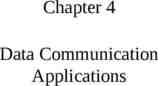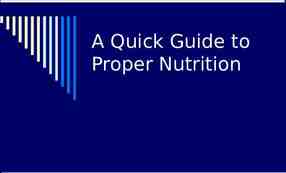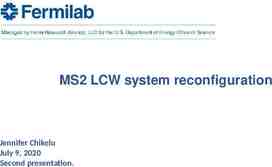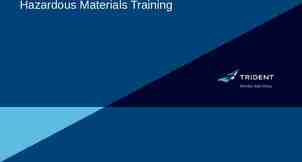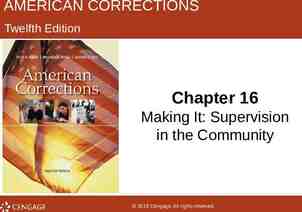Server Load Balancer 國立陽明交通大學資工系資訊中心 Computer Center of Department of
30 Slides1.35 MB
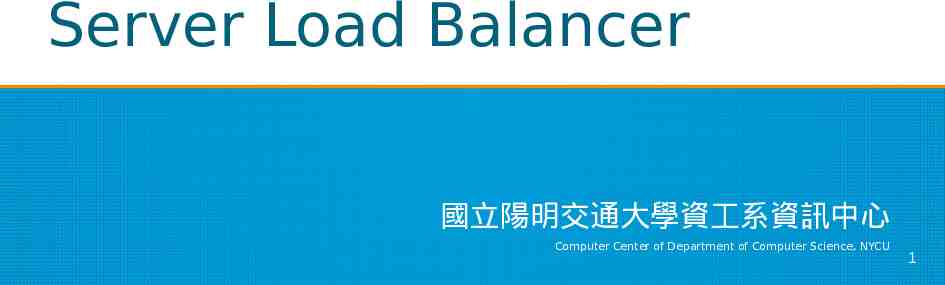
Server Load Balancer 國立陽明交通大學資工系資訊中心 Computer Center of Department of Computer Science, NYCU 1
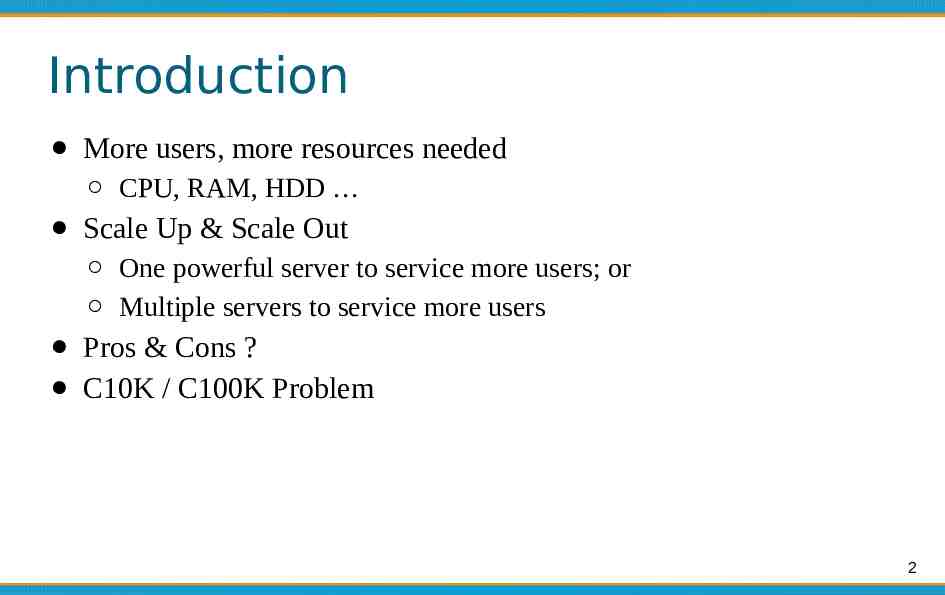
Introduction More users, more resources needed CPU, RAM, HDD Scale Up & Scale Out One powerful server to service more users; or Multiple servers to service more users Pros & Cons ? C10K / C100K Problem 2
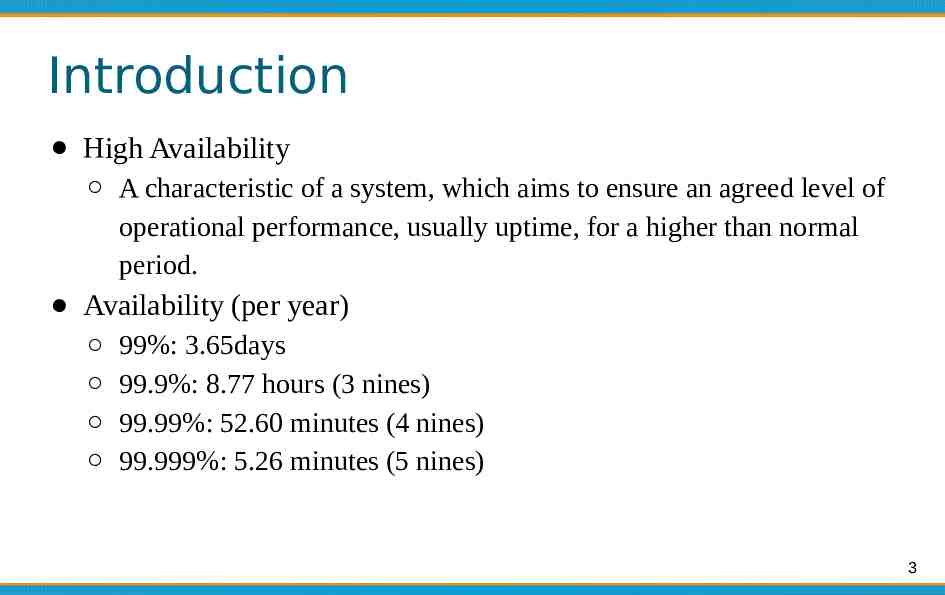
Introduction High Availability A characteristic of a system, which aims to ensure an agreed level of operational performance, usually uptime, for a higher than normal period. Availability (per year) 99%: 3.65days 99.9%: 8.77 hours (3 nines) 99.99%: 52.60 minutes (4 nines) 99.999%: 5.26 minutes (5 nines) 3
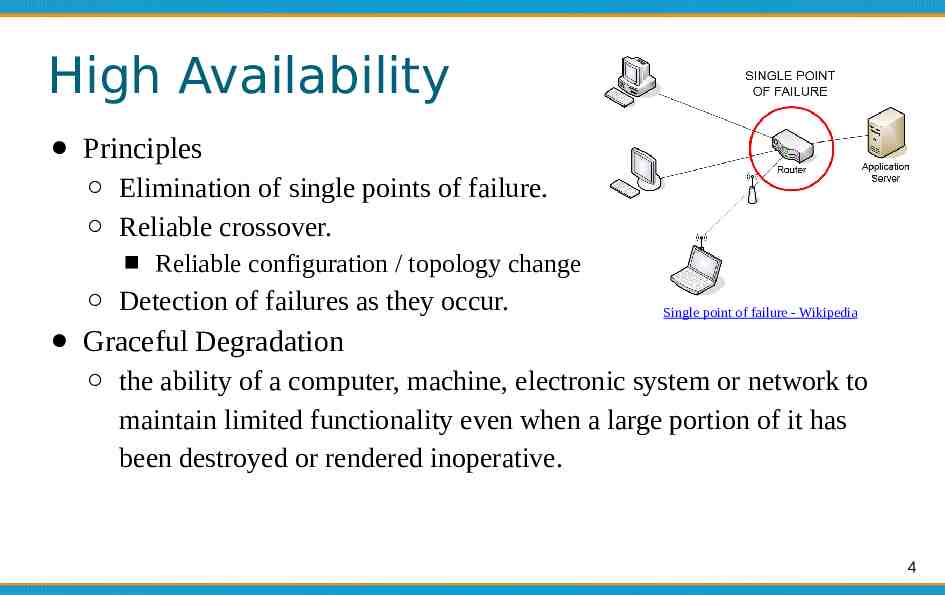
High Availability Principles Elimination of single points of failure. Reliable crossover. Reliable configuration / topology change Detection of failures as they occur. Single point of failure - Wikipedia Graceful Degradation the ability of a computer, machine, electronic system or network to maintain limited functionality even when a large portion of it has been destroyed or rendered inoperative. 4
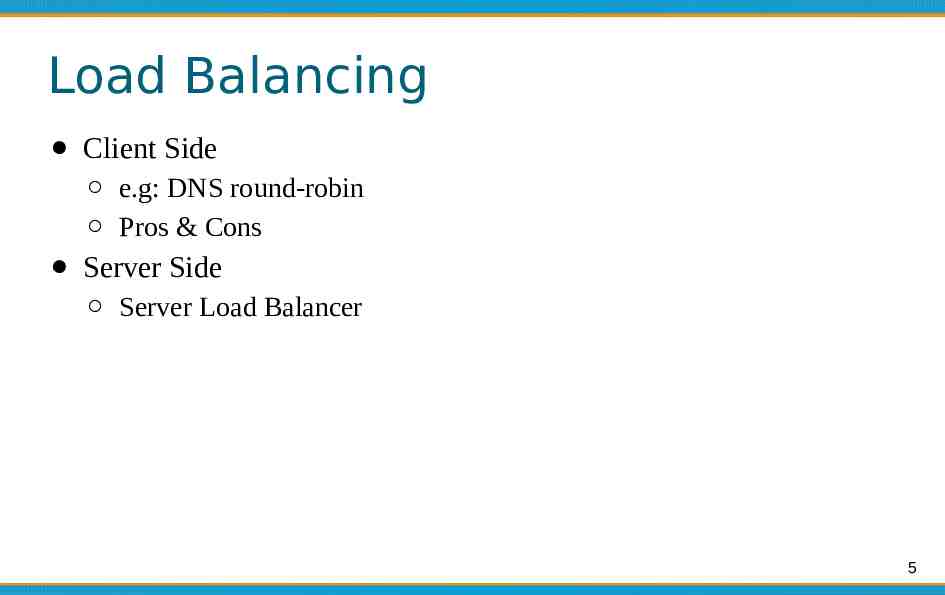
Load Balancing Client Side e.g: DNS round-robin Pros & Cons Server Side Server Load Balancer 5
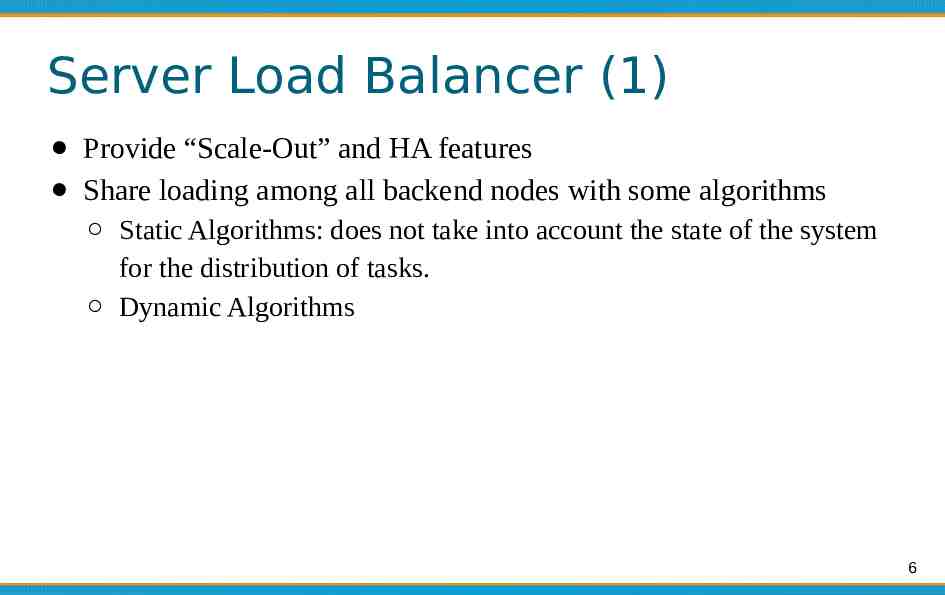
Server Load Balancer (1) Provide “Scale-Out” and HA features Share loading among all backend nodes with some algorithms Static Algorithms: does not take into account the state of the system for the distribution of tasks. Dynamic Algorithms 6
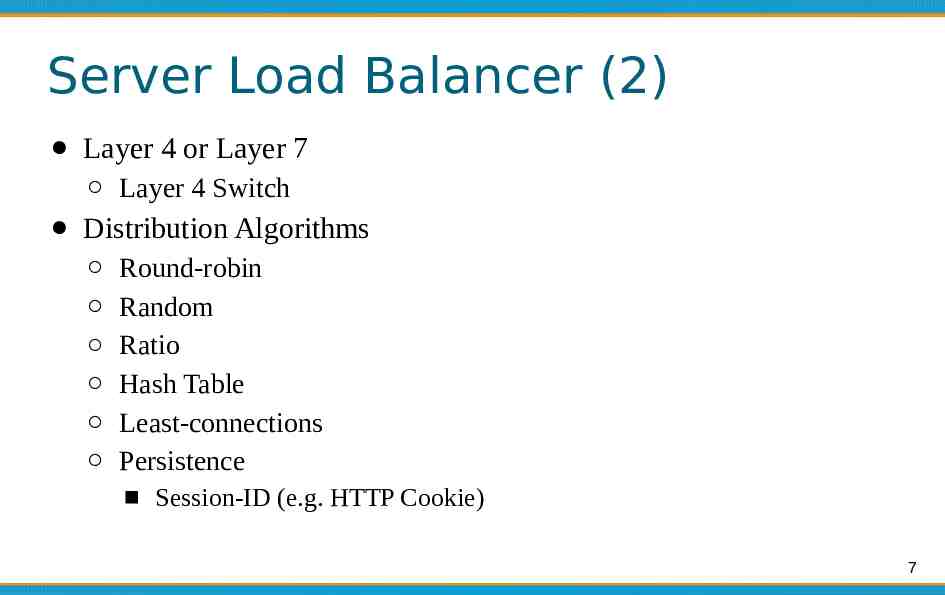
Server Load Balancer (2) Layer 4 or Layer 7 Layer 4 Switch Distribution Algorithms Round-robin Random Ratio Hash Table Least-connections Persistence Session-ID (e.g. HTTP Cookie) 7
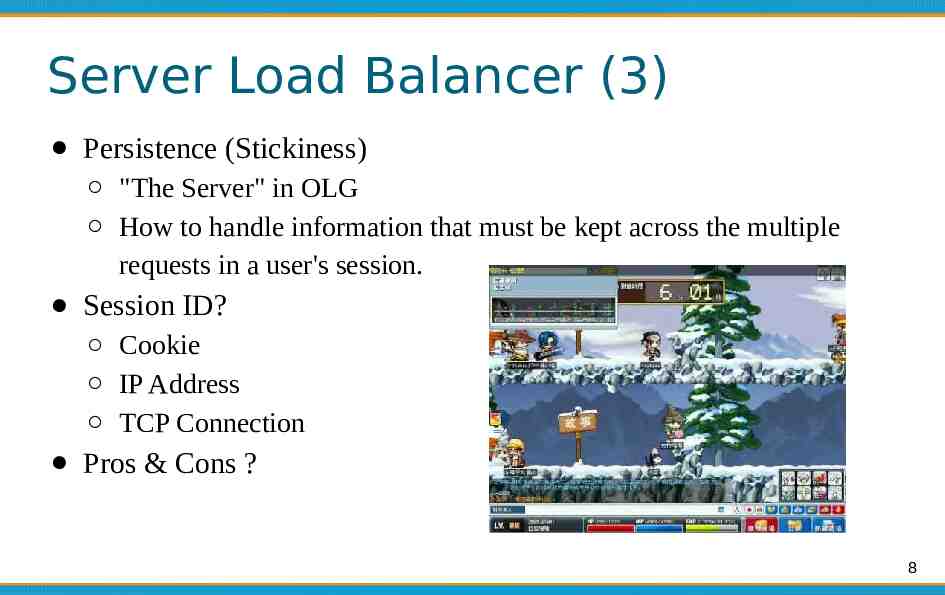
Server Load Balancer (3) Persistence (Stickiness) "The Server" in OLG How to handle information that must be kept across the multiple requests in a user's session. Session ID? Cookie IP Address TCP Connection Pros & Cons ? 8
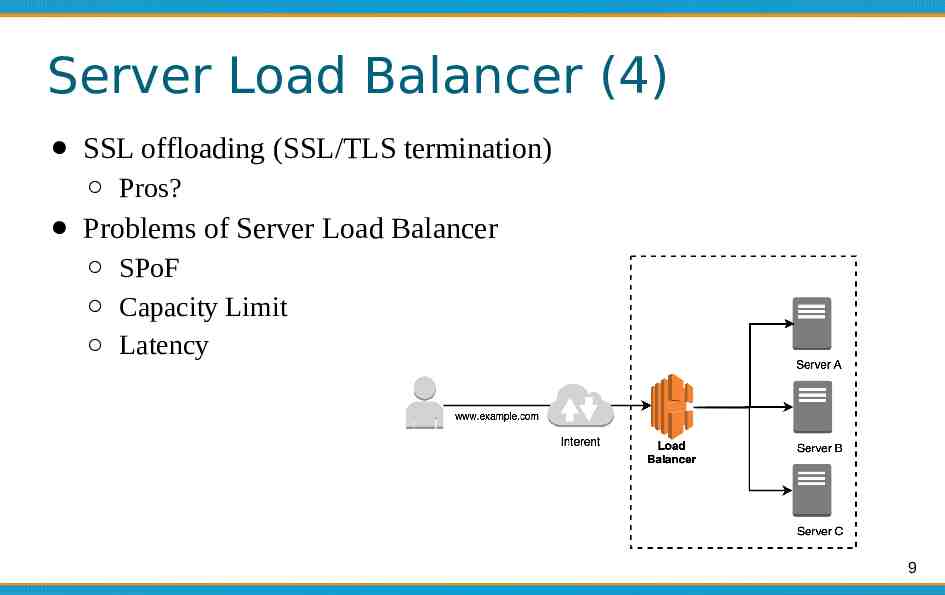
Server Load Balancer (4) SSL offloading (SSL/TLS termination) Pros? Problems of Server Load Balancer SPoF Capacity Limit Latency 9
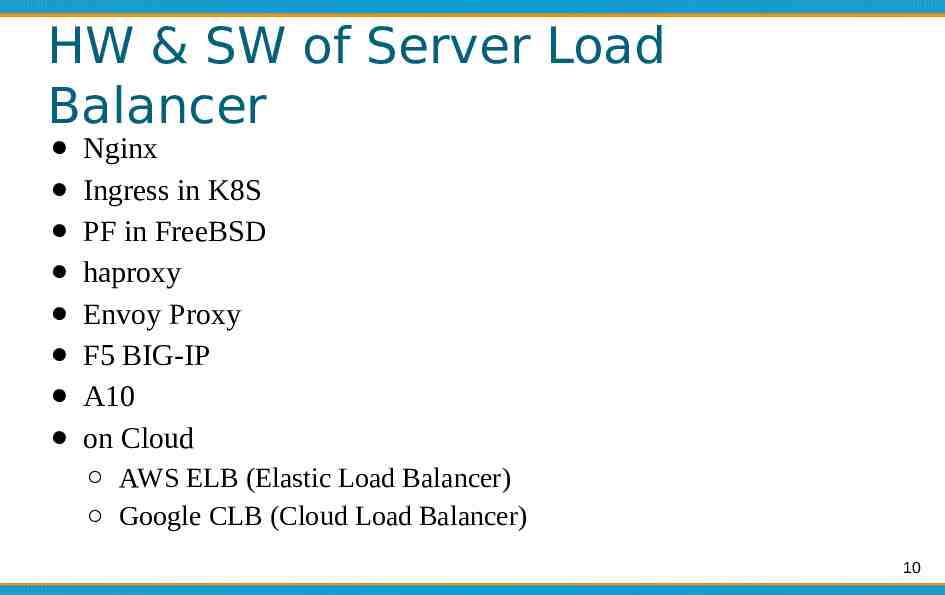
HW & SW of Server Load Balancer Nginx Ingress in K8S PF in FreeBSD haproxy Envoy Proxy F5 BIG-IP A10 on Cloud AWS ELB (Elastic Load Balancer) Google CLB (Cloud Load Balancer) 10
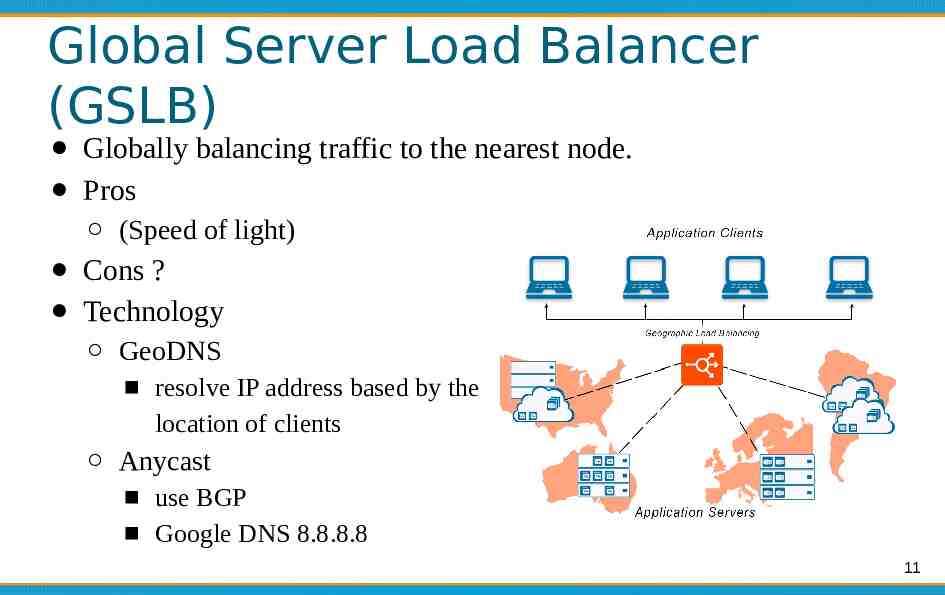
Global Server Load Balancer (GSLB) Globally balancing traffic to the nearest node. Pros (Speed of light) Cons ? Technology GeoDNS resolve IP address based by the location of clients Anycast use BGP Google DNS 8.8.8.8 11
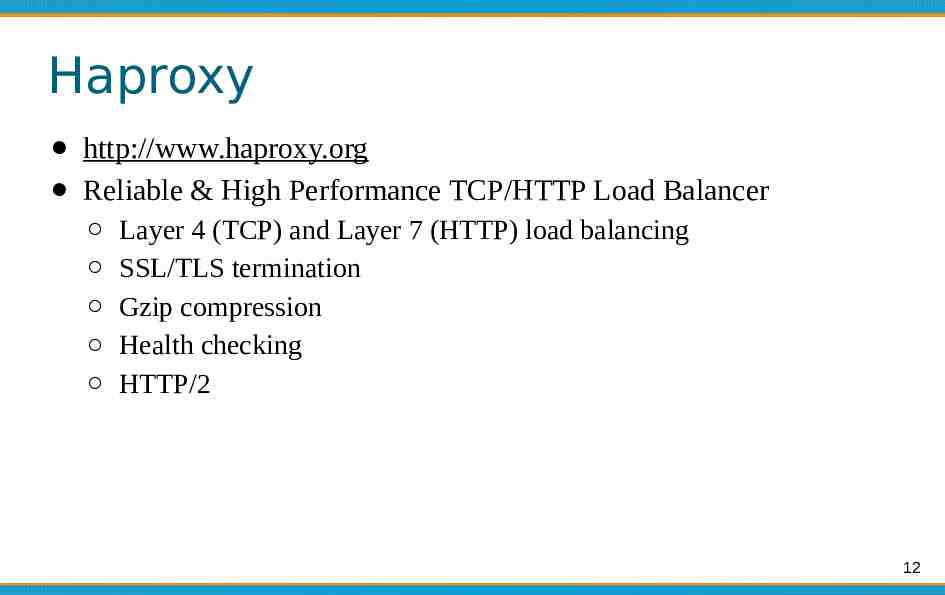
Haproxy http://www.haproxy.org Reliable & High Performance TCP/HTTP Load Balancer Layer 4 (TCP) and Layer 7 (HTTP) load balancing SSL/TLS termination Gzip compression Health checking HTTP/2 12
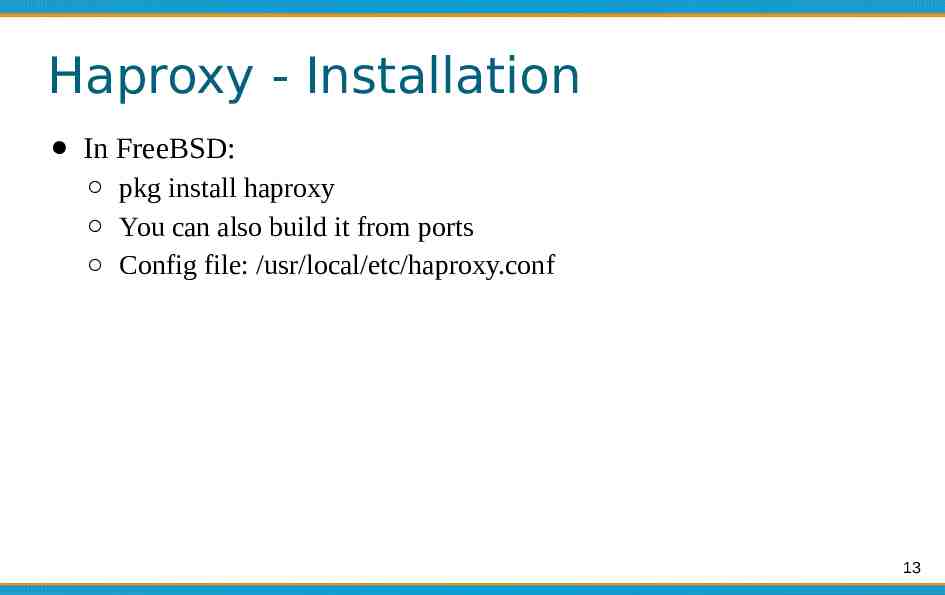
Haproxy - Installation In FreeBSD: pkg install haproxy You can also build it from ports Config file: /usr/local/etc/haproxy.conf 13
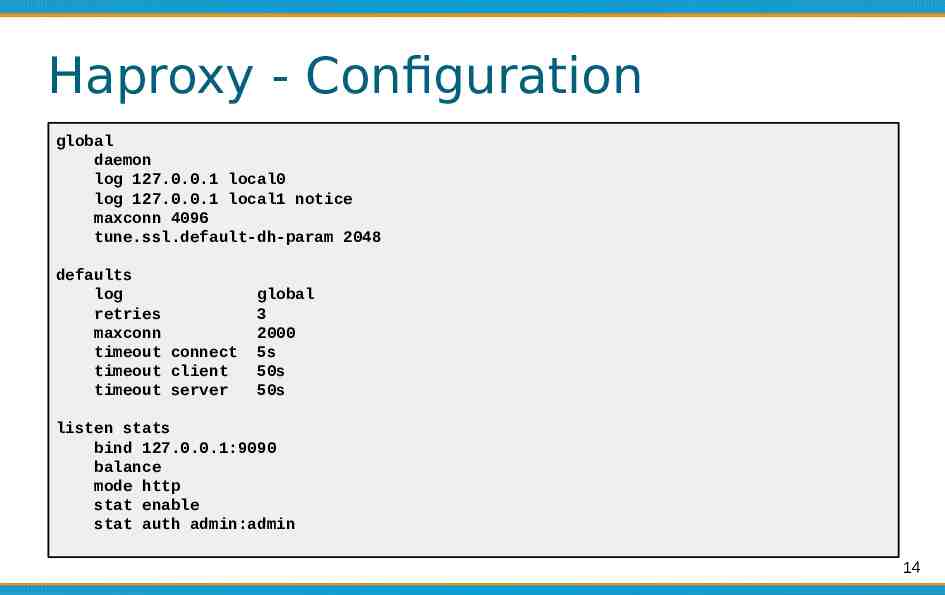
Haproxy - Configuration global daemon log 127.0.0.1 local0 log 127.0.0.1 local1 notice maxconn 4096 tune.ssl.default-dh-param 2048 defaults log retries maxconn timeout connect timeout client timeout server global 3 2000 5s 50s 50s listen stats bind 127.0.0.1:9090 balance mode http stat enable stat auth admin:admin 14
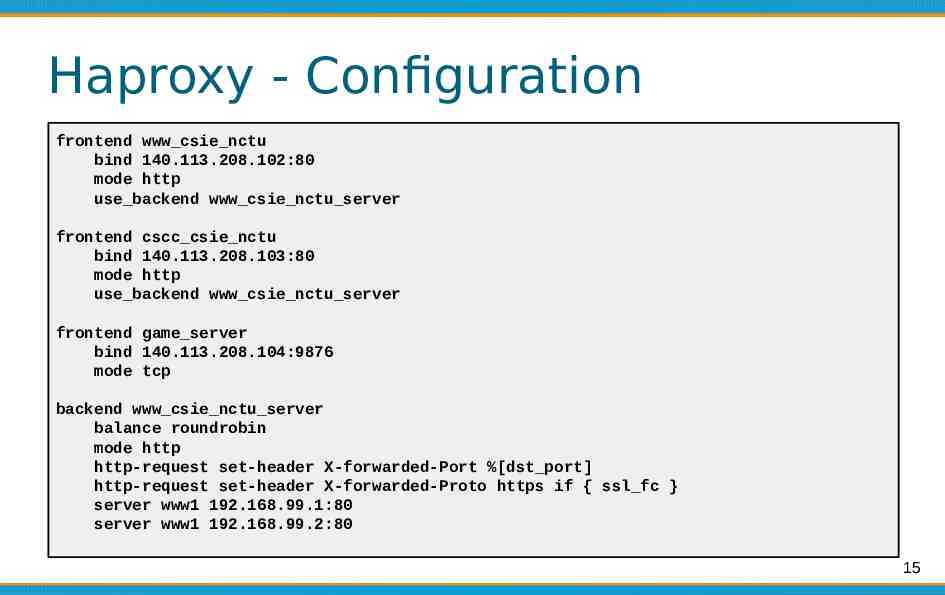
Haproxy - Configuration frontend www csie nctu bind 140.113.208.102:80 mode http use backend www csie nctu server frontend cscc csie nctu bind 140.113.208.103:80 mode http use backend www csie nctu server frontend game server bind 140.113.208.104:9876 mode tcp backend www csie nctu server balance roundrobin mode http http-request set-header X-forwarded-Port %[dst port] http-request set-header X-forwarded-Proto https if { ssl fc } server www1 192.168.99.1:80 server www1 192.168.99.2:80 15
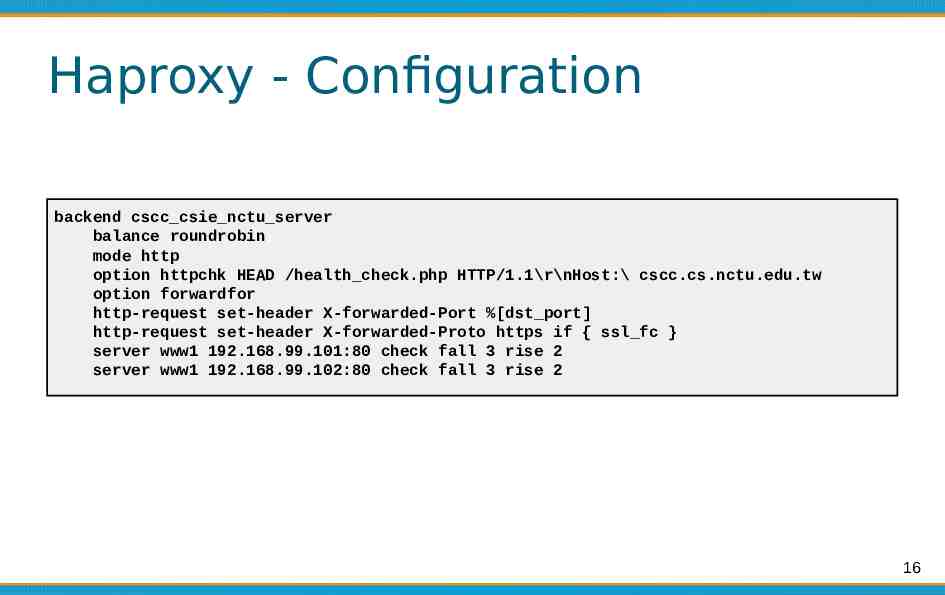
Haproxy - Configuration backend cscc csie nctu server balance roundrobin mode http option httpchk HEAD /health check.php HTTP/1.1\r\nHost:\ cscc.cs.nctu.edu.tw option forwardfor http-request set-header X-forwarded-Port %[dst port] http-request set-header X-forwarded-Proto https if { ssl fc } server www1 192.168.99.101:80 check fall 3 rise 2 server www1 192.168.99.102:80 check fall 3 rise 2 16
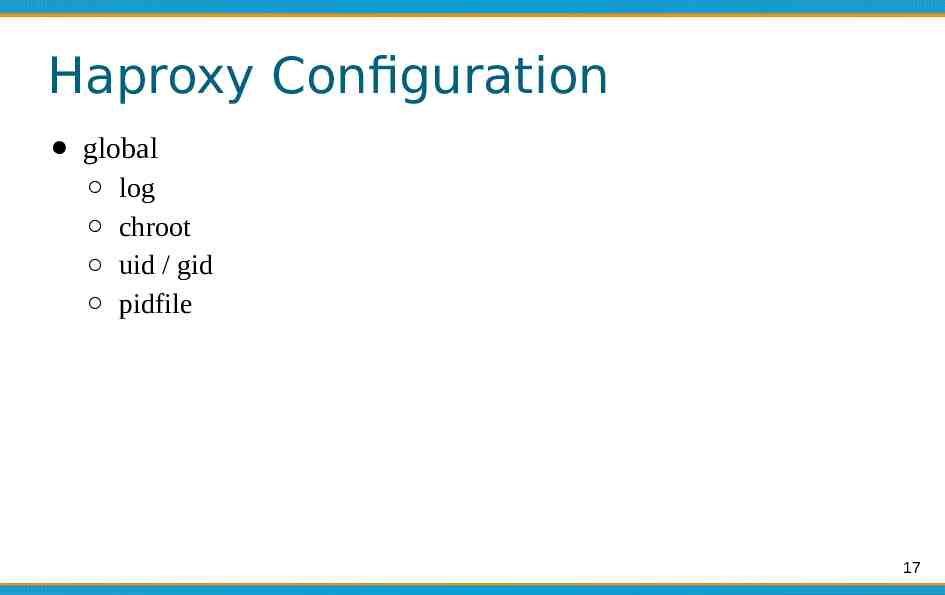
Haproxy Configuration global log chroot uid / gid pidfile 17
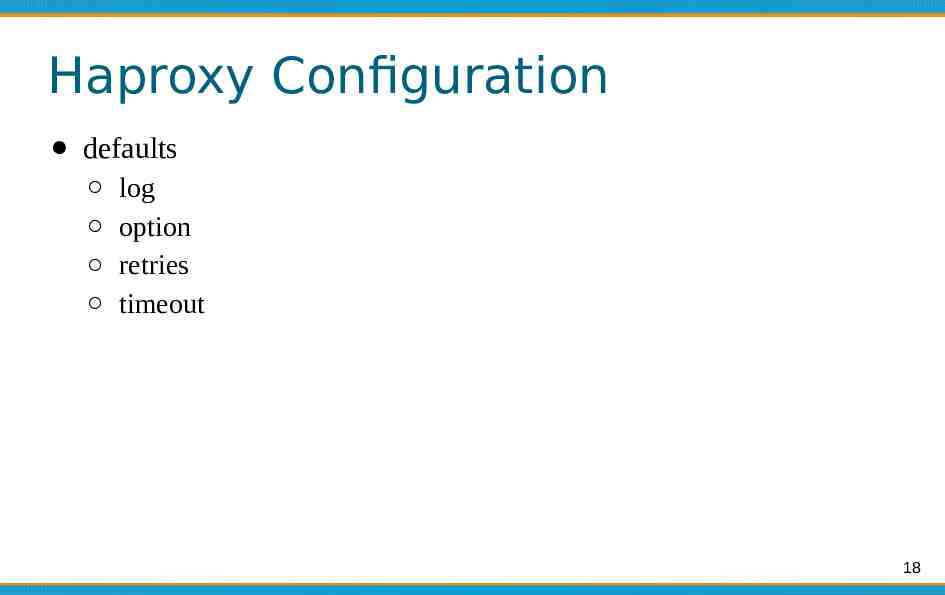
Haproxy Configuration defaults log option retries timeout 18
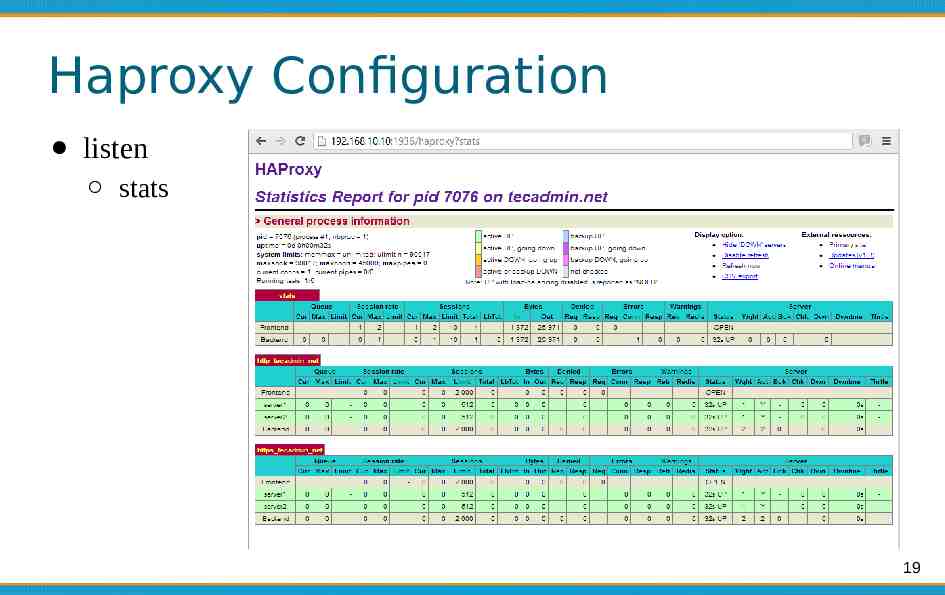
Haproxy Configuration listen stats 19
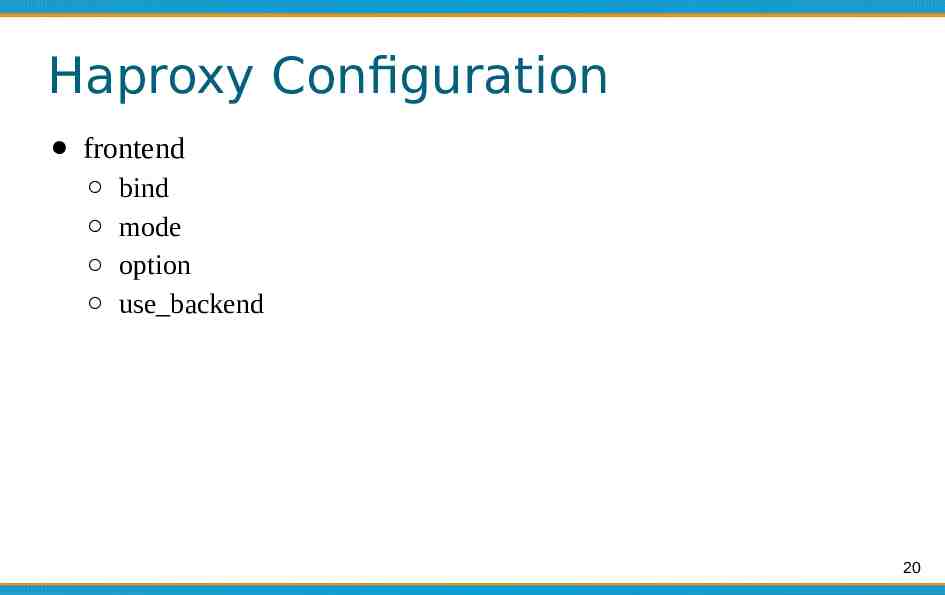
Haproxy Configuration frontend bind mode option use backend 20
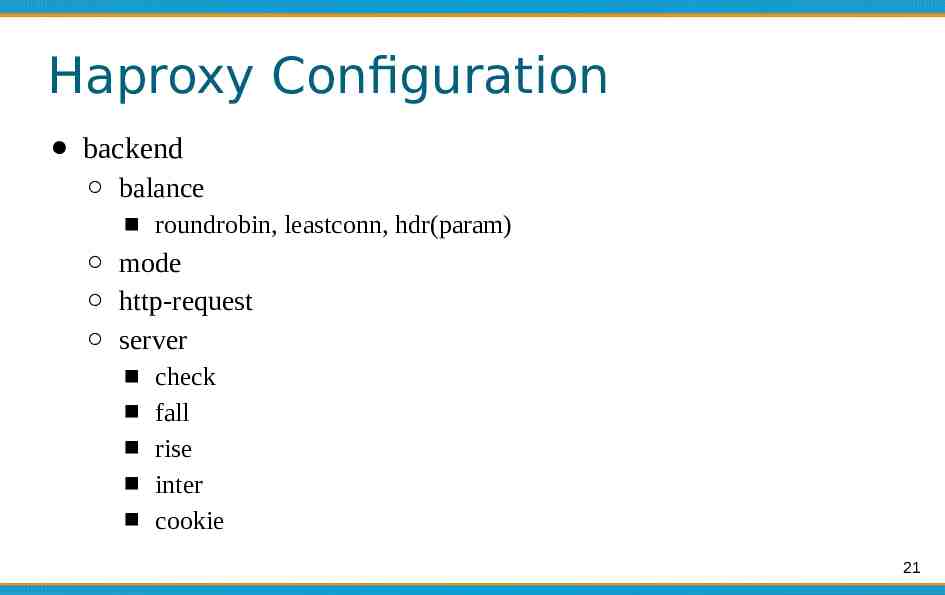
Haproxy Configuration backend balance roundrobin, leastconn, hdr(param) mode http-request server check fall rise inter cookie 21
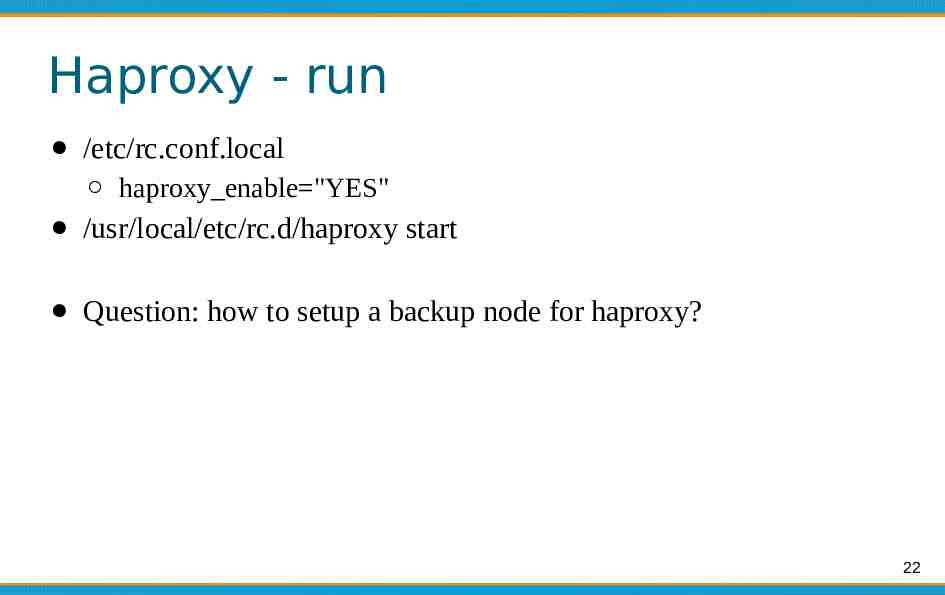
Haproxy - run /etc/rc.conf.local haproxy enable "YES" /usr/local/etc/rc.d/haproxy start Question: how to setup a backup node for haproxy? 22
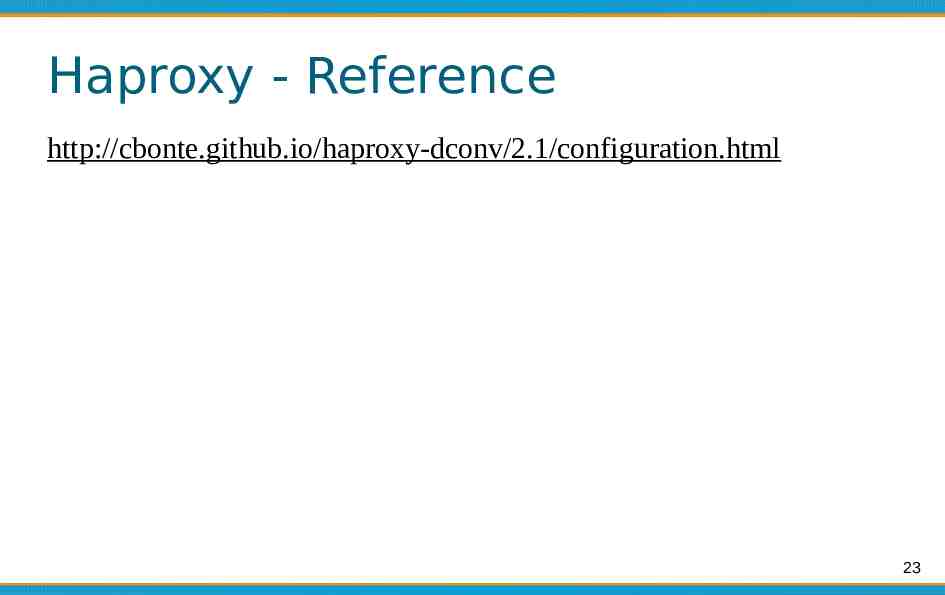
Haproxy - Reference http://cbonte.github.io/haproxy-dconv/2.1/configuration.html 23
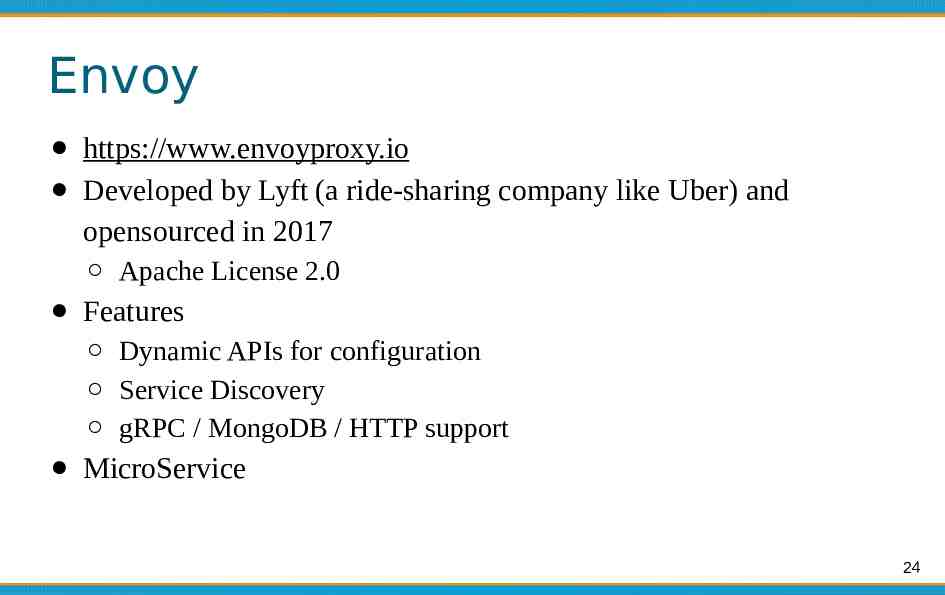
Envoy https://www.envoyproxy.io Developed by Lyft (a ride-sharing company like Uber) and opensourced in 2017 Apache License 2.0 Features Dynamic APIs for configuration Service Discovery gRPC / MongoDB / HTTP support MicroService 24
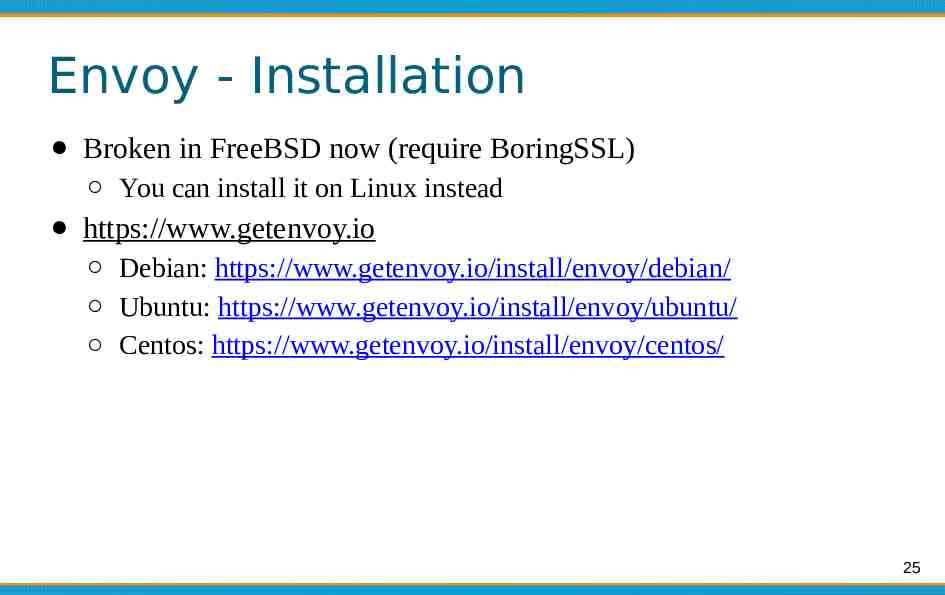
Envoy - Installation Broken in FreeBSD now (require BoringSSL) You can install it on Linux instead https://www.getenvoy.io Debian: https://www.getenvoy.io/install/envoy/debian/ Ubuntu: https://www.getenvoy.io/install/envoy/ubuntu/ Centos: https://www.getenvoy.io/install/envoy/centos/ 25
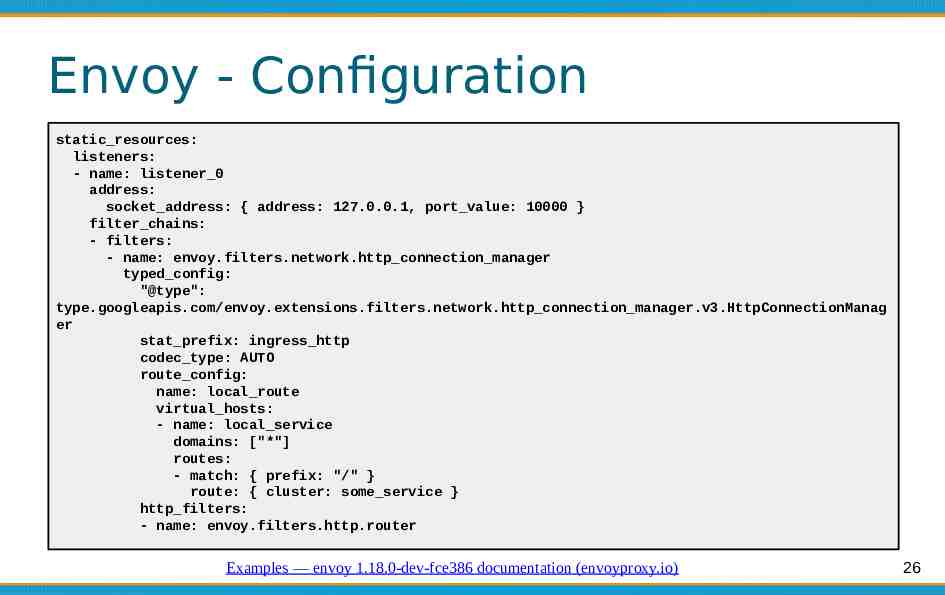
Envoy - Configuration static resources: listeners: - name: listener 0 address: socket address: { address: 127.0.0.1, port value: 10000 } filter chains: - filters: - name: envoy.filters.network.http connection manager typed config: "@type": type.googleapis.com/envoy.extensions.filters.network.http connection manager.v3.HttpConnectionManag er stat prefix: ingress http codec type: AUTO route config: name: local route virtual hosts: - name: local service domains: ["*"] routes: - match: { prefix: "/" } route: { cluster: some service } http filters: - name: envoy.filters.http.router Examples — envoy 1.18.0-dev-fce386 documentation (envoyproxy.io) 26
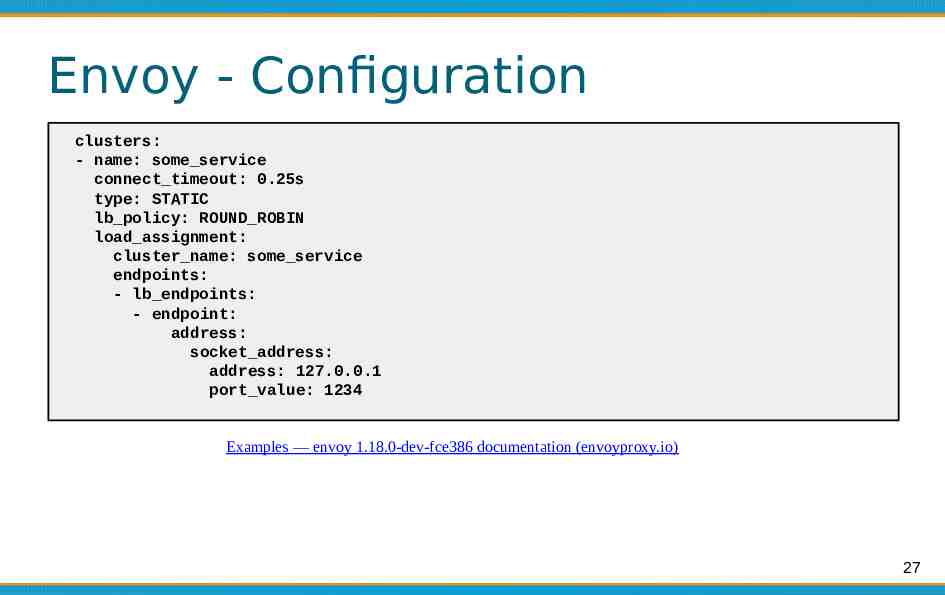
Envoy - Configuration clusters: - name: some service connect timeout: 0.25s type: STATIC lb policy: ROUND ROBIN load assignment: cluster name: some service endpoints: - lb endpoints: - endpoint: address: socket address: address: 127.0.0.1 port value: 1234 Examples — envoy 1.18.0-dev-fce386 documentation (envoyproxy.io) 27
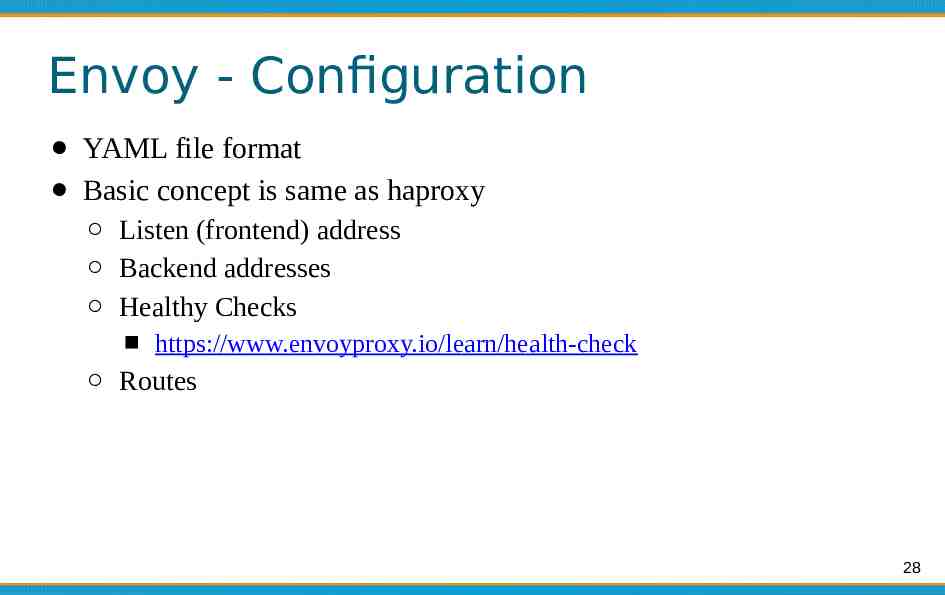
Envoy - Configuration YAML file format Basic concept is same as haproxy Listen (frontend) address Backend addresses Healthy Checks https://www.envoyproxy.io/learn/health-check Routes 28
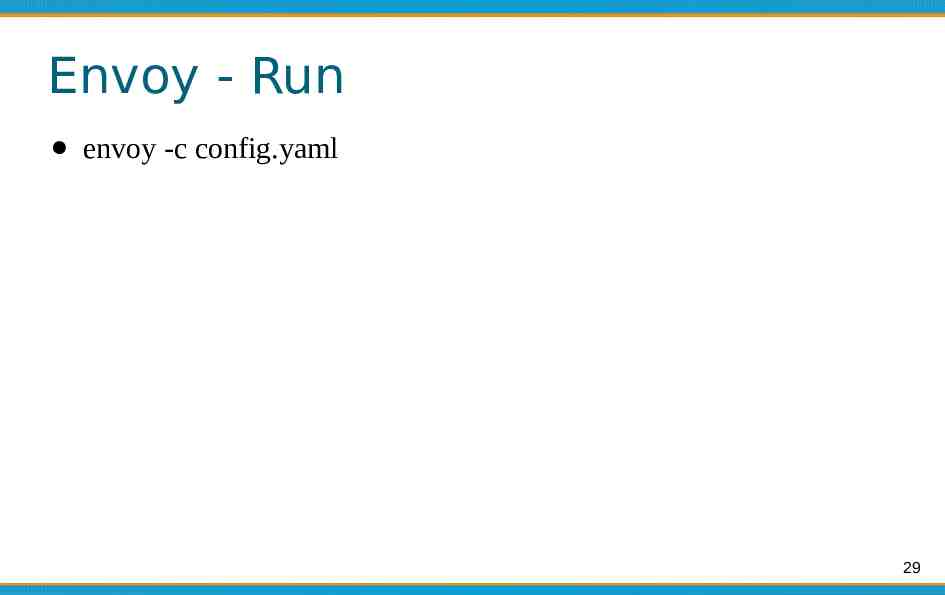
Envoy - Run envoy -c config.yaml 29
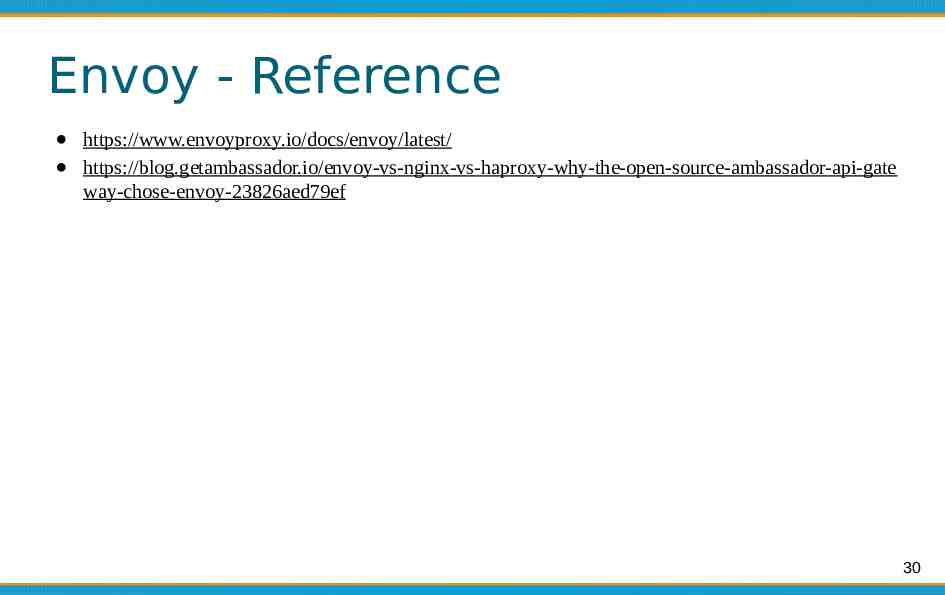
Envoy - Reference https://www.envoyproxy.io/docs/envoy/latest/ https://blog.getambassador.io/envoy-vs-nginx-vs-haproxy-why-the-open-source-ambassador-api-gate way-chose-envoy-23826aed79ef 30