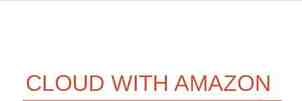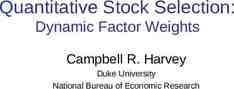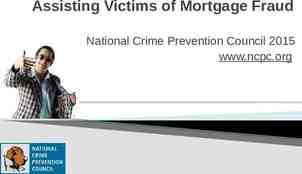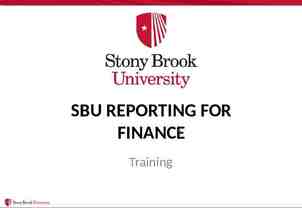PROJECT STATUS REPORT DASHBOARD Use Project Status Report
12 Slides327.04 KB
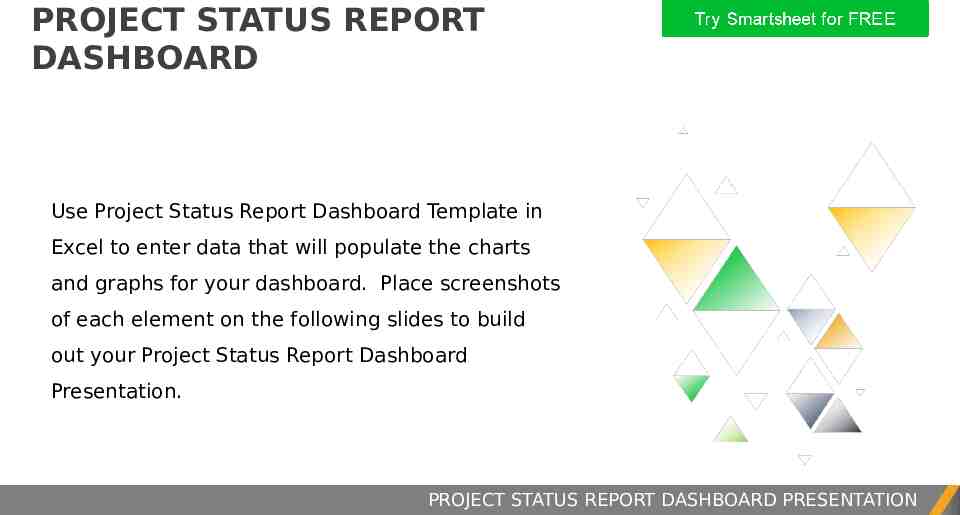
PROJECT STATUS REPORT DASHBOARD Use Project Status Report Dashboard Template in Excel to enter data that will populate the charts and graphs for your dashboard. Place screenshots of each element on the following slides to build out your Project Status Report Dashboard Presentation. PROJECT STATUS REPORT DASHBOARD PRESENTATION
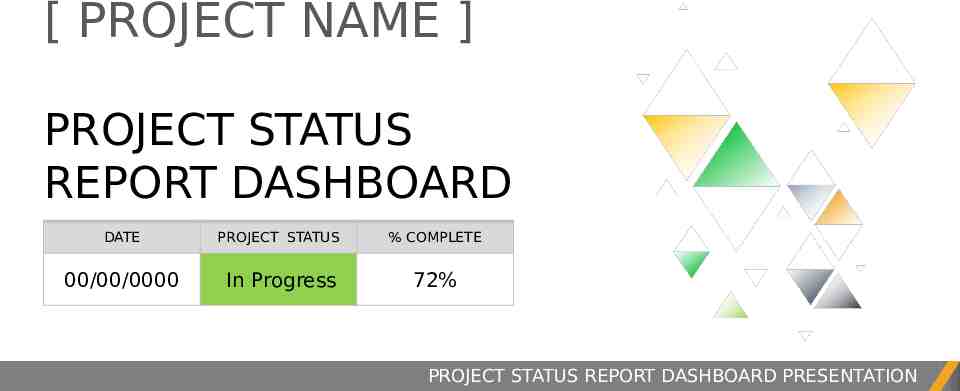
[ PROJECT NAME ] PROJECT STATUS REPORT DASHBOARD DATE PROJECT STATUS % COMPLETE 00/00/0000 In Progress 72% PROJECT STATUS REPORT DASHBOARD PRESENTATION
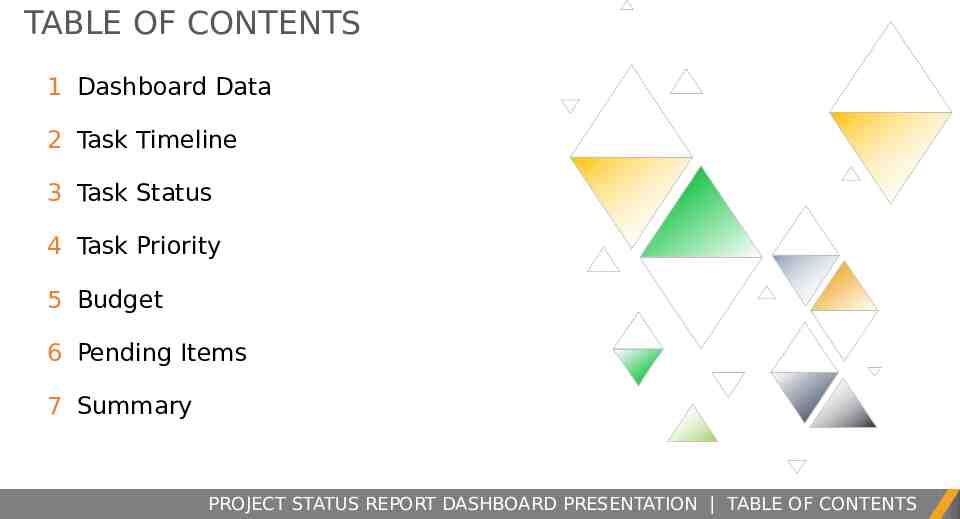
TABLE OF CONTENTS 1 Dashboard Data 2 Task Timeline 3 Task Status 4 Task Priority 5 Budget 6 Pending Items 7 Summary PROJECT STATUS REPORT DASHBOARD PRESENTATION TABLE PROJECT OF CONTENTS REPORT

1. DASHBOARD DATA DASHBOARD PROJECT REPORT DATA
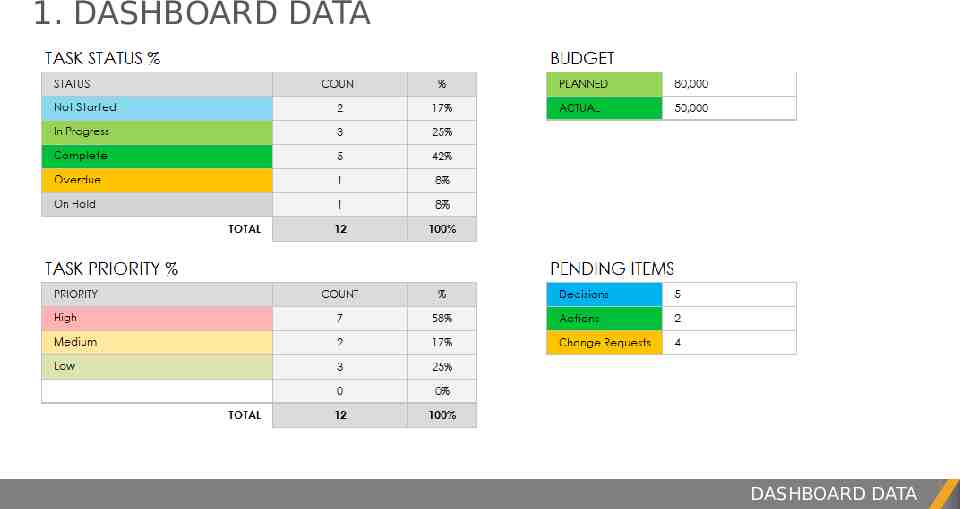
1. DASHBOARD DATA DASHBOARD PROJECT REPORT DATA
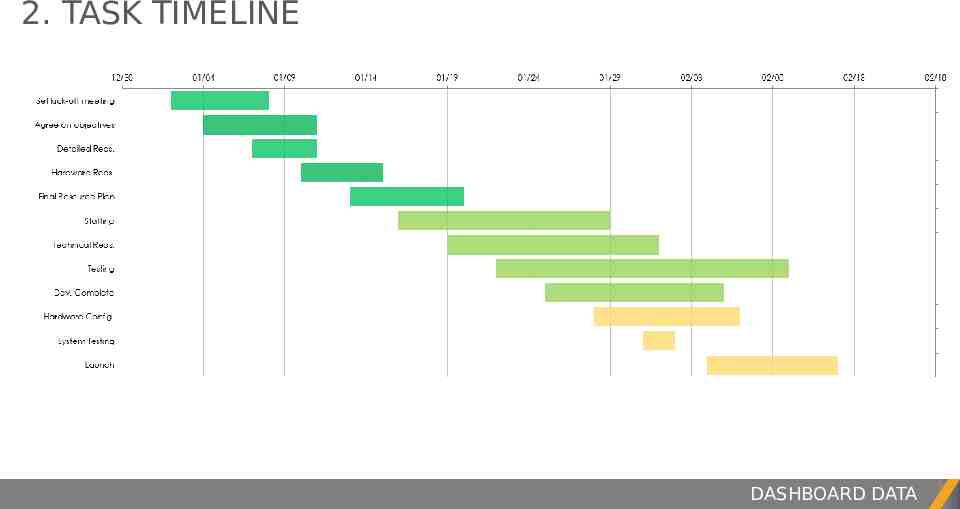
2. TASK TIMELINE DASHBOARD PROJECT REPORT DATA
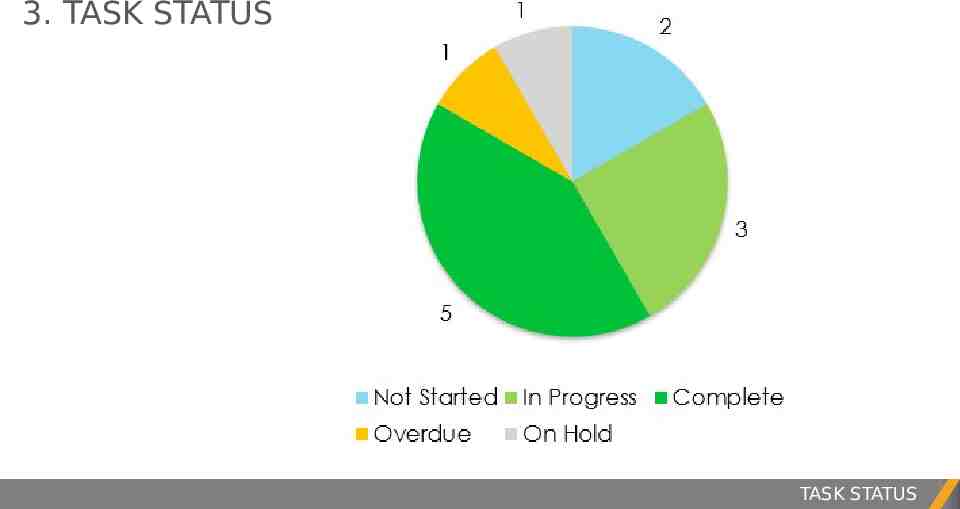
3. TASK STATUS PROJECT TASK STATUS REPORT
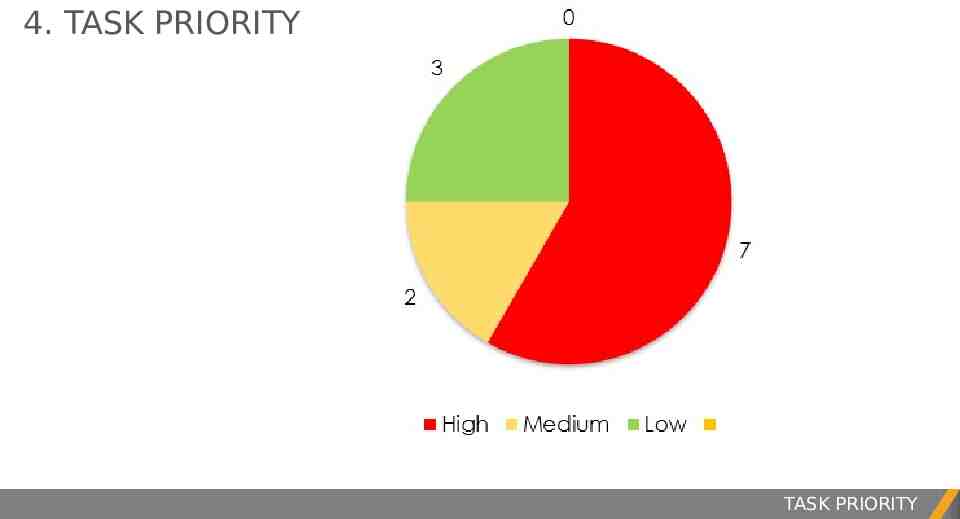
4. TASK PRIORITY PROJECT TASK PRIORITY REPORT
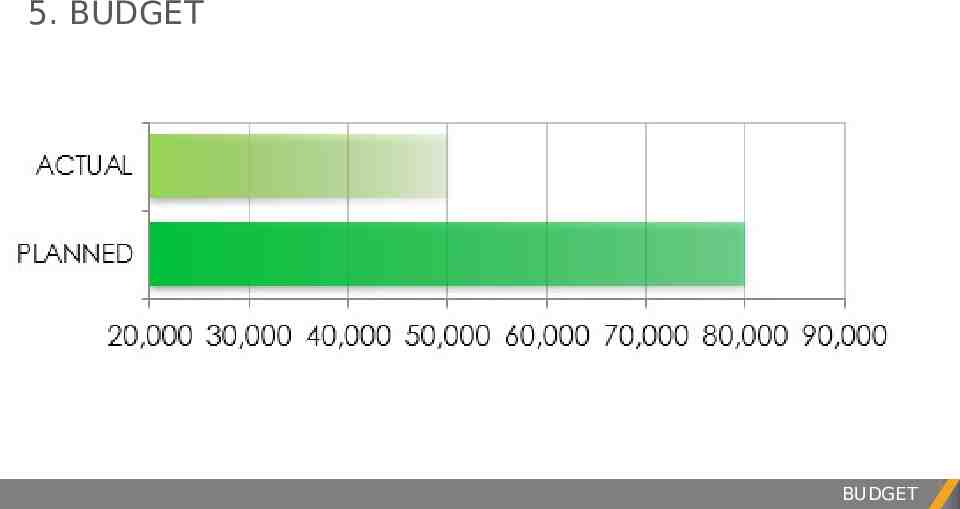
5. BUDGET PROJECT BUDGET REPORT
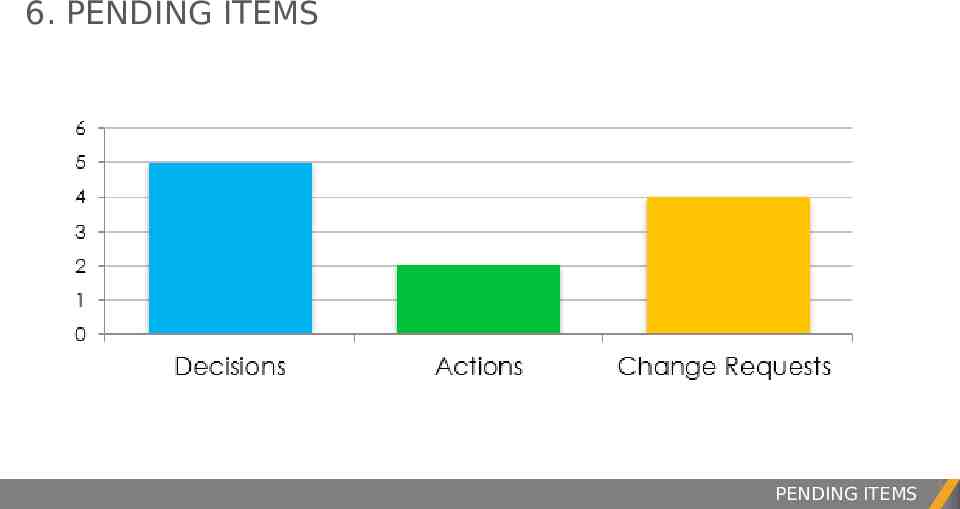
6. PENDING ITEMS PROJECT PENDING REPORT ITEMS
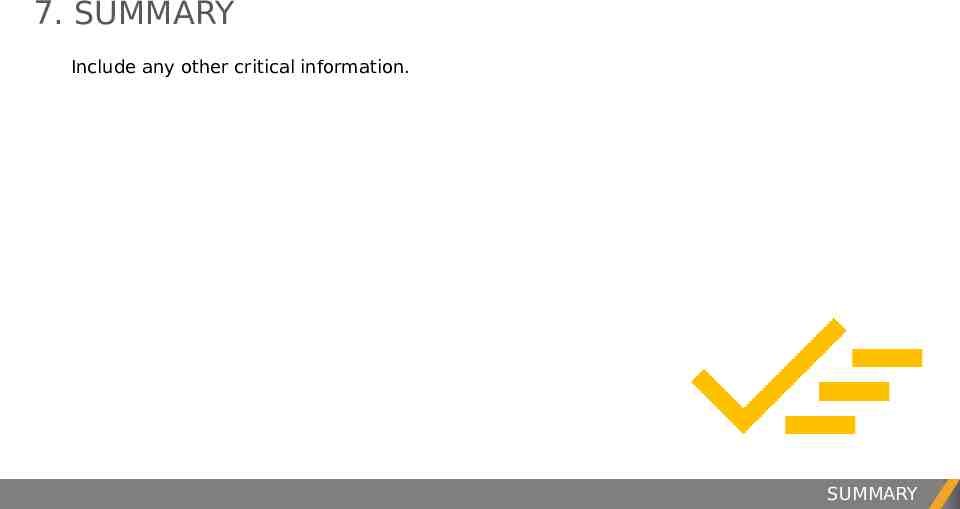
7. SUMMARY Include any other critical information. PROJECT SUMMARY REPORT
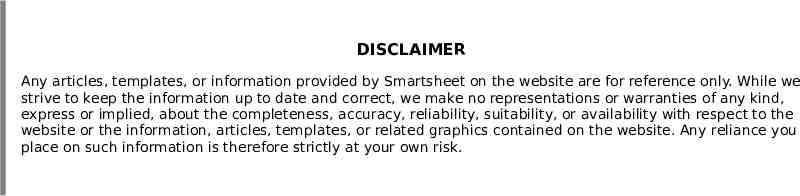
DISCLAIMER Any articles, templates, or information provided by Smartsheet on the website are for reference only. While we strive to keep the information up to date and correct, we make no representations or warranties of any kind, express or implied, about the completeness, accuracy, reliability, suitability, or availability with respect to the website or the information, articles, templates, or related graphics contained on the website. Any reliance you place on such information is therefore strictly at your own risk.