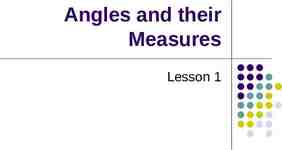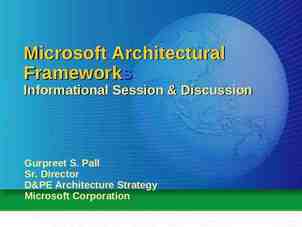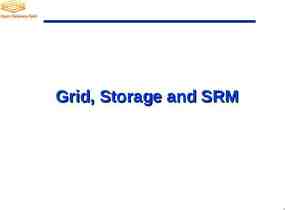P2P Super User Group July 7, 2020
26 Slides3.27 MB
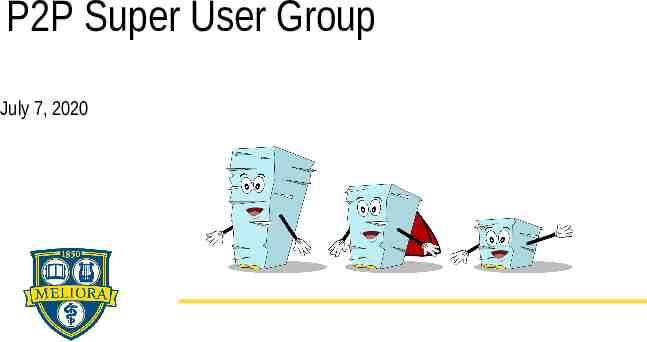
P2P Super User Group July 7, 2020

Topics Super User Feedback P2P Updates and Reminders P2P Design Change Updates Workday Early Adopter Opportunities Marketplace Updates Training Updates Blanket Order Solutions Grant Approval Update 2

P2P Super Users What is working well? Suggestions for Improvement 3

Super User Project Updates Status Update – Capital Requisition Visibility: Issue: Initiating department loses visibility to company 091 and 050 capital requisitions when Finance changes the FAO to a PR7XXXX FAO. Solution: Utilize the “My Requisition” Report - This is now available in Production A Tip and Trick has been posted to the UR Procurement Website: 4

Super User Project Updates Status Update – Supplier Price Justification Questionnaire The Supplier Price Justification Questionnaire is pending final updates and an implementation date. Requisitioners will be prompted to complete the questionnaire when the requisition total is 25,000. Additional questions regarding small and minority business will be required for requisitions that have grant FAO’s. 5

Super User Project Updates Status Update – Supplier Price Justification Questionnaire 6

Super User Project Updates Status Update – Supplier Price Justification Questionnaire Additional questions will be required for grant FAO’s based on Page 5 of the current SPJCI Form 7

Super User Project Updates Updates: Orders with International Ship To Addresses: P2P Requisitions with a foreign ship to address are unable to be transmitted to the supplier without manual intervention which could delay the receipt of the order by the supplier. We are currently investigating this issue with Jaggaer. In the interim as we investigate a resolution, you can consult the P2P Service Center for ordering alternatives to avoid delays with the order transmission. Updates will be provided as we receive them. Reminders: You should no longer be submitting 312 requisitions to Purchasing. Instead you should be submitting non-catalog requisition via P2P. F4 Forms should no longer be submitted to Accounts Payable except for Human Subject Payments and multi-company requests. Departments should be submitted a SIR to AP instead. Patient-Care/Clinical Supply items should not be processed in P2P. You should continue your current ordering methods outside of P2P. Due to the current COVID-19 impact on the organization, non-catalog requisitions are being reviewed based on the following criteria which could impact turnaround time. Requisitions for Companies 010, 020, 021, 022, 023, 024, 030, 070, 080 25,000 Non-Clinical Requisitions for Companies 040, 060, 090, 091, 092 50,000 Non-Clinical Requisition 050 100,000 Purchasing staff are working remotely so please contact them via Email or Skype 8

Super User Design Change Updates Design Changes in Development Capital Projects – Original Target 4/30/20 New Target Implementation Date: Late Summer – Early Fall Current Status: System design started Defining initiators and approvers Testing will begin upon completion of design 9

Workday Early Adopter Opportunities The University is currently partnering with Workday to provide feedback on two design changes currently under development: Guided Requisition and Workday Assistant We are currently seeking feedback on the Workday Assistant feature 10

Workday Early Adopter Opportunities 11

Marketplace Updates Newly Enabled Suppliers: B&H Photo Note: Staff will not be able to access the entire B&H Catalog. Items have been restricted that should be placed through UR Tech Store MedChem Express LLC – 20% discount on catalog items Stay tuned for updates Supplier Catalogs in Process Suppliers on Deck Agilent Charles River Laboratories Amazon – Target Go Live 8/10/2020 (some items will be restricted in the catalog) Dharmacon Partssource Genescript Workplace Interiors – Quoting Feature Hampton Research GE Life Science Thorlabs Let us know if you have additional suppliers you would like added to the list 12

Marketplace Feedback SOLO Orders and P2P Order History Suppliers Data Requirements Potential Marketplace Suppliers with Scientific Catalogs and expedited enablement ability Agilent Technologies, Inc. Lonza Walkersville, Inc. Avanti Polar Lipids, Inc. Bethyl Laboratories, Incorporated Boston Bioproducts Inc Braintree Scientific, Inc. Cambridge Isotope Laboratories, Inc. Cayman Chemical Company Incorporated Cell Signaling Technology, Inc. Chembridge Corporation Eppendorf North America, Inc. GE Healthcare Bio-Sciences Corp. Gemini Bioproducts, Inc. Gold Biotechnology, Inc. Hardy Diagnostics Invivogen Jackson Immunoresearch Laboratories, Inc. Life Sciences Advanced Technologies, Inc. Lifespan Biosciences, Inc. Meso Scale Discovery LLC Miltenyi Biotec Inc. Origene Technologies, Inc. Peprotech Inc. Polysciences, Inc. Promega Corporation Proteintech Group Inc Research and Diagnostic Systems, Inc. Roboz Surgical Instrument Company Inc Southern Biotechnology Associates, Inc. Takara Bio Usa, Inc. United States Biological Corp Universal Medical, Inc. USA Scientific, Inc. Vector Laboratories, Inc. World Precision Instruments, Inc. Zymo Research Corp. 13

Training Updates Currently there is no dedicated P2P Instructor Recorded on-demand sessions for the following classes are posted on the UR Procurement Training Website Create Non-Catalog Requisition Create Marketplace Requisition Supplier Invoice Request 14

P2P Super User Meeting 15

P2P Super User Meeting Blanket Purchase Order Solutions 16

P2P Super User Meeting Blanket Purchase Order Training Quick Reference Guides P2P Service Center Phone: 275-2012 Email: Procurement Service [email protected] Service Desk: https://service.rochester.edu/procurement 17

P2P Super User Meeting Managing PO Expirations in P2P 18

P2P Super User Meeting Managing PO Expirations in P2P 19
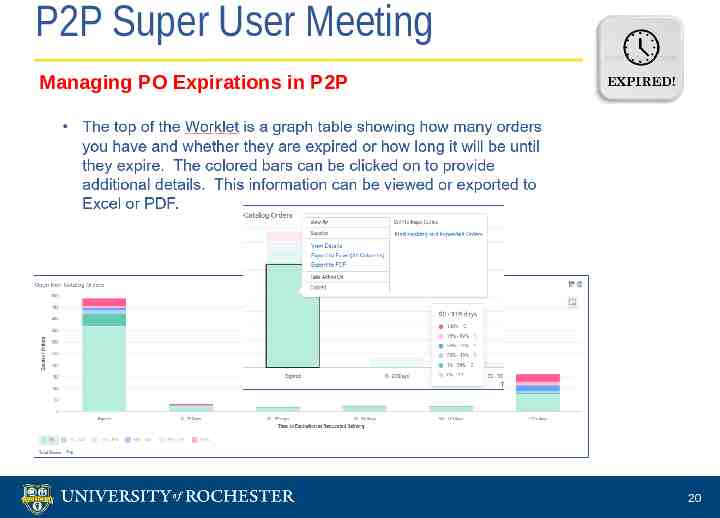
P2P Super User Meeting Managing PO Expirations in P2P 20

P2P Super User Meeting Managing PO Expirations in P2P 21

P2P Super User Meeting Managing PO Expirations in P2P In addition to the “Order” tab on the UR Procurement worklet, you can also utilize the “Find Expiring and Expended Orders” report to view and manage expiring service order lines. 22

P2P Super User Meeting PMM 2020 Renewal Notifications Importance Options: Report and Filter by FAO Individual Notices via Intramural Mail 23

Grant Approval 2020 Update Why? Updates to be made to grant approvals based on endorsement from the P2P Steering Committee and Research Compliance Committee to address compliance risks by aligning approval thresholds across the University. These updates include a new role to assist with the oversight of grant expenditures. This new role provides departments with flexibility to assign other approvers as desired and will also reduce the number of approvals required by Principal Investigators. What? Requisitions/Change Orders New review by Grant Manager (new Workday role) starting at 0 required for companies 11, 24, 30, 60 and 70. New review by Grant Manager (new Workday role) starting at 0 optional for companies 10, 20-23, 40, 50, 80, 90-92 Review step allows editing of the transactions, such as changing the FAO to an OP if the purchase should not be charged to a grant. The step immediately precedes the Principal Investigator approval step. Prior approval started at 1500 for Principal Investigator. New approval will start at 500 for Principal Investigator. Supplier Invoice Requests New review by Grant Manager (new Workday role) starting at 0 required for all companies. Review step allows editing of the transactions, such as changing the FAO to an OP if the purchase should not be charged to a grant. The step immediately precedes the Principal Investigator approval step. Prior approval started at 0 for Principal Investigator. New approval will start at 500 for Principal Investigator. Remaining Requisition/Change Order and SIR routing is unchanged 24

Grant Approval 2020 Update The Grant Manager role is new and must be assigned by the appropriate administrator. Users cannot inherit the role from another role. It is strongly encouraged that any user assigned to this role is CLASP-certified. A user can be assigned to this role for a specific GR(s) or the user can be assigned to this role at the Grant Hierarchy level such that the role assignment is inherited down to the GRs within that hierarchy. All approval/review steps have the option to Add Approver at the time of task completion for each task independently. The user selected for this additional approval can be any other employee in Workday. Some areas expressed interest in this functionality because they plan to utilize it in situations where the transaction might not inherently route to all the approvers desired. See one example of many examples below: Example: In SMD a research administrator assigned to the Cost Center Procurement Manager role is not required to approve a P2P transaction unless it is 100k . However, the internal process may be to include their approval (Grant Manager can Add Approver) for transactions starting at 5k or some other criteria. When? Communication was distributed on 6/18 to 100 Cost Center Procurement Managers/Administrator for all cost centers that have active grants Responses were due on 6/26/2020 69 Responses are still pending The role assignments and updated approval routing are planned to be effective at the end of July. Look for additional communications finalizing the date. 25

Super User Meeting Next Meeting: August 4, 2020 26