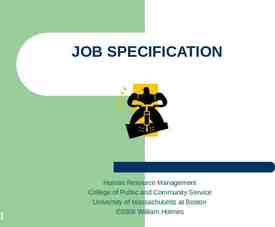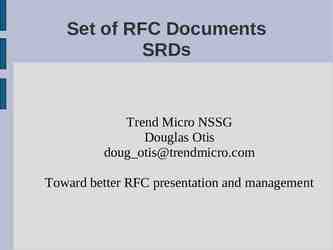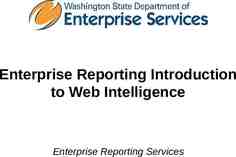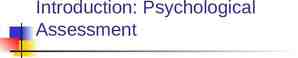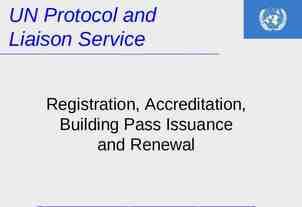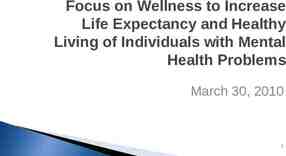Office of Counsel Bill Woodward X6633
15 Slides2.35 MB
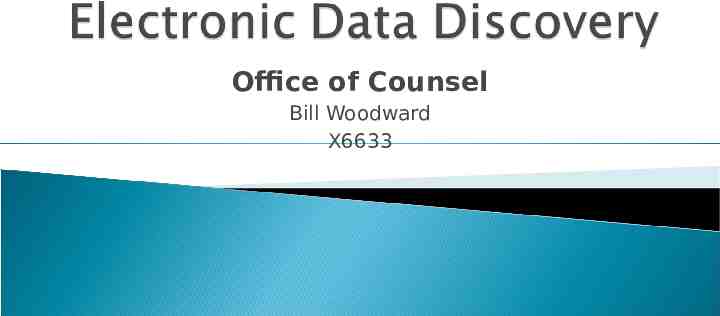
Office of Counsel Bill Woodward X6633

The Discovery Process Serves the Purposes of: 1. Expediting the litigation by: a) Identifying and narrowing issues. b) Uncovering facts c) Preserving evidence for trial. d) Expediting trial preparation by committing parties or witnesses to particular versions of facts. 2. Encouraging Settlement by: a) Educating the parties as to the strengths and weaknesses of their respective cases b) Exposing doubtful claims or defenses. c) Providing information for informed case evaluation.

Obligation to preserve relevant paper documents which could be admissible as evidence or lead to admissible evidence Spoliation prohibited Enron shredders Iran/Contra email back up of White House e-mail Principles of paper discovery have been extended to electronically stored information (Electronic Data)

Identify all past and current users known to you who have generated email related to the subject matter(s) of this litigation Identify all e-mail known to you that relates to, references or is relevant to the subject matter of this litigation, including but not limited to, date, recipient(s) and authors State whether any computer hardware has been upgraded during the relevant time period of this litigation, and describe the type of upgrade and whether the replaced parts were retained Identify any hard drives that were erased or reformatted for new users during the relevant time period of this litigation, and whether they are backed up before the new user receives the computer If the hard drive of any server, workstation, notebook/laptop/desktop PC (for home or work use), or any storage device or media, has been “wiped clean” or reformatted so that the information on the hard drive, storage device, or media is permanently destroyed, please provide: the date on which each drive was “wiped clean” and the method or program used (e.g., WipeDisk, WipeFile, BurnIt, Data Eraser, etc.

For each of the individuals listed below, identify their communications capability during the relevant time period of this litigation, including, but not limited to: terminal to mainframe emulation, data download and/or upload capability to mainframe, and computer to computer connections via a network, modem and/or direct connection of any desktop or laptop computers, PDAs, cellular phones and voice mail equipment. Please include information on any of the above-mentioned individuals if any of these devices are used at home for business purposes Identify any users who had backup systems for/with their laptop or desktop computers, including personal equipment used for business purposes, and describe the nature of the backup Provide copies of all documents which constitute, refer or relate to any past or electronic communications systems, including but not limited to: email, voice mail, text messaging and instant messaging, used during the relevant time period of this litigation

Suit has been filed Subpoena has been received Suit can reasonably be anticipated Reasonable anticipation of litigation arises when an organization is on notice of a credible threat it will become involved in litigation or anticipates taking action to initiate litigation [Sedona Conference] Office of Counsel will make the determination If you have reason to believe a suit will be filed, please contact John, Bob, or me at x6633.

Meeting of administrators, IT representative(s), and Office of Counsel to discuss pending/anticipated litigation Litigation Hold Letter following the meeting Periodic reminders Possible expansions of scope of preservation effort Notice when obligation to preserve is over

Both office and home computers that are used to perform work related functions Off-campus storage of electronic data “Cloud” storage/online applications containing electronic data, such as Google Docs

Hard Drives (internal and external) CDs and DVDs “Thumb” Drives Tape Drives PDAs, Smart Phones (iPhone) Voice Mail Recordings Answering Machine Messages Video/Audio Cassettes Digital Photographs

Word Processor Files (.doc, .docx,.rtf) Spread Sheets (.xls, .xlsx) Portable Document Files (.pdf) Electronic Calendar Data Bases Saved IM Conversations Twitter Conversations E-Mail Messages SavedText Messages
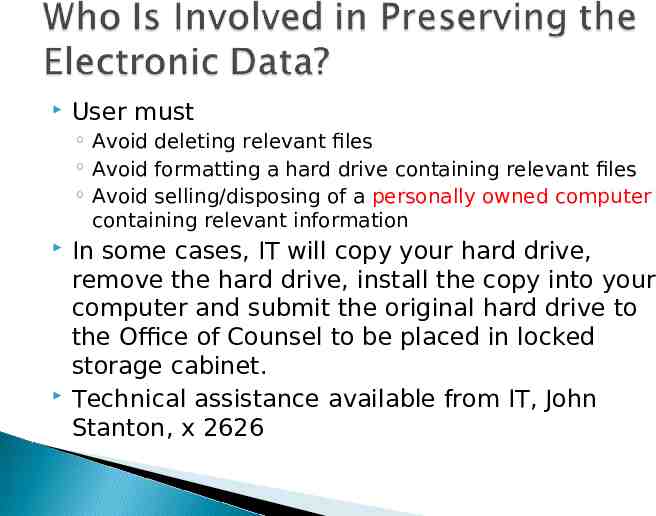
User must Avoid deleting relevant files Avoid formatting a hard drive containing relevant files Avoid selling/disposing of a personally owned computer containing relevant information In some cases, IT will copy your hard drive, remove the hard drive, install the copy into your computer and submit the original hard drive to the Office of Counsel to be placed in locked storage cabinet. Technical assistance available from IT, John Stanton, x 2626

No Information subject to a claim of privilege will not be turned over without court order Personal information that is not relevant will not be turned over

Computer is replaced with a new one Computer hard drive shows signs of failure and needs to be replaced Computer needs to have hard drive reformatted and operating system (Windows) reinstalled Computer is being “surplus-ed” Re-usable backup media (i.e., tapes) are scheduled to be erased and re-used

Imposition of a fine on the University Instruction to jury to assume allegations to which “missing information” pertains are true Not allowing testimony by University official who has “lost” relevant information Directed verdict for other side Adverse personnel action against staff/faculty member for disregarding preservation obligations once put on notice

Always assume that e-mail will be printed on the front page of tomorrow’s newspaper Misdirected Typo Auto-completion of addresses Forwarded easily Numerous copies of every e-mail Never use e-mail to comment on or send documents related to personnel actions to anyone other than a lawyer in the Office of Counsel